Comparing VDI and RDS: Key Insights for Decision Makers


Intro
As organizations continue to modernize their IT infrastructures, the demand for efficient remote working solutions has surged. Virtual Desktop Infrastructure (VDI) and Remote Desktop Services (RDS) are two prominent technologies that have come to the forefront of this shift. Each offers distinct advantages and practical applications, but at the same time, they share similarities that can make choosing between them somewhat challenging. In this article, we will peel back the layers of these technologies, diving into their architectures, performance characteristics, and economic implications.
By the end of this exploration, readers will not only understand what sets VDI apart from RDS but will also grasp how they can make informed decisions tailored to their organizational needs. This comparison is especially relevant for IT professionals, software developers, and students embarking on their journeys in technology, as it sheds light on how to leverage these solutions for optimal efficiency in a hybrid work environment.
Preface to and RDS
When diving into the realms of Virtual Desktop Infrastructure (VDI) and Remote Desktop Services (RDS), one needs to grasp not just the terms, but also their significance in today’s tech landscape. Every organization, whether a budding startup or an established enterprise, seeks efficient ways to manage its IT resources. With the growing trend toward remote work and cloud computing, a clear understanding of VDI and RDS becomes essential. They offer various benefits that can streamline operations, enhance flexibility, and bolster security—all key players in the ever-evolving tech game.
VDI, in essence, allows users to access a virtualized desktop environment where applications and data are hosted on centralized servers. This approach can significantly centralize management, making it easier to push updates or enforce security protocols. Businesses often lean towards VDI for its potential in reducing hardware costs and simplifying maintenance, akin to having all your eggs in one basket, reducing the chaos of disparate devices.
On the flip side, RDS offers remote access to applications hosted on a server without the need for complete desktop virtualization. This means that users can run applications on lower-end hardware or even mobile devices, drawing on powerful resources hosted elsewhere. Many organizations appreciate RDS for its straightforward deployment and lower initial investment compared to a fully-fledged VDI solution.
Key Considerations:
- Cost Efficiency: Both systems promise to save dollars in different ways, making them attractive to financial decision-makers.
- Resource Management: Understanding how each solution allocates resources can determine the overall efficiency of an organization’s IT infrastructure.
- Scalability: As companies grow, their tech needs evolve. VDI and RDS both offer unique pathways for scaling IT resources.
All in all, the comparative analysis of VDI and RDS not only sheds light on these technologies but also equips decision-makers with the knowledge needed to choose the right solution tailored to their specific business contexts. In the sections that follow, we will explore deeper into the definitions and architectures that lay the groundwork for both systems.
Technical Architecture of
Understanding the technical architecture of Virtual Desktop Infrastructure (VDI) is crucial for any organization considering this technology. It serves as the foundation for deploying virtual desktops and directly influences scalability, security, and manageability.
VDI enables users to access their desktops, applications, and data from virtually any device, anytime, anywhere. This flexible approach fosters a productive work environment, especially in a world increasingly reliant on remote work and mobile access.
Components of a Environment
A well-designed VDI environment consists of several key components:
- Virtual Machines (VMs): Central to VDI, each VM serves as a standalone desktop environment on the server. It runs an operating system and applications, delivering a complete user experience.
- Hypervisor: This layer sits above the hardware and manages multiple VMs. It enables the efficient allocation of resources across several VMs, ensuring optimal performance. Popular hypervisors include VMware vSphere, Microsoft Hyper-V, and Citrix Hypervisor.
- Connection Broker: Acts as the traffic controller, directing user requests to the appropriate VM based on policies and resource availability. It plays a critical role in load balancing and ensuring smooth user experiences.
- Storage: VDI requires robust storage solutions to handle the data generated by numerous VMs. Often, organizations implement a Storage Area Network (SAN) or Network-Attached Storage (NAS) to provide high-speed access and redundancy.
- User Interface Management: Tools like Remote Desktop Protocol (RDP) and Citrix HDX facilitate user connections to VMs while ensuring quality performance. They help optimize experience by managing display, input, and audio seamlessly.
The integration of these components allows administrators to deliver customized experiences tailored to the specific needs of users, which is a significant advantage of VDI.
Data Center Requirements
Setting up a VDI environment entails specific data center requirements that are essential for ensuring optimal performance and user satisfaction.
- Hardware Specifications: High-performance servers are the backbone of any VDI solution. CPU and RAM are critical as they directly impact the number of concurrent users the system can support. Choosing servers with multi-core processors and ample RAM is a must.
- Reliability and Redundancy: The importance of maintaining uptime cannot be overstated. Utilizing redundant power supplies, server clusters, and data replication strategies can significantly mitigate downtime risks.
- Network Infrastructure: A fast and reliable network is vital for VDI performance. Low latency and high bandwidth are crucial, particularly in scenarios with high graphical requirements. Ethernet switches capable of gigabit speed and beyond are near-essential.
- Cooling Solutions: With high-performance servers running continuously, effective cooling solutions ensure that equipment operations stay within safe temperature ranges. This aspect of data centers is often overlooked but is critical for longevity and performance.
"A proper technical architecture guarantees a VDI solution’s durability and responsiveness, making it vital for maintaining user productivity."
In sum, a solid technical architecture for VDI encompasses a thorough understanding of its components and the overarching data center requirements. By investing in the right infrastructure, organizations can fully leverage the benefits of VDI, paving the way for a scalable and efficient desktop solution.
Technical Architecture of RDS
In the realm of Remote Desktop Services (RDS), understanding the technical architecture is crucial for any organization aiming to optimize their remote workplace capabilities. The design of an RDS environment determines how effectively resources are utilized, how user experiences are managed, and ultimately, how secure the environment remains. By dissecting the technical architecture, businesses can foresee potential pitfalls while also recognizing the innate advantages that a well-structured RDS offers.
Components of an RDS Environment
To grasp the technical framework of RDS, one must first appreciate its core components. At the heart of RDS are the remote desktop servers—these are the machines that host virtual desktops. They manage sessions, applications, and user profiles, ensuring that the users have a seamless experience.
- Remote Desktop Session Host (RDSH): The RDSH role is pivotal, acting as the workhorse by enabling multiple users to access the same application and desktop environment. Each session is isolated, meaning that issues with one user do not affect others.
- Remote Desktop Connection Broker (RDCB): This component is like a traffic cop, directing users to the appropriate server where their session resides. It intelligently balances load between servers, enhancing overall performance.
- Remote Desktop Gateway (RDG): When users need to connect remotely over the internet, the RDG adds a layer of security. It encrypts the connection, safeguarding data in transit and making the connection secure even over public networks.
- Remote Desktop Licensing (RDL): Licensing is vital in an RDS environment, ensuring that all sessions are compliant. RDL manages client licenses, keeping track of user connections while preventing unauthorized access.
Each component, although independent, works in harmony to provide an efficient, scalable, and secure environment for users.
Server and Infrastructure Design
Server and infrastructure design in RDS doesn't just involve plugging in machines and flicking switches. It’s about careful consideration of various factors that go into optimizing performance and ensuring reliability. Here’s how organizations typically approach the design:
- Load Balancing: To manage high user volumes, it is critical to distribute workloads efficiently across multiple servers. This minimizes the risk of server overload and ensures users enjoy responsive interactions with the RDS environment.
- Networking Considerations: The network design must support the capacity and speed required for RDS operations. A well-structured network can reduce latency, which is key for maintaining smooth, real-time interactions for users.
- Storage Solutions: Active, remote user environments generate and utilize massive amounts of data. Having fast, scalable storage solutions—be it SSDs or network-attached storage—can significantly impact the overall performance and user experience. Scalability is crucial; as user numbers grow, the infrastructure should adapt without requiring a complete overhaul.
- Security Protocols: With remote access comes increased vulnerability. Security must be integrated into every layer, from server hardening to encrypted communications.
- Virtualization Technology: Utilizing virtualization allows for better resource management. It’s like having a box of tools where you can dynamically allocate resources to various tasks as needed.
"A well-designed RDS environment can be the difference between a smooth user experience and one fraught with difficulties—laying down a solid foundation is essential."
In summary, the technical architecture of RDS focuses not only on individual components but also on how those components interconnect and support the broader organizational needs. Understanding these elements leads to informed decisions that can enhance operational efficiency and user satisfaction in remote working scenarios.
Performance Considerations


Performance considerations play a crucial role in understanding the benefits and implications of using Virtual Desktop Infrastructure (VDI) and Remote Desktop Services (RDS). These aspects directly relate to how well each solution operates, impacting user experience, efficiency, and overall organizational productivity.
Both VDI and RDS have their unique performance metrics, making it essential to analyze their resource allocation strategies. Successful implementations hinge on how well resources—be it CPU, memory, or storage—are managed in these environments. Poor resource allocation can lead to bottlenecks and slow performance, affecting application usability and user satisfaction. Thus, organizations must consider performance from the outset, to ensure their chosen solution aligns with their operational needs and workloads.
Resource Allocation and Management in
In VDI environments, effective resource allocation is akin to running a well-tuned engine. Each virtual machine (VM) consumes a portion of the underlying infrastructure's resources. Therefore, balancing these resources efficiently is key to maximizing performance.
- Dynamic Resource Allocation: One of the primary benefits of VDI is its ability to dynamically allocate resources based on current demand. This means that peak usage times can be better managed, as the system can redistribute resources, scaling them up or down accordingly. Users can experience smooth performance even during peak load without major disruptions.
- Resource Pools: Organizations can create dedicated resource pools that cater to specific groups, meaning developers might get higher performance CPU specs for resource-intensive tasks, while others might not need that level of capability. This fine-tuning can significantly enhance user experience and productivity.
- Monitoring Tools: Implementing monitoring tools within VDI is crucial. They provide insights into resource usage and performance bottlenecks. This data helps IT teams to proactively manage resources, ensuring that users receive the best possible experience.
- Load Balancing: A well-implemented load balancing strategy allows for uniformly distributing workload across multiple VMs. This not only enhances performance during busy hours but also maintains system health over time.
The capability of VDI to manage and allocate resources effectively sets a solid foundation for maintaining not just performance, but also user satisfaction.
Resource Allocation and Management in RDS
In contrast, Remote Desktop Services frameworks focus on different mechanisms for resource management which hold their unique advantages as well. In RDS, all users share applications and resources from a central server, leading to some distinct considerations.
- Centralized Resource Management: RDS relies heavily on centralized management. This means the server allocates resources based on the number of concurrent users, optimizing performance across the shared environment. However, care must be taken to ensure that the server can handle peak loads, as all users are dependent on that central node.
- Session-Based Resource Allocation: Each user session requires a certain amount of memory and processing power. RDS simplifies resource management by allowing administrators to fine-tune session parameters, making the best use of available resources. Administrators can assign more resources to users requiring high-performance tasks while limiting those using less intensive applications.
- Performance Monitoring: Similar to VDI, performance monitoring in RDS is essential. This involves tracking metrics such as user session performance and application responsiveness. It aids in addressing any potential slowdowns, ensuring users have the least interruptions.
- Scalability Challenges: While RDS can scale effectively, there may be limitations based on the server's capacity. As more users connect to the RDS server, performance can degrade unless meticulously managed. Administrators need to foresee growth and adjust resource allocations preemptively.
In summary, adequate resource allocation and management are vital for optimizing performance in both VDI and RDS. Each system presents its unique challenges and advantages, which organizations must assess thoroughly to meet their specific requirements and enhance overall usability.
Use Cases and Scenarios for
Exploring the use cases and scenarios for Virtual Desktop Infrastructure (VDI) is essential for understanding its practical application in today’s diverse work environments. VDI is not just a theoretical model, it's a solution that offers unique advantages tailored to specific needs. The importance can't be overstated; knowing where VDI fits within an organization's framework helps in maximizing its potential.
Enterprise Environments
In enterprise environments, VDI shines as a beacon of efficiency, enabling companies to streamline operations while ensuring robust security. Large organizations often grapple with managing vast amounts of data and a multitude of devices. VDI offers a way to centralize desktop management, reducing the burden on IT staff and providing a consistent user experience. Instead of dealing with hundreds of individual machines, IT can manage all desktops from a single data center.
Moreover, the flexibility of VDI supports a variety of roles, from developers needing resource-heavy applications to executives who may need rapid access to critical information from various locations. In fact, consider a situation where a telecommuter suddenly needs to access a sensitive application. With VDI, that desktop environment is just a click away, allowing employees to work without a hitch.
"Centralizing desktops can transform how enterprises operate, turning potential chaos into streamlined performance."
Education Sector Applications
The education sector stands to gain immensely from VDI technologies. Schools and universities often encounter challenges like managing diverse software applications, ensuring security, and providing consistent uptime for students and teachers alike. VDI can alleviate these concerns by offering a controlled environment where students can access the same software from any device, whether it’s a personal laptop or a school-owned computer.
For instance, in a classroom setting, teachers can easily deploy complex software that students may not have access to at home. This not only levels the playing field but also fosters a collaborative learning environment. Moreover, educational institutions can efficiently manage software licensing and updates since everything is controlled centrally.
The benefits also extend to flipped classrooms or remote learning scenarios. Students can connect to a virtual desktop at any time and from anywhere, ensuring that learning can continue seamlessly. It's about creating an accessible education model, one where technology has the potential to reach every learner, irrespective of their circumstances.
To summarize, VDI proves valuable across multiple sectors. In enterprise environments, its centralization of management simplifies operations while promoting security. For educational institutions, it enhances accessibility and learning experiences, paving a new way for how education is delivered in the digital age.
Use Cases and Scenarios for RDS
Understanding the practical applications and scenarios for Remote Desktop Services (RDS) is essential for organizations aiming to leverage this technology effectively. RDS simplifies remote access, enables centralized management, and streamlines operations, making it an attractive solution for various business needs. The following sections delve into specific use cases that highlight the advantages of RDS.
Small to Medium Enterprises
For small to medium enterprises (SMEs), the landscape of technology is often filled with challenges ranging from budget constraints to the need for flexible, scalable solutions. RDS emerges as a formidable ally for SMEs, offering a host of benefits:
- Cost-Efficiency: SMEs usually operate on tighter budgets. Implementing RDS allows businesses to maximize their resources by minimizing hardware costs since users can access the same applications from inexpensive thin clients or even personal devices.
- Ease of Management: With RDS, systems administrators can directly install updates or software on the server side rather than on all client machines. This saves valuable time and reduces the risk of inconsistencies between systems.
- Accessibility: Staff can log into their work environments from virtually anywhere, whether they’re in the office, at home, or on a business trip. This flexibility supports a better work-life balance, encouraging productivity.
- Scalability: As SMEs grow, their IT infrastructure must adapt. RDS supports adding users without significant investment in new hardware. It allows companies to scale operations in line with business needs without breaking the bank.
In a world where agility is key, RDS enables SMEs to pivot quickly, responding to changes in the market or operational demands.
Remote Workforce Management
The rise of remote work is reshaping traditional workplace dynamics, and RDS offers a seamless solution for businesses managing a distributed workforce. Here, we explore its implications:
- Consistent User Experience: Regardless of where employees work, RDS ensures that they have the same access to applications and data. This consistency helps maintain standards and simplifies training across the team.
- Enhanced Collaboration: Team members can work together on projects using shared applications hosted on a centralized server. This reduces discrepancies and fosters collaboration without geographical limitations.
- Improved Security: Organizations can minimize potential vulnerabilities by keeping sensitive data within their data centers. RDS reduces the risk associated with remote work, as data is not stored on local devices but rather on secure servers.
- Monitoring and Support: IT departments can monitor user access and activity easily, allowing them to promptly address any issues and optimize the overall user experience. This is particularly beneficial in a remote setting where support can be more challenging.
In summary, the use cases for RDS span diverse scenarios, each playing a crucial role in enhancing productivity, maintaining security, and streamlining management in various organizational contexts. Recognizing these specific applications allows businesses to align their technological choices with strategic goals.
Security Aspects of and RDS
In today's digital landscape, where breaches can lead to hefty fines and lost reputations, the security aspects of Virtual Desktop Infrastructure (VDI) and Remote Desktop Services (RDS) cannot be overstated. Both models offer distinct approaches to securing data, applications, and user access, which are crucial for enterprise operations. Understanding these security elements helps organizations make informed decisions, aligning their security posture with their operational requirements.
Security Protocols in


VDI environments stand on the foundation of strict security protocols that aim to protect sensitive data. One of the key advantages of VDI is the centralized management of desktops. All user data and applications are stored in a secure data center rather than on individual endpoint devices. This approach not only reduces the risk of data theft from lost or stolen devices but also facilitates regular security updates and patches.
Important protocols include:
- Secure Socket Layer (SSL): This encrypts data transfer between the client and the server, ensuring that only authorized users can access the virtual machine.
- Transport Layer Security (TLS): An essential improvement over SSL, TLS enhances protection for data in transit.
- Multi-Factor Authentication (MFA): This adds an extra layer of security by requiring users to verify their identities through multiple channels, thus reducing the risk of unauthorized access.
On top of these protocols, many VDI solutions come with integrated features such as data loss prevention (DLP) and user activity monitoring. Organizations can set up granular policies to control what users can do within their virtual environments, and some even employ sandboxing techniques to isolate applications from one another.
"The future of VDI lies not just in performance but also in an impregnable security framework that keeps risks at bay."
| Pros of VDI Security | Cons of VDI Security |
| Centralized data management reduces theft risks | Requires robust infrastructure, increasing costs |
| Regular updates improve overall security | Greater reliance on the data center's security measures |
| Easier compliance with regulatory requirements | Vulnerabilities in network configurations can expose risks |
Autonomy and Control in RDS
In contrast, Remote Desktop Services offers a different approach when it comes to security; autonomy and control play a significant role in its implementation. RDS allows users to access their desktop environments from virtually any device, opening the door to flexibility and productivity. However, this flexibility comes with its own set of security considerations.
Users in an RDS environment often have the capability to manage their applications locally, leading to concerns about unauthorized software installations and potential vulnerabilities. To counteract these risks, organizations need to implement stringent control measures and user education initiatives.
Effective strategies include:
- User Privileges Management: Limiting administrative rights based on the principle of least privilege, ensuring users can only access what they absolutely need.
- Regular Audits: Conducting frequent audits on user activity helps in identifying any suspicious behavior that could lead to data breaches.
- Network Security Measures: Employing firewalls, VPNs, and intrusion detection systems to create barriers against unauthorized access.
In summary, while RDS may offer users more control, it's imperative that companies weigh the risks against the benefits. Each implementation scenario may require a different balance of autonomy and oversight, ultimately influenced by organizational goals and resources. By prioritizing robust security measures and regular monitoring, organizations can harness the full potential of RDS while minimizing risks associated with user autonomy.
Cost Analysis and Economic Implications
When organizations are deliberating between Virtual Desktop Infrastructure (VDI) and Remote Desktop Services (RDS), a comprehensive cost analysis can illuminate the path ahead. Understanding how economics intertwine with technology offers insights crucial for informed decision-making. This evaluation isn't merely about balancing spreadsheets; it encompasses long-term planning, resource allocation, and operational continuity. The initial costs, ongoing expenses, and potential savings all play pivotal roles.
With technology budgets often stretched thin, weighing financial implications helps organizations avoid pitfalls that can lead to ineffective choices. Also, it’s essential to assess not only the immediate costs but also the total cost of ownership (TCO) over time. Here are some specific elements to consider:
- Equipment Costs: Hardware is often the largest investment for VDI solutions, while RDS might lean more on server expenses.
- Licensing Fees: VDI and RDS have differing licensing structures, which can greatly impact long-term financial planning.
- Maintenance and Support: Considering ongoing support costs is crucial in estimating future budgets.
In summary, an exhaustive approach to understanding costs helps provide clarity in a domain often mired in complexity.
Initial Investment for
Diving into the initial investment for VDI reveals several layers of financial commitments. Setting up a VDI environment typically involves purchasing robust server hardware, virtualization software, and storage solutions, which can be quite a nut to crack. The upfront costs are often higher compared to RDS.
- Hardware: This includes high-performance servers capable of handling multiple virtual machines, as well as robust storage solutions for user profiles and application data.
- Software Licenses: Virtualization software such as VMware or Citrix is not free and can add up quickly depending on the number of licenses required.
- Networking Infrastructure: A solid and reliable networking infrastructure is critical to ensure performance; this may include high-speed internet access, routers, and switches optimized for heavy data transfer.
Additionally, organizations must also factor in costs related to setup and configuration, as well as any potential downtime during deployment.
Cost Considerations for RDS
On the flip side, evaluating cost for Remote Desktop Services paints a different picture. Generally, the initial investments may seem more manageable, but organizations need to remain vigilant of other factors that could inflate ongoing costs.
- Server Setup: RDS requires fewer resources than VDI. However, servers must still be capable of handling multiple concurrent connections, which could lead to significant spending if not adequately assessed upfront.
- Licensing Costs: RDS often operates on a per-user licensing model which may lead to varying monthly costs depending on user load. Understanding the requirements beforehand allows better budget forecasts.
- User Experience vs. Sunk Costs: Investing in enough server power while opting for a leaner license model may meet current needs but could bite back if user experience suffers, necessitating further investment to improve infrastructure down the line.
In essence, while the initial investment for RDS might be lower, the complexities of licensing and server capabilities can lead to varied overall costs.
Ultimately, organizations must weigh these elements carefully, as the financial implications of both VDI and RDS can have lasting effects on their overall operational efficiencies and long-term success.
Integration with Existing Systems
The integration of Virtual Desktop Infrastructure (VDI) and Remote Desktop Services (RDS) with existing systems is a crucial aspect often overlooked by organizations. It is not just about deploying a new technology; it's about ensuring that it seamlessly fits into the current IT ecosystem. Companies often have a plethora of applications and systems in place, and any new approach must accommodate these without causing disruption.
Effective integration helps in leveraging existing investments in infrastructure and software. When done right, it can streamline operations, reduce costs, and improve user experience.
Compatibility with Software
A pivotal factor in the success of a VDI deployment is its compatibility with the software applications that the organization currently utilizes. If a company relies on specific applications—whether they are proprietary or third-party—those must be effectively supported by the VDI solution. This compatibility ensures that users access applications without hiccups, which is paramount for productivity.
- Assessment of Applications: Organizations should conduct a thorough inventory of applications before implementing VDI. This inventory includes determining the functionality of software and how it performs in a virtualized environment.
- Testing and Validation: Once a VDI approach is chosen, it’s crucial to carry out extensive testing. This includes checking whether the software integrates well within the VDI setup. Performance issues—if any—can be identified early on, reducing the risk of downtime.
- Consider User Profiles: The way users interact with software can differ based on their role or department. A successful VDI setup will account for these variances, providing personalized access that aligns with user needs.
Maintaining applications within the VDI framework can often lead to a more manageable software environment. Organizations can centralize updates and patch management, drastically reducing the maintenance burden commonly faced in traditional desktop environments.
RDS Adaptation with Legacy Applications
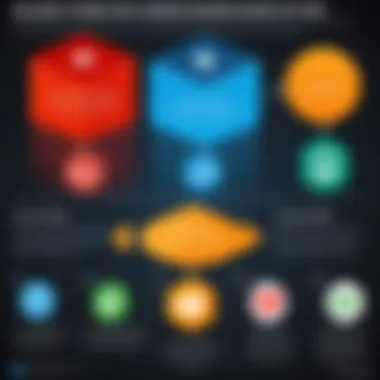

Legacy applications present a unique challenge when considering the deployment of Remote Desktop Services. These applications, which may have been around for years, often do not adhere to modern software standards, making them tricky to adapt. However, they remain critical for many businesses. A successful integration with RDS requires careful planning and a proactive approach.
- Assess Compatibility: Just like with VDI, it’s essential to gauge how well legacy applications can perform within an RDS environment. This might involve collaboration with software vendors for insight on necessary adaptations.
- Use of Application Virtualization: RDS can benefit from application virtualization, allowing legacy applications to run without relying on the underlying operating system. This tactic can mitigate conflicts and prepares the ground for smoother updates.
- Establish Clear Access Protocols: It’s vital to set clear access protocols when adapting legacy applications. This includes determining who needs access and how they access these applications securely.
Legacy software does not have to stand in the way of innovation. By implementing RDS thoughtfully, businesses can ensure that they continue to benefit from crucial applications while embracing new solutions that improve efficiency and productivity.
"Integrating VDI and RDS with existing systems is not merely a technical alignment; it’s a strategic move that can propel an organization toward greater efficiency."
In the end, whether it's VDI or RDS, the essence of integration lies in recognizing the significance of existing systems. It’s about crafting a cohesive environment where new technologies augment rather than hinder, enabling organizations to achieve their goals efficiently.
User Experience and Accessibility
User experience and accessibility play a vital role in the adoption and effectiveness of both Virtual Desktop Infrastructure (VDI) and Remote Desktop Services (RDS). These elements ensure that end-users can navigate systems easily and efficiently, minimizing frustration and maximizing productivity.
Performance Experience in
When considering VDI, it's important to focus on the performance experience as it directly affects user satisfaction. A smooth and responsive virtual desktop can make all the difference, particularly for organizations that rely heavily on graphical applications or design software.
- Latency and Lag: Low latency is crucial; any delay in the response can interrupt workflow. Users may face a world of hurt trying to manage tasks with sluggish performance.
- Resource Allocation: Effective management of computing resources is key. If an organization over-provisions resources, it can lead to unnecessary costs, but under-provisioning leads to user complaints. Using dynamic resource allocation can help strike the right balance, adjusting resources based on actual use.
- User-Centric Design: Interfaces that are intuitive reduce the learning curve, which is essential in minimizing training time. Users should find the environment familiar enough to jump in quickly, allowing them to concentrate on what they do best instead of wrestling with technology.
"A seamless performance experience in VDI not only enhances satisfaction but also boosts productivity across the board."
User Interface of RDS Solutions
Next up is the user interface of RDS solutions, which is critical for driving user engagement. An efficient interface can make or break the user's interaction with the system. Here’s what matters:
- Intuitiveness: The more natural and straightforward the UI is, the less time users need to spend figuring out how things work. Cluttered screens and complex navigation paths create barriers that can frustrate users.
- Customization: A one-size-fits-all approach doesn’t cut it. Users often have specific needs that can be addressed by offering options for customization. RDS solutions that allow users to adjust settings—from visual themes to app placements—can significantly enhance user satisfaction.
- Accessibility Features: Including support for assistive technologies ensures that all users, regardless of their abilities, have a good experience. This can mean text-to-speech features or even keyboard shortcuts that make navigation easier.
In summary, both performance and user-interface considerations are crucial in determining how users perceive and interact with VDI and RDS solutions. An understanding of these micro-areas allows businesses to tailor environments that not only meet technical requirements but also enhance user engagement and satisfaction.
Future Trends in and RDS
Understanding the future trends in Virtual Desktop Infrastructure (VDI) and Remote Desktop Services (RDS) is crucial for organizations keen on optimizing their IT strategies. As technology advances, the demand for flexible, scalable, and efficient solutions rises. The importance of keeping pace with these trends lies not only in enhancing current operational capacities but also in securing a competitive edge in a rapidly evolving digital landscape. Companies that stay ahead of the curve can better cater to their workforce needs, regulatory requirements, and technological advancements.
Emerging Technologies in
The landscape of VDI is continually shaped by emerging technologies that offer new functionalities and improvements. Among these technologies, cloud services stand particularly tall. Businesses are increasingly migrating their VDI solutions to the cloud, enabling seamless scalability and reducing the need for extensive on-premise hardware investment. For example, integrating cloud-based VDI solutions such as VMware Horizon Cloud or Citrix Virtual Apps and Desktops can lead to remarkable flexibility.
Furthermore, Artificial Intelligence (AI) and Machine Learning (ML) are becoming integral to VDI. These technologies can predict user patterns, optimize resource allocation, and personalize the desktop experience based on individual requirements. The addition of AI can significantly enhance security measures too; automated systems can flag unusual activities or access attempts, helping in preventing breaches.
Notably, edge computing is another technology making waves in VDI. By reducing latency and enhancing performance, edge computing can provide users with faster access to applications and data. Combining edge computing with VDI can create an efficient system that responds quickly to user demands, offering a more dynamic experience.
In essence, as VDI continues to evolve, focusing on these emerging technologies will not only enhance user experience but also improve operational efficiency.
RDS Evolution and Market Demand
Remote Desktop Services are also experiencing significant evolution, largely driven by market demand. Many organizations, especially small and medium-sized enterprises, favor RDS for its ability to provide efficient access to applications while being cost-effective. The market for RDS is expanding, driven by the increasing trend of remote workforces. An interesting statistic by a recent survey suggests that nearly 70% of employees prefer flexible working arrangements, which further fuels the demand for RDS solutions.
The evolution of RDS is characterized by enhanced functionalities. The focus has shifted toward delivering more than just a virtual desktop experience. New RDS solutions are now concentrating on collaboration features, integration capabilities with various cloud platforms, and enhanced user interface designs. Companies like Microsoft keep updating Windows Server capabilities, thus keeping RDS offerings relevant and competitive.
Moreover, with the increased importance of data security in today’s business ecosystem, RDS is aligning itself with robust security frameworks. Organizations are looking for RDS solutions that comply with data protection regulations while providing users with secure access to applications and data.
In summary, the evolution of RDS is in sync with user expectations for remote access capabilities, making it a pivotal player in any organization’s IT strategy moving forward.
"As technology continues to reshape how businesses operate, understanding the future trends in VDI and RDS is essential for unlocking new potentials and maximizing efficiency."
In light of these observations, keeping a close eye on these trends can empower organizations to make informed decisions tailored to their unique needs.
Comparison Summary and Recommendations
When organizations venture into the realm of virtual computing, the decision between Virtual Desktop Infrastructure (VDI) and Remote Desktop Services (RDS) becomes paramount. Each solution brings its own set of strengths and weaknesses, catering to different needs. The Comparison Summary and subsequent Recommendations section is critical as it distills the nuances of both technologies to facilitate informed decision-making. For businesses, professionals, and students in IT-related fields, understanding these differences is invaluable in aligning technology with organizational goals.
Key Differentiators
A decisive factor in choosing between VDI and RDS lies in their fundamental differentiators. Here are several aspects that set them apart:
- Architecture: VDI typically involves hosting individual desktop environments on a centralized server, leading to resource-intensive setups. Conversely, RDS provides users with access to a shared environment, using less hardware on the client side.
- User Experience: In scenarios where high graphical demands are required, VDI often excels. This is due to the dedicated resources assigned to each virtual desktop. On the flip side, RDS may suffice for standard business applications, offering less in terms of performance in graphics-heavy tasks.
- Cost Implications: VDI can come with higher initial and operational costs, particularly with licensing and infrastructure investments. RDS, with its shared resources, can lead to more efficient use of hardware, making it more economical for smaller organizations.
- Scaling and Management: RDS typically allows for easier scaling and management due to its unified structure, providing a smoother experience for administrators managing multiple users. In contrast, VDI can present challenges during large-scale implementations requiring detailed management of each individual virtual desktop.
Choosing the Right Solution
Selecting the right approach depends on the organization’s specific needs. Here are some key considerations that can guide this choice:
- Business Size and Model: Larger enterprises may benefit from the robust features of VDI, particularly if they require enhanced security and customization for specific user needs. For smaller businesses, RDS might prove sufficient and more manageable.
- Application Requirements: Companies that utilize resource-heavy applications should lean towards VDI, while those relying primarily on standard office applications might find RDS adequate.
- Budget Constraints: Understanding your budget is crucial. If upfront investment is a concern, weigh the long-term costs versus short-term savings. RDS can often present a more immediate cost-effective solution for organizations with tighter budgets.
- Future Scalability: Consider not only current needs but future expansions. Organizations anticipating rapid growth may want a solution that can scale easily, favoring RDS for its streamlined management.
In light of these differentiators and considerations, organizations can better assess their requirements against the offerings of VDI and RDS. By doing so, they can position themselves to make a choice that drives efficiency, reduces costs, and enhances user satisfaction.







