Comparing Remote Access Software: A Comprehensive Analysis


Intro
In the increasingly interconnected world of technology, remote access software has emerged as a vital tool for professionals seeking flexible work arrangements and enhanced productivity. The ability to access a computer or network from a different location can significantly streamline communication and operations. As a result, a myriad of remote access solutions has entered the market, each promising to meet varied demands of users, from casual individuals to large enterprises. Understanding the features, usability, security, and pricing of these software options is essential to select the right fit.
Key Features
Overview of Features
When evaluating remote access software, certain features are typically prioritized by users. Core functionality includes remote desktop access, file sharing capabilities, and user authentication. Quick connection times and session response rates are critical as well, especially for businesses needing reliable communication during remote sessions. Many solutions also offer multi-platform support, allowing users to connect across devices like desktops, laptops, and mobile phones.
Moreover, security features have gained prominence due to the rising risks associated with cyber threats. Comprehensive encryption methods such as AES-256 are essential for protecting sensitive data during transmission. Some software options also incorporate two-factor authentication, adding an extra layer of security for user accounts.
Unique Selling Points
Each remote access software possesses unique selling points that cater to specific needs. For instance, TeamViewer stands out with its instant support features, making it popular for technical assistance. Conversely, AnyDesk is favored for its high-performance, low-latency connections that are particularly beneficial for graphic-intensive tasks.
Another noteworthy option, LogMeIn, enhances collaboration by enabling users to share their screens effortlessly, while Chrome Remote Desktop offers a free service that works directly through web browsers, making it accessible for users on a budget. Understanding these unique characteristics helps professionals make informed choices based on their specific requirements.
Performance Evaluation
Speed and Responsiveness
Performance is paramount when using remote access software. A seamless experience hinges on speed and responsiveness during remote sessions. Users must consider connection stability, latency, and overall lag, all of which can impact productivity. Consider testing software under real conditions to determine how it performs in various environments.
"Fast and reliable connection can make or break the remote work experience."
Resource Usage
Resource usage is another key aspect to analyze. Some remote access solutions are resource-heavy, potentially affecting the performance of the host system. Lightweight programs tend to be more efficient, allowing for smoother operation without significantly taxing system resources. For heavy users, this consideration can lead to more productive sessions with less frustration.
Preamble to Remote Access Software
Remote access software has become increasingly essential in the modern workplace. The ability to connect to computers or networks from various locations enables greater flexibility and efficiency. This software allows users to access their files, applications, and system settings remotely, facilitating smoother workflows and uninterrupted productivity. As organizations continue to adapt to shifting work environments, understanding remote access software's key aspects is vital.
This section will discuss fundamental definitions and explore the importance of these tools in today’s work settings. With the rise of remote work and globalization, remote access software plays a critical role in connecting teams and facilitating communication.
Definition and Overview
Remote access software comprises applications that enable users to connect to devices or networks remotely. This technology allows users to operate machines or access data from a different computer or location. Various types of remote access software exist, ranging from desktop sharing tools to virtual private networks (VPNs). These software solutions serve a wide range of industries, allowing IT support teams to troubleshoot issues and enabling employees to work from home or while traveling.
Key features may vary across software options, but common functionalities include file transfer capabilities, session recording, and multi-user access. The objective is to enhance productivity without the need for proximity to the workstation or server.
Importance of Remote Access in Today's Work Environment
In the current landscape, characterized by rapid technological advancements and evolving work practices, remote access tools are more than a luxury; they are a necessity. Many organizations now adopt a hybrid or fully remote workforce model. As a result, having reliable software for remote access becomes crucial.
The benefits of remote access software can be summarized as follows:
- Increased Flexibility: Employees can work from different locations without being tied to a single desk or office.
- Improved Collaboration: Teams can share files and collaborate on projects in real-time, regardless of their physical locations.
- Enhanced Security: Many remote access solutions come with built-in security protocols that protect sensitive data during transmission.
In summary, remote access software not only provides convenience but also empowers businesses to adopt modern work strategies. Integrating these solutions can lead to higher productivity, better employee satisfaction, and overall enhanced operational efficiency. The following sections will delve deeper into the specific features and considerations of various remote access tools.
Key Features of Remote Access Software
The realm of remote access software is marked by diverse features that can tremendously affect user experience and productivity. Competent remote access tools empower users to connect seamlessly to systems from different locations, ensuring flexibility and efficiency. This section explores core features critical for evaluating and selecting appropriate software tools.
User Experience and Interface Design
User experience stands at the forefront of effective remote access software. A well-designed interface allows users to navigate easily through the software without excessive training. The inclusion of intuitive icons, responsive designs, and streamlined workflow enhances user satisfaction.
Factors to consider include layout, color schemes, and the ability to customize dashboards. A clean interface reduces confusion, enabling rapid access to necessary functionalities. Therefore, software with a focus on user experience often results in less time spent in learning and more in productive work.
Connection Methods


Connection methods determine how users access remote systems and devices. Various methods exist, including VPNs, direct connections, or web-based access. Each method has its specific use cases and advantages.
- VPN (Virtual Private Network): Common in corporate settings, it enhances security by encrypting the connection.
- Direct Connection: This method allows quicker access without intermediary steps but can have lower security without additional measures.
- Web-based Access: Offers the convenience of accessing services via browsers without needing additional software.
Considering these methods is crucial in understanding how well a remote access software meets specific organizational or individual needs.
File Transfer Capabilities
File transfer capabilities enhance the functionality of remote access software. When users connect to their systems remotely, the ability to upload or download files is essential. Effective tools should support drag-and-drop features, multiple file formats, and fast transfer speeds.
Moreover, secure transfer protocols, like SFTP and FTPS, should be in place to protect sensitive data. A streamlined file transfer process saves time and improves collaboration, especially in remote teamwork environments.
Multi-Device Compatibility
In today's diverse tech landscape, multi-device compatibility is essential. Remote access software should function seamlessly across multiple platforms, including Windows, macOS, Linux, iOS, and Android. This versatility ensures that users can access their systems whether they are in the office or working remotely.
Compatibility not only increases convenience but also supports users who may switch devices based on their needs. Thus, choosing software with robust multi-device support enhances the overall flexibility of remote work strategies.
Key Considerations
When evaluating remote access tools, prioritize user experience, connection methods, file transfer capabilities, and device compatibility.
This comprehensive understanding of key features in remote access software sets a foundation for making informed decisions. Each aspect significantly contributes to the overall effectiveness and usability of these tools.
Security Features in Remote Access Software
The importance of security features in remote access software cannot be overstated. As businesses increasingly rely on remote connectivity, safeguarding data and network integrity becomes critical. Vulnerabilities can lead to unauthorized access and data breaches, posing significant threats to an organization’s reputation and financial well-being. In this analysis, we will examine key security elements in remote access software, identifying their benefits and essential considerations.
Encryption Protocols
Encryption protocols are fundamental to remote access security. They ensure that data transmitted between the host and the remote user remains confidential and protected from interception. Common protocols include Secure Sockets Layer (SSL) and Transport Layer Security (TLS). These encryptions secure data in transit through protocols, making unauthorized data reading very difficult. Organizations should look for software that uses strong encryption standards, such as AES (Advanced Encryption Standard) with 256-bit keys, to guarantee maximum protection.
"In a world where data breaches have become commonplace, strong encryption is not just an option but a necessity for secure remote access."
The use of encryption also aids compliance with regulations, such as GDPR and HIPAA, which mandate strict data protection measures. Failure to implement robust encryption could result in penalties and legal ramifications.
User Authentication Methods
User authentication methods serve as the first line of defense in any remote access scenario. These methods verify that users are who they claim to be before allowing them to access systems. Common authentication methods include:
- Username and Password: Traditional but often weak if not combined with additional security layers.
- Two-Factor Authentication (2FA): Adds a second identification factor, enhancing security significantly.
- Biometric Authentication: Utilizes unique biological traits for access, such as fingerprints or facial recognition.
Each method presents its own strengths and weaknesses. While usernames and passwords are susceptible to theft, 2FA and biometrics provide much stronger protection. It is crucial for organizations to adopt a layered approach to authentication to minimize risks associated with credential theft.
Access Control and Permissions
Access control mechanisms determine who can access what resources. Effective access control is essential for minimizing risks in remote access environments. Key elements include:
- Role-Based Access Control (RBAC): Restricts access based on user roles within the organization, aiding in minimizing unnecessary exposure.
- Least Privilege Principle: Users are granted the minimum access essential for their tasks, reducing the attack surface.
Establishing clear access permissions also aids in maintaining accountability. By tracking who accessed what and when, organizations can monitor for unusual activity and respond swiftly to potential threats. In sum, robust access control configurations significantly enhance an organization’s overall security posture in the remote working landscape.
Cost and Licensing Models
Understanding the cost and licensing models of remote access software is essential for both individuals and organizations. The decision-making process regarding purchasing can significantly influence long-term satisfaction with the chosen solution. Cost structures can vary widely among different software options, impacting not only the initial investment but also ongoing expenses for support and updates.
A key consideration in this section is how the pricing models align with user needs and expected usage patterns. Each type of licensing model presents its own benefits and challenges, which requires careful evaluation. A mismatch between software capabilities and pricing can lead to unanticipated costs down the line, making it imperative to grasp the nuances of this topic.
Subscription vs. One-Time Purchase
When evaluating remote access software, buyers typically face the choice between a subscription model or a one-time purchase. Subscriptions are often favored for their flexibility. They usually come with regular updates and customer support as part of the package. This means, users can often access new features without additional costs. But, it can accumulate a significant amount of spending over time, especially for long-term users.
In contrast, a one-time purchase typically requires a larger initial outlay. However, users own the software outright without obligations for ongoing payments. This can be particularly appealing for those operating on strict budgets. On the flip side, one-time purchases may not always include future updates or technical support.
Advantages of Subscription Model:
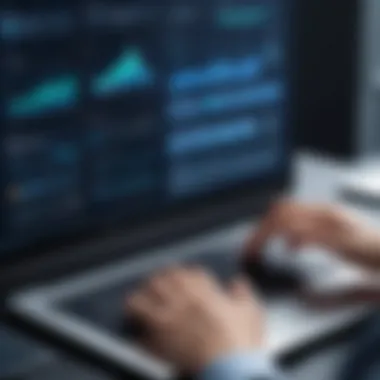

- Ongoing updates and new features
- Continuous customer support
- Lower upfront costs
Drawbacks of Subscription Model:
- Total costs can escalate over time
- Potential lock-in to a single vendor
Advantages of One-Time Purchase:
- Full ownership of the software
- No ongoing costs after purchase
Drawbacks of One-Time Purchase:
- Minimal or no future updates
- Limited customer support options
Understanding these distinctions helps users make informed decisions. Choosing the right model depends on individual financial situations and technical requirements.
Free Trials and Free Versions
Most software companies recognize the importance of trial periods or free versions. These allow potential users to evaluate the software before committing financially. Free trials, often lasting 14 to 30 days, enable access to the full feature set. This approach helps users understand if the software meets their unique needs.
On the other hand, free versions can be more limited. They might restrict certain features or user capacity. However, they can still provide valuable insights into usability and interface. These options can be particularly advantageous for freelancers or small teams that need to manage costs.
A significant point to note is that free trials generally provide a "no-strings-attached" opportunity to experience the product's capabilities. Users should take advantage of this to assess performance in practical scenarios. It's an excellent opportunity to understand not only the software's capabilities but also the customer service and support associated with it.
For those considering the investment, paying attention during these trial periods can yield critical insights. Users should also evaluate how responsive the support teams are during the trial phase, which often hints at the level of service provided post-purchase.
Assessing the cost and licensing options thoroughly is key to avoiding pitfalls and ensuring significant value from remote access software.
Comparative Analysis of Leading Remote Access Tools
In the fast-evolving world of technology, the need for efficient remote access solutions has become paramount. A comparative analysis of leading remote access tools serves several essential purposes. First, it allows professionals to identify which software aligns with their operational needs. Understanding the specific features of different tools is critical for making an informed decision.
Moreover, such an analysis highlights the performance differences, user experiences, and integration capabilities. Different organizations may have distinct requirements based on their work culture, security concerns, and budgets. Thus, an in-depth examination can help in understanding the best options available on the market while minimizing the risk of ineffective investments.
Software A: Overview and Features
Software A has gained recognition for its robust functionality aimed at both businesses and individuals. A crucial aspect of this tool is its user-friendly interface, which simplifies the user experience even for those who may not be tech-savvy. The software supports multiple connection methods, including remote desktop and file transfer, which enhances its utility in various scenarios.
One notable feature is its high-speed connectivity. Users have reported minimal lag during use, which is essential for maintaining productivity. Additionally, Software A offers strong security protocols, incorporating end-to-end encryption to safeguard sensitive data. Its compatibility with various devices is a significant advantage, allowing seamless access from desktops, laptops, and tablets.
Software B: What Sets It Apart
Software B distinguishes itself through its innovative features and advanced integration capabilities. Unlike many competitors, it focuses on cloud integration, enabling users to connect and transfer files effortlessly across platforms. This feature is particularly beneficial for organizations that rely heavily on cloud storage solutions like Google Drive or Dropbox.
Another aspect that sets Software B apart is its adaptive user interface. The software adjusts based on the device used, providing an optimal experience across different screens. This adaptability enhances its appeal for remote teams working on varied devices. Moreover, the customer service of Software B is frequently praised, with responsive support options that cater to users' needs.
Software C: Strengths and Weaknesses
Software C offers a unique blend of features that appeal to specific user groups. One of its strengths lies in its affordability. The licensing model is attractive, especially for startups and small businesses that often operate on tight budgets. However, this affordability sometimes comes at the cost of performance and advanced features.
While the software provides the essential functions required for remote access, users may find that it lacks certain high-end features found in its more expensive counterparts. Security measures, although present, may not be as robust, raising concerns for organizations handling sensitive data. A careful evaluation is needed to ensure that the benefits outweigh the weaknesses, especially regarding security and support.
"Choosing the right remote access software requires a balance between functionality, security, and cost. Each tool has its own strengths and weaknesses, and understanding these can guide users toward the best fit for their requirements."
Use Cases for Remote Access Software
Understanding the use cases for remote access software is crucial. It provides insight into how this technology shapes workflows in varied environments. Remote access solutions facilitate various operations, enhancing productivity, collaboration, and support options. The benefits include improved efficiency, reduced downtime, and enabling seamless interaction among teams, regardless of their physical location.
Remote Support for IT Teams
IT teams often encounter the need for immediate support solutions. Remote access software allows technicians to resolve issues without having to be physically present. This capability is vital as it reduces the response time for critical problems. Technicians can troubleshoot systems directly, access files, and run diagnostics efficiently.
Remote support not only resolves issues faster but also helps reduce costs associated with travel and on-site visits.


Benefits of Remote Support:
- Faster Issue Resolution: Technical teams can address problems instantly.
- Cost Efficiency: Reduces travel and labor expenses.
- Wider Geographic Reach: Access to support regardless of location.
With tools like TeamViewer and AnyDesk, IT staff can maintain high levels of support and operational agility.
Work-from-Home Scenarios
The rise of remote work has amplified the need for robust remote access software. Employees must access work systems and data from home while ensuring security. Remote solutions bridge these gaps by enabling safe connections to corporate networks from home devices. This way, employees can communicate, collaborate, and fulfill their tasks effectively.
Key Considerations for Work-from-Home:
- Security: Ensuring secure connections to avoid data breaches.
- User-Friendliness: Software must be intuitive for all users.
- Compatibility: Must work across various devices and operating systems.
Examples of effective tools in this category include Citrix and Microsoft Remote Desktop. They offer users the flexibility needed in distributed work environments.
Collaborative Projects Across Locations
Remote access software enhances teamwork across boundaries. Teams located in different cities or even countries can collaborate effectively. By allowing access to shared resources and applications, team members can work together seamlessly to complete projects.
Collaboration Benefits:
- Real-Time Editing: Teams can work simultaneously on documents.
- Data Sharing: Simplifies access to necessary files and applications.
- Centralized Access: Ensures all members are on the same page with easy access to project developments.
Programs like Slack and Zoom help facilitate communication but integrate with remote access tools for deeper synchronization, promoting productivity in project-based work.
User Support and Documentation
User support and documentation are critical considerations when evaluating remote access software. A well-structured support system can protect users from frustration and improve the overall experience. Not only does it enhance user confidence, but it also directly impacts productivity. The effectiveness of customer support provided by software vendors can determine how quickly users can resolve issues and proceed with their tasks.
Another aspect to consider is the availability of adequate documentation. Comprehensive manuals, FAQs, and troubleshooting guides empower users to find answers to their questions independently. This self-sufficiency reduces dependency on customer service and allows for more efficient usage of the software. As remote access tools become integral in professional settings, the importance of readily available and high-quality support resources cannot be overlooked.
Customer Service Options
The choices for customer service can greatly affect user satisfaction. When users encounter issues, having multiple channels to seek help is beneficial. Many software providers offer several options, such as:
- Email Support: Allows users to describe their issues in detail; however, it may lead to longer response times.
- Live Chat: Offers real-time assistance, which can be helpful for urgent matters, ensuring that users receive prompt solutions.
- Phone Support: Some prefer direct conversation; phone support can be vital for complex problems.
- Community Forums: Users can engage with other customers for troubleshooting advice.
Each of these options has its pros and cons. For instance, live chat provides fast help but may not be available 24/7. Phone support is personal, but wait times can be long. Evaluating the customer service options of remote access software is essential for ensuring that support meets the organization's needs.
Quality of Help Resources
Quality in help resources encompasses the completeness and accessibility of documentation provided to users. High-quality help resources should include well-organized user manuals, video tutorials, and troubleshooting articles that cover a wide range of scenarios. A few points to assess include:
- Clarity of Instructions: Help documents should deliver clear and concise guidance, making it easy for users to understand and follow.
- Search Functionality: A searchable documentation system allows users to find specific topics quickly.
- Updates and Revisions: Regularly updated resources reflect the latest changes in software, ensuring that information is accurate and relevant.
- User Feedback: Incorporating user feedback into documentation can lead to improvements and address any gaps in information.
Access to quality help resources can minimize downtime and foster an efficient working environment. According to a study from en.wikipedia.org, well-documented support resources increase user engagement and satisfaction, which is critical in today's fast-paced business world.
Investing in effective customer service and quality documentation is not merely a business strategy but a necessity in creating a seamless user experience.
Future Trends in Remote Access Software
As we look toward the future, trends in remote access software are important to consider. These trends indicate how companies will adapt to new challenges in the work environment. They show advances in technology that inform the capabilities of remote access tools. By understanding these trends, businesses can make informed decisions about the software they choose, ensuring that it aligns with their operational needs and growth strategies.
Integration with Cloud Services
Cloud technology is becoming a cornerstone of remote access software. Many organizations are migrating their data and applications to the cloud. This shift creates a need for software that can interact seamlessly with cloud platforms. The integration of remote access software with cloud services provides various advantages.
- Scalability: Cloud services allow businesses to scale their operations easily. As the demand for remote work rises, so does the need for a flexible and robust access solution.
- Accessibility: With cloud integration, users can access their data from anywhere. This feature enhances productivity, making it easier for teams to work across different locations.
- Cost Efficiency: Many companies find that using cloud services reduces overall costs. Remote access software that integrates well can also decrease IT expenses by minimizing server maintenance and hardware upgrades.
Moreover, companies like TeamViewer and AnyDesk already offer solutions that facilitate this integration. Users can leverage these services to enhance their workflow, improve collaboration, and increase overall efficiency. It is crucial for stakeholders to keep an eye on how future developments in cloud computing will further influence remote access tools.
Adaptation to Hybrid Work Models
The rise of hybrid work models is reshaping the landscape of remote access software. Companies are realizing that flexibility is critical for attracting and retaining talent. This model combines office-based work with remote access, creating unique demands on the technology in use.
- User-Centric Design: Software must evolve to prioritize user experience, enabling smooth transitions between remote and on-site work.
- Enhanced Security: As employees access systems from varied locations, security protocols must adapt. Advanced authentication methods and data encryption are becoming increasingly vital.
- Collaboration Tools: As teams split their time between the office and remote settings, effective communication and collaboration are essential. Remote access software needs to incorporate tools that facilitate seamless interaction among team members, regardless of location.
"The hybrid work model is not just a trend; it's a fundamental shift that will define the future of work."
Software providers must response to these changes. Solutions geared toward hybrid work environments are likely to see a surge in adoption. Organizations that embrace these trends will be better positioned for success in an evolving work culture.







