Maximize Communication with Google Services

Intro
In today's digital landscape, effective communication is paramount. The proliferation of various tools can be overwhelming. Among these, Google offers a robust portfolio of communication services. This guide will explore the intricacies of making calls through Google Voice and Google Meet. It aims to equip readers with actionable insights that will enhance their communication experience.
Through this guide, we will examine key features, performance metrics, and practical tips. Whether for personal use or professional engagements, understanding these tools can significantly impact your ability to connect with others.
Key Features
Overview of Features
Both Google Voice and Google Meet serve different yet complementary roles in the realm of communication. Google Voice allows users to make calls, send texts, and manage voicemail through a single interface. It offers a unique number that can be directed to multiple devices. Meanwhile, Google Meet focuses on video conferencing. It provides features such as screen sharing, virtual backgrounds, and chat functionalities, making it ideal for meetings.
Key Features of Google Voice:
- Unified Communication: One number for all your devices.
- Voicemail Transcription: Voice messages converted to text.
- Call Screening: Identifies calls before you answer them.
Key Features of Google Meet:
- High-Quality Video: Supports HD video and up to 100 participants in a call.
- Integration with Google Services: Easily schedule meetings via Google Calendar.
- Security Features: End-to-end encryption and control over meeting participants.
Unique Selling Points
What sets Google Voice and Google Meet apart is their integration within the Google ecosystem. Users benefit from the seamless transition between platforms like Gmail and Google Calendar. This integration simplifies scheduling and facilitates smoother communication.
Google Voice provides the flexibility of managing personal and business calls without the need for multiple phone lines. On the other hand, Google Meet stands out with its accessibility. It is available via web browsers, reducing barriers associated with software installations.
"The integration of Google services enables a streamlined process for users, enhancing both personal and professional interactions."
Performance Evaluation
Speed and Responsiveness
Both Google Voice and Google Meet are designed for quick access and efficiency. Google Voice delivers a near-instantaneous call setup, providing an excellent user experience for voice calls. Messages are sent and received quickly, making it suitable for time-sensitive communication. Google Meet, however, focuses on video performance. Users report minimal latency during video calls, which allows for engaging discussions without significant interruptions.
Resource Usage
Using these services requires stable internet connectivity. Google Voice is lightweight and does not drain device resources significantly. It can run smoothly on basic devices without impacting system performance. Google Meet, while more resource-intensive, optimizes video and audio streams well. Users with lower-end devices may experience some constraints, especially with larger meetings.
In summary, Google Voice and Google Meet present users with effective tools tailored to different facets of communication. The focus should be on optimizing usage and harnessing the advantages these platforms offer.
Prologue to Google Communication Tools
Communication is a fundamental aspect of our daily lives, affecting both personal and professional interactions. With the rise of digital communication, the tools we use have evolved significantly, streamlining ways to connect with others. Google has played a notable role in this transformation, offering a suite of communication services that cater to diverse needs.
Understanding Google communication tools is crucial for several reasons. First, they enhance accessibility, allowing users to connect from virtually anywhere. Second, these tools provide integrated options that help users maintain streamlined correspondence across various platforms. This makes managing communication more efficient and user-friendly. Third, with many people reliant on remote work and digital networking today, Google’s tools address the need for reliable and versatile communication means.
By delving into the various components of Google's communication offerings, we can better appreciate their functionalities and benefits. This article will guide you through the key features of tools like Google Voice and Google Meet, allowing you to harness them for enhanced communication.
Overview of Google Services
Google has developed a variety of services that facilitate different forms of communication. Key tools include Google Voice, Google Meet, and Gmail. Each platform serves unique objectives but seamlessly integrates with one another to create a cohesive communication ecosystem.
- Google Voice is primarily designed for voice communication, offering features such as call forwarding, voicemail transcription, and multi-device accessibility.
- Google Meet caters to video conferencing needs, providing high-quality audio and video calling capabilities, suitable for both formal and informal gatherings.
- Gmail is an email service that allows users to send and receive messages, attach documents, and organize communications effectively.
Through these services, Google enables users to communicate effectively, whether for casual conversations or important business meetings.
The Evolution of Google's Communication Solutions
Since its inception, Google's approach to communication has undergone significant transitions. Initially focused on email with Gmail, Google expanded its offerings in response to growing user needs. As technology evolved, so did the demand for instant communication methods. Recognizing this, Google introduced various solutions to bridge the gap between voice, video, and text communication.
The introduction of Google Hangouts marked a turning point, enabling users to conduct video calls alongside instant messaging. Subsequently, Google Meet emerged as a distinct platform dedicated to professional conferencing, enhancing the user experience with intuitive features and improved security standards.
Moreover, with the integration of AI technologies, Google has continuously refined these tools to offer smarter suggestions and scheduling abilities. This evolution reflects not only a response to technological advancements but also an understanding of users' changing preferences. Today, Google communication tools are some of the most widely utilized options across personal and professional settings.
Understanding these tools and their evolution helps users appreciate their current functionalities and apply them effectively in their communication strategies.


Google Voice: Features and Functionality
Google Voice provides multiple features that enhance communication in a flexible, efficient manner. It offers a blend of voice calling, texting, and voicemail services that cater to diverse user requirements. The integration of these functionalities into a single platform allows users to manage communication effortlessly. Especially for professionals in IT and software development, Google Voice serves as a reliable tool that streamlines both personal and work-related interactions.
Through Google Voice, users can manage multiple phone numbers, organize voicemail, and communicate internationally without excessive costs. This power is crucial as remote work and global relations become increasingly common. Users can ensure they are always reachable, regardless of the platform.
Setting Up Google Voice
Setting up Google Voice is straightforward. First, users need a Google account, which is essential for accessing Google’s suite of services. Here are the steps to follow for the setup process:
- Visit the Google Voice website.
- Sign in with your Google account credentials.
- Choose a Google Voice number. This can be a new number or the option to use an existing one.
- Verify the phone number that you plan to link with.
Once the number is selected, users can customize their settings according to their preferences. This includes options for call forwarding, voicemail greetings, and notification preferences. Choosing the right settings is important for ensuring effective communication.
International Calling with Google Voice
One of the significant advantages of Google Voice is its ability to facilitate international calls at competitive rates. Users can call various countries without needing to subscribe to an international service. The rates are often lower than traditional phone providers.
Users can check Google Voice's current rates by navigating to the calling section in the app or website. The processof making international calls is simple:
- Open the Google Voice app.
- Enter the international number you wish to call.
- Review the associated costs before initiating the call.
This usability enhances its appeal for those who need to stay connected with international clients, partners, or family members.
Text Messaging and Voicemail Integration
Google Voice integrates text messaging seamlessly into its service, allowing users to send and receive SMS messages from the same platform as voice calls. This integration enables efficient communication without the need to switch between different applications or devices.
Key features of text messaging in Google Voice include:
- Texting from any device logged into your Google account.
- Group messaging capabilities to keep all relevant parties in a single conversation.
- Ability to access and review messages within the app's labeled folders for organization.
Additionally, Google Voice offers a voicemail system that provides transcriptions of voicemail messages. Users can listen to voicemails directly within the app. This feature is particularly beneficial for busy professionals who may not have time to listen to each voicemail.
By combining these functionalities, Google Voice creates a robust platform for managing both voice and text communications. Overall, it stands out as a comprehensive tool for effective communication in any professional setting.
Google Meet: A Platform for Voice and Video Calls
Google Meet is an essential tool in the suite of communication services offered by Google. Its importance arises from the need for effective virtual interaction, especially in a world increasingly dependent on remote communication. This platform allows users to conduct voice and video calls seamlessly, making it suitable for both personal and professional use. The ability to connect with teams, clients, and friends from various locations adds significant value to the way we communicate today.
Creating a Google Meet Account
To leverage Google Meet, the first step is creating an account. If you already have a Google account, you can use it to access Google Meet. Here’s how to get started:
- Visit the Google Meet website. Go to meet.google.com.
- Sign in. If prompted, enter your Google account credentials.
- Set up your profile. Personalize your account settings, such as your display name and profile picture, if necessary.
Once your account is set up, you can join or initiate meetings. Remember, an active Google account is necessary for full access to all features on Google Meet.
Scheduling Calls and Inviting Participants
Scheduling calls on Google Meet is straightforward and efficient. To schedule a meeting, you can use Google Calendar, which integrates perfectly with Meet. Here’s how to do it:
- Open Google Calendar. Visit calendar.google.com and log in.
- Create a new event. Click on the desired date and time for your meeting.
- Add title and description. Provide relevant details about the meeting.
- Add guests. Enter the email addresses of participants you wish to invite.
- Select Google Meet video conferencing. Ensure this option is enabled for your meeting.
- Save the event. After saving, Google will send invitations to all participants via email.
This method not only schedules your meeting but also ensures that all participants receive notifications and can join with a single click.
Optimal Settings for High-Quality Calls
For a successful experience on Google Meet, optimal settings can enhance call quality. Here are some settings to consider:
- Internet Connection: A stable connection is crucial. A minimum of 3 Mbps upload and download speed is recommended.
- Camera and Microphone: Use a good quality camera and microphone. Test them before the meeting to ensure they work properly.
- Lighting: Choose a well-lit area for video calls to ensure visibility. Natural light is preferable but a good lamp will work as well.
- Background: Use a clear background. Google Meet allows virtual backgrounds that can help minimize distractions.
- Audio Settings: Mute yourself when not speaking to reduce background noise.
By adjusting these settings, the overall communication experience can be significantly more effective and enjoyable.
"Clear communication is the foundation of effective collaboration, and Google Meet provides the tools to achieve that."
Comparing Google Voice and Google Meet
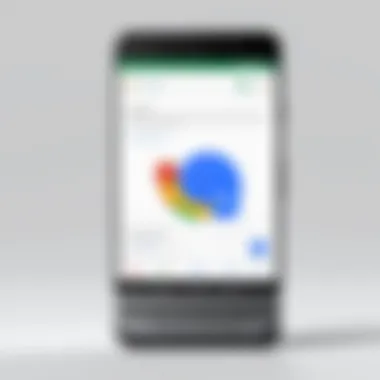

When we look at the tools Google provides, Google Voice and Google Meet stand out as essential options for communication. Understanding the differences and contexts in which to utilize these services is vital. Both tools serve distinct functions, which revolve around voice and video connectivity but cater to different needs. This section will elaborate on how each tool operates and when one might be preferred over the other.
Use Cases for Each Tool
Google Voice is designed primarily for voice calls and text messaging. It suits individuals and businesses that need robust telecommunication features. Examples of its use include:
- Personal Communication: Friends and family can utilize Google Voice for regular calls or group texts.
- Business Applications: Companies leverage it for a professional presence without needing separate business lines.
- Voicemail Management: It allows users to check voicemails remotely, enhancing communication efficiencies.
On the other hand, Google Meet focuses on video conferencing. It lends itself to situations where visual interaction is essential. Here are some use cases:
- Remote Work Meetings: Teams spread across locations can collaborate through video calls.
- Educational Purposes: Students and teachers often use it for online classes or workshops.
- Virtual Events: Businesses may also host webinars or community events using this platform.
In summary, choose Google Voice for telephony needs and Google Meet when visual interaction is required.
Feature Comparison
Here is a detailed comparison of the features of Google Voice and Google Meet to understand better how to leverage each platform according to specific needs.
- Google Voice Features:
- Google Meet Features:
- Call Handling: Users can manage multiple calls using features like call forwarding and screening.
- Text Messaging: It provides a text messaging service integrated with the calling feature, allowing seamless communication.
- Voicemail: Customizable voicemail greetings and the ability to transcribe voicemails to text are key highlights.
- Video and Audio Quality: Google Meet focuses on providing enhanced audio and video quality.
- Screen Sharing: This feature is invaluable for presentations and collaboration during meetings.
- Integration with Google Services: Google Meet integrates seamlessly with tools like Google Calendar and Gmail for scheduling and invitations.
Both platforms have unique attributes that cater to different aspects of communication. Choosing one over the other depends on the context of your interaction, whether it be through calls or visual participation in meetings.
The effective use of Google Voice for telephonic needs and Google Meet for visual engagement is crucial in optimizing productivity for individuals and teams alike.
Integrating Google Calls with Other Google Services
Integrating Google calls with other Google services significantly enhances user experience and communication efficiency. By linking these tools, users can streamline their tasks, improve organization, and reduce time spent on managing separate applications. This integration allows users to leverage the capabilities of various Google tools which work together seamlessly, making communication smoother for both personal and professional interactions.
When users utilize Google Voice and Google Meet in conjunction with Google Calendar and Contacts, they unlock several benefits:
- Efficiency: The time taken to switch between apps is reduced.
- Cohesion: Information is synchronized across services, improving the overall user experience.
- Enhanced collaboration: Features enable users to schedule and conduct calls in a more organized manner.
- Accessibility: User data is readily available, making it easier to connect with contacts when needed.
Integrating these systems requires attention to setup and linkage, and it is vital to understand how to do this effectively. Below, we will examine key integrations that can take place within Google services to optimize communication.
Linking Google Calendar and Meet
Linking Google Calendar with Google Meet effectively organizes meetings and ensures participants are well-informed. When creating an event in Google Calendar, users can add a Google Meet link to the invitation. This simplifies the process for participants, as they can easily access the call by clicking on the link in their calendar.
Here’s how to do it:
- Open Google Calendar.
- Click on "Create" to make a new event.
- Enter event details like title and date.
- Click on "Add Google Meet video conferencing."
- Invite participants by adding their email addresses.
- Click "Save."
This integration not only helps in managing schedules but also reduces the chances of missed meetings. Participants receive reminders which assist in maintaining punctuality.
"Integrating Google Calendar with Meet can significantly improve meeting coordination and attendance rates."
Utilizing Google Contacts for Accessibility
Google Contacts plays a crucial role in accessibility when using Google calls. It provides a centralized area for storing contacts and accessing their information quickly, making it simple to initiate calls through Google Voice or Google Meet. With an organized contact list, users can easily manage who they need to reach out to regardless of the purpose.
Some advantages of utilizing Google Contacts include:
- Quick Access: Users can search for contacts and make calls directly from Google Voice or Meet without needing to remember phone numbers.
- Updates: Contacts are automatically updated, ensuring that phone numbers and email addresses remain current.
- Groups: Users can categorize contacts into groups, making simultaneous communication easier.
Challenges and Limitations of Using Google for Calls
Understanding the challenges and limitations of using Google for calls is crucial for users who want to leverage these services effectively. While Google offers a suite of communication tools that are robust and multifaceted, they are not immune to issues. Recognizing these challenges allows users to prepare for potential pitfalls and adjust their approach to communication accordingly. In this section, we will focus on two main aspects: connectivity issues and privacy concerns.
Connectivity Issues
Connectivity is often a primary concern when using Google call services, and various factors can influence the quality and reliability of calls. Users depend on consistent internet access for tools like Google Voice and Google Meet, meaning that any fluctuation in connection can lead to dropped calls, delays, or poor audio quality.


Some common issues include:
- Network Reliability: If a user is on a weak Wi-Fi signal, the call may face disruptions. Losing packets of data leads to choppy audio, and sometimes participants may not hear each other at all.
- Bandwidth Limitations: In environments with high bandwidth usage, such as homes where multiple devices stream or download data simultaneously, voice and video calls can suffer significantly.
- Device Compatibility: Not all devices handle video and audio calls equally well. Older devices may struggle with processing calls smoothly, leading to an unsatisfactory experience.
To mitigate these issues, it is advisable to test the service in advance to gauge the network performance. Users should consider using a wired connection if possible and prioritize devices that are compatible with the required call functions.
Privacy Concerns
Privacy is another significant concern when making calls through Google's services. While Google implements various security measures, users should remain vigilant about how their information is collected and used.
The following points highlight essential privacy considerations:
- Data Storage: Google services typically store call history, recordings, and other related data. Users should be aware that this data may be subject to Google's data retention policies.
- Potential for Surveillance: Online activities, including calls, may be subject to surveillance. Users in sensitive environments should consider end-to-end encrypted alternatives if confidentiality is paramount.
- User Control: Users must actively manage their privacy settings. Failing to do so can lead to inadvertent sharing of personal data or unwanted contact from advertisers or spam callers.
As a best practice, users should regularly review and modify their privacy settings to align with their comfort levels regarding data sharing and storage.
"Being aware of connectivity issues and privacy concerns is an essential aspect of effectively using Google for calls. Knowing how to address these challenges can lead to a more satisfying communication experience."
User Tips for Effective Communication
Effective communication is critical in today's interconnected world, especially when using digital tools. Google services offer a variety of options for making calls, but utilizing them efficiently is key to ensuring productive interactions. This section will clarify best practices and tips that can lead to a smoother experience while enhancing communication.
Best Practices for Making Calls
Making calls through Google Voice or Google Meet requires some awareness of the tools and their capabilities. Here are several key practices to consider:
- Know the Tool: Understand the difference between Google Voice and Google Meet. Google Voice is tailored for phone calls and text messaging, while Google Meet focuses on video and voice conferencing.
- Prepare an Agenda: Before starting a call, clearly outline topics for discussion. An agenda helps keep conversations focused and efficient, minimizing misunderstandings.
- Schedule Calls Appropriately: Utilize Google Calendar to schedule calls. This ensures all participants are aware of the timing and can prepare accordingly.
- Use Headphones: For clear audio, use headphones with a microphone. This minimizes background noise and enhances sound quality, providing a better experience for all parties involved.
- Test Equipment: Prior to an important call, test your microphone, speakers, and camera. This preemptive step can save time and avoid disruptions during the conversation.
Tips for Ensuring Call Quality
Maintaining high call quality is crucial for effective communication. Poor audio or video can lead to frustration and information loss. Here are some tips to ensure call quality remains high:
- Check Your Internet Connection: A strong and stable internet connection is essential. If possible, connect to a wired network rather than relying on Wi-Fi to avoid disruptions.
- Choose a Quiet Environment: Conduct calls in a place with minimal background noise. This allows all participants to focus on the conversation without distractions.
- Adjust Video Settings: If using Google Meet, utilize the video settings to optimize quality. Choose a suitable resolution that your internet can handle.
- Mute When Not Speaking: To prevent feedback and enhance clarity, mute yourself when not actively participating in the discussion. This reduces background noise and helps maintain audio clarity.
"Effective communication through digital means is not merely about saying the right words; it’s about delivering those words clearly and efficiently."
By adopting these best practices and ensuring quality during calls, users can significantly improve their communication experiences when utilizing Google for calls. This allows for better interaction and more productive discussions.
Future Developments in Google's Communication Tools
The landscape of communication technology is rapidly evolving. Google, as a key player in this arena, continues to innovate its communication tools. Understanding upcoming developments can provide significant advantages for users seeking to maximize efficiency and effectiveness in their communication. This section will explore what to expect in the future regarding Google's communication offerings, focusing on two major elements: predicted expansions and the integration of artificial intelligence.
Predictions for Expansion
As Google continues to grow, it is likely that the scope and reach of its communication tools will expand significantly. Here are some potential areas of growth:
- Increased User Base: With more people using Google products globally, tools like Google Voice and Google Meet may adapt to accommodate diverse languages and accessibility needs.
- Enhanced Feature Sets: Users can anticipate innovations such as higher call quality, more intuitive interfaces, and additional functionalities. These may include features like better call recording options and advanced scheduling capabilities, improving user experience.
- Collaboration Tools: As remote work becomes more mainstream, Google may develop features that integrate Google Drive and Google Docs closely with its communication platforms. This would facilitate seamless collaboration during calls or meetings.
- Mobile Optimization: With the rise of mobile communication, there is a strong indication that Google will enhance its tools for mobile devices, making them more user-friendly and efficient on smaller screens.
Such developments are essential, as they promise to keep Google tools relevant in a competitive market and able to meet users' changing needs.
Integration with AI Technologies
Artificial intelligence is poised to play a transformative role in the communication tools offered by Google. Here's how:
- Smart Assistance: As seen in Google's other products, AI will likely lead to advancements in smart assistance features, from scheduling calls to summarizing meeting notes automatically. This allows users to focus on the conversation rather than on managing logistics.
- Speech Recognition Improvements: Enhanced speech recognition technologies can make voice calls clearer and more accurate, reducing misunderstandings during conversations. This is crucial in professional settings.
- Predictive Analytics: AI can help analyze user behavior to suggest optimal times for meetings or follow-ups. Such features could streamline workflows and improve efficiency for teams.
"AI technologies will make communication tools not just functional but proactive, anticipating user needs."
- Personalized Experiences: With machine learning capabilities, Google can tailor user experiences based on historical data, making communication more fluid and effective.
The End
The conclusion of this article underscores the significance of utilizing Google’s communication tools effectively for both personal and professional contexts. With a plethora of options available, Google ensures that users have access to reliable and efficient solutions. This guide has elaborated on key platforms such as Google Voice and Google Meet, along with their specific functionalities.
Recap of Key Points
- Overview of Google Services: We discussed various tools created by Google for communication purposes.
- Google Voice: We explored its features like setting up accounts, making international calls, and integrating text messaging with voicemail.
- Google Meet: The guide detailed the process of creating an account, scheduling calls, and tips for achieving optimal call quality.
- Integrations: Linking Google Calendar with Meet enhances usability, while using Google Contacts improves access to important connections.
- Challenges: We addressed connectivity issues and privacy concerns inherent in using these tools.
- User Tips: Best practices for making calls and ensuring call quality were also presented.
- Future Developments: Lastly, we offered insights into the potential expansion of Google’s tools, particularly in relation to AI technologies.
Final Thoughts on Utilizing Google for Calls
Enhanced communication leads to better collaboration and productivity, which are crucial in today’s fast-paced environment. In an era where every interaction holds potential, users equipped with this knowledge can navigate challenges while seizing opportunities for connection. A well-informed user can take full advantage of Google’s capabilities, ensuring they remain ahead in the communication game.
Always remember, effective communication is not just about the tools you use; it's about how you use them.







