Discover CodeTwo Email Signatures for Office 365


Intro
In the digital age, email communication stands as the backbone for most businesses. With the significant amount of time spent in email management, ensuring consistency and professionalism is critical. CodeTwo Email Signatures for Office 365 offers a robust solution aimed at achieving such consistency. This tool enables organizations to manage email signatures centrally, providing a unified branding approach across all outgoing emails.
This article will explore the various facets of CodeTwo Email Signatures, from its key features to performance evaluations. Tech-savvy individuals and business professionals will glean insights into the installation processes, customization options, and the overall utility of this software. The following sections will dive deeper into each aspect, shedding light on why it can be a vital component in modern business communication.
Key Features
Overview of Features
CodeTwo Email Signatures for Office 365 comes with an array of functionalities that cater to diverse business needs. The key features include:
- Centralized Signature Management: Control email signatures across the organization from a single platform.
- Customizable Templates: Users can create and design signature templates that reflect their brand.
- Dynamic Fields: Incorporate personal information, logos, and social media links to signatures automatically.
- Compatibility with All Devices: Ensures signatures display correctly on desktop and mobile devices alike.
- Support for Multiple Email Clients: Works seamlessly with various email clients, not just within Office 365.
Unique Selling Points
Several characteristics distinguish CodeTwo from its alternatives. Firstly, the utmost flexibility in customization makes it stand out. Businesses can tailor signatures to align precisely with branding guidelines. Furthermore, the ability to centrally manage signatures reduces time and effort, optimizing workflow. The live previews during the design phase provide instant feedback, allowing users to refine their signatures efficiently.
The integration capabilities with Office 365 add another layer of elegance. This native support ensures a smoother experience and reduces compatibility challenges.
"Centralizing email signature management can save time and maintain a consistent brand image across all business communications."
Performance Evaluation
Speed and Responsiveness
When implementing an email signature solution, two aspects rank highly: speed and responsiveness. CodeTwo demonstrates commendable performance with minimal delays in processing. Users typically find that the application runs efficiently, allowing for real-time signature updates without noticeable lag. This seamless operation is especially beneficial for businesses that rely heavily on timely emails.
Resource Usage
From a resource perspective, CodeTwo Email Signatures is designed to be lightweight. It does not impose a significant load on system resources, making it suitable for companies of various sizes. This characteristic enables businesses to adopt the solution without the worry of performance degradation on their existing infrastructure.
In summation, CodeTwo Email Signatures for Office 365 shines as a competent tool in email signature management. This guide will continue to explore its setup, customization options, and the advantages it brings to organizations aiming for email consistency.
Preamble to CodeTwo Email Signatures
Effective email communication is critical in today's digital landscape. CodeTwo Email Signatures plays a vital role in this with its capabilities designed for managing email signatures within Office 365. Email signatures not only provide essential contact information but also serve as a branding tool, conveying professionalism and consistency across communications.
When businesses leverage a centralized tool like CodeTwo, they can ensure that every employee uses the same signature format. This avoids variations that can lead to an unprofessional appearance. Furthermore, the importance of automatic updates cannot be overlooked. Should any changes be required, they can be implemented at the admin level rather than managing signatures individually.
In this section, we will delve into the fundamentals of email signature management and explore why CodeTwo is pivotal in the business context.
Overview of Email Signature Management
Email signature management involves the systematic configuration and consistency of email signatures across an organization. The management process ensures that every outgoing email carries a standardized signature that reflects the company's brand identity. This documentation includes not just the sender's name and contact information, but also logos, social media icons, and marketing messages.
To achieve effective email signature management, organizations typically rely on software like CodeTwo. This software simplifies the process, allowing administrators to create and manage a universal signature template, ensuring consistency and compliance. The main components of email signature management can be summarized as follows:
- Standardization: Establishing a uniform design for all email signatures.
- Administration: A straightforward interface for managing and updating signatures.
- Compliance: Ensuring that legal disclaimers and brand guidelines are adhered to.
Importance for Businesses
The importance of a cohesive email signature strategy cannot be overstated for businesses of any size. A well-managed email signature helps in reinforcing the brand image in a subtle yet effective manner. It creates a professional first impression for new clients and partners.
Moreover, an effective email signature contributes to communication efficiency. Including relevant links and contact information allows recipients to engage easily with the brand.
Benefits of a good email signature strategy include:
- Brand Recognition: Consistent signatures help in reinforcing brand identity in every communication.
- Attractiveness and Professionalism: A well-designed signature is visually appealing and promotes a positive image.
- Marketing Opportunities: Signatures can be leveraged for promotions, leading to increased visibility of services and products.
In summary, effective email signature management through tools like CodeTwo is not just about aesthetics; it is crucial for professionalism and brand representation. Businesses that prioritize this aspect may find themselves more competitive in today's market.
Understanding Office Integration
Integrating CodeTwo Email Signatures with Office 365 is vital for businesses seeking a streamlined email signature solution. Office 365 is a widely used cloud platform that facilitates communication and collaboration in numerous organizations. Thus, ensuring a seamless integration not only enhances user adoption but also preserves brand integrity across different communications.
Compatibility and Requirements
Compatibility with Office 365 is an essential consideration when implementing CodeTwo Email Signatures. Businesses must ensure their infrastructure meets specific system requirements to maximize the software's benefits. CodeTwo supports various versions of Office 365, and typically, users need to have an active subscription.
Some basic requirements include:
- Access to Office 365 Admin Center: This allows for effective management of users and settings.
- Exchange Online: The email signatures generate and apply signatures via Exchange Online.
- Supported Browsers: Utilizing updated browsers ensures a smooth experience during setup and management maintenance.


Proper verification of these requirements prepares organizations for a successful integration process.
Setting Up CodeTwo with Office
The setup process involves several steps, but it can typically be accomplished without extensive technical expertise. To start, users can follow these essential steps:
- Sign Up for CodeTwo: Users need to register for CodeTwo Email Signatures for Office 365.
- Add Office 365 as a Server: Once signed up, users must add their Office 365 account within CodeTwo's settings.
- Authenticate: The authentication process secures the connection between CodeTwo and Office 365 ensuring that only approved users can access the email signature configurations.
- Create Signature Templates: Users can design templates using the built-in editor, allowing them to maintain brand identity.
- Define Signature Policies: It is also crucial to establish the rules defining how signatures are applied to users' outgoing emails. This improves consistency across the organization.
- Test Functionality: Before going live, testing ensures that signatures appear correctly when emails are sent.
By following these steps, organizations can effectively integrate CodeTwo with Office 365, ensuring that they harness the potential of both platforms.
Effective integration of CodeTwo with Office 365 enhances overall communication quality and brand representation.
Features of CodeTwo Email Signatures
The features offered by CodeTwo Email Signatures are crucial for understanding its role within the realm of email signature management. Each of these attributes plays a vital part in ensuring that businesses can achieve not just consistency and professionalism but also enhanced functionality and engagement through their email communications. Here, we will examine the key components, their significance, and what businesses should take into account when utilizing CodeTwo for their email signature needs.
Centralized Management
Centralized management is perhaps one of the standout features of CodeTwo Email Signatures. This function allows administrators to manage email signatures from a single location. This adds significant ease when implementing changes or updates across multiple users or departments.
With centralized management, administrators can enforce standards for signatures to maintain uniformity across all outgoing communications. This not only enhances brand image but also guarantees compliance with company policies and legal disclaimers. Additionally, it reduces the risk of employees independently creating signatures that may not align with corporate branding. In practical terms, this means that changes made to a signature template reflect instantly on the emails of all users linked to that template, improving efficiency in signature management.
Custom Signature Designs
CodeTwo also excels in custom signature designs, which contribute immensely to both brand identity and user experience. Users can create visually appealing signatures that reflect their organization’s branding and values.
The customization options include choosing fonts, colors, logos, and overall layout. This flexibility allows businesses to integrate their corporate identity directly in their email signatures. For instance, an organization might choose to use specific colors that align with its logo, creating a cohesive appearance that enhances brand recognition. It is worth noting that these signature designs are not static; they can be tailored for different groups within the organization, catering to specific marketing campaigns or projects.
Dynamic Content Integration
Dynamic content integration is another significant feature of CodeTwo Email Signatures. This allows the insertion of dynamic fields such as user information, latest promotions, or business news into signatures automatically. These fields can be populated from Active Directory or other data sources, ensuring that the content is relevant and up-to-date.
The value of dynamic content lies in its ability to keep recipients engaged. For example, if a company has a current promotion, including details about that in every employee's email signature can serve as a subtle yet effective marketing touchpoint. Furthermore, this feature boosts efficiency by reducing the need for manual updates, saving time for both administrators and users.
In summary, the features of CodeTwo Email Signatures offer businesses a robust toolkit for managing their email communications effectively. Centralized management simplifies oversight and compliance, custom signature designs enhance brand consistency, and dynamic content integration increases engagement opportunities. Businesses must assess these features to leverage CodeTwo effectively within their operations.
Customization Options
Customization options in CodeTwo Email Signatures for Office 365 are vital for tailoring email communication to fit every business's unique identity. Effective customization not only reinforces brand recognition but also fosters a sense of professionalism in correspondence. Businesses can significantly enhance their communication effectiveness through thoughtful customization that considers branding, user-specific needs, and dynamic content.
Branding and Design Alignment
An important aspect of customizing email signatures is ensuring that they align with a company's branding and design ethos. Email signatures are often the last touchpoint in communication, making it essential that they reflect the company's visual identity accurately. This includes logos, colors, and fonts that resonate with the organization's brand guidelines.
Through CodeTwo, users can create signatures that incorporate brand elements seamlessly. Brands that maintain a consistent visual presence are more likely to be remembered and recognized by clients and partners. Moreover, well-designed signatures can convey credibility and professionalism. Ensuring that every email sent reflects the company's branding builds trust with recipients.
User-Specific Customization
User-specific customization is another key feature that CodeTwo offers. It allows businesses to create signatures tailored to individual team members while still adhering to the central branding strategy. This can be particularly useful in larger organizations where different departments may have slight variations in information that need to be included in their signatures.
For example, sales teams may want to include different call-to-action links compared to support teams. CodeTwo enables this level of granularity, allowing organizations to meet the diverse needs of different users without compromising on brand integrity. Customization can cover aspects such as titles, contact information, and social media links specific to each user.
Dynamic Fields and Variables
Dynamic fields and variables enhance the functionality of email signatures by allowing automatic updates based on user data. This feature is essential for businesses looking to keep communications relevant and personalized. For instance, businesses can include dynamic fields for names, job titles, and phone numbers, which pull directly from the Office 365 user database.
By embedding dynamic content, companies can avoid the hassle of manual updates. When an employee’s information changes, the email signature reflects these changes automatically, ensuring accuracy every time. This addition not only improves efficiency in management but also elevates the overall professionalism of email communication.
"Customizing email signatures effectively can enhance identity and professionalism in communication, making a lasting impression on clients and partners."
Implementation Process
The effective implementation of a system is critical for success. In the context of CodeTwo Email Signatures for Office 365, understanding the implementation process is fundamental for users aiming to achieve a professional and consistent email presence. This section will highlight steps necessary for installation, configuration, and validation of the software. Each step has implications for overall efficiency and user satisfaction. A well-executed implementation allows businesses to capitalize on the advantages offered by centralized email signature management.
Installation Steps
Installing CodeTwo Email Signatures is an essential first step. The installation process is designed to be straightforward, but there are some components to keep in mind:
- System Requirements: Ensure your system meets minimum requirements. This includes checking compatibility with your Office 365 environment.
- Download and Installation: Start by downloading the installer from the CodeTwo website. Follow the on-screen instructions to install the software on your preferred server or desktop. It is advisable to choose a dedicated machine for better management.
- User Account Setup: After installation, configure administrator accounts. These accounts will oversee the management of email signatures across the organization. Proper access controls are necessary for maintaining security and organization.
Configuring Signature Policies
Following installation, the next step involves configuring signature policies. This is where customization and branding come into play.


- Defining Policies: Users can create specific policies based on departments or groups within the organization. This allows for tailored email signatures that align with varying branding guidelines.
- Adding Dynamic Content: Users can insert dynamic fields such as user details or company logos. It enhances personalization and consistency in communication.
- Testing Configuration: Before deploying the policies across the organization, it is prudent to conduct a limited test. Ensure that configurations work as expected.
Testing and Validation
Testing and validation are critical phases that determine the efficacy of the email signatures.
- Test Emails: Send test emails internally to verify that the signatures appear correctly across different email clients.
- Check Dynamic Elements: Ensure that dynamic information is pulling through as intended. This includes user-specific details, phone numbers, and logos.
- Feedback Gathering: After the initial testing, gather feedback from users. This allows for further optimization to suit the needs of various departments.
Effective testing ensures that the email signatures not only look professional but carry the intended message of the company.
Following the completion of these steps, users can roll out the CodeTwo Email Signatures for Office 365 across the organization. Proper implementation contributes significantly to branding and professional email communication within companies.
Benefits of Using CodeTwo Email Signatures
Using CodeTwo Email Signatures provides distinct advantages that can significantly improve email communication for businesses. In today’s digital world, email branding plays a critical role in building a corporate identity. By employing CodeTwo, organizations can achieve standardized and professional email signatures that reflect their brand values. This section examines the benefits of using CodeTwo, focusing on enhanced professionalism, brand consistency, and increased marketing opportunities.
Enhanced Professionalism
The first benefit of using CodeTwo Email Signatures is the enhancement of professionalism in communication. An email that carries a well-designed signature conveys a sense of trust and legitimacy. In contrast, emails without signatures or those with inconsistent designs can appear informal. This inconsistency can raise doubts about the sender’s credibility. CodeTwo allows for uniform signatures across an organization. Each email sent from any employee will look similar, maintaining a consistent corporate image.
Furthermore, CodeTwo's ability to customize signatures based on various templates helps businesses maintain their image in a professional light. Employees can present a polished outlook that reflects company values and professionalism to clients and partners. This is essential for fostering strong relationships.
Brand Consistency Across Communications
Another significant advantage is the brand consistency across all communications. CodeTwo Email Signatures ensures that the corporate branding is applied uniformly to emails sent by all employees, irrespective of their role or department. This consistency helps reinforce the business identity through visual elements such as logos, colors, and fonts.
Maintaining a cohesive brand image is essential. According to various studies, consistent branding can increase revenue by up to 23%. With CodeTwo, organizations can implement and enforce brand guidelines effectively by standardizing how signatures are created and applied. The end result is a coherent representation of the business in every email sent.
Increased Marketing Opportunities
Finally, CodeTwo Email Signatures opens doors for increased marketing opportunities. The tool supports the integration of dynamic content, which means businesses can include promotional links, banners, and social media icons in signatures. This feature allows for the active promotion of services or events directly through email communications.
Moreover, it provides analytical tracking capabilities. Businesses can track the number of clicks on promotional links, providing valuable insight into campaign effectiveness. These metrics can help refine marketing strategies over time, leading to an improved return on investment.
"Using CodeTwo Email Signatures, businesses not only enhance professionalism but also create numerous opportunities for marketing and engagement."
In summary, CodeTwo Email Signatures offers substantial benefits. From establishing a professional image to ensuring brand consistency and harnessing marketing potential, this tool is a valuable asset for any organization aiming to improve its email communications.
Performance Analysis
Performance analysis is integral in evaluating the efficacy of CodeTwo Email Signatures for Office 365. It assesses not just the functionality but also how well the software integrates with existing systems. For businesses, understanding the performance metrics can directly impact decision-making processes, ensuring the correct tools are used to enhance productivity and maintain professionalism.
User Reviews and Feedback
User feedback is a vital component of performance analysis. These insights can provide a clearer picture of how CodeTwo is perceived in real-world applications. Clients often share experiences regarding ease of installation, customization capabilities, and overall satisfaction with the product. Positive review highlights include the intuitive interface and comprehensive support resources. On the contrary, negative feedback can pinpoint areas needing improvement, such as response times from customer support or difficulties within specific software configurations. Insights from platforms like Reddit can enrich the understanding of user experiences, offering a broader spectrum of opinions.
Long-Term Efficiency Assessments
Assessing the long-term efficiency of CodeTwo Email Signatures involves examining sustained performance over time. This can encompass metrics like system resource utilization, response rates, and overall user satisfaction as the software is used within various business contexts. Businesses that evaluate these factors may find that CodeTwo not only streamlines email signature management but also fosters alignment across email communications.
Potential cost savings arising from enhanced efficiency can significantly contribute to a business's bottom line. Regular assessments fuel continual improvement. An ongoing commitment to performance analysis allows businesses to adapt and enhance their signature management practices as their needs evolve, ensuring they remain current in a rapidly changing digital landscape.
"Monitoring user reviews and maintaining regular assessments are crucial for maximizing software benefits."
By weaving user feedback and long-term assessments together, businesses can create a robust framework for understanding not just the current state of their email signature management, but also how it can evolve to meet future needs.
Common Issues and Solutions
In the realm of email signature management, encountering challenges is not uncommon. Understanding and addressing these common issues is crucial for maintaining professional communication. By providing practical solutions, businesses can ensure smooth operations and maintain consistency in their email signatures. This section highlights specific elements related to troubleshooting and available support, which are essential for users of CodeTwo Email Signatures for Office 365.
Troubleshooting Common Challenges
Common challenges can arise during the implementation and use of CodeTwo Email Signatures. Being aware of these potential issues can save significant time and effort. Some frequent problems users face include:
- Signature Not Displaying Properly: This may be due to incorrect policy settings.
- Delayed Syncing of Signatures: Sometimes, changes made to signatures take longer to appear in Office 365.
- Incompatibility with Email Clients: Certain email clients may not support advanced signature features.
To troubleshoot these challenges, consider the following steps:
- Check Policy Settings: Review the signature policies set within CodeTwo. Ensure that they are correctly configured for the intended users or groups.
- Refresh Sync: If signatures are not updating, manually refreshing the sync can often resolve the delay.
- Test in Multiple Clients: It is important to test how signatures appear in different email clients to identify any compatibility issues.
By proactively identifying and resolving these issues, users can ensure that their email signatures function as intended.
Support and Resources Available
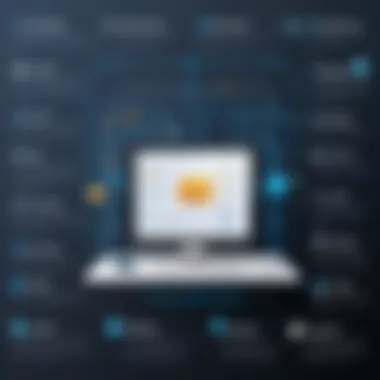

For users experiencing difficulties or needing guidance, numerous resources are available that provide support. CodeTwo offers various avenues for assistance, making it easier for users to resolve their issues efficiently.
- Comprehensive Documentation: The official CodeTwo website contains detailed documentation that covers installation, configuration, and troubleshooting.
- User Forums: Engaging with other users in forums such as Reddit can offer additional insights and shared experiences that may help address particular challenges.
- Customer Support: Users can reach out to CodeTwo’s customer support for personalized assistance. Their team can help with technical issues and provide tailored solutions.
"Utilizing available support resources is a strategic approach to overcoming obstacles in email signature management."
Leveraging these resources not only aids in troubleshooting but also empowers users to fully utilize the software's capabilities. Accessing support can facilitate a better understanding of CodeTwo and contribute to a seamless experience in managing email signatures.
Comparison with Other Signature Management Tools
In the realm of email signature management, understanding how CodeTwo Email Signatures for Office 365 stacks up against its competition is essential. This comparison helps businesses make informed decisions by highlighting unique features, usability, and value for money. With various companies vying for attention in this niche market, distinguishing the right tool is crucial for achieving professional email branding.
Key Competitors in the Market
CodeTwo faces competition from several notable players in the email signature management space. Exclaimer, Rocketseed, and Email Signature Rescue are among the frontrunners worth mentioning.
- Exclaimer is known for its extensive integration capabilities across various platforms, offering similar functionalities to CodeTwo but may have a steeper learning curve due to its advanced features.
- Rocketseed excels in analytics and tracking, providing users with insights into email signature performance. This could appeal to marketing teams looking to utilize signatures for campaigns.
- Email Signature Rescue offers a user-friendly interface that simplifies the signature creation process, making it a strong contender for small to mid-sized businesses.
When considering these competitors, factors such as user requirements, technical support, and feature depth often influence the choice between them.
Feature Set Comparison
A detailed examination of the feature sets reveals notable distinctions between CodeTwo and its competitors.
- Centralized Management: CodeTwo provides centralized management for all signatures, which is a significant benefit for companies with many users. In contrast, some competitors may require individual setups for each user.
- Customizable Templates: CodeTwo offers a wide array of customizable templates that can be easily tailored to fit a company's branding. Other tools may have fewer options or require additional design software to create unique signatures.
- Dynamic Content: The ability to incorporate dynamic elements like user-specific information is a hallmark of CodeTwo. Some competitors offer this feature, but the implementation may not be as seamless.
This comparison indicates that while there are common features across tools, the implementation and ease of use may set CodeTwo apart in certain business environments.
Pricing Structure Outlook
Price is often a decisive factor for companies when selecting email signature solutions. CodeTwo adopts a predictable and straightforward pricing model based on the number of users, which contrasts with competitors that might employ tiered or usage-based models.
Here are some insights about pricing:
- CodeTwo typically operates on a subscription basis, which allows businesses to budget effectively without worrying about unexpected costs.
- Exclaimer may present a higher initial investment but can offer more advanced features that justify the expense as the organization scales.
- Rocketseed and Email Signature Rescue often present flexible plans tailored to the number of signatures rather than the number of users, which may lead to varying costs depending on company needs.
In summary, evaluating the pricing structure not only informs budget considerations but also indicates potential value based on the unique requirements of an organization. By understanding these elements, businesses can position themselves for optimal branding through effective email communication.
Future Considerations
When discussing CodeTwo Email Signatures for Office 365, it is vital to consider future developments in the realm of email signature management. As businesses continue to evolve and adapt to digital communication trends, the significance of having a robust email signature management tool cannot be overstated. Future considerations revolve around upcoming features, technology advancements, and shifting user needs that can impact the effectiveness of email signature solutions.
A forward-looking approach enables organizations to anticipate changes that could enhance their branding and communication strategies. Embracing the evolution of CodeTwo will allow businesses to maintain relevance and agility in the competitive landscape of email marketing and professional correspondence. Looking at what lies ahead can offer organizations a strategic advantage, informing them of potential upgrades and improvements that can lead to efficiency and effectiveness in their communication practices.
Upcoming Features and Developments
CodeTwo is committed to continuous improvement. Future updates may focus on integrating artificial intelligence and machine learning to enhance user experience. These technologies can analyze signature use across different departments and suggest optimizations based on specific metrics, such as open rates or click-through rates. New features may also include improved graphics capabilities, allowing users to embed multimedia elements into signatures or use rich snippets from their website for email signatures.
Key upcoming enhancements could include:
- Template Expansion: The addition of new and dynamic templates for various industries.
- Analytics Dashboard: A centralized place to monitor signature performance and adjust strategies accordingly.
- Cross-Device Compatibility: Ensuring the signatures adapt seamlessly across all devices and email clients.
- Integrated Marketing Features: Bringing email marketing closer with integrated call-to-action links directly in signatures.
These features can significantly enhance user engagement and overall branding.
Adapting to Evolving Needs of Businesses
Business landscapes are constantly changing. The rise of remote work and the increasing use of digital communication tools dictate that email signature management must be adaptable. CodeTwo intends to meet these evolving needs by focusing on flexibility and user customization. As more businesses operate in hybrid environments, the demand for personalized yet professional signatures is rising.
Adapting to changing business needs entails:
- Scalability: CodeTwo provides solutions that grow with the organization. Whether a small startup or a large corporation, the tool should accommodate varying numbers of users and signatures.
- User-Friendliness: Simplifying the interface to enable users of all tech levels to design and implement effective signatures without extensive training.
- Continuous Learning: Engaging with user feedback to iterate and develop features that resonate with real-world usage.
Culmination
In this article, the importance of evaluating CodeTwo Email Signatures for Office 365 is highlighted. Businesses today require a professional image and consistent branding across all communications. An effective email signature management system not only enhances this professional appearance but also contributes significantly to marketing strategies.
Email signatures serve as a subtle yet powerful marketing tool.
The integration of CodeTwo with Office 365 simplifies the management of email signatures. It allows organizations to maintain a uniform look and feel across email correspondence. This fosters brand recognition and helps in developing trust with clients. Moreover, the robust customization and management features empower companies to tailor signatures specific to departments or user roles. This level of personalization can help target specific audiences better.
Analyzing the solution's performance over time is equally critical. During this process, businesses should track user engagement with signature content. Such insights can inform future strategies, ensuring that email communications remain effective and aligned with changing business needs. The ability to adapt, in essence, may be a distinguishing factor between stagnation and growth.
Summary of Key Insights
This article has provided a wealth of information on CodeTwo Email Signatures for Office 365. Key insights include:
- Centralized Management: CodeTwo allows for unified control of email signatures, making it easy to implement organizational changes swiftly.
- Dynamic Content: The dynamic fields feature enables personalization, enhancing relevance to recipients.
- Brand Uniformity: Consistent branding minimizes confusion and promotes trust within communications.
- Cost Efficient: By centralizing the management, companies can reduce the administrative burden and costs associated with email signature management.
Final Thoughts on CodeTwo's Value
For further exploration of digital tools and their impacts, consider visiting Wikipedia or Britannica for more insights.







