Exploring ClickUp Pricing and Available Discounts


Intro
ClickUp's pricing structure can be a real puzzle for users navigating through its multiple tiers and myriad features. Getting a grip on the discounts and promotional offers available is essential for maximizing the value you get from this robust project management tool. In this discussion, we peek behind the curtain at the pricing details, highlighting features, strategies to snag discounts, and tips for making the most out of your subscription.
The importance of understanding these details cannot be overstated. In a world where businesses aim to operate efficiently while keeping costs down, knowing how to leverage ClickUp's pricing options effectively can help companies stay ahead of the curve. Whether you're a software developer, a project manager in an IT setting, or a student managing multiple tasks, grasping these pricing intricacies can transform your experience.
Key Features
Overview of Features
ClickUp stands out in the crowded project management landscape due to its extensive feature set. Users can enjoy task management, time tracking, collaboration tools, and reporting functionalities all rolled into one platform. The flexible interface allows for customization, which means users can adapt the tool to fit their specific workflows.
A few notable features include:
- Task Folders and Lists: Organize projects effortlessly.
- Time Tracking: Monitor time spent on tasks easily.
- Integrations: Connect with various tools like Slack, Google Drive, and more.
- Goal Tracking: Keep sight of your objectives and deadlines.
These features collectively contribute to a streamlined workflow, making ClickUp a fantastic choice for users looking for an all-in-one solution.
Unique Selling Points
What makes ClickUp truly shine in the marketplace? Its adaptability to various user needs is a significant selling point. The platform caters to freelancers, small startups, and large enterprises alike. There’s something for everyone, which prevents users from feeling locked into a particular workflow.
Other unique selling points include:
- Affordable Pricing: With several tiers, there's a package that can fit almost any budget.
- Rich Customization Options: Users can mold the platform to their liking, from custom views to personalized dashboards.
By understanding these key features and unique aspects, you can weigh the pros and cons carefully as you consider different pricing tiers.
Performance Evaluation
Speed and Responsiveness
A critical aspect of any digital tool is how it performs when the rubber meets the road. ClickUp has developed a reputation for quick load times and responsive design, ensuring users do not encounter lag when managing tasks. This performance level becomes even more crucial during busy working hours when every second counts.
Resource Usage
Despite its rich features, ClickUp manages to maintain reasonable resource usage. The platform is designed to work smoothly on various devices without overwhelming system resources. Users won’t find themselves slowing down their computers just because they have ClickUp running alongside other applications.
The End
Understanding ClickUp's pricing discounts and features arms users with the knowledge to make informed decisions. For software developers and those in technology fields, this platform can be a game-changer when utilized effectively. Maximizing the value of your subscription doesn't have to be an uphill battle; with the right tools and know-how, you'll unlock the true potential of ClickUp.
Foreword to ClickUp Pricing
Navigating the world of software tools can feel a bit like finding your way through a labyrinth. With numerous options and varying costs, having a clear understanding of ClickUp's pricing is essential for users to ensure they are making the right choice. This article shines a light on some critical aspects like pricing tiers, available discounts, and the best practices for maximizing these offerings.
Overview of ClickUp as a Productivity Tool
ClickUp stands out in a crowded market as a robust productivity tool designed to cater to a range of users. Whether you're a solo entrepreneur, a part of a small team, or part of a larger organization, ClickUp has diverse features that can be tailored to fit specific needs.
This all-in-one platform encompasses project management, task assignments, goal setting, document collaboration, and time tracking, all neatly wrapped up in a single interface. Users have found ClickUp to be more than just a task manager; it’s a workspace that promotes efficiency and accountability. In a world where time is money, utilizing a tool like ClickUp can be a game changer, allowing one to find a streamlined way to manage project timelines.
Importance of Understanding Pricing Options
The pricing options of ClickUp are more than a sticker on the package—they're a pivotal factor in how effectively a user can harness the platform’s capabilities. Understanding these options enables users to determine which plan aligns best with their personal or organizational needs.
In contrast to other tools, ClickUp offers a structured pricing model featuring various tiers; this provides flexibility, but also necessitates a critical look at what each level entails. Here are a few considerations:
- Budget: Knowing which plan offers the features you need without breaking the bank is vitally important, especially for small businesses or freelancers operating on tight budgets.
- Feature Suitability: Different plans come with unique toolsets. Familiarizing oneself with what each level offers can help avoid the frustration of finding out after purchasing that essential features are missing.
- Long-Term Value: Evaluating discounts available can also affect the overall costs down the line. Users may find significant savings by selecting a plan that allows access to valuable features while taking advantage of any promotional offers.
Ultimately, diving into ClickUp's pricing structure isn’t just about comparing numbers; it's about crafting a strategic approach to productivity that meets individual or business goals efficiently.
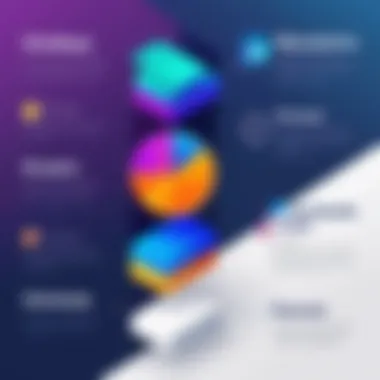

Detailed Breakdown of ClickUp's Pricing Tiers
Understanding the different tiers of ClickUp’s pricing is crucial, especially for professionals and teams seeking a streamlined workflow and better productivity. Each plan not only offers unique features but also caters to various needs and budgets. This section aims to provide critical insights into what each tier has to offer, helping potential users make more informed decisions. Knowing the ins and outs allows for a better assessment of whether the investment aligns with specific requirements and expected outcomes.
Free Plan Features and Limitations
The Free Plan is quite appealing for new users or small teams who are just dipping their toes into the world of productivity tools. With no financial commitment attached, it allows users to explore fundamental functionalities. Key features include:
- Task Management: Create and organize tasks with ease.
- List and Board Views: Flexible views to suit individual preferences.
- Time Tracking: Basic time tracking options to manage work hours effectively.
- Integrations: Limited integrations with other apps, allowing some flexibility.
However, the Free Plan does come with significant limitations:
- Storage Limitations: Users often have to make do with limited file storage, which can be a bottleneck.
- User Cap: Typically restricts the number of users, making it less suitable for larger teams.
- No Advanced Features: Certain features, like automation and advanced reporting, are off the table.
From this perspective, the Free Plan serves as a great way to test the waters but may not be sustainable for ongoing productivity needs.
Unlimited Plan Overview
Stepping up to the Unlimited Plan, users gain access to a broader range of tools that can significantly enhance their productivity. While this tier incurs a cost, the ROI can be quite substantial when you factor in the extra capabilities. Key features include:
- Unlimited Integrations: Connect with countless apps to customize workflows.
- Advanced Features: Access to automation, advanced reporting, and goal tracking.
- Customization Options: More flexibility in customizing the user experience.
With these features, the Unlimited Plan is particularly valuable for medium-sized teams or projects that require robust organization and collaboration capabilities. However, users should assess their actual needs against the pricing to avoid paying for unused features.
Business Plan Insights
The Business Plan is designed for organizations that demand a higher level of structure and support. This tier often includes:
- Advanced Permissions: Control who can see or edit tasks, ensuring a secure environment.
- Goals and OKRs: Tools to set objectives and measure outcomes effectively.
- Integrations with Business Tools: Direct integrations with tools common in corporate settings.
Though it’s a step up in terms of pricing, the potential efficiencies gained here are significant. Teams focusing on large-scale applications will find this to be a wise investment, especially in terms of improving workflow and coordination.
Enterprise Plan Benefits
For large organizations or those with complex needs, the Enterprise Plan is where ClickUp shines. This tier provides tailored solutions, which can include:
- Enhanced Security Features: Higher levels of data protection and compliance.
- Dedicated Account Management: Access to a rep who understands your use-case, offering personalized support.
- Customizable Onboarding: Ensures teams are well-versed with the tools provided, maximizing the investment.
While this plan comes at a premium, the potential benefits can far outweigh the costs, especially for teams that rely heavily on project management tools and seek to enhance productivity on a large scale. Justify the expense by weighing the features against the needs of your organization, as a streamlined process here can save a bundle in wasted time and effort.
Understanding your needs allows you to choose the right pricing tier that aligns with your goals, leading to optimal productivity.
Exploring ClickUp Discount Opportunities
The exploration of discount opportunities in ClickUp is vital for users desiring to achieve maximum value from their subscription. Not only can savvy users save money, but they can also make the most out of what ClickUp has to offer by aligning their needs with the right discounts.
With pricing tiers that cater to diverse user types, from freelancers to large enterprises, understanding these discount avenues can significantly influence one’s decision-making. Many potential users might overlook available discounts, missing out not just on savings but also on the chance to enhance their productivity tools without breaking the bank.
Seasonal Promotions and Offers
Seasonal promotions are a lifeline for budget-conscious businesses and individuals. ClickUp often rolls out these attractive offers during major holidays or significant annual events, like Black Friday or New Year. For instance, users could potentially save up to 50% during these sales.
These promotions not only reduce costs but often include additional features that might not be available in the standard plans. To stay abreast of such offers, users should consider signing up for newsletters or following ClickUp on social media platforms. This way, they can act quickly before the deals expire, ensuring they snag the best prices.
Referral Discounts and Their Implications
The referral program can be a boon for current ClickUp users who want to introduce the platform to others. When a user refers a friend and they make their first purchase, both the referrer and the referred can enjoy discounts.
This facilitates word-of-mouth marketing while rewarded by discounts, essentially creating a win-win scenario. However, it’s important to understand the fine print; discounts received through referrals may come with limitations on how long they last, or they might not apply to every plan. To maximize this potential, users should read the terms carefully and get in touch with ClickUp's support for any clarifications.
Educational Discounts for Students and Institutions


Students and academic institutions can greatly benefit from ClickUp's educational discounts. Typically, these discounts allow students to access premium features at a fraction of the full price, essentially making advanced project management tools more accessible.
Students must usually verify their academic status, often through institutional email accounts. In some scenarios, entire institutions can enjoy substantial discounts when they subscribe as a group, fostering a collaborative environment while managing school projects. Participating in this initiative could result in a more effective learning experience for many students.
Non-Profit Sector Discounts
The non-profit sector often operates under tight budgets, making discounts particularly beneficial. ClickUp recognizes this and offers special pricing for non-profits, which can provide significant savings on their plans. To avail themselves of these discounts, organizations typically must provide proof of their non-profit status.
These discounts enable non-profits to utilize powerful productivity tools without straining their finances, thus allowing them to focus more on their missions rather than on budget constraints. Furthermore, it helps in leveling the playing field, allowing such organizations to operate with similar efficiency as larger for-profit entities.
In the competition for attention and productivity, leveraging discounts can mean the difference between just another tool and a game changer for managing workflows effectively.
Understanding these various discount opportunities is crucial for users looking to maximize their investment in ClickUp. Each discount avenue, from seasonal promotions to sector-specific offers, carries unique advantages and terms. Therefore, being informed will not only aid long-term planning but also ensure that users get the most bang for their buck.
Evaluating the Value of ClickUp Discounts
Evaluating the value of ClickUp discounts is crucial for users, as it directly affects their decision-making regarding subscriptions. Understanding the nuances of these discounts helps in identifying how they can optimize their spending while still accessing all the features they need. It’s not just about snagging a deal; it’s about aligning those deals with actual business requirements and budgets. This understanding allows users to dissect various pricing options based on their immediate and long-term goals.
Cost-Effectiveness of Each Plan
When purchasing a ClickUp subscription, considering the cost-effectiveness of each plan is fundamental. Each plan—Free, Unlimited, Business, and Enterprise— comes with its own set of features that cater to different user needs.
- Free Plan: It’s ideal for solo freelancers or very small teams. While it comes with essential features, limitations like storage space and integrations might be a hindrance in the long run.
- Unlimited Plan: At a nominal fee, users tap into unlimited integrations and dashboards, making it suitable for growing teams wanting to avoid bottlenecks without breaking the bank.
- Business Plan: For more established teams, this plan offers advanced features and functionalities. The cost here can be justified if the team utilizes the additional tools that can elevate productivity and communication.
- Enterprise Plan: Aimed at larger organizations, the pricing is reflective of the extensive support and customization but should be weighed against the specific needs of the organization to avoid overspending.
With these various plans, understanding what each offers in relation to its price can lead individuals and teams to make informed decisions that align with their operational needs and budgetary constraints.
Feature Comparison Across Pricing Models
When evaluating ClickUp discounts, the feature comparison across different pricing models is not to be overlooked. The disparity in features often makes the decision more challenging but also more enlightening about what users truly need.
- Basic Features: Most plans share common features such as tasks, docs, and goals, perfect for day-to-day operations.
- Advanced Features: The Business and Enterprise plans unlock advanced functionalities like custom fields, time tracking, and reporting—vital for teams that need deeper analytical insights.
- Integrations: While the Free plan has limited integrations, the Unlimited and higher plans significantly expand your capacity to connect with other platforms, enhancing workflow efficiency.
A thorough examination of what each model offers enables users to decide where to invest money wisely, instead of optin' for a plan with flashy features they might never even use. Users need to ask themselves what capabilities are truly essential to their success, rather than merely choosing the most comprehensive option available.
Long-Term Financial Planning with ClickUp
Lastly, when engaging with ClickUp, considering long-term financial planning should be on every user's radar. A short-term view can lead to pitfalls; for instance, while current discounts may look appealing, users should evaluate the longevity of their investment.
- Budgeting for Growth: As teams expand or adapt, subscriptions tailored to immediate needs may become restrictive later on. Thinking ahead can save you from future headaches when you outgrow your plan.
- Feature Retention and Upgrades: Users should be mindful of how pricing changes when upgrading plans or changing services. It’s one thing to sign up for a deal today, but if the next required feature pushes you over budget due to tier changes, that discount loses its luster.
- Discount Timing: Take note of how often ClickUp runs discounts — if users can synchronize their planned upgrades with these events, they will often save a pretty penny.
In wrapping up this section, understanding how ClickUp discounts align with overall value and utility can provide insightful guidance for users. By weighing costs against needs consistently, individuals and organizations can ensure they’re making choices that not only serve today's needs but also cater to future demands.
Maximizing Discounts: Best Practices
Understanding the nuances of ClickUp pricing isn’t just a matter of numbers; it’s also about making informed choices that can significantly affect your bottom line. This section sheds light on strategies that can help you save money while leveraging ClickUp’s robust features. Whether you’re a software developer, a project manager, or just someone dabbled into productivity tools, maximizing discounts is a savvy move in today’s economy.
Here are some key elements to consider:
- You should know exactly what discounts are available.
- Timing your subscription can lead to better pricing.
- Bundled services can offer more value for your money.
Understanding Renewal Discounts
When your subscription comes up for renewal, it’s often a great chance to score additional savings. ClickUp may offer renewal discounts as a way to retain customers, so keeping an eye out for these deals can be advantageous. Sometimes discounts can be a percentage off your next bill or a special offer to upgrade to the next tier at a reduced rate.
Here's how to make this work for you:
- Stay Alert: Set reminders for when your subscription is about to end.
- Contact Support: Don’t hesitate to reach out to ClickUp’s support. They can sometimes provide discounts that aren’t advertised.
- Loyalty Counts: If you’ve been a long-time user, mentioning this may encourage them to offer a better deal.
Utilizing Bundled Services


Bundling services can often lead to significant savings. For example, if your organization needs more than just ClickUp, consider a suite of tools that can be bundled together. Many subscription services, including ClickUp, work with third-party products that might give you a discount when purchased together. This not only saves you money but also simplifies your workflow by providing integrated tools.
Some tips for effectively bundle:
- Assess Your Needs: Determine which features you actually need from each tool to avoid paying for extras.
- Research Options: Look for recommendations on forums or social media sites like Reddit to see what bundles others have used successfully.
- Negotiate: Have a chat with sales representatives concerning your specific requirements and see if they can package services for you.
Timing Your Subscription Decisions
The timing of when you subscribe to ClickUp can greatly impact how much you pay. For instance, ClickUp frequently runs special offers during significant holidays or fiscal year-end seasons. If you know there’s a time when they typically provide discounts, plan accordingly. Don’t rush into a subscription without scouting for sales first.
To capitalize on timing:
- Seasonal Promotions: Keep an eye on ClickUp’s official channels for seasonal promotions.
- Academic Year: Students and educational institutions often get discounts at the beginning of academic sessions.
- Quarterly Reviews: Align your subscription decisions with your own budget reviews. This can help you purchase when you have funds available.
Maximizing discounts is not just about grabbing a good deal; it’s a strategy that can lead to more effective resource management.
By implementing these best practices, users can navigate ClickUp’s pricing structure with more confidence, ensuring they get the best value for their investment. This is crucial for professionals who rely on tools like ClickUp to streamline their workload and improve productivity.
User Testimonials and Experiences
User testimonials and experiences can serve as a compass for navigating ClickUp's pricing discounts. They provide a lens through which potential users can see real-world applications of the tool, especially when it comes to financial decisions. In the realm of budgeting for professional tools, feedback from existing users can carry significant weight. Seeing how others have leveraged discounts or navigated pricing tiers informs choices that could lead to more financially sound decisions.
When considering ClickUp's tiered pricing, testimonials offer insights into whether the features delivered match the investment. Users often share stories of how they used discounts to enhance their company's productivity without stretching their budget. The emotional and practical aspects of these accounts can help new users weigh their options carefully and find the plan that best fits their needs.
Another critical element is that feedback regarding discounts may highlight not just the monetary savings but also the enhanced value derived from those savings. For instance, many users recount not just about slashing costs but also about how utilizing specific discount avenues like referrals led to unlocking additional features they didn't initially consider necessary but ultimately found indispensable.
Case Studies of Discount Users
A closer inspection of case studies from ClickUp users who benefited from discounts can illustrate the practical realities of ClickUp's pricing strategy. For example, a mid-sized tech startup managed to scale operations using the Business Plan—available at a discount due to a seasonal promotion. They were able to allocate extra funds typically used for subscriptions towards new hires, improving both productivity and team morale.
- Tech Startup:
- University Group Project:
- Background: Initially, they used the Free Plan during their first few months, testing the waters.
- Discount Usage: They switched to the Business Plan, benefiting significantly from a limited-time offer of 20% off.
- Outcome: The team reported enhanced performance tracking and project management capabilities, leading to a 30% increase in on-time project completions.
- Background: A group of students found themselvs struggling to manage tight deadlines in their capstone projects.
- Discount Usage: Applying for educational discounts allowed them to access the Unlimited Plan, which was pivotal in meeting project milestones.
- Outcome: They successfully presented their project, receiving high marks, while the group praised ClickUp for its functionality and user-friendly interface.
These anecdotes not only showcase how discounts have facilitated growth and accomplishment but also provide social proof. When prospective users see tangible success stories, they are more likely to consider ClickUp as a viable software solution.
Common Feedback on Pricing and Discounts
The landscape of user experiences around ClickUp's pricing and discounts reveals themes that can help prospective users make informed choices. One consistent piece of feedback relates to dissatisfaction about transparency in discount offerings. Several users have described how they stumbled upon discounts or long-term savings without clear guidance from ClickUp. As a result, they suggest more straightforward communication regarding promotional periods available on the ClickUp website, making it easier to make financial decisions.
- Price Sensitivity: Many users express that even slight discounts can tip the scale in favor of investing in a paid plan. For example, a slight reduction in cost coupled with better features can sway opinions significantly.
- Value Perception: Users appreciate when they feel they are getting more than they pay for. Good reviews often reflect users' satisfaction that they are utilizing all features that justify their spending. If a discount leads the user to explore features that they had overlooked, it adds further value to their subscription.
- Comparative Reviews: Some users note that they turned to ClickUp after trying other tools but found its pricing structure to be the most favorable, especially when combined with discounts.
In summary, user testimonials and experiences serve not only as reflective insights but also as important signposts guiding potential users towards maximizing the value of ClickUp's offerings. Understanding the nuances of these personal accounts provides context, especially combined with tangible case studies, highlighting the importance of staying informed about opportunities to save when considering the right plan.
Finale: Making Informed Decisions on ClickUp Pricing
Making informed decisions about ClickUp pricing is a crucial step for anyone looking to leverage this versatile productivity tool effectively. Understanding the various tiers and available discounts helps users not only in selecting the plan that aligns with their organizational needs but also in optimizing costs. By familiarizing oneself with the details outlined in this article, users can ensure they are not leaving any potential savings on the table while simultaneously accessing the features that will drive their success.
The diverse pricing options provided by ClickUp cater to different types of users, from freelancers and small teams to large enterprises. Each tier has unique features, and understanding these can make a significant difference in how businesses operate. Moreover, recognizing the various discounts and promotions allows for strategic planning around budget constraints, ensuring that teams get the most bang for their buck.
It's essential to keep in mind that pricing is more than just a number; it involves assessing which features are necessary for optimal workflow. Therefore, users should continually evaluate their needs as they scale and adapt, possibly changing their chosen plan to fit evolving circumstances. Awareness of potential savings through threshold triggers—like owning certain plans or meeting user limits—can further minimize costs without sacrificing efficiency.
Summarizing Key Insights
- Diverse Plans: ClickUp offers a variety of pricing plans that suit different needs—free plans for solo users, paid plans for growing teams, and specialized plans for enterprises.
- Discount Opportunities: Seasonal promotions, referral discounts, and special rates for educational institutions present all users with practical ways to lower costs.
- Feature Evaluation: Careful consideration of what each tier provides is vital. Identifying necessary features versus nice-to-have can aid in selecting the most cost-effective option.
"A penny saved is a penny earned." Keep this in mind as you navigate ClickUp's pricing landscape, ensuring each dollar spent enhances productivity without being excessive.
Final Thoughts on Discounts and Subscriptions
In the grand scheme, ClickUp’s pricing structure is designed with flexibility in mind. It’s crucial for users to be proactive about their subscription strategy. Regularly reviewing plans in conjunction with team needs can uncover areas ripe for savings. Understanding how to capitalize on discounts not only enhances the user experience but also contributes to the sustainability of project budgets, particularly for startups and smaller enterprises.
As professionals or students grapple with various project management tools, the key takeaway here is the empowerment that comes from being informed. By strategically aligning ClickUp’s features with available discounts, users can not only cut costs but also improve their overall productivity in a measurable way. Always be on the lookout for new offers as they can change frequently, making it beneficial to remain engaged with ClickUp's communications.
In essence, being savvy about ClickUp pricing is not merely about finding the cheapest option but rather about ensuring value for money—something that benefits both the individual and the organization as a whole.







