Capture for Jira: Boosting Project Management Efficiency


Intro
In the ever-evolving landscape of project management, teams are constantly seeking solutions that enhance efficiency and streamline processes. Capture for Jira emerges as a formidable tool in this domain. Designed to integrate seamlessly with the Jira platform, it enriches the project management experience through its thoughtful functionality and ease of use.
This section provides a foundation for understanding the significance of Capture for Jira. By aligning workflows and improving collaboration among team members, it addresses some of the common pain points faced during project execution. As we delve into its features, performance evaluations, and user feedback, you will gain insightful perspectives on how this tool can potentially transform your project management approach.
Key Features
Overview of Features
Capture for Jira offers a robust set of features aimed at enhancing productivity and facilitating collaboration. Some noteworthy functionalities include:
- Screen Capture: This feature enables users to easily capture screenshots or screen recordings, simplifying the process of reporting issues or providing feedback on specific tasks.
- Annotation Tools: Users can annotate captured images directly within the application, making it easier to highlight crucial details.
- Integration with Jira: The tool allows for direct integration with Jira's issue tracking capabilities, ensuring that all captured information is logged and accessible within the project's workflow.
- User-Friendly Interface: Its interface is intuitive, allowing even non-technical users to navigate with ease and contribute effectively to project discussions.
These features work together to provide a more cohesive project management experience, allowing teams to communicate more effectively.
Unique Selling Points
Capture for Jira distinguishes itself through several unique selling points that are particularly appealing to IT professionals and software developers. These include:
- Efficient Feedback Mechanism: The ability to capture and annotate directly enhances the feedback loop between various stakeholders.
- Time-Saving Capabilities: By streamlining communication, teams can reduce the time spent on clarification and ensure that everyone is aligned on project goals.
- Flexible Deployment: It can be implemented easily across various work environments, making it suitable for both remote and in-office teams.
"Tools that bridge gaps in communication often yield the best project outcomes. Capture for Jira epitomizes this principle."
Performance Evaluation
Speed and Responsiveness
When evaluating a tool like Capture for Jira, performance is a critical consideration. Users often find that the interface responds quickly to commands, making it an efficient addition to their workflow. The speed of image capture and uploading, coupled with minimal lag during integrations, ensures that teams can maintain momentum in their projects.
Resource Usage
A well-designed tool also requires minimal resources. Capture for Jira stands out in this area, as it operates smoothly without draining system resources. This is particularly beneficial in environments where multiple tools are in use, preventing slowdowns that can disrupt productivity.
Preface to Capture for Jira
In the ever-evolving realm of project management, tools that enhance workflow efficiency are imperative. Capture for Jira serves as a significant contributor in this domain, intended to simplify the process of capturing and managing information. This section of the article delves into the necessity of understanding what Capture for Jira brings to the table.
Overview of Project Management Tools
Project management tools are essential in today’s organizational landscape, providing capabilities to plan, execute, and monitor projects effectively. These tools help teams coordinate tasks, allocate resources, and track progress against goals. Common functionalities include task assignment, deadline management, and reporting features. Popular tools like Trello, Asana, and Microsoft Project have set a high standard. Capture for Jira distinguishes itself by offering a focused approach tailored specifically for teams utilizing Jira, a widely used issue and project tracking software.
Integrating the right project management tool can lead to better team collaboration and increased productivity. It is vital for software developers and IT professionals to explore various options to find one that suits their needs.
What is Capture for Jira?
Capture for Jira is a tool designed to enhance the capabilities of Jira by enabling users to capture screenshots and annotate them directly. Essentially, it provides a bridge between graphical information and project management. Users can take visual snapshots of their work, add notes, and submit these directly into Jira tickets. This functionality is particularly beneficial when dealing with feedback or issues that might require visual representation.
Additionally, Capture for Jira supports integration with other tools and platforms, creating a seamless workflow across different systems. Its user-friendly interface and collaborative features make it an attractive option for teams striving for optimal efficiency. By centralizing visual data within Jira, teams can reduce miscommunication and ensure that everyone remains on the same page regarding project updates.
Overall, understanding Capture for Jira's role in project management can significantly impact team productivity. It aligns with the increasing demand for clear communication methods and efficient data management.
Key Features of Capture for Jira
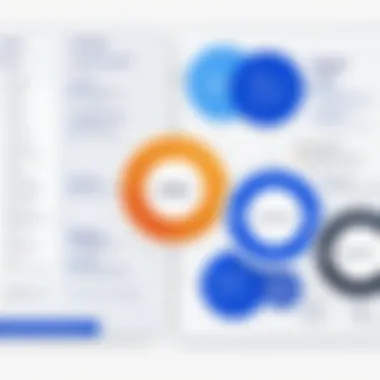

In the realm of project management, having the right tools can dramatically influence productivity and effectiveness. Capture for Jira serves an important role by providing features that enhance the overall functionality of project management systems. Understanding these key features allows users to leverage the tool’s capabilities to streamline processes, improve communication, and foster collaboration among team members.
Screenshot and Annotation Tools
One of the most prominent features of Capture for Jira is its screenshot and annotation tools. These tools enable users to easily capture and annotate images directly from their desktop or web applications. This is particularly useful during the debugging phase where visual clarity is critical. Users can highlight specific parts of the screen, add comments, and draw attention to issues directly within the captured image.
This functionality not only saves time but also improves the clarity of communication. Instead of attempting to describe a problem verbally or in writing, team members can share specific visual evidence. This can prevent misunderstandings that might arise from vague descriptions. Moreover, integrating these screenshots directly into Jira tickets creates a seamless reporting process, ensuring that essential visual context is preserved with each task.
Integration with Jira and Other Software
The integration capabilities of Capture for Jira are advantageous for teams already using Jira as their project management platform. The tool allows for effortless incorporation of screenshots, videos, and other assets directly into Jira issues. This integration creates a centralized hub for all project documentation, making it easier for teams to track progress and address issues quickly.
Additionally, Capture for Jira supports integration with other software tools commonly used in IT projects, such as Confluence and Trello. Such compatibility enhances the tool's value, as it promotes a cohesive environment where information can be easily shared and accessed across various platforms. By utilizing Capture for Jira alongside these tools, teams can expect to see improved efficiency and better organized workflows.
User Interface and Experience
An intuitive user interface is critical for the effective use of any tool. Capture for Jira provides a user-friendly design that facilitates easy navigation and usage. From the moment users log in, the layout is clean and uncomplicated, allowing even new users to adopt it quickly.
The experience is further enhanced by customizable settings, enabling teams to tailor the interface to their specific needs. This flexibility can lead to higher satisfaction levels among users, as they can align the tool's operation with their work habits and preferences. Users do not have to spend excessive time learning how to use the software, allowing them to focus on productive tasks instead.
Collaboration Features
Collaborative tools are essential in today’s project management landscape. Capture for Jira includes several features that support teamwork. Users can comment directly on screenshots or videos, enabling instant feedback loops among team members. The ability to tag colleagues in comments ensures that all relevant parties are engaged without unnecessary back-and-forth communication.
These collaborative features help foster a team-oriented environment, where everyone has a voice in the project’s progress. It cultivates a culture of transparency, as team members can see each other's contributions and feedback. Additionally, it aids in conflict resolution, since visual evidence backed by comment threads allows for straightforward discussions about issues raised.
Constant improvement in team dynamics leads to increased productivity and a more cohesive working environment, making Capture for Jira an invaluable asset in project management.
Advantages of Using Capture for Jira
Capture for Jira offers several advantages that can greatly improve project management practices. Companies today face numerous challenges in terms of collaboration, efficient communication, and ensuring that all information is readily accessible. This tool aims to address those challenges by streamlining reporting, enhancing teamwork, and providing a centralized platform for documentation. The following sections will detail the specific benefits offered by this tool across various aspects of project management.
Increased Efficiency in Reporting
One of the most significant advantages of Capture for Jira is its ability to enhance reporting efficiency. Traditional reporting methods can often be time-consuming and prone to errors. With Capture for Jira, users can quickly capture screenshots and annotate them, providing immediate context for any issues encountered during project development. This capability not only saves time but also ensures that reports are comprehensive and clear.
The integration of captured images and notes directly into Jira tickets allows project managers to make swift decisions and facilitate quick resolutions. By minimizing the back-and-forth communication typically required to clarify issues, teams can focus on productivity rather than administrative tasks.
"Efficient reporting directly translates to better project outcomes, as teams are more aligned on objectives and milestones."
This improvement in reporting can lead to shorter project timelines and ultimately contribute to the successful completion of goals.
Enhanced Communication Among Team Members
Effective communication is a cornerstone of successful project management. Capture for Jira fosters better collaboration among team members by allowing them to share precise visual references. When developers and testers can directly annotate screenshots and link them to relevant project tasks, misunderstandings are significantly reduced.
Additionally, this tool helps bridge the gap between technical and non-technical team members. By providing visual context, everyone involved can grasp issues comprehensively, enabling informed discussions. Collaborative discussions often lead to innovative solutions.
Moreover, using Capture for Jira encourages transparency within teams. Members can see the progression of tasks and the current challenges being faced. This visibility strengthens team cohesion and promotes a more united approach to project objectives.
Accessibility of Information
Another notable advantage of Capture for Jira is the accessibility it provides. In today's fast-paced work environments, teams often juggle multiple priorities. Having a centralized repository of information that integrates seamlessly with existing workflows helps ensure that all team members can access relevant data at any time.
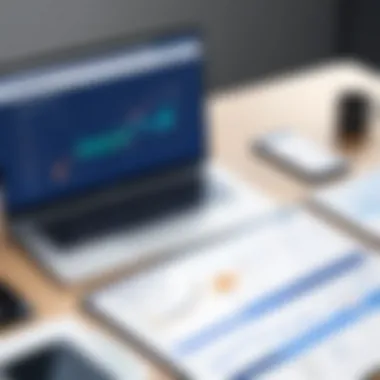

Capture for Jira allows users to store annotated screenshots, comments, and reports in one place. This not only simplifies the retrieval process but also ensures that critical information does not get lost in countless email threads or separate documents. For instance, when a team member encounters a problem, they can quickly look up related issues that have been documented, which saves valuable time when troubleshooting.
Furthermore, the tool's compatibility with mobile devices allows team members to access information on-the-go. This flexibility ensures that even when individuals are working remotely or in different time zones, they can stay informed and engaged in the project.
Limitations and Considerations
Understanding the limitations and considerations when utilizing Capture for Jira is essential for organizations aiming to enhance their project management efficiency. Every tool comes with certain constraints, and recognizing these can guide users in making informed choices. The discussion below offers insight into key aspects that could impact the overall effectiveness of Capture for Jira in various work settings.
Potential Learning Curve for New Users
When introducing Capture for Jira into an organization, one must account for the potential learning curve faced by new users. Individuals who are unfamiliar with project management tools may find themselves overwhelmed at first. This initial struggle could stem from various factors, such as:
- User Interface Complexity: Some users may find the features and layouts complicated, leading to delays in adopting the tool effectively.
- Varied Technical Skill Levels: Not all team members have the same technical ability. This disparity can result in frustrations among users less experienced with software of this nature.
To mitigate these challenges, organizations may consider investing in appropriate training sessions or leveraging tutorials. Additionally, having resources available for support can significantly enhance user confidence and proficiency.
Integration Challenges with Existing Systems
Integrating Capture for Jira with pre-existing systems can present certain challenges. Compatibility issues may arise during this process, which could hinder seamless transition and user experience. Some common integration hurdles include:
- Data Migration Issues: Transferring existing project data into Capture for Jira often requires careful planning to avoid data loss or integrity problems.
- Third-party Software Compatibility: Not all tools used in an organization may work harmoniously with Capture for Jira, necessitating additional configurations or alternative solutions.
These integration hurdles should not be overlooked, as they can affect both productivity and morale within teams. Conducting a thorough analysis of current systems before applying Capture for Jira might help to identify potential obstacles early on. Furthermore, consulting with IT professionals specializing in software integrations can save valuable time and effort in the long run.
Acknowledging these limitations and considerations is crucial for maximizing the benefits of Capture for Jira. Understanding these elements leads to more strategic project management solutions.
Pricing Models of Capture for Jira
Understanding the pricing models of Capture for Jira is crucial for teams considering the tool for project management. The price can influence the decision-making process as budgets are often tight in many organizations. It is essential to evaluate what is offered in both free and paid versions and weigh those against the specific needs of your team and projects.
Free vs. Paid Versions
Capture for Jira offers a free version which provides basic features that might suffice for small teams or individual projects. This version enables users to capture screenshots and add annotations. It is an excellent way for newcomers to try out the functionalities without any financial commitment. However, the limitations in features could restrict growth or effectiveness in larger or more complex project scenarios.
On the other hand, the paid versions unlock advanced features designed to enhance productivity and collaboration. These premium features may include unlimited screenshot storage, enhanced integration capabilities with other project management tools, and advanced reporting capabilities. Thus, many teams find the investment in a paid version justified when considering the time saved and efficiency achieved.
Cost-Benefit Analysis
When evaluating Capture for Jira's pricing, it is vital to conduct a cost-benefit analysis. This approach should consider both tangible and intangible factors. For example:
- Time Savings: The efficiency gained from streamlined communication and quicker reporting can result in significant time savings.
- Increased Collaboration: Enhanced features in the paid version promote better teamwork, reducing misunderstandings and improving project outcomes.
- Scalability: As a project expands, having access to more sophisticated tools can be invaluable. Therefore, investing in a sustainable solution like Capture for Jira is often preferable.
"The worth of a tool cannot be measured solely by its cost but rather by the value it brings to the team's productivity and cohesion."
It is also important to evaluate user feedback regarding the pricing structure. Many users express that the return on investment becomes evident once they start leveraging the tool for their workflows. Ultimately, choosing between free and paid versions largely depends on the specific needs and long-term goals of the team.
User Experiences and Reviews
User experiences and reviews serve as a crucial pillar in assessing any software, including Capture for Jira. Understanding how real users perceive and interact with a tool can provide valuable insights for potential adopters. In today’s market, where numerous project management tools exist, the subjective experiences from businesses and individuals can guide informed decisions.
Evaluating user feedback brings several benefits. It highlights the practical applications and effectiveness of the tool in varied work environments. Positive experiences can underscore features that enhance productivity, while critiques can illuminate potential pitfalls or areas requiring improvement. Additionally, such evaluations help in identifying usability trends and how updates impact user satisfaction over time.
In essence, a thorough examination of user experiences and reviews can reveal the practical nuances of Capture for Jira, guiding users to capitalize on its strengths while preparing for its limitations.


Positive Feedback from Businesses
Businesses that have implemented Capture for Jira often articulate a range of benefits that positively impact their project management practices. One of the most common points of praise is how the tool facilitates better collaboration among team members. Teams report that the ability to capture screenshots and annotate them makes discussions clearer and more effective. This visual element reduces misunderstandings and accelerates the decision-making process.
Additionally, users have highlighted the seamless integration with Jira as a significant advantage. This integration allows teams to track issues directly from their annotations, bridging the gap between documentation and action. Many businesses appreciate that this functionality leads to a smoother workflow.
Here are some noted positives from user feedback:
- Enhanced visual communication among team members.
- Streamlined reporting processes, improving project timelines.
- Reduction of back-and-forth emails due to clear, annotated screenshots.
- Strong integration with existing Jira systems, reducing setup time.
Critiques and Suggestions for Improvement
Despite the positive feedback, some users have expressed critiques regarding Capture for Jira. One common theme among negative reviews is the initial learning curve. New users sometimes find it challenging to navigate the various features effectively. While the tool ultimately enhances workflow, the first-time experience can be somewhat daunting.
Furthermore, there are concerns related to integration challenges with legacy systems. Some users have reported struggled to make Capture for Jira work smoothly with older project management tools and processes. The result is occasional frustration when trying to unify different systems.
Critiques include:
- Complexity in mastering the full functionality of the tool.
- Potential compatibility issues with outdated software systems.
- Desire for additional training resources to aid onboarding.
Incorporating user suggestions can lead to ongoing development of Capture for Jira, making it even more user-friendly and effective. Continuous platform improvements based on user feedback will likely enhance overall satisfaction and encourage broader adoption.
Best Practices for Implementing Capture for Jira
Implementing Capture for Jira effectively is crucial for maximizing its potential in project management. Proper implementation can lead to significant improvements in team collaboration and overall productivity. The following segments outline specific elements, benefits, and considerations that should be kept in mind when implementing Capture for Jira within an organization.
Setting Up the Tool Effectively
Setting up Capture for Jira requires careful planning. First, an organization should assess its specific project management needs. This can involve defining how teams work and what information is most necessary to capture and report. Identifying key users who will leverage this tool is also essential. This not only helps in customizing settings but also in determining the frequency and types of reports that will be generated.
After identifying needs, the next step is to integrate Capture for Jira with existing workflows. This may include linking it with tools like Confluence or Slack, allowing seamless data sharing. Configuring the tool for optimal performance should also include setting user permissions to ensure data security and appropriate access levels.
Important: A clear structure for naming conventions and tags can facilitate smoother navigation through captured data, making it easier for team members to find and utilize information.
Training Staff on Usage
Training is a vital component when implementing any new software tool. For Capture for Jira, staff should receive structured training to understand its features thoroughly. This training can range from basic usage to more advanced functionalities like screenshots and annotations. Providing practical examples during training enhances understanding and retention.
Encouraging an open feedback loop during training sessions can significantly improve user familiarity with the tool. If employees feel comfortable asking questions, they are more likely to adopt the software effectively. Additionally, setting up a knowledge base or FAQ section can serve as a valuable resource for team members post-training.
Continual Evaluation and Adjustment
After implementation, businesses should not disregard the importance of continual evaluation. Regularly assessing how Capture for Jira is functioning within the team is key. Conducting surveys or discussions can provide insights into user satisfaction and areas needing improvement.
Adjustments may be necessary as projects evolve. If team needs change or if there are issues with integrations, having the flexibility to adapt is important. Continuous feedback mechanisms ensure that the tool remains relevant and effective in enhancing productivity.
In summary, implementing Capture for Jira requires careful attention to setup, training, and ongoing assessment. When followed, these best practices can improve project outcomes and user satisfaction significantly.
Closure
The conclusion of this article serves as a pivotal point for understanding the significance of Capture for Jira in modern project management. A comprehensive review of its features and applications highlights its essential role in facilitating teamwork and improving workflow efficiency. Understanding its strengths and limitations is crucial for any user contemplating its implementation in their projects.
Final Thoughts on Capture for Jira
Capture for Jira stands out as a specialized tool that integrates effectively with existing workflows. It offers distinctive functionalities like screenshot capabilities and real-time annotations that can bridge communication gaps within teams. Many users note its positive impact on clarity in reporting and documentation, reducing misunderstandings and enhancing overall productivity. However, like any tool, it should be considered alongside specific team needs and project dynamics. Moreover, user feedback can offer insight into how best to leverage the tool’s capabilities customarily. Promotion of consistent training and adaptation to team requirements remains essential. This ongoing engagement can significantly enhance the value derived from Capture for Jira.
Future of Project Management Tools
Looking ahead, the landscape of project management tools is promising and constantly evolving. As remote work gains prevalence, tools like Capture for Jira will likely adapt to meet emerging needs. Integration with artificial intelligence and machine learning can enhance data analysis and decision-making processes. Additionally, there is increasing emphasis on user-friendliness and seamless integration, which will shape future iterations of project management software.
Fostering collaboration tools into traditional project management interfaces will be crucial. Users can anticipate a shift towards more customizable solutions that cater to diverse workflows. Overall, the future for tools like Capture for Jira looks bright, with opportunities for innovation that align closely with evolving organizational needs.







