Comprehensive Review of Campaign Monitor Features


Intro
Campaign Monitor is a robust platform for email marketing and customer engagement. It serves businesses of all sizes, allowing them to efficiently create, send, and analyze email campaigns. Potential users often seek a deep understanding of its features, to assess how it aligns with their marketing strategies. The following sections will delve into the essential capabilities of Campaign Monitor, focusing on what sets it apart in a competitive landscape.
Key Features
Overview of Features
Campaign Monitor provides a variety of features designed to enhance email marketing efforts. Some of the core functionalities include:
- Campaign Creation: Users can easily build visually appealing email templates. The drag-and-drop editor simplifies design, making it accessible for all skill levels. Customization options are available to ensure brand consistency.
- Analytics and Reporting: Detailed reports are available for each campaign. Users can track opens, clicks, and conversions, providing insights into audience behavior. Understanding these metrics helps optimize future campaigns.
- Automation: Campaign Monitor offers automation workflows that trigger emails based on user actions. This feature allows marketers to engage customers effectively, delivering personalized content at the right time.
- Integrations: The platform seamlessly integrates with various tools like Salesforce, Shopify, and WordPress. This ability enhances marketing strategies by consolidating data and improving customer targeting.
Unique Selling Points
What distinguishes Campaign Monitor from other platforms? Here are some unique selling points to consider:
- User-Friendly Interface: Even those with limited technical expertise can navigate the platform effortlessly. The interface is designed for simplicity and efficiency.
- Focus on Design: High-quality templates and editor features help create aesthetically pleasing emails, which can enhance engagement rates.
- Strong Support System: Campaign Monitor offers dedicated customer support, including live chat and comprehensive resources. Users can find assistance quickly when needed.
- Scalable Solutions: Whether for a small business or a larger enterprise, Campaign Monitor adapts to varying needs. Users can choose plans that grow alongside their business strategies.
Performance Evaluation
Speed and Responsiveness
Campaign Monitor demonstrates commendable speed in sending emails and loading pages. Users can expect prompt responses, even during high demand periods. Effortless navigation through the platform enhances the user experience. Performance stability is essential for maintaining effective marketing operations.
Resource Usage
The system requirements for Campaign Monitor are reasonable. It performs well across various devices without excessive resource consumption. Users typically report smooth operation, which allows them to focus on creating and analyzing campaigns without technical distractions.
"A platform that prioritizes user experience and delivers results can significantly change a business’s email marketing outcomes."
Overview of Campaign Monitor
Campaign Monitor is not just another tool in the crowded field of email marketing. Its significance stems from its unique capabilities and ease of use, making it a vital option for professionals and businesses that seek effective customer engagement. Understanding Campaign Monitor in depth means grasping how it integrates into the broader landscape of email marketing, allowing users to effectively connect with their audience.
Foreword to Email Marketing
Email marketing has become a cornerstone of digital communication strategies. With the rise of technology, brands have adapted to utilize this powerful tool. The relevance of email marketing lies primarily in its ability to reach customers directly, fostering personalized interaction. Statistics have shown that email marketing can yield a higher return on investment compared to other channels. Understanding the core concepts is essential for leveraging tools like Campaign Monitor, ensuring successful campaigns.
Significance of Campaign Monitor in the Industry
The importance of Campaign Monitor can be attributed to its user-friendly interface and robust feature set. It provides customizable templates, advanced analytics, and segmentation capabilities, which empower users to engage effectively. Additionally, its positioning in the market is noteworthy. Campaign Monitor is recognized for its reliability and customer support, distinguishing it from competitors.
"Email marketing is ever-evolving, and platforms like Campaign Monitor pave the way for innovative marketing strategies."
This platform serves as a bridge for businesses diving into email marketing. Those operating small businesses, or working within larger marketing teams will find Campaign Monitor's tools to be accessible while still offering advanced functionalities. This combination leads to better campaign performance and customer relationship management, making it a preferred choice in various sectors.
User Interface and Experience
User interface and experience are critical in any application, especially in platforms designed for email marketing like Campaign Monitor. A well-designed interface not only enhances user satisfaction but also improves productivity. Users expect smooth navigation, intuitive features, and a layout that fosters quick understanding. In the context of Campaign Monitor, these elements play a significant role, as they determine how efficiently users can execute tasks, from creating campaigns to analyzing results.
Dashboard Overview
The dashboard is the central hub of Campaign Monitor. It serves as the starting point for various activities. The layout is organized, allowing users to easily view performance statistics and access different functionalities. Key performance metrics are presented clearly. This includes data on sent campaigns, opened emails, and user engagement rates. Users gain insights into their ongoing campaigns with just a glance.
One notable aspect of the dashboard is the ability to customize its view. Users can prioritize the metrics that matter most to them. This personalized approach enhances user experience, as each professional can monitor relevant data without clutter. Furthermore, the responsive design adjusts seamlessly across devices, ensuring that users have access to necessary information whether they are on a desktop or mobile device.
Navigation and Usability
Effective navigation is indispensable in any user-friendly interface. In Campaign Monitor, the navigation structure is logical and straightforward. Menu items categorize features such as campaign creation, lists, and reporting into discernible sections. This clarity reduces the learning curve for new users.
Usability is further enhanced by the search functionality embedded in the platform. Users can quickly look up specific campaigns or resources without filtering through various menus. This saves significant time, fostering a more efficient workflow.
The platform also prioritizes accessibility. Features are designed to be used by a range of users, from beginners to those with advanced technical skills. Onboarding resources, such as videos and documentation, are available to assist users in navigating through the platform more effectively.
"A well-structured user interface can be a decisive factor for users when selecting an email marketing service."
Campaign Creation and Design
Campaign Creation and Design are fundamental components of any email marketing strategy. They directly affect how well the marketing message resonates with the audience. Campaign Monitor provides several features that simplify and enhance the campaign creation process, allowing users to craft visually appealing and effective emails. This section will explore the significance of these features, focusing on how they facilitate better communication and engagement with subscribers.
Template Selection
Template selection plays a vital role in email marketing. It sets the visual tone for a campaign and ensures consistency across different communications. Campaign Monitor offers a range of professionally designed templates tailored for various industries and purposes. Users can choose templates that support their brand identity while considering the target audience's preferences.
- Variety of Templates: Users have access to templates for newsletters, promotions, announcements, and more. This diversity allows marketers to select styles that suit specific goals.
- Responsive Design: All templates are mobile-friendly, ensuring that emails look good on any device. Given the increase in mobile email opens, this feature is crucial for maximizing reach and impact.
- Customization: While templates provide a base, they also allow for personalization. Marketers can change color schemes, fonts, and images to align with brand guidelines or messages.
Drag-and-Drop Editor Features
The Drag-and-Drop Editor in Campaign Monitor simplifies the design process. It aids users in creating layouts without needing advanced coding skills. This feature is particularly beneficial for those who focus on content rather than design.
- Ease of Use: The interface is intuitive. Marketers can easily navigate through the different elements and add text blocks, images, buttons, and social media links with minimal effort.
- Real-Time Preview: Users can see how their email will look while editing it. This capability ensures that any changes can be assessed promptly, improving the overall design quality.
- Flexible Layouts: The Drag-and-Drop feature allows for customization of layouts. Users can arrange elements according to their preferences, enhancing engagement with visually appealing designs.
Customization Options
Customization options in Campaign Monitor are not just limited to templates. They extend across various aspects of campaign creation, enabling marketers to create targeted messaging that stands out.
- Personalization Tokens: Campaign Monitor allows users to integrate dynamic content into emails. This feature ensures that messages are tailored to individual subscribers, thereby increasing relevance and click-through rates.
- Image Editing: Users can edit images within the platform, such as resizing or applying filters. This feature reduces the need for external tools, streamlining the campaign creation process.
- Testing Capabilities: Marketers can create multiple versions of their designs to test audience responses. This is critical for optimizing future campaigns based on performance data.
Overall, Campaign Creation and Design in Campaign Monitor is designed to facilitate effective communication. By offering extensive template options, a user-friendly editor, and various customization features, it empowers marketers to create campaigns that can resonate with audiences. According to a study by Campaign Monitor, personalized emails can lead to six times higher transaction rates, indicating the importance of customization in marketing strategies.
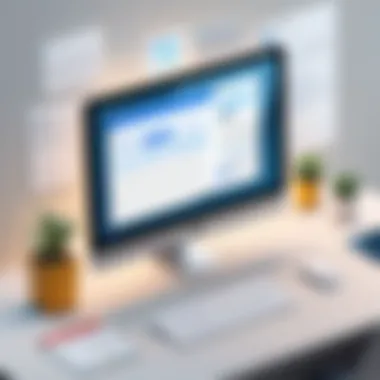

"In marketing, the resonance of a message is as important as the message itself. A well-designed email not only attracts attention; it converts potential leads into customers."
Audience Segmentation
Audience segmentation is a crucial aspect of any email marketing strategy. It involves categorizing your subscribers based on various criteria to tailor and optimize your marketing efforts. With Campaign Monitor, effective audience segmentation can lead to higher engagement rates and improved conversion. This section dives into the segmentation capabilities offered by Campaign Monitor and the associated list management features.
Segmentation Capabilities
Campaign Monitor provides versatile segmentation capabilities that allow users to create finely-tuned target groups. You can segment audiences based on behavioral data, geographic location, engagement level, and even demographic information. This level of detail enables marketers to craft messages that resonate with specific audiences.
It is essential to understand that not all subscribers are the same. For instance, a new subscriber might require a different approach compared to a loyal customer. By effectively utilizing segmentation options in Campaign Monitor, businesses can engage their audiences in a meaningful way. The platform enables marketers to continually refine their segments as new data comes in, ensuring that messages remain relevant.
Some notable features in Campaign Monitor include:
- Behavioral Segmentation: Grouping users based on their interactions, such as email opens and clicks. This allows you to target active users differently from those who have not engaged recently.
- Demographic Targeting: Utilizing data such as age, gender, and job title helps in crafting highly relevant campaigns that speak to individual preferences.
- Custom Fields: Campaign Monitor allows the use of custom data fields to enrich your audience data, giving you more flexibility in segmentation.
"Segmentation is not just a feature; it's a strategy that shapes the way we communicate with our audience."
List Management Features
Effective list management is fundamental when it comes to audience segmentation. Campaign Monitor simplifies this process with powerful tools for creating and managing your subscriber lists.
One of the standout features is the list automation, which takes the burden off manual updating. For instance, as subscribers engage with your content, they can be automatically moved to relevant groups without additional input. This automation ensures that lists are always current, reflecting the latest subscriber statuses.
Another important aspect is the ability to merge and combine lists. This makes it easier to unify multiple lists into one cohesive audience segment, thereby making targeted campaigns more effective.
Some key considerations for list management in Campaign Monitor include:
- List Segmentation: Users can easily separate lists based on various criteria, allowing for tailored messaging without duplicating contacts across different campaigns.
- Subscriber Profiles: Each subscriber's profile can be enhanced with behavioral and demographic data, providing marketers a complete view of their audience.
- Cleaning Inactive Contacts: The platform offers tools to help identify and remove inactive subscribers, keeping the list healthy and engaged.
Ultimately, audience segmentation and list management are interlinked. Together, they form the backbone of any successful email marketing strategy, enabling campaigns to reach their full potential.
Automation Features
Automation in email marketing represents a critical aspect that distinguishes leading platforms from their competitors. Campaign Monitor proficiently addresses this need by integrating features that facilitate streamlined marketing efforts. This enables users to create targeted campaigns that resonate with their audiences, ultimately improving engagement and conversion rates. The significance of automation cannot be overstated; it leads to efficiency, personalizes customer journeys, and increases the potential for customer retention.
Triggered Campaigns
Triggered campaigns are a pivotal component of Campaign Monitor's automation features. These campaigns are initiated based on specific user actions or events, such as signing up for a newsletter, abandoning a cart, or engaging with previous content. For example, when a user subscribes to an email list, a welcome email can be automatically sent. This not only acknowledges the user's interest but also sets an engaging tone for future communications.
The primary benefit of triggered campaigns is relevance. By responding to user behavior in real time, marketers can deliver content that aligns precisely with individual preferences. This personalized approach fosters a deeper connection between brands and their customers, enhancing the likelihood of conversion.
Moreover, tracking the performance of triggered campaigns is straightforward with Campaign Monitor’s built-in analytics tools. Users can analyze metrics such as open rates and click-through rates to assess effectiveness and refine strategies accordingly.
Workflow Automation
Workflow automation builds upon the foundation established by triggered campaigns. It allows marketers to create complex scenarios involving multiple steps. For instance, if a user opens an email but does not click on any links, a follow-up message can be sent after a specified duration. This nurturing process ensures that leads are continuously engaged without requiring constant manual intervention.
There are several advantages to workflow automation. First, it can save considerable time and effort for marketing teams. By setting up workflows in advance, users can focus on strategy and creativity rather than repetitive tasks.
Second, these automated workflows can enhance customer satisfaction. They create a seamless experience by delivering timely information and offers, keeping users informed and engaged.
"Automating workflows allows businesses to maintain meaningful communication with their audience without overwhelming their resources."
Lastly, implementing effective workflow automation can yield improved metrics. Increased engagement typically translates to higher sales and brand loyalty. It's essential, however, for users to continually evaluate and adjust their workflows based on data insights. This will ensure they remain effective and in tune with their audience's evolving needs.
In summary, automation features, particularly triggered campaigns and workflow automation, are indispensable tools within Campaign Monitor. They offer a pathway to more efficient, personalized, and effective email marketing strategies.
Analytics and Reporting
Analytics and reporting play a crucial role in the effectiveness of email marketing campaigns. This aspect allows users to assess how well their campaigns are performing against set goals. With Campaign Monitor, the analytics features not only provide insights into user engagement but also help optimize future campaigns. Understanding the behavior of recipients and how they interact with content can lead to more strategic decision-making.
Overview of Analytics Dashboard
The analytics dashboard in Campaign Monitor offers a user-friendly interface. Users can easily navigate through various metrics, giving them a clear picture of their campaigns' performance. Key sections generally include open rates, click-through rates, and unsubscribe rates.
The visualization tools present data in graphs and charts, which aids in quick comprehension of the overall trends. Users can view metrics for individual campaigns as well as overall account activity, helping identify what is working and what is not.
Furthermore, Campaign Monitor allows users to segment analytics based on different criteria. This can include demographics, past behaviors, or engagement levels. With this level of detail, it is easier to analyze specific audience groups and tailor future communications effectively.
Key Performance Metrics
Understanding key performance metrics is vital for evaluating the success of email marketing efforts. Campaign Monitor emphasizes several metrics:
- Open Rate: This indicates the percentage of recipients who opened the email, which is essential for measuring the effectiveness of subject lines.
- Click-Through Rate (CTR): This metric shows how many recipients clicked on links within the email, helping gauge content engagement.
- Conversion Rate: This signifies how many actions were taken after clicking through, such as completing a purchase or signing up for a newsletter.
- Bounce Rate: This refers to the percentage of emails that could not be delivered, indicating potential issues with the email list.
- Unsubscribe Rate: Monitoring this rate helps identify potential problems with content relevance or frequency.
By analyzing these metrics, users can make informed choices about their marketing strategies, which could lead to improved customer engagement and better return on investment (ROI).
A/B Testing Capabilities
A/B testing is another powerful feature offered by Campaign Monitor. This capability allows marketers to test different variables within their campaigns. For example, users can test two variants of a subject line to see which results in a higher open rate.
- Elements to Test: Common aspects that can be tested include subject lines, email layouts, images, and call-to-action (CTA) buttons.
- Results Interpretation: After running an A/B test, Campaign Monitor provides clear data on which version performed better. Users can see detailed metrics and can even segment results by audience demographics.
- Iterative Improvements: The ability to A/B test promotes continuous improvement. Marketers can apply learnings from tests to refine future campaigns.
In summary, analytics and reporting are cornerstone features of Campaign Monitor. They equip marketers with necessary insights, making it possible to adapt and improve marketing efforts based on data-driven decisions. Through a comprehensive understanding of performance metrics and effective A/B testing, users can enhance their strategies and achieve more meaningful customer engagement.
The right analytics can transform marketing endeavors from guesswork into informed strategies.
Integrations with Other Tools
Integrations with other tools serve as a backbone for any email marketing platform, including Campaign Monitor. Being able to connect seamlessly with other applications enhances the utility of the platform. It allows marketing teams to develop more cohesive campaigns, which can lead to better engagement and efficiency. When businesses leverage different tools alongside Campaign Monitor, they can automate several processes and eliminate manual effort.


Available Integrations
Campaign Monitor stands out due to its wide range of integrations. It works well with popular applications across various categories. Some noteworthy integrations include the following:
- Salesforce: This integration enables marketers to manage leads and customer information directly within Campaign Monitor, ensuring that email campaigns are targeted.
- Shopify: With this integration, e-commerce businesses can send personalized emails to customers based on their purchase history.
- Zapier: Utilizing Zapier, users can automate workflows between Campaign Monitor and solidify productivity by connecting more than 2,000 applications.
These options illustrate how Campaign Monitor allows users to enhance their email strategies by integrating with tools that they already use. However, it is essential for users to carefully assess which integrations will add value to their specific marketing strategies.
Integrating with CRM Systems
Integrating Campaign Monitor with Customer Relationship Management (CRM) systems is vital for effective email marketing. By doing so, businesses ensure a unified approach to customer engagement and data management. A robust integration with systems like HubSpot or Zoho CRM can result in the following benefits:
- Data Synchronization: Constantly update lists with customer data from the CRM. This ensures that email campaigns reflect the most recent information available.
- Segmentation: Utilizing CRM data allows for more refined segmentation capabilities. Marketers can target specific demographic or behavioral segments directly from their CRM.
- Automated Workflows: Integrating CRM systems with Campaign Monitor streamlines marketing processes. This helps in automating various actions, like sending follow-up emails after a lead is generated.
In this growing digital landscape, the ability to connect Campaign Monitor with CRM systems maximizes efficiency and enhances targeting precision. It ultimately results in better customer engagement and improved campaign outcomes.
Mobile Responsiveness
Mobile responsiveness is critical in the context of email marketing. With the increasing use of mobile devices, ensuring that campaigns display correctly on various screen sizes is not just an option; it is a necessity. Campaign Monitor places significant emphasis on this aspect, enabling users to create campaigns that are not only visually appealing but also functional across devices. The benefits of mobile responsiveness include improved user experience, higher engagement rates, and ultimately better conversion rates.
Mobile-Friendly Campaigns
Creating mobile-friendly campaigns involves several essential practices. First, Campaign Monitor provides responsive templates that automatically adjust to different screen sizes. These templates ensure that images, images, and text resize appropriately. This is crucial because a significant percentage of users read emails on their phones.
Secondly, optimizing the content layout for mobile is important. This means prioritizing critical message elements at the top, making sure buttons are easily clickable, and avoiding small fonts. Providing a seamless experience for mobile users reduces the likelihood of frustrating interactions, which can lead to higher retention of audience attention. To create effective mobile-friendly campaigns, consider the following:
- Use large, clear call-to-action buttons
- Keep text concise and to the point
- Avoid complex layouts that require pinching or scrolling
- Test campaigns on multiple devices before final deployment
Analytics for Mobile Performance
Measuring the performance of mobile campaigns is equally important. Campaign Monitor offers robust analytics tools to track metrics related to mobile engagement. This includes analyzing open rates, click-through rates, and conversion rates specifically from mobile devices. Understanding these metrics helps marketers refine their strategies and enhance future campaigns.
In addition, users can A/B test mobile-specific campaigns to see which designs and content resonate more with mobile users. This ability to adapt based on data is key in the ever-evolving landscape of email marketing.
Key takeaway: Mobile performance analytics help in continually improving engagement and conversion metrics, making data-driven decisions more feasible.
By focusing on mobile responsiveness, marketers can ensure their emails reach and retain their audience, regardless of how the recipients choose to engage with the content.
Customer Support and Resources
Customer support and resources play a vital role in maximizing the effectiveness of any marketing platform, including Campaign Monitor. Users often face challenges when utilizing various features, and having access to quality support can significantly enhance the user experience. The significance of effective customer support cannot be understated. It acts as the bridge between the user and the product, ensuring that any technical issues or queries can be addressed promptly.
In the landscape of email marketing, where timely execution is crucial, availability of support becomes a determining factor for many users. Campaign Monitor provides multiple avenues for users to receive assistance, which reflects its commitment to customer satisfaction and usability. From response times to the depth of resources available, the factors affecting user support are paramount to maintaining a loyal customer base.
Support Availability
When it comes to support availability, Campaign Monitor offers several channels through which users can seek assistance. These channels include email support, live chat options, and an extensive help center.
- Email Support: Users can reach out via email for more detailed issues that may require documentation or screenshots. While email might not offer instant resolutions, it allows users to convey complex issues adequately.
- Live Chat: For immediate assistance, Campaign Monitor provides a live chat service. This feature is especially beneficial for urgent inquiries, allowing users to communicate directly with support representatives in real-time. The effectiveness of this service can greatly influence user satisfaction and usage rates.
- Help Center: Additionally, the help center is a valuable resource that hosts a variety of articles, tutorials, and FAQs. It serves as a self-service portal where users can find answers to common questions. This capacity to resolve issues independently enhances the user experience and reduces reliance on direct support.
Overall, the multiple layers of support availability ensure that users are not left stranded when facing challenges.
Learning Resources and Documentation
Another essential aspect of customer support is the availability of learning resources and thorough documentation. Campaign Monitor recognizes that a well-informed user is more likely to effectively utilize its robust features. Therefore, it provides a variety of educational materials that are easy to access and understand.
Key components include:
- Webinars: Regularly scheduled webinars help users grasp various aspects of email marketing and Campaign Monitor’s features. This format allows for interactive learning, and participants can ask questions in real time.
- Step-by-Step Guides: Comprehensive documentation helps users navigate through complex tasks. These guides often include screenshots and examples to enhance clarity.
- Community Forum: A forum where users can share experiences or troubleshoot with each other. This can foster a sense of community and shared knowledge among users.
In summary, effective learning resources coupled with support availability form a solid foundation for user engagement with Campaign Monitor. This ensures both novice and experienced users can utilize the platform to its fullest potential, empowering them to execute successful email campaigns.
Pricing Structure
Understanding the pricing structure of Campaign Monitor is essential for businesses and professionals looking to incorporate the platform into their marketing strategy. This section clarifies the various pricing tiers, what they offer, and how they compare to alternative solutions in the market. A transparent pricing model helps users align their budget with the necessary features for effective email marketing campaigns.
Different Pricing Tiers
Campaign Monitor provides a range of pricing tiers tailored to meet different user needs. Each plan offers distinct advantages, catering to the varying scales of business operations. The main pricing options include Essentials, Pro, and Premier.
- Essentials Tier: This tier suits small businesses or startups needing basic functionalities. It includes essential tools for email marketing, such as a limited number of subscribers and access to email campaigns. While it provides necessary features, it lacks advanced automation options.
- Pro Tier: Targeting medium-sized businesses, this tier offers more significant capabilities, including enhanced automation features and advanced analytics. Users benefit from features such as personalized customer journeys and access to A/B testing functionalities, valuable for optimizing campaigns.
- Premier Tier: This premium plan caters to larger organizations with complex email marketing needs. It includes full access to all platform features, unlimited emails, advanced reporting, and dedicated support from Campaign Monitor’s team. This tier is ideal for businesses that require sophisticated marketing strategies.
Each pricing tier is designed to provide scalable solutions for businesses. Potential users should assess their specific needs against these options to select the most appropriate plan.
Comparison with Competitors
When considering Campaign Monitor, it is beneficial to understand how its pricing structure stands against competitors like Mailchimp and Constant Contact. This allows users to analyze the overall value offered.
- Campaign Monitor vs. Mailchimp: Mailchimp offers a free tier, attracting users with limited budgets. However, as businesses grow, they may find Mailchimp’s pricing escalates quickly with added features. Campaign Monitor’s structured pricing could be less daunting as it is more predictable based on the features available.
- Campaign Monitor vs. Constant Contact: Both platforms have similar starting prices, but Constant Contact often provides a wider array of event marketing features. Campaign Monitor’s strength lies in its user-friendly design and robust automation capabilities, making it ideal for many business scenarios.
In summary, evaluating the pricing tiers of Campaign Monitor against its competitors is essential for making an informed decision. Users should consider what features are most critical to their marketing efforts and how each pricing plan can deliver those effectively.
By understanding the nuances of these tiers and comparisons, businesses can adopt a pricing structure that not only aligns with their financial goals but also supports their overall marketing objectives.
User Feedback and Reviews
User feedback is crucial to understanding any digital platform, including Campaign Monitor. It provides insights into the user experience, platform strengths, and areas needing improvement. Reviews reflect real-world application of features and tools offered by Campaign Monitor, allowing prospective users to make informed choices based on authentic experiences. Moreover, analyzing user feedback helps identify trends, such as common challenges faced or frequently praised features. This section delves into typical user experiences and how Campaign Monitor addresses negative feedback.
Common User Experiences
Users often appreciate how Campaign Monitor simplifies the email marketing process. Many find the drag-and-drop editor intuitive, enabling them to create visually appealing campaigns without extensive technical knowledge. Additionally, customer segmentation features receive praise for their effectiveness. Users can tailor their messages based on demographics, behaviors, and previous interactions, which significantly boosts engagement rates.
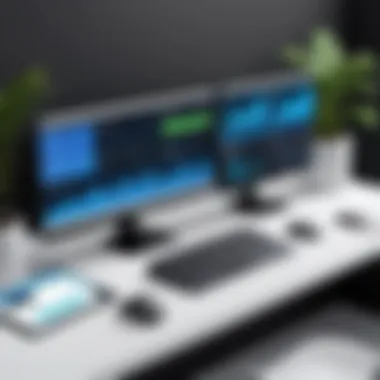

Common positive experiences include:
- Ease of Use: Many users report that the platform is straightforward, making it accessible for beginners.
- Responsiveness: Campaign Monitor campaigns are mobile-friendly, ensuring that emails look good on different devices.
- Integration Capabilities: Users often highlight how well Campaign Monitor integrates with other tools such as Salesforce or Shopify. This streamlines workflows and enhances data management.
However, experiences are not uniform. While many users find the system robust, some also voice concerns over specific aspects. For instance, certain users have expressed dissatisfaction with the learning curve associated with advanced features. They cite a need for more comprehensive tutorials and documentation to better leverage the platform's full range of functionalities.
Addressing Negative Feedback
Feedback, whether positive or negative, creates opportunities for improvement. Campaign Monitor actively monitors user reviews to assess areas requiring enhancement. Addressing negative feedback is vital in maintaining user trust and satisfaction. Common areas of concern often relate to:
- Pricing Structure: Some users find the pricing tiers limiting, especially for startups. They suggest more flexibility or enhanced features in lower tiers.
- Customer Support Response Times: A recurring theme in negative reviews points to slow response times from customer support.
- Feature Limitations: Advanced users occasionally mention a lack of more specialized features seen in competing platforms, such as certain automation functions.
Case Studies and Use Cases
The analysis of case studies and use cases in the context of Campaign Monitor is essential. These elements offer real-world examples that illustrate how various industries leverage the platform effectively. Businesses can gain insights from these narratives, identifying patterns that lead to successful campaign results. Understanding case studies helps in visualizing the practical application of features offered by Campaign Monitor. When professionals analyze these, they see not just theoretical possibilities but tangible outcomes, providing a solid foundation for their own strategies.
Successful Campaigns from Various Industries
Campaign Monitor has been utilized by a diverse array of industries. Each sector presents unique challenges and requirements. For instance, nonprofit organizations have effectively employed Campaign Monitor to increase engagement and donations. They create targeted email campaigns that resonate with their audience's values. A notable case is a successful fundraising campaign where a nonprofit utilized personalized messages based on previous interactions. This tactic led to a significant increase in both engagement and overall donations.
In the retail sector, Campaign Monitor has enabled brands to promote seasonal sales. For example, a fashion retailer executed a tailored campaign highlighting new arrivals. By using segmentation to target previous customers, they achieved remarkable conversion rates. The analytics provided insights into customer behavior, further optimizing their future campaigns.
The tech industry has seen businesses using Campaign Monitor to announce product launches effectively. A software company showcased features of their new product line via informative email series. They maintained high engagement through consistent follow-up and feedback requests, resulting in higher conversion rates on preorders.
Lessons Learned from Campaigns
Analyzing successful campaigns also yields critical lessons for future initiatives. One common insight is the importance of audience segmentation. Not all users respond the same way to emails. Tailoring messages to specific demographics can drastically improve open and conversion rates. For example, campaigns that segmented audiences based on purchase history provided better results than one-size-fits-all approaches.
Moreover, the timing of campaigns is crucial. A few brands have successfully identified optimal send times, leading to improved engagement. Utilizing analytics tools within Campaign Monitor helps determine such timings based on user activity patterns. Thus, businesses can adapt their strategies accordingly to maximize effectiveness.
Lastly, feedback mechanisms are invaluable. Companies that implement surveys post-campaign tend to refine their strategies significantly. Feedback provides insight into customer preferences. It helps in adjusting future messages to reflect the audience's desires and behaviors.
"Case studies provide a roadmap for success. Learning from past achievements can inform future strategies effectively."
Future Developments and Trends
The field of email marketing is ever-changing, driven by technology and consumer preferences. Future developments and trends in Campaign Monitor are essential for professionals to keep aware of. These changes can significantly impact how marketers connect with their audience and strategize effectively. Understanding what innovations are on the horizon can aid businesses in staying relevant and competitive.
Upcoming Features Announced
Campaign Monitor consistently strives to improve its offerings. Recent announcements highlight several features focused on enhancing usability and campaign effectiveness. Key highlights include:
- Enhanced AI Tools: Integration of artificial intelligence to assist in content personalization and subject line testing, aiming to improve open rates.
- Mobile Optimization Updates: Ongoing improvements in mobile design capabilities ensure users can create campaigns that are responsive across various devices.
- Expanded Analytics: Upcoming analytics features will provide deeper insights, including sentiment analysis and customer journey tracking.
These features are designed not just to simplify the email creation process but also to ensure that users can effectively track engagement and optimize accordingly. Being aware of these new tools can help businesses prepare for their implementation, thus reaping the benefits as soon as they are available.
Predictions for the Email Marketing Landscape
As we look ahead, certain trends are emerging that will redefine the email marketing landscape. The following factors stand out:
- Increased Focus on Personalization: As consumers continue to expect tailored experiences, email content will become more personalized using data-driven insights.
- Greater Emphasis on Compliance: With new regulations like GDPR and CCPA, future marketing strategies will likely emphasize privacy and user consent.
- Integration with AI and Machine Learning: The use of advanced technologies will likely lead to developments in automation, predictive analysis, and user segmentation.
The future of email marketing is expected to be more data-centric, with businesses relying heavily on insights to drive engagement.
In summary, the trends in email marketing indicate a shift towards a more informed and data-driven approach. Campaign Monitor aims to adapt and evolve alongside these changes, ensuring it retains its significance in the industry. It becomes crucial for professionals in IT and related fields to keep an eye on these trends, enabling them to leverage Campaign Monitor effectively for their strategic initiatives.
Comparative Analysis with Other Email Marketing Tools
Understanding how Campaign Monitor stands in comparison with other email marketing tools is essential. This analysis must evaluate functionality, pricing, user experience, and support, among other criteria. In a crowded marketplace, knowing how different platforms stack up against each other allows businesses to choose a solution that fits their specific needs. This section specifically examines the differences and similarities that can influence informed decisions regarding email marketing strategies.
Campaign Monitor vs. Mailchimp
Campaign Monitor and Mailchimp are both prominent players in the email marketing field, but they target slightly different audiences and offer varied functionalities.
- User Interface: Campaign Monitor is known for its clean and intuitive design, which appeals to users who prioritize user-friendliness. Mailchimp, while also user-friendly, offers a more complex dashboard that may overwhelm new users with its extensive options.
- Automation Features: Both platforms provide automation tools. However, Campaign Monitor often receives praise for its straightforward setup in creating automated workflows. Mailchimp, on the other hand, offers advanced automation that can cater to more intricate campaign needs, making it versatile yet complex.
- Pricing Models: Pricing structures vary significantly. Campaign Monitor operates on a pricing model based on the number of subscribers. Mailchimp, however, offers a free tier and bases its pricing on both subscribers and the features selected. This can make Mailchimp seem more accessible, but costs may rise significantly as the user base grows.
- Templates and Design: Campaign Monitor is recognized for its visually appealing templates tailored for different marketing needs. Mailchimp also offers a range of templates, but some users find Campaign Monitor's designs to be more polished and effective for conversions.
- Integration Capabilities: Both tools integrate with numerous applications, but Mailchimp may have a broader range of integrations initially. Campaign Monitor does have robust connectivity options tailored to enhance its capabilities, especially in ecommerce and customer relationship management contexts.
"Choosing the right email marketing tool often hinges on specific business needs and desired functionality. Understanding these nuances can save time and resources in the long run."
Campaign Monitor vs. Constant Contact
When comparing Campaign Monitor and Constant Contact, it is vital to assess their unique selling points.
- Ease of Use: Campaign Monitor’s user interface is sophisticated yet user-centered, allowing users to create beautiful emails with ease. Constant Contact, while simpler, may lag behind in design flexibility.
- Support and Training: Constant Contact is lauded for its customer support options, offering extensive learning resources and live chat. Campaign Monitor provides solid support, although its primary focus remains on platform functionality rather than extensive training materials.
- Pricing Structures: Constant Contact tends to offer a more predictable pricing structure with options suitable for small businesses, while Campaign Monitor’s tiered pricing based on subscriber count can become costly for growing businesses.
- Event Marketing Features: Constant Contact offers specialized tools for event marketing, which may be advantageous for specific users. Campaign Monitor does not focus as much on this aspect, instead honing in on design and analytics.
- Reporting and Analytics: Campaign Monitor excels in providing clear and actionable analytics, which is crucial for understanding campaign successes. Constant Contact does offer analytics as well, but many users report that Campaign Monitor’s reporting is deeper and more insightful.
Finale
The conclusion serves as a critical component in summarizing the insights gained from the analysis of Campaign Monitor's features. It encapsulates the main themes presented throughout the article and highlights the key takeaways for professionals in the field of email marketing.
One important element is the recapitulation of Campaign Monitor's capabilities in automation, analytics, and user-friendly design. These features enable users to execute marketing campaigns effectively and efficiently, offering a seamless experience from creation to analysis. Additionally, the comparison with competitors provides context on where Campaign Monitor stands in the market.
Some benefits worth noting include increased customer engagement through tailored campaigns and the ability to analyze metrics in real-time for better decision-making. Considerations regarding the learning curve and pricing options also emerge as essential points for prospective users.
Overall, the conclusion reinforces the value of Campaign Monitor as a robust tool designed for modern email marketing, suitable for various user backgrounds, from small business owners to marketing professionals seeking advanced capabilities.
Recapitulation of Key Features
Campaign Monitor presents numerous features that cater to the diverse needs of its users. Here are the key features reiterated for clarity:
- User-Friendly Interface: The dashboard is designed for ease of navigation, making it accessible for beginners as well as advanced users.
- Campaign Design Tools: The drag-and-drop editor simplifies the creation of visually appealing emails. There is a wide variety of templates available for different industries.
- Automation and Segmentation: Users can set up triggered campaigns based on user behavior. Segmentation allows for targeting specific audiences effectively.
- Analytics Dashboard: The analytics capabilities provide insights into campaign performance, with key performance indicators easily accessible.
- Integrations: Campaign Monitor supports various third-party integrations, enhancing its utility alongside existing systems and processes.
Final Thoughts on Campaign Monitor
Campaign Monitor stands out as a significant player in the field of email marketing. Its focus on usability and comprehensive features makes it a strong contender for those looking to optimize their email strategies.
- It's essential to consider the dynamic landscape of digital marketing. Campaign Monitor adapts to changing technology and user needs, aiming to deliver relevant features for its audience.
- While the platform offers numerous advantages, users should weigh these against their specific requirements and budget constraints.
For further exploration into the meticulous functionalities of Campaign Monitor, visit the official website or consult community platforms for firsthand user experiences. This can provide additional insights into how to leverage its features effectively.







