In-Depth Review of CAD Drawing Software for PC
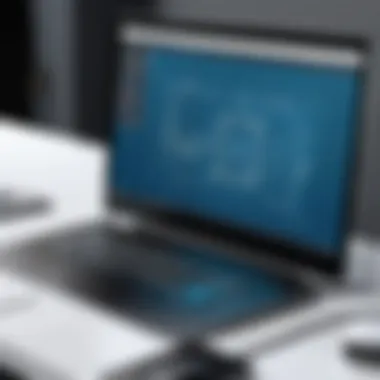

Intro
Computer-Aided Design (CAD) drawing software plays a significant role in modern design processes across various sectors. Professionals, students, and hobbyists seek tools that enhance their productivity while providing precise control over design elements. The vast array of available software options may overwhelm those unfamiliar with the landscape, making it essential to evaluate key features, advantages, and disadvantages before making a decision.
Understanding the unique characteristics of different CAD applications is crucial. This exploration provides a structured overview of the software market, highlighting critical functionalities, pricing options, and compatibility concerns. The goal is to help users choose a CAD drawing tool that aligns with their requirements, thus empowering informed decisions in a highly competitive space.
Key Features
Overview of Features
CAD software typically offers a range of functionalities designed to assist in the creation and manipulation of 2D and 3D designs. Key features might include:
- User Interface: Intuitive layouts that streamline navigation
- Drawing Tools: A variety of tools for precision and creativity, including line, shape, and text creation capabilities
- Layer Management: Manage and organize different elements of a design
- 3D Modeling: Tools for creating complex 3D objects
- File Format Support: Compatibility with different file types, allowing for easy data sharing
- Collaboration Features: Options for real-time collaboration among team members
Each CAD software finds its unique blend of functions to cater to specific user needs. Professionals in architecture, engineering, and product design often require distinct features that differ from those used by students or hobbyists.
Unique Selling Points
Each CAD product in the market competes through its unique selling points, making comparisons helpful for potential users. Some widely recognized products have various USPs:
- Autodesk AutoCAD: Renowned for its versatility and extensive library of tools
- SolidWorks: Focused on mechanical designs with robust simulation capabilities
- SketchUp: Offers an easy learning curve, appealing to beginners and hobbyists
- BricsCAD: Known for its compatibility with AutoCAD files, seamless transition for users
- FreeCAD: An open-source option attracting users looking for cost-effective solutions
These features and selling points can significantly influence a user’s experience and satisfaction with the software they choose.
Performance Evaluation
Speed and Responsiveness
The performance of CAD software is paramount. Users expect tools to respond quickly, enabling them to work without unnecessary delays. Various elements come into play during performance evaluation, including startup time, rendering speed, and file save or load durations.
- Real-Time Rendering: Enhances the design experience, providing immediate visual feedback
- Response Time: Should be quick when utilizing complex tools
- Stability: A well-performing CAD tool runs consistently without crashing
Resource Usage
Efficiency in resource usage can affect overall performance. High resource consumption can hinder a user’s workflow, especially on lower-spec hardware.
- System Requirements: Each software option has specific requirements, impacting accessibility
- Optimization: Efficient software should maximize performance while minimizing CPU and memory usage
Intro to CAD Drawing Software
Computer-Aided Design (CAD) software has become an integral tool in various industries such as architecture, engineering, and product design. The primary utility of CAD drawing software lies in its ability to allow professionals and students alike to create precise drawings and models that are essential for effective communication of design concepts. Understanding CAD software is crucial for individuals engaged in the design process, as it enhances accuracy and boosts productivity.
CAD software is not just a digital drawing tool; it transforms how designs are conceptualized and executed. Users can visualize and manipulate objects in a 3D space, facilitating advanced design iterations before they reach the physical world. This capability not only streamlines workflows but also reduces the time and resources spent on revisions.
The importance of CAD drawing software extends to its varied applications, from creating detailed blueprints of buildings to modeling intricate components used in manufacturing. By leveraging this technology, designers can ensure that their projects meet specific requirements and standards.
Definition and Purpose of CAD Software
CAD software refers to computer programs that enable users to create, modify, analyze, and optimize designs. The term encompasses a wide range of applications that are used for two-dimensional (2D) drafting, three-dimensional (3D) modeling, and other design-related tasks. The purpose of using CAD software is to increase the productivity of the designer, improve the quality of design, and create documentation of the design process.
In industry, CAD software serves several vital purposes:
- Precision: It allows for exact measurements and details which are critical in design.
- Visualization: Designers can see their designs in a 3D format, providing a better understanding of how the final product will look.
- Collaboration: CAD software often includes features that enable teamwork, making it easier for multiple users to provide input and see changes in real-time.
History of CAD Technology
The history of CAD technology can be traced back to the 1960s when early systems were first developed. The first instance of CAD usage was during the design of the Boeing 747's fuselage, harnessing the power of computers to create complex geometries.
Over the decades, CAD has evolved significantly:
- 1970s: This decade saw the introduction of 2D drafting software which was instrumental for architects and engineers.
- 1980s: The introduction of personal computers made CAD technology more accessible to smaller practices and individuals.
- 1990s and 2000s: Advancements brought about 3D modeling capabilities, allowing for more intricate designs and simulations.
Today, CAD technology integrates advanced features like parametric modeling and cloud-based collaboration tools, reflecting its growth into a comprehensive tool for modern design practices.
Key Features of CAD Drawing Software


The capabilities of CAD drawing software directly influences the workflow and productivity of design professionals. Understanding key features is crucial when selecting software that best meets specific needs. Each feature offers unique benefits that enhance the design process, making it more efficient and user-friendly. This section explores the primary elements one should consider.
User Interface Considerations
A well-designed user interface (UI) is essential for effective navigation and use of CAD software. A clear layout allows users to access tools quickly, reducing the learning curve.
- Intuitive Design: Users benefit from interfaces that make commands easy to find and use.
- Customization Options: Some software allows personal modification of the UI, tailoring it to individual workflows.
- Accessibility Features: Important for inclusivity and improving usability for all kinds of users, including those with disabilities.
Choosing software with a clean interface and intuitive design greatly affects user efficiency and satisfaction.
3D Modeling Capabilities
3D modeling is a fundamental aspect of modern CAD software. The ability to create detailed three-dimensional representations is vital for precision in design.
- Surface Modeling: This allows for creating complex forms, providing designers with flexibility in their creations.
- Solid Modeling: Enables the capturing of mass properties and volume, crucial for engineers.
- Parametric Modeling: Offers the ability to make changes easily by adjusting parameters, which can save time and resources significantly.
Having robust 3D modeling capabilities helps professionals visualize their projects accurately and is often a determining factor in software selection.
Drawing and Annotation Tools
Effective drawing and annotation tools provide the functionality to convey design intent clearly. These tools go beyond basic shapes and lines, allowing detailed communication.
- Layers and Groups: These features enhance organization, making complex designs manageable.
- Dimensioning Tools: Vital for precision, allowing users to specify measurements accurately.
- Text Annotations: Essential for documentation, ensuring clarity in conveying instructions or specifications.
Tools that facilitate clear communication can markedly reduce errors in the design process and improve collaboration among teams.
File Compatibility and Formats
Compatibility with various file types is vital in today’s collaborative work environment. CAD software must interact seamlessly with other applications and file formats.
- Industry Standards: Support for formats like DWG, DXF, and STEP ensures ease of exchange between professionals.
- File Import/Export Capabilities: Essential for integrating projects with different software, increasing efficiency in design workflows.
- Version Control: Important for tracking changes, collaborating effectively, and maintaining the integrity of design files.
The ability to work with diverse file formats and maintain compatibility is a significant consideration for professionals who work with multiple software solutions.
Overall, understanding the key features of CAD drawing software can guide users in selecting the most appropriate tools for their needs. As technology continues to evolve, these features will play a pivotal role in shaping the design landscape.
Popular CAD Software Solutions for PC
The topic of Popular CAD Software Solutions for PC holds significant importance in this article as it allows users to understand the practical applications and real-world implications of various CAD tools. By discerning which software serves specific needs, professionals, students, and hobbyists can streamline their design processes. CAD solutions differ widely in features, ease of use, and target audience, which makes comparison vital. An insightful examination of these tools will empower users to make informed decisions based on their requirements.
AutoCAD Overview
AutoCAD, developed by Autodesk, is one of the most well-known CAD software applications. It is favored for its versatility and extensive toolset that supports both 2D and 3D designs. Many industries, including architecture, engineering, and construction, utilize AutoCAD for its precision and efficiency.
The software offers features like customizable tool palettes and extensive libraries of objects. Users appreciate the user-friendly interface that facilitates the learning process, making it accessible for beginners and advanced users alike. Additionally, AutoCAD has robust collaboration capabilities, allowing teams to work together seamlessly. However, the pricing model can be a barrier for some users, as it requires a subscription, which may be costly for casual users.
SolidWorks Overview
SolidWorks stands out for its solid modeling capabilities, particularly appealing to professionals in mechanical engineering and product design. This software allows users to create complex shapes and perform simulations, which is essential in product lifecycle management. The interface is intuitive, facilitating a smoother transition for new users.
One notable aspect is the integrated simulation tools that help engineers test their designs under various conditions. The software is compatible with a wide range of file formats, enhancing work efficiency. SolidWorks does come with a significant initial investment, which may deter some smaller businesses.
SketchUp Overview
SketchUp by Trimble offers a different approach to CAD software, focusing on an easy learning curve suitable for beginners. It is particularly favored in architectural design and interior visualization. The simplicity of its tools allows users to create 3D models quickly and efficiently without a steep learning curve.
SketchUp provides a free version, which is beneficial for students or hobbyists who might not require all the features of a professional version. The extensive 3D Warehouse enables users to download and share models. However, its simplicity can also be a limitation for more advanced users who may seek enhanced capabilities and functionalities.
FreeCAD Overview
FreeCAD is an open-source parametric 3D modeler that caters to a diverse range of users from hobbyists to professionals. Its open-source nature allows users to customize their experience, contributing to a strong community surrounding the software.
With tools for architectural, mechanical, and engineering design, FreeCAD supports a variety of work styles. Users can make changes to designs easily, as it utilizes a history-based approach to modifying designs. The absence of costs is a significant advantage; however, the software can present a steeper learning curve compared to commercial options. Users might find it less polished in terms of user interface, which can affect the overall experience.
"Choosing the right CAD software can significantly affect your design efficiency and accuracy. Take the time to evaluate the options available to align with your personal and professional goals."
These overviews of prominent CAD software solutions highlight how varied tools can address different needs within design industries. With this knowledge, users are better positioned to decide on the most suitable solution for their unique requirements.


Comparative Analysis of Leading CAD Software
The comparative analysis of leading CAD software holds significant importance in understanding the different alternatives available. CAD software is not one-size-fits-all; various applications serve distinct needs depending on the profession, project scale, and overall objectives. Therefore, examining each software's capabilities, pricing, and usability helps professionals make informed decisions. This analysis essentially guides users in aligning their requirements with the strengths and weaknesses of various CAD solutions.
Pricing Models
When selecting CAD software, pricing models play a crucial role in the decision-making process. Different software solutions offer varying pricing structures, which can range from one-time purchases to subscription-based models. For instance, AutoCAD provides a yearly subscription or a monthly plan, catering to both long-term users and occasional users who may need short-term access. On the other hand, FreeCAD is available as open-source software, which allows users to access its full capabilities without any financial cost.
Moreover, businesses must consider the costs associated not just with the initial purchase but also with upgrades, technical support, and possible add-ons. Understanding these price frameworks can help users budget effectively and choose a solution that does not compromise quality for affordability.
Supported Operating Systems
Supported operating systems also affect the usability of CAD software. Many advanced CAD applications, such as SolidWorks, primarily operate on Windows, limiting accessibility for macOS users. This exclusivity can result in additional costs or complications for users on other platforms who may want to run the software through virtual machines or boot camps. Conversely, SketchUp is available on both Windows and macOS, making it a more versatile option.
Considering the operating system compatibility is essential for organizations with specific IT infrastructure needs. For example, evaluating whether a software tool is compatible with existing systems prevents future integration issues and maximizes productivity across teams.
Learning Curve and User Community
The learning curve of CAD software can significantly impact a user's experience. Some software, like AutoCAD, has a steeper learning curve, which may necessitate formal training for effective use. However, it offers extensive resources and a vast community for support and knowledge exchange. The user community is a valuable asset, often providing troubleshooting tips and sharing best practices through forums and online platforms.
In contrast, tools like SketchUp offer a more intuitive interface, allowing new users to pick it up with minimal guidance. This can be particularly appealing for students or professionals who require quick results without extensive training.
Ultimately, the value of user communities cannot be overstated. They not only provide immediate assistance but also foster a collaborative environment where users can exchange insights and solutions.
Key takeaway: Comparative analysis of CAD software is not just about features; it's about understanding how these elements impact efficiency, accessibility, and user satisfaction. Understanding pricing, compatibility, and community support helps users select the right tool for their specific needs.
Advantages of CAD Drawing Software
The use of CAD drawing software has changed the landscape of design, engineering, and architecture. This section will detail the specific benefits that CAD software offers, addressing how it aids in productivity, precision, and overall project outcomes. Understanding these advantages is crucial for professionals and students engaging with design technologies, as they can significantly influence the quality and efficiency of work produced in various fields.
Increased Efficiency in Design
One of the primary advantages of CAD drawing software is its ability to streamline the design process. Compared to traditional manual drafting methods, CAD software allows users to create, modify, and replicate designs at an astonishing pace. The digital environment reduces the time spent on repetitive tasks. For instance, users can easily create templates and libraries of standard components to reuse across different projects. This not only saves time but also reduces the likelihood of errors that come from manual drawing.
The collaborative nature of CAD software further enhances efficiency. Multiple users can work on a project simultaneously, sharing files and updates in real time. Features like cloud-based storage and sharing capabilities make it easy for teams to communicate and integrate feedback into designs promptly. In essence, CAD software transforms a potentially tedious workflow into a fluid collaborative experience, optimizing time and productivity for designers and engineers alike.
"Incorporating CAD technology can reduce design time by 30% – 50% compared to manual methods."
Additionally, many CAD programs include advanced features such as parametric modeling. This functionality allows designers to adjust dimensions and not just redraw parts of a model but have all associated elements update automatically. The result is a refined approach to design, where modifications can be done swiftly without detracting from the overall timeline.
Enhanced Accuracy in Measurements
Another significant advantage of CAD drawing software is the increased accuracy it brings to designs. Traditional drafting methods often lead to human errors in measurements or scaling, which can have cascading effects throughout a project. CAD software minimizes these risks by employing digital tools that ensure precision. When creating drawings, users can input measurements directly, and the software maintains these exact specifications, significantly reducing the chance of inaccuracies.
Moreover, advanced tools available in CAD software provide functionalities like automatic dimensioning and scaling. These features simplify the measurement process, allowing designers to verify specifications quickly. This not only enhances the quality of the designs but also promotes better compliance with industry standards.
Using CAD software can also assist in simulation and analysis of designs. For instance, engineers can test various load conditions on structural components digitally before construction starts. This level of analysis improves the reliability of projects and ultimately leads to improved safety and performance.
In summary, the advantages of CAD drawing software create a powerful argument for its use within design disciplines. The efficiency and accuracy provided by such tools allow designers and engineers to focus on innovation and quality rather than just the mechanics of drafting.
Challenges in Using CAD Software
Despite the myriad benefits that CAD software offers, users frequently encounter several challenges when adapting to these advanced tools. Understanding such challenges is crucial for anyone looking to incorporate CAD into their work processes. Addressing potential obstacles can lead to smoother integration and more efficient use of these powerful applications.
High Initial Costs
One of the most significant barriers to adopting CAD software is the high initial costs associated with acquiring licenses. Many industry-leading programs, such as AutoCAD, require substantial financial commitment. This can be especially daunting for startups and small businesses that may have limited budgets.
Moreover, some software has a subscription model, which means ongoing costs can accumulate over time. Users must weigh the expense against the potential return on investment. In some contexts, a less expensive option could meet basic needs without the features that drive up costs.
This emphasizes the need for thorough research before committing to any software. Investigating various pricing models, including educational and discounted versions for institutions, might lead to more cost-effective choices.
Technical Requirements and Hardware Demands
Another challenge users face is the technical requirements and hardware demands of CAD software. Advanced features often necessitate high-performance computers equipped with specific graphics cards and substantial RAM. The complexity of 3D modeling, for instance, can strain lesser systems, leading to slow performance and frustration.
For users operating older machines, the need for upgrades might add additional costs. It is essential to align CAD software capabilities with existing hardware to ensure optimal performance. Failure to do this can severely limit the software's effectiveness and lead to dissatisfaction with the product.


Complex Features for Beginners
Lastly, the complexity of features can deter new users. Many powerful CAD software applications are packed with tools that may seem overwhelming. Users not familiar with technical design concepts might find it challenging to navigate these programs effectively.
This steep learning curve can dissuade beginners and lead to suboptimal use of the software. Therefore, seeking resources such as tutorials, user communities, or online courses can be invaluable. Dedicating time to learning how to utilize features properly can greatly enhance design capabilities and boost confidence in using CAD.
"Investing in CAD software requires careful consideration of not just the tool itself, but also how it fits into the broader context of your work environment and personal skills."
Choosing the Right CAD Software
Selecting the appropriate CAD software can be critical for design professionals, students, and hobbyists alike. Given the wide array of options available, it is essential to evaluate several aspects to ensure the chosen software aligns with specific needs and expectations. The effectiveness of a project can often hinge on having the right tools. Therefore, understanding personal and professional requirements as well as leveraging trial versions can lead to informed decisions and successful outcomes.
Assessing Personal and Professional Needs
Assessing individual needs is the first step to selecting the right CAD software. Users should consider which specific features they require based on the scope of their projects. For instance, someone focused on architectural design may prioritize software like AutoCAD, renowned for its detailed 2D and 3D capabilities. On the other hand, mechanical engineers might find SolidWorks more beneficial due to its advanced simulation tools.
Other vital factors include:
- Project Complexity: More complex projects may necessitate advanced functionalities such as parametric modeling and simulation capabilities.
- Collaboration: If teamwork is involved, look for software that facilitates sharing and collaboration.
- Industry Standards: Many industries have specific standards; ensuring compliance with these can dictate the software choice.
- Budget: It is also helpful to have a clear budget in mind. Some software solutions may have high upfront costs but offer extensive features, while others may be more affordable with limited capabilities.
Through careful consideration of these elements, users can create a clearer picture of their requirements.
Trial Versions and Demos
Before making a significant investment, utilizing trial versions and demos can be beneficial. Most reputable CAD software companies offer trial periods. This allows users to explore the interface, test its functionalities, and assess whether it meets their needs live.
Some advantages of trying software include:
- User Experience: Individuals can gauge how intuitive and user-friendly a program is.
- Feature Exploration: Users can test drive specific features relevant to their work, making it easier to see what stands out.
- Performance Evaluation: Observing how the software performs under actual project conditions can provide insights into its practicality.
- Community Support: During trials, users may also find forums or communities to ask questions and gather additional perspectives on functionality.
Choosing CAD software is an important decision that should not be taken lightly. By first assessing personal and professional needs, alongside leveraging trial versions, users can minimize the risks of selecting suboptimal tools for their projects. This thoughtful approach ensures that the selected CAD software will augment design capabilities, ultimately leading to enhanced project outcomes.
Future Trends in CAD Technology
The landscape of Computer-Aided Design (CAD) is evolving rapidly due to advancements in technology. Understanding the future trends in CAD is vital for users who want to stay ahead in their industry. By exploring these trends, one can recognize how they can enhance the design process, improve collaboration, and increase productivity. This section delves into two crucial future trends: the integration with virtual and augmented reality, and cloud-based solutions.
Integration with Virtual and Augmented Reality
The integration of virtual reality (VR) and augmented reality (AR) into CAD software represents a significant leap forward. These technologies enable designers to visualize their projects in 3D space, making it easier to understand dimensions and spatial relationships.
Benefits of VR and AR in CAD include:
- Enhanced Visualization: Users can navigate their designs in a more immersive way. This leads to better comprehension of complex projects.
- Real-Time Collaboration: Teams can interact with a project as if they are physically present. This helps in making quick decisions and adjustments.
- User Experience Improvements: Designers can create more user-friendly and functional products by testing them in virtual environments, obtaining important feedback early.
The implementation of AR also allows for direct interaction with physical environments. For example, an architect can overlay their CAD designs onto the actual site, aiding in design evaluations and client presentations.
"VR and AR technologies are not just trends; they are shaping the future of how design is conceived and communicated."
Cloud-Based Solutions
Cloud technology is transforming traditional CAD practices by offering flexibility, accessibility, and cost savings. In the current global environment where remote work is increasingly common, cloud-based CAD solutions are becoming essential.
Key advantages of cloud-based CAD include:
- Accessibility: Users can access their designs from any location and on various devices, which enhances collaboration across teams.
- Resource Management: No heavy installations or updates are needed on local machines, which frees users from hardware limitations.
- Cost Efficiency: Many cloud solutions follow a subscription model, allowing users to pay for what they need without large upfront investments.
Many software vendors are focusing developments on their cloud offerings. This trend reflects the demand for more integrated and collaborative design environments, allowing teams to work seamlessly irrespective of their locations.
The End
The conclusion serves as a vital element in any analytical piece, acting as a synthesis of the information discussed. In the context of this article on CAD drawing software for PC, it allows us to reflect on the breadth of information provided throughout the different sections.
Summarizing Key Insights
Through this comprehensive exploration, significant insights emerge about CAD software and its integral role in the design process. CAD tools are not just software; they are enablers of creativity and precision across numerous industries. The features like 3D modeling capabilities, robust drawing tools, and versatile file compatibility have been highlighted as crucial for enhancing productivity. Additionally, the comparison among various software options, such as AutoCAD, SolidWorks, and SketchUp, illustrates their unique strengths and applications, catering to diverse user needs.
A clear understanding of challenges, such as high initial costs and steep learning curves, informs potential users to prepare better before transitioning into CAD technologies. Overall, this analysis not only covers functionality and performance but also addresses considerations that influence the selection process.
Final Thoughts on Selecting CAD Software
Choosing the appropriate CAD software is a decision that warrants careful deliberation. Users must take into account their specific needs—whether for professional projects, academic pursuits, or personal endeavors. Engaging with trial versions or demos provides invaluable hands-on experience. It permits prospective users to determine which software aligns best with their workflow and design expectations.
In light of continual advancements in technology, developers must stay informed about emerging trends, such as the integration of virtual reality or cloud-based solutions. These can greatly enhance user experience and collaboration.







