Guide to Purchasing a Tableau Desktop License
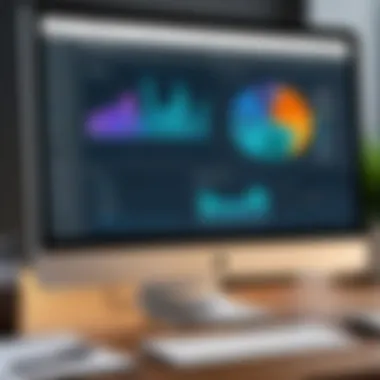

Intro
In the realm of data visualization and analytics, a tool as robust as Tableau Desktop often finds itself at the center of discussions among professionals and students alike. Whether one is crafting intricate data stories or simply trying to unearth meaningful insights from vast datasets, purchasing a Tableau Desktop license is a pivotal step. This guide aims to unravel the complexities surrounding this process, focusing on not just the how, but also the practical implications tied to different licensing options. Here, we will touch on pricing, benefits, and alternative licenses to consider while on the lookout for what’s best suited to your data needs.
Key Features
Overview of Features
Tableau Desktop is not just another software program—it's a powerhouse of features that cater to a variety of users. The platform simplifies the process of connecting to various data sources, enabling users to blend and visualize data in real-time. A few standout features include:
- User-friendly Interface: Designed with usability in mind, the interface makes data analysis accessible, even for those who perceive themselves as less tech-savvy.
- Drag-and-Drop Functionality: This allows users to create graphs and dashboards intuitively, requiring minimal technical background.
- Wide Connectivity: Tableau supports numerous data connectors, ranging from traditional databases like Oracle and SQL Server to cloud-based solutions such as Google Sheets.
- Collaboration Tools: Share visualizations with teams easily, promoting collaboration whether your team is large or small.
Unique Selling Points
What sets Tableau Desktop apart from other data visualization tools? A few top-tier attributes include:
- Quick Insights: The ability to derive insights in a flash cannot be understated, as it saves time for individuals and organizations alike.
- Advanced Analytics: From basic reports to predictive analytics, Tableau provides powerful features that shouldn't go unnoticed.
- Community Support: An active community that contributes to forums and knowledge bases means help is just a question away, making it easier for new users to adapt swiftly.
"Companies that adopt effective data visualization solutions like Tableau often enjoy a significant competitive edge."
Performance Evaluation
Speed and Responsiveness
In terms of performance, Tableau Desktop excels with lightning-fast rendering of complex visualizations. Users often report that even substantial datasets are handled smoothly. This is particularly vital for businesses that rely on timely data insights to make swift decisions. Imagine preparing for a meeting and being able to generate a complete dashboard within minutes—this is a feature not often available in other platforms.
Resource Usage
While Tableau is powerful, it also comes with considerations regarding system resource usage. Since it processes large amounts of data, having adequate RAM and a decent processor makes a significant difference in overall performance. Users generally find that a machine equipped with at least 8GB of RAM provides a more seamless experience. However, performance can vary depending on the scale of the data being analyzed and the complexity of operations being performed.
As you dive into purchasing a Tableau Desktop license, understanding these aspects can aid in making an informed decision. Keep your specific analytical needs in mind to determine which features and performance capabilities will serve you best.
Foreword to Tableau Desktop
In the modern data-driven world, the ability to interpret and present data effectively has become increasingly crucial. This section lays out the groundwork for understanding Tableau Desktop—an essential tool for data visualization and business intelligence. Here, we will explore why this software has gained a notable reputation among both novices and seasoned analysts.
Overview of Tableau
Tableau, created by Tableau Software, offers users the ability to create visually compelling charts and dashboards from complex datasets. It transforms the abstract numbers into intuitive visuals that can be more easily interpreted. With its user-friendly interface and powerful analytical capabilities, Tableau allows users to connect to various data sources—be it spreadsheets, databases, or cloud services. This flexibility is a game changer, empowering organizations to make data-driven decisions swiftly.
Utilizing drag-and-drop features, users can construct visualizations in minutes without needing extensive programming skills. The software has distinct features for real-time data analytics, allowing businesses to see trends as they unfold, which is particularly advantageous in today's fast-paced environment.
Importance of Data Visualization
Visualizing data is akin to turning raw ingredients into a dish that can be truly savored. When data is displayed graphically, it becomes easier to identify trends, outliers, and patterns that might remain hidden in plain text or tables. Here are some crucial points:
- Clarity and Insight: A well-designed chart, for instance, offers insights at a glance that would take considerable time to glean from numbers alone.
- Communication: Data visualization is a universal language. Whether presenting to stakeholders, clients, or colleagues, visuals facilitate clearer communication of complex ideas and findings.
- Engagement: Engaging visuals capture attention, encouraging audiences to explore and engage with the information presented. This, in turn, fosters better understanding and retention.
"Good visualizations not only provide insights but tell a story that a spreadsheet often cannot."
In essence, data visualization is more than just pretty pictures; it's a critical part of analysis that enhances decision-making. In the case of Tableau, this powerful tool simplifies the process, making data accessible and actionable for every kind of user, from IT professionals to business managers.
Understanding these foundational elements of Tableau Desktop sets the stage for exploring the various licensing options, pricing structures, and benefits of investing in such a robust tool for your data analysis needs.
Understanding Tableau Licenses
When it comes to digging into the labyrinth of Tableau licenses, clarity is paramount. Understanding the nuances of these licenses can save you headaches down the line and ensure you’re getting the most bang for your buck. Each license type serves a distinct purpose and comes with its own set of features tailored to specific needs—be it individual users craving insights or organizations seeking collaborative solutions.
Types of Tableau Licenses
Individual Licenses
Individual licenses are designed for those who work independently or who are perhaps just starting in the data visualization game. A key feature of these licenses is their affordability, allowing solo users to access powerful tools without breaking the bank. The flexibility they offer makes them a popular choice among freelancers and small business owners. For instance, an analyst at a small marketing firm can utilize an individual license to create dynamic dashboards—all without needing input from a larger team.
However, it comes with limitations. Individual licenses typically lack some advanced collaborative features that are often necessary for more extensive projects. Hence, while individual licenses are a robust entry point, their singular focus might be somewhat constraining for bigger ventures.
Team Licenses
When collaboration is the name of the game, team licenses shine. These licenses are tailored for small to medium-sized teams looking to work in tandem. The standout characteristic here is shared access—multiple users can access common projects, ensuring that everyone is on the same page. It fosters a culture of teamwork and collective problem-solving.
Moreover, team licenses often come bundled with additional features that aid in collaboration, such as support for shared workbooks and team dashboards. This is a boon for departments like sales or finance where insights need to be shared and decisions made promptly. However, the downside is that costs can escalate with increasing team size, which may pose a challenge for some budget-conscious organizations.
Enterprise Licenses
For larger organizations or corporations, enterprise licenses offer a comprehensive package. The most significant feature here is scalability. Designed to cater to extensive user bases, these licenses provide advanced governance, security options, and support for multiple concurrent users.
Enterprise licenses are often laden with premium features that facilitate extensive data analysis and full-fledged reporting capabilities. This makes them indispensable for enterprises with vast data needs, where data governance and security are non-negotiable. That being said, the investment can be substantial, making it crucial for organizations to assess if the scale and features of an enterprise license are justifiable against their specific requirements.
Differences Between Personal and Professional Use
It's crucial to differentiate between personal and professional use of Tableau.
- Personal Use: Usually entails individuals utilizing the software for self-driven projects, whether that be for school assignments, personal interest, or freelance work. It’s more about exploring and analyzing personal data, which often requires less robust features.
- Professional Use: Involves multiple stakeholders, necessitating collaboration and sharing insights across departments. Organizations often deploy Tableau for operational insights, sales forecasting, and strategic decision-making.
Understanding this distinction guides buyers to make informed decisions on which license aligns best with their intended use.
"Choosing the right Tableau license is like picking the right tool from a toolbox—use the one fit for the job!"
Whether one opts for individual, team, or enterprise licenses ultimately hinges on specific needs, team dynamics, budget confines, and intended outcomes. Each route offers its own landscape of advantages and challenges, pointing to why a thorough understanding is paramount before diving in.
Pricing Structures for Tableau Desktop
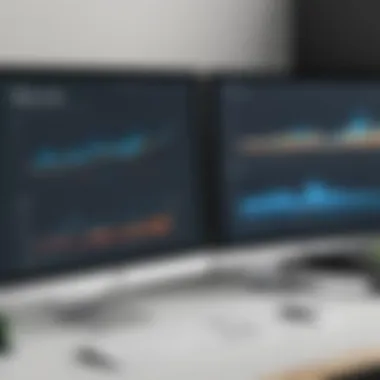

Understanding the pricing structures for Tableau Desktop is crucial for individuals and organizations alike. As with any software investment, knowing what you’re getting for your money can make or break your experience. After all, data analysis is not just a need but a pathway to informed decision-making.
Multiple factors intertwine in this category, impacting how one may budget and allocate funds for Tableau. The balance between price and value is delicate. Thus, it is essential to navigate through pricing options thoroughly, ensuring that your needs align with what Tableau offers.
Moreover, being cognizant of the potential hidden costs which might add up unexpectedly in the long run can save you a headache later on.
Current Pricing Tiers
Tableau's pricing structure isn’t just a flat fee; it varies based on the type of license you choose.
- Tableau Creator: Primarily aimed at individuals, the pricing for this license type hovers around $70 per user per month when billed annually. This license unlocks the full suite of features, suitable for those who perform heavy data manipulation.
- Tableau Explorer: Designed more for business analysts or managers, this tier comes in at approximately $35 per user per month. It restricts certain features but still offers a solid toolset for data exploration.
- Tableau Viewer: This option is about $12 per user per month and is more of a viewer role, perfect for those who just need to interact with and view dashboards but not create analyses.
These tiered pricing structures ensure that Tableau is accessible to various users from different backgrounds, thereby broadening its appeal and usability. Keep in mind that while these base prices are attractive, what you end up paying can differ based on which features you ultimately utilize.
Hidden Costs and Considerations
Even though the listed prices above give a clear idea of what you might spend, the bigger picture isn’t always so straightforward. Here are some hidden costs you may want to consider:
- Training Costs: Learning Tableau often requires time and sometimes formal training sessions, especially for those unfamiliar with data visualization tools. Expect to set aside a budget for educational resources.
- Maintenance Fees: Depending on your chosen subscription, maintenance and renewal fees can add an extra layer of expense. It's wise to factor this into your yearly budgeting.
- Add-Ons and Integrations: If you require additional functionalities or integrations with other tools, these features often come at an additional price, so it's best to keep this in mind.
"Being aware of the hidden costs helps avoid budget overruns, ensuring you receive full value for your investment."
In summary, understanding more than just the surface-level costs can provide peace of mind and a clearer path toward optimizing your use of Tableau. Transparency in what you should expect to pay is vital for both personal and organizational budgeting. The value you derive from the software should mirror the investment you make, making due diligence a worthy undertaking.
Benefits of Acquiring a Tableau Desktop License
In today’s data-driven world, having a robust data visualization tool like Tableau Desktop can significantly enhance your analytical capacity. Not only does it empower users to transform raw data into insightful visual narratives, but it also paves the way for informed decision-making. Understanding the benefits of acquiring a Tableau Desktop license is paramount, particularly for those who wish to sharpen their data analysis skills or improve their organization’s productivity.
Enhanced Data Analysis Capabilities
A Tableau Desktop license revolutionizes the approach to data analysis. It provides access to a myriad of features designed to make the analysis process not just easier, but also more insightful.
- Interactive Dashboards: With Tableau, users can create dynamic dashboards that respond to real-time data changes. This interactivity allows professionals to drill down into specifics quickly and efficiently.
- Data Blending: Tableau can blend data from various sources seamlessly, providing a comprehensive view of insights without needing separate analysis tools. This means that you can pull in information from SQL databases, spreadsheets, and even cloud databases like Google Analytics concurrently, simplifying workflows.
- Predictive Analytics: The software also offers built-in statistical models and forecasting capabilities. This means users can anticipate trends and challenges based on historical data, making strategic planning more precise.
Gaining these analytical features can be a game changer, especially for professionals working in fields that rely heavily on data insights, like finance or marketing.
Improved Collaboration Features
When you're working on data analysis projects, collaboration is often a key success factor. Tableau Desktop excels in creating a user-friendly environment conducive to teamwork.
- Shareable Reports: Tableau enables users to create reports that can be easily shared with colleagues or stakeholders. These reports retain interactivity, meaning others can manipulate data views without losing the context.
- Integration with Other Tools: The license allows for integration with various productivity tools such as Slack and Jira. This means you can easily send alerts, updates, or ask questions about the data insights, promoting a more cohesive workflow.
- Commenting and Feedback Features: Users can leave comments directly on visualizations or dashboards, making it simple to get feedback without the back-and-forth of emails. This real-time interaction streamlines communication during projects.
Understanding how these collaborative features function and how they can be utilized can dramatically improve team dynamics and productivity.
"The true value of a license isn't just in its features, but in how effectively it brings people together to harness the power of data."
When weighing the pros and cons of investing in a Tableau Desktop license, one must consider their immediate need for these advantages. Whether it's refining data analysis skills or fostering teamwork through enhanced collaboration, experiencing the benefits firsthand could very well transform how you leverage data in your career.
Evaluating Your Software Needs
When it comes to buying a Tableau Desktop license, assessing your software needs should be at the forefront of your decision-making process. This evaluation helps you identify not just what you think you want but what you truly need. Selecting the right software is like picking the right tool for a task – using the wrong one can lead to inefficiency and frustration. With Tableau, knowing the specific requirements can make the difference between a wise investment and a costly mistake.
Assessing Personal vs. Organizational Requirements
First and foremost, it's essential to differentiate between personal and organizational requirements. If you are an individual user, your focus may be on features that help with personal projects or perhaps minor data analysis. Common needs might include straightforward data visualization, ease of use, and a price that fits within your budget.
In contrast, organizations typically have more complex needs. Consider the following aspects when assessing these requirements:
- User Base: How many individuals will need access? Larger teams may benefit from a more comprehensive, organized setup with shared resources.
- Data Sources: What types of data does your organization utilize? Consider whether the software can seamlessly integrate with your existing data ecosystem.
- Collaboration: Will multiple users need to work together on projects simultaneously? This can affect your choice between a single-user license and a more expansive team arrangement.
By carefully mapping out these elements, you can decide if you’ll purchase a standard Tableau Desktop license or something more tailored like Tableau Creator, which provides advanced functionalities.
Identifying Features That Matter Most
Once you’ve assessed your requirements, it’s time to pinpoint which features you consider essential. Tableau has an array of tools and functionalities, and you want to focus on those that align with your needs. Here's a straightforward approach:
- Data Connectivity: Look for features allowing easy access to various data sources. If you're working with databases like SQL Server or cloud services like Google BigQuery, ensure the version you choose supports these integrations.
- Visualization Tools: Different users have different styles. Some need highly detailed visualizations with intricate functionalities, while others may require simpler, more straightforward options. Knowing what you need can simplify your decision.
- User Interface: A steep learning curve could waste time and resources. Evaluate user reviews and testimonials regarding ease of use. If your team struggles to adapt, the software's potential might not be fully realized.
- Collaboration Features: If you envision working on projects with others, ensure that the tool supports easy sharing of dashboards and reports. Features that enable comments or analytics at a higher level can foster teamwork.
- Support and Training Options: Is there a comprehensive support system in place? Options for tutorials, community forums, or dedicated help desks might support your experience, especially if you are not a seasoned user.
Evaluating your software needs ensures that you are not just throwing darts in the dark. Instead, a clear understanding of personal versus organizational requirements and identified necessary features will propel you toward a successful Tableau purchase, aligning your investment with your analytical ambitions.
In the end, success in using a tool like Tableau hinges on how well it fits into your unique context.
Where to Purchase Tableau Desktop License
Finding the right place to purchase a Tableau Desktop license is critical for ensuring that your investment pays off. Not only do you want to pay a fair price, but you also want to receive comprehensive support and access to all the necessary resources. This section delves into the two primary avenues for acquiring a license: the official Tableau website and authorized resellers or partner sites. Understanding these options can save you time and potentially money.
Official Tableau Website
The official Tableau website serves as the most straightforward and secure option for acquiring your Tableau Desktop license. By purchasing directly from Tableau, you ensure that you are getting the most up-to-date version of the software along with direct access to customer support.
Benefits of purchasing from the official site include:
- Up-to-date information on pricing and available features, which can sometimes vary based on promotions or updates.
- Direct customer support for any questions you may have during or after the purchasing process.
- Easier software installation and license activation, as you will receive clear instructions from the official source.
- Access to additional resources, like training materials and updates on new features.
Acquiring a license through the official Tableau website gives you peace of mind that you're not just buying software; you're also stepping into a supportive community ready to help you maximize your data visualization experience. Using the official channel is like knowing you've got the genuine article, avoiding any potential pitfalls that could arise from third-party purchases.
"The best way to ensure that you are getting a reliable product is to go to the source. You invest in your tools, so make sure they’re top-notch!"
Resellers and Partner Sites
While the official website is a trusted source, authorized resellers and partner sites also offer viable alternatives for purchasing a Tableau Desktop license. These resellers often have the ability to provide personalized service and may include resources like training sessions or implementation support as part of their package.


Consider the following points when looking at resellers:
- Price Comparisons: Sometimes, resellers may have promotional rates that could work in your favor.
- Bundled Offers: Some resellers provide bundled services—such as consulting or additional tools—along with your license, which could enhance your overall experience.
- Local Support: If you prefer face-to-face interactions or need assistance with installation, local partners may offer enhanced support compared to online purchases.
It’s crucial to verify that any reseller or partner site is authorized by Tableau. Buying from unauthorized sites can lead to complications such as lack of support, invalid licenses, or outdated versions of the software. Always do your homework. Check for reviews or testimonials to ensure that the vendor has a solid reputation in the Tableau community.
Ultimately, the decision of where to purchase a Tableau Desktop license hinges on your specific needs and comfort level. Whether you choose the direct route via the official site or opt for an authorized reseller, being informed will pave the way towards a satisfying and productive experience.
Steps to Purchase a Tableau License
Buying a Tableau Desktop license may seem like an uphill task, yet having a clear roadmap can make it a walk in the park. By following these steps, you can ensure that you’re making an informed decision that aligns well with your operations and use case.
Account Creation Process
Before diving into the actual purchase, one of the first steps is to create an account. Even if you’re considering buying the license, having an account with Tableau allows you to assess your options better and access resources tailored to your needs.
To start, visit the official Tableau website and locate the “Sign Up” button. This will usually involve providing essential details like your name, email address, and perhaps a phone number.
A well-constructed account can provide access to trial options and additional educational resources.
Take note of any verification processes that may be in place, as you typically want to get this sorted swiftly. You’ll want an account that’s not just functional but also secured, so using a strong password is crucial. Once the account is created, you will receive a confirmation email. Ensure you verify your email; this step is crucial for activating your new account.
Selecting the Right License Type
With your account up and running, it’s now time to select the ideal license type. Tableau provides a variety of licensing options tailored for different audiences. Understanding the differences can save you a lot of headaches down the line. Here’s a recap of the main choices:
- Individual License: Great for solo professionals or freelancers who mainly need access to Tableau's features for their own analyses.
- Team License: Designed for small to mid-sized teams that need to collaborate on data projects, allowing shared resources and insights.
- Enterprise License: Best for large organizations, this provides comprehensive features and integrations for widespread organizational use.
Given your needs, weigh the pros and cons of each. If collaborative features are essential for you, a Team License might be ideal. On the other hand, solo practitioners may find an Individual License perfectly sufficient. Don’t be afraid to take notes on the features that matter most to you; this will be helpful in cementing your choice.
Payment Options and Confirmation
Once you’ve selected a license type, the next step is navigating the payment process. Tableau generally offers a variety of payment methods to cater to diverse user preferences. Common options include credit card, PayPal, or even an invoice-based system for organizations.
While making a payment:
- Ensure the security of the transaction: Check for a secure connection (look for the padlock symbol in your browser).
- Review the total cost: Remember to account for potential additional fees that might come into play.
After submitting your payment, you should receive a confirmation email shortly. This email is not just a receipt; it often includes essential information about your new license, including details on activating your software and accessing customer support.
By meticulously following these steps, you can simplify the purchasing process for a Tableau Desktop license, making sure you’re not just another face in the crowd but a savvy user, ready to maximize the potential of your investment.
Post-Purchase Considerations
Once the decision to buy a Tableau Desktop license is made and the transaction goes through, you enter a new phase that significantly affects how well the software serves your purposes. This section deals with essential post-purchase factors that can enhance your experience with Tableau, ensuring you get the most bang for your buck.
Installation and Setup Procedures
Getting Tableau Desktop up and running isn’t just about executing a standard installation. It’s vital to understand the setup processes involved to ensure you hit the ground running. Start with downloading the installation file from your Tableau Account. After that, here’s a quick rundown of what to do next:
- Launch the Installer: Open the file and follow the on-screen instructions carefully. You’ll need to accept the end-user license agreement to continue.
- Choose Installation Folder: By default, it installs in a standard directory. If you have preferences, select a path that makes sense for you, perhaps a dedicated applications folder.
- Select Components: Depending on your needs, you might want to install extra components alongside the main application. This could include drivers for connecting to databases that are essential for your analysis work.
- Activate the Software: Once installation is complete, activate your license. You’ll need your product key or Tableau account credentials to authenticate.
- Run Initial Configuration: After activation, take a moment to configure the application settings like data connections and preferences tailored to your work requirements.
Taking these steps seriously can save you headaches down the line. Ensure that not only your Tableau Desktop is installed, but also make provisions for data sources and visual styles that suit the type of data you work with.
Subscription Maintenance and Renewals
Navigating the waters of software subscriptions often comes with its own set of guidelines. With Tableau Desktop, staying atop subscription management is crucial. You likely chose a subscription for its flexibility, which means you’ll have to maintain it properly to avoid service interruptions.
First off, be aware of renewal dates. Set reminders well ahead of time. This can help prevent any lapses that might occur due to oversights. Moreover, keep these points in mind:
- Review usage: Regularly check how you’re using Tableau. This not only helps in deciding if you need to upgrade or downgrade your license but also ensures you’re not paying for features you don't utilize.
- Support and Updates: Tableau frequently rolls out updates that can enhance functionality. Ensure your subscription covers these updates to maximize your software's potential.
- Transfer of License: If your software needs change, or if you’re part of a team that evolves in size, know that licenses can sometimes be transferred or adjusted to suit new demands.
The more proactive you are with your subscription management, the better positioned you’ll be to adapt to any new requirements in your analytic tasks.
Maintaining smooth post-purchase processes ensures that you can focus on what truly matters: extracting valuable insights from your data.
Customer Support Options
When it comes to software like Tableau Desktop, having a solid customer support system is crucial. After purchasing a license, users often encounter questions or issues regarding installation, functionality, or troubleshooting. A well-structured support framework helps users maximize the value of their investment. In fact, effective customer support can often mean the difference between a seamless experience and a user feeling lost in the software jungle.
Accessing Tableau’s Support Resources
Tableau provides a plethora of resources designed to aid users in navigating any hiccups they might face. These resources are not just confined to simple troubleshooting guides; they encompass a range of options that cater to different user needs.
- Knowledge Base: The Tableau Knowledge Base is an extensive repository of articles and guides. Users can search by keywords to find solutions that specifically address their concerns. This self-service model empowers users to find answers without waiting on hold for a representative.
- Help Documentation: This is more than just a user manual. It's detailed documentation that walks users through features, tools, and best practices. Perhaps you need to understand how to utilize calculated fields effectively; this resource will guide you step-by-step.
- Contact Support: For more pressing issues, users can reach out to Tableau’s support team. This typically involves filling out a support ticket form online, where you detail your problem. Depending on your license agreement, response times may vary, but urgent issues can often be prioritized.
Whether you’re a novice trying to create your first visualization or an advanced user encountering an unexpected bug, these resources can provide the assistance you need.
Community Forums and User Groups
Engagement with the community is another facet of Tableau's support system that should not be overlooked. The Tableau community is vibrant and diverse, which often means you can find answers to your questions faster than waiting for official support.
- Tableau Community Forums: A platform where users can post questions, share ideas, and seek advice. If you have a unique problem, chances are someone else has faced it too. The collective wisdom of this community can be incredible. Plus, the multitude of perspectives can offer innovative solutions you might not have considered.
- User Groups: Local and online user groups also provide a space for networking and sharing knowledge. These groups often host meetups, webinars, and discussions, allowing users to learn from one another. This networking not only enhances your Tableau skills but also connects you with professionals who can share their experiences.
"The best kind of support often comes from those who are using the tools just like you. Community forums can feel like a breath of fresh air, where ideas flow freely."
In summary, the customer support options for Tableau Desktop are rich and diverse, blending official resources with community-driven initiatives. Utilizing these options can greatly enhance your experience, ensuring that whether you're a beginner or an advanced user, you never feel stuck. Knowing where to turn for help can be invaluable as you delve into the world of data visualization.
User Experiences and Testimonials
User experiences and testimonials provide a crucial window into the real-world application of Tableau Desktop. They help prospective users grasp how these tools perform in day-to-day scenarios. Instead of relying solely on marketing claims or technical specifications, hearing from those who actually use the software lends authenticity to the buying decision. Feedback can highlight not just the advantages of a product but also any pitfalls or issues you might encounter. This peer-driven insight is invaluable for anyone considering such a significant investment.
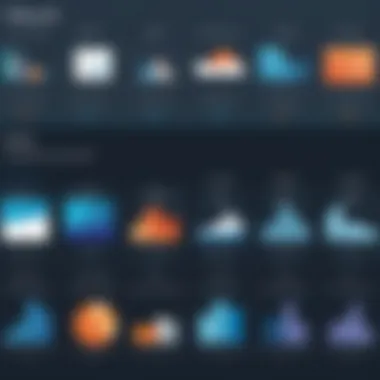

Positive Feedback on Tableau Features
Users often rave about Tableau's intuitive interface. Many find that it doesn’t take long to get the hang of navigating the platform. One user remarked that they could “jump right in” without a long onboarding process. The drag-and-drop functionality for creating visualizations makes it especially user-friendly, even for beginners. This ease of use allows for a quick turnaround from data gathering to insightful visualization.
Moreover, data connectivity is frequently highlighted as a standout feature. Customers appreciate how seamlessly Tableau connects to various data sources, whether that’s Excel spreadsheets or complex databases. One testimonial shared on Reddit indicated that integrating Tableau with Google Analytics was "a walk in the park."
Aside from performance, enhancing collaboration is another aspect users praise. The ability to share visualizations and dashboards with team members promotes collective analysis and decision-making. These features confirm that Tableau isn’t just about generating graphs; it’s about fostering an environment where analytical insight thrives across teams.
Common Challenges Faced by Users
Despite the glowing reviews, users also face certain challenges when using Tableau. One recurring concern relates to the software's steep learning curve for advanced features. Some users have noted that while basic functionalities are straightforward, options such as calculated fields or advanced analytics can become overwhelming. One user mentioned turning to community forums on Facebook for assistance as they struggled to navigate more complex tasks.
Another issue pointed out by users includes the cost. While Tableau adds value, some small businesses hesitate at the price tag. They often feel like they are paying a premium, especially if they're only using a fraction of Tableau's capabilities. There are some complaints about the lack of transparent pricing or being misled by initial estimates when considering various licensing options.
In addition, users have mentioned technical glitches that might not be immediately evident. Users on the Tableau community forums have reported occasional crashes under high data loads, sparking discussions around performance benchmarks and overall system requirements. Such issues can be a dealbreaker, especially for users dealing with sensitive, live data that require reliability.
"While Tableau is powerful, I found myself wishing for better support resources when things didn't go as planned. It’s a tool that requires investment, not just monetarily but in time as well."
For additional insights and discussions, you may also check out Tableau’s subreddit on Reddit.
Comparative Analysis with Alternative Tools
When pondering the acquisition of a Tableau Desktop license, it’s crucial to understand how it stacks up against its competitors. This comparative analysis serves a vital role for prospective buyers. By delving deep into alternatives, users can make informed decisions tailored to their unique needs and organizational requirements.
While Tableau is widely regarded as a leading tool in data visualization, numerous other platforms also vie for attention, each bringing its own flavor to the table. The importance of this section lies in giving readers a comprehensive perspective, helping them weigh the pros and cons of Tableau alongside tools such as Microsoft Power BI, QlikView, and Looker, to name a few.
Pros and Cons Against Competitors
Pros of Tableau
- Robust visualization capabilities: Tableau excels in creating complex and visually compelling dashboards that cater to a wide audience. Its drag-and-drop interface is user-friendly, allowing users to dive straight into analytics without steep learning curves.
- Data blending and real-time analytics: With Tableau, you can blend data from different sources seamlessly. This capability is a strong selling point, especially when real-time insights are part of decision-making processes.
- Large community and training resources: Tableau boasts a massive user community and extensive resources for learning and troubleshooting. This ecosystem fosters strong support, helping users overcome hurdles they might face.
Cons of Tableau
- Cost considerations: One of the biggest drawbacks is the cost. Compared to other platforms, Tableau's licensing fees can tread into pricey territory, especially for small businesses or individual users.
- Steeper learning curve for complex functionalities: While basic functionalities are easy to grasp, mastering advanced features may require dedicated training and time—possibly a turn-off for users looking for quick solutions.
Suitability for Different User Types
Understanding the suitability of Tableau compared to other tools can guide differing user types in their purchasing decisions.
- For Small Businesses:
- For Large Enterprises:
- Data Analysts and Developers:
- Casual Users:
- Power BI may be a more budget-friendly choice for small enterprises. It offers similar functionality at a lower cost, allowing smaller operations to benefit from data visualization without breaking the bank.
- Tableau shines here with its ability to handle vast amounts of data and its extensive capabilities, making it a favorite among businesses with complex data needs.
- QlikView offers a more developer-focused experience, enabling data professionals to build customized apps. Tableau might seem more intuitive at first, but analysts might prefer QlikView when doing heavy data manipulation.
- For users who need straightforward visualizations without the deep dive into analytics, Looker might serve better since it often emphasizes simpler data representation.
In essence, this comparative analysis not only highlights the distinctive qualities of Tableau but also encourages a careful examination of alternatives, ensuring that every potential buyer aligns their tool choice with specific business objectives and skill sets. By weighing the strengths and weaknesses of each option, you invest in a decision that enhances both productivity and data-driven strategies.
Future of Tableau and Updates
The trajectory of Tableau is not merely about what the software currently offers. It’s heavily entwined with its future evolutions, providing crucial insights into how users can leverage upcoming developments to enhance their data processing capabilities. Understanding upcoming features and market adaptations is essential for making a wise purchase, ensuring that your investment continues to yield benefits in the long run. Keeping abreast of these updates can directly impact your productivity and analytical effectiveness.
Upcoming Features in New Releases
Tableau has a reputation for rolling out innovative updates, designed specifically with user feedback and technological advancements in mind. The commitment to progress means current users will not feel left behind as their tools evolve. Some notable upcoming features to anticipate include:
- Enhanced AI Integrations: A stronger focus on artificial intelligence capabilities promises to elevate data analysis. Automated insights will aid in quicker decision-making processes, making it easier for non-technical users to glean valuable information.
- More Robust Collaboration Tools: As remote work becomes the new standard, Tableau is making strides to improve collaboration among teams. New features may include real-time editing, better sharing options, and seamless integration with other tools such as Microsoft Teams and Slack.
- Augmented Reality (AR) Visualizations: Looking to the future, Tableau is exploring AR technology to provide immersive data visualization experiences, enabling users to interact with data in completely new ways. Imagine analyzing complex datasets as if you were walking through them in 3D.
- Mobile Usability Enhancements: With an increasing number of users accessing data on the go, the aim to make mobile applications more user-friendly is clear. Expect features that allow for viewing and editing in ways that reflect desktop functionality without losing performance.
It is crucial to stay informed on the specific release dates for these upgrades, as they can significantly influence your team's efficiency and work output.
Adaptations to Market Needs
The tech landscape is ever-changing, and software like Tableau must adapt to meet emerging user needs and challenges. Here are several key considerations:
- Shift to No-Code Solutions: As businesses seek to democratize data access, there’s a compelling trend towards no-code frameworks. This emphasis allows even those unfamiliar with coding to create dashboards and reports, broadening the user base and empowering more employees to leverage data.
- Increased Emphasis on Data Security: With data breaches making headlines far too often, Tableau is likely to enhance its security features, including better encryption and user access controls. As regulations tighten globally, software that prioritizes user safety will be paramount.
- Integration with Other Technologies: The synergy between software solutions is becoming crucial. Expect Tableau to bolster its integrations with platforms like Salesforce for CRM, potentially streamlining analytics across various business functions.
- Custom Analytics and Personalization: As organizations strive to tailor experiences, there could be an uptick in features allowing users to customize dashboards and reports based on their unique roles or preferences.
Adapting to these market trends is vital, as it not only impacts the efficiency and utility of the software, but also dictates the strength and resilience of the analytical capabilities that datum-hungry businesses can employ.
"Understanding the future of a tool is just as important as mastering its present capabilities. Investing in a software that evolves with the needs of its users can greatly enhance operational efficiency in today's fast-paced environment."
By remaining attentive to these future directions, users can continue to make the most of Tableau's offerings, ensuring their investment not only pays off today but continues to do so in the years ahead.
End
In wrapping up this guide to acquiring a Tableau Desktop license, it is crucial to grasp the overarching significance of making a thoughtful purchase. A Tableau license is not just a piece of software; it is an investment into your data analysis capabilities and, ultimately, your decision-making process. This section highlights key elements that facilitate an informed decision, benefits that accompany your choice, and considerations that warrant your attention as you navigate through various licensing options.
Understanding Tableau can open a plethora of avenues, whether for personal projects, business analytics, or academic purposes. The insights derived from effective data visualization can put vast amounts of information at your fingertips, helping you and your team tackle problems with precision.
Summary of Key Points
Throughout the article, several cornerstone ideas have been underscored:
- Diverse Licensing Options: Various licenses cater to individuals, teams, and enterprises, ensuring comprehensive coverage for different user needs.
- Pricing Considerations: Knowing the costs, both visible and hidden, assists in budgeting your investment more accurately.
- Benefits of Using Tableau: Enhanced analytical capabilities and collaboration features stand out as primary advantages.
- User Experiences: A comparative analysis with alternative tools reveals both the strengths and challenges that users face, allowing for a clearer understanding of what to expect.
- Future Developments: The evolving landscape of Tableau updates emphasizes the need to stay informed about new features that could enhance your utility further.
Final Thoughts on Making an Informed Purchase
When embarking on the journey to purchase a Tableau Desktop license, consider not just the immediate needs but also your long-term goals. Deliberate on your analysis requirements, team collaboration, and data sharing necessities. Remember that investing time into understanding the features that matter to you will pay dividends in the future.
As with any purchase, tapping into available resources can help guide your decision, and engaging with community forums or user groups can provide clarity on unresolved queries. By blending the insights offered throughout this guide with your own research, you’ll be well-positioned to make a savvy choice that fits both your current and future aspirations.
"The right tool at the right time can be a game changer. Choose wisely."
Opting for a Tableau Desktop license arms you with the power to translate data into actionable insights, making it an invaluable asset whether you’re a seasoned professional or just dipping your toes into the vast ocean of data analytics.







