Comprehensive Guide to Buying Captivate Software


Intro
In today’s fast-evolving world of eLearning, choosing the right software can make or break an organization’s engagement strategy. Captivate, a flagship offering designed specifically for creating interactive courses, stands out as a robust solution tailored for both seasoned professionals and those venturing into the realm of online education.
As you embark on the journey of purchasing Captivate, this guide aims to unpack its myriad features, helping you navigate the complexities involved in making a well-informed decision. By examining critical aspects such as pricing models, user experiences, and potential hurdles, we’ll provide valuable insights for software developers, IT professionals, and students alike.
Arming oneself with the knowledge gleaned from this guide can enhance understanding and facilitate better choices regarding eLearning tools. Let’s dive deeper and explore the key features that set Captivate apart in a crowded marketplace.
Key Features
Overview of Features
Captivate offers a plethora of features that cater to diverse learning styles and business needs. At its core, the software boasts an intuitive interface, which makes it accessible even for beginners. With responsive design, each course is optimized for various devices, ensuring learners can engage regardless of screen size.
Some standout elements of Captivate include:
- Interactive Learning: Drag-and-drop functionalities, quizzes, and branching scenarios enhance learner engagement.
- Multi-Device Support: Courses designed in Captivate automatically adjust for smartphones, tablets, and desktops.
- Text-to-Speech Capabilities: This feature allows course creators to integrate spoken narration, vastly improving accessibility and comprehension.
Unique Selling Points
What sets Captivate apart from its competitors isn’t merely its features but also its unique selling points. For instance, the ability to create responsive and adaptive content can significantly streamline the course creation process. Plus, the software integrates effortlessly with Learning Management Systems like Moodle and Blackboard, making dissemination straightforward.
Moreover, Captivate’s extensive library of templates accelerates the course design process, allowing users to focus more on content rather than aesthetics. A key highlight is its advanced analytic tools, which track user performance and engagement metrics effectively, ultimately helping in refining courses over time.
"Captivate transforms the intricacies of eLearning into simple, manageable choices that enhance overall productivity for course creators."
Performance Evaluation
Speed and Responsiveness
When it comes to software, speed can’t be overlooked. Captivate consistently demonstrates efficient loading times, even when handling large media files. The application is designed for seamless integration with high-speed internet, but it also performs admirably in environments with limited bandwidth.
User Experiences on Performance
Users have noted that interactions within the software feel fluid. The setup process for courses often takes less time when using Captivate's straightforward design—and that's a crucial factor for professionals under tight deadlines.
Resource Usage
Resource consumption of software is often a critical concern. Captivate is engineered to run smoothly across various systems, though it does reserve a commendable amount of RAM for optimal functioning. Users often report minimal lag times; however, those working on older hardware might find it necessary to allocate ample resources to maintain performance.
For organizations that rely heavily on eLearning, understanding these performance metrics can be pivotal in deciding on an acquisition. It is advisable to conduct a trial before committing, gauging how it meshes with existing infrastructure.
In summary, Captivate stands out due to its distinctive features, performance metrics, and the potential it unlocks for eLearning. Continued exploration of its various facets will arm potential buyers with the insights necessary for making an astute investment.
Understanding Captivate
Understanding Captivate lays the groundwork for anyone considering its purchase. Knowing what Captivate offers will shape your expectations and influence your decision-making process. Without this knowledge, it’s akin to navigating a ship without a compass; you could end up lost in a sea of software options.
First off, Captivate is designed primarily for eLearning, providing developers with tools to create interactive and engaging content. The underlying technology is crafted to simplify the development process while enhancing user experience. In the world of online learning, incorporating visuals and interactivity is crucial. Captivate stands out because it allows developers to produce responsive designs that work seamlessly across devices, making learning accessible anytime and anywhere.
In terms of benefits, Captivate is not just a content creation tool. It encompasses a suite of features that aid in streamlining the learning process. Its importance cannot be overstated, especially for professionals aiming to upskill or businesses looking to onboard employees more efficiently. By understanding what Captivate brings to the table, you can better gauge how it aligns with your objectives.
Additionally, understanding Captivate includes recognizing its limitations. A potential buyer should be aware of how it integrates with existing systems and whether it meets the specific needs of your organization or personal projects. Therefore, having a comprehensive grasp of Captivate’s functionalities and drawbacks is essential. This foundational knowledge can save you time and resources in the long run.
"A well-informed decision is half the battle won."
What is Captivate?
Captivate is an advanced eLearning authoring tool developed by Adobe. It is tailored mainly for educators, instructional designers, and corporate trainers, functioning as a medium through which they can create rich, interactive learning experiences. In essence, Captivate allows users to design courses that range from simple slide presentations to complex simulations—all with a user-friendly interface.
With a strong focus on interactivity, Captivate supports various content types—videos, quizzes, and interactive simulations. Its primary goal is to facilitate effective learning while keeping learners engaged.
Key Features of Captivate
The key features of Captivate are what make it a preferred choice among eLearning professionals. Here are some standout elements:
- Responsive Design: Captivate’s responsive capabilities allow courses to adapt to any screen size, enhancing accessibility.
- Multi-device Support: Whether on a desktop, tablet, or smartphone, Captivate provides a consistent learning experience.
- Interactive Elements: Capabilities such as quizzes, gamification, and branching scenarios can be easily integrated, enriching the learning journey.
- Integration with Learning Management Systems: Captivate supports SCORM and xAPI standards, making it easy to track learner progress seamlessly.
- Video and Screen Recording: Creating tutorials or instructional videos is simple with its built-in recording tools.
- Customizable Templates: Users can either build from scratch or use templates to get started quickly.
These features play a significant role in fostering engaging learning environments and can be a game-changer for organizations emphasizing eLearning.
Target Audience for Captivate
Understanding who benefits from Captivate is as critical as understanding the software itself. The target audience for Captivate includes:
- Educators: Teachers who are looking to incorporate digital learning methods into their curricula.
- Corporate Trainers: Organizations aiming to enhance their training programs and improve employee onboarding processes.
- Instructional Designers: Professionals involved in creating educational content who need robust tools to facilitate instructional design.
- Students and Lifelong Learners: Individuals keen on acquiring new skills through interactive and engaging means.
By pinpointing these groups, Captivate can tailor its features and offerings to better suit their specific needs, ultimately contributing to a more effective learning process.
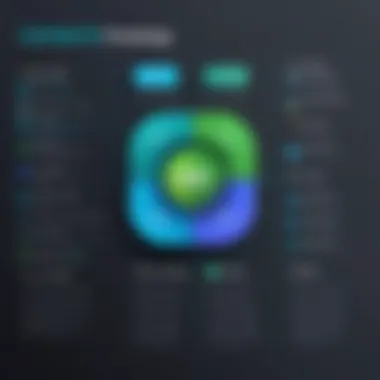

The Benefits of Buying Captivate
When considering whether to invest in Captivate, it becomes essential to explore the myriad benefits this powerful software brings to the table. With its robust features tailored specifically for eLearning, buying Captivate not only enhances learning experiences but also aligns with various organizational needs. Understanding these benefits can guide potential users to make informed decisions that will serve their goals effectively.
Enhanced Learning Experiences
Captivate is designed to create a dynamic learning environment that captivates (no pun intended) both educators and learners. With interactive assessments, multimedia support, and responsive design, the software enables users to develop courses that are engaging and effective.
An example of this enhanced experience can be seen in corporate training environments, where employees participate in simulations that replicate real-world scenarios. Through such immersive learning techniques, knowledge retention improves considerably. Additionally, the use of gamification elements—like badges and leaderboards—further motivates learners to engage deeply with the material. The overall result? A noticeable increase in course effectiveness and, ultimately, performance.
Flexibility and Customization
One of Captivate's crowning achievements is its flexibility. Users can personalize their learning modules to fit the needs of various audiences—whether they’re students, employees, or even clients. Captivate offers a range of templates and themes that make customization an intuitive process.
Let's break this down further:
- User-Friendly Interface: Even those with minimal design skills can create content that looks polished and professional, which saves both time and resources.
- Adaptive Learning Paths: Trainers can adjust learning paths based on individual progress, ensuring that no one is left behind.
- Multi-Device Compatibility: A course designed in Captivate can be seamlessly accessed on desktops, tablets, or smartphones, accommodating various learning preferences.
Such adaptability means that whether you're a small business developing tailored training or a large institution rolling out standardized curricula, Captivate has the ability to meet varying demands with ease.
Integration with Other Tools
In today's digital age, no software operates in a vacuum. Captivate stands out because of its ability to integrate effortlessly with many tools and platforms commonly used in education and training.
For instance, it works well with Learning Management Systems (LMS) like Moodle and Blackboard. This compatibility simplifies course tracking, reporting, and analytics, providing clear insights into learner progress.
Furthermore, its integration with tools like Zoom and Microsoft Teams allows for real-time collaboration and feedback during eLearning sessions.
Ultimately, this interconnectedness bolsters workflow efficiency and improves the overall educational experience. Users can streamline their content creation process, facilitate communication, and support collaborative learning—making Captivate a well-rounded choice.
Captivate's diverse benefits, from enhanced learning experiences to flexible customization and robust integrations, position it as a leading option in the eLearning market.
Pricing Models for Captivate
Understanding the pricing models for Captivate is crucial when considering this powerful eLearning solution. With various options on the table, potential buyers must weigh the benefits and drawbacks of each model. The financial commitment one makes can significantly impact both immediate budgeting and long-term value. Determining what aligns best with your needs is paramount.
Subscription vs. One-Time Purchase
When it comes to purchasing Captivate, the choice between a subscription plan and a one-time purchase can feel like picking between two sides of the same coin. Each model has its strengths and weaknesses, so let’s break it down.
A subscription-based model often requires a recurring fee, which can spread the cost over time. This can be beneficial for those who prefer manageable monthly expenses. It also typically grants access to continuous updates, keeping the software aligned with the latest trends and technologies. For example, if Adobe, the company behind Captivate, releases new functionality or makes enhancements, subscribers get immediate access without additional charges.
On the flip side, a one-time purchase means paying a lump sum upfront. This might sound appealing, especially for those who may be wary of ongoing costs. However, this approach may necessitate paying for future upgrades, adding another wrinkle to the financial equation. Users might find themselves in a tight spot if they want the latest features but don't intend to buy a new version.
To sum it up, the best choice largely depends on your operational style and financial preferences. A subscription might suit organizations that favor flexibility and regular updates, whereas a one-time purchase might appeal to those with tight budgets wishing to lock in a price.
Evaluating Cost vs. Value
Once you've determined a potential pricing model, the focus shifts to evaluating cost vs. value. This concept is akin to understanding the difference between price tags and what you gain in return. It’s all about ensuring that your investment in Captivate pays off in terms of productivity and learning outcomes.
When assessing value, consider the following aspects:
- Learning outcomes: How effectively does Captivate enable users to create, manage, and deliver eLearning content? Are the tools and features robust enough to foster engaging experiences?
- Support and community resources: What kind of support does the pricing include? Is there a vibrant community or forums where users can fnd answers or share insights about best practices?
- Integrations: How well does Captivate integrate with other tools you’re already using? Seamless compatibility can enhance value significantly without requiring additional workarounds.
- User experience: A powerful tool won’t do much if it’s hard to use. Does Captivate provide an intuitive interface that allows users to dive right in?
Ultimately, you should calculate whether the value of the software justifies the cost. Remember that the cheapest option might not always be the best choice. Finding a balance between what you pay and the value you receive will help make the most of Captivate in the long run.
"Price is what you pay. Value is what you get." - Warren Buffett
Investing in Captivate might look like a big decision, but with careful thought of popular payment models and value assessment, you’ll be well-equipped to make an informed choice that aligns with your eLearning goals.
Comparative Analysis with Competitors
In the fast-paced world of eLearning, understanding the competitive landscape is crucial when considering a software solution like Captivate. A comparative analysis helps potential buyers identify strengths and weaknesses, not just of Captivate, but also against other options available in the market. This exercise can reveal unique features, pricing strategies, and specific capabilities that match user needs. It’s like comparing apples to oranges; what pleases one person may leave another in the lurch.
Comparing Features and Pricing
When diving into the specifics, the feature sets of various software tools invariably provide a focal point for any analysis. Captivate stands out primarily for its robust authoring capabilities, enabling users to craft interactive content that enhances learner engagement. In comparison to tools like Articulate Storyline or iSpring Suite, Captivate may excel in creating responsive content and scenarios that adapt to any device.
However, this comes at a cost. While Captivate’s subscription model might seem a bargain for larger organizations with extensive needs, pricing for individual licenses can feel steep compared to entry-level tools that offer limited functionalities. This raises an important question: How much are you willing to spend for enhanced features? Users need to weigh the benefits against their specific requirements.
- Captivate Features:
- Articulate Storyline Features:
- Responsive content creation for mobile devices
- Advanced quizzing options
- Text-to-speech functionality
- Extensive template library
- User-friendly interface
Pricing can vary greatly:
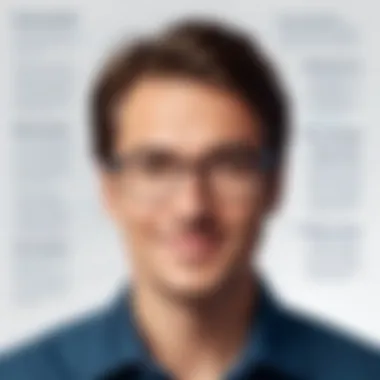

- Captivate’s annual subscription is typically higher than rivals.
- Entry-level tools might offer monthly pricing at a lower tier
Consequently, buyers should engage in a thorough evaluation of both features and pricing models when deciding on a purchasing path for Captivate versus its competitors.
Market Positioning of Captivate
When examining Captivate's position in the market, it’s essential to recognize its reputation as a robust eLearning tool. Unlike many competitors that aim for a broad audience, Captivate tends to appeal more to organizations looking for comprehensive solutions that integrate into existing learning management systems.
It’s important to note that Captivate is often touted as a go-to tool for instructional designers who require adaptability.
"Captivate seems to cater to professionals who prioritize depth over breadth in learning tools," suggests a review on Reddit.
This positioning underscores its significance in higher education, corporate training, and specialized fields, contrasting sharply with lighter, more generalist tools that may appeal to casual users or smaller teams. As organizations increasingly seek tailored solutions, understanding how Captivate fits within their specific sector becomes even more paramount.
With this analysis in hand, potential customers can better assess whether Captivate is the right match for their unique needs, thereby making informed decisions that align with their organizational goals.
User Experience and Testimonials
Understanding how users experience a product like Captivate is essential for anyone considering its purchase. In today's competitive landscape, testimonials and user experiences often serve as the backbone of a buyer's decision-making process. These narratives provide insight into real-world application and effectiveness, beyond the glossy features marketed by software developers.
The value of user testimonials cannot be understated. They shed light on aspects such as usability, customer support, and practical outcomes that potential users might not have considered. Users often share victories, failures, or even frustrations that surface during their engagement with the software. These can inform changes in purchasing decisions and highlight what a user might expect post-purchase.
When diving into testimonials, it’s worth noting that the story often isn’t just black and white. While Captivate may shine in some use cases, there are areas where others might find it lacking. Grabbing insights about the product’s effectiveness in varied scenarios helps you to calibrate your expectations, aligning them with your particular needs.
Case Studies from Different Sectors
Analyzing actual case studies from different sectors offers concrete evidence of how Captivate operates in the field. For instance, educators in K-12 institutions frequently leverage Captivate's capabilities to create engaging online coursework, which allows for a varied learning experience tailored to diverse learning styles.
One notable case study involves a university that implemented Captivate to transition traditional lectures into interactive eLearning modules. This shift not only made material more engaging but also improved student retention rates by 20%. The university reported that students appreciated the flexibility and interactivity that Captivate provided, encouraging them to take ownership of their learning journey.
In a corporate environment, a company focusing on employee training found that using Captivate drastically reduced onboarding time. The interactive quizzes and branching scenarios helped to engage new hires effectively, shortening the ramp-up period significantly. Employees reported feeling more confident and equipped due to the rich environment Captivate created.
These examples illustrate how Captivate isn't just a one-size-fits-all product but serves various needs across sectors—from education to corporate training—showing its versatility and utility.
User Reviews: The Reality of Captivate
User reviews provide a fascinating lens into the realities of using Captivate. Many users appreciate the intuitive interface and robust features, often pointing out how easily they can create interactive content. For example, one review on a forum highlighted how a user was able to grasp the basics in a matter of hours and produce a decent eLearning module shortly thereafter.
However, it's crucial to look past the rosy narratives and consider the critiques as well. Certain users have pointed out technical glitches or learning curves that can be steep for less tech-savvy individuals. One user lamented on Reddit about the complex integration process with other software tools, which can be time-consuming.
Ultimately, tapping into the collective wisdom of user reviews and testimonials enables potential buyers to paint a fuller picture of what working with Captivate entails, ensuring their decisions are well-informed.
"One of the most valuable things you can do before making a software choice is to listen to the voices of those who have walked the path before you. They provide insights that numbers and figures simply cannot."
By aligning what users experience with your expectations, you can determine whether Captivate is the right choice for your needs. With a mix of positive and constructive feedback available, prospective users can navigate through the clutter and focus on what truly matters in their requirements.
Potential Drawbacks of Captivate
While Captivate offers several compelling features and enhancements for eLearning, it’s vital to look at the other side of the coin. Understanding the potential drawbacks is an essential step for users, especially those who are considering this software as a viable option. With any tool or platform, being equipped with knowledge about its limitations and challenges can help users make informed decisions tailored to their needs. Let's delve into the specifics where Captivate might not shine as brightly in its crowded landscape.
Common Challenges Faced by Users
Using a sophisticated tool sometimes comes with its fair share of hurdles. For Captivate users, several common challenges often emerge:
- Steep Learning Curve: Not every new user finds the platform intuitive. The array of features and options can be overwhelming. Many have found themselves spending a hefty amount of time grasping the basics, which could potentially delay project timelines.
- System Compatibility Issues: Users across various sectors have reported occasional compatibility issues. Specific configurations or outdated systems may hamper the seamless functioning of Captivate.
- Performance in Complex Projects: When tackling highly intricate projects, users have noted performance lags. These delays can hinder productivity, leading to frustration and affecting the overall user experience.
- Technical Support Limitations: Although Captivate offers support, many have pointed out that response times can be slow during peak demand times. This can feel more like a roadblock than a helping hand when users need immediate assistance to resolve issues.
Limitations Compared to Alternatives
Even the best software can have its shortcomings. When standing against its competitors, Captivate has a few limitations worth considering:
- Creativity Constraints: While Captivate is robust, its templates and design options can sometimes feel restrictive. Some users crave more freedom to express their ideas visually, which tools like Articulate Storyline may handle with more flair.
- Price Consideration: Compared to similar software, Captivate might come at a premium price point, especially for small businesses or individual freelancers. This can be a barrier for those who are conscious of budget constraints.
- Mobile Responsiveness: Although Captivate offers features for mobile learning, users have experienced inconsistencies in how content appears across devices. In a world where accessibility on various platforms is crucial, this is a noteworthy drawback.
- Limited Community Input: While there is a user community, some competitors boast forums with more active engagement and resource-sharing. Captivate's community, while present, might not provide the same depth of interaction or collaborative support.
Captivate has its merits, but weighing these challenges against your personal or organizational requirements is key.
"In any tech purchase, always ensure that the benefits outweigh the challenges to avoid buyer's remorse."
As with any investment, understanding both the strengths and weaknesses of software like Captivate will help you navigate your choices more wisely.
Alternatives to Captivate
The world of eLearning and software solutions for educational content delivery is vast and diverse. While Captivate is a well-known player in this field, understanding its alternatives is crucial for making an informed decision. Finding the right fit for your specific needs can significantly impact learning outcomes, user engagement, and overall effectiveness. Here, we dive into a few noteworthy alternatives that provide different functionalities or approaches.
Overview of Other eLearning Tools
When considering alternatives to Captivate, it’s essential to evaluate various tools that serve niche needs or broader functions. Here are some popular options:
- Articulate Storyline: A visually oriented authoring tool preferred by many developers for creating interactive courses. Its user friendliness attracts many who want to hit the ground running without a steep learning curve.
- iSpring Suite: This tool shines when integrated with Microsoft PowerPoint. Users can easily convert PowerPoint presentations into interactive eLearning courses. It’s a solid choice for users familiar with Microsoft products.
- Adobe Animate: While not solely an eLearning tool, it offers the ability to create engaging animations that can enhance learning experiences when combined with other platforms.
- Lectora: Known for its flexibility and depth, Lectora is robust, allowing for responsive content creation. However, it may require a bit more technical know-how.
- Moodle: An open-source learning platform that lets users create and manage their courses. It’s useful for those who need a comprehensive learning management system rather than just course authoring.


These tools, among others, bring unique capabilities to the table. Evaluating their features in the context of your specific scenarios can help pinpoint the best fit.
Matching Tools with Specific Needs
In the realm of eLearning, accurately identifying your needs is the cornerstone of successful software adoption. Here's how to align your needs with suitable tools:
- Define Your Objectives: Are you focusing on content creation, student engagement, assessment, or a blend? Knowing your goals is fundamental.
- Evaluate Learning Curves: If your team lacks technical skills, opting for tools with a low learning curve can save a lot of headaches. Tools like iSpring or Articulate might be more beneficial in such cases.
- Consider Integration Capabilities: How will your eLearning solution mesh with existing systems? For instance, if you rely heavily on platforms like Microsoft Teams or Google Classroom, integration should be a key consideration.
- Budget Constraints: Some tools, like Moodle, can be more cost-effective, especially for institutions with tight budgets. Evaluating pricing against how well the tool meets your needs is crucial.
- Long-Term Strategy: Think about the future. Choose a solution that not only serves your current needs but can adapt as they evolve. Tools with strong support communities, like Moodle, often provide valuable resources for scaling.
Choosing the right alternative to Captivate could open new doors in eLearning. Assessing tools based on your unique requirements ensures that the software not only fits your current needs but also evolves with you.
Implementation Considerations
Implementing Captivate is not just a matter of installing software and calling it a day. It involves a variety of elements that glide together to ensure a seamless adoption and utilization of the software. Having a clear grasp of implementation considerations can transform the transition from a bewildering hurdle into a streamlined process that optimizes productivity and learning experiences.
Before diving into the specifics, it helps to understand that successful implementation is like laying a sturdy foundation for a building. You wouldn’t want to construct a skyscraper on sand, right? Likewise, understanding and preparing for Captivate’s requirements are vital for building an effective eLearning environment.
System Requirements for Captivate
Purchasing Captivate without understanding its system requirements is akin to buying an exquisite dress in a size too small. You might love it, but it won’t fit, and that’s a problem.
The system requirements for Captivate include:
- Operating System: Captivate needs a robust environment. Most modern Windows operating systems will do, but there’s no room for outdated software here.
- RAM: At least 8 GB of RAM is essential for the best performance. Think of it like giving Captivate enough space to breathe while processing your data.
- Disk Space: Don’t skimp on storage. It’s best to have at least 4 GB of free space for installation and operation.
- Processor: A minimum dual-core processor, though quad-core is preferred to make the software run more smoothly while handling complex projects.
Understanding these requirements ahead of time can prevent many headaches down the line. It saves you the hassle of dealing with performance issues, which can arise when the software is run on inadequate hardware.
Best Practices for Onboarding
Now, once you've got the technical requirements squared away, onboarding is next in line. This part of the journey often gets overlooked, yet it’s crucial for harnessing Captivate’s full potential.
A few best practices can make onboarding a more efficient process:
- Training Sessions: Organize regular training sessions for users. This can range from formal workshops to informal lunch-and-learn sessions. The idea is to impart knowledge gradually, reducing the overwhelm factor.
- Create a Resource Hub: Establish an easily accessible collection of resources such as video tutorials, FAQs, and step-by-step guides. When your team knows where to find help, they feel empowered.
- Encourage Exploration: Give team members time to play around with the tool. Hands-on experience often yields the best learning outcomes. Encouragement here can foster a culture of curiosity.
- Feedback is Gold: Foster an environment where users can give feedback about their onboarding experience and any roadblocks they encounter. It’s key to adapt the onboarding process based on user insights.
Implementing these strategies ensures that users feel supported and informed, leading to increased proficiency and usage over time. Adopting Captivate should feel less like climbing a mountain and more like strolling through a park when you’ve taken the right preparatory steps.
"The journey of a thousand miles begins with one step."
– Lao Tzu
With the right implementation approach, embracing Captivate can entirely revolutionize how eLearning is experienced in your organization. Spending time on these considerations provides the groundwork for making informed, strategic choices that extend far beyond the initial purchase.
Future of Captivate and eLearning Tools
Understanding the trajectory of Captivate and broader trends in eLearning tools is essential for anyone considering investing in this software. The landscape of educational technology continuously shifts, largely driven by advancements in digital communication and data analytics. Staying on top of these trends not only prepares users for the challenges ahead but also reveals opportunities that can be harnessed effectively through tools like Captivate.
Trends in eLearning Technologies
The eLearning industry is changing at a pace that can sometimes seem dizzying. Key trends worth noting include:
- Personalized Learning Experiences: Users now expect learning paths tailored to their preferences and previous experiences. This means that Captivate and similar tools will need to adapt, providing options for personalized content delivery.
- Microlearning: Short, focused segments of content delivery are becoming more popular. Rather than long lectures or modules, learners favor concise, digestible bits of information. Captivate must accommodate this shift by enabling quick content creation that takes cues from users’ consumption habits.
- Mobile Learning: With more individuals accessing educational resources on-the-go, mobile compatibility is no longer optional. Strategies that prioritize an engaging mobile user experience can enhance Captivate's utility.
- Social Learning: Collaborative tools, like forums or Q&A features, will increasingly be integrated into eLearning platforms. Captivate must explore the potential for deeper interaction among users to enrich the learning process.
As these trends evolve, they underscore the growing importance of adaptive eLearning solutions that can be adjusted based on user feedback and changing educational needs.
The Role of Captivate in the Evolving Market
Captivate stands out in the eLearning arena for several reasons. Its flexibility and powerful features make it an attractive choice as the demand for personalized, mobile, and social learning rises. Here are a few considerations that highlight its role:
- Integration Capability: Captivate seamlessly integrates with various Learning Management Systems (LMS). This can be a game-changer, allowing educators and trainers to streamline content delivery while leveraging existing platforms.
- Content Creation and Authoring: With its user-friendly interface, Captivate empowers educators to create compelling eLearning content without requiring expert coding skills. This democratization of content creation means that even those with limited technical prowess can contribute effectively.
- Analytics for Improvement: The tool’s robust analytics features allow organizations to gather data on learner engagement and performance. This information is invaluable for continuously refining educational strategies.
As Captivate adapts to embrace emerging technologies and responds to market demands, its relevance in the eLearning sector becomes even more pronounced. For those looking to invest in an eLearning solution, staying informed about these trajectories will better position them for success in their educational endeavors.
"The market for eLearning solutions is evolving. Adapting to these shifts is not just beneficial; it is essential for success."
In summary, the future of Captivate and eLearning tools hinges on their ability to evolve with changing trends. For educators and developers, this presents an opportunity to harness these advancements to create more engaging, efficient, and personalized learning experiences.
Culmination and Final Recommendations
As we wrap up our exploration of Captivate and its myriad functionalities, it's essential to distill the narrative into actionable insights. The culmination of all the discussions has led us to underscore why understanding the purchasing decision for a software like Captivate is crucial, particularly in a landscape filled with options.
Buying Captivate isn't merely about acquiring a tool; it's about investing in a comprehensive solution that can elevate eLearning experiences. The software is specifically engineered to cater to diverse user needs, whether you're a corporate trainer aiming for effective employee onboarding or an educator looking to enhance student engagement. Thus, grasping its capabilities becomes a keystone for maximizing potential returns on your investment.
Summarizing Key Insights
- Dynamic Features: Captivate offers a rich suite of functionalities, from responsive design to advanced analytics tracking. This means whether you're developing complex branching scenarios or simple quizzes, Captivate is equipped to handle it all with finesse.
- User Community and Support: Another notable aspect is the active community that surrounds Captivate. Navigating through forums or help channels often yields not just solutions but innovative ideas on using the software effectively.
- Flexible Pricing: The discussion on pricing highlighted that understanding the distinction between subscription and one-time purchase can significantly influence financial planning for organizations. Choosing the right model aligns costs with your expected usage, making your decision more strategic.
These pillars serve as a foundation for a comprehensive understanding of what Captivate offers and the key considerations involved in its purchase.
Making an Informed Decision
In the end, making an informed decision about Captivate isn't about chasing the latest trend in eLearning software; it’s about aligning the tool’s capabilities with your specific needs and context. Here are a few considerations:
- Needs Assessment: Begin with a clear understanding of your objectives. Are you looking to host simple trainings, or do you require sophisticated programming features? This assessment guides your purchasing decision effectively.
- Trial and Evaluation: Take advantage of trial periods or demos. Engaging with the software firsthand provides deep insights that mere reading or watching videos cannot substitute. Test the interface, create test projects, and interact with its features.
- Consulting Peers: Engaging in discussions with colleagues or peers who have experience with Captivate can help. Real-world perspectives often illuminate aspects you might not find in technical product descriptions.
- Think Long-Term: It's not just about immediate needs. Consider how Captivate scales as your project expands or as your organization grows. Invest in a solution that can evolve alongside you.
Final Thought: Making the right choice entails sifting through information critically and ensuring that Captivate aligns with your overall eLearning strategy. The insights gleaned from this article serve not just to inform, but empower you as a discerning buyer in your journey through the digital learning landscape.







