Essential Billing and Invoice Software for Small Businesses


Intro
In the contemporary landscape of business, small enterprises face multifold challenges, especially when it comes to managing finances effectively. Billing and invoice software plays a crucial role in this aspect, streamlining operations and enhancing productivity. As small business owners seek ways to optimize their financial management, understanding the scope and capabilities of these tools becomes paramount.
The efficiency of billing and invoicing can directly influence cash flow and regulatory compliance. In this article, we will probe into essential features of billing and invoice software, evaluate their performance metrics, and differentiate between various available solutions. The insights gathered here aim to assist small business owners, software developers, and IT professionals in making informed decisions tailored to their unique needs.
Key Features
Overview of Features
When examining billing and invoice software, certain core functionalities remain constant across leading platforms. These features facilitate not only the initial creation of invoices but also the entire payment lifecycle.
Common features include:
- Automated Invoicing: Generate invoices on a schedule, reducing manual workload.
- Payment Processing: Accept payments directly through the software, supporting various payment methods.
- Expense Tracking: Maintain oversight of company expenditures, contributing to accurate financial records.
- Reporting Tools: Create insights into financial performance, helping owners understand cash flow dynamics.
Unique Selling Points
Beyond the fundamental functionalities, certain software distinguish themselves with unique offerings that can provide competitive advantages.
For example:
- Customization Options: Some platforms allow businesses to customize invoice templates according to branding, improving professionalism.
- Multi-Currency Support: This feature caters to businesses operating internationally, facilitating easier transactions.
- Real-Time Updates: Offering stakeholders visibility into payment statuses, aiding in better cash flow management.
- Integration Capabilities: Seamless connectivity with other software, such as accounting tools or CRMs, enhances overall operational efficiency.
"Selecting the right billing and invoice software is pivotal; it can either become an asset that simplifies processes or a burden that complicates them."
Performance Evaluation
Speed and Responsiveness
In a world that values speed, the performance of billing and invoice software is critical. Tools that operate swiftly can significantly reduce time spent on invoicing, allowing small business owners to focus on core functions. Slow systems can frustrate users and delay cash flow, so assessing speed during the decision process is essential.
Resource Usage
The efficiency of software in terms of resource consumption impacts its usability. Lightweight applications can operate smoothly on devices with less processing power, which is especially significant for small businesses that may not invest heavily in IT infrastructure. It is advisable to review specifications regarding system requirements and resource usage metrics to ensure optimal performance.
Navigating the spectrum of billing and invoice software can seem overwhelming. However, with this knowledge, small business leaders and IT professionals can make choices that enhance both their operational efficiency and profitability.
Preamble to Billing and Invoice Software
In the realm of small business management, the utilization of billing and invoice software has grown increasingly essential. This software acts as a pivotal tool, facilitating the efficient handling of financial transactions and enhancing overall operational performance. By automating invoicing processes, small businesses can minimize human error, bolster cash flow, and save valuable time that can be redirected toward strategic initiatives.
Definition and Purpose
Billing and invoice software refers to applications designed to efficiently create, send, and manage invoices. The primary purpose of this software is to streamline the process of billing clients, ensuring that transactions are recorded accurately and promptly. It offers various functionalities such as tracking payments, managing accounts receivable, and generating financial reports. These tools minimize administrative burdens, contributing to a more organized approach to financial management.
In essence, billing and invoice software serves several key purposes:
- Automation: Automates repetitive tasks, such as invoicing and payment reminders.
- Accuracy: Reduces the risk of manual errors that can lead to financial discrepancies.
- Visibility: Provides insights into cash flow and outstanding invoices, enabling better financial planning.
Historical Context
The evolution of billing and invoice software can be traced back to the manual methods of record-keeping, such as ledgers and handwritten invoices. Historically, these processes demanded significant time and resources—often resulting in delayed payments or lost invoices. As technology advanced, electronic spreadsheets emerged in the 1980s, marking a significant shift.
In the late 1990s, the advent of specialized software solutions transformed the landscape. These products began to incorporate automation features, allowing businesses to generate professional invoices quickly and efficiently. Over the years, with the rise of cloud computing and subscription-based models, billing and invoice software has become more accessible to small enterprises. Today, numerous options exist, offering a range of features catered to differing business needs.
"Software has dramatically simplified the process of invoicing, facilitating faster and more accurate financial transactions than ever before."
As businesses continue to embrace digital solutions, understanding the historical context of billing and invoice software helps to appreciate its current significance and future potential. In turn, this allows small businesses to leverage such tools effectively in their operations.
Benefits of Using Billing and Invoice Software
Billing and invoice software has become increasingly vital for small businesses in today’s fast-paced environment. With the pressure to maintain efficiency and accuracy, these tools provide significant advantages that can aid in minimizing errors and maximizing business potential. By focusing on specific elements like time efficiency, accuracy in financial reporting, and enhanced cash flow management, we can understand how this software transforms the financial operations of small enterprises.
Time Efficiency
Time is a crucial asset for small business owners. Billing and invoice software automates many manual tasks that can be time-consuming and prone to mistakes. By utilizing automated invoicing features, businesses can generate invoices in seconds rather than hours. This automation allows owners to focus on other areas of their business, such as customer relations and strategic planning.
In addition to speed, automated reminders can be set to notify clients of upcoming due dates. This further reduces the workload on staff who would otherwise spend time following up on payments. Leveraging billing software frees up human resources, allowing a small business to function with greater efficiency.
Accuracy in Financial Reporting
Mistakes in financial reporting can have serious repercussions. Accurate invoicing is essential for maintaining clear records and ensuring compliance with tax regulations. Billing software minimizes human error by automatically capturing data from transactions. Many programs also provide templates that follow accounting standards, reducing the chance of inconsistencies.
Reports generated by billing software help to track revenue streams, monitor expenses, and analyze profitability. This data can be invaluable for strategic decision-making. By utilizing accurate financial reporting capabilities, small businesses can maintain fiscal health and compliance more easily.
Enhanced Cash Flow Management
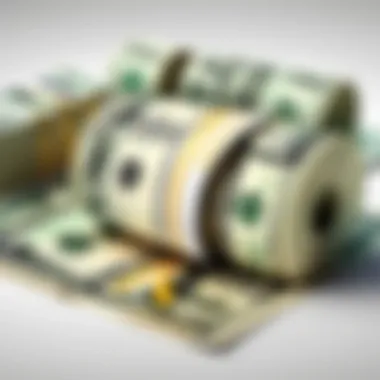

Cash flow is the lifeblood of any small business. Billing and invoice software plays a crucial role in managing cash flow effectively. By streamlining the invoicing process, businesses can ensure timely payments. On average, companies that use billing software report faster payment cycles as clients can pay online instantly.
Furthermore, the ability to send out recurring invoices means that predictable revenue can be established. Enhanced tracking features within this software enable business owners to see which invoices are outstanding and create follow-up actions automatically. This level of management helps to ensure that cash inflows remain steady, minimizing the challenges of operating with irregular cash flow.
"Companies that adopt integrated billing solutions often see a noticeable improvement in cash flow stability."
The benefits of using billing and invoice software are clear. In an environment where efficiency and accuracy are paramount, it becomes increasingly important for small businesses to adopt these solutions. These tools not only save time, but they also enhance accuracy and help manage cash flow. As a result, they empower small business owners, allowing them to focus on growth and sustainability.
Key Features of Billing and Invoice Software
In today's world, small businesses need to operate efficiently to maintain competitiveness. Billing and invoice software provides essential tools to streamline financial management, reduce human errors, and save time. Understanding the key features of these software solutions can significantly influence a small business's operational success.
Automated Invoicing
Automated invoicing is a core feature that offers multiple advantages for small businesses. It allows users to create, send, and track invoices without manual intervention. This not only saves time but also reduces the chances of mistakes. By integrating customer data and order details, automated invoicing ensures that all information is accurate and up-to-date.
A small business can customize templates, making the invoices professional and aligned with its brand. This feature also enables scheduling invoices to be sent at regular intervals, reducing the need for repetitive tasks. More importantly, it helps businesses stay organized, ensuring that invoices are sent promptly, thus improving cash flow.
Recurring Billing Options
Recurring billing is another significant feature that benefits businesses with subscription models or services offered on a regular basis. This functionality allows businesses to set up billing cycles, whether weekly, monthly, or yearly, ensuring that customers are charged automatically.
For instance, a small business offering subscription services can automatically charge clients without needing to send invoices manually every time. This leads to more predictable cash flow, better resource planning, and reduces the task load for administrative personnel. Furthermore, it enhances customer satisfaction, as clients appreciate convenience.
Multi-Currency Support
Operating in a global marketplace requires small businesses to accept payments in various currencies. Multi-currency support is crucial for companies engaged in international trade or serving clients worldwide. This feature enables businesses to invoice in the client's local currency, simplifying transactions and improving client relationships.
It avoids the complexities of currency conversion that can lead to confusion for both the business and the customer. With accurate exchange rates integrated into the software, businesses can ensure they are charging the correct amounts, which prevents potential losses. In essence, multi-currency support broadens market access, allowing small businesses to compete more effectively on a global scale.
"Efficient billing features not only aid in monetary transactions but also shape the overall customer experience, thereby fostering long-term business relationships."
In summary, the key features of billing and invoice software—automated invoicing, recurring billing options, and multi-currency support—are indispensable for small businesses striving for efficiency and growth. By leveraging these tools, businesses can enhance their operational processes, manage finances better, and ultimately improve profitability.
Popular Billing and Invoice Software Solutions
In the digital age, the choice of billing and invoice software is critical for small businesses. The success of these operations often hinges on the efficiency and reliability of the tools used. Selecting the right software can greatly influence cash flow management, ease the task of invoicing, and promote better customer relationships. Solutions that are well-suited for the unique needs of small businesses can also streamline workflows and reduce manual errors.
QuickBooks
QuickBooks is one of the most widely recognized billing and invoice software solutions available for small businesses. Its comprehensive set of features is tailored for a variety of financial tasks, making it a powerful choice for many entrepreneurs. Users can automate invoicing, track expenses, and generate rich financial reports with ease.
A notable benefit of QuickBooks is its scalability. As a business grows, QuickBooks can adapt with upgraded features and integrations, thereby saving time on migrating to new software. Furthermore, the user interface is intuitive, which simplifies the learning curve for users. It supports various accounting methods and is compatible with numerous third-party applications.
FreshBooks
FreshBooks distinguishes itself with its client-focused approach. Designed primarily for service-based businesses, FreshBooks makes it easy to track billable hours and manage projects efficiently. Its invoicing capabilities are streamlined, allowing businesses to create and send professional invoices quickly.
This software also offers strong customer service features, which are essential for small businesses that rely on personalized client interactions. Users can also access reports to gain insights into cash flow and customer payment trends. Moreover, FreshBooks provides mobile apps, empowering users to manage finances on the go.
Zoho Invoice
Zoho Invoice is a robust and affordable solution ideal for small businesses looking for basic yet effective billing tools. It allows users to create visually appealing invoices and automate recurring billing tasks. The focus on customization is a strong point, letting users tailor invoices to match their brand identity.
In addition, Zoho Invoice integrates seamlessly with other Zoho products, providing an extensive ecosystem that can fulfill various business needs. Features such as multi-currency support and time tracking enhance its value, especially for businesses that operate internationally or that have project-based work.
"Choosing the right billing and invoice software can ultimately set the tone for a small business's financial management."
Evaluating Software for Small Businesses
Evaluating billing and invoicing software is critical for small businesses seeking efficiency and accuracy in their financial operations. The right software can influence financial health, streamline processes, and improve cash flow. Without thorough evaluation, businesses risk investing in tools that do not meet their specific needs. Hence, understanding how to assess software options is essential for making informed decisions.
Assessing Business Needs
Before jumping into software options, it is vital to assess the unique needs of your business. Every small business operates differently, with distinct workflows, customer bases, and financial management requirements. Start by asking the following questions:
- What types of services or products do you provide?
- How many invoices do you send monthly?
- What is your preferred method of payment collection?
- Do you require features like recurring billing or multi-currency support?
Knowing these elements helps narrow down choices and focus on software that fits your operational style. Moreover, identifying necessary features can prevent unnecessary costs associated with unnecessary functionalities. By being clear on what your business demands, you can streamline the decision-making process efficiently.
Trial Versions and Demos
Utilizing trial versions and demos is an effective strategy in the evaluation process. Many software providers offer free trials, enabling small businesses to explore features, usability, and compatibility with their existing systems. Here are some benefits of taking advantage of trial versions:
- Hands-On Experience: Users can interact with the software, ensuring it aligns with their operational needs.
- Identifying Limitations: Accessing a trial allows businesses to discover any shortcomings or potential issues before committing.
- Support Assessment: During the trial, users have the opportunity to evaluate customer support responsiveness.
Integration with Other Tools


In modern business environments, the need for seamless integration of billing and invoicing software with other tools cannot be overstated. Small businesses increasingly rely on various software solutions to optimize their operations. By integrating billing software with existing tools, businesses can reduce errors, streamline processes, and enhance overall efficiency. This integration covers two main areas: accounting software and payment processing systems.
Accounting Software Integration
Integrating billing software with accounting systems can lead to significant operational efficiencies. When these two systems communicate effectively, businesses can enjoy several advantages:
- Real-Time Data Updates: Changes in billing and invoicing reflect immediately in the accounting records. This keeps financial data current and accurate.
- Error Reduction: Manual entry of data can lead to mistakes. Integration allows for the automatic transfer of data, significantly minimizing potential errors in financial records.
- Enhanced Reporting: This integration provides a more comprehensive view of a business’s financial health by combining sales data with accounting details. Users can generate reports that give insights into profits, cash flow, and expenses more easily.
Businesses should consider the compatibility of their chosen billing software with popular accounting platforms such as QuickBooks or Xero. This ensures a smooth integration process. It is also advisable to test integrations during trial periods to verify that all functions work as intended.
Payment Processing Systems
Payment processing systems are essential for collecting payments efficiently and securely. Integrating billing software with these systems offers several benefits:
- Speedy Transactions: Through integration, invoicing and payment can happen simultaneously. This speeds up cash flow, enabling businesses to receive payments faster.
- Multiple Payment Options: An integrated billing solution can offer customers various payment methods, such as credit cards, PayPal, or bank transfers, making it more convenient and increasing the likelihood of timely payments.
- Transaction Tracking: Integration allows for automatic tracking of transactions, ensuring that records of payments are accurate and up-to-date. This simplifies reconciliation processes and improves overall financial management.
When selecting a payment processing system, businesses may consider options like Stripe or Square that are known for easy integration with invoicing solutions. As with accounting software, it is wise to review the security protocols of any payment processing systems to ensure compliance with necessary standards.
In summary, the integration of billing and invoice software with other tools enhances efficiency and accuracy in small businesses, ultimately leading to improved cash flow and better financial management.
By understanding the benefits and implementing effective integration strategies, small business owners can position their operations for sustainable growth and success.
User Experience and Interface
User experience (UX) and interface design are crucial aspects of billing and invoice software. A successful software application must prioritize the end-user. This section explores why user-friendly design and accessible interfaces are important.
Importance of User-Friendly Design
User-friendly design ensures that small business owners can navigate the software with ease. The layout should be intuitive, minimizing the learning curve. Key components of a user-friendly interface are:
- Clear navigation: Users should easily find functions such as creating invoices, managing clients, and checking payment status.
- Logical flow: Steps in processes like invoicing must follow a logical sequence, reducing confusion.
- Visual organization: Information must be presented clearly, with appropriate use of spacing, colors, and fonts to enhance comprehension.
Investing in user-friendly design reduces training time and enhances satisfaction. Small business owners typically lack the resources for extensive training programs. Therefore, a well-designed interface allows for quicker adoption.
Mobile Accessibility and Apps
In today’s world, business owners frequently need access to billing and invoicing information on the go. Thus, mobile accessibility is an essential feature in billing software. Mobile apps and responsive design provide flexibility that caters to varied user demands.
Benefits of mobile accessibility include:
- On-the-go access: Business owners can create invoices, manage payments, and monitor cash flow without being tied to their desks.
- Real-time updates: Mobile apps often provide notifications about payment status, ensuring users are informed immediately.
- User engagement: Mobility fosters a consistent interaction between the user and the software, contributing to better cash flow management.
A well-designed mobile interface mirrors the desktop experience while considering mobile usability principles. This includes touch-friendly buttons, optimized layouts for smaller screens, and performance tuning for mobile networks.
"User experience goes beyond mere usefulness; it encompasses how a user feels when interacting with a system."
In summary, prioritizing user experience and interface in billing and invoice software is vital. It influences adoption rates, efficiency, and overall satisfaction, ensuring small business owners can operate smoothly and effectively.
Pricing Models for Software Solutions
Understanding the various pricing models of billing and invoice software is crucial for small businesses. These models can greatly affect operational budgets and overall business strategy. The right pricing structure not only ensures that businesses stay financially viable but also allows them to utilize features that enhance productivity and efficiency. Different models can offer unique benefits, and it is essential to consider them carefully while choosing a software solution.
Subscription-Based Pricing
Subscription-based pricing has become a common model in the software industry, particularly for billing and invoicing tools. This model typically involves a recurring fee, paid monthly or annually, for continued access to the software.
Benefits:
- Predictable Costs: Small businesses can plan their budgets better, knowing exactly how much they will spend each month or year.
- Regular Updates: Users often receive the latest features and upgrades as part of their subscription, ensuring they always have access to cutting-edge tools.
- Scalability: As a business grows, it can easily adjust its subscription plan to include additional features or users.
Considerations:
- Ongoing costs can accumulate over time, potentially leading to higher long-term expenses compared to a one-time purchase.
- If the software does not meet expectations, canceling the subscription may still incur costs if not timed correctly.
One-Time Purchase Options
One-time purchase options, also known as perpetual licensing, allow small businesses to buy the software outright. This model typically entails a single payment for a permanent license, often granting access to the software for as long as it is needed.
Benefits:
- Full Ownership: Once purchased, the software belongs to the user without any ongoing fees, offering a clear financial outlook.
- No Recurring Payments: Businesses can avoid the pressure of regular payments, benefiting especially those with a limited cash flow.
Considerations:
- The upfront cost can be significantly higher, which may strain a small business budget.
- Updates may not be included, potentially requiring additional costs later for major releases or upgrades.
One-time purchases can offer immediate financial relief but can result in unexpected future costs for upgrades.
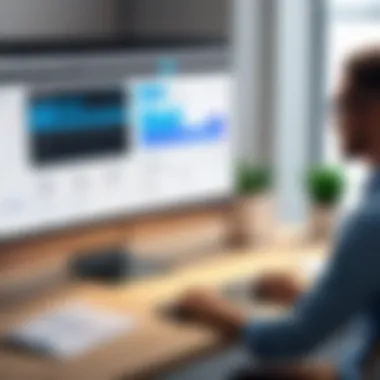

In summary, selecting the right pricing model is often a balance between current cash flow and long-term software requirements. By weighing the benefits and considerations of each option, small businesses can make informed decisions that align with their operational needs.
Security Features in Software
Security is a cornerstone of effective billing and invoice software. Given the sensitive nature of financial information, it becomes crucial to ensure that data is protected from unauthorized access and breaches. Small businesses often operate on limited budgets, making them attractive targets for cyber threats. Therefore, robust security features are not only beneficial but essential for maintaining trust and integrity in business transactions.
Implementing strong security measures can guard against various threats, including data breaches and identity fraud. These elements significantly contribute to a company’s reputation, which can be severely damaged by even a single data incident. High levels of data security can also enhance customer confidence, encouraging them to engage in business or continue with existing relationships.
Data Encryption Protocols
Data encryption serves as a fundamental safeguard in billing and invoice software. It converts sensitive information into a format that cannot be read without a decryption key. This means that even if a cybercriminal intercepts data, it remains unintelligible and thus useless to them.
For any small business, employing advanced encryption protocols such as AES (Advanced Encryption Standard) is important. This standard ensures that data is protected both in transit and at rest. Notably, end-to-end encryption can further enhance security by ensuring that only the sender and receiver of the information can access the data, leaving no room for third-party interceptions.
In addition to encryption, regular updates to encryption technologies are necessary to combat evolving cyber threats. Organizations should stay informed about the latest encryption technologies and apply these changes promptly.
Compliance Requirements
Compliance requirements play a significant role in ensuring that billing and invoice software adheres to governmental and industry-specific regulations. For small businesses, understanding these requirements is vital, as failing to comply can result in substantial fines and legal consequences.
Regulatory frameworks like GDPR (General Data Protection Regulation) and PCI DSS (Payment Card Industry Data Security Standard) provide guidelines on how businesses should handle customer data. GDPR emphasizes the importance of gaining consent from customers when collecting their data, while PCI DSS focuses on securing payment information.
Small businesses need to incorporate these regulations into their software functionalities. Trials or audits can be useful to evaluate whether the software meets these criteria. Additionally, investing in solutions that offer built-in compliance features can streamline this process and reduce the risk of non-compliance.
In summary, both data encryption protocols and compliance requirements are integral to the security features of billing and invoice software. These elements not only protect sensitive information but also maintain trust between businesses and their customers. Proper security measures can significantly influence the operational efficacy of small businesses, fostering an environment where financial transactions can be executed smoothly and securely.
Challenges When Using Billing and Invoice Software
Billing and invoice software provides undeniable advantages for small businesses; however, it is not without challenges. Understanding these challenges allows small business owners and decision-makers to prepare and adapt their strategies accordingly. Recognizing potential hurdles in software usability, integration, and ongoing support can enhance operational efficiency.
Common Issues Faced by Small Businesses
Small businesses often face a set of specific challenges when implementing billing and invoice software. Some of these issues include:
- User Resistance: Employees may resist adapting to new technologies. This can stem from a lack of training or perceived complexity of the software.
- Integration Problems: Many businesses use multiple software solutions simultaneously. Issues can arise when ensuring that billing and invoicing software integrates seamlessly with existing systems such as HR or inventory management tools.
- Data Migration: Transitioning from traditional paper invoicing or an older software solution to a new system can be difficult. Migrating data can lead to errors or loss of information if not properly managed.
- Software Overlap: In some cases, companies may find themselves paying for multiple tools that offer overlapping functions, leading to unnecessary expenses.
Each of these elements can create obstacles that small businesses must overcome for successful implementation. Proper research, employee engagement, and compatible software will mitigate many of these issues.
Technical Support Availability
Technical support is another critical factor to consider when choosing billing and invoice software. Adequate support is vital for addressing any difficulties that may arise. Consider these aspects in relation to technical support:
- Response Times: A software provider with slow response times can affect business operations. Quick resolution of issues is essential for maintaining cash flow and customer relations.
- Availability of Support Channels: Comprehensive support options—such as live chat, email, and phone support—enable businesses to choose the best method for their needs.
- Quality of Support Resources: Beyond direct support, useful resources like FAQs, user guides, and video tutorials can help end-users troubleshoot common issues and enhance understanding of the software.
In summary, while billing and invoice software offers substantial benefits, navigating the potential challenges associated with its use is crucial. Companies must ensure that they choose a solution that fits their specific needs, providing adequate support to address any hurdles that come their way.
Future Trends in Billing and Invoicing Software
As the necessity for efficient financial management continues to rise within small businesses, tracking future trends in billing and invoicing software becomes crucial. These trends not only shape how financial transactions are conducted but also influence the operational effectiveness of small enterprises. Keeping an eye on the advancements ensures that small business owners remain competitive, making informed choices about their financial tools.
Artificial Intelligence and Automation
Artificial intelligence (AI) is transforming various aspects of business operations, and billing and invoicing software is no exception. Integrating AI can automate manual tasks such as data entry and invoice generation, thereby reducing human error. This improvement leads to greater accuracy in billing, which is essential for healthy cash flow.
Moreover, AI can analyze previous billing patterns and predict future transactions. For example, software like QuickBooks uses algorithms to forecast revenue based on historical data. This empowers small business owners to make better financial decisions and plan effectively for upcoming projects or investments.
AI also enables smart invoice processing, where the software can read invoices and extract relevant data using techniques like Optical Character Recognition (OCR). This further streamlines the invoicing process, allowing businesses to focus on core activities instead of administrative tasks. Overall, adopting AI capabilities can lead to increased efficiency and reduced operational costs for small businesses.
Blockchain Technology Applications
Blockchain technology is gaining traction in various sectors, and billing and invoicing software is not left behind. The decentralized nature of blockchain promotes transparency and security in financial transactions. With features like immutable records, businesses can ensure that all transactions are documented accurately and cannot be tampered with.
One significant advantage of using blockchain is the potential for smart contracts. These are self-executing contracts with terms directly written into code. In the context of billing, smart contracts can automate the payment process when predefined conditions are met. For instance, a business can set conditions where payment is executed only upon delivery confirmation, minimizing disputes and enhancing trust between parties.
Additionally, blockchain can mitigate fraud risks. As all transactions are traceable, small businesses can quickly track any discrepancies in invoices or payments. Overall, the use of blockchain in billing software can provide a secure, efficient, and transparent transactional environment.
"The integration of AI and blockchain technologies is not just an option but a necessity for modern businesses looking to thrive in a competitive landscape."
End
Billing and invoice software plays a crucial role in the financial management landscape for small businesses. This conclusion underscores the importance of effectively managing invoices and payments to ensure sustained growth and stability. By leveraging modern billing solutions, small businesses can gain better visibility into their cash flow, minimize errors, and reduce the time spent on administrative tasks. These advantages not only enhance operational efficiency but also foster good relationships with clients through timely and accurate invoicing.
Recap of Key Points
- Definition and Purpose: Understanding the fundamental role of billing software in financial management and its significance in today’s business environment.
- Benefits: Emphasizing how such software increases efficiency, accuracy, and cash flow management, which are essential for small business sustainability.
- Key Features: Discussing essential functionalities such as automated invoicing and multi-currency support, which are vital for diverse business needs.
- Popular Solutions: Highlighting options like QuickBooks, FreshBooks, and Zoho Invoice, allowing businesses to choose what fits them best.
- Evaluating Software: Guiding on how to assess software according to specific business needs and the importance of trial versions.
- Integration: Examining how seamless integration with existing tools can enhance overall performance.
- User Experience: The significance of a well-designed interface and accessibility, especially through mobile apps.
- Pricing Models: Breaking down different pricing approaches to help businesses make budget-conscious choices.
- Security Features: Ensuring data safety and compliance remains a priority in selecting software.
- Challenges: Addressing common hurdles businesses face and the necessity of reliable customer support.
- Future Trends: Looking at innovations like AI and blockchain, hinting at how they can reshape billing processes.
Final Recommendations
For small businesses considering billing and invoice software, it is essential to:
- Evaluate Specific Needs: Before selecting any software, assess your unique business needs and workflows. This ensures that you choose a tool that complements existing processes.
- Utilize Trial Versions: Take advantage of trial periods to experience firsthand how the software functions in real-time. This can inform better decision-making.
- Focus on Integration: Opt for software that integrates smoothly with your current accounting and payment systems. Compatibility can save time and reduce frustration.
- Prioritize User Experience: Look for user-friendly designs that will minimize the learning curve for your team.
- Stay Informed on Security: Ensure the software adheres to the necessary security protocols. Protecting sensitive financial data cannot be overstated.
By following these recommendations, small businesses can select the right billing and invoice software that not only meets their needs but also positions them for growth in a competitive landscape.







