Unlocking the Power of Google BigQuery for Analytics
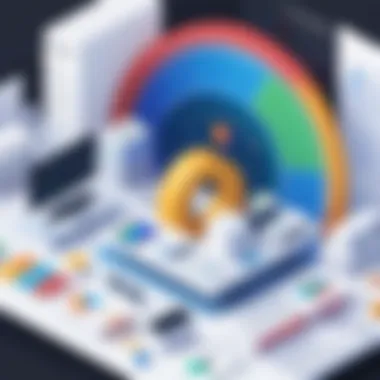

Intro
BigQuery is a data warehousing and analytics service from Google Cloud. As data volume increases significantly across industries, organizations must adopt robust solutions to manage, analyze, and derive insights. BigQuery provides a powerful toolset that caters to the needs of software developers, IT professionals, and data enthusiasts alike. Its inherent capabilities allow businesses to make informed decisions backed by data.
This exploration delves into many aspects of BigQuery. It focuses on the functionalities it offers, its use cases, and the advantages and limitations when compared to other analytics platforms. Furthermore, the article will examine BigQuery’s underlying architecture, SQL capabilities, and how it integrates with other Google Cloud services. Performance benchmarks, security protocols, and practical optimization tips will also be part of the discussion. Through this comprehensive overview, readers will gain a solid understanding of how BigQuery can be leveraged for better data analytics.
Key Features
Overview of Features
BigQuery is notable for its ability to handle large datasets efficiently. Below are some key features:
- Serverless architecture: BigQuery operates without the need for infrastructure setup, allowing scaling automatically.
- SQL compatibility: It employs a variant of SQL known as Standard SQL, making it accessible for users familiar with SQL queries.
- Data storage options: Users can work with both structured and semi-structured data, accommodating diverse use cases.
- Integration with Google Cloud: Seamlessly integrates with various Google Cloud services, enhancing its capabilities.
- Machine learning: BigQuery ML allows users to perform machine learning tasks directly within BigQuery, simplifying workflow and eliminating the need for moving data.
Unique Selling Points
At the heart of BigQuery's appeal are its unique selling points:
- Speed: Designed for high speed, BigQuery enables running complex queries against large datasets quickly.
- Scalability: Users can handle petabytes of data without worrying about performance degradation.
- Cost-effectiveness: BigQuery implements a pay-as-you-go pricing model, meaning businesses only pay for the data processed.
"BigQuery transforms how organizations utilize data through its advanced analytics capabilities, turning raw data into actionable insights across various sectors."
Performance Evaluation
Speed and Responsiveness
BigQuery is renowned for its speed. Its architecture allows for massive parallel processing, meaning multiple queries can execute simultaneously. Users often experience results in seconds, even for complex aggregations. This is particularly beneficial for businesses that rely on time-sensitive decision-making.
Resource Usage
When it comes to resource usage, BigQuery's serverless model allows it to minimize the need for dedicated resources. This leads to better efficiency in resource utilization, meaning users can focus on deriving insights rather than managing infrastructure. The platform optimizes data storage, automatically allocating resources based on current query needs.
In summary, this section provided an overview of BigQuery's key features. As data demands grow, the performance and unique capabilities of BigQuery make it a compelling choice for businesses looking to utilize their data more effectively.
Understanding BigQuery
Understanding BigQuery is essential to grasp how it functions as a powerful data warehousing and analytics platform. It stands out in today’s data-driven world, allowing organizations to make informed decisions based on comprehensive data analysis.
Many companies rely on data for strategic planning and operational efficiency. BigQuery plays a significant role by providing tools and features that support large-scale data processing. This section elaborates on the core aspects of BigQuery, covering its definition, main features, and historical context.
By delving into these topics, readers will gain insights that will help them understand the unique advantages of utilizing BigQuery in data analytics and warehousing.
What is BigQuery?
BigQuery is Google Cloud's fully managed, serverless data warehouse. It enables users to analyze vast amounts of data using SQL queries. This platform is not only designed for scalability but also to handle complex queries with high speeds. It abstracts all infrastructure management, allowing businesses to focus on their insights rather than on database maintenance.
Core Features of BigQuery
BigQuery offers several core features that enhance its functionality:
Scalability
Scalability is a defining feature of BigQuery, allowing it to grow with the changing needs of an organization. Users can store and analyze petabytes of data without worrying about infrastructure limits. This makes it a popular choice among businesses that experience fluctuating workloads.
One unique aspect of scalability in BigQuery is its capacity to dynamically allocate resources. Unlike traditional data warehouses, there is no need for manual intervention to manage performance as data size increases.
Serverless Architecture
The serverless architecture of BigQuery streamlines the data processing pipeline. Users do not need to provision servers or manage software updates. This feature significantly reduces the operational overheads associated with data warehousing.
The serverless nature also means that users can pay for only what they use. This can lead to cost savings, especially for businesses with fluctuating workloads. However, some users might find the lack of direct control over settings as a limitation since they cannot customize server configurations.
Real-Time Analytics
Real-time analytics is vital in today's fast-paced business environment. BigQuery allows for the processing of streaming data, making it possible to gain insights on the fly. This capability supports the need for immediate decision-making based on the latest information.
Organizations can use real-time analytics to monitor key metrics, detect anomalies, and respond swiftly to market changes. However, while this is a compelling feature, it may introduce complexity in managing streaming data compared to batch processing.
Historical Context
A robust understanding of BigQuery also involves looking at its historical context. Knowing its development can provide insights into its evolution and impact on data warehousing.
Development Timeline
BigQuery was initially developed by Google in 2010, aiming to address the shortcomings of traditional data warehouses. Over the years, it has undergone significant enhancements, evolving into a competitive platform in the big data landscape. Each iteration added more features, solidifying its role as a go-to solution for data storage and analysis.
Highlighting the development timeline gives perspective on how BigQuery continues to adapt and meet the demands of modern data analysis.


Evolution of Data Warehousing
The evolution of data warehousing has been marked by a shift towards more flexible, scalable solutions. BigQuery embodies this trend by moving away from on-premises infrastructure to a fully managed solution in the cloud. This transition has made data more accessible and usable for a broader range of users, not just data engineers.
BigQuery draws from the lessons learned in traditional data warehousing, enhancing usability and performance to meet current analytics challenges. Understanding this evolution is crucial for appreciating its significance in the field.
Technical Architecture
Understanding the technical architecture of BigQuery is essential for comprehending how it operates as a data warehousing solution. This architecture sets the foundation for its performance, scalability, and overall effectiveness in handling large datasets. BigQuery’s architecture is designed to facilitate fast querying on massive quantities of data, leveraging advanced methodologies like distributed computing and robust storage mechanisms. In this section, we will dissect the core components including data storage mechanisms, query execution models, and integration with other Google Cloud services.
Data Storage Mechanisms
Columnar Storage
Columnar storage is a key feature of BigQuery. It organizes data into columns rather than rows, which is particularly beneficial for analytical queries that often aggregate over large datasets. The primary benefit of this storage type is its efficiency when it comes to reading the data. When only a subset of columns is needed for a query, the system can read less data, which speeds up the performance.
The unique feature here is the ability to compress data more effectively. Since similar data types are stored together, columnar storage allows for better compression ratios, leading to reduced storage costs. However, one drawback is that this method might not be optimal for transactional workloads where row-oriented access patterns are more common.
Data Partitioning
Data partitioning refers to dividing datasets into smaller, manageable pieces or segments. BigQuery uses partitioning to improve query performance and manageability. A key characteristic of this system is that it can automatically partition data based on time or other relevant fields.
Partitioning is popular for users with time-series data or data that is constantly changing. This approach not only enhances query performance by reducing the amount of data scanned, but it also allows for cost-efficient processing as users pay only for the data accessed. A limitation can be the complexity involved in determining appropriate partitioning strategies as improper configurations can lead to ineffective queries.
Data Sharding
Data sharding is another significant component of BigQuery's architecture. It involves breaking large datasets into smaller shards, which can be stored across multiple servers. The main advantage of sharding is improved performance and parallel processing capability, as queries can run across different shards simultaneously.
One unique feature of sharding is its ability to balance loads more effectively, which helps maintain performance during peak times. However, challenges can arise in managing these shards and ensuring they are evenly distributed to avoid hotspots, or uneven loads, on specific servers.
Query Execution Model
Distributed Query Engine
The distributed query engine of BigQuery performs queries across multiple nodes in a computing cluster. This aspect is crucial as it allows the platform to process large datasets with high efficiency. The key characteristic of this system is its ability to dynamically allocate resources based on workload requirements.
This distributed nature makes BigQuery exceptional for analytics, as it can handle complex analytics workloads without significant delays. Nonetheless, one consideration is understanding how to optimize queries to fully leverage the strengths of the distributed system.
Resource Allocation and Management
Resource allocation and management in BigQuery determine how computing resources are utilized during query execution. This is vital, as effective management ensures that queries run smoothly with minimal resource waste. A highlight is the automatic scaling feature that adjusts resources based on demand, which makes it a popular choice in environments with variable workloads.
The unique feature of this system is its on-demand processing capabilities, which allows users to pay only for the computation resources they actually use. On the downside, there can be unpredictable costs if queries do not have proper optimizations in place, which can lead to higher charges than expected.
Integration with Google Cloud
Cloud Storage
BigQuery integrates seamlessly with Google Cloud Storage, making it simple to access and analyze data stored in the cloud. This characteristic of enabling smooth data transfers directly impacts the efficiency of upscaling data analytics operations.
A distinct feature of this integration is the compatibility with various data formats like Avro, Parquet, and JSON. This versatility allows users to bring in their data in the format they prefer, which maximizes flexibility and accessibility. However, managing access permissions and security across storage layers can add complexity.
Dataflow and Dataproc
Dataflow and Dataproc are quite valuable when it comes to handling batch and stream processing of data. Their primary contribution is facilitating real-time analytics and complex data flows. Dataflow automates the resource management, making it easier for users to deploy and manage data pipelines.
The unique feature of this integration is the use of Apache Beam within Dataflow, which allows developers to create data-driven applications without needing to manage the underlying infrastructure. Despite these advantages, there is a learning curve associated with leveraging both services effectively, particularly for new users within the Google Cloud ecosystem.
SQL Capabilities
The SQL capabilities of BigQuery are critical to its function as a data warehousing solution. Understanding these capabilities enhances one’s ability to effectively utilize BigQuery for various data processing tasks. SQL, or Structured Query Language, is the standard language for managing relational databases, and BigQuery supports SQL to allow users to analyze large datasets quickly. The transition to BigQuery means not only leveraging SQL but also understanding the nuances and improvements over traditional SQL used in other databases.
Standard SQL vs. Legacy SQL
Google BigQuery offers two dialects of SQL: Standard SQL and Legacy SQL. Standard SQL aligns with ISO SQL standards, which provides a more consistent experience for those familiar with SQL from other environments. It encompasses advanced features and capabilities like ARRAY and STRUCT data types. On the other hand, Legacy SQL is specific to Google BigQuery and is less feature-rich. The shift towards Standard SQL has been beneficial, providing users with powerful features and better compatibility with existing SQL applications. Users transitioning from Legacy SQL may initially face challenges, particularly regarding syntax differences, yet it's worthwhile for improved efficiency in query execution and expression of complex data patterns.
User Defined Functions (UDFs)
User Defined Functions (UDFs) are an essential feature in BigQuery that extends SQL's functionality. UDFs allow users to create custom functions in SQL or JavaScript, enabling the use of complex calculations and transformations that are not native to SQL. This is particularly useful for handling specialized data processing tasks that require bespoke logic. Despite UDFs being powerful, using them can introduce performance overhead; thus, careful consideration is needed when implementing them. This balancing act between flexibility and efficiency is a common theme in data analysis within BigQuery.
Common Query Patterns
Joins and Unions
Joins and unions represent critical SQL querying techniques in BigQuery. Joins combine related data from multiple tables into a coherent dataset facilitating comprehensive analysis. This is particularly useful in business intelligence scenarios where integrating different aspects of data is essential for accurate reporting. For instance, joining sales data with customer demographics helps derive insights about purchasing trends. Unions, on the other hand, append datasets together, which is valuable when similar structures exist across different tables, such as combining sales data from different regions. The flexibility offered by these techniques makes them foundational tools in data manipulation and analysis within BigQuery.
Aggregations
Aggregations summarize data across multiple records, yielding insights that can inform strategic decisions. Major aggregation functions include SUM, COUNT, AVG, MIN, and MAX. These functions allow users to condense vast amounts of data into actionable metrics. For example, calculating total sales over a period can guide inventory management strategies. Aggregations simplify complex datasets, making it easier to present findings in an understandable manner. Yet, excessive reliance on aggregations without consideration of underlying data detail can mask important trends and anomalies, a consideration that users must keep in mind.
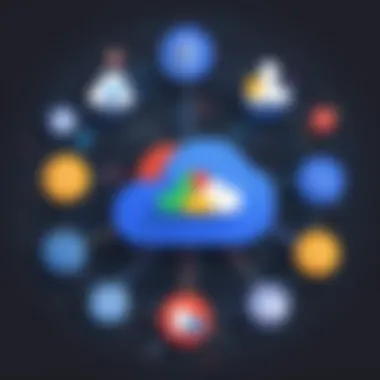

Window Functions
Window functions extend the capabilities of traditional aggregate functions and are a sophisticated part of SQL within BigQuery. They allow users to perform calculations across sets of rows in the result set without collapsing it. This is advantageous for tasks like calculating running totals or ranking items in a dataset. The relative ease of using window functions makes them potent tools for nuanced analytics. However, users should understand their context thoroughly, as window functions can lead to more complicated performance characteristics if used carelessly, particularly on large datasets.
"Understanding SQL capabilities is crucial for maximizing the effectiveness of BigQuery in data analysis."
Use Cases
Understanding how BigQuery can be utilized is essential for fully grasping its potential. The various use cases of BigQuery exemplify its adaptability across different domains. From business intelligence to intricate machine learning applications, each use case highlights specific capabilities of the platform. This section will provide valuable insights into how organizations can leverage BigQuery for streamlined operations and data-driven decision-making.
Business Intelligence
BigQuery serves as a vital tool for business intelligence (BI) by enabling organizations to analyze vast amounts of data effortlessly. The capacity to handle large datasets in real-time allows businesses to derive immediate insights and generate reports quickly.
Key benefits of using BigQuery for BI include:
- Interactive Dashboards: Users can build interactive dashboards that visualize data trends, enhancing the decision-making process.
- Data Integration: BigQuery allows integration with various data sources, ensuring a cohesive approach to data analysis.
- Collaboration: Teams can easily share insights through collaborative tools like Google Data Studio, improving communication.
By utilizing BigQuery, companies can make informed decisions that drive performance and growth.
Data Analytics for Marketing
In marketing, understanding consumer behavior and optimizing campaigns is critical. BigQuery offers unrivaled capabilities in analyzing marketing data to achieve these goals. With its ability to process data quickly, marketing teams can assess campaign effectiveness and adjust strategies accordingly.
Some significant aspects include:
- Customer Segmentation: Marketers can analyze data to segment customers based on behavior, leading to more targeted campaigns.
- Attribution Models: BigQuery enables the creation of sophisticated attribution models to assess the impact of different marketing channels.
- Performance Metrics: Marketers can track real-time performance metrics, allowing for data-driven adjustments to strategies.
Using BigQuery, marketing teams can enhance campaigns, improve customer engagement, and maximize ROI.
Machine Learning Applications
Machine learning is a growing field where BigQuery shines, especially with its integration of AI and ML capabilities. Organizations can harness the power of BigQuery’s analytics to train models using large datasets without significant infrastructure costs.
Notable features include:
- BigQuery ML: Users can create and execute machine learning models directly within BigQuery using standard SQL syntax, simplifying the process.
- Scalability: The serverless nature of BigQuery allows organizations to easily scale their ML projects, accommodating varying workloads.
- Data Security: Working with sensitive data is simplified thanks to BigQuery's robust security features, ensuring compliance and data integrity.
By employing BigQuery for machine learning, organizations can gain deeper insights and predictions from their data, ultimately enhancing their operational strategies.
"BigQuery's adaptability and performance make it an essential tool for any organization aiming to improve their data practices."
The exploration of these use cases demonstrates the versatility of BigQuery across various fields. Whether in business intelligence, marketing analytics, or machine learning, BigQuery presents an efficient platform for extracting valuable insights from data.
Advantages of BigQuery
BigQuery is not just a typical data warehousing solution; it offers various advantages that make it a valuable asset for organizations of all sizes. Understanding these benefits is crucial for professionals who seek to harness the power of data analytics. The advantages of BigQuery facilitate improved decision-making, optimized performance, and enhanced security. Each aspect is essential for fostering a robust data culture within an organization and ensuring that technology investments yield measurable returns.
Cost Efficiency
BigQuery stands out for its cost efficiency in handling large volumes of data. Organizations often face high costs when dealing with traditional data storage and analysis methods. BigQuery operates on a pay-as-you-go model, allowing businesses to incur expenses only when they run analyses or store data. This pricing structure is especially beneficial for companies with fluctuating data needs, as it eliminates the financial burden of maintaining idle resources.
Another cost-effective feature is its ability to automatically optimize resources. BigQuery manages query execution resources on-demand, which results in lower overall costs. Organizations can thus focus their financial resources on critical analysis rather than hardware and maintenance, making BigQuery a smarter choice for budget-conscious teams.
Speed and Performance
Performance is a prominent feature of BigQuery. The platform is designed for speed, enabling users to run complex queries and receive results in seconds. This is primarily attributed to its distributed architecture, which allows for parallel processing across multiple CPUs.
For example, a query that might take hours on a traditional database can often be executed in mere moments on BigQuery. This immediate access to data not only boosts productivity but also enhances the capability of organizations to make real-time decisions based on the most up-to-date information.
Additionally, BigQuery employs various optimizations, such as automatic data clustering, which improves query performance without extra effort from users. The overall speed and performance of BigQuery make it an ideal tool for organizations where time-sensitive decisions are necessary.
Security Features
Security is a paramount consideration for organizations that handle sensitive data. BigQuery offers robust security features that ensure data integrity and confidentiality. These features include two main components: data encryption and identity and access management.
Data Encryption
Data encryption is a critical aspect of BigQuery. All data stored within the platform is encrypted both at rest and in transit. This means that whether data is being stored or transferred, it is safeguarded against unauthorized access. One key characteristic of this encryption is its automatic nature—it happens without needing user intervention.
Encryption is a beneficial feature as it provides peace of mind to organizations that they are complying with various regulatory requirements while protecting customer data. Although encryption can come with its own set of challenges, such as performance overhead, the benefits it offers far outweigh the drawbacks. Overall, data encryption in BigQuery is a vital element in maintaining security.
Identity and Access Management
Identity and access management (IAM) is another crucial component of BigQuery's security framework. IAM allows organizations to define who can access specific datasets and what actions they can perform. This level of granularity is advantageous for ensuring that only authorized personnel can interact with sensitive data.
A key characteristic of IAM is its flexibility; it integrates seamlessly with existing Google Cloud services, providing a single framework for security management across multiple applications. Thus, organizations can have a comprehensive view of their security posture. While implementing IAM can require some initial setup, its long-term benefits in maintaining data security and control are substantial.
In summary, the advantages of BigQuery provide a compelling case for its adoption. The cost efficiency, speed, performance, and robust security features come together to make it a powerful tool for organizations looking to leverage their data effectively.
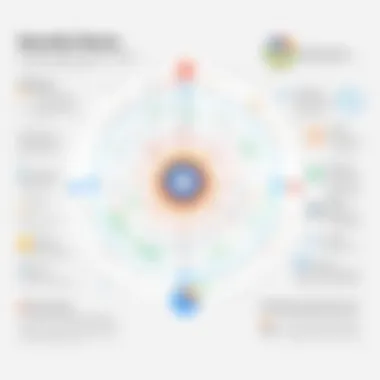

Limitations and Challenges
Understanding the limitations and challenges of BigQuery is crucial for any organization looking to utilize this analytics platform effectively. While BigQuery delivers extensive benefits in scalability and real-time analysis, it is essential to consider the downsides that might affect its overall utility. Awareness of these limitations aids in informed decision-making and ensures appropriate planning while deploying BigQuery in a data strategy.
Data Size Constraints
One significant limitation of BigQuery is its data size constraints. Though designed to handle massive datasets, BigQuery has limits on the maximum amount of data that can be processed in a single query. This restriction can be problematic for organizations dealing with very large data files, since they may require innovative data architecture solutions to work around these limits.
Moreover, while BigQuery can store petabytes of data, users may encounter challenges when querying extremely large tables. Performance can degrade if queries are not well-optimized. In this context, practices such as data partitioning and segmentation are essential. Splitting large tables into smaller, manageable partitions can enhance query performance and reduce costs associated with data processing.
Query Complexity Issues
Another challenge that users might encounter relates to query complexity. The SQL language used in BigQuery can support advanced analytical operations. However, leveraging its full potential often results in complicated query structures. Complex queries can be difficult to debug and maintain.
Users might find that certain operations lead to inefficient execution plans, which could increase the time taken for results to be returned. It is better to occasionally simplify queries or break them down into smaller components. Additionally, ensuring that indexes are used effectively can lead to improved performance.
Learning Curve for New Users
The learning curve for new users is an essential factor that organizations must consider. Transitioning to BigQuery from more traditional databases can present difficulties. Users must grasp BigQuery's unique features and functionalities, which may differ notably from familiar systems. The interface can be slightly daunting for less experienced users, and learning to write optimized SQL queries is fundamental for maximizing the platform's benefits.
Investing in proper training can mitigate this challenge. Utilizing available resources such as Google Cloud's training modules and community forums can accelerate the learning process. Organizations that allocate time and resources to help their teams adapt will likely experience a smoother transition and yield better results from their BigQuery operations.
In summary, while BigQuery is a powerful tool for data analysis, it's imperative to recognize its limitations. Addressing data size constraints, navigating query complexities, and aiding users in overcoming the learning curve can enhance the overall effectiveness of BigQuery within an organization.
Optimization Techniques
In the realm of data analytics, particularly when utilizing platforms like BigQuery, the efficiency of queries and overall resource management is paramount. Optimization Techniques play a vital role in ensuring that users can extract insights quickly and cost-effectively. BigQuery’s unique architecture demands specific strategies to minimize costs, enhance performance, and streamline data operations.
Best Practices in Query Design
When designing queries, clarity and simplicity should be your guiding principles. One of the foremost practices is to select only the columns necessary for your analysis. Using can lead to unnecessary cost increases due to the retrieval of excess data. Instead, explicitly naming the columns enhances performance and minimizes data scanned.
Additionally, filtering data early is crucial. Using the clause efficiently ensures that only relevant data is processed, thus reducing computation time. Employing JOINs should also be done judiciously, as complex JOIN operations can adversely affect query speed. Leveraging subqueries can sometimes provide a cleaner approach, allowing for intermediate dataset creations that simplify larger queries.
Cost Management Strategies
Effective cost management in BigQuery revolves around understanding the pricing model, which is primarily based on the amount of data processed. To optimize costs, users might consider partitioning tables based on specific fields such as date. This technique helps in isolating records and ensures that queries target smaller data sets.
Another strategy involves utilizing table clustering. Clustering sorts data based on columns defined by the user, which can significantly reduce the amount of data scanned during queries. Moreover, it is prudent to monitor query performance and pricing with the BigQuery console. This helps in identifying expensive queries and modifying them accordingly.
Utilizing Caching Effectively
BigQuery supports a caching mechanism that can significantly improve query response times and reduce costs. Whenever a query is executed, BigQuery caches the results. If the same query, or a query that accesses the same data, is rerun within 24 hours, the cached results are returned instantly at no charge.
To take advantage of caching, users should strive for query stability, which means avoiding unnecessary changes in query syntax or structure. This not only preserves cache hits but also enhances the overall user experience by ensuring that data retrieval is swift.
"Optimizing queries is a continuous process that evolves with changing data and requirements; staying informed about new features often results in better performance."
By implementing these techniques and constantly refining them, you can maximize the benefits of BigQuery while minimizing potential constraints, ensuring efficient and cost-effective data analysis.
Future Directions
Understanding Future Directions is vital as technology evolves rapidly. BigQuery is no exception. The development in data warehousing, analytics, and associated technologies can influence how organizations use BigQuery. Knowing current trends helps in planning strategies that align with future capabilities.
Emerging Trends in Data Warehousing
The data warehousing landscape faces significant transformation. Some key trends are:
- Cloud Migration: Companies are increasingly adopting cloud solutions for data warehousing. This trend lowers costs and increases accessibility. BigQuery fits in this space well due to its robust cloud architecture.
- Real-Time Analytics: Businesses require real-time insights. This need drives innovations within platforms. BigQuery's strengths include processing large datasets efficiently, making it a strong option for real-time analytics.
- Machine Learning Integration: Data processing paired with machine learning is growing. Such enhancements allow users to extract deeper insights from the data.
Important Considerations:
New tools and methodologies in data warehousing enhance agility. Still, firms must establish protocols for data governance as they transition to new systems. Ensuring compliance with regulations becomes crucial in a rapidly evolving environment.
Innovations in BigQuery
BigQuery is constantly evolving. Recent innovations focus on:
- Automatic Optimization: Ongoing advancements include optimizing query performance without user intervention. This feature minimizes the workload for data engineers.
- AI and Machine Learning Features: New capabilities enable the user to run machine learning models directly within BigQuery. This integration reduces the need to move data between different platforms, thus saving time and resources.
Adoption of These Innovations:
Understanding these innovations is key for developers and analysts. They can leverage these features to streamline processes and improve data accuracy. Additionally, education on these capabilities ensures that teams can unlock the potential of BigQuery fully.
Industry Implications
The implications of advancements in BigQuery are significant. Industry-wide improvements affect many sectors:
- Healthcare: Faster data analysis leads to improved decision-making in patient care. BigQuery's capabilities can support large-scale health data analytics.
- Finance: In finance, timely access to data can allow for better risk management and investment strategies. New tools built into BigQuery provide smarter ways to assess market trends.
- Retail: Retailers can enhance customer experiences by analyzing shopping habits in real time.
As data becomes increasingly central to business strategy, organizations must stay ahead of these trends to remain competitive.
Final Thoughts:
BigQuery's advancements promise to redefine analytics across industries. Hence, professionals in the field must adapt continuously to leverage its full advantages.







