Exploring the Best Free GIS Software: A Comprehensive Overview
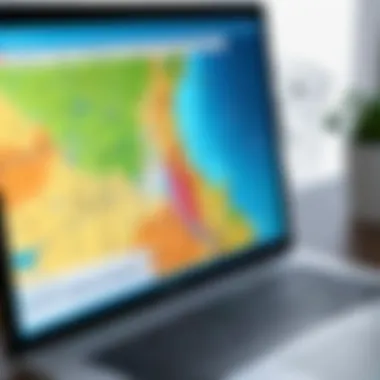

Intro
In the realm of Geographic Information Systems (GIS), accessibility and affordability play vital roles. As geographic data becomes increasingly important across various sectors, finding the right tools is crucial. This article examines various free GIS software options available today, shedding light on their features, advantages, and limitations. By doing so, we aim to assist a diverse audience—from students to professionals—in making effective choices that suit their geographic information needs. Understanding the strengths and weaknesses of these options allows readers to enhance their analytical capabilities and improve project outcomes. Furthermore, we explore the relevance of GIS in today's data-driven society and the significance of selecting the most appropriate tools for analysis.
Key Features
Overview of Features
Free GIS software often provides a variety of functionalities to meet users' needs in mapping and data analysis. Most applications offer core features such as:
- Data Visualization: The ability to create maps from different data sources is fundamental. Users can visualize spatial relationships effectively.
- Data Editing: Many tools allow users to edit geographic data directly within the platform, making real-time modifications possible.
- Analysis Tools: Functions for performing spatial analysis, including overlays and proximity analysis, enhance data interpretation.
- Support for Various Formats: Compatibility with multiple file formats ensures users can import and export data as needed.
Unique Selling Points
Each GIS software comes with distinct characteristics that cater to specific audiences. Some notable points include:
- User Interface: A straightforward, intuitive interface can significantly affect user adoption, especially for newcomers.
- Community Support: Software with extensive online communities, such as QGIS, benefits from shared knowledge and resources.
- Extensibility: Tools like QGIS also allow for plugin installations, enabling users to expand the software's capabilities based on their individual needs.
Performance Evaluation
Speed and Responsiveness
Performance metrics are vital, especially when handling large datasets. Fast loading times and responsive navigation contribute to a productive user experience. Generally, software that implements efficient algorithms offers better performance. It is important for users to consider their specific tasks and test performance across different tools.
Resource Usage
Resource efficiency is another key factor. High-performance GIS applications must balance feature-rich environments with manageable resource consumption. Software that utilizes resources effectively can run smoothly on a wide range of hardware, making it suitable for environments with limited computational power. Users should investigate user reviews and benchmark tests to gain insights into each software's resource requirements.
"Selecting the right GIS software is crucial for effective data analysis and mapping, especially in a data-driven world."
In summary, the selection of free GIS software is informed not only by features but also by performance criteria. Identifying the right tools can enhance both the quality of analysis and productivity in projects.
Preamble to GIS Software
Geographic Information Systems (GIS) play a crucial role in a multitude of sectors today. They furnish users the capacity to visualize, analyze, and interpret spatial data. This introduction aims to establish the groundwork for understanding the significance of GIS software within this article's broader context. By focusing on definitions, applications, and their inherent importance, we can appreciate how GIS tools combat challenges faced across various fields.
Definition and Importance of GIS
GIS refers to a framework for gathering, managing, and analyzing data rooted in the geographical context. It enables the integration of spatial data with other types of information to derive meaningful insights. The importance of GIS software cannot be overstated. It allows organizations and individuals to make informed decisions. Specifically, GIS helps in enhancing productivity, identifying trends, and solving complex issues related to geography.
Without appropriate GIS tools, data visualization and spatial analysis would remain complex and less accessible. Tools like QGIS, GRASS GIS, and Google Earth Pro serve as gateways to understanding geographic data. Consequently, the impact of using efficient GIS software directly influences project outcomes in planning, environmental analysis, and various types of research.
Applications of GIS in Various Fields
The scope of GIS applications is broad and diverse. Several fields leverage this technology, including:
- Urban Planning: Facilitates the assessment of land use, zoning, and transport systems, allowing planners to develop efficient urban environments.
- Environmental Management: Helps monitor environmental patterns and track the impact of human activities on ecosystems.
- Emergency Management: Used in disaster response and recovery. Optimal routes and resource allocation can be analyzed rapidly during crises.
- Health and Epidemiology: Assists researchers in tracking disease outbreaks and identifying correlations between health outcomes and environmental factors.
These examples illustrate how comprehensive GIS tools are for resolving real-world problems. By investing time in learning about free GIS software options, users can gain substantial benefits pertinent to their specific areas of interest or professional work.
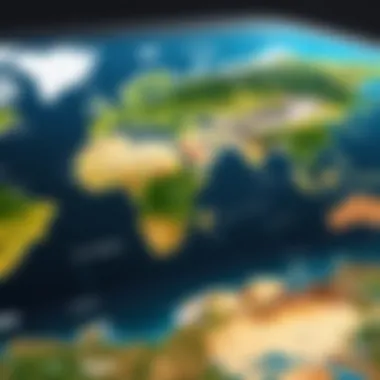

"GIS is not just a tool, but a way of thinking and analyzing problems spatially."
Criteria for Evaluating GIS Software
The evaluation of Geographic Information System software is crucial for users who want to maximize their efficiency and precision in data handling. When assessing these tools, specific criteria must be considered to address both functionality and user experience. Selecting the right GIS software not only influences the quality of analysis but also impacts overall project success. Users must weigh various factors such as features, user interface, and community support to ensure they make informed decisions.
Key Features to Consider
When selecting GIS software, the feature set is one of the primary considerations. Key features typically include:
- Data Import and Export Options: The ability to easily import and export different data formats is crucial. Compatibility with formats like shapefiles, GeoJSON, and KML enhances functionality.
- Mapping Capabilities: Advanced mapping tools, including layers, symbology, and annotation features, allow for a more comprehensive analysis and presentation.
- Analysis Tools: Essential features such as spatial analysis, statistical functions, and modeling tools add significant value to GIS software. These tools facilitate complex geospatial analyses and decision-making.
- Customization Options: The capacity for script writing or adding plugins offers flexibility for specialized projects. Users should prioritize software that allows modifications to suit unique requirements.
- Integration with Other Systems: Seamless integration with other applications can increase the software's efficacy. Users benefit when GIS tools can work alongside databases, CAD systems, and other visualization software.
User Interface and Usability
User interface is paramount in determining how effectively one can navigate and utilize GIS software. A clean, intuitive interface can make a significant difference for new users. Effective usability features include:
- Ease of Navigation: Users should be able to locate tools and features without extensive searching. A logical layout prevents frustration and enhances productivity.
- Customization of Workspaces: The ability to adjust layouts and overlay preferences helps users work more efficiently according to their specific needs.
- Help Accessibility: Contextual help and tutorials integrated into the software are beneficial for users at all experience levels. Clear documentation assists both novices and seasoned professionals.
Community Support and Documentation
Community support plays a critical role in the usability of free GIS software. A robust support network can lead to better user experiences through:
- Active User Forums: Access to forums allows users to seek advice, share ideas, and report issues. Community engagement enhances the learning curve and promotes innovation.
- Comprehensive Documentation: Well-written and thorough documentation is essential for understanding the software's capabilities. Users should look for manuals, guides, and FAQs that cover both basic and advanced topics.
- Tutorials and Training Resources: Resources such as video tutorials or online workshops can provide additional learning opportunities. Software that offers comprehensive training aids cultivates a more productive user base.
"Investing time in understanding the criteria for evaluating GIS software can lead to significant long-term benefits in project execution and effectiveness."
Overview of Popular Free GIS Software
Free Geographic Information System (GIS) software has become increasingly vital for both amateur and professional users who need to handle spatial data. These tools provide functionality that can match or surpass some paid solutions. Choosing the right GIS software impacts how effectively users can analyze and visualize geographical information.
Importance of Overview of Popular Free GIS Software
Understanding the landscape of available free GIS software is crucial. Not only does this knowledge help in selecting the most suitable option, but it also allows users to recognize the capabilities and limitations of each. By exploring diverse software packages, one can appreciate the variety of features, user interfaces, and community support. Thus, the understanding gained from this overview fosters better decision-making.
> Free GIS software not only saves money but also opens the door to a community of users willing to share knowledge and resources.
In this section, I will discuss several popular free GIS options, each offering distinct advantages. Each software package has its core strengths and weaknesses, making it essential to evaluate them based on personal or project-specific requirements. A deeper dive into these tools reveals how they can cater to different needs, from simple mapping tasks to complex spatial analyses.
QGIS
QGIS is one of the most popular free GIS applications. It supports vector, raster, and database formats, offering a comprehensive set of tools for spatial analysis. Its interface is relatively user-friendly, which encourages adoption by individuals with varying expertise levels. Furthermore, QGIS is open-source, allowing users to customize the software to their specific needs. The strong community engagement results in frequent updates and a wide variety of plugins, greatly extending QGIS's functionality. This flexibility provides users with powerful analytical capabilities.
GRASS GIS
GRASS GIS stands as a robust option, especially for academic and research purposes. It excels in geospatial data management and analysis, providing tools for both raster and vector data. However, its learning curve is steeper compared to other software, which may deter beginners. The documentation, while extensive, can be complex for users not familiar with GIS concepts. Those willing to invest time in learning GRASS GIS will find it an immensely powerful tool.
GIMP
While primarily known as an image editing software, GIMP can also be used for basic GIS tasks. It allows for manipulation of satellite images and other raster data. GIMP is an excellent choice for users requiring graphic design elements in their GIS projects. However, it lacks inherent GIS functionalities found in dedicated software such as QGIS or GRASS. It serves well for users who can integrate image editing with GIS undertakings, but it is not a substitute for comprehensive GIS applications.
GeoServer
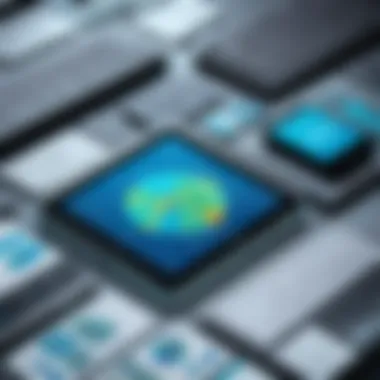

GeoServer is focused on sharing and editing geospatial data across various platforms. Built for the web, this server software makes it easy to publish data from any major spatial data source. Users can visualize spatial data easily using standards like Web Map Service (WMS) and Web Feature Service (WFS). Its strong emphasis on interoperability makes it suitable for collaborative projects that involve multiple stakeholders or platforms. However, users need a degree of technical skill to set up and maintain the server effectively.
Google Earth Pro
This application has evolved from being a mere visualization tool to offering more analytical capabilities. Google Earth Pro enables users to work with high-resolution satellite imagery and geographic data layers. In addition, it now provides advanced tools like measuring area and perimeter, making it easier for non-GIS experts to handle spatial data. While it is simple to use, Google Earth Pro may not meet all the needs of professional GIS analysis. Nevertheless, it serves as a good starting point for casual users.
MapWindow GIS
MapWindow GIS is a less commonly known software, tailored for both novice and seasoned GIS users. It includes various tools for mapping and spatial analysis, supporting many file formats. This software's simplicity and extensibility through plugins make it practical for specific projects. Furthermore, the community support is available, though it may not be as robust as that of more prominent software. Users looking for straightforward functionalities may find MapWindow GIS a fitting choice for their needs.
Comparative Analysis of Free GIS Software
A comparative analysis of free GIS software is essential for understanding the strengths and weaknesses that various options present. This topic plays a critical role in this article, as it provides readers with the necessary insights to make informed decisions based on their specific needs. By examining different software tools, users can select the one that best aligns with their project requirements and personal preferences.
The benefits of such an analysis are manifold. It not only highlights the unique features of each software but also allows for a discussion on usability, performance, and overall value. Considerations in this space include how these tools work under real-world conditions and the impact they have on project outcomes. Evaluating these aspects can significantly enhance the user experience and ensure the selection of a suitable GIS tool.
Feature Set Comparison
When comparing different GIS software, the feature set is often the first element that draws attention. Each software tends to offer a unique array of functionalities tailored to various user needs.
For example, QGIS is celebrated for its extensive plugins and capabilities in spatial analysis. GRASS GIS, on the other hand, is known for its powerful raster and vector manipulation tools, making it a good fit for users dealing with complex datasets.
Other tools like Google Earth Pro emphasize visualization and accessibility, offering 3D mapping features that are particularly valuable for urban planning projects. Each feature set, therefore, should be assessed in the context of the user's objectives, be it data collection, analysis, visualization, or all of the above.
- Key functionalities include:
- Data import/export options
- Spatial analysis capabilities
- Mapping and visualization tools
- User customization options
Performance Evaluation
Performance Evaluation of GIS software examines how well each tool operates under various workloads. Performance is determined by factors like speed, responsiveness, and ability to handle large datasets without crashing.
For instance, QGIS often demonstrates solid performance for small to medium-sized projects. Conversely, with more advanced datasets and analysis, GRASS GIS can prove superior due to its optimized algorithms designed for large-scale processing. Additionally, it is crucial to ensure that the software can integrate with other applications efficiently.
User reviews and benchmark tests are valuable resources during this evaluation, as they provide real-world insights into how each software performs and helps users set realistic expectations.
"Evaluating the performance of GIS software can uncover hidden strengths, which may greatly influence your choice."
Cost-Benefit Analysis
Cost-Benefit Analysis involves assessing the overall value derived from each piece of software in relation to its features and limitations. Since these GIS tools are free, this analysis might seem unnecessary. However, it's crucial to consider factors such as:
- Training requirements: Some software, while free, may require extensive training to master, which could imply hidden costs in time.
- Community and support: Consider how active the community is for each software. More active communities can provide better support and resources.
- Updates and maintenance: Evaluate the frequency of updates and how well bugs are addressed. Software that is not regularly maintained can become a liability over time.
In summary, when performing this analysis, users should weigh the functionalities against learning curves and potential operational issues, ensuring a comprehensive understanding of what each free GIS software can deliver relative to the cost of using it.
Best Practices for Using Free GIS Software
When engaging with free GIS software, understanding and implementing best practices is crucial. These practices ensure effective use of software tools, making geographic data management and analysis more streamlined. By grasping the nuances of these practices, users can maximize the potential of the software and enhance their analytical outputs. Following best practices also helps in mitigating common pitfalls associated with using free tools, allowing for better data integrity and more reliable results.
Data Management Techniques


Data management is at the heart of effective GIS use. Having structured and organized data can significantly improve project efficiency. Users should consider the following techniques:
- Data Organization: Folder structures should be consistent and logical. Use clear naming conventions for files and folders to enhance accessibility.
- Metadata Utilization: Maintaining metadata is essential. It provides context for datasets, ensuring that users understand data sources, limitations, and specifics.
- Regular Backups: Data can be lost due to software issues or human error. Regularly creating backups protects against significant losses.
- Version Control: Implementing version control enables the user to track changes over time. This is critical when collaborating with others on GIS projects.
Adopting these techniques creates a robust framework for managing geographic data, ensuring smooth project execution.
Integrating with Other Software
Integrating GIS software with other applications enhances functionality and broadens analytical capabilities. Here are some integration approaches:
- Database Connections: Connecting GIS software to databases such as PostgreSQL or MySQL allows users to manage large datasets efficiently.
- APIs for Enhanced Functionality: Using APIs can help pull real-time data or integrate with web mapping services. This increases the versatility of the GIS application.
- Exporting and Importing Data: Most GIS tools support various data formats. Understanding how to export to formats like GeoJSON or Shapefiles and import from Excel or CSV can bridge gaps between different software.
These integrated solutions help users leverage the strengths of multiple tools, creating a more comprehensive analysis.
Workflow Optimization Strategies
Optimizing workflows in GIS is vital for efficiency and productivity. Simple adjustments can lead to significant time savings. Here are some strategies to consider:
- Template Creation: Developing templates for common tasks reduces the time spent on repetitive processes. It standardizes output quality and appearance.
- Automated Tasks: Utilize features that allow for automation of routine tasks, like batch processing data. This reduces manual input and minimizes error.
- Keyboard Shortcuts: Learning keyboard shortcuts can drastically improve navigation speed within the software.
- Regular Training: Staying updated with software enhancements through training ensures users are aware of the latest features. This adds value to their analytical capabilities.
Implementing these strategies aids in refining the user’s GIS experience, helping them achieve their objectives more effectively.
Future Trends in GIS Software Development
The field of Geographic Information Systems is rapidly evolving, and understanding the future trends in GIS software development is essential for various stakeholders. This includes software developers, professionals in IT-related fields, and students interested in geospatial data. Keeping abreast of these trends can provide insights into how technology is shaping this field, ultimately assisting users in selecting software that meets their needs now and in the future.
Emerging Technologies in GIS
Emerging technologies are significantly impacting the capabilities of GIS software. Key innovations include:
- Artificial Intelligence: AI is enhancing the analytical power of GIS tools by automating data processing and improving predictive modeling. Machine learning algorithms can analyze geographic patterns more effectively, allowing users to generate insights from large datasets quickly.
- Cloud Computing: The shift to the cloud is transforming how GIS software is deployed and used. With cloud computing, users can access data and software applications remotely, fostering collaboration and real-time data sharing. This is particularly important for teams that work in different locations.
- Big Data Analytics: The integration of big data technology with GIS allows users to handle and analyze vast amounts of geospatial data. It enhances the ability to make data-driven decisions by providing advanced tools for data visualization and interpretation.
- Internet of Things (IoT): The IoT is facilitating the real-time collection of geographic data. Devices equipped with location sensors send continuous streams of data, enabling GIS applications to provide up-to-date analysis in various sectors, from urban planning to environmental monitoring.
The Role of Open Source in GIS Advancement
Open source software plays a crucial role in the advancement of GIS technologies. Unlike proprietary solutions, open source GIS software promotes collaboration and innovation within the community. Benefits of open source GIS include:
- Cost-Effectiveness: Open source tools like QGIS and GRASS GIS are free to use. This lowers the barriers for entry, allowing more users to explore GIS without financial constraints.
- Flexibility and Customization: Users can modify the source code to suit specific needs. This flexibility results in tailored solutions that improve user engagement and effectiveness.
- Community Support: Open source projects usually have strong community backing. This leads to rich documentation and resources for users, fostering a collaborative environment for learning and troubleshooting.
- Rapid Development Cycles: The open source model encourages frequent updates and improvements. Developers can contribute features and fixes more rapidly than in traditional software development environments.
"Open source GIS tools empower users to innovate and contribute to the field in ways that proprietary software often cannot."
Ending
In summary, the analysis of free GIS software options offers significant insights into their capabilities and limitations. Understanding these tools is important for any user, as it assists in selecting the most appropriate software for their unique projects. The article explores various software applications, allowing users to make informed decisions based on specific requirements.
Recap of Key Findings
Throughout the article, several core findings emerged. Firstly, QGIS stands out due to its robust feature set and strong community support. GRASS GIS shines in advanced geospatial analysis, while GIMP is more suitable for image processing. Google Earth Pro is user-friendly, ideal for beginners to explore geospatial data visualization. Each software has its strengths which cater to different needs.
The discussion of performance shows varying capabilities across the platforms. Some, like GeoServer, excel in handling large datasets and web services, offering scalability for enterprise-level projects. Others might perform better on smaller, less complex tasks.
Final Thoughts on Free GIS Software Selection
Choosing the right GIS software is not just about the features. Users should consider their goals, the complexity of tasks, and the learning curve associated with each tool. Integrating these tools into workflows has become essential in today's data-driven landscape.
Every software mentioned serves various users, from students requiring basic mapping functionalities to professionals needing comprehensive analysis tools. It is vital to evaluate not only the software itself but also the support available and the community surrounding it.
Investing time to explore these free GIS solutions can enhance project outcomes significantly with economically feasible options. Understanding the basic principles behind each tool will empower users to leverage GIS technology to its fullest potential.







