Top Free Game Maker Software for Aspiring Developers
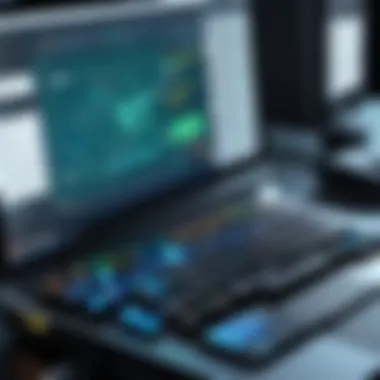

Intro
In today's digital age, the thirst for creativity and innovation in game development knows no bounds. Designers and developers come from various backgrounds, inspired to bring their unique ideas to life through gaming. However, diving into game development can be daunting, especially when it comes to choosing the right tools that don’t break the bank. Free game maker software emerges as a knight in shining armor, providing aspiring creators a set of powerful tools to transform their visions into realities.
Notably, the landscape of free game development tools is vast and diverse. Each software offers its own flavor of features, usability, and community support. Understanding these different options is crucial for making an informed decision that aligns with both your skill set and project requirements. In this article, we explore several standout free game maker software options, dissecting their key features, strengths, and limitations.
Key Features
When it comes to selecting free game maker software, key features often dictate the choice developers make. These include a robust set of tools, ease of use, flexibility in design, and community engagement.
Overview of Features
Many free game maker platforms come packed with an array of functionalities designed to cater to both beginners and seasoned developers. Some common features across these tools are:
- User-friendly interfaces that simplify the design process
- Asset libraries, providing free art and sound to enhance games
- Scripting support which allows custom game logic and mechanics
- Integrations with third-party plugins for expanding capabilities
Knowing what features you require can often separate the wheat from the chaff. For instance, an amateur might prefer a software like Scratch for its drag-and-drop interface, while an experienced coder may lean towards Godot, which requires a deeper understanding of programming but offers greater flexibility.
Unique Selling Points
Each game maker also has its own unique selling points that set it apart from the rest:
- Unity offers a massive community and extensive documentation, making troubleshooting easier.
- Unreal Engine stands out for its high-quality graphics and realistic rendering capabilities, perfect for those aiming for a cinematic experience.
- GameMaker Studio attracts users with its simple learning curve while providing powerful 2D capabilities.
When considering game maker choices, looking into their selling points helps match your project's needs with what each platform excels in.
Performance Evaluation
Once you have a grasp on the features and USPs, it's equally important to dive into performance evaluation. This can affect everything from development speed to gameplay smoothness.
Speed and Responsiveness
Performance varies between different game maker tools. Some run more efficiently on lower-end hardware, while others might require robust systems for optimal performance. For example, Construct is known for being lightweight and responsive, allowing smooth and rapid game testing, which is essential during the development phase. Meanwhile, intensive game engines like Unity might lag on older machines but provide superior performance on a higher-spec setup, competing well in the professional realm.
Resource Usage
Resource usage is often another critical factor developers overlook. How much CPU and memory a game maker consumes can significantly affect the development and gaming experience. Here, Defold shines with its low resource consumption while maintaining an impressive output for 2D games. Conversely, a more resource-heavy engine like Unreal Engine tends to demand more from your hardware, but this often translates into visually stunning games.
Understanding the performance characteristics of different game makers can help you save time and frustration in the long run.
Ultimately, assessing both features and performance will guide you through the seemingly endless options available in the realm of free game makers. As we sift through the nitty-gritty of each platform, it’s essential to focus on what aligns best with your game development goals, skill level, and resources.
Prologue to Game Development
Game development stands as a thrilling endeavor, blending art, technology, and storytelling into interactive experiences. With the rise of various platforms and audiences seeking fresh content, understanding the elements that contribute to effective game design is crucial for aspiring developers. A solid grasp of game development principles shapes how one approaches their projects, regardless of complexity or genre.
The importance of game development in this article cannot be overstated. It lays the groundwork for identifying suitable tools that can facilitate the creation process, especially for those on a budget. Not only does it provide insight into foundational concepts, but it also illuminates the journey tools have taken to become accessible to a wide range of users—from hobbyists to seasoned developers.
Understanding Game Design Concepts
At the heart of every engaging game are core design concepts that inform how players interact with the gameplay. These concepts include mechanics, dynamics, and aesthetics, often referred to as the MDA framework. Mechanics detail the rules and systems that govern gameplay; dynamics describe how players engage with those rules; while aesthetics focus on the emotional response elicited during the game.
To put it simply, understanding these facets is like building the foundation of a house. Without a sturdy base, the entire structure may crumble—similarly, a game lacking in thoughtful design can leave players feeling unsatisfied and disengaged. By mastering these concepts, developers can craft games that resonate with players on a deeper level.
The Evolution of Game Maker Software
Game maker software has evolved tremendously, transitioning from clunky tools designed only for seasoned programmers to intuitive platforms accessible to anyone with a creative spark. The journey began in the '80s when basic programming languages allowed for rudimentary game creation. Back then, users often had to rely on intricate code, making the process less welcoming.
However, as technology advanced, so did game creation tools. The '90s introduced visual programming environments, allowing developers to drag and drop elements instead of writing code from scratch. This tactile approach proved beneficial for many, serving as a gateway to a broader audience.
Fast forward to today, and we find a myriad of options catered to various skill levels. From Unity's deep functionality suited for intricate 3D experiences to simple platforms like Scratch for budding creators, the landscape is rich with opportunities. Each tool reflects the increasing demand for inclusivity in game development, welcoming both veterans and novices alike to explore their potential.
"The ability to create is intertwined with the tools available; in the case of game development, this relationship only strengthens the gaming community as a whole."
In essence, understanding game development requires a keen awareness of how far the industry—and the tools that facilitate it—have come. Those wishing to embark on their game-making journey can take advantage of the wealth of free software tools designed specifically for developing engaging, innovative games. This groundwork is crucial as we continue to highlight the significance of these free game maker applications later in the article.
The Significance of Free Game Maker Software
In an era where technology evolves at the speed of light, the relevance of free game maker software cannot be emphasized enough. Game development is no longer the exclusive domain of large studios with deep pockets. Instead, aspiring developers can now access powerful tools without breaking the bank. Whether you are a student aiming to learn the ropes or a seasoned coder wishing to experiment, these software solutions serve as gateways to creativity and innovation.
Accessibility for Aspiring Developers
The first and foremost aspect of free game maker software is accessibility. These tools empower individuals from all walks of life to dip their toes into the game development waters. Imagine someone with a vivid imagination but limited financial resources. Prior to the era of free software, the idea of creating video games would have seemed daunting and farfetched for many. However, now they can harness tools like Godot or Unity without a price tag, allowing that creativity to flow freely.
Here are some key elements where accessibility plays a vital role:
- Diversity of Voices: More people in the gaming community leads to varied stories and experiences being told. A broader range of game genres and themes emerges as more developers jump in.
- Learning Environment: With no financial commitments, budding developers can explore, make mistakes, learn, and grow their skills without any risk. Tutorials and forums are usually abundant in these communities, fostering a non-traditional classroom atmosphere.
- Collaboration Opportunities: Communities surrounding these tools often encourage collaboration, meaning that an aspiring developer can partner up with someone else, lowering the learning curve together.
By removing financial barriers, free game maker software engenders a more inclusive environment that values creativity over capital.
Innovation Without Financial Barriers
The second cornerstone of this software importance is the potential for unencumbered innovation. Traditionally, new ideas could easily be stifled by the high costs associated with game development. Free game maker software flips this notion on its head. Here, creators can test wild concepts, iterate on their ideas, and develop prototypes without concern for the investment involved.
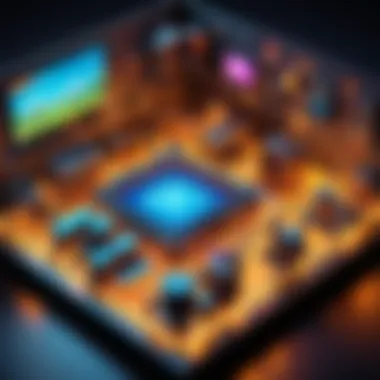
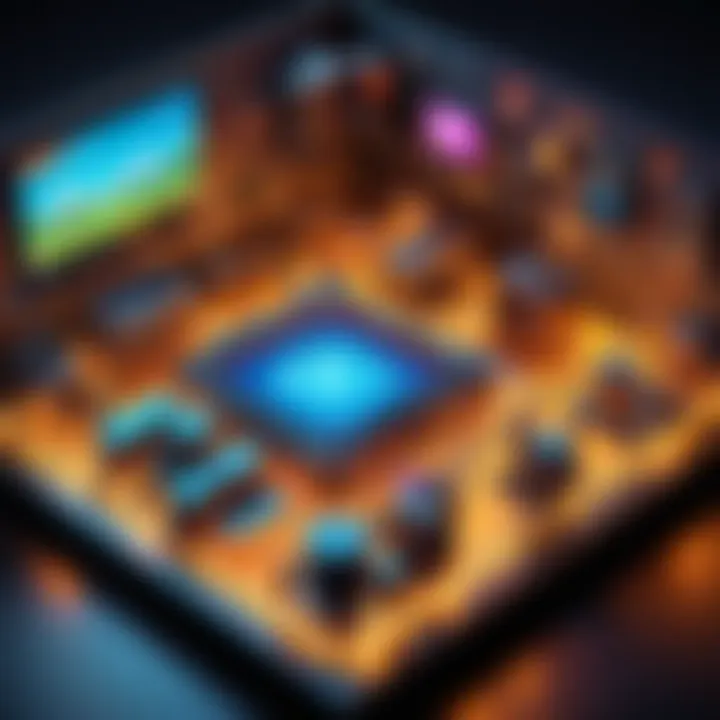
Some ways this software fosters innovation include:
- Rapid Prototyping: Developers can build and test their game ideas in a short amount of time.
- Experimentation with Mechanics: Since there’s no hefty investment weighing them down, developers feel freer to explore new mechanics or gameplay types that might not be commercially viable but are interesting nonetheless.
- Community Feedback: Many popular tools include platforms where games can be shared among other users. This feedback loop promotes iteration and refinement, encouraging out-of-the-box thinking.
"Free software is like a key that unlocks potential that might otherwise remain hidden behind closed doors."
Key Features to Look For
When choosing a free game maker software, various factors come into play that will either support or hinder a developer's creative journey. These key features can fundamentally affect your experience in developing games. Here’s what to consider:
User Interface and Experience
A neat, intuitive user interface (UI) is like having a well-organized toolbox at your fingertips. It can streamline your workflow and minimize the time spent fumbling through menus like you're lost in a maze. A good UI provides a logical layout, featuring easily accessible tools and options, helping developers feel right at home.
For instance, take Unity's interface. It is designed to be both functional and visually appealing. New users often find it offers a more manageable learning curve due to its clear layout. In contrast, some tools might have an overcrowded interface that can leave you feeling like a deer in headlights. An efficient user experience (UX) means less hassle and fatigue when snagging the resources you need.
Customization Options
Customization is key—not just for aesthetic reasons but for functionality as well. Flexibility to modify your environment means you can adapt it to suit your unique workflows and preferences. This can encompass everything from user-defined shortcuts to custom skins and layouts.
For example, Godot allows users to fully tweak the editor to meet their personal needs. This feature can make all the difference when you're deep in development, as a tailored environment can enhance productivity and creativity. Conversely, some platforms can feel rigid and may stifle your creative flow. The ability to customize your workspace promotes comfort and efficiency.
Community Support and Resources
An often underestimated aspect of game development tools is the availability of community support. When launching into the world of game development, one may quickly find that questions crop up at every turn. Having access to forums, tutorials, and documentation can be a godsend. Strong community support can create a safety net, encouraging developers to experiment and learn.
Take GameMaker Studio, for instance. It's backed by a robust community, with extensive resources available online. New developers can find rich tutorials that tackle everything from the basics to complex mechanics. Moreover, active forums, such as those on Reddit, allow for quick advice and feedback. Notably, community-created content can often bridge gaps in the official materials.
Community engagement turns learning into a group endeavor. When you face challenges, having others to lean on can transform frustration into inspiration.
In summary, when selecting a game maker software, it’s vital to consider the user interface for ease of navigation, customization options for a personal touch, and community support for ongoing learning. Each of these features can significantly impact your development journey, ensuring a smoother ride as you bring your creative visions to life.
Popular Free Game Maker Software Overview
In the ever-evolving world of game development, the accessibility of free game maker software has drastically changed the landscape. These tools not only serve as a gateway for aspiring game designers but also provide a playground for seasoned developers to experiment without financial constraints. The main advantage of these software solutions is their variety—each tool offers unique features that cater to different needs and levels of expertise. This section delves into some of the most popular free game makers, illuminating their strengths and what makes them stand out in a crowded market.
Unity
Unity is often the go-to option for many developers due to its robust feature set and versatility. It supports both 2D and 3D game development, which opens the door to a variety of projects ranging from simple mobile games to complex virtual reality experiences. The interface is designed with user-friendliness in mind, but it doesn't skimp on power.
*
- Comprehensive asset store with thousands of free and paid assets.
- Extensive documentation and tutorials available.
- Cross-platform development options,
One overlooked aspect is the community around Unity—it's massive. You can find user forums discussing everything from basic queries to advanced techniques. Some might say, "If you can imagine it, Unity can probably help you achieve it."
Unreal Engine
Unreal Engine positions itself as a powerhouse, especially for those interested in high-quality graphics. Its blueprint system allows developers to create complex game systems without diving too deep into coding. It's particularly favored for its stunning visuals that are crucial for modern gaming.
*
- Photorealistic rendering capabilities.
- Excellent for creating immersive 3D environments.
- Strong community support through forums and resources.
While Unreal Engine might have a steeper learning curve compared to some competitors, for those looking to push the boundaries of visual storytelling, it remains an unbeatable choice. Just remember, you gotta put in the time and effort.
GameMaker Studio
GameMaker Studio offers a more accessible entry point for novice developers. Its drag-and-drop feature simplifies game creation, enabling those with little to no programming experience to create games quickly. This software is particularly popular for 2D game development.
*
- One of the easiest interfaces for beginners.
- Robust community with ample tutorials.
- Integrated marketplace for asset purchases and sales.
GameMaker may not have the extensive capabilities of its larger counterparts, but it serves as a valuable stepping stone for budding developers looking to get their feet wet in the game creation process.
Godot Engine
Godot Engine is an underdog that has been steadily gaining traction among indie developers. What sets it apart is its open-source nature, which means regular updates and community contributions are par for the course. Godot supports both 2D and 3D games, giving it flexibility while still remaining lightweight.
*
- Lightweight and optimized for performance.
- Scene system allows for reusable components.
- No royalties or fees, making it budget-friendly.
This makes Godot a fantastic option for indie developers looking to maintain a considerable amount of control over their projects without worrying about licensing fees.
Construct
Construct shines in creating 2D games using a visual scripting language. This tool allows users to develop to almost any platform without extensive coding knowledge. It’s particularly favored by those interested in educational game design or interactive storytelling.
*
- Intuitive event-based system that streamlines development.
- Strong focus on HTML5 exports, useful for web-based games.
- Active community with tons of tutorials.
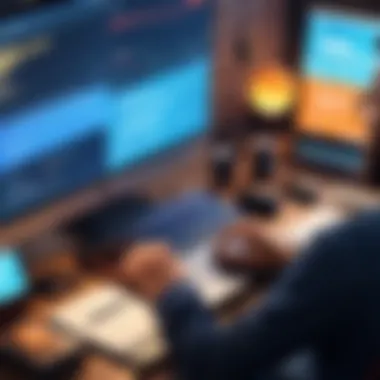
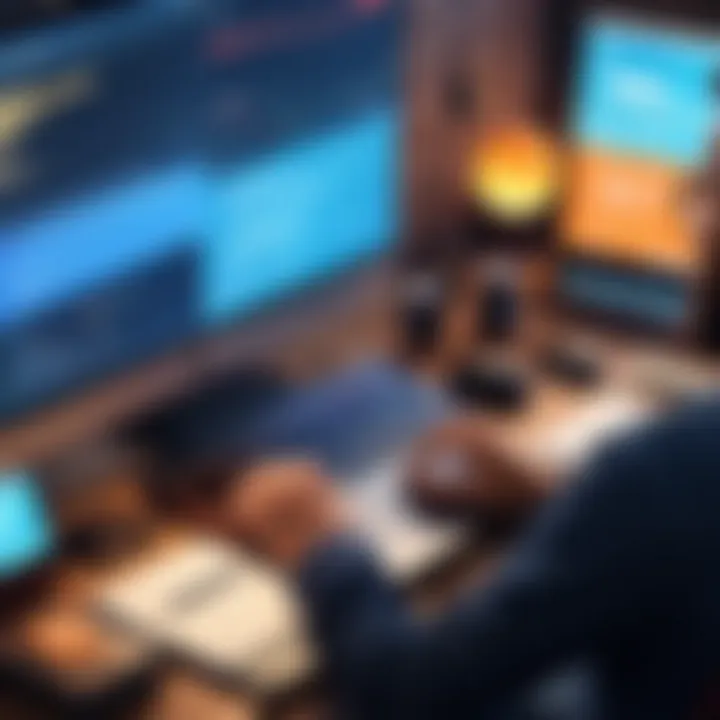
While it caters predominantly to 2D game creators, the ease with which developers can prototype their ideas makes Construct an appealing choice compared to more code-heavy alternatives.
Whether you're experienced or a beginner, each software brings something to the table, empowering developers to turn their gaming visions into reality.
Comparative Analysis of Features
When it comes to selecting the right game maker software, understanding the comparative analysis of features is crucial. Not all game makers are created equal, and this analysis helps aspiring developers identify which tools align best with their vision and technical needs. By closely examining key components, developers can find a program that matches their workflow, whether they are creating a simple indie title or an ambitious project with complex mechanics.
Graphics and Animation Capabilities
Graphics and animation capabilities often serve as the first line of engagement for players. They provide the visual appeal that draws users into the game. A game maker's strength in this area can make or break a project. Some software, like Unity, excels at 3D graphics and intricate animations, thanks to its robust rendering engine and diverse asset library. In contrast, platforms like Godot focus more on 2D games but still offer impressive sprite animation tools, making it an excellent choice for simpler 2D projects.
- Unity: Known for its high-fidelity graphics, it supports both 2D and 3D projects with customizable shaders and lighting.
- Unreal Engine: Offers cutting-edge graphics rendering, making it ideal for visually intensive games.
- Godot Engine: Features an efficient 2D engine with tools for sprite animations and shading, ideal for indie developers focusing on 2D.
"The choice of graphics engine may well determine the final look and feel of your game."
Choosing the right game maker based on graphics can heavily influence the user experience, drawing players in with stunning visuals or engaging animations.
Scripting and Logic Implementation
The ability to implement game logic through scripting is a pivotal factor in how developers shape interactivity and gameplay. Different game makers provide varying degrees of flexibility in coding.
- GameMaker Studio: Utilizes its own language (GML) that simplifies the process for beginners while still being powerful enough for advanced users. This makes it accessible, striking a balance between ease of use and customization.
- Unity: Offers C# scripting, enabling complex gaming structures and functionality. It’s often favored for its flexibility and depth, suitable for both novice and experienced developers.
- Unreal Engine employs a unique node-based scripting system called Blueprints which allows visual scripting. This can be great for designers who may struggle with traditional coding yet still want to create intricate logic.
Whether it's through coding or visual scripting, understanding how each engine handles logic will be essential in determining how much control you have over your game's mechanics.
Asset Stores and Marketplace Access
Access to asset stores offers another layer of advantage for game developers. These marketplaces can significantly reduce development time by providing pre-made graphics, sounds, and scripts, enabling developers to focus on their unique ideas rather than reinventing the wheel.
- Unity Asset Store: A vast library with countless assets allowing developers to purchase or download free resources. This has become an invaluable resource for many in the community.
- Unreal Engine Marketplace: Offers high-quality assets, but the cost can be higher compared to Unity's store, mainly due to the premium quality of the assets offered.
- Godot Engine: While it has fewer assets, the community actively contributes to building libraries of free resources that are often open-source, promoting collaborative development.
Exploring the asset stores closely can enrich the development process and provide essential tools to help bring a game to life more smoothly and efficiently.
Strengths and Weaknesses of Each Software
When it comes to game development, a clear understanding of the strengths and weaknesses of each game maker software is paramount. The tools you choose can significantly impact the game design process, influencing everything from the user experience and graphics quality to scripting capabilities. Recognizing these aspects helps you align your choices with your specific development goals and expertise level. Given how diverse the offerings are in the realm of free game maker software, pinpointing what works for you is essential.
Unity: Pros and Cons
Pros:
- Powerful Graphics: Unity stands out with its excellent graphical capabilities. It can handle 3D rendering with relative ease, allowing developers to create visually stunning environments.
- Extensive Asset Store: The Unity Asset Store is a treasure trove of resources. Developers can find everything from graphical assets to scripting tools that enrich their projects.
- Cross-Platform: Unity’s ability to export games to multiple platforms with minimal hassle is one of its winning traits. You can develop for PC, consoles, and mobile devices without starting from scratch each time.
Cons:
- Learning Curve: While powerful, Unity can be a bit overwhelming for beginners. The extensive features and options can make getting started seem daunting.
- Heavy on Resources: Games developed in Unity may require significant processing power. This may not be ideal for indie developers targeting low-end devices.
Unreal Engine: Pros and Cons
Pros:
- High-Fidelity Graphics: Unreal Engine is widely known for its remarkable visual capabilities. Many AAA games utilize it, showcasing stunning realism.
- Blueprint System: For those who prefer visual scripting, Unreal Engine provides a blueprint system that allows developers to create complex game logic without deep programming knowledge.
Cons:
- Performance Overhead: The graphical prowess comes at a price. Unreal Engine's performance requirements are high, which can alienate developers who target less powerful hardware.
- Steep Learning Curve: Like Unity, the depth of Unreal Engine's features can be intimidating. New developers can find it tricky to navigate initially.
GameMaker Studio: Pros and Cons
Pros:
- User-Friendly Interface: GameMaker Studio is particularly appreciated for its straightforward interface, which is friendly to newcomers.
- 2D Game Focus: If you’re aiming to create a 2D game, GameMaker Studio is expertly designed for that purpose, offering specific features tailored for 2D graphics.
Cons:
- Limited 3D Capabilities: While great for 2D, when you dive into 3D, GameMaker Studio falls short compared to Unity and Unreal Engine.
- Licensing Costs: Although there is a free version, accessing all features requires purchasing a license, which may be a drawback for some independent developers.
Godot Engine: Pros and Cons
Pros:
- Open Source: Godot is entirely free and open-source, making it accessible without any strings attached. This aspect attracts many developers.
- Lightweight and Versatile: Godot is not particularly resource-heavy, allowing for flexibility in development without overwhelming the system's capabilities.
Cons:
- Limited Resources: Compared to Unity or Unreal, Godot has less community-provided resources, like third-party assets or tutorials, which can be a barrier for newcomers.
- Niche Recognition: While gaining traction, it still doesn’t have the same industry status as Unity or Unreal, which may raise concerns about its long-term viability.
Construct: Pros and Cons
Pros:
- No Coding Required: Construct allows for building games without requiring traditional coding skills. Perfect for individuals aiming to dive into game creation quickly.
- Rapid Prototyping: The ease of use means that developers can quickly create prototypes, making it an excellent choice for those looking to test ideas rapidly.


Cons:
- Limited Flexibility: While great for simpler games, its ease of use comes at the expense of complexity. Developers might find it restrictive for more advanced projects.
- Subscription Model: The most powerful features are locked behind a paywall, which may not sit well with those looking for completely free solutions.
User Communities and Support Networks
In the realm of game development, the role of user communities and support networks cannot be understated. Inspired creators thrive when they have the support of others who understand their challenges and triumphs. These spaces provide not just technical assistance but also emotional encouragement, fostering a sense of belonging among enthusiasts and professionals alike. The following sections explore the different facets of these communities and how they significantly enhance the experience of using free game maker software.
Forums and Online Groups
Engaging in forums and online groups can be likened to stepping into a bustling marketplace of ideas. Here, developers exchange information, troubleshoot issues, and share resources. Take the Unity forums, for instance; they are a hotbed of activity where novices ask questions, and seasoned developers offer insights.
- Direct Advice: Users post specific problems and swiftly receive targeted solutions from other community members. This collective knowledge base saves considerable time and alleviates frustration.
- Diverse Perspectives: Different viewpoints can spark new ideas or improve existing concepts. Talking about various approaches to game development can lead to innovative methods of problem-solving.
- Networking Opportunities: Connecting with like-minded individuals opens doors for collaborations, whether it's co-developing a game or sharing assets. This echoes the philosophy of ‘it takes a village’ – pulling together resources for mutual benefit.
Participating in platforms like Reddit or GameDev.net can expand horizons in ways solitary learning cannot.
Tutorials and Learning Resources
The abundance of tutorials and learning resources available online is another significant perk of being part of these communities. Well-designed tutorials can make the difference between a beginner feeling overwhelmed and turning into a confident developer.
- Variety of Formats: From videos on YouTube to written guides on personal blogs, the range of learning styles catered to is impressive. Whether you need to watch someone navigate through a program or prefer reading step-by-step instructions, there's something for everyone.
- Peer-Made Content: Many developers share their personal experiences through custom tutorials. This organic content often addresses real-world issues faced in the development process. Understanding these practical challenges prepares new developers for the paths ahead.
- Real-Time Feedback: Engaging with learning communities allows for immediate feedback. Sharing drafts of code or game designs can result in constructive criticism, propelling individual projects to new heights.
Collaborative Projects and Hackathons
Collaboration often breeds innovation, and that’s precisely what collaborative projects and hackathons aim to achieve. These events provide a structured environment for developers to push boundaries and learn from each other in real-time.
- Team Dynamics: Working within a group exposes participants to different roles within game development, from coding to design. This variability in responsibility fosters personal growth and career skills.
- Time-Bound Creativity: Hackathons often involve strict time limits. The pressure of a ticking clock can light a creative spark that motivates teams to brainstorm unique features or gameplay mechanics under constraints.
- Networking and Career Opportunities: Many collaborations extend beyond the hackathon itself, leading to long-term partnerships. Developers can showcase their work to a larger audience, enhancing visibility within the industry.
Overall, user communities and support networks serve as invaluable resources for game developers navigating the vast sea of tools and techniques. They provide access to knowledge, foster connectivity, and encourage innovation—pivotal aspects that contribute to the thriving world of game development.
Monetization Strategies for Indie Developers
The world of indie development offers vast opportunities, but it doesn’t come without its hurdles. Monetization strategies are essential in this landscape. These methods not only help cover development costs but also ensure that creators can sustain their passion into the future. Understanding how to navigate these waters is key for anyone venturing into game making.
In-Game Purchases and Advertising
In-game purchases and ads have become a staple in modern gaming. They provide a way to monetize games while allowing players to enjoy content for free. In this model, developers create two types of experiences:
- Free-to-Play: Players can access the game without initial cost but are offered optional purchases. These can range from cosmetic upgrades to levels or special abilities. This model is well-known in mobile gaming, with titles like "Fortnite" popularizing the concept.
- Ad-Based: Developers can choose to integrate ads within their games. This might include banner ads or video ads, which players can watch to gain rewards. It’s a way to generate revenue without charging upfront fees.
Balancing these strategies is crucial. Too much emphasis on monetization may frustrate players, leading to a loss of engagement. Therefore, ensuring that transactions add real value can encourage players to invest in a game beyond just their time.
Crowdfunding and Sponsorships
Crowdfunding has transformed how indie developers secure financing. Platforms like Kickstarter and Indiegogo allow developers to present their ideas to potential backers. Here, the concept of community plays a significant role. Enthusiastic gamers can contribute even before the game is made. Offering incentives, like exclusive content or early access, can be effective motivational tools.
Sponsorships can also provide the necessary funding. Brands seeking to align with innovative game ideas may partner with developers. By providing monetary support, these brands enhance their visibility in exchange for featuring their products or logos within the game. Such collaborations can boost a game's market presence significantly.
Selling Assets and Licenses
For some developers, monetization may come from creating and selling their own assets. This can be 2D sprites, music tracks, or even code snippets. By designing high-quality assets, developers can cater to other indie creators in need of resources. Platforms like Unity Asset Store or itch.io facilitate this.
Additionally, selling licenses for games can be a source of income. Developers can license their games to distributors and platforms, enabling wider reach while also generating revenue. This approach can be lucrative for titles that have gained popularity or have a unique appeal.
"Monetization is not just about making money; it’s about valuing the creation process and ensuring future projects can be brought to life."
By employing a mix of these strategies, indie developers can carve out a financial pathway, allowing them to focus on creativity while remaining sustainable. Examining these methods closely reveals that there’s no single formula; rather, it’s about finding the right blend for each unique project.
Future Trends in Game Development Software
As we navigate the ever-evolving digital landscape, it's crucial to stay abreast of the significant developments in game creation tools. The section on future trends in game development software isn't just a trendwatcher's wishlist; it's an essential exploration of how advancements shape the industry. Highlighting elements like artificial intelligence and augmented/virtual reality reveals the growing sophistication of these tools, impacting how developers conceptualize, design, and execute their creations.
Adaptability is a significant aspect here. Developers need to consider how new technologies can enhance user engagement, streamline workflows, and expand creative possibilities. Embracing these trends not only fuels innovation but also opens the door for indie developers to compete in a market that increasingly values immersive and interactive experiences.
Moreover, understanding these trends allows developers to invest their time and resources wisely. With proper insights, one can align project goals with tools that leverage future technology, ensuring sustainability in their development practices.
Artificial Intelligence Integration
Artificial intelligence is no longer confined to sci-fi novels or big-budget gaming franchises. Instead, it's now an integral part of game maker software, reshaping how games are designed and how players interact with them. AI can automate various tasks, like testing, asset generation, and even procedural content creation. For example, imagine using AI to create diverse environments or character behaviors that adapt to user actions, which ultimately enhances the gameplay experience.
Furthermore, AI can analyze player behavior and adjust game difficulty in real-time, making for a more personalized experience. For indie developers aiming to carve a niche in a crowded marketplace, leveraging AI tools can save time and promote creative challenges that might not otherwise be possible. However, developers should approach AI with a critical eye, as it requires a level of understanding and planning to implement effectively.
"The utility of AI in game making is multi-faceted, opening paths that were previously considered too complex for independent developers."
Augmented and Virtual Reality Features
The rise of augmented reality (AR) and virtual reality (VR) has radically changed the game development scene. These technologies allow players to fully immerse themselves in the virtual worlds developers create. For budding developers, integrating AR and VR features into their projects can be a game-changer.
With tools available that support AR, such as Unity or the Godot Engine, developers can easily create compelling experiences that overlay digital content onto the real world. This offers not only new gameplay kinds but opportunities to blend education, training, and entertainment in truly unique ways.
On the flip side, VR development comes with its own set of challenges, like performance optimization and ensuring user comfort. However, as more accessible VR equipment continues to emerge, and development platforms refine their offerings, the barrier to entry is constantly lowered. Understanding these trends can help shape how developers think about their audience’s experience and the kinds of stories they want to tell.
As developments continue in AR and VR, those who equip themselves with the necessary skills and tools will likely be at the forefront of the next wave of gaming innovation. Combining AI with immersive experiences could pave the way for unique gameplay dynamics, creating a fascinating interplay that engages players on multiple levels.
Ending
Bringing together all aspects discussed in this article highlights why understanding the environment of free game maker software is crucial for both new and seasoned developers. With the advancements in technology and the growing shifts towards indie development, developers have the tools to transform their creative ideas into reality without incurring hefty costs. Free software options open doors—these tools are not merely platforms but fertile grounds for innovation and skill development.
Choosing the right game making software can significantly affect the project outcome; it’s about finding a balance between user-friendliness, functionality, and the specific needs of the project. A thorough assessment of the unique features released by various software, alongside the community support available, can pave the way for a smoother development process. Recognizing the strengths and limitations of each option ensures that resources are deployed effectively, minimizing frustrations down the road.
As we look towards the future of game development, it becomes clear that the ever-evolving landscape necessitates a mindful approach; free game maker software will continue to evolve alongside developer needs, making it pivotal to keep abreast of trends and updates within this space. This article aims to equip aspiring game makers with the knowledge they need to select tools wisely and to dive into their projects with confidence.







