Top Free Apps for Crafting Stunning Slideshows


Intro
Creating impactful slideshows is crucial in conveying ideas effectively. Whether for business presentations, educational purposes, or personal projects, the right tools can differentiate between a mediocre display and a well-crafted narrative. This guide examines several free applications designed for this art. The aim is to provide insights into how each app performs in terms of usability and features.
Key Features
Overview of Features
A robust slideshow app should include capabilities such as easy media insertion, customizable templates, and transition effects. Many users prioritize user-friendly interfaces, which allow non-technical individuals to create polished presentations without excessive effort. Additionally, integration with cloud services can enhance usability, enabling access from various devices.
Unique Selling Points
Each application possesses distinctive qualities that cater to different needs. For example, Google Slides offers excellent collaboration tools, making it ideal for teams. In contrast, Canva stands out due to its vast range of design elements, allowing users to create visually striking slideshows.
- Google Slides: Seamless collaboration, easy cloud access.
- Canva: Extensive design library, intuitive interface.
- Microsoft PowerPoint Online: Familiar features, trusted brand.
- Adobe Spark: High-quality graphics, excellent for social media presentations.
- Slidebean: Automated design suggestions, tailored for startups.
Performance Evaluation
Speed and Responsiveness
The performance of an app can significantly influence user experience. During our evaluations, apps like Google Slides and Canva exhibited quick load times and smooth transitions, even with larger media files. Ensuring responsiveness, these platforms minimize delays, which is crucial in live presentation settings.
Resource Usage
Lightweight applications are preferable, particularly for users with limited hardware capabilities. Microsoft PowerPoint Online, for instance, is designed to run efficiently on various systems, ensuring a seamless experience without requiring extensive system resources. Users should consider not only performance but also how these apps fit within their existing technological ecosystem.
"An application that uses fewer resources often provides a better experience for the user."
Closure
Choosing the right slideshow creation app largely depends on individual needs. Factors such as design flexibility, collaboration capabilities, and performance metrics should guide user decisions. Understanding these elements will enable users to harness the full potential of their projects, producing engaging and impactful presentations.
Prelude to Slideshow Creation
In today's visually driven world, slideshows have emerged as a vital tool for communication. They serve as a powerful medium for presenting ideas, sharing information, and engaging audiences. Whether for educational purposes, business presentations, or personal storytelling, slideshows are not just about displaying images; they encapsulate a narrative that can enhance understanding and retention of information. This article aims to explore free applications that enable users to create compelling slideshows, catering to diverse needs from novices to seasoned professionals.
The Importance of Slideshows
Slideshows facilitate visual learning, making abstract concepts more tangible. They combine various elements—text, images, videos, and music—to craft a cohesive visual experience. This method is particularly effective in educational settings; students often retain more information when facts are presented in conjunction with visuals. Moreover, in business environments, slideshows can effectively communicate complex data, enabling stakeholders to grasp strategic insights quickly. The key takeaway is that slideshows not only convey information but also enhance the overall experience of the audience. They make the communication process more interactive, ensuring better engagement with the content.
Defining Free Apps
When discussing free apps for slideshow creation, it is crucial to establish what is meant by ‘free.’ These applications can come with no cost or may offer limited functionality without payment. Therefore, understanding their capabilities is important for users. Free apps can serve as a great starting point for those who are exploring slideshow creation without initial investment. They often provide essential features that allow users to create functional presentations swiftly. However, one should also take notice of the potential limitations in terms of templates, storage, or advanced features, which often require paid upgrades. Evaluating these aspects can help users identify the most suitable application for their specific requirements.
Evaluating User Needs
Understanding user needs is essential when selecting the right slideshow app. Different users have diverse purposes and expectations. By evaluating these needs, one can make informed decisions.
Understanding Target Audience
To effectively assess user needs, clarity about the target audience is crucial. Each group may focus on different aspects of slideshow creation. For instance, students might prioritize ease of use and templates, while business professionals may require advanced features for presentations.
- Students often need simple tools for quick assignments. They look for ease of functionality and ready-made templates.
- Teachers might seek apps that allow for more creative control and interactive elements. They often want to engage their audience effectively.
- Business professionals commonly need features that support branding, such as custom fonts and colors. They value tools that facilitate collaboration with team members.
Knowing which features resonate most with each group informs which apps will better serve their needs.
Identifying Use Cases
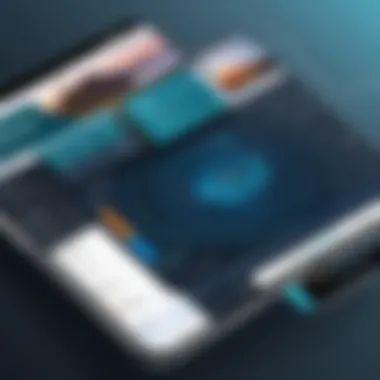

Evaluating specific use cases helps to narrow down which free apps fit best. Different scenarios require different functionalities. Here are some common use cases:
- Personal Use: Many users create slideshows for social events like birthdays or family gatherings. They require user-friendly apps with templates that reflect personal style.
- Educational Purposes: Educators often create presentations to deliver content more effectively. Here, compatibility with educational tools and features that allow for multimedia content become significant.
- Business Presentations: In a corporate context, users focus on professional appearance. High-quality graphics and data visualization tools are essential. Features suited for collaboration, like sharing and feedback capabilities, are also critical considerations.
By outlining these use cases, users can clearly identify which free apps will fulfill their requirements. By doing so, decision-making transforms from a guessing game into a structured analysis aimed at finding the best-fitting tool.
Overview of Popular Free Slideshow Apps
In a digital world saturated with visual content, selecting the right app for creating slideshows can greatly enhance both the presentation and engagement of information. A variety of free applications exist, each with its unique capabilities and limitations. Understanding these tools can guide users to make informed decisions tailored to their specific needs.
The importance of evaluating these apps lies not only in their versatility but also in their capacity to cater to different target audiences. Whether for educational presentations, marketing pitches, or personal storytelling, the right app can elevate the user's message. Thus, a systematic overview becomes crucial.
The next sections will detail key aspects of application selection, ensuring that readers grasp what makes a specific app ideal for their purposes. Analyzing popular tools allows users to recognize prevailing trends, functionalities, and performance metrics, which can ultimately affect the delivery of their content.
Application Selection Criteria
When choosing a free slideshow creation app, it is essential to consider several criteria. Each of these elements affects usability, effectiveness, and user satisfaction. Key factors include:
- User Experience: The simplicity and intuitiveness of the app influence how easily users can create presentations without extensive tutorials.
- Feature Availability: Users should assess what features are essential for their projects. This may include multimedia support, animations, and templates.
- Platform Compatibility: Ensuring that the app works seamlessly across different devices and operating systems is vital for accessibility and ease of use.
- Storage Options: Free apps often come with limitations on cloud storage or export capabilities, which are important in determining usability for larger projects.
Criteria for Comparison
An effective evaluation of slideshow applications should involve a clear comparison of their respective capabilities. The following criteria play a significant role in understanding how these apps perform against each other:
- Functionality: How well does the app accomplish its primary purpose of creating impactful slideshows? What kind of multimedia can be integrated?
- Visual Quality: Assess the quality of the outputs—are the slides visually appealing? Does the app maintain resolution integrity?
- Speed of Use: Some apps are quicker to navigate than others, impacting productivity. Time efficiency can determine the best fit for busy professionals and students.
- User Reviews: Feedback from other users often provides invaluable insights into the reliability and overall user satisfaction of the app chosen.
By focusing on these aspects, prospective users can tailor their choice of a slideshow app to suit their individual requirements effectively. This foundational understanding sets the stage for deeper exploration into specific apps, interpreting their unique functionalities and best use cases.
Key Features to Look For
When assessing free apps for creating slideshows, it is vital to recognize which features significantly enhance the user experience. Not all applications deliver the same level of functionality or ease of use. The following elements should be carefully considered to ensure a satisfactory outcome.
User Interface and Experience
A well-designed user interface (UI) plays a crucial role in the usability of slideshow apps. A clean and intuitive layout allows users to navigate easily, making the process of creating presentations more enjoyable. Elements such as toolbars, icons, and menu organization can either elevate the experience or hinder productivity.
For example, apps like Canva or Google Slides offer drag-and-drop functionality that simplifies the design process. Users appreciate when features are easy to find and when the app responds swiftly. A positive user experience (UX) can reduce the learning curve, allowing individuals to focus on their content rather than getting stuck in complex menus.
Customization and Flexibility
Customization options are essential in creative software. Users desire the ability to personalize their slideshows according to their distinct preferences or branding requirements. Look for apps that offer various templates, layouts, and design elements. Flexibility goes beyond mere aesthetics; it includes the ability to add elements like animations, transitions, and multimedia into slides.
A tool with strong customization features, such as Adobe Spark, allows users to tweak designs efficiently. Users can adjust colors, fonts, and even the size of images, tailoring their presentations to match specific themes or ideas. Customization empowers individuals to express their unique vision effectively.
File Format Compatibility
Lastly, file format compatibility needs serious consideration. Users will often want to share their slideshow presentations across different platforms and devices. An application that supports multiple file formats will save time and prevent future complications. Common formats to look for include MP4, PPTX, and PDF.
By ensuring the app can easily export or share these formats, users can be sure their work works seamlessly across different software. For instance, Microsoft PowerPoint allows imports of various file formats while exporting slideshows in ones that are widely accepted in the industry. This feature is particularly helpful for collaborative projects.
Choosing an app with robust customization, intuitive design, and good file compatibility is key to a successful slideshow creation experience.
In-Depth Reviews of Notable Free Apps
In the exploration of free apps for creating slideshows, in-depth reviews are crucial. They allow users to understand the strengths and weaknesses of different applications. Evaluating specific features equips potential users with information to align their needs. Each review should cover the general workings, usability, and any standout characteristics. This section serves to distill vital insights about practical options in the slideshow software landscape.
App A Review


Overview
App A stands out due to its intuitive layout and wide variety of templates. This application focuses on accessibility, making it easy for users not technically minded. One significant feature is its drag-and-drop functionality, which simplifies the creation process. Users can quickly customize slideshows without excessive technical knowledge. This characteristic makes App A an appealing option for beginners and experienced users alike.
Pros and Cons
The strengths of App A include user-friendly design and robust template options. Users often find it suitable for rapid project turnaround. However, some customizability options are limited. It is useful to weigh these pros against the cons when deciding on software.
- Pros:
- Cons:
- Easy to use
- Variety of templates
- Quick project creation
- Limited customizability
- Can be basic for advanced users
Usability
Usability is strong with App A. New users report positive experiences navigating its interface. The learning curve is minimal thanks to straightforward instructions. Yet, some advanced features may be buried within menus, challenging for less experienced users. The balance between simplicity and depth is critical. Thus, usability is a mixed bag for diverse audience needs.
App B Review
Overview
App B is known for its advanced editing capabilities. Users can personalize slideshows in detail, which is a hallmark of this app. Its significant characteristic is the range of multimedia support. This support includes images, videos, and audio tracks that can enhance presentations. This feature may appeal to those looking for creative flexibility.
Pros and Cons
App B excels at providing comprehensive editing tools. Users can fine-tune every aspect of their slideshow. However, this complexity might deter those seeking simpler solutions. It is important to balance these aspects.
- Pros:
- Cons:
- Advanced editing options
- Supports various media types
- High degree of customization
- Steeper learning curve
- Interface may feel overwhelming to beginners
Usability
The usability of App B caters to a more experienced audience. Advanced tools mean that users must invest time to learn. While the interface is logically organized, it may not be as welcoming for novices. Thus, users who are not familiar with similar software might take longer to achieve proficiency. Consider potential usability issues based on target audience capabilities.
App Review
Overview
App C strikes a different tone with its emphasis on collaboration. It allows multiple users to work on a slideshow simultaneously. This feature can be significant for team projects or when working in educational settings. The focus on collaborative features makes it a noteworthy choice for group-oriented tasks.
Pros and Cons
The best feature of App C is its collaboration tools. Users can share projects with ease. However, reliance on internet connectivity can be a drawback. Moreover, offline functionality is limited, so this should be considered before deciding to use App C.
- Pros:
- Cons:
- Strong collaboration tools
- Easy to share work
- Intuitive interface
- Limited offline access
- Requires stable internet connection
Usability
From a usability angle, App C aims for inclusivity. Users find intuitive tools that make collaboration straightforward. While collaboration is its strongest suit, some features may be less visible. This combination makes it a useful tool for many users but indicates room for improvement in feature discoverability. Therefore, an assessment of usability depends heavily on the context of projects.


Comparative Analysis of Top Choices
In the realm of free slideshow applications, a comparative analysis serves as a critical step in identifying the most effective tools for users. This section sheds light on how these apps stack up against one another, emphasizing essential features, usability, and performance metrics. By engaging in this analysis, users can make informed decisions and choose applications aligned with their specific needs.
Feature Comparison Matrix
A feature comparison matrix provides a clear and structured overview of the different functionalities offered by various slideshow applications. This matrix typically includes an array of elements such as:
- Template Variety: The range of pre-existing designs available.
- Customization Options: The degree to which users can modify templates or create their designs.
- Media Support: Compatibility with images, videos, and music files.
- Export Formats: Various formats available for exporting slideshows, like MP4 or PDF.
- Collaboration Tools: Features that enable sharing and working with other users.
Creating this matrix allows users to quickly assess which applications excel in certain areas. One application may offer advanced editing features while another focuses on user-friendly templates. Thus, the matrix enables users to select an app that best fits their individual or professional requirements, enhancing decision-making efficiency.
Performance Evaluation
Evaluating the performance of slideshow applications is equally important. Performance encompasses the app's speed, reliability, and overall user experience. Key factors to consider include:
- Loading Times: How quickly the application launches and loads projects.
- Rendering Efficiency: Speed at which slideshows are generated for preview or export.
- System Resource Usage: The demand required by the app in terms of memory and processing power.
- Stability: Frequency of crashes or errors experienced during usage.
Conducting a performance evaluation can reveal significant differences between free apps. Some tools may perform exceptionally well under heavy loads, while others may struggle, leading to a frustrating user experience. Users should consider these aspects, especially if they plan to use the software for larger, more complex presentations.
"A well-considered comparative analysis not only clarifies options but can also significantly elevate the quality of any slideshow created."
Best Practices for Creating Effective Slideshows
Creating effective slideshows is crucial for conveying information clearly and engagingly. A well-constructed slideshow can effectively highlight key points and retain the audience's attention. This section will explore essential practices that enhance slideshow quality, involving design principles and content organization to ensure that presentations resonate with their intended audience.
Design Principles
Applying sound design principles is fundamental in crafting effective slideshows. A visually appealing presentation improves retention and comprehension. Here are some core design principles:
- Consistency: Maintaining a uniform style throughout the slides is vital. Use the same fonts, colors, and layout patterns to help the audience follow along without unnecessary distractions.
- Simplicity: Avoid clutter on slides. Keep the amount of text minimal and focus on key phrases or points. Too much information can overwhelm viewers and dilute the main message.
- Contrasting Colors: Utilize contrasting color schemes for text and background. This enhances readability, ensuring that even those sitting far from the screen can read the information presented.
- Visuals and Graphics: Incorporating relevant images, graphs, and charts can significantly enhance a presentation. Visual aids can help illustrate complex ideas and keep the audience engaged.
- Slide Transitions: Use transitions sparingly. While they can add a professional touch, overusing them can distract from the content.
These design principles not only make the slideshow aesthetically pleasing but also facilitate understanding. Slideshows that follow these guidelines can leave a positive impression on the audience, maximizing the efficacy of the presented content.
Content Organization
Organizing content effectively is essential for any slideshow. The flow of information dictates how well the audience can absorb and understand the material. Here are some key considerations:
- Clear Structure: Begin with an introduction to outline the aims and what the audience can expect. Follow with a main body that elaborates on the key points, concluding with a summary that reinforces the major takeaways.
- Logical Flow: Arrange the content in a logical sequence. Each slide should build upon the last, guiding the audience through the narrative seamlessly.
- Use of Bullet Points: Bullet points can break down complex information into digestible parts. This format helps highlight the most important facts without overwhelming the viewer with excessive details.
- Relevance and Focus: Ensure that all content is directly relevant to the topic at hand. Off-topic information can dilute the slideshow's effectiveness and confuse the audience.
- Engaging Conclusion: Wrap up with a strong conclusion that reiterates the essential points. This will help in reinforcing the message and leaving a lasting impact.
Implementing these organizational strategies can enhance the clarity and retention of information in slideshows. By focusing on both design principles and content organization, presenters can foster a more cohesive, impactful experience for their audience.
"A presentation is not just about slides. It's about storytelling and connecting with your audience."
Final Considerations
Evaluating free apps for creating slideshows involves more than merely identifying features and user interfaces. Understanding the broader implications of choosing an app is vital. These considerations will guide users through making a well-informed decision that aligns with their unique requirements. The importance of focusing on final considerations stems from the diversity of users and their varying needs. For instance, professionals may prioritize functionality and performance, while students might value ease of use and support.
Making an Informed Choice
When selecting the right app for slideshow creation, it is essential to weigh several factors. Here are noteworthy points to keep in mind:
- Understand Your Needs: Evaluate whether the app serves personal projects or professional presentations.
- Assess Compatibility: Make sure the app works well with your operating system and preferred file formats.
- Explore User Support: Check the availability of tutorials or community forums for troubleshooting.
By reflecting on these factors, users can narrow down their options. An informed choice leads to a more satisfying experience with the selected tool. For software developers and IT professionals, this decision could affect project timelines and deliverables.
Future of Slideshow Apps
As technology continues to evolve, the future of slideshow apps seems promising. Here are some anticipated trends:
- Increased Collaboration: Apps may incorporate real-time collaboration features, allowing multiple users to work on presentations simultaneously.
- Enhanced Artificial Intelligence: Expect more AI-driven functionalities, such as automated slide design and content suggestions.
- Integration with Other Tools: Seamless integration with email and social media platforms could simplify sharing and distribution.
In summary, understanding the potential future developments in slideshow apps can help users anticipate enhancements that could align with their evolving needs. Technology is always changing, and staying informed is crucial.







