Top Forecasting Software: A Detailed Review


Intro
In a rapidly changing world, businesses and individuals alike seek tools that can give them a clearer glimpse into the future. Forecasting software, serving as a crucial ally in decision-making processes, enables users to anticipate trends and make informed choices. With a plethora of options flooding the market, understanding the unique features, strengths, and applications of these tools becomes key in making a suitable selection.
With advances in technology transforming the landscape, today's forecasting software boasts an array of functionalities tailored to diverse needs. These tools not only focus on financial projections but extend their applicability to inventory management, demand forecasting, and even predictive analytics in fields like healthcare and retail.
In this exploration, we take a closer look at the standout features that differentiate top-tier forecasting software from the rest. This investigation is not merely academic; it offers a deep dive into real-world applications, user experiences, and expert insights, ensuring you can make the right choice as you navigate through the options available. From evaluating core functionalities to understanding the critical aspects of performance, this guide will empower professionals, software developers, and curious students to harness the best of forecasting tools.
Key Features
Understanding the functionality of forecasting software is vital. Here, we outline some of the primary characteristics that define the best options:
Overview of Features
- User-Friendly Interface: A clean, intuitive layout helps users grasp complex data without feeling overwhelmed.
- Customizable Dashboards: The ability to personalize reports and visualizations ensures that the insight aligns with user needs.
- Integration Capabilities: Compatibility with other systems (like ERP or CRM) is crucial for a seamless workflow.
- Real-Time Data Processing: The ability to utilize live data for more accurate forecasts enhances the software’s effectiveness.
- Statistical Methods: Tools utilize methodologies like regression analysis, exponential smoothing, or machine learning for enhanced accuracy.
Unique Selling Points
What makes some software truly stand out? Consider the following:
- Industry-Specific Solutions: Some packages offer tailored capabilities for sectors such as finance or healthcare, granting users insights that are more relevant to their contexts.
- Scalability: The potential for growth alongside your business can save costs and provide flexibility.
- Data Visualization Tools: Strong graphical components allow users to quickly summarize trends and insights visually.
- Support and Resources: Accessible customer support and thorough documentation can make or break user experience, especially when grappling with complex features.
"The value of a good forecasting tool lies not merely in predicting future trends but in the insights it provides, enabling informed decision-making that shapes business growth."
Performance Evaluation
When it comes to performance, the essential aspects to look at include speed and efficiency:
Speed and Responsiveness
Fast calculations and the ability to handle large datasets are non-negotiable traits of effective forecasting software. Users should expect minimal lag time with operations, especially when working with fluctuating datasets that require timely analysis.
Resource Usage
Efficient resource management is another component. The software should ideally operate smoothly across various hardware specifications, minimizing the system strain while maximizing output. Tools that require exorbitant memory use or processing power hinder productivity and may lead to frustration.
In closing, a discerning eye can decipher the nuances in forecasting tools. By tapping into expert opinions and real-world case studies, we’ll continue to explore the specific tools that hold the promise of excellence in predictive analytics.
Prologue to Forecasting Software
In today's fast-paced world, effective decision-making relies heavily on accurate predictions. Forecasting software serves as a vital tool for numerous industries—be it retail, finance, or manufacturing—guiding businesses toward optimal strategies. Understanding this software's significance leads to better preparedness for market fluctuations.
Definition and Importance of Forecasting Software
Forecasting software encompasses a suite of applications designed to assist in predicting future outcomes based on historical data. This software analyzes trends, identifies patterns, and factors in variables that might affect performance. For instance, a retail chain might use forecasting software to estimate future sales, thereby optimizing inventory levels.
The importance of such software cannot be overstated. It allows organizations to make data-driven decisions rather than relying on gut feelings. In a landscape full of uncertainties, a forecasting tool can be the compass that directs a company, granting it foresight to grasp opportunities and dodge pitfalls.
Additionally, forecasting software enhances efficiency across departments. Marketing teams can tailor campaigns based on predicted customer behavior, while supply chain managers can fine-tune their logistics operations. Thus, the software doesn’t just predict; it informs more strategic resource allocation.
Historical Context of Forecasting Software
The origins of forecasting software can be traced back to the mid-20th century. Early models, often involving manual calculations and assumptions, were tedious and time-consuming. However, the proliferation of computing power in the late 20th century heralded a new era.
With the advent of algorithms and statistical methods, forecasting began to evolve. Businesses started to recognize the value of data analysis, leading to the development of more sophisticated tools. These tools brought with them the ability to integrate diverse data sources, which proved invaluable for accurate predictions.
As big data and machine learning emerged, forecasting transformed once again. Modern systems now leverage advanced techniques, allowing users to analyze massive datasets in real-time. From retail giants to financial institutions, organizations are increasingly investing in forecasting software.
In summary, understanding the evolution of forecasting software positions companies to take advantage of the latest advancements in technology. As the landscape continues to shift, those who grasp the foundational concepts will be better equipped to harness these tools effectively.
Key Features of Effective Forecasting Software
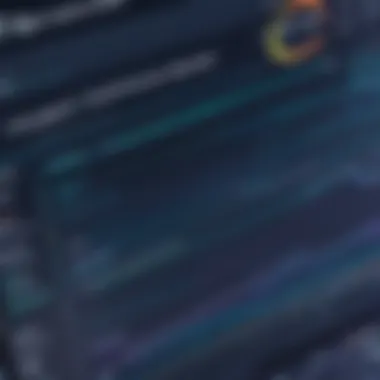
In today's fast-paced business environment, having the right forecasting software can be a game changer. With a multitude of solutions available in the market, understanding the key features that define effective forecasting tools is essential. These features not only enhance the forecasting process but also determine how well organizations can adapt to market changes. Thus, recognizing these specific attributes can lead to better decision-making and strategic planning in various sectors.
Data Integration Capabilities
A standout forecasting software should seamlessly integrate with existing data sources. This means it can pull information from various platforms—be it ERP systems, CRMs, or even spreadsheets—without breaking a sweat. Imagine trying to make predictions with scattered datasets; it’s a bit like trying to solve a jigsaw puzzle blindfolded.
Here’s why strong data integration capabilities matter:
- Efficiency: Streamlined access to data saves time and prevents errors during manual input. A platform capable of automatic data extraction reduces the likelihood of discrepancies.
- Comprehensiveness: Aggregating data from multiple channels paints a clearer picture. With holistic insights, organizations can analyze trends more effectively, enhancing the quality of projections.
- Flexibility: As companies evolve, their data needs change. A forecasting tool that adapts to new data sources positions businesses for success in a volatile market.
User-Friendly Interface
No matter how powerful a forecasting tool is, if users find it complex, its effectiveness diminishes. A user-friendly interface significantly enhances user adoption and satisfaction. It’s akin to driving a car with a dashboard that’s straightforward and intuitive; the smoother the experience, the more it encourages users to engage.
Key considerations include:
- Intuitive Navigation: A clean layout helps users easily find the tools and data they need. Reducing hurdles in navigation increases productivity.
- Customizable Dashboards: These allow users to prioritize information tailored to their roles. This personalization caters to diverse business needs, whether one is in finance or operations.
- Training Resources: Good software provides ample learning materials, from tutorials to support forums. This ease of onboarding supports both novice and experienced users.
Analytics and Reporting Tools
Robust analytics and reporting capabilities form the backbone of any forecasting software. This isn't just about displaying numbers; it's about turning data into actionable insights. Consider it a compass guiding businesses through uncertain waters.
The following aspects are crucial:
- Real-Time Analytics: Businesses need insights that are current. Real-time data allows quicker adjustments based on market trends and business dynamics.
- Visualization: Effective graphical representations of data help users grasp complex information rapidly. Those fancy charts and graphs? They’re more than just decoration—they tell compelling stories.
- Custom Reporting: Users can often tailor reports to reflect specific metrics. This adaptability ensures that results are relevant and aligned with organizational goals.
Collaboration Features
In the realm of forecasting, collaboration can’t be overlooked. With teams often spread across departments or even geographical boundaries, having built-in collaboration tools fosters unity and enhances effectiveness. Think of collaboration features as the glue holding the forecasting process together.
Consider the following:
- Shared Dashboards and Reports: Tools that permit teams to view and edit shared data enhance transparency and promote collective problem-solving.
- Feedback Mechanisms: By incorporating tools for comments, suggestions, and edits, team members can actively participate in refining forecasts. It creates an environment where everyone’s voice is heard.
- Integration with Communication Platforms: Software that connects with tools like Slack or Microsoft Teams streamlines dialogue around forecasting, enabling quick discussions about data-driven decisions.
"Effective collaboration often leads to better forecasting outcomes, minimizing the infamous 'silo mentality' that can stifle optimization."
In summary, a well-rounded forecasting software combines strong data integration capabilities with a user-friendly interface, robust analytics tools, and seamless collaboration features. As businesses continue to navigate the complexities of the modern marketplace, these essential elements equip them to make informed and timely decisions, ultimately driving success.
Top Forecasting Software Solutions
Forecasting software plays a pivotal role in various industries, guiding businesses through data-driven predictions and strategic decision-making. With the ever-increasing complexity of market dynamics and consumer behavior, relying on effective forecasting tools has become more than just a recommendation; it’s essential. This section focuses on several top-tier software solutions available in the market, analyzing their unique offerings and how they cater to distinct forecasting needs. By understanding these solutions, professionals can make informed choices that enhance operational efficiency and accuracy in predicting future trends.
Software A: Overview and Unique Selling Points
Software A has carved a niche for itself thanks to its sophisticated algorithms and integration capabilities. It boasts features that uniquely address the challenges faced by businesses today. For instance, the software can seamlessly merge data from multiple sources—be it sales data, inventory records, or even external market indicators. This creates a comprehensive view that helps users make predictions grounded in reality. An added bonus is its adaptability to different business sizes, ranging from startups to large corporations.
Key points about Software A:
- Flexible Integration: Works with various data sources effortlessly.
- Real-time Updates: Users can rely on data that reflects the latest market changes.
- Customizable Reporting: Allows tailored reports that fit specific industry requirements.
Software B: Performance Analysis
When it comes to performance, Software B stands out with its advanced analytical tools. Users often praise its accuracy in forecasts, which comes from its solid statistical methods combined with machine learning techniques. This software excels in generating several forecasting models, allowing users to compare and choose the most effective approach. Its performance is particularly beneficial in fast-paced environments like finance and retail.
The main highlights include:
- Multi-Model Comparison: Offers a variety of forecasting methods.
- User-Friendly Dashboard: Simplifies complex data into actionable insights.
- Consistent Reliability: Proven success in maintaining accuracy over time.
Software C: User Experience Review
User experience can make or break software adoption, and Software C is designed with this in mind. Feedback consistently mentions its intuitive interface, which allows users of all skill levels to navigate through features with ease. Unlike other software options that may confuse new users, Software C incorporates a guided setup process that ensures everyone gets the hang of it quickly.
Highlights from user reviews include:
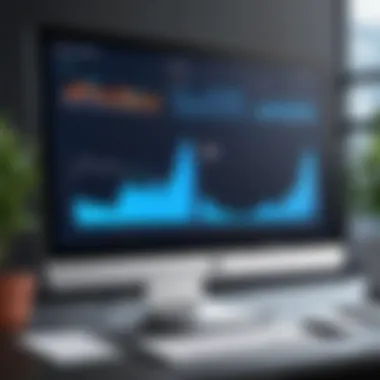

- Intuitive Design: Simple layout helps users focus on functionality.
- Helpful Tutorials: Comprehensive guidance available for new users.
- Strong Support Community: Active user forums assist in troubleshooting and tips.
Software D: Cost-Benefit Assessment
In today’s cost-sensitive business environment, evaluating Software D includes not just its features but also its affordability. This software presents an appealing pricing model that caters to various budgets, offering tiered subscriptions based on features and user licenses. The return on investment is evident through improved forecasting accuracy and enhanced productivity, which translates to better financial management.
Factors contributing to its budget-friendly assessment:
- Tiered Pricing Options: Flexible plans suit different business needs.
- Low Total Cost of Ownership: Average investment leads to significant long-term gains.
- Performance Metrics: Clear evidence of its impact on business outcomes justifies the cost.
"The right forecasting software shouldn’t drain your resources. It should amplify them, ensuring you’re not just surviving but thriving in the market."
In summary, choosing the best forecasting software solution is not merely about the features it offers, but how those features align with the specific needs and goals of a business. Each solution—be it Software A, Software B, Software C, or Software D—brings valuable attributes to the table, empowering organizations to harness the power of predictive analytics effectively.
Comparative Analysis of Forecasting Software
A thorough comparative analysis of forecasting software is essential for anyone looking to navigate the often complex landscape of predictive tools. It enables users to discern not just the features of each software but also their relative strengths and weaknesses. By examining various options side-by-side, professionals in fields ranging from IT to data science can make informed decisions that align with their specific requirements and goals.
The importance of this comparative analysis goes beyond mere feature matching. It grants insights into how different forecasting tools can affect productivity, accuracy, and even bottom-line results. When understanding these tools, it's crucial to consider factors such as integration with existing systems, versatility in different industries, and overall user satisfaction.
In this section, we will outline two key dimensions of our comparative approach: a feature comparison matrix and user ratings and reviews.
Feature Comparison Matrix
A feature comparison matrix is a vital tool that provides a clear side-by-side view of various forecasting software offerings. This matrix typically breaks down features into distinct categories, allowing for a straightforward assessment of what each tool brings to the table.
For example, consider the following features that may be included in a matrix:
- Data Integration: How well does the software integrate with other data sources?
- Scalability: Can the tool handle increased data volume as an organization grows?
- Customizability: To what extent can users tailor the software to meet specific forecasting needs?
- Reporting Capabilities: Are there robust options for data visualization and reporting available?
A well-structured comparison chart can help in quickly identifying which software falls short on crucial aspects, thereby saving time and resources. Tools like Microsoft Excel or Google Sheets can be incredibly useful for creating these matrices.
"Choosing the right forecasting software isn’t just about features; it's about finding the right fit for your organization’s unique needs."
User Ratings and Reviews
User ratings and reviews shine a light on the practical experiences of individuals who have interacted with forecasting software. Potential users should seek out authentic reviews across platforms such as Reddit and professional forums, where users share candid feedback on usability, support, and outcomes.
When examining ratings, it’s beneficial to look for:
- Common Complaints: Are there recurring issues that many users face?
- Positive Highlights: What features do users rave about?
- Support Experience: How well does the software provider respond to queries or issues?
User testimonials can also be a goldmine of information, presenting real-world challenges that the software either resolved or failed to address. They provide context that can be crucial when evaluating forecasting tools, particularly when taking into account industry-specific applications.
Thus, blending a feature comparison matrix with user ratings creates a powerful toolkit for evaluating and selecting the right forecasting software. By leveraging both quantitative and qualitative data, professionals can build a comprehensive view that aids in making strategic decisions.
Industry-Specific Applications of Forecasting Software
Forecasting software plays a pivotal role across various industries, there is no doubt about that. Each sector has its unique demands and intricacies that necessitate tailored forecasting solutions. Understanding the industry-specific applications of forecasting software not only helps businesses optimize their operations but also aids in strategic decision-making, ultimately affecting the bottom line. When we delve into this topic, we find that the real value of forecasting tools is unlocked through their application in specific industries such as retail, finance, and manufacturing.
Forecasting in Retail
In the retail sector, forecasting software becomes a powerhouse for managing inventory and predicting customer demand. Retailers face constant fluctuations in sales due to seasonality, trends, and consumer behavior. With the right forecasting tool, they can analyze historical sales data and incorporate various external factors such as weather or economic indicators.
For example, a store like Target utilizes forecasting software to prepare for peak holiday shopping. By examining past sales trends, they can make data-driven decisions regarding stock levels. If they predict that demand for winter apparel will rise based on previous years’ data, appropriate inventory can be ordered well in advance. This not only minimizes the risk of stockouts but also helps avoid overstock situations that could lead to markdowns and lost revenue.
In essence, effective forecasting in retail enables businesses to tailor customer experiences, align marketing efforts, and boost profits while minimizing costs.
Forecasting in Finance
When it comes to finance, forecasting software is integral for risk assessment and investment strategy. Financial analysts rely on accurate forecasting models to predict market trends, evaluate potential investment opportunities, and understand the economic landscape. Financial institutions, such as JPMorgan Chase, employ advanced forecasting techniques to manage their portfolios.


Key benefits include:
- Enhanced accuracy in predicting stock performance
- Ability to identify market anomalies and react accordingly
- Improved budgeting and resource allocation
When firms can foresee interest rate changes or shifts in consumer spending, they cultivate a smoke-free environment that helps mitigate risk. Financial forecasting tools like SAS and Tableau provide dashboards that visually represent trends, making it easier for analysts to digest complex information and communicate findings across the organization.
Forecasting in Manufacturing
Manufacturing is another domain where forecasting software becomes indispensable, particularly for supply chain management. The ability to accurately predict production needs influences how materials are sourced and products are manufactured. Companies such as General Motors are harnessing forecasting software to streamline their production processes, ensuring that they produce the right quantity of vehicles at the right time.
By integrating forecasting with real-time data from production lines, manufacturers can anticipate equipment failures or delays, which can derail schedules. This proactive approach allows for timely interventions, thereby reducing downtime and optimizing revenue generation. The benefits of this technology manifests in several ways:
- Reduced lead times for production
- Improved quality control through better resource allocation
- Enhanced collaboration between stakeholders, from suppliers to end customers
Challenges and Limitations of Forecasting Software
Forecasting software promises to transform raw data into insights that can guide business decisions. However, navigating this landscape introduces a quagmire of challenges and limitations that organizations cannot afford to overlook. Grasping these elements equips decision-makers with the foresight to effectively select and utilize forecasting tools tailored to their specific needs. Understanding these challenges is vital; they can derail even the most well-intentioned forecasting efforts if left unchecked.
Data Quality Issues
Data quality is the bedrock of any forecasting endeavor. If the input data is marred by inaccuracies, incomplete entries, or systematic biases, the predictions will inevitably skew. Think of it this way: garbage in, garbage out. If you feed subpar data into a forecasting model, the outputs will likely be nothing but a complex array of misleading numbers.
The repercussions can be widespread. For instance, consider a retail shop that relies on flawed sales data from its point-of-sale system. With data riddled with outliers and inconsistencies, the software may erroneously predict product demand, leading to surplus inventory in some areas while causing stock shortages in others. Thus, correcting these data quality issues isn’t merely a matter of good practice—it’s a business imperative. One common approach to mitigate data quality concerns includes implementing regular data audits and establishing stringent validation protocols.
Moreover, dealing with disparate data sources complicates quality assurance further. Often, organizations pull in data from numerous platforms—CRM systems, market surveys, and social media analytics. The integration of these data streams can result in conflicts, ultimately leading to erroneous insights. Consequently, investing in data integration platforms might help address these challenges, creating a more coherent and reliable dataset for analysis.
"The higher the quality of the data, the higher the quality of the insights gained, and consequently the better the decisions made."
User Training Requirements
Once a company decides to adopt forecasting software, the real work begins. User training stands as a significant barrier to effective deployment. At first glance, one might assume that modern software's intuitive design would eliminate the need for extensive training. Yet, that assumption can be misleading. Users often face complexities, such as navigating advanced features or customizing reports to meet specific needs.
Training programs must address varying levels of user proficiency. A financial analyst may need different focus areas than a supply chain manager using the software. Without tailored training, users could become overwhelmed by functionalities they don’t utilize regularly, leading to frustration and underutilization of the tool. This is where investing time and resources into comprehensive training initiatives pays off.
Organizations should consider creating user manuals, holding workshops, and encouraging peer-to-peer learning. Additionally, harnessing online platforms like forums on Reddit or community groups on Facebook can provide ongoing support and shared experiences that reinforce learning.
Again, it's paramount to recognize that the success of forecasting software in unraveling complex data relies not just on the tool itself but on the skillset of the individuals wielding it. Without adequate training, even the most sophisticated forecasting software may fall short of its promise.
Future Trends in Forecasting Software
In the dynamic world of forecasting software, keeping one's finger on the pulse of emerging trends is not just beneficial; it's crucial. As technology continues to evolve, the integration of innovative solutions will shape how businesses operate. Future trends in forecasting software are likely to redefine analytic strategies, operational efficiencies, and ultimately, decision-making processes. Here, we will unpack two of the most significant trends: the integration of AI and machine learning, and the shift towards cloud-based solutions.
AI and Machine Learning Integration
Artificial intelligence and machine learning are reshaping industries by allowing organizations to analyze vast amounts of data in a fraction of the time previously required. With AI integration, forecasting software can now make predictions based on patterns not easily discernible by mere human observation. For instance, software equipped with these capabilities can identify seasonal trends or sudden shifts in consumer behavior more accurately.
A few key benefits include:
- Enhanced Accuracy: Algorithms inspect historical data to improve the precision of forecasts, reducing errors and enhancing reliability.
- Real-Time Adaptability: AI capabilities enable software to adjust forecasts instantaneously as new data is integrated, providing businesses with timely insights.
- Automated Insights: Rather than just presenting data, AI can interpret and offer actionable suggestions, making it easier for decision-makers to respond strategically.
“Automation is not a job killer; it's a job transformer, providing opportunities to repurpose human resources into more valuable tasks.”
Cloud-Based Solutions
Another trend gaining significant traction is the adoption of cloud-based solutions. These strategies not only enhance accessibility but also streamline maintenance and upgrade processes. Businesses no longer need to invest heavily in on-premises infrastructure. Instead, they can utilize cloud services to harness powerful forecasting tools.
Some notable advantages include:
- Scalability: Businesses can increase or decrease resource usage based on their needs without significant capital outlay.
- Collaboration: Teams can access the same software from various locations, promoting seamless collaboration among stakeholders.
- Cost-Effectiveness: Cloud solutions often operate on a subscription model, allowing firms to manage budgets better and allocate resources where they are most impactful.
Finale
In the intricate world of business forecasting, understanding the right software tools can be the linchpin for success. The conclusion of this analysis serves not merely as a summary but as a critical juncture for decision-makers. Selecting the appropriate forecasting software can lead to a significant competitive edge—one that cannot be overlooked in today’s fast-paced market.
Key Takeaways for Decision-Makers
- Identification of Needs: Before diving into the software spectrum, it is essential for organizations to align forecasting tools with their specific needs. Reflect on whether your focus is on accuracy in financial predictions or enhancing supply chain efficiency. Tailoring the software selection process to fit unique requirements cannot be overstated.
- Feature Relevance: Different software solutions offer varying features. Users should prioritize capabilities like data integration and analytics tools. If a team regularly collaborates, then having robust collaboration features can vastly improve overall efficacy.
- User Feedback and Reviews: The experiences of others stand out as invaluable metrics for assessing software effectiveness. Exploring user ratings and firsthand accounts can save time and resources when choosing a tool that will resonate with your team's workflow.
- Long-Term Viability: The market for forecasting software is continuously evolving, integrating newer technologies such as AI and machine learning. Decision-makers should consider the scalability and adaptability of their choices. Opting for software that evolves with industry trends can result in sustained benefits over time.
- Training and Integration: Just because a software solution is top-tier does not mean it will seamlessly fit into your existing processes. An often-overlooked aspect is the user training requirement. It is vital for teams to invest in proper training to leverage the full potential of the tool chosen.
Ultimately, the choice of forecasting software shouldn't be made on a whim. By weighing the insights discussed throughout this article, stakeholders can make informed decisions that propel their organizations towards greater efficiency and accuracy in forecasting.







