Backupify vs Dropbox: A Comprehensive Backup Solution Guide


Intro
In today’s digital age, data security and backup solutions have become essential practices for individuals and organizations. Cloud storage providers, such as Backupify and Dropbox, stand at the forefront of this evolution. This article explores their key features, performances, and suitability, guiding users through the decision-making process of selecting the right solution for their backup needs.
Key Features
Overview of Features
Backupify and Dropbox both offer distinct features tailored to meet varying user requirements.
Backupify primarily focuses on automated backups. It is specifically designed for backing up SaaS applications like Google Workspace and Microsoft 365. The platform ensures that users' data is continually protected, with features such as:
- Automated backups at regular intervals.
- Point-in-time recovery enabling restoration from specific dates.
- Granular recovery options for selective data restoration.
In contrast, Dropbox, while recognized as a prominent cloud storage solution, integrates file synchronization and sharing capabilities alongside its backup functions. Notable features include:
- Simple file sharing and collaboration.
- Version history to recover previous file iterations.
- Robust integration with third-party applications, enhancing its versatility.
Unique Selling Points
When examining the unique selling points of both platforms, Backupify excels with its focus on data integrity and security for business applications. Its automated nature appeals to users who prioritize minimal manual intervention.
Dropbox, on the other hand, enjoys its reputation for user-friendliness and widespread adoption. Seamless collaboration features make it appealing to freelancers and teams alike, enabling effective project management.
Performance Evaluation
Speed and Responsiveness
Performance remains a crucial aspect of any backup solution. Backupify demonstrates reliability with efficient backup processes suitable for businesses, although it can take longer for initial backups due to size. Recovery times are generally swift, thanks to streamlined functionalities.
Dropbox is often lauded for its rapid synchronization capabilities. Users experience minimal delay when accessing or sharing files, an advantage for teams operating in real-time environments. However, during peak usage times, items might take slightly longer to upload or sync.
Resource Usage
Both platforms show variable resource usage. Backupify typically requires more system resources during the initial data backup phase, as it captures extensive files from SaaS providers. However, it is optimized for minimal resource consumption during standard operations.
For Dropbox, resource usage tends to be lower when compared to Backupify. It is designed to operate efficiently in the background while users work on their documents, affecting performance only slightly.
Conclusion: A thorough understanding of the features and performance of both Backupify and Dropbox equips users with the necessary tools to make informed decisions tailored to their needs.
Considering the specifics mentioned, potential users can strategically weigh their options based on usage scenarios and organizational requirements.
Preamble to Cloud Backup Solutions
In the rapidly evolving landscape of information technology, cloud backup solutions have emerged as a crucial component for both individuals and organizations. They provide a systematic approach to safeguarding data against loss, corruption, or security breaches. The relevance of cloud backup solutions cannot be overstated; they offer various functionalities that aid in data preservation and recovery, making them integral in the modern digital environment. This section aims to underline the different facets of cloud backup, including its operational mechanics and the paramount importance of security.
Understanding Cloud Backup
Cloud backup refers to the process of storing data online, usually on third-party servers, instead of local storage devices like hard drives or USB drives. This method allows users to access their data from any device connected to the internet. The convenience of cloud backup is evident; users can easily restore lost data without the hassles associated with physical backups.
There are primarily two types of cloud backup solutions: public and private. Public cloud services, such as Google Drive and Dropbox, allow users to store data on shared infrastructure owned by a service provider. Private cloud solutions, conversely, involve exclusive access, tailored for organizations with strict data privacy requirements.
The technology behind cloud backups typically involves data encryption, compression, and redundancy. Data encryption secures files during transfer and storage, while compression optimizes space usage on the server. Redundancy means that copies of the data exist in multiple locations, enhancing reliability and minimizing the risk of loss.
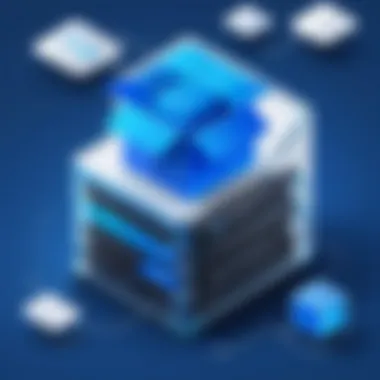

Importance of Data Security
Data security is a pressing concern for users considering cloud backup solutions. With the increase in cyber threats, protecting sensitive data has become paramount. When selecting a cloud backup service, it is crucial to consider the security measures implemented by the provider. This includes end-to-end encryption, regular security audits, and compliance with data protection regulations such as GDPR.
Moreover, understanding the shared responsibility model in cloud security is vital. Users must also take proactive steps in securing their data, such as implementing strong passwords and enabling two-factor authentication. Misconfigurations, particularly in cloud storage settings, can expose data to unauthorized access, so awareness and diligence are needed.
In summary, the introduction to cloud backup solutions emphasizes their role in contemporary data management. Regarding their functionalities, security, and ease of use, these services represent a strategic advantage tailored for various user needs.
Overview of Backupify
The exploration of Backupify is essential in understanding cloud backup services and their vital role in data protection. Backupify offers specific functionalities that cater to businesses and individuals focused on preserving their critical data. Highlighting these elements enhances the overall discussion on backup solutions available today.
History and Development
Backupify was established in 2008 with the aim of addressing the growing need for data protection in cloud applications. Originally focused primarily on providing backup services for social media and SaaS platforms, it has evolved to specialize in enhancing security and disaster recovery for business data. The transition towards greater operational capabilities emerged to meet user demand for secure data management. In 2014, Backupify was acquired by Datto, a notable player in data protection and recovery technology. This acquisition has enabled the integration of Backupify into a broader ecosystem of data management tools, making it more robust and adaptable.
Core Features of Backupify
Automated Backups
Automated backups represent a critical component of Backupify’s offerings. They guarantee that data from various cloud applications is routinely saved without the need for manual intervention. This feature significantly reduces the risk of human error. Users can customize the frequency of these backups to align with their business operations. Having an automated system means organizations can focus on their core work instead of worrying about data loss. A unique aspect of automated backups in Backupify is its ability to back up data from multiple sources, including Google Workspace and Salesforce. However, some companies might find that excessive automation can lead to unnecessary data accumulation, requiring subsequent management effort.
Data Recovery Options
The data recovery options in Backupify ensure that users can restore lost or corrupted data efficiently. This aspect is crucial in any backup solution, as the primary purpose of a backup service is not only to protect data but also to enable easy recovery. Backupify offers a user-friendly interface that allows for selective recovery of files and data, minimizing downtime. An important feature here is point-in-time restores, which allow users to revert data to specific moments before issues occurred. This capability is particularly useful for businesses that may need to recover from accidental deletions or ransomware attacks. However, the restoration process can occasionally be slower than users might prefer, necessitating more streamlined systems.
User Management Tools
User management tools in Backupify provide administrators with control over who can access and manage their data backups. This feature is beneficial for organizations with multiple users needing different levels of data access. Backupify facilitates managing permissions effectively, ensuring sensitive information is protected. The ability to create custom roles and permissions enables fine-tuned control for administrators. This functionality helps organizations comply with data protection regulations and internal policies. On the downside, the user interface for management tools might require a learning curve, especially for less tech-savvy team members.
Security Measures in Backupify
Security measures implemented by Backupify are crucial for ensuring that backed-up data remains safe from unauthorized access and breaches. Backupify employs encryption both during data transmission and while stored, safeguarding sensitive information. In addition, it has robust authentication requirements to ensure only authorized users can access data. The company's compliance with industry standards and regulations, such as GDPR and HIPAA, reinforces its commitment to security. These measures are particularly beneficial for organizations that operate in highly regulated sectors. However, some users often find concern about their data being stored off-site, which may raise questions about data sovereignty.
Pricing Structure of Backupify
Backupify's pricing structure is designed to accommodate different business sizes and needs. Generally, plans are based on the number of users and the services selected. This flexibility allows organizations to scale as their data backup needs grow. Backupify typically offers several tiers of service, catering to both small businesses and larger enterprises. However, potential customers should evaluate their specific requirements so they can choose the optimal plan. In some instances, the cost might be higher than alternative solutions, but this reflects the comprehensive feature set offered.
"A well-structured pricing model enables businesses to align their backup solutions with their operational needs."
Understanding Backupify's features, security measures, and pricing is integral in assessing its suitability as a cloud backup solution. Each element contributes to a comprehensive strategy for safeguarding critical business data.
Intro to Dropbox
Dropbox has become a central part of modern digital workflows, providing essential tools for personal and professional data management. As a cloud storage service, it offers users the ability to store, share, and collaborate on files seamlessly. Considering the diverse requirements of users, understanding the functionality and advantages of Dropbox is crucial. This is particularly relevant for software developers and IT professionals who often deal with large files and collaborative projects.
Firebase Overview
Dropbox functions primarily as a cloud storage solution, but its effectiveness in facilitating collaborative efforts stands out. The service uses Firebase as a backend, managing data synchronization and real-time updates efficiently. Firebase allows Dropbox to handle user requests rapidly, ensuring that files are uploaded, modified, and shared without noticeable delays. This efficiency is essential for teams that rely on timely access to up-to-date information.
Key Features of Dropbox
File Sharing and Collaboration
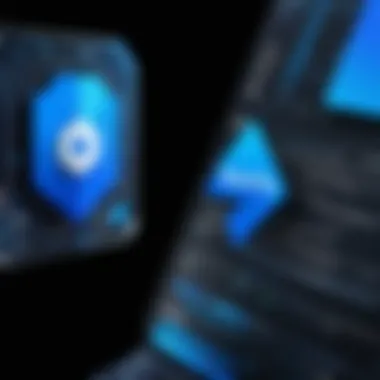

One of the standout aspects of Dropbox is its file sharing and collaboration feature. It allows multiple users to access, edit, and comment on documents simultaneously. Users can create links to share files without requiring recipients to have a Dropbox account. This ease of access contributes significantly to its popularity as a choice for teams. Moreover, the ability to set permissions helps maintain control over who can view or edit important records, making it a practical solution for sensitive information.
Cloud Storage Options
Dropbox offers various cloud storage options suited to different needs. Users can choose between free and paid plans. Free accounts provide limited storage, while paid options offer substantial capacity suitable for businesses. The intuitive design of the storage system enables users to organize their files efficiently. However, it's essential to be aware that as files grow in size or quantity, the costs can increase substantially, making planning necessary to avoid unexpected charges.
Integrations with Other Software
The integration capability of Dropbox with other software is a vital element for many users. It connects effortlessly with applications such as Microsoft Office, Google Workspace, and other tools that are essential for productivity. This integration allows users to edit documents directly in Dropbox while keeping everything synchronized. It is a beneficial feature that enhances overall workflow. On the flip side, relying on multiple integrations can lead to complications if any service experiences outages or changes.
Security Protocols in Dropbox
Security in Dropbox is a paramount concern, especially since users store critical data. Dropbox utilizes encryption to protect files both in transit and at rest. Users also benefit from two-factor authentication, which adds an extra layer of security against unauthorized access. However, while Dropbox takes significant steps to ensure the safety of data, the ultimate responsibility for data backup and privacy still lies with users.
Cost of Dropbox Services
Dropbox offers a tiered pricing model that includes a free plan with limited features and various paid plans designed for individuals and businesses. Each paid tier provides increased storage and additional functionalities, such as advanced collaboration tools and enhanced security options. Evaluating the cost-effective elements of Dropbox is essential for users, particularly as their storage needs grow. Understanding pricing can facilitate better budget management for both personal and professional usages.
Comparison of Backupify and Dropbox
The comparison between Backupify and Dropbox serves a crucial role in helping users make informed decisions about data management solutions. Understanding the strengths and limitations of each platform can guide individuals or organizations to choose wisely based on their specific needs. With evolving data handling requirements, the distinctions in functionalities, user experiences, integration capabilities, and pricing strategies are significant factors in selecting the right backup solution.
Core Functionalities
Backupify and Dropbox cater to slightly different needs in the realm of data management. Backupify focuses primarily on ensuring automated backup solutions, particularly for SaaS applications like Google Workspace and Microsoft 365. Key functionalities include:
- Automated Backups: Backupify allows users to schedule backups automatically without manual intervention, ensuring data is consistently protected.
- Granular Data Recovery: The platform offers options to restore data at a granular level, such as individual files or specific email data, enhancing recovery processes.
- User Management: Backupify provides tools for administrator-level oversight, allowing management of user permissions and access securely.
In contrast, Dropbox emphasizes collaboration and file sharing features. Its core functionalities include:
- File Sharing and Collaboration: Dropbox enables real-time collaboration on files, making it ideal for teams working together.
- Cloud Storage Options: It offers users a secure space for storing both personal and professional files with ease of access.
- Integration with Other Software: Users can connect Dropbox to a range of third-party applications, boosting productivity through streamlined workflows.
User Experience and Interface
When examining user experience, both platforms have distinct interfaces designed for their target audience. Backupify's interface is engineered for backing up and recovering data efficiently. Its dashboards present a clear overview of backup jobs, allowing users to monitor the status of their data protection easily. The focus remains on ease of backup management, which is crucial for IT professionals managing multiple accounts.
On the other hand, Dropbox provides an interface that emphasizes simplicity and collaboration. The design allows users to drag and drop files effortlessly while also offering visual organization through shared folders. This functionality appeals more to creative teams and businesses that require a user-friendly experience for collaboration.
Integration Capability
Integration capability is a decisive factor when comparing Backupify and Dropbox. Backupify stands out with its specific focus on integrating with various SaaS applications, making it a compelling choice for organizations heavily invested in cloud services like Salesforce or G Suite. This compatibility ensures that pivotal business applications have their data backed up efficiently.
In essence, Dropbox fosters a broader range of integration with numerous platforms such as Slack, Trello, and Zoom. This flexibility supports businesses aiming to enhance workflows and operational efficiency by employing various tools seamlessly together. The availability of multiple integrations through Dropbox arguably makes it a more versatile tool in daily operations.
Cost-Effectiveness
Cost-effectiveness is often a critical consideration in deciding between Backupify and Dropbox. Backupify operates on a subscription model, with costs reflecting the number of users and the volume of data backed up. Organizations must weigh the financial investment against the security benefits offered, especially for those managing sensitive data.
Conversely, Dropbox offers tiered pricing plans, catering to different user needs from basic to professional levels. The cost savings could be significant for small businesses needing basic storage solutions, while larger enterprises may find value in Dropbox's advanced collaboration features that facilitate team productivity.
Overall, both platforms have their unique pricing structures that align with particular user requirements. Evaluating these aspects can lead to the best decision for organizations navigating their data management strategies.
Use Cases for Backupify


The significance of understanding Use Cases for Backupify lies in identifying specific scenarios where this backup solution excels. Unlike generic backup solutions, Backupify stands out in particular settings due to its tailored features and functionalities. By understanding various contexts, users can leverage Backupify to its fullest potential, ensuring that critical data is not only protected but also easily recoverable.
Best Scenarios for Implementation
Backupify is particularly effective in certain situations where data security and integrity are paramount. Below are some best scenarios for implementing Backupify:
- Educational Institutions: Schools and universities often rely on cloud-based applications like Google Workspace and Microsoft 365. Backupify provides a robust backup solution to maintain important student records and coursework.
- Small to Medium Enterprises (SMEs): These businesses can benefit significantly as they may lack extensive IT resources. Using Backupify facilitates automated backups, ensuring that all business data is secure without the need for dedicated personnel.
- Healthcare Organizations: In an industry where data integrity is regulated, Backupify helps in maintaining records that need to be retrievable quickly in case of data loss or system corruption.
- Companies with Remote Work: In the rise of telecommuting, employees access vital company data remotely. Backupify ensures that remote work does not compromise data security, offering seamless backups irrespective of location.
Implementing Backupify in these scenarios reduces risk and enhances data management. Automated processes minimize human error, which is a common factor in data loss.
Customer Profiles for Backupify
Understanding the customer profiles helps in aligning Backupify’s offerings with user needs. Different users approach data backup with various requirements. These profiles include:
- IT Administrators: They need a solution that simplifies the management of backups across multiple users. Backupify’s user management tools allow for easy integration and monitoring of backups at scale.
- Business Owners: Small business owners often prioritize cost-effectiveness. Backupify meets this need with its flexible pricing structure, making it accessible for non-technical users.
- Teachers and Students: With the prevalence of cloud-based learning tools, educators and students need their work secured. The ease of use and accessibility of Backupify serve this audience well.
- Healthcare Professionals: They require strict adherence to data regulations. Backupify’s security measures provide peace of mind to users handling sensitive information.
Backupify addresses the needs of diverse organizations while ensuring each profile has a tailored experience. This versatility allows users from different sectors to maximize their backup strategy effectively.
Use Cases for Dropbox
Understanding the various use cases for Dropbox is essential for individuals and organizations considering adopting this cloud storage solution. It highlights the versatility and functionality of Dropbox, showcasing how it fits into real-world scenarios. Recognizing the benefits and potential applications can lead to more informed decision-making and enhanced productivity.
Ideal Users of Dropbox
Dropbox is particularly well-suited for a diverse range of users. This includes:
- Small to Medium Enterprises (SMEs): These organizations often seek cost-effective tools for collaboration and file sharing without the need for extensive IT infrastructure.
- Remote Workers: With the increase in remote work, Dropbox offers a way for professionals to access and share files from anywhere, facilitating seamless workflow.
- Creative Teams: Professionals in design, writing, and other creative fields benefit from Dropbox's ability to share large files and collaborate on projects in real-time.
- Students: Students find Dropbox invaluable for storing and sharing their assignments and study materials securely across multiple devices.
The adaptability of Dropbox means it accommodates various operational needs, thereby broadening its appeal across different user groups.
Common Applications Within Organizations
In organizations, Dropbox can serve multiple functions:
- File Sharing and Collaboration: Teams can easily share documents, spreadsheets, and presentations. Dropbox's collaborative features allow multiple users to work on the same document simultaneously, enhancing efficiency.
- Data Storage and Backup: Organizations utilize Dropbox to maintain backups of crucial data. The ability to recover deleted files or retrieve earlier versions is critical for data integrity.
- Project Management: With integrated features like Dropbox Paper, teams can manage projects effectively by sharing ideas and tracking progress within a single platform.
- Cross-Platform Integration: Dropbox integrates with numerous third-party applications, including Slack and Microsoft 365. This interoperability allows seamless workflows across tools used within organizations.
"Dropbox's ability to integrate into existing workflows makes it a compelling choice for organizations looking to enhance productivity."
Considering these applications assists organizations in realizing the potential impact of Dropbox on their operations. Evaluating specific use cases can illuminate how Dropbox addresses unique challenges faced in the workplace, promoting effective solutions that streamline processes and ensure data protection.
Culmination and Decision-Making Guidelines
The conclusion holds significant value in any comprehensive analysis, especially when it involves technology solutions like Backupify and Dropbox. It serves as a critical checkpoint for readers, synthesizing the entire discussion while presenting clear guidance for making informed decisions. In this section, we underscore the importance of assessing both platforms against specific user needs and organizational contexts. The benefits of careful evaluation here cannot be overstated. Making a hasty decision could lead to inefficiencies, potential data loss, or unnecessary spending, ultimately affecting productivity and operational continuity.
Moreover, the considerations highlighted throughout the article aid readers in understanding the nuances between Backupify's backup-oriented capabilities and Dropbox's file-sharing strengths. A well-rounded conclusion ensures that the decision-making process is rooted in clarity and insight rather than impulse.
Final Thoughts on Choosing a Solution
Choosing between Backupify and Dropbox requires careful thought. Each tool has distinct functions and benefits. Backupify specializes in securing data primarily within cloud applications, which may be ideal for businesses that rely heavily on data from Google Workspace or Microsoft 365. In contrast, Dropbox offers robust collaboration features, prominently used for seamless file-sharing and storage needs across various teams.
When weighing options, focus on individual or organizational priorities. Consider what matters most: data backups, ease of access, or collaboration efficiency. An informed choice hinges on these aspects, guiding users toward the solution that truly meets their operational needs.
Recommendations Based on Needs
Recommendations should reflect a nuanced understanding of users’ specific requirements. For organizations heavily focused on data security, Backupify's automated backup features position it as a superior choice.
Conversely, for teams that prioritize collaboration, a platform like Dropbox may prove to be more advantageous. Its file sharing and integration with robust software can enhance workflow efficiency.
Here are several considerations to keep in mind:
- Automated Backups: If ease of setup and ongoing data protection are top priorities, Backupify is optimal.
- File Collaboration: For those needing real-time collaboration features, Dropbox shines with its sharing capabilities.
- Cost Consideration: Evaluate the pricing structures against your budget. Look at what features justify the costs for your specific use case.







