Analyzing Backblaze for Windows: Features and Performance
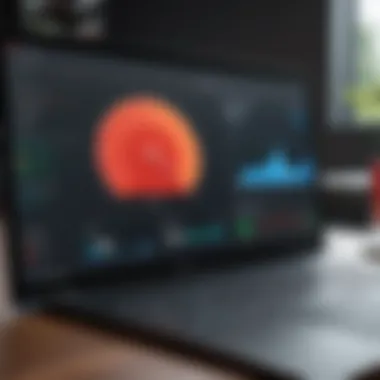

Intro
When you dive into the world of data protection, choosing a backup solution can feel like searching for a needle in a haystack. With so many options, how do you find the right fit for your needs? Backblaze for Windows enters this landscape, promising a user-friendly experience while ensuring your files are safely tucked away from potential disasters. In this examination, we will unravel the layers of Backblaze, evaluating its core features, performance, user experiences, and best practices.
By the end, you should have a clear picture of whether Backblaze is the backup solution that aligns with your specific requirements for data safety.
Key Features
Overview of Features
Backblaze is designed with simplicity at its heart, which is particularly useful for users who prefer a straightforward backup process. At its core, it offers unlimited backup space for personal computers with Windows operating systems. This allows users to back up not only their documents but also photos, music, and other files without fretting over storage limits.
Here are some primary features of Backblaze for Windows:
- Continuous Backup: Files are backed up automatically in real-time as changes are made.
- Version History: Users can recover older versions of their files, making it easier to retrieve previous work that might have been accidentally overwritten.
- Easy Recovery: Whether retrieving a single file or restoring your entire system, the recovery process is streamlined for user convenience.
For those concerned about security, Backblaze employs 128-bit AES encryption during transfer and at rest, ensuring that data is cloaked from prying eyes.
Unique Selling Points
What sets Backblaze apart from the competition? One standout is its cost-effectiveness. Given that many backup solutions charge based on storage space, Backblaze's fixed annual rate for unlimited storage is a welcome change. This structure appeals to individuals and small businesses alike, making it a favorite in the backup arena.
Another notable aspect is its low resource consumption. Users often report that Backblaze works quietly in the background without significantly impacting system performance—certainly a win for those working on resource-intensive tasks.
Performance Evaluation
Speed and Responsiveness
Assessing the speed of a backup solution is crucial, especially when large datasets are involved. Backblaze typically shines in this area, with most users noting that the initial backup, while time-consuming (depending on the volume of data), runs smoothly without locks or interruptions. After the initial backup, incremental backups occur swiftly, allowing for ongoing protection without major delays.
In terms of responsiveness, Backblaze performs admirably. It’s designed to optimize bandwidth usage, so backing up over slower connections does not become a game of patience.
Resource Usage
When it comes to how much of your computer's resources Backblaze consumes, the software gets high marks. Users frequently mention how it manages to run efficiently without hogging CPU cycles or memory. This efficiency is particularly important for those who multitask or use their devices for more demanding applications.
Foreword to Backblaze for Windows
When it comes to ensuring the safety of your vital data, the choice of backup solution can make all the difference. Backblaze for Windows provides a straightforward, no-frills way to protect your files. This section sheds light on its significance as we delve deeper into features, strengths, and user feedback. Understanding Backblaze is not just for the tech-savvy; it’s crucial for anyone wanting to secure digital memories or essential work documents.
What is Backblaze?
At its core, Backblaze is a cloud-based backup service designed to protect files stored on personal computers. Founded in 2007, the service stepped onto the scene with one clear mission: to make online backup easy and affordable. Unlike many competitors that complicate the backup process with convoluted plans, Backblaze focuses on simplicity and user-friendliness. This means that users can back up their files without needing to wade through technical jargon or complex setup processes.
Thinking about files that touch our lives daily—photos, documents, and projects—the threats they face, from accidental deletion to catastrophic hard drive failures, loom large. Backblaze alleviates these concerns by ensuring that these files are securely saved in the cloud.
In broader terms, Backblaze exemplifies a critical shift towards digital preservation in an era where data is becoming incredibly expansive. It caters not just to individuals but to businesses and professionals who depend on reliable backup systems. The freedom to access data from anywhere—be it an office, home, or even vacation—can’t be overstated.
Overview of Windows Integration
Backblaze's integration with Windows is where its seamless operation shines. Windows users often seek programs that gel well with their systems, eliminating cumbersome setups and ensuring stability. With its straightforward installation process, Backblaze stands apart from many of its competitors.
Upon integration, users can enjoy features like automatic backups, file recovery options, and the ability to manage backups from a single interface. Notably, the software runs quietly in the background, just like a trustworthy friend—out of sight but always vigilant. Files are continuously monitored and updated in real time to reflect the latest changes made. This means that if you made updates to a critical document, Backblaze saves those changes almost instantly.
Moreover, Windows users benefit from a specialized application tailored to their operating system. The design is meant to blend in rather than feel like an overbearing software program.
In short, understanding how Backblaze integrates with Windows isn't just about the software itself; it represents vital insights into how modern backup solutions function within the widely-used operating system. By reflecting on the importance of these elements, readers will grasp why Backblaze is a contender in the field of online backups.
Key Features of Backblaze for Windows


Backblaze has garnered attention in the backup software arena for its defining features. Understanding these attributes can provide insights into its reliability and capability as a backup solution. In this section, we examine the essential elements of Backblaze for Windows that set it apart. Each feature contributes uniquely to the overall user experience, making it a worthy consideration for data backup needs.
Unlimited Backup Storage
One of Backblaze's standout offerings is its unlimited backup storage. This feature means users can back up as much data as they want without worrying about hitting a cap. In an age where data creation is escalating, such as from high-resolution images, videos, and large files, this aspect cannot be overstated. For professionals who juggle massive datasets, being able to retain all their information in a single program is may seem like a dream. No more choosing between what to keep and what to toss; you simply save everything. It's reassuring, knowing that your data is not limited by space, especially during critical work periods when losing files is not an option.
"Backblaze offers one of the most straightforward, unlimited backup solutions available today, targeting both the casual user and seasoned professional."
File Versioning
Another critical feature of Backblaze is its file versioning capability. This allows users to access and restore previous versions of files, not merely the latest iteration. Imagine overwriting an important document and the panic that ensues—you’re not alone in this! With Backblaze’s file versioning, you could roll back up to 30 days, potentially saving hours of unnecessary work and effort. This feature serves as a safety net, so you don’t have to live in fear of making irreversible mistakes. Furthermore, professionals in IT-related fields can find solace in knowing that lost work due to accidental deletion doesn’t always result in a panic; there's always a way back.
Quick Restore Options
Once data is stored safely, the next question is, how do you get it back quickly? This brings us to quick restore options, a feature Backblaze has optimized for efficiency. With several recovery choices, you can restore files via the web interface or request a hard drive recovery. Should the latter be chosen, Backblaze ships a hard drive with your data directly to you for a more robust recovery method. This flexibility ensures that users can retrieve their critical files in a way that suits their situation best. In high-stakes scenarios, knowing that your information isn’t just stored but can be quickly recovered is invaluable.
Remote File Access
The flexibility of remote file access is another feather in Backblaze’s cap. This is particularly useful in today’s world where teleworking and mobility dominate. Users can access their backed-up files from any device with internet capabilities, meaning you can retrieve data while at home, in a cafe, or even during travel. This feature fosters a seamless workflow, allowing timely access to files just when you need them. Integrating this capability into your daily professional routine can transform how you manage and interact with your data.
By examining these key features, it becomes clear that Backblaze for Windows offers a robust safety net combined with flexibility and peace of mind. Whether you’re a software developer or an IT professional, these offerings are crucial for modern data management and they recreate a culture of reliability and efficiency.
Installation and Configuration
When it comes to data backup solutions, getting the installation and configuration right can sometimes feel like trying to find a needle in a haystack. The steps may seem straightforward, but they hold the key to making the most of Backblaze for Windows. A solid grasp of how to install and set it up can save users time and headaches in the long run.
System Requirements for Windows
Before diving headfirst into the installation process, it's crucial to ensure that your system meets the necessary requirements. Backblaze isn't just plug-and-play; it's essential to verify that your workstation is compatible. Here are the core specifications:
- Operating System: Windows 7 or later is needed. Older versions simply won’t cut it.
- Processor: At least 1 GHz CPU is required. More power won’t hurt, particularly during backing up large files.
- RAM: A minimum of 2 GB is advisable; this keeps the system running smoothly while Backblaze is doing its thing.
- Disk Space: You’ll need space for the application, but the real kicker is having ample room for backups. Considering the unlimited storage offered, the more, the better.
- Internet Connection: A stable connection is key; without it, your backup will just sit there like a lump on a log.
Considerations
Meeting these requirements isn’t just about following a checklist. It’s about ensuring a seamless experience, as mismatches could lead to poor performance during backup or even errors that can frustrate users.
Step-by-Step Installation Guide
Installing Backblaze isn’t rocket science, but following the steps meticulously can make a world of difference. Here’s a simple guide to get you started:
- Download the Installer: Head to the Backblaze website and download the Windows installer. Be sure to grab the latest version for optimal features.
- Run the Installer: Double-click the downloaded file. Windows might throw a security prompt your way. Just confirm you want to proceed.
- Follow Prompts: Click through the installation wizard. It’ll ask standard questions, like accepting terms and conditions. Give it the green light.
- Input Your Account Information: If you already have an account, input your details. New users will need to create one. Follow prompts for this.
- Select Backup Location: You might have one or multiple drives. Choose the ones you intend to back up.
- Complete Installation: Finish installation to begin the initial backup process. You can always adjust settings later.
This streamlined process straightens the path to getting started with Backblaze. Remember, details matter; overlooking these can lead to disappointing results down the line.
Setting Up Backup Preferences
Once Backblaze is installed, the real fun begins—tweaking the backup preferences to suit your needs. Here’s a breakdown of essential configurations:
- Backup Selection: By default, Backblaze will add your documents and desktop. You can adjust this by excluding files or adding others based on your needs.
- Backup Schedule: You can decide how often Backblaze runs backups. Whether real-time or scheduled, ensure it syncs well with your workflow.
- Bandwidth Settings: This feature is crucial for preserving your internet speed while backups run. You can limit bandwidth usage during peak hours when you’re most active.
- File Versioning: This option is handy if you need access to prior versions of files. Set how long you want Backblaze to keep these versions—this might vary depending on your data retention needs.
In doing all this, you can customize Backblaze to suit your workflow perfectly. This can eventually free up your time, making data management feel less like a chore and more like second nature.
Remember, configuring your backup preferences wisely can help keep your data safe while ensuring you don't get swamped with unnecessary files.
Performance Evaluation
Evaluating the performance of Backblaze on Windows is a key element when determining its value as a backup solution. Users today demand that software not only serves its purpose but does so efficiently without disrupting other tasks. Performance metrics like speed of backups, resource usage, and overall system impact must be closely examined to gauge how well Backblaze functions in a real-world environment. Understanding these aspects can help users make informed decisions, ensuring they select software that aligns with their operational needs.
Backup Speed and Efficiency
When it comes to backing up data, speed is often paramount. In the context of Backblaze for Windows, backup speed refers to how quickly the application can upload files to the cloud. Users with vast amounts of data want a solution that gets the job done quickly. In testing scenarios, Backup efficiency is influenced by several factors:
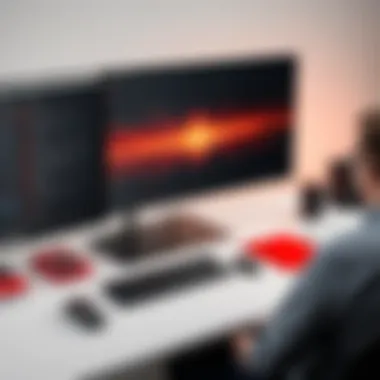

- Internet Connection: A fast, stable connection can dramatically improve file uploading times. Conversely, slower connections may lead to prolonged backup windows, which could hinder productivity during peak times.
- File Sizes and Types: Large files like videos or database backups can take considerably longer to upload compared to smaller documents. Backblaze efficiently identifies changes, meaning only altered files need to be uploaded after the initial backup, optimizing the speed for subsequent backups.
- Backup Settings: Backblaze allows customization of backup preferences, enabling users to schedule backups during off-peak hours. This flexibility ensures that performance remains unaffected during critical usage times.
In practice, many users report that initial full backups may take some time, while incrementals can be quite speedy, as Backblaze focuses on new or modified files.
Resource Usage During Backup
Backup solutions can be resource-intensive, which brings us to Backblaze's handling of system resources. It's essential to evaluate how much CPU and RAM Backblaze consumes while performing backups. This aspect is crucial for users who run multiple applications simultaneously. Observations indicate generally low resource usage during backup processes.
- CPU Load: Backblaze shows restrained CPU utilization, which is a relief for those reliant on their machines for tasks like coding or graphic design. Most users won’t notice any signs of lag, even during intensive backups.
- Memory Consumption: Typically, memory usage remains moderate, allowing other applications to run hip-hop smoothly alongside the backup process.
"One of the great features of Backblaze is that it works quietly in the background, allowing you to continue your work without noticeable delays."
Understanding resource usage enables users to strike a balance; they can activate backups without jeopardizing performance on vital projects. With efficient resource handling, Backblaze not only backs up data but also ensures the user's workflow is minimally affected.
To summarize, performance evaluation of Backblaze on Windows reveals that speed and resource consumption are optimized for efficiency. Users wanting to assess the software's capabilities should consider these factors, as they play a significant role in the overall user experience.
User Experience and Feedback
When evaluating a software solution like Backblaze for Windows, user experience and feedback play a paramount role. User experience, often abbreviated as UX, encompasses the overall satisfaction a user has with a product. This section delves into the collective voice of users, examining common complaints and positive insights, ultimately guiding potential users towards making an informed decision.
Common User Complaints
Despite its strengths, Backblaze has its share of criticisms. Some commonly voiced concerns include:
- Slow Restore Process: Users often report that restoring large quantities of data can be sluggish, especially when dealing with slow internet speeds. This can be frustrating for those who need access to their backups in a timely manner.
- Limited Advanced Features: Some users feel that Backblaze could benefit from additional features, such as more granular control over backup configurations. The lack of such options might deter advanced users who require deeper customization.
- Initial Backup Takes Time: For first-time users, the initial backup process can be lengthy, which might come as a surprise. New users often underestimate the time needed to back up a significant amount of data.
These complaints highlight areas where Backblaze could enhance its offerings. Understanding these concerns provides prospective users with realistic expectations about the software's performance in their specific contexts.
Positive User Insights
On the flip side, many users have expressed appreciation for Backblaze's straightforward approach and reliability. Key positive insights include:
- Affordable Pricing: The pricing model is frequently praised for being budget-friendly. Users often find that the cost for unlimited storage is significantly lower compared to other backup solutions.
- User-Friendly Interface: Many users commend Backblaze for its intuitive design. Even individuals who may not be particularly tech-savvy find it easy to install and configure their backups.
- Robust Customer Service: Positive feedback frequently praises the company's responsive customer support. Users have reported quick resolutions to their queries, enhancing their overall experience.
"Backblaze may not have all the bells and whistles, but it more than gets the job done for most people. The interface is clean and it works without fuss."
— A happy Backblaze user
In essence, while Backblaze for Windows has its share of challenges, the feedback from users suggests that its advantages can outweigh the drawbacks. Users clearly appreciate the affordability, simplicity, and support, marking Backblaze as a solid choice for data backup.
Comparison with Competitors
In the world of data backup solutions, there’s no shortage of options. This section delves into how Backblaze stands against its competitors, underscoring various elements such as features, user experiences, and overall value. Understanding +how+ Backblaze compares is crucial when considering a backup solution, particularly for tech-savvy individuals and professionals looking to protect their data without unnecessary hassle. Choosing the right backup service may seem trivial, yet it can significantly impact your peace of mind, performance, and ultimately, your operations.
Backblaze vs. Other Backup Solutions
When stacking up Backblaze against other popular backup solutions like Carbonite, Acronis True Image, and Microsoft OneDrive, several key differences come into play. Each of these services brings unique strengths and weaknesses to the table.
- Simplicity of Use: Backblaze is often heralded for its user-friendly interface. It sets itself apart with a no-nonsense approach whereby users can initiate backups with minimal configuration. Many users find other solutions, like Acronis, tend to be bloated with features that can overwhelm the average user.
- Unlimited Storage: One of Backblaze's crown jewels is its unlimited backup storage at a flat rate. In contrast, other services usually come with strict data caps. For businesses with large volumes of data, this can be a game-changer.
- Efficiency: This service is designed with efficiency in mind. Backblaze adopts a continuous backup methodology, ensuring files are backed up as soon as changes are made. In comparison, some solutions rely on scheduled backups, which might leave gaps in data protection.
- Restoration Options: Backblaze offers convenient restoration options, from the cloud to physical shipped drives, giving users flexibility similar to what they find in Dropbox's file recovery feature. But not all competitors do this, some simply allow restoration through online access only.
This variety underscores the importance of not only looking at features but also at supporting functionalities just like customer support and ease of interaction for when issues arise.
Pricing Structure Comparison
Price plays a significant role when deciding on backup services. Backblaze presents a straightforward pricing model—$7 per month for unlimited storage. This often makes it more economically appealing than other services that can charge upwards of $10 or more for limited space. Here's how some of the competitors stack up:
- Carbonite: Charges $6 per month for basic storage but limits backing up specific files without additional cost. For larger files or more extensive needs, costs tend to shoot up.
- Acronis True Image: Starts at $49.99 annually for basic features, but advanced options can escalate pricing quickly, especially for business-grade functionality.
- Microsoft OneDrive: Offers 5GB free, with plans starting at $1.99 to 9.99 a month, depending on the space, but this is primarily a file-sharing solution, not focused solely on backup.
This snapshot of pricing indicates that Backblaze is a strong contender in terms of value for those needing robust backup solutions without breaking the bank.
"When protecting data, a penny saved often means a byte gained."
This adage rings especially true in the realm of data protection; it's about making the right choices that blend affordability with reliability.
Security Features and Considerations


When it comes to safeguarding data in today's digital landscape, security features hold paramount importance, especially for backup solutions like Backblaze. The safety of stored data can be the difference between a worry-free experience and a disastrous fallout. With cyber threats growing by the day, understanding how Backblaze secures user information is crucial for developers, IT professionals, and students alike. Security features are not just bells and whistles; they form the backbone of reliable data management.
Data Encryption Mechanisms
Backblaze employs robust data encryption protocols to fortify the security of backups. Starting with the data at rest, it is stored in encrypted format, meaning that even if an unauthorized individual accesses the physical storage, they cannot decipher the files without the encryption keys.
The software implements AES (Advanced Encryption Standard) with a 128-bit key length, which is widely regarded as a strong encryption standard. This technique ensures that stored data is adequately protected against unauthorized access. Furthermore, Backblaze uses SSL (Secure Sockets Layer) to encrypt data in transit, making sure that information is secure as it travels from your device to the Backblaze servers.
For those curious about their unique encryption approach, Backblaze gives users the option to choose their private encryption key. By doing this, users maintain full control, ensuring that only they can decrypt their data. However, this feature comes with a caveat: if a user loses that key, recovering the data becomes virtually impossible. This is a vital consideration for anyone leveraging the service, as it underscores the importance of careful key management.
Account Security Features
Security doesn't end with data encryption. Backblaze extends its protective measures to user accounts, implementing several layers of security to prevent unauthorized access.
Firstly, the platform offers two-factor authentication (2FA). This adds a layer of security to accounts by requiring not just a password but also a second form of verification, typically a mobile device. This makes it significantly harder for malicious actors to compromise an account, as they need physical access to the secondary authentication device.
In addition to 2FA, Backblaze adopts strict login attempt limits. If a user makes several unsuccessful attempts to log into an account, the system automatically locks the account for a set duration, mitigating the risks posed by brute-force attacks.
"Even the best encryption won't help if the account is weakly protected, making 2FA and vigilant login practices essential."
Lastly, Backblaze has an active monitoring infrastructure to detect suspicious activities immediately. If any irregular behaviors are spotted, users are promptly notified, allowing for quick action to mitigate potential threats.
In summary, the security features and considerations of Backblaze underscore its commitment to safeguarding user data throughout the backup process. With strong encryption mechanisms and robust account security features, it stands out as a reliable option for those looking to protect their data assets.
Troubleshooting Common Issues
In the realm of backup solutions, encountering hiccups is almost as inevitable as the sun rising in the east. Every application, regardless of its reputation, is bound to face some issues from time to time. When it comes to Backblaze for Windows, understanding these common troubles can significantly enhance user experience. This section not only sheds light on these predicaments but also offers insights on why resolving them quickly is crucial for uninterrupted data protection.
Frequently Encountered Errors
Users of Backblaze might stumble upon a few errors that can disrupt the seamless backup process. Here’s a list of some common issues:
- Backup Fails to Start: Sometimes, users discover that the backup simply does not initiate. This could be due to network connectivity problems or even software conflicts with other applications running in the background.
- File Not Found: Another frequent complaint is the missing file error. When trying to backup files, users might get a notice stating files are absent or not accessible. This often happens when files are moved after they were initially selected for backup.
- Slow Backup Speeds: While Backblaze promises efficient backups, some users report noticeably sluggish speeds. This can happen for a variety of reasons, including internet bandwidth limitations or potential software settings that need adjustment.
- Inadequate Disk Space: Occasionally, the backup may fail due to insufficient local disk space. Keeping backups along with other essential applications can quickly fill up your storage.
These issues can be frustrating, especially when relying on the software for crucial data security. By pinpointing the root causes, users can ensure that their backups run smoothly.
Support Resources Available
Enabling effective troubleshooting is not just about knowing the problems but also having the right resources to resolve them. Backblaze offers various support avenues that can aid users in navigating their challenges:
- Knowledge Base: The official Backblaze knowledge base is a treasure trove of articles designed to answer frequent questions and guide users through common pitfalls.
- Community Forums: Users can tap into the vibrant community forums at platforms like Reddit, where fellow users share experiences, solutions, and support for overcoming common issues.
- Customer Support: Sometimes, the best way to get a straight answer is to talk directly to the source. Backblaze provides customer support via email and chat, ensuring timely assistance.
- Video Tutorials: For visual learners, Backblaze has a series of helpful video tutorials that simplify complex procedures.
- Troubleshooting Guides: Comprehensive guides are available that guide users through a step-by-step process for diagnosing and fixing errors. This resource is vital for those who wish to self-solve rather than rely on customer service.
Grasping these troubleshooting strategies and tapping into available support resources is essential for any user of Backblaze for Windows. Having the proper tools and knowledge can make a world of difference in maintaining peace of mind regarding data safety.
Final Thoughts on Backblaze for Windows
As we bring this article to a close, it’s essential to reflect on the core offerings of Backblaze for Windows. Its role as a reliable backup solution cannot be overstated. In an age where data is often more valuable than gold, having a dependable mechanism to protect it is crucial. Backblaze doesn’t simply promise safety; it provides a layer of comfort to users by constantly backing up their files silently in the background.
When evaluating a backup solution, several elements stand out that warrant close inspection:
- Simplicity of Use: Most users, especially non-technical ones, appreciate software that doesn’t require extensive technical knowledge. Backblaze’s user-friendly interface ensures that even a novice can navigate the software without a hitch.
- Unlimited Cloud Storage: Unlike many competitors that cap storage, Backblaze’s offer of unlimited backup space is a major draw. It allows users to store massive multimedia files without worrying about hitting a ceiling.
- Security Features: Data encryption and account protections are vital in today’s landscape filled with cyber threats. Backblaze excels here, protecting your data both in transit and at rest.
In summary, Backblaze emerges as a strong contender in the world of backup solutions for Windows users. This tool will likely meet the needs of those looking for a seamless, effective way to keep their data safe.
Who Should Consider Backblaze?
The question arises: who exactly should consider using Backblaze as their backup solution? This software appeals to a broad audience, but certain groups stand out more.
- Freelancers and Creatives: Those working with large files—like photographers, videographers, and designers—will find Backblaze’s unlimited storage particularly appealing. The assurance of always having a backup of their creative work can be a game changer.
- Small Businesses: For small enterprises operating with limited IT resources, Backblaze offers a simple way to implement a backup strategy without the overhead of a dedicated IT team. The ease of deployment and maintenance means that business owners can focus on their ventures rather than get bogged down in technical details.
- Home Users with Essential Files: Families or individuals who want peace of mind regarding family photos, important documents, and personal projects will also benefit from the steady backups that Backblaze provides. Their data is constantly saved, reducing the anxiety that comes with potential data loss.
- Students and Educators: With the rise of online learning and digital submissions, students need an accessible way to back up their work. Backblaze can fit seamlessly into their daily routines, ensuring that all assignments and research materials are secure.
End and Recommendations
As we conclude, this analysis reveals that Backblaze for Windows serves a diverse set of needs while standing out due to its no-nonsense approach to backup solutions. Based on what we’ve discussed, here are a few recommendations for potential users:
- Evaluate Your Needs: Before jumping in, assess what you need from a backup solution. If storage limits are a concern and you have varying file types, Backblaze's offerings might be just right.
- Start With a Trial: For those on the fence, consider starting with Backblaze's free trial to experience firsthand what the software provides. It's an opportunity to see how it fits into your workflow and manage your data securely.
- Brush Up on Security Practices: Familiarize yourself with the security settings available within Backblaze. Strengthening your account security through two-factor authentication, for instance, can offer an added layer of protection.
In the end, while no backup solution is perfect for everyone, Backblaze’s thoughtful features, ease of use, and reasonable pricing structure make it a compelling choice in today’s ever-evolving digital landscape. Investing in a trusted backup solution like Backblaze can significantly mitigate the risks associated with data loss, allowing users to focus on what truly matters.







