Understanding Azure Container Pricing Structures


Intro
The world of cloud computing is a labyrinth filled with numerous options and intricacies. Among these, Azure Container solutions have carved a niche, gaining the attention of developers, IT professionals, and business owners alike. Yet, alongside the vast opportunities they present, the pricing structures can often appear like a jigsaw puzzle—one that needs thoughtful piecing together to reveal the bigger picture.
Understanding Azure Container pricing is pivotal not just for budgeting but also for strategic planning in tech deployments. This analysis aims to demystify the components that make up the pricing model, providing clarity on what influences costs and how to navigate unexpected charges. Such insights empower users to tailor Azure Container solutions to their specific needs, maximizing value while minimizing unnecessary expenditure.
In this article, we will explore the key features of Azure's offering, evaluate performance attributes, and offer practical advice on cost optimization, ensuring that you are well-equipped to make informed decisions in the cloud landscape. With a firm grasp of Azure Container pricing, you can harness this technology to drive projects forward efficiently.
Intro to Azure Container Services
In the current tech landscape, understanding container services is like having the map to treasure in a vast, digital ocean. Azure Container Services, offered by Microsoft Azure, is pivotal for organizations looking to deploy, manage, and scale containerized applications seamlessly. This section explores the fundamentals and benefits of using container technology while also shedding light on Azure's specific offerings.
Overview of Containers and Their Benefits
Containers are lightweight, portable units that package an application’s code along with its dependencies. This ensures that the application runs consistently across various environments, be it a developer's laptop or a production server.
The benefits of containers are manifold:
- Efficiency: Containers share the host OS kernel, making them more efficient in terms of system resources compared to traditional virtual machines.
- Speed: Containerized applications can be deployed and scaled up or down much faster than their non-container counterparts.
- Flexibility: Different environments can be set up without concern for conflicts, as each container operates independently from others.
- Easier troubleshooting: Isolation allows for quicker identification of issues since each container can be monitored separately.
The rise of microservices architecture has amplified the importance of containerization, providing benefits for developers and IT teams alike.
What is Azure Container Service?
Azure Container Service now fits snugly within the realm of cloud computing. It provides a fully managed service for deploying and managing applications in containers. This is particularly helpful when working with orchestrators like Kubernetes, which automates the deployment, scaling, and management of containerized applications.
Users can create clusters of virtual machines that act as nodes in a container numbering system. Whether running a few containers on a small scale or deploying an enterprise-grade application, Azure's offerings allow users to customize and control their deployment around established best practices.
Key features include:
- Integration: Seamless integration with other Azure services, enhancing the overall functionality of applications.
- Scalability: The ability to automatically scale based on demand.
- Security: Azure’s built-in security features help maintain a secure environment for the applications and their data.
Azure Container Service goes beyond basic container management; it serves as a tool for modernizing and accelerating application development.
Importance of Pricing in Choosing a Container Solution
Pricing is, undeniably, a critical factor when it comes to choosing any technology solution, and container services are no exception. It shapes decisions at every level, from startups trying to stretch their budgets to large enterprises looking to maximize ROI on expansive tech deployments. Azure's pricing structure can affect how teams manage resources, scaling decisions, and general cloud spend.
Understanding Azure Container pricing is crucial for:
- Budgeting: Knowing what to expect helps businesses plan their budgets more effectively, avoiding unexpected financial pitfalls.
- Optimization: Awareness of costs can push organizations to optimize their usage—perhaps by right-sizing instances or reducing unnecessary operations.
- Comparative analysis: Understanding Azure's pricing allows businesses to make informed comparisons with solutions from competitors like AWS and Google Cloud, ultimately enabling them to select the container service that best aligns with their financial capabilities and operational needs.
"Choosing the right container service can mean the difference between cost efficiency and financial strain."
In the end, organizations must weigh the benefits of Azure Container Services against how they will impact the financial bottom line, ensuring that they get the best possible deal on their desired capabilities.
Pricing Structure Overview
Understanding the intricacies of Azure's pricing structure is crucial for businesses and developers alike. It serves as the backbone for effectively managing costs while leveraging Azure's container services. Having a keen grasp of this section allows professionals to make educated choices, align budgets, and optimize performance without breaking the bank.
Focusing on the fundamentals of Azure pricing and its various tiers can illuminate the path forward. With the right insights, users can steer clear of unwarranted expenditures that often accompany cloud solutions.
Fundamentals of Azure Pricing
Azure's pricing model is dynamic and can seem like a moving target. At its core, the pricing for Azure Container Services hinges on a consumption-based system. In essence, this means that companies pay only for the resources they actually use, rather than a flat fee. This aligns well with the fluctuating demands of containerized applications.
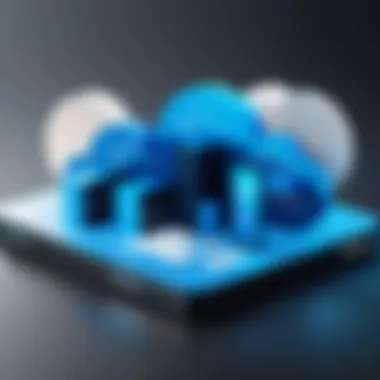

Key factors that influence pricing include:
- Resource size: CPU and memory allocation can vary significantly based on the operations undertaken.
- Usage duration: Costs can quickly add up if containers are left running without optimization.
- Service availability: Premium services add another layer to the cost structure.
Anyone diving into Azure needs to be cognizant of these aspects to ensure they get the maximum bang for their buck.
Different Pricing Tiers
Azure's pricing can broadly be categorized into three tiers, which cater to varying user needs and budgets. Each tier provides different levels of features and resources, presenting an opportunity for flexibility.
Basic Tier Details
The Basic Tier is often the go-to for startups and small projects. It offers essential services without the frills. Key characteristics include low costs and straightforward setup. This makes it a beneficial choice for those dipping their toes into containerization or managing smaller workloads.
One notable feature is its focus on simplicity, allowing teams to swiftly deploy applications without a steep learning curve. However, it does come with limitations, like reduced performance for high-demand applications. This tier suits users who prioritize cost over advanced capabilities.
Standard Tier Details
Stepping up, the Standard Tier is tailored for growing companies needing a balanced approach. This tier comes with enhanced features compared to Basic, making it a popular choice for more resource-intensive applications.
A standout characteristic is the scalability options, which enable developers to manage workloads that may fluctuate throughout the day. This flexibility stands out but can lead to higher costs if not monitored closely. Organizations must weigh the trade-offs between increased functionality and potential costs associated with over-utilization.
Premium Tier Details
At the top of the ladder is the Premium Tier, designed for enterprise-level applications and businesses demanding top-of-the-line performance. This tier unlocks full access to Azure’s capabilities, allowing teams to take full advantage of the platform.
The Premium Tier's key advantage lies in enhanced performance and comprehensive support for sophisticated workloads. One must note, this comes at a higher price point. While it allows users to tackle complex tasks effortlessly, care should be taken not to overextend financially. Proactive cost management is paramount when utilizing this tier.
By comprehensively understanding these tiers and their implications, teams can navigate Azure's pricing structure more effectively. Each choice must align with their specific goals and budget considerations.
Factors Influencing Azure Container Pricing
Understanding the various forces at play in Azure Container pricing is crucial for anyone looking to harness the full potential of containerization. Factors such as resource allocation, the geographical location of servers, and detailed usage metrics distinctly shape how costs are calculated. Ignoring these crucial elements could lead to unexpected expenses and less efficient resource usage. So, let's dig deeper into the specifics that affect pricing and how one can strategically navigate these factors to optimize costs.
Resource Allocation
Resource allocation in Azure is practically the bread and butter of your cloud experience. Simply put, this refers to how computing resources are distributed to your deployed containers. The key components here are CPU, memory, and storage, which dictate how much you’ll end up paying.
- CPU Usage: Depending on how resource-intensive your applications are, the CPUs allocated will significantly influence costs. For example, if you run a high-performance computing app, it will require more CPU resources, directly impacting the pricing. On the flip side, lightweight applications can maintain lower costs by consuming fewer resources.
- Memory Allocation: Similarly, memory is another cornerstone of effective resource allocation. More memory generally allows for better performance and higher throughput but also ramps up prices. A rule of thumb here is to closely monitor memory requirements and optimize the usage according to each workload's demands.
- Storage Required: Finally, storage plays an essential role in Azure pricing. Blob storage for static data or Azure Disks for VMs can add varying costs to your overall expenditure based on the storage type and capacity you choose.
It’s essential to allocate these resources wisely to ensure you’re not paying for what you don’t need. Furthermore, using tools like Azure Advisor can help you optimize resource allocation, ultimately saving you money.
Region and Availability Zones
The next variable in this pricing puzzle is the geographical location of your resources. Azure operates in numerous regions across the globe. Each region can have different pricing structures due to varying demand and operational costs.
- Regional Pricing Differences: For instance, if you’re deploying containers in a region with higher demand, such as East US or West Europe, you might find that the costs are slightly elevated compared to areas with lower demand.
- Availability Zones: Azure's availability zones also play a crucial role. These zones offer redundancy and high availability, but they can vary in price depending on the region. If your application relies heavily on near-zero downtime, then deploying across multiple availability zones might be worth the extra investment.
- Latency Concerns: Lastly, deploying resources close to your end-users can reduce latency significantly. This can result in better user experiences, but does it come at a premium? Finding the balance between cost and performance here is key.
"Choosing the right region can save costs but must align with performance expectations."
Usage Metrics and Billing Cycles
Understanding your usage metrics and how billing cycles work can arm you with the right knowledge to manage your expense effectively. Here are some critical aspects:
- Analyzing Usage Patterns: Tracking how much you're using Azure services can unveil patterns and areas where costs can be trimmed. Azure provides options to deep dive into your usage data, which can help determine if you’re hitting certain thresholds that set off cost increases.
- Billing Cycles: Azure generally follows monthly billing cycles for containers. It's essential to keep this in mind, as unexpected spikes in usage can lead to unpleasant surprises come the end of the month. Familiarizing yourself with the billing setup can enable you to prepare better and make any necessary adjustments before the cycle closes.
- Alerts and Notifications: Setting up alerts for when spending reaches certain levels can serve as an early warning system, helping to keep unwanted expenditures in check.


Comparative Analysis with Competing Solutions
When it comes to deploying applications in the cloud, the landscape is crowded, and each player offers unique features and pricing structures. The importance of analyzing Azure's container pricing in relation to its competitors, like AWS and Google Cloud, cannot be overstated. This comparison not only illuminates how Azure measures up but also helps businesses understand what they might gain or lose by committing to one platform over another.
A well-rounded evaluation hints at cost-effectiveness, flexibility, and scalability—key components for tech-savvy individuals and organizations planning their infrastructure. Essentially, making informed decisions about which cloud solution to choose can save substantial bucks in the long run. It’s not just about which is cheaper; it’s about which fits best with your operational needs and budget.
Comparison with AWS Containers
AWS has long been a frontrunner in the cloud services race. Its container offerings, primarily through Amazon Elastic Container Service (ECS) and Amazon Elastic Kubernetes Service (EKS), deliver solid capabilities. However, when stacking AWS’s pricing structure against Azure's, several notable points emerge.
- Pricing Model: AWS follows a pay-as-you-go approach, charging based on the resources consumed. This might sound familiar, similar to Azure’s model, but the nuances differ.
- Resource Allocation: AWS charges primarily for the EC2 instances utilized to run containers, while with Azure, there’s often more granularity around what you’re billed for, such as specific container instances.
- Free Tier and Offers: AWS provides a free tier for customers for an initial year, which might provide pivotal testing ground opportunities, particularly for startups.
In terms of overall cost, depending on the deployment scope, one could find that Azure offers competitive pricing for large-scale deployments, especially when considering the integration with other Azure services.
Comparison with Google Cloud Containers
Google Cloud Platform also has compelling offerings, particularly with Google Kubernetes Engine (GKE). Few points of interest worthy of consideration include:
- Ease of Use: Google Cloud is known for its user-friendly interfaces and robust management tools. Azure provides similar capabilities, but the strength of Google’s products in analytics and machine learning can’t be overlooked, especially for data-heavy applications.
- Pricing Complexity: Google Cloud operates under a similar pricing model, but it can often be more complex due to its various discounts and pricing types, particularly for sustained usage. Azure, on the other hand, maintains a relatively straightforward pricing schema, making it easier to predict costs.
- Customer Support and Services: Depending on your location, support may play a glaring role in decision-making. The effectiveness and availability of customer service can significantly affect the user experience and may justify higher costs.
In summary, while Azure provides a robust service and competitive pricing, the choice between Azure, AWS, and Google Cloud often boils down to specific needs regarding deployment management, scalability, and support. Educating oneself on these aspects could lead to a more tailored and financially sound decision.
"Understanding the competitive landscape is essential in determining not just the initial costs, but the long-term value and growth potential of cloud solutions."
By weighing these factors carefully, organizations can strategically position themselves in the marketplace, ensuring they adopt not just a cloud platform, but a solution that aligns with their goals.
Understanding Additional Costs
Navigating the world of Azure Container pricing can feel like wading through a swamp without a map. As businesses increasingly latch onto cloud technology, understanding additional costs associated with Azure services becomes pivotal. These costs often lurk in the shadows, tugging at the budget without prior warning. Recognizing these potential pitfalls is vital for any small business owner or IT professional aiming to maintain control over expenditures while maximizing ROI from their cloud investments.
It’s worth noting that these costs can manifest from various factors, including unexpected charges and data transfer fees, which we’ll explore in more depth. Knowing how these charges arise and their implications can help you strategize your usage to minimize unnecessary expenses while still benefiting from the robust capabilities of Azure.
Common Unexpected Charges
Azure users frequently report unforeseen expenses that catch them off guard. These unexpected charges often stem from specific configurations or usage patterns, leading to an inflated bill. Here are some noteworthy examples:
- Over-provisioning Resources: It might seem straightforward to allocate extra resources for your containers. However, when the demand dips, you could wind up paying for unused capacity.
- Idle Resources: It’s not uncommon for users to forget about certain resources they've provisioned. Whether it’s a virtual machine or a storage account, costs accumulate when these resources sit idle.
- Network Costs: Azure charges for egress data transfers beyond certain limits, especially when data is sent out of Azure to the public internet. This can add up quickly if your applications transfer significant volumes of data.
"Being caught off guard by extra charges is like a slap in the wallet — it hurts!"
Impact of Data Transfer Fees
Data transfer fees can be a silent budget killer in the realm of cloud computing. Azure applies charges for data leaving its networks, which can drastically impact overall costs. Not only do you have to monitor outbound data transfers, but various other considerations come into play:
- Outbound Data Transfer: Data sent from Azure to your on-premises location or other cloud providers typically results in transfer fees. Understanding your data flow needs can help you plan accordingly.
- Cross-region Transfers: If your architecture involves multiple Azure regions, keep an eye on fees for cross-region data transfer. Utilizing resources across different geographical areas will incur costs that can accumulate quicker than expected.
- Service Dependencies: Many applications rely on external services. Every API call, particularly those pulling large data sets, can add to your monthly bill. Keeping this in mind ensures that you’re not blindsided by an unexpected spike in your cloud costs.
Strategizing content delivery and considering data placement can lessen these fees significantly. Deploying resources in proximity to data consumers can also be a clever move to trim down transfer costs. Understanding these factors not only empowers your decision-making but also enables wiser budgeting practices.
Cost Optimization Strategies
In the world of Azure Containers, cost optimization is not just a buzzword; it’s an essential practice for any organization wanting to make the most money. By effectively managing and reducing costs, businesses can reinvest those savings into core operations or growth initiatives. The importance of cost optimization strategies comes to light as companies navigate through different pricing models and services. Understanding what drives expenditures can mean the difference between profitability and a tight budget.
Monitoring and Analyzing Usage
To control expenses, one of the foundational steps is keeping a close eye on resource utilization. Regularly monitoring usage patterns allows businesses to identify underused services or those that might be rarely accessed yet still incurring charges. Azure offers several tools and dashboards that make this analysis seamless and efficient.


- Azure Cost Management + Billing: This service helps to visualize spending and track resource consumption.
- Azure Monitor: Utilizing this allows organizations to set up alerts, thereby detecting anomalies in usage.
- Detailed reports can help pinpoint resources that consistently run below performance expectations.
Using these tools, you can also delve deeper into which departments are using what resources, making it easier to attribute costs accurately. A good grasp on cost patterns opens up the door for informed decision-making.
Choosing the Right Pricing Plan
Having many options can sometimes feel overwhelming, but choosing the right pricing plan is crucial for aligning expenses with business needs. Azure containers come in various pricing tiers, and the differences between these can affect bottom lines significantly. Here are a few considerations:
- Assess System Requirements: Start by analyzing the nature of your workloads. Is it sporadic, or do you need consistent, high-level performance?
- Long-term Forecasting: If you anticipate growth in your application or service, investing in a plan that offers flexibility in scaling could save costs in the long run.
- Consult Azure's Pricing Calculator: This tool enables you to estimate costs based on your intended infrastructure, giving a more tailored approach to your pricing choices.
Picking the right plan isn’t a one-time task; it requires revisiting as needs change or evolve, keeping an eye on market dynamics as well.
Scaling Solutions Effectively
Scaling efficiently is another key component of cost optimization. Azure provides auto-scaling functionality that ensures you aren’t over-provisioning or under-provisioning resources. Imbalances in resource allocation can drain budgets fast. Here’s how to make effective scaling decisions:
- Understand Load Patterns: Recognizing when spikes in usage occur can help you preemptively adjust capacity rather than retroactively react.
- Use Azure Kubernetes Service (AKS): AKS allows for easier management of scaling containers, offering both vertical and horizontal scaling options. Utilizing such managed services can lead to greater cost efficiency.
- Set Limits: Establishing upper limits on resources can prevent over-spending. Don’t let resources spin out of control—keep the reins effectively controlled.
Customer Experiences
When it comes to any service, particularly in the tech realm, customer experiences often speak volumes. When exploring Azure Container pricing, understanding how real users navigate costs can provide invaluable insight. The experiences of fellow users not only highlight the pitfalls encountered but also shed light on effective strategies and best practices for managing expenses. Knowing what others have faced can help inform your own decisions, enabling you to approach Azure with a clearer mindset.
Case Studies of Cost Management
Examining case studies allows us to see practical applications of cost management in the context of Azure Container services. One such case involved a mid-sized tech start-up looking to optimize their development lifecycle using Azure. Initially, they opted for the Premium Tier, assuming that their growing need for resources justified the higher expenses. However, after a few months, they realized this tier didn't align well with their usage patterns.
After reassessment, they transitioned to the Standard Tier, which met their needs without the hefty price tag. They employed monitoring tools to keep tabs on their container performance. This granular view illuminated specific resource requirements, allowing them to adjust their provisioning effectively.
Another noteworthy example is a large organization that utilized Azure to manage significant workloads. They took advantage of Azure's cost management tools, specifically focusing on spending alerts and insights provided through the Azure Portal. This allowed them to track their spending in real-time, identifying spikes during intensive periods. Coupled with scheduled downtime, they managed to reduce costs significantly during off-peak hours, thus leveraging Azure’s capabilities for substantial savings.
"Understanding how to scale down during quieter periods was a game changer for our budgeting."
— IT Manager at a multinational corporation
User Testimonials on Pricing Models
User testimonials shape the narrative about pricing models. They bring out candid insights about the real-world implications of Azure's pricing structures. One user from the financial services industry shared, "At first, I was overwhelmed by the myriad of pricing options. But once I found the right tier for my workload, it was crystal clear that the value was there."
Another developer pointed out the transparency of Azure's pricing. "I appreciate that Azure provides detailed breakdowns of costs, thus I can plan better. Initially, I thought hidden charges would bite me. Instead, I found that by monitoring my usage closely, I was able to make minor adjustments that led to major savings."
It’s also worth noting that some users have raised concerns about unexpected charges, particularly around data egress costs. A network architect shared, "In theory, a tier might look economical, but if your data is constantly moving out of the cloud, costs can skyrocket. I learned the hard way to factor in all components."
Integrating these real-life experiences offers a nuanced understanding of Azure's pricing dynamics, illustrating both advantages and challenges. By dissecting how others have effectively navigated the landscape, readers can better strategize their own journey with Azure Containers.
The End and Recommendations
Wrapping up this comprehensive look at Azure Container pricing, it becomes clear that understanding the costs associated with container services isn't just a numbers game; it's about making informed decisions that align with both technical needs and budget constraints. Vanishing into the depths of cloud cost structures without a plan can lead to unpleasant surprises. It’s essential for developers and IT professionals to grasp the key elements at play when navigating Azure's pricing landscape.
Key Takeaways on Azure Pricing
- Pricing Tiers Matter: Azure offers various pricing tiers, each tailored to different user needs. Knowing the differences between the Basic, Standard, and Premium tiers can help in selecting the right plan that balances performance with cost.
- Resource Allocation: Correctly assessing and allocating resources can greatly impact costs. Over-provisioning resources leads to an unwarranted increase in expenses, while under-provisioning could compromise performance.
- Geographical Costs: Select the right regions wisely. Prices can vary significantly across different Azure regions and availability zones. Users may find it advantageous to deploy containers in regions with lower rates, but they must ensure compliance with data residency and latency requirements.
- Billing Cycles: Being aware of usage metrics and how billing cycles operate is paramount. This can help in anticipating monthly expenses and avoiding unexpected charges, especially when running containers across multiple services.
- Additional Costs: Keep an eye on potential extra charges, such as data transfer fees. These can add up quickly and derail a budget that seemed manageable at first.
Here's a useful reference: Azure Pricing Calculator for more granular insights on pricing items.
Final Thoughts on Container Solutions
As we step back from our analysis, it's essential to recognize that Azure Container solutions are not simply a tech choice; they’re a business decision. For software developers, IT professionals, and savvy users alike, choosing the right container solution plays a crucial role in operational efficiency and overall cost management.
The flexibility Azure provides with its container services can transform the operational landscape for businesses of all sizes. Yet, with great power comes great responsibility: the responsibility to understand what you're paying for and why it matters.
Ultimately, strategic planning and continual learning about Azure's evolving pricing schemes will position users to effectively manage their cloud environments. Staying informed about pricing models, alongside leveraging cost optimization strategies, can render Azure Container services not just viable, but a sound investment in long-term success.
"For those who dare to innovate, understanding the numbers behind the codes is just as vital as the codes themselves."
Navigating Azure's pricing isn't just about saving a few bucks; it's about harnessing the full potential of cloud computing to move your projects forward.







