Mastering Azure AD Software Deployment Strategies
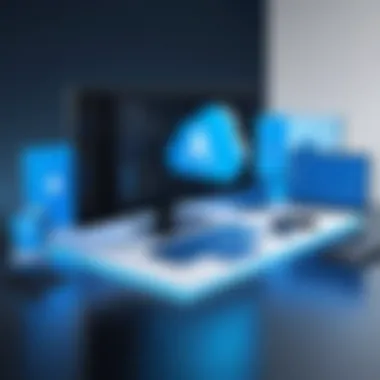

Intro
In today's digital landscape, effective software deployment is crucial for organizations aiming to maintain competitive advantage. With the rise of cloud computing, Azure Active Directory (Azure AD) has emerged as a leading solution to streamline software deployment, enabling organizations to manage users, secure access, and deliver applications efficiently. This guide presents an in-depth exploration of Azure AD software deployment, illuminating its core components, methodologies, common pitfalls, and best practices crucial for a seamless implementation.
As opportunities abound for IT professionals and decision-makers to enhance their deployment strategies, understanding Azure AD becomes paramount. This guide serves as a resource to demystify the process and help readers navigate the ever-evolving terrain of cloud technology.
Key Features
Overview of Features
Azure AD is not just a simple identity store; it embodies a multitude of features designed to enhance deployment efficiency and security. Key functionalities include:
- Single Sign-On (SSO): Users can access multiple applications with just one set of credentials, making their experience smoother and reducing password fatigue.
- Multi-Factor Authentication (MFA): An added layer of security that requires users to provide two or more verification methods to gain access, mitigating the risk of unauthorized access.
- Conditional Access: Policies that provide dynamic access controls based on user context, location, and security posture.
Additionally, integration with Microsoft 365, Azure resources, and third-party applications provides organizations with a robust and flexible environment for deploying software. This interconnectedness promotes synergy among applications, reducing silos, and ensuring efficient resource sharing.
Unique Selling Points
What sets Azure AD apart from the competition? Several factors contribute to its distinctive appeal:
- Seamless Integration with Microsoft Ecosystem: Organizations already using Microsoft products can deploy Azure AD without a hitch, capitalizing on existing infrastructure and user management capabilities.
- Scalability: As businesses grow, so do their IT needs. Azure AD can scale effortlessly, accommodating enterprises of all sizes, from startups to multinational corporations.
- Security-first Approach: With comprehensive security features, Azure AD provides organizations peace of mind, knowing their sensitive data is guarded against threats and vulnerabilities.
"Azure AD is not just a product. It's a foundational element for secure collaboration and cloud readiness in modern businesses."
Performance Evaluation
Speed and Responsiveness
In terms of performance, Azure AD is engineered to deliver rapid response times. When properly configured, users may find that access to applications is nearly instantaneous, enhancing productivity. Real-world testimonials from IT departments suggest that the streamlined login processes significantly reduces downtime, leading to improved employee satisfaction.
Resource Usage
Azure AD operates efficiently, allowing organizations to maximize the return on their cloud investments. Through intelligent resource allocation, Azure AD minimizes overhead and leverages shared resources. Businesses can monitor usage metrics to fine-tune performance and ensure funds are utilized wisely:
- Azure AD's leaderboard system tracks performance metrics across your organization.
- Your admin dashboards provide insights on active users, performance trends, and optimal resource configurations.
While Azure AD has a rich feature set, understanding its deployment intricacies can lead to better execution strategies and elevated outcomes. Engaging with its array of functionalities positions organizations to navigate the cloud landscape effectively.
Understanding Azure AD
Understanding Azure Active Directory (Azure AD) is a cornerstone in the realm of software deployment within any organization. The significance of Azure AD extends beyond mere authentication; it serves as a comprehensive identity and access management solution that fuels organizational efficiency and security. To deploy software effectively, decision-makers must grasp how this platform not only manages user identities but also facilitates seamless integration of applications and services.
The relevance of Azure AD in this guide is clear. As enterprises continue shifting to cloud-based environments, a solid grasp of Azure AD becomes essential for IT professionals, software developers, and students aiming to navigate the complexities of modern deployments. It's not just about knowing what Azure AD is; it’s about understanding its overarching role in the deployment lifecycle.
Every organization craves streamlined operations and enhanced security measures, which are precisely what Azure AD offers. When implemented effectively, organizations can leverage Azure AD to achieve unified identity management, ensuring that users have secure yet convenient access to applications. Moreover, managing group policies becomes simpler, as Azure AD provides them centralized oversight, making it easier to manage permissions and roles.
In the next sections, we'll dive deeper into the specifics of Azure AD, fleshing out its core components and what makes it a game changer for software deployment in a variety of organizational contexts.
The Importance of Software Deployment
Software deployment isn’t just a stage in project management; it’s a critical component that can define the success or failure of a software product. The mistakes made during deployment can ripple through the organization, affecting performance and user satisfaction. Understanding the gravity of deploying software effectively influences not only the operational efficiency but also the return on investment (ROI) on technological resources.
Consequences of Improper Deployment
When software deployment is done hastily or carelessly, the repercussions can be profound.
- System Downtime: A botched deployment can lead to significant downtime, which ultimately translates to lost productivity and revenue. Imagine a sales team unable to access their customer management systems because of a failed update. This could result in missed opportunities and sluggish sales.
- Data Loss or Corruption: Improperly managed deployments can lead to data loss. It’s a startling situation when valuable information goes missing simply because the deployment was rushed. This can demoralize teams and shake trust in IT processes.
- Security Vulnerabilities: Inadequate attention during deployment can leave systems exposed to attacks. Unpatched vulnerabilities or poorly implemented security measures can be a goldmine for cybercriminals. It’s like leaving your front door open while you’re away.
- User Frustration: If users encounter bugs and errors after a deployment, their frustration can accumulate quickly. This leads to a loss of user confidence in the software, and in cases where performance flounders, employees might even resort to using workarounds that are not compliant with organizational policies.
"An organization that deploys software incorrectly pays a price that extends beyond just technology; it jeopardizes trust, continuity, and morale."
Benefits of Structured Deployment Processes
In contrast, a well-structured deployment process can significantly mitigate risks and streamline operations. Here are several advantages that stand out:
- Efficiency Boost: By having defined processes and steps, the deployment becomes systematic. The predictability allows teams to focus on other critical tasks, enhancing overall productivity.
- Reduced Errors: A structured method minimizes human error. When each step is clear and documented, it’s easier to spot inconsistencies and rectify them ahead of time.
- Better Communication: A formal process encourages collaboration among different teams. Developers, IT support, and project managers can share insights and updates, ensuring everyone is on the same page.
- Enhanced Performance Monitoring: With a structured deployment, it becomes simpler to track performance metrics post-launch. Organizations can measure impacts right away, allowing for quick adjustments if something doesn’t align with expectations.
- Increased User Satisfaction: Ultimately, a smooth deployment leads to a better user experience. When software operates as intended, user confidence grows, which enhances productivity across the board.
Types of Software Deployment Models
The choice of software deployment model plays a pivotal role in the overall effectiveness and efficiency of deploying applications within an organization. Understanding the nuances of each model allows for tailored strategies that align with specific business needs. This section explores three predominant software deployment models: Cloud-Based Deployment, On-Premises Deployment, and Hybrid Deployment Solutions. Each brings its own set of advantages, considerations, and use cases that can significantly impact implementation success.
Cloud-Based Deployment
Cloud-based deployment is arguably one of the most widely adopted methods today. By leveraging cloud services, companies can swiftly deploy software without the burden of managing physical infrastructure. A significant benefit of this model is scalability. Organizations can easily scale their resources up or down based on demand, allowing for flexible responses to changing market conditions.
Additionally, the initial investment is typically lower, which can be appealing for startups and growing businesses. This deployment model often comes with a variety of features like automatic updates and disaster recovery options, enhancing overall operational efficiency.
However, there are aspects to consider before fully committing to a cloud deployment. For example, data security and compliance issues can arise since data is stored off-site. Organizations must evaluate their specific regulatory requirements to ensure that their cloud provider meets necessary standards. Additionally, latency issues might emerge, especially if users are geographically distant from the data center.
"Adopting a cloud-based deployment model can transform the way organizations operate, but it’s vital to approach it with a well-structured strategy."
On-Premises Deployment
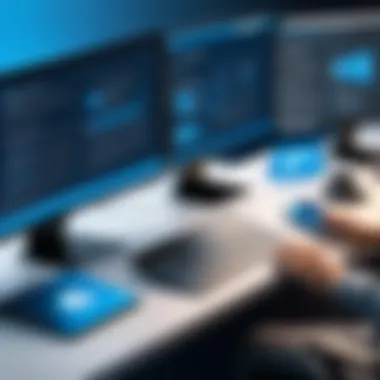

On-Premises Deployment involves installing and managing software entirely on an organization's own servers and infrastructure. This approach offers complete control over the environment, which can be particularly beneficial for organizations that prioritize security. Many industries, such as healthcare and finance, with stringent data governance regulations, often lean towards on-premises deployment. Here, sensitive information remains within the physical confines of the organization.
The disadvantage, however, is twofold. First, the upfront costs can be significant, as it requires investing in hardware, software licenses, and ongoing maintenance. Second, the organization assumes full responsibility for updates, security, and infrastructure management, which can stretch IT resources thin.
Despite these challenges, for some organizations, the control and perceived security outweigh the drawbacks. They may find that having their data on-premises fulfills their operational and compliance requirements more adequately than a cloud solution could.
Hybrid Deployment Solutions
Hybrid Deployment Solutions attempt to strike a balance between cloud and on-premises models. This model allows organizations to maintain critical functions in-house while leveraging the cloud for other tasks. For example, a company might store highly confidential data on local servers and utilize cloud solutions for apps that require scale but aren't as sensitive.
This flexibility can be advantageous for organizations looking to modernize their infrastructure without entirely ditching their existing systems. Cost-efficiency comes into play, as it allows companies to optimize spend by using both cloud and local resources effectively.
On the flip side, hybrid deployment can introduce complexities in management and integration. Coordinating between cloud services and on-prem infrastructure may require sophisticated tools and strategies to ensure seamless operation. Additionally, organizations may face challenges regarding data consistency and security across both environments.
Each deployment model has its unique strengths and weaknesses, and the ideal choice often hinges on a careful evaluation of the organization's needs, budget, and long-term goals. By diving deep into these models, organizations can better prepare for their Azure AD software deployment journey.
Planning for Azure AD Software Deployment
Planning for Azure AD software deployment is akin to putting together a jigsaw puzzle. Each piece must fit perfectly to create a complete picture. This phase is crucial as it lays the groundwork for everything that follows. Without a solid plan, even the most sophisticated technologies can flounder. Successful deployment needs detailed forethought to align with organizational goals, so let’s dive into what this planning involves.
Assessing Organizational Needs
The first step in planning involves a thorough assessment of organizational needs. This means looking closely at how Azure AD will support your unique business operations. Consider the following:
- Current Infrastructure: What does your existing setup look like? Knowing your starting point helps in determining what’s necessary for your Azure AD integration.
- User Requirements: Who will be using these applications and services? Identify user roles and common workflows to tailor deployment. This helps in discovering what features are most critical to your team.
- Compliance and Regulatory Needs: Many businesses operate under strict regulations. Understand these requirements as they directly influence your deployment strategy.
Pulling information from stakeholders can help clarify what the organization needs. Conduct workshops or meetings, ensuring even the most subtle needs are captured. Remember, it’s about ensuring all voices are heard, which can help avoid roadblocks when deployment takes place.
Establishing Deployment Goals
With a clear understanding of needs in hand, the next phase is establishing your deployment goals. These objectives should be SMART: Specific, Measurable, Achievable, Relevant, and Time-bound. Here’s how this can work:
- Define Clear Objectives: For instance, rather than saying, "We want to improve security," specify, "We aim to decrease unauthorized access incidents by 30% within the first quarter of deployment."
- Align with Business Strategy: Make sure your deployment goals are in sync with broader company initiatives. This fosters a strategic approach that adds value rather than being a standalone IT project.
- Engagement Across Departments: Involve diverse teams to ensure the goals reflect various needs and perspectives. Getting input from different departments can lead to a more holistic approach.
By laying down precise objectives early on, confusion and misalignment can be minimized later in the process.
Creating a Deployment Timeline
Time is of the essence when planning a software deployment. Creating a well-structured deployment timeline is imperative. Here’s how to carve it out:
- Outline Major Milestones: Break down the deployment into significant phases, such as pre-deployment assessments, pilot tests, full rollout, and post-deployment review. This helps in tracking progress clearly.
- Allocate Resources: Assigning the right people for each phase ensures that the team works efficiently. Who is responsible for what? Clarity here avoids duplicate efforts or gaps.
- Adjust for Contingencies: Expect the unexpected. Allow flexibility within the timeline to address potential hiccups or changes in project scope.
Here’s a simple example of a potential timeline:
Tracking these timeframes is essential for accountability. Adjustments should be made as necessary, but keeping to a structured timeline will help keep the project from dragging out and losing momentum.
Key Takeaway: A well-thought-out plan for Azure AD software deployment can significantly enhance the chances of achieving desired outcomes effectively. Above all, take the time to assess needs, set clear goals, and map a reasonable timeline; it’s your compass in navigation through the deployment process.
Technical Prerequisites for Deployment
Before diving into Azure AD deployment, understanding the technical prerequisites is crucial. These prerequisites lay the groundwork for a successful deployment. Think of it like building a house: without a solid foundation, everything above may falter.
Infrastructure Requirements
A robust infrastructure sets the stage for Azure AD deployment. Depending on the organization's size and needs, this can range from local servers to entirely cloud-based solutions. Key considerations include:
- Hardware: Ensure that servers meet minimum requirements for processing power, memory, and storage. Outdated hardware can lead to lag and inefficiency.
- Operating System: Compatibility with Windows Server is essential for on-premises components, making it critical to use supported versions.
- Virtualization: Consider leveraging virtualization like Hyper-V or VMware. It allows for resource optimization and flexibility in deployment.
Ultimately, a tailored infrastructure not only enhances performance but also contributes to scalability in the long run.
Network Considerations
A well-structured network is a linchpin in Azure AD deployment. Here are some aspects to ponder:
- Bandwidth Requirements: Evaluate the network capacity to handle the influx of users accessing Azure AD services. Insufficient bandwidth can lead to slow performance and frustrate users.
- Latency: Understand how delays in data transmission may impact the user experience, especially in global deployments. Strategies like edge caching can improve access points.
- Reliability: Invest in redundant systems and failover mechanisms to maintain connectivity and ensure continuous access to Azure resources, even during outages.
By addressing these network elements, organizations can minimize disruptions and create a more seamless experience for users.
Security Protocols
Security is paramount during software deployment. If the security measures are lax, vulnerabilities arise that can lead to data breaches or compliance issues. Here are important protocols to consider:
- Authentication Protocols: Leverage modern authentication methods such as OAuth 2.0 or SAML to strengthen user credentials. These protocols provide an extra layer of security while enabling seamless access.
- Encryption: Implement encryption for data in transit and at rest to safeguard sensitive information. Data breaches can be crippling, and encryption is a robust deterrent.
- Access Control Lists: Establish clear policies defining who can access various applications and data within Azure AD. Role-Based Access Control (RBAC) can be an effective strategy here.
In sum, adhering to stringent security protocols ensures that your information remains under lock and key, building trust within the organization.
Deployment Strategies in Azure AD
When it comes to deploying software within Azure Active Directory, selecting the right strategy is crucial. Deployment is not a one-size-fits-all type of process; rather, it requires a nuanced understanding of an organization’s specific needs and resources. A sound deployment strategy leads not only to speedier rollouts but also ensures smoother transitions and a more unified experience for end users.


Choosing an appropriate deployment strategy can reduce risks associated with software updates or installations. Having a clear bypass for critical hiccups and common sticking points can help your organization maintain productivity during the rollouts.
Some significant elements to consider while formulating deployment strategies include the scope of user access, application compatibility, and the existing IT infrastructure. Often, organizations must balance between efficiency and security, determining how to roll out applications without jeopardizing data integrity or compliance regulations.
Benefits of a well-laid deployment strategy involve not just technology but tangible business outcomes as well. Enhanced user experience, reduced downtime, and lower operational costs are just a few perks. Moreover, if crafted thoughtfully, such strategies can drive user adoption and engagement significantly, keeping frustration at bay.
*
"A good strategy is like a safety net; it doesn’t prevent falls, but it cushions the impact."
*
Strategies can vary from immediate and direct deployments to more gradual phased approaches. Having the flexibility to adopt a strategy that best fits your organization can lead to a more successful deployment of Azure AD-supported applications.
Using Intune for Application Deployment
Microsoft Intune serves as a valuable tool for managing and deploying applications within Azure AD. By streamlining the deployment process, Intune allows administrators to distribute apps over-the-air, making it especially useful for remote or hybrid work environments.
Advantages of using Intune include:
- Remote Management: Administrators can deploy applications without being physically present at the machine.
- Policy Enforcement: IT can apply policies that align with organizational rules while ensuring compliance with security standards.
- User Experience: End users receive applications seamlessly, leading to less friction and quicker access to needed resources.
In deploying using Intune, it’s pivotal to plan the app lifecycle well, which includes configuration, updates, and potential decommissioning. This way, organizations stay one step ahead in terms of support and maintenance.
Automation with PowerShell
PowerShell provides immense power when it comes to automating processes associated with Azure AD deployment. With scripts, IT professionals can execute repetitive tasks efficiently, eliminating human error and saving time.
For instance, PowerShell can manage user accounts, set application permissions, and configure settings across multiple devices simultaneously. The automation doesn’t only accelerate deployment but ensures uniformity across all platforms, resulting in a smoother user experience.
A sample command could be:
This command allows for the installation of the AzureAD module, which provides cmdlets for mobilizing deployment actions. Scripting various components allows organizations to tailor their deployment to their particular needs.
Leveraging API Integrations
In today’s fast-paced digital environment, the ability to integrate various applications and services via APIs is a game-changer. With Azure AD, leveraging APIs can facilitate smoother and more resource-efficient deployment processes.
APIs allow organizations to connect different software environments easily. For instance, if a company uses non-Microsoft applications alongside Azure AD, adequate API integration helps synchronize user identities across platforms seamlessly.
Benefits of API Integrations include:
- Real-time Data Sync: Ensure that the right user data is available when needed, minimizing the risks of mismatches or data loss.
- Flexibility: Quickly adapt to changing organization needs by connecting various services that best serve your objectives.
- Enhanced User Experience: Users can enjoy a fluid transition between software, resulting in reduced frustration when accessing various applications.
Overall, when organizations weave API strategies into their deployment designs, they form a cohesive digital ecosystem that can thrive as business demands evolve.
Monitoring and Maintenance Post-Deployment
Monitoring and maintaining Azure AD software deployment is like tending to a garden; without regular care, the lushest plans can fall into disarray. This aspect is pivotal in ensuring that your deployment remains functional, secure, and aligned with organizational goals. Let's break down why keeping an eye on your deployment environment is essential and how it can yield significant benefits.
Establishing Monitoring Protocols
First off, you can't manage what you don't measure. Establishing effective monitoring protocols is fundamental to both security and performance. This is where setting baseline metrics becomes crucial. By defining key performance indicators (KPIs), organizations can understand normal operation levels and quickly identify anomalies.
To get started, consider these steps:
- Define Clear Objectives: What are you aiming for? Is it uptime, response time, or user satisfaction? Be specific.
- Utilize Built-in Azure Tools: Azure Monitor is a robust tool that can track the availability and performance of resources. It automates data collection, helping to prepare reports and alerts.
- Regular Review and Adjustment: As the organization grows or changes, so might the criteria for monitoring. Periodically assess the relevance of the KPIs.
Adopting these protocols can lead to an agile response to issues, reducing downtimes.
Regular Security Audits
Security isn't just a one-time affair; it's an ongoing commitment. Regular security audits help in uncovering vulnerabilities that could lead to data breaches or compliance issues down the line. Think of this as a routine check-up for your deployment.
The importance of consistent security audits can be summarized as follows:
- Identifying Weak Points: Understand your current security posture and pinpoint where you may be exposed. This could involve analyzing user access rights or configurations.
- Compliance and Regulatory Alignment: Organizations must adhere to various regulations; regular audits assist in staying compliant, thus avoiding potential fines.
- Enhancing Stakeholder Confidence: Showing that you take security precautions seriously can bolster trust among clients and partners.
In the ever-evolving landscape of IT infrastructure, monitoring and maintenance of your Azure AD deployment shouldn't be seen as mere forms of checks and balances. They are active strategies that contribute to the sustainability of smooth operations. By establishing effective monitoring protocols and committing to regular security audits, organizations not only safeguard their data but also position themselves for optimal performance and growth.
Proper monitoring and maintenance create a resilient environment that adapts to challenges rather than reacts to them.
Challenges of Azure AD Deployment
When embarking on a journey to implement Azure Active Directory, acknowledging the obstacles that lie ahead becomes essential. The challenges related to its deployment are not just technical hurdles; they touch on operational, cultural, and strategic facets impacting the overall efficacy of the initiative. Understanding these challenges enables organizations to engage more proactively in their deployment strategies, ensuring smoother transitions and higher success rates.
Common Technical Issues
The technical landscape of Azure AD deployment is rife with complexities. A significant hurdle here is the integration of legacy systems. Many organizations are operating on outdated infrastructure that doesn’t seamlessly align with cloud-based solutions. For instance, there might be older applications that rely on traditional Active Directory setups. This often leads to compatibility issues that necessitate thorough testing and, in some cases, substantial architectural overhauls.


Moreover, mismatches in user identity management can surface during deployment. Azure AD operates differently than traditional systems, and failing to migrate user data accurately can result in access issues — users finding themselves locked out of crucial applications or, worse, having inappropriate access. This lack of synchronization can stem from inconsistent directory structures, which can complicate user experience drastically.
Another frequent problem is related to insufficient network connectivity. Azure AD's efficiency hinges on robust network performance. Organizations might encounter latency or sporadic connectivity troubles that impede user authentication processes, leading to frustration and decreased productivity.
In addition, security configuration stands out as a crucial technical consideration. Many organizations grapple with the complexities of setting up security measures effectively, like Conditional Access policies or Multi-Factor Authentication. In some scenarios, stringent policies can inadvertently hamper user access, creating an adversarial relationship between security and usability.
User Adoption and Training
The human aspect of Azure AD deployment often poses the most challenging barrier. An organization can have the finest infrastructure and technology but may falter if users don't embrace the new system. User adoption typically requires a cultural shift within the organization. There may arise a general reluctance among employees to adopt new tools due to comfort with existing processes.
To counteract hesitance, focused training programs are necessary. Users must understand not only how to navigate Azure AD but also the rationale behind its implementation. "Why change something that’s been working?" is a question often heard in organizations. Addressing this skepticism calls for comprehensive training sessions and robust support during the transition.
In addition, engaging employees by involving them in the process can be beneficial. Their feedback can shed light on user experience issues that IT might overlook. For instance, simple things, like providing user guides or setting up a helpdesk dedicated solely to Azure AD concerns, can ease the transition significantly.
Ultimately, recognizing that user training is an ongoing effort rather than a one-off task is elemental. Azure AD is not static; features and functionalities evolve, making continuous learning a key factor for full adoption.
"Investing in user training is not just about teaching technical skills. It's about fostering a mindset that embraces change."
By surmounting these challenges, organizations can pave the way for a more successful adoption of Azure AD, ensuring that the deployment aligns with wider business objectives and operational capabilities.
Best Practices for Successful Deployment
Successful deployment of software in Azure Active Directory hinges on a few golden rules that can make or break your experience. Implementing these best practices not only streamlines the process but also minimizes room for errors and missteps. Here’s a breakdown of some fundamental elements that will lead to smoother sailing during deployment.
Documentation and Guidelines
When diving into software deployment, think of documentation as your guiding compass. A clear and comprehensive documentation process can enhance communication among team members and provide a solid reference for future deployments.
- Define Clear Protocols: Start by outlining measures that need to be adhered to throughout the deployment. Define who does what, when, and how. It clears the fog of uncertainty often surrounding project tasks.
- Use Templates and Checklists: Having standardized templates for common tasks can save time and prevent errors. Checklists, on the other hand, ensure that no step is overlooked—think of them as life vests in troubled waters.
- Version Control for Documentation: Keeping track of different versions of your documents can prevent confusion. Mistakes could arise from referring to outdated versions, which could be detrimental.
- Centralized Documentation Repository: Utilize platforms that allow for easy access and updates to documentation. This central hub should be accessible for all stakeholders, reducing the chances of miscommunication.
Implementing thorough documentation leads to transparency in the deployment process and fosters a collaborative working environment.
Feedback Mechanisms
Incorporating feedback mechanisms might seem like an afterthought, but they play a crucial role in refining deployment practices.
- Establish Feedback Channels: Create open lines for team members to share experiences and suggestions post-deployment. These can include regular meetings or an online feedback form, making it easy for staff to voice concerns or improvements they’ve noticed.
- Conduct Surveys: Surveys not only provide insights into user satisfaction but can also highlight areas needing improvement. Make these surveys short and to the point, asking specific questions that lead to actionable insights.
- Iterate Based on Feedback: Take time to review the feedback collected. Look for patterns or recurrent themes that suggest where changes might be necessary. This iterative approach ensures that deployment processes evolve in line with team needs.
- Celebrate Successes: Don’t shy away from celebrating achievements, no matter how small. Recognizing success fosters a positive environment and motivates the team to continue improving.
"Success is the sum of small efforts, repeated day in and day out."
Incorporating solid feedback mechanisms enhances your software deployment practices and cultivates an atmosphere of continuous improvement.
Adhering to these best practices not only streamlines the deployment process but also strengthens the entire organizational structure surrounding software deployment in Azure Active Directory. This thoughtful preparation becomes invaluable as teams strive for the seamless execution and management of their software solutions.
Future Trends in Azure AD Software Deployment
As organizations increasingly migrate to cloud solutions, understanding the future trends in Azure Active Directory (Azure AD) software deployment becomes crucial for those in IT and software development. The relevance of this topic hinges on its ability to prepare businesses for the impending shifts in technology and practices. Keeping an eye on these trends enables decision-makers to formulate strategies that align with technological evolution and user expectations. Here, we will dive into emerging technologies and how artificial intelligence is reshaping deployment processes.
Emerging Technologies
Recent developments in technology significantly influence how software deployment is carried out within Azure AD. Notably, the rise of microservices architecture is a game-changer. It enables applications to be developed as a suite of small, independent services, running in their own process. This pushes teams to adopt continuous integration and continuous deployment (CI/CD) pipelines, enhancing the speed and reliability of software updates. Better still, platforms such as Containers and Kubernetes are streamlining deployment processes, simplifying the scaling of applications depending on demand.
Here are some emerging technologies to keep an eye on:
- Serverless Computing: This model allows developers to focus solely on their code without worrying about the underlying infrastructure. Azure Functions is an example that alleviates the need for server management.
- DevOps Tools Integration: Tools like GitHub Actions enhance the collaboration between development and IT operations, leading to seamless deployment.
- Low-Code Platforms: These provide a means to develop applications with minimal coding knowledge, speeding up the deployment process and enabling quick iterations based on user feedback.
By adopting these technologies, companies can not only speed up deployment but also ensure greater flexibility and scalability.
Impact of AI on Deployment Processes
Artificial Intelligence is set to transform deployment processes in several compelling ways. Its ability to analyze vast data sets and manage routine tasks can lead to more efficient practices. Imagine integrating AI into Azure AD for real-time monitoring of deployments. This enhances problem detection, allowing for quicker resolutions and less downtime.
Some specific impacts of AI on deployment procedures include:
- Predictive Analysis: AI can analyze historical data to predict potential deployment issues, allowing IT teams to address them before they arise.
- Automated Rollbacks: Should a deployment fail, AI-driven features can automatically revert to the previous stable version, drastically reducing recovery time.
- User Behavior Analysis: AI can help organizations understand how users interact with deployed software. This data is invaluable for fine-tuning future deployments to better fit user needs.
The integration of AI allows for a more proactive approach in deployment strategy, reducing risks and enhancing overall efficiency.
"Keeping abreast of future trends in Azure AD not only allows for smoother deployments today, but also positions organizations to anticipate the challenges of tomorrow."
By looking ahead and preparing for these changes, IT professionals can ensure that their deployment strategies remain effective and relevant. This forward-thinking approach can ultimately lead to greater innovation and success in leveraging Azure AD for software deployment.
Finale
In wrapping up our exploration of Azure AD software deployment, it’s vital to underscore the significance of this topic in today’s fast-paced digital environment. As organizations increasingly shift towards cloud-based solutions, understanding how to effectively deploy software within Azure Active Directory becomes not just beneficial but crucial. The ramifications of improper deployment can be profound, affecting everything from user satisfaction to organizational efficiency.
When you approach software deployment with a structured methodology, you’re not merely putting systems in place; you’re laying the groundwork for scalability and security as well. Each deployment phase—planning, executing, and monitoring—carries its weight, playing a pivotal role in the overall success of IT projects. The benefits of thorough preparation and adherence to best practices cannot be overstated, as they pave the way for smoother transitions and reduced downtime.
Given the rapid developments in technology, embracing strategies that integrate emerging trends is paramount. Whether it’s leveraging the automation capabilities of PowerShell or utilizing tools like Intune for application management, staying ahead of the curve ensures that deployment efforts align with organizational goals.
Thus, this article serves not only as a guide but also as a rallying call for IT professionals and decision-makers. Those who grasp the nuances of Azure AD deployment will find themselves better equipped to navigate the dynamic landscape of modern IT, fostering environments where innovation and efficiency coalesce seamlessly.
Summary of Key Takeaways
- Azure AD deployment is essential in modern cloud infrastructures; understanding the components involved aids in optimizing IT operations.
- Proper planning and execution minimize risks associated with software deployment, ensuring better user experience and system reliability.
- Regular monitoring and maintenance post-deployment can significantly enhance security posture while identifying areas for improvement.
- Future trends indicate a heavy reliance on automation and AI in deployment processes, presenting both challenges and opportunities.
- Continuous education and adaptation are keys for IT professionals to keep pace with evolving technologies and standards.
"In the world of technology, those who adapt quickly tend to thrive, while others struggle to catch up."
By internalizing these takeaways, readers stand to not only improve their immediate deployment efforts but also bolster their long-term strategic initiatives within their organizations.







