Understanding AWS Systems Manager Pricing Explained


Intro
Delving into the world of AWS Systems Manager pricing involves untangling a complex web of cost structures and service offerings. This guide aims to walk you through the essential elements of Systems Manager, shedding light on its pricing model and the components it encompasses. Whether you are a seasoned software developer, an IT professional, or a student eager to learn, understanding these fundamentals is crucial for making informed financial decisions. By the end of this article, you'll have a solid grasp of how to optimize your use of AWS Systems Manager while keeping your budget in check.
Key Features
Overview of Features
AWS Systems Manager is a versatile service that helps in managing cloud resources seamlessly. The key features include:
- Resource management: Control your AWS resources in a centralized manner.
- Automation: Streamline repetitive tasks and processes.
- Patch management: Automatically apply needed updates and patches across your environment.
- Configuration compliance: Ensure your resources retain the required configurations.
- Monitoring and logging: Keep track of activities and performance metrics.
The actual strength of Systems Manager lies not just in these individual features but in their interplay. For example, automation of patch management can significantly reduce operational downtime.
Unique Selling Points
What makes AWS Systems Manager stand out in the crowded marketplace of cloud management tools?
- Integration with AWS Services: Systems Manager natively interacts with other AWS offerings, creating a cohesive ecosystem.
- Granular control over costs: Organizations can closely monitor usage, leading to better budget management.
- Scalability: As your organization grows, Systems Manager grows with you, capable of handling increased loads effortlessly.
"With AWS Systems Manager, the synergy between automation and monitoring creates operational excellence, simplifying complex tasks into manageable processes."
Performance Evaluation
Speed and Responsiveness
When evaluating performance, speed and responsiveness are critical metrics. The automation features are designed to execute tasks swiftly, minimizing any lag. The efficiency in patching, for instance, can mean the difference between staying secure or facing vulnerabilities.
Resource Usage
Effective resource usage is vital to keeping costs in check. AWS Systems Manager offers various tools for tracking and optimizing resource utilization. Monitoring tools help identify areas of overuse or underutilization, allowing teams to adjust their strategies accordingly. This becomes particularly essential for organizations aiming to trim their sum for cloud services.
By understanding these key elements, one begins to appreciate the value AWS Systems Manager brings to the table.
As this guide unfolds, be prepared to dive deeper into pricing structures and smart management strategies that can save you money while maximizing AWS Systems Manager's capabilities.
Prologue to AWS Systems Manager
Understanding AWS Systems Manager is crucial for anyone venturing into cloud management. This tool serves as a linchpin for managing resources efficiently, allowing IT professionals to streamline operations across various environments. As modern businesses increasingly lean on cloud solutions, grasping how to optimize tools like AWS Systems Manager can lead to significant cost savings and operational efficiency.
AWS Systems Manager provides a unified interface that offers visibility into your infrastructure, ensuring you can maintain control over your AWS resources. In this fast-paced IT landscape, where time is money, the ability to quickly resolve issues can be the difference between success and lagging behind competitors.
Importance of AWS Systems Manager in Cloud Management
AWS Systems Manager is not just another tool; it's a comprehensive solution that integrates multiple functionalities under one roof. From patching instances to running commands across many servers, this service significantly reduces the operational overhead.
"Without proper management tools, organizations can find themselves drifting in a sea of complexity. AWS Systems Manager provides those much-needed navigational aids."
By centralizing management tasks, you free up your team to focus on higher-level projects rather than mundane maintenance tasks. Furthermore, the ability to automate processes can lead to reduced human error and increased compliance with regulatory mandates.
Incorporating AWS Systems Manager into your workflow also lends itself to flexibility. Whether you’re managing a small-scale application or a sprawling enterprise architecture, this service scales alongside your needs—making it invaluable regardless of your organization’s size.
In summary, AWS Systems Manager acts as both a safeguard and an accelerator for cloud resources, but having a thorough understanding of its pricing structure is essential. Knowing how to effectively utilize its features while navigating the costs can ultimately lead to a more sustainable and effective cloud strategy.
AWS Systems Manager Pricing Overview
When diving into the world of AWS Systems Manager, understanding the pricing framework becomes paramount. This aspect not only outlines the costs involved in utilizing this service but also facilitates informed decision-making for businesses of all sizes. In essence, having a comprehensive grasp on pricing allows users to harness the full potential of AWS Systems Manager while aligning it with their budgetary constraints.
Whether it's a startup trying to streamline its resources or an established enterprise looking to optimize operations, the nuances of AWS Systems Manager pricing provide insights that cater to diverse needs. Here are a few critical elements and benefits of thoroughly comprehending these costs:
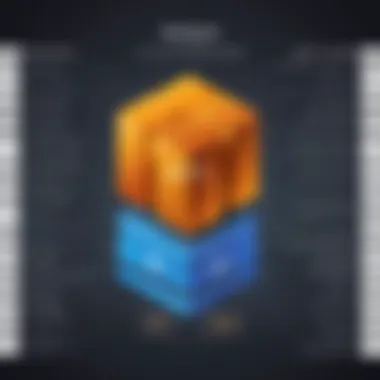

- Cost Transparency: A clear breakdown of pricing components ensures that organizations can predict expenses more accurately. This leads to better financial planning.
- Resource Allocation: By recognizing specific pricing metrics, companies can allocate their budgets more judiciously, focusing on necessary features without overspending.
- Service Utilization: Knowing which services influence costs can assist users in making choices about which components of AWS Systems Manager to implement, tailoring their usage to align with business goals.
Understanding Pricing Components
The pricing of AWS Systems Manager is multifaceted and can appear daunting at first glance. However, dissecting its components can enlighten users on where their funds are going. The primary components influencing the costs are:
- Managed Instances: Charges are incurred for each managed instance running. This number varies based on instance types and the duration they are active.
- Session Management: Using Session Manager incurs a cost per active session, making it crucial to monitor session lengths to manage expenses efficiently.
- Patch Compliance: This service is charged based on the number of instances where patching and compliance tasks are managed.
- Automation Executions: Automating tasks can save time and resources, but it's essential to be aware of how many executions you perform since they also have a cost attached.
Additionally, storage fees apply for using documents and data storage via the AWS service, augmenting the overall pricing structure. Understanding these components is akin to having a well-structured blueprint; it serves as your guide for navigating the AWS pricing landscape.
Key Services Included in Pricing
Various services under the AWS Systems Manager umbrella contribute to the overarching pricing model. Recognizing these can significantly impact financial management strategies. The following key services are included in the pricing framework:
- Run Command: Enables remote execution of management tasks on thousands of instances, providing a flexible way to accomplish management tasks across your environment.
- Session Manager: Provides a secure way to interact with instances without the need for SSH access, improving security while managing costs relative to the number of active sessions.
- Patch Manager: Automates the process of patching managed instances, ensuring that your systems remain up-to-date, which is crucial for organizational security and compliance at a manageable cost.
- State Manager: Works to maintain configurations consistently across instances. This service ensures systems are compliant and secure, impacting the overall maintenance costs based on configurations implemented.
In an environment like AWS, where costs can escalate rapidly, keeping track of these services and their pricing implications can make a marked difference in financial outcomes. By staying informed on how these services function and their cost ramifications, users equip themselves with the knowledge to optimize service selection and usage.
Detailed Breakdown of AWS Systems Manager Costs
Understanding the costs associated with AWS Systems Manager is critical for any organization that relies on its services. The significance of this section lies in its ability to illuminate the various components that contribute to the total expense. A detailed cost breakdown can handily guide decision-makers in budgeting and resource allocation, referencing names like Run Command, Session Manager, Patch Manager, and State Manager along the way.
Examining each service not only sheds light on direct costs but also highlights how various pricing models can have different impacts depending on organizational needs. This knowledge aids in developing effective strategies for maximizing the value derived from AWS Systems Manager, while effectively managing expenses.
Service-specific Pricing Models
Diving into the nitty-gritty, service-specific pricing models offer tailored insights into how each element operates within the broader AWS ecosystem.
Run Command
Run Command stands as a cornerstone within AWS Systems Manager offerings. This feature enables users to execute commands across multiple instances simultaneously. One of its key characteristics is the ability to manage fleet operations without direct integration into the operating system.
This makes Run Command a popular choice for admins looking to streamline operations. The unique feature here is the extensive command library available, which includes automation scripts for routine tasks like upgrades or configurations. While this greatly enhances efficiency, one must also consider that over-reliance on automation can sometimes lead to less-than-desired outcomes if scripts are not adequately tested.
Session Manager
Next up is Session Manager, which operates as a secure method to access your instances without needing to open inbound ports. Its key characteristic is the ability to facilitate secure shell access without managing SSH key pairs. This is a significant help in minimizing attack surfaces.
Indeed, for those concerned about security, Session Manager's unique capability to log sessions to AWS CloudTrail adds another layer of auditability. However, the trade-off here could potentially be performance concerns; accessing instances this way might introduce latency compared to traditional methods.
Patch Manager
Patch Manager is geared towards simplifying the process of applying OS patch updates. The chief advantage of this service is that it automates patches for both Windows and Linux, which can save countless hours in manual updates.
Many organizations find this immensely beneficial, particularly for compliance requirements. The unique feature is the ability to designate maintenance windows. But on the flip side, one should stay mindful of patches that unintentionally disrupt workflows or applications. Always best to tread carefully when tweaking the systems.
State Manager
Last but not least is State Manager, which is all about maintaining configurations on your instances. Its standout characteristic could be seen in its capability for enforcing desired configurations, which brings peace of mind to systems administrators.
The use of State Manager ensures that instances are always in line with specified configurations, providing control over environments. Nevertheless, managers must take care; if any configuration drifts from the desired state mid-project, it may lead to complications in processes or unexpected behaviors.
Storage and Data Transfer Costs
Delving into storage and data transfer costs involves recognizing that these can accumulate quickly when left unchecked. The intricacies of managing storage come into play when balancing data redundancy versus cost-effectiveness. Factors like data retrieval frequency also need to be accounted for when estimating expenses.
Establishing a clear strategy for how data flows in and out of AWS, from the likes of EC2 instances to S3 buckets, will save organizations from any nasty surprises down the line. Primarily, knowing which instances and resources are incurring the most costs helps focus optimization efforts wisely.
Utilizing AWS Pricing Calculator for Systems Manager
The price of using AWS Systems Manager can vary significantly based on how you set it up and which services you utilize. That’s where the AWS Pricing Calculator comes into the picture. This tool isn’t just some nifty gadget; it’s quite pivotal for those who are serious about managing their AWS budgets. With the right understanding of this pricing calculator, users can forecast expenses, making data-driven decisions that can save quite a bit in the long run.
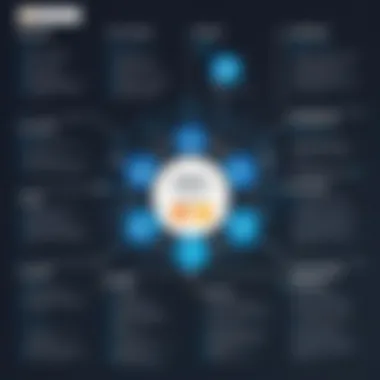

The primary benefit of harnessing the AWS Pricing Calculator lies in its ability to create personalized cost estimates. Rather than relying solely on generic figures, it allows you to play around with different configurations in real-time. You can adjust the services you need, like Run Command or Patch Manager, and watch how the projected costs shift. This hands-on approach fosters a deeper comprehension of potential costs and allows you to budget more effectively.
Additionally, the AWS Pricing Calculator caters to varying expertise levels, making it accessible regardless of whether you’re a savvy developer or an IT manager just starting to explore cloud services. This versatility encourages users to engage with AWS pricing, helping demystify what could easily be an overwhelming process.
Accessing the AWS Pricing Calculator
Gaining access to the AWS Pricing Calculator is straightforward. First, navigate to the official AWS Pricing Calculator page on the Amazon Web Services website. No rocket science here, as the interface is user-friendly and intuitive. You'll find a link available on the main AWS pricing webpage, enabling you to jump right in.
Once you are on the calculator dashboard, you'll encounter options to create a new estimate. Here’s where the fun begins. You can start selecting different services linked to AWS Systems Manager, such as Session Manager and Inventory Manager. Each service has adjustable parameters based on your needs—think resource types, usage patterns, and more.
It’s also worth mentioning that if you're already familiar with AWS capabilities, using this tool will only enhance your capacity to estimate costs accurately. Being hands-on with the Calculator provides insights that you might miss just skimming through documentation.
Creating Cost Estimates
Creating cost estimates with the AWS Pricing Calculator is a meticulous process that can significantly influence your budgeting strategy. Once you've selected the services you need, the next step is providing specific details like expected hours of usage, the number of managed instances, or the data storage capacity you require.
After inputting these details, the calculator does its magic, generating projected costs based on current AWS pricing. You can see how different configurations impact your total cost. For instance, if you envision scaling your operations, watch how increasing the number of tools or switching to a different pricing plan alters your estimate.
It’s also beneficial to examine the cost breakdown, which itemizes expenses per service. This visibility is priceless when you want to identify where costs are higher than anticipated.
"Effective budgeting hinges on understanding the nuances of your expenses, and the AWS Pricing Calculator lays down that blueprint for you.”
In some scenarios, it could be useful to simulate changes, like optimizing instances when specific services aren’t in high demand. Experimenting with values not only helps develop cost consciousness but also fosters innovative approaches to managing resources.
In summary, adopting the AWS Pricing Calculator is a strategic move for anyone engaging with AWS Systems Manager. It gives you the reins to shape your cloud costs, ensuring you aren’t flying blind in a sea of expenses.
Cost Management Strategies for AWS Systems Manager
In today's tightly woven digital fabric, effective cost management has become more than just a best practice; it's a necessity, especially when dealing with cloud services like AWS Systems Manager. The costs can creep up faster than expected, particularly if you are not vigilant regarding the components you utilize. Understanding the pricing structure and implementing strategies to control your expenditure is critical to ensuring your organization can reap the full benefits of AWS without breaking the bank.
Diving into cost management allows you to identify expenditures, helping glorify areas that can see cuts or optimizations. Utilizing AWS Systems Manager can come with advantages such as streamlining DevOps processes and reducing manual tasks, but these benefits can be overshadowed if costs spiral out of control or if decisions are made without accurate budgeting.
Identifying Cost Drivers
The first step in any cost management strategy is identifying what drives your expenses. In the context of AWS Systems Manager, these can vary widely depending on your usage patterns and configurations. Key components influencing your costs include:
- Number of Managed Instances: Each EC2 instance or on-premises server that you manage through Systems Manager adds to your cost. Keep an eye on the number of active managed instances and consider optimizing your instance count.
- Data Transfer Fees: Moving data in and out of AWS locations can incur unexpected charges. Monitoring where your data flows can help in making more cost-efficient decisions.
- Service Usage: Some services might be more resource-intensive than others. Services like Automations or Run Command may have different pricing models that can significantly affect your bottom line.
By taking the time to analyze where the majority of your costs are coming from, you can make informed decisions about where to make adjustments.
Best Practices for Cost Optimization
After you’ve outlined those key cost drivers, it's time to implement some best practices for cost optimization. Here’s a rundown of effective strategies to consider:
- Tagging Resources: Utilize tagging across your resources. It provides visibility into your spending patterns and can help you identify areas to trim the fat. For instance, tags can reflect usage by department, environment, or project.
- Scheduled Operations: Implement schedules for non-production instances or utilities that aren’t required 24/7. Scheduling can turn off compute resources during off-hours, thereby preventing unnecessary costs.
- Leverage AWS Budgets: Set up AWS Budgets to help you monitor your costs and usage. This can provide alerts if you approach specific thresholds, giving you the chance to make adjustments before overspending.
- Optimization Tools: Use AWS Cost Explorer to visualize your cost data. With its insights, you can better track and optimize your Systems Manager usage by analyzing trends and patterns over time.
By taking deliberate actions to manage and monitor your AWS costs, you not only protect your budget but also ensure that you're fully leveraging the ongoing capabilities of AWS Systems Manager.
Integrating these cost management strategies into your operational paradigm not only grants clarity into your expenses, but it also sets the stage for smarter, more impactful decision-making down the line.
Comparative Analysis with Other AWS Services
In this section, we look closely at AWS Systems Manager in relation to other AWS services, especially focusing on the benefits and considerations of making such comparisons. Analyzing AWS Systems Manager against other offerings helps practitioners like software developers and IT professionals to better understand its unique advantages. It sets the stage for intelligent decision-making regarding service selection and cost-effectiveness.
AWS Systems Manager vs. EC2 Systems Manager
AWS Systems Manager and EC2 Systems Manager, while interlinked, serve different purposes. It's paramount to grasp their distinct functions to utilize them effectively.
AWS Systems Manager is a broad suite designed for operational management. It allows users to manage cloud and on-premises resources via an intuitive interface. This includes automation, compliance monitoring, and patch management.
On the other hand, EC2 Systems Manager is more specialized. It revolves significantly around managing Amazon EC2 instances, providing capabilities like Run Command and Session Manager, which focus strictly on those environments.


Some important highlights include:
- Scope of Management: AWS Systems Manager covers a wide array of systems, whether cloud-based or on-premises, while EC2 Systems Manager is exclusively for Amazon EC2 instances.
- Cost Structure: AWS Systems Manager generally incorporates broader pricing models, including charges for various features like automation and compliance checks, whereas EC2 Systems Manager pricing is tightly bound to the EC2 instances in use.
- Flexibility: It’s easier to extend services with AWS Systems Manager, which can cater to diverse systems. EC2 Systems Manager is more rigid since its capabilities are built specifically around EC2 instances.
In essence, practitioners need to consider the environments they will be managing when choosing between these two. If a team oversees multiple environments beyond EC2, the broader AWS Systems Manager is more appropriate. But for streamlined management of only EC2 instances, EC2 Systems Manager offers focused tools with potentially lower costs directly tied to EC2 usage.
Cost Comparison with Alternate Solutions
When it comes to cutting costs, comparisons with alternate solutions play a crucial role. AWS Systems Manager should be evaluated against both traditional and cloud-based management tools to really see how its pricing fares.
Some considerations to keep at the forefront include:
- Direct vs. Indirect Costs: Comprehensive cost analysis must factor both direct costs (service fees) and indirect costs (training, integration time, etc.).
- Efficiency Gains: Tools like Chef or Puppet often require substantial infrastructure and maintenance costs, while AWS Systems Manager offers propensity for automation that can reduce time spent on routine tasks.
- Integration with Existing AWS Services: The seamless integration with other AWS services can significantly lower operational headaches, something that third-party software might not achieve as smoothly.
For organizations that are data-heavy and reliant on diverse applications, leveraging AWS Systems Manager can streamline various operations without incurring steep additional costs. It's not always a straightforward zero-sum game; sometimes, investment in a robust solution pays for itself through productivity enhancements and reduced overhead.
In summary, comparing AWS Systems Manager against other services is not merely about prices. It is about understanding the overall value, addressing needs effectively, and selecting the most suitable tool for one's operational landscape.
"In the world of cloud management, knowledge is power. Knowing where each tool fits in your arsenal can lead to significant cost savings and operational efficiency."
By keeping these principles in mind, IT professionals can make enlightened choices that fit their budget while ensuring they get the most bang for their buck.
Case Studies: Real-World Applications and Costs
Analyzing real-world applications and costs associated with AWS Systems Manager offers invaluable insights that go beyond theoretical understanding. Case studies can illuminate how different sectors leverage AWS Systems Manager to fine-tune their operations and manage expenses more effectively. These examples not only showcase practical implementations but also reveal key benefits, challenges, and considerations that may not be apparent from pricing structures alone.
When discussing case studies, it becomes clear how diverse the applications of AWS Systems Manager can be, tailored to meet specific business needs. Small and medium-sized enterprises, as well as large corporations, can extract different lessons from these experiences. The costs involved in their usage provide a strong grounding for any organization contemplating the adoption of AWS Systems Manager.
In addition to the practical implications, these case studies provide valuable data regarding potential cost management strategies that can be beneficial in various contexts. Furthermore, they enable organizations to benchmark their own use of the service against industry standards, making cost forecasting and budgeting more transparent.
"Practical knowledge gleaned from real-world applications is often more instructive than theoretical frameworks."
Case Study One: Small Business Implementation
A small business, let’s say a regional healthcare provider, adopted AWS Systems Manager to streamline their IT management processes and enhance compliance with health regulations. Prior to implementing the platform, the organization grappling with maintaining patch management and operating a variety of IT resources yielded high operational costs and inefficiencies.
With AWS Systems Manager in place, the healthcare provider utilized several key features such as the Patch Manager and Run Command to automate updates and execute commands on their instances without needing to altar their operations entirely. This was especially crucial in a healthcare environment where any downtime or glitches could adversely affect patient care.
The costs associated with this implementation were primarily driven by the number of managed instances and the volume of commands executed. Despite an initial investment in resources for setup and training, the healthcare provider witnessed a gradual decline in operational costs by approximately 30% in the first year.
They experienced notable improvements as well. For instance, compliance for regulation audits was simplified significantly. By automating routine tasks through AWS Systems Manager, the healthcare provider could redirect their focus toward patient care rather than merely scrambling to meet IT demands.
Case Study Two: Enterprise-Level Integration
In stark contrast, consider a multinational retail corporation that integrated AWS Systems Manager into its vast IT infrastructure to better manage thousands of instances across global operations. This enterprise, facing challenges with consistency in how updates and patches were applied across regions, sought to unify its approach using AWS.
Here, the costs of AWS Systems Manager were compounded by the complexity and scale of operations. The integration entailed a detailed assessment of their existing systems and a clear mapping of how AWS Systems Manager could streamline their processes. The company employed features like Session Manager and State Manager to ensure seamless operational continuity and security compliance.
The initial expenses for this large-scale deployment were high, but the organization projected long-term savings. They anticipated a reduction in time spent on manual updates, thus allowing IT teams to concentrate on more strategic initiatives. As a result, after the first two years of implementation, they reported operational savings of around 25% and improved technology compliance among their user base.
Through these case studies, it becomes clear that the value gleaned from AWS Systems Manager can vary greatly depending on the size, type, and specific needs of an organization. While small businesses may focus on automating repetitive tasks to cut costs, larger enterprises tend to leverage comprehensive management strategies to regain control over vast IT landscapes.
Ending
In wrapping up our exploration of AWS Systems Manager pricing, it's essential to recognize the multitude of dimensions this topic covers. The significance of understanding the pricing structure extends beyond simple dollar signs; it carries weight in terms of strategic decision-making, operational efficiency, and budget allocation.
The core of this discussion revolves around the intricacies of various pricing components—each marking a noticeable impact on the overall expenditure tied to using AWS Systems Manager. By pinpointing the key services involved and examining their associated costs, organizations can make informed choices that align with their overarching financial strategies.
Summary of Key Takeaways
- Diverse Pricing Components: Familiarize yourself with the various facets of the pricing model, understanding that each element—from service-specific models to data transfer costs—plays a part in your overall cloud expenditure.
- Operational Efficiency: Leverage the strategies outlined for cost management. They aren't just nice to have; they are central to maintaining productivity alongside managing expenses.
- Real-World Applications Matter: Through the case studies presented, we've seen how both small businesses and large enterprises navigate these costs. Their experiences provide substantial insights that can be extrapolated to inform your own approach.
Future Insights on AWS Pricing Models
Looking forward, it's beneficial to keep an eye on the evolving landscape of AWS pricing models. As cloud technologies continue to advance, the pricing frameworks will inevitably adapt. Organizations should remain agile, ready to adjust their strategies in response to these shifts. For instance, the ongoing development of usage-based pricing can alter how resources are allocated and utilized. The trend toward more granular service charges could lead to savings for those who thoroughly understand their consumption patterns.
Moreover, understanding competitor pricing and alternative cloud solutions could provide a broader context for evaluating AWS’s offerings. This proactive stance not only positions businesses to optimize their own costs but also to anticipate changes in the marketplace.







