Utilizing AWS CloudWatch for Website Monitoring


Intro
In the digital age, website uptime and performance are paramount. Monitoring web applications becomes crucial in ensuring users have a seamless experience. AWS CloudWatch stands out as a vital tool that enables developers and IT professionals to maintain the health of their applications over time. It provides insights into performance metrics and alerts that can prevent downtime before it impacts users.
Understanding the features and capabilities of AWS CloudWatch can enhance website reliability. Developers can utilize its robust set of functionalities to track various performance indicators. The significance of leveraging CloudWatch effectively cannot be overstated, as it allows proactive management of resources, helping to identify and address issues quickly.
In this article, we navigate through the intricate elements of AWS CloudWatch for website monitoring. The following sections will discuss key features, performance evaluation, and practical applications of CloudWatch. This structured approach aims to equip professionals with the essential knowledge necessary for optimized usage of this powerful tool.
Key Features
Overview of Features
AWS CloudWatch offers a comprehensive suite of features designed for monitoring and observability. It provides metrics that inform users about various system aspects. Users can collect and track metrics, monitor log files, set alarms, and automatically react to changes in their AWS resources. The ability to visualize these metrics through dashboards enhances the user’s understanding of application performance.
Some notable features include:
- Real-time monitoring: This helps in capturing performance metrics as they happen.
- Custom metrics: Users can define and collect metrics specific to their applications.
- Dashboard: Integrated dashboards enable users to graphically view their metrics.
- Alarms: Setting up alarms based on specific thresholds allows for proactive response to issues.
Unique Selling Points
The unique aspects of AWS CloudWatch set it apart from other monitoring tools. Here are some selling points that make CloudWatch highly effective:
- Seamless integration: It works effortlessly with other AWS services like EC2, RDS, and Lambda, providing a unified approach to management.
- Scalability: CloudWatch is designed to scale with user applications, adapting to maintain performance as demands increase.
- Cost predictability: The pay-as-you-go pricing model helps organizations managing costs effectively.
"AWS CloudWatch is not just a monitoring tool; it is an integral part of every AWS-centric architecture."
Performance Evaluation
Speed and Responsiveness
Monitoring speed and responsiveness is critical for any web application. CloudWatch allows users to track latency metrics and response time, ensuring applications perform optimally under varying conditions. The application's responsiveness can significantly impact user interactions and satisfaction.
Regularly assessing these metrics can help detect performance bottlenecks early on, leading to timely adjustments that improve user experience.
Resource Usage
Resource utilization is another crucial metric monitored by CloudWatch. Whether it’s CPU usage, disk I/O, or network traffic, understanding resource consumption patterns enables better capacity planning. This knowledge can prevent resource exhaustion that typically leads to slowdowns or failures. In addition to monitoring, users can set alerts to be notified if resource usage exceeds predefined limits.
Understanding CloudWatch
Understanding Amazon Web Services (AWS) CloudWatch is crucial for anyone involved in maintaining web applications. As a centralized monitoring service, CloudWatch offers valuable insights into the performance and operational health of websites. Its capabilities extend beyond mere monitoring; it encompasses data collection, visualization, and alert creation. By harnessing CloudWatch, stakeholders can observe how their web applications behave, measure key metrics, and identify potential issues even before they escalate into significant problems.
Overview of AWS CloudWatch
AWS CloudWatch serves as a comprehensive observability tool that enables real-time monitoring of resources and applications running on Amazon Web Services. This service allows users to collect and track metrics, set alarms, and visualize logs and events. It supports various AWS services, providing a holistic view of how these services interact and perform.
CloudWatch collects data at defined intervals, allowing for a granular perspective on resource usage and application performance. Users can monitor metrics from various sources, including Amazon EC2, Amazon RDS, and more, which aids in understanding the underlying behaviors of the entire web infrastructure. Through its intuitive interface, users can access a wealth of information that can drive data-backed decisions about scaling resources, optimizing performance, or troubleshooting issues.
Key Features of CloudWatch
AWS CloudWatch boasts numerous features that enhance website monitoring strategies. Some of the most critical include:
- Metrics Collection: CloudWatch captures a wide range of metrics from numerous AWS services as well as custom metrics you define. These metrics can include CPU utilization, disk read/writes, and network traffic, among others.
- Alarms: Users can create alarms based on specific metrics to manage performance proactively. When thresholds are crossed, alerts can notify the relevant personnel or trigger automated responses to address the issues.
- Dashboards: CloudWatch provides customizable dashboards that help visualize metrics and logs in real time. This feature allows users to get an instant overview of the application's health.
- Logs: The ability to monitor log files and events from services is another significant aspect of CloudWatch. It enables detailed performance analysis and troubleshooting based on application logs and system logs.
CloudWatch's integration with other AWS services creates a seamless monitoring ecosystem that enhances observability while minimizing operational overhead.
In summary, understanding CloudWatch's capabilities and features is essential for effective website monitoring. By leveraging its functionalities, organizations can ensure their web applications run smoothly and reliably, ultimately contributing to a better user experience.
Importance of Website Monitoring
Monitoring a website is an essential practice in today’s digital ecosystem. Website performance directly impacts user satisfaction, brand reputation, and ultimately, revenue. With the increasing reliance on web applications, the necessity of a robust monitoring strategy can not be overstated.
Benefits of Monitoring Website Performance
Effective website monitoring enables businesses to understand how their applications perform under various conditions. Key benefits of website monitoring include:
- User Experience Improvement: Consistent monitoring allows for the identification of performance bottlenecks that can affect user experience. Timely interventions can mitigate issues before they turn into user complaints or abandoned sessions.
- Operational Visibility: Insights gained from monitoring facilitate better decision-making. Operational insights can be derived from traffic patterns, response times, and error rates. This aids in fine-tuning resources, thereby optimizing costs.
- Proactive Issue Resolution: Detecting problems before they escalate leads to reduced downtime. Proactive alerts can notify teams about anomalies in real-time, which allows for immediate corrective actions.
- Data-Driven Strategy: Monitoring data guides strategic planning. Analysis of traffic trends and performance metrics can inform marketing and development strategies.
Considerations for Effective Monitoring
When implementing website monitoring, several considerations should be taken into account.
- Scope of Monitoring: Clearly define what metrics are essential. This could include response times, availability, or user interactions, among others.
- Frequency of Monitoring: Determine how often to check key metrics. Metrics could be checked in real-time, at set intervals, or triggered by specific thresholds.
- Tool Selection: Choose appropriate tools that integrate seamlessly. AWS CloudWatch, for instance, provides robust capabilities for monitoring applications hosted on AWS infrastructure.
"Monitoring is not just a technical necessity; it is a strategic advantage."
With the ever-evolving landscape of web applications, neglecting website monitoring can result in significant setbacks. The following sections will delve deeper into why monitoring is crucial.
Why Monitor Website Performance


Monitoring website performance is critical for several reasons. First, it ensures that users have the best possible experience. In a world where attention spans are short, any delay can result in potential loss of customers. Consistent performance checks help identify and rectify latency issues, ensuring that web pages load seamlessly.
Moreover, detailed performance insights can directly correlate with user engagement statistics. For example, monitoring helps assess how changes in site design or content impact user behavior. Understanding these dynamics allows for informed decisions that improve engagement.
Another essential aspect of monitoring is the ability to benchmark performance. Businesses can compare their metrics against industry standards or competitors. This benchmarking can highlight areas needing improvement or adjustment in strategy. Setting performance benchmarks motivates teams to maintain or exceed defined standards.
Consequences of Neglecting Monitoring
Ignoring website monitoring can lead to dire consequences. Initially, performance issues may seem minor but they can escalate quickly. Here are some potential outcomes of neglecting website monitoring:
- Increased Downtime: Failure to detect outages in time can lead to extended downtime, impacting revenue and user perception.
- Loss of User Trust: Repeated performance issues result in users losing trust in the website. Once lost, trust is hard to regain and may lead to long-term customer loss.
- Missed Opportunities: Without performance data, businesses may miss out on opportunities to capitalize on peak traffic or optimize conversion rates.
- Reputation Damage: In the age of social media, bad experiences can propagate quickly. Negative reviews due to poor performance can damage a brand's reputation significantly.
Core Metrics for Effective Monitoring
In the realm of website monitoring, core metrics serve as the foundation for understanding performance. They provide insights into how a website functions, along with potential issues that could affect user experience. For effective monitoring, it is crucial to establish these metrics as they enable informed decision-making and proactive management of web applications.
A clear understanding of response times, error rates, and traffic patterns allows teams to respond swiftly to potential problems. This section explores three fundamental metrics essential for effective monitoring, detailing their significance and the outcomes they can influence.
Response Time Analysis
Response time is a critical metric when measuring website performance. It refers to the duration taken by a website to respond to a user's request. A lower response time indicates a better user experience, while higher values can lead to frustration and loss of users. Understanding response times helps in pinpointing areas that need optimization.
Analyzing response times involves tracking both average and peak values. Tools like AWS CloudWatch can be configured to collect this data automatically, enabling teams to monitor fluctuations over time. Furthermore, response time can reveal insights about server performance and the efficiency of the network.
"Prompt response times lead to better user satisfaction and higher retention rates."
To effectively assess response times, consider the following:
- Measurement tools: Use CloudWatch to monitor and log response times continuously.
- Benchmarking: Establish baseline response times suitable for your type of service or application.
- Alerts: Set up notifications for when response times exceed acceptable limits.
Error Rate Evaluation
Error rates signify the frequency of failed requests and can significantly influence overall website performance. A high error rate can indicate underlying issues with application code, server overload, or even improper configurations. Monitoring error rates provides visibility into the health of a web application and helps in swiftly addressing issues.
Error evaluation typically includes tracking various types of errors, such as 404 (Not Found) and 500 (Internal Server Error). Using AWS CloudWatch, one can log these errors and set alarms for when they exceed specified thresholds. This proactive approach allows teams to maintain website integrity and ensure a better user experience.
To implement effective error rate monitoring, keep these factors in mind:
- Categorization: Differentiate between error types for detailed analysis.
- Trends: Observe error trends over time to identify persistent issues.
- Root Cause Analysis: Investigate spikes in error rates to uncover core problems.
Traffic Monitoring
Traffic monitoring is essential for assessing website popularity and performance under varying load conditions. It involves tracking the volume of visitors, their geographical locations, and behavior patterns on the site. Understanding traffic can help in resource allocation, capacity planning, and in recognizing periods of high demand.
Using AWS CloudWatch, traffic metrics can be monitored in real-time, providing insights into both peak usage times and potential bottlenecks. This data helps in optimizing server performance and user experience. Additionally, it informs decisions regarding scaling resources to handle increased traffic.
Consider implementing the following practices for effective traffic monitoring:
- Real-time tracking: Use CloudWatch to get instant data on traffic loads.
- Historical analysis: Review historical traffic patterns to predict future needs.
- User segmentation: Analyze behaviors of different user groups to tailor performance strategies.
Setting Up CloudWatch for Website Monitoring
Setting up Amazon CloudWatch for website monitoring is a critical step to ensure your web applications perform as expected. This process focuses on key components like creating alarms and configuring dashboards. Effective setup of CloudWatch can prevent issues before they escalate. It is an essential foundation for proactive performance management.
Creating CloudWatch Alarms
Creating alarms in CloudWatch allows you to virtually oversee your website's performance. Alarms notify you when certain thresholds are crossed, acting as an early warning system. These parameters can include high response times, increased error rates, or abnormal traffic patterns.
To create an alarm, you first need to define which metric you want to track. For instance, if you are concerned with response time, you can establish an alarm that is triggered when the response time exceeds a specific limit, such as 200 milliseconds. Setting up alarm actions is crucial; you can choose to be alerted via email or trigger an automated response to mitigate the issue. The steps generally involve selecting the metric, defining the threshold, and specifying notification actions. Regularly evaluating the alarms helps ensure they remain relevant and effective as your application evolves.
"Proactive issue detection via alarms is integral to website reliability."
Configuring Dashboard Widgets
Configuring dashboard widgets is another powerful feature of CloudWatch for monitoring your website. Widgets allow you to visualize the data relevant to your performance metrics in real-time. A well-structured dashboard can provide insights at a glance. It can show information like current traffic load, error rates, and server health, creating a cohesive understanding of your website’s status.
When setting up your dashboard, choose widgets relevant to your needs. For instance, a line graph showing response times over the past hour helps identify trends. Heat maps can illustrate traffic distribution across different times of the day. As you add widgets, ensure they provide complementary insights. An effective combination of graphs, numbers, and text will offer a complete picture. Regularly updating your dashboard configuration ensures it meets current requirements and maintains effectiveness.
Integration with Other AWS Tools
Integrating AWS CloudWatch with other AWS tools is a crucial technique for optimizing website monitoring. This integration not only enhances the overall monitoring experience but also provides a comprehensive view of application health and performance. By linking CloudWatch with other services, users can obtain richer data insights, automate response actions, and streamline operations. Understanding how these services interact is vital for using CloudWatch effectively.
Linking CloudWatch to EC2 and S3
Amazon EC2 (Elastic Compute Cloud) and Amazon S3 (Simple Storage Service) are two foundational services offered by AWS. Connecting CloudWatch to these services allows for effective monitoring in different ways. For EC2 instances, CloudWatch collects metrics such as CPU utilization, disk reads and writes, and network traffic. These metrics can be critical for assessing the performance and health of applications running on these instances.
- Real-time Monitoring: CloudWatch provides real-time insights into resource usage and performance metrics, enabling quick reaction to any anomalies.
- Custom Metrics: Users can define custom metrics to track specific application behaviors, giving better visibility into operational aspects.
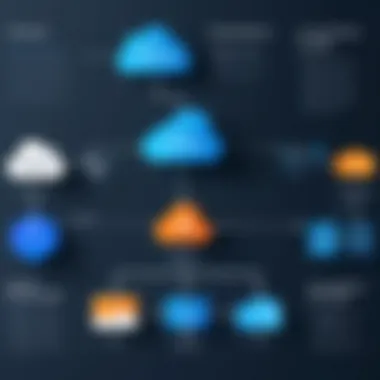
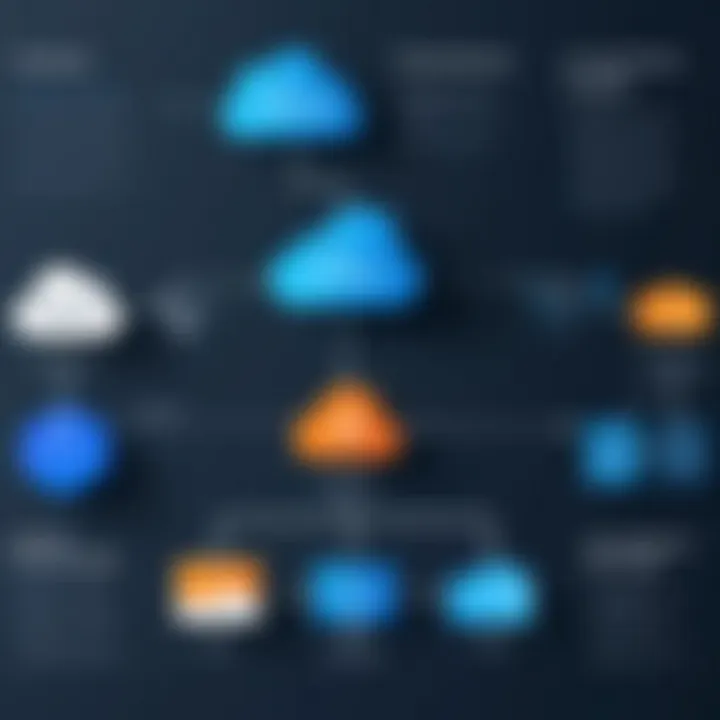
Similarly, when integrating CloudWatch with S3, users can monitor bucket usage, request counts, and error rates. This information is very useful when managing large amounts of stored data and ensuring data accessibility.
Benefits of this integration include increased application reliability and the ability to scale resources in response to real-time demands. When CloudWatch alarms detect performance issues, steps can be taken to mitigate risks proactively.
Utilizing CloudTrail for Enhanced Monitoring
AWS CloudTrail serves an important role in security and operational auditing for AWS accounts. By integrating CloudTrail with CloudWatch, users gain advanced monitoring capabilities through detailed logging of API calls.
- Audit Trails: Users can track AWS resource changes, including who made changes and what actions were taken, contributing to better governance.
- Notifications and Alerts: By setting up CloudWatch alarms based on CloudTrail logs, organizations can receive alerts on suspicious activity or operational changes, thus improving overall security.
The ability to correlate data from CloudTrail with CloudWatch metrics allows for more informed decision-making regarding application and data management. Understanding the relationships between different AWS entities leads to more robust monitoring setups, ensuring that any potential issues are caught at the earliest stage possible.
Integrating CloudWatch with EC2 and S3, as well as utilizing CloudTrail for detailed insights, strengthens monitoring foundations and offers a richer dataset for administrators.
In summary, integrating AWS CloudWatch with other AWS services enhances monitoring capabilities and fosters a more proactive approach to website performance management. As technology evolves, making efficient use of these integrations can save significant time and resources.
Advanced Monitoring Techniques
Advanced monitoring techniques are essential to optimizing the performance and reliability of a website. These methods go beyond basic monitoring practices, allowing developers and IT professionals to gain deeper insights into the functioning of their applications. The ability to implement custom metrics and leverage API for data collection dramatically enhances monitoring capabilities. Understanding these advanced techniques illuminates how to fine-tune your website monitoring strategy and support proactive management of performance metrics.
Implementing Custom Metrics
Custom metrics are tailored parameters that track specific aspects of an application beyond what standard metrics provide. By implementing custom metrics, organizations can align monitoring closely with their unique business goals and technical needs. This allows for monitoring crucial elements such as user interactions, application workflows, or backend processes.
Benefits of utilizing custom metrics are significant:
- Tailored Insights: Specific insights based on individual business requirements.
- Enhanced Troubleshooting: Quickly identify issues that standard metrics may overlook.
- Performance Optimization: Continuous tracking of critical business functions facilitates informed decision-making regarding optimizations.
When creating custom metrics, it’s essential to define what you want to measure clearly. Utilizing AWS CloudWatch allows users to collect and monitor these metrics effectively. This can be accomplished through CloudWatch's API or the AWS SDK. Here is a general approach to implementing custom metrics:
- Identify the specific area you want to monitor.
- Define what data will be collected.
- Use CloudWatch's API to send these custom metrics to your dashboard.
Leveraging API for Data Collection
APIs serve as a conduit for gathering data from various systems integral to the operation of websites. Leveraging APIs for data collection enables the capture of a wider range of performance data, enriching the monitoring toolkit.
The advantages of using APIs in conjunction with CloudWatch include:
- Comprehensive Data Retrieval: Collect data from various services and applications in real-time.
- Flexibility: APIs allow you to pull in exactly the data you need when you need it.
- Automation: Automating data collection through APIs reduces manual effort and ensures accuracy.
To effectively utilize APIs for data collection in your CloudWatch monitoring strategy, follow these steps:
- Identify the API endpoints relevant to the data you wish to monitor.
- Authenticate and set up access to these endpoints.
- Write a script or use AWS Lambda to regularly pull data from these APIs.
- Push the collected data to CloudWatch using the appropriate methods outlined in AWS documentation.
By adopting these advanced monitoring techniques, organizations can enhance their monitoring frameworks significantly. They not only support better operational decisions but also foster an environment that focuses on performance and user experience.
Optimizing Alert Management
Effective alert management is critical for website monitoring. It ensures that the right people are informed of issues as they arise. Optimizing this process reduces response times and improves overall site reliability. When alerts are well-structured, they can guide teams to swift resolution without confusion. It minimizes noise from excess notifications, allowing focus on significant events.
Creating Actionable Alerts
The first step in optimizing alert management is creating actionable alerts. These alerts must convey the right information to drive immediate action. For instance, alerts should include specific metrics that triggered the alert and suggest potential corrective actions. Keep in mind the following best practices:
- Define clear thresholds: Set specific limits that, when exceeded, trigger an alert. This helps in distinguishing normal operation from anomalies.
- Use descriptive titles: An alert’s title should provide a quick overview of the issue. Avoid vague terms.
- Include context: Provide information regarding what the metric means. For example, if CPU usage exceeds 90%, include implications on performance.
- Prioritize alerts: Not all alerts have the same severity. Classify them into critical, warning, and informational levels.
By focusing on these factors, teams can better react to alerts. Making alerts actionable saves time and helps avert potential outages.
Integration with Communication Tools
Integrating alerts with communication tools enhances team collaboration. Using platforms like Slack or Microsoft Teams can aid quick resolutions to issues. When an alert is triggered, notifications can be sent directly to these tools. This functionality can be automated, ensuring the right team members receive updates swiftly. Some considerations for effective integration include:
- Select appropriate channels: Choose communication channels that your teams actively use. Misdirected alerts can lead to delays.
- Use bot integrations: Tools like Slack offer bot integration that can parse alerts and generate action items.
- Escalation protocols: Establish protocols for follow-up actions based on alert responses. For example, if an alert isn't acknowledged in a certain timeframe, escalate to a higher management level.
By integrating alert notifications with existing communication infrastructures, you establish a clear path for addressing issues.
Proper alert management empowers teams to handle incidents with speed and precision, ultimately enhancing website performance.
Analyzing Monitoring Data
Analyzing monitoring data is a crucial step in maintaining a healthy website. It enables webmasters and developers to make informed decisions based on insights gained from performance metrics collected over time. Monitoring data, especially when gathered consistently, reveals patterns and trends crucial for optimizing user experience and resource allocation. The value of analyzing this data lies in its potential to highlight both successes and shortcomings in website performance.
Utilizing CloudWatch Logs
AWS CloudWatch Logs serve as a core component for monitoring and troubleshooting applications. This feature allows users to analyze log files in real-time, making it easier to identify issues that affect website functionality. By examining logs, you can obtain a detailed view of application events, error messages, and overall system behavior.


Benefits of harnessing CloudWatch Logs include:
- Enhanced Troubleshooting: Quickly identify areas where the application is failing or experiencing errors.
- Real-Time Monitoring: Receive updates on log data as it happens, supporting timely interventions.
- Performance Insights: Understand how users interact with the site, leading to targeted optimizations.
To enable CloudWatch Logs, set up a log group and define log streams. Afterward, integrate logging within your application using the AWS SDK. This will allow your application to push relevant log data to CloudWatch, providing the necessary insights.
Generating Performance Reports
Performance reports are essential for understanding how a website performs over time and under various conditions. These reports summarize key metrics such as response time, error rates, and usage statistics. Generating such reports can help stakeholders make informed decisions by providing a comprehensive overview of performance trends.
The process of generating performance reports in CloudWatch includes:
- Customizable Dashboards: Use CloudWatch to create visual representations of metrics that are crucial for your site's performance.
- Automated Reporting: Set up automated report generation at specified intervals to consistently monitor performance metrics.
- Sharing Insights: Performance reports can be easily shared with team members, aiding in collective analysis and strategy formulation.
In summary, analyzing monitoring data through effective use of CloudWatch Logs and performance reports equips IT professionals and stakeholders with the insights necessary to enhance website reliability and user experience.
Common Challenges in Website Monitoring
Website monitoring is essential for maintaining high performance and availability. Yet, it comes with several challenges that can hinder effectiveness. These challenges range from dealing with inaccurate data to managing an overwhelming influx of information. Understanding these hurdles is crucial for IT professionals, developers, and students as they design their monitoring strategy.
Identifying False Positives
One significant challenge in website monitoring is identifying false positives. False positives occur when alerts trigger incorrectly, indicating that a problem exists when, in fact, all systems are functioning normally. This can lead to unnecessary troubleshooting efforts, wasting valuable time and resources. For developers and IT professionals, these inaccuracies can erode trust in the monitoring system.
To combat false positives, it is essential to fine-tune the alarms set in AWS CloudWatch. Consider adjusting the threshold values based on historical data to better reflect the typical performance range. You may also want to implement a cooldown period after an alarm is triggered. This approach allows for a short grace period before subsequent notifications occur.
Regularly reviewing alert configurations can also help minimize false alerts. Analyzing patterns in alerts will enable teams to make informed adjustments. Moreover, integrating anomaly detection algorithms can help distinguish between normal fluctuations and genuine issues.
Coping with Data Overload
Data overload is another pressing issue in website monitoring. CloudWatch can generate large volumes of data, and without proper management, this can become overwhelming. Monitoring logs, metrics, and events offers detailed visibility but can quickly lead to analysis paralysis.
To manage data overload effectively, categorizing and prioritizing alerts is key. Instead of reacting to every alert, companies should focus on high-priority issues that directly impact users. It might be beneficial to establish a tiered alert system that separates critical alerts from informational ones, helping to keep focus where it's needed most.
Another effective method is aggregating data and using dashboards for visualization. AWS CloudWatch provides various options for creating customized dashboards that allow for quick insights. This can simplify monitoring efforts by enabling users to see trends and anomalies easily, rather than scroll through endless logs.
In summary, tackling common challenges like false positives and data overload is vital for successful website monitoring. By implementing effective strategies, teams can ensure that their monitoring efforts enhance reliability without causing unnecessary complications.
"Effective monitoring requires not just data, but an understanding of what that data means."
Best Practices for CloudWatch Monitoring
Monitoring websites effectively with AWS CloudWatch requires a strategic approach. Adopting best practices is crucial to ensuring the system operates optimally. These practices not only enhance reliability but also help in making informed decisions based on the data collected. By focusing on key elements, developers and IT professionals can maximize the potential of CloudWatch for effective website monitoring.
Regularly Updating Metrics
To maintain an effective monitoring system, it is vital to regularly update the metrics in CloudWatch. Metrics provide the quantitative evidence needed to identify performance issues and trends. Without updating these metrics, the data could become stale and misleading. This results in a lack of responsiveness to real-time issues.
Regular updates ensure that the metrics reflect the latest performance parameters. Importantly, new metrics can be added to capture changes in traffic patterns or application functionality. The process can include:
- Reviewing existing metrics: Determine if the current metrics accurately represent the website's performance.
- Adding new metrics: Include metrics for new features or services that may affect user experiences, such as load times and response codes.
- Removing obsolete metrics: Identify metrics that no longer provide relevant data and eliminate them to reduce clutter.
Overall, an iterative metric review process is essential for maintaining a relevant monitoring framework.
Maintaining a Structured Monitoring Plan
A structured monitoring plan is essential for effective utilization of CloudWatch. This plan outlines the objectives, metrics to be monitored, and the response strategies for various scenarios. It serves as a roadmap for continuous improvement and helps teams stay aligned.
Key aspects of a structured monitoring plan include:
- Defining goals: Establish clear objectives for what needs to be monitored, such as uptime, latency, and error rates. This sets the foundation for focused monitoring efforts.
- Categorizing metrics: Group metrics based on their relevance and importance. For instance, separate operational metrics from user experience metrics.
- Documenting processes: Keep thorough documentation on how monitoring is conducted. This should include configurations made, alerts set, and actions to take when alerts are triggered.
- Reviewing regularly: Schedule periodic assessments of the plan to incorporate changes in business needs and technology trends.
Creating a well-structured monitoring plan is not just about collecting data; it ensures that the data collected serves a purpose and drives actionable insights.
"The key to effective website monitoring is not just data collection, but also how that data is harnessed to enhance performance."
Closure
In this article, we have emphasized the importance of utilizing AWS CloudWatch for effective website monitoring. A well-implemented monitoring solution is essential for the optimal performance of any web application. Without monitoring, potential issues can go unnoticed, resulting in significant downtime, data loss, or a poor user experience.
A robust monitoring strategy through CloudWatch enables you to track vital performance metrics such as response time, error rates, and traffic patterns. This data not only aids in identifying immediate problems but also informs long-term performance improvements. By responding quickly to the insights provided by CloudWatch, businesses can ensure higher reliability and better overall performance of their websites.
The Future of Website Monitoring
Now, looking ahead, the landscape of website monitoring is evolving. As technology advances, so do the tools and strategies we have at our disposal. Future monitoring solutions might integrate more seamlessly with artificial intelligence, allowing for predictive analytics and automated problem resolution. The shift toward cloud-native applications makes it crucial to utilize specialized monitoring tools that can adapt to dynamically changing environments.
With companies increasingly adopting microservices architecture, diverse monitoring needs will arise. This will necessitate enhanced performance metrics tailored to the unique characteristics of these services.
It is clear that the core principle of monitoring will remain the same—ensuring that web applications run efficiently and remain accessible to users. However, the techniques and technologies used will continue to innovate. Embracing these changes, while using AWS CloudWatch, will not only be beneficial but essential for staying competitive in the digital world.
"Monitoring is not just about observing; it is about understanding the deeper metrics that drive performance."
In summary, solidifying your knowledge and application of AWS CloudWatch positions you at the forefront of effective website monitoring, ready to tackle future challenges with confidence.







