Avocode Review: A Deep Dive into Its Features


Intro
In today's world, where integration between design and development is crucial, having a robust tool to facilitate this connection can save time and enhance efficiency. Avocode stands out as one of the solutions aiming to streamline workflows between these two often-separated realms. This article scrutinizes what Avocode brings to the table, its practical applications, and how it stacks up against other competing platforms. Whether you are a software developer, an IT professional, or a student exploring design principles, understanding Avocode’s functionalities might just provide the edge needed in your projects.
Key Features
Avocode isn't just any run-of-the-mill design tool; it comes loaded with a variety of features that specifically cater to both designers and developers. By bridging these two fields, Avocode aims to simplify the process of translating designs into functional code. Let's delve into some of its key offerings.
Overview of Features
- Design Importing: Avocode allows users to import designs from various platforms like Adobe XD, Sketch, and Figma. This flexibility ensures that team members can work with the design software they are comfortable with.
- Code Generation: It has the ability to generate code snippets in formats like CSS, iOS, and Android which can save invaluable time for developers tasked with coding designs.
- Version Control: Keeping track of design changes is often a headache. Avocode’s version control feature allows teams to access different versions of a design file, ensuring everyone is on the same page.
- Commenting and Feedback: Collaborators can leave comments directly on designs, facilitating clear communication. This helps avoid misunderstandings and reduces the back-and-forth emails.
- Accessibility: The platform supports cloud-based access, which means that multiple team members can work simultaneously from different locations.
Unique Selling Points
- Cross-Platform Compatibility: One of Avocode's standout features is its cross-platform capability. This means whether you're on Windows, Mac, or Linux, you can work seamlessly with your colleagues without worrying about compatibility issues.
- User-Friendly Interface: Even though it packs a punch with its features, the interface is designed to be intuitive. Users often notice the streamlined process right from the get-go.
- Integrations: Avocode integrates well with other tools like Slack, allowing teams to communicate directly about design updates, keeping everyone informed.
"In the design world, clarity and efficiency can be the difference between a project hitting the mark and missing it entirely. Avocode tries to eliminate those gaps."
Performance Evaluation
When considering any software, performance is a vital factor that can make or break the user's experience. Avocode is no exception to this rule. Understanding the balance between speed and resource usage is essential to gauge its effectiveness.
Speed and Responsiveness
Avocode generally performs well in terms of speed. Users report quick loading times when opening designs, regardless of their complexity. The responsiveness of the tool while navigating through various features adds to its usability. When collaborating in real-time, adjustments made by one team member reflect almost instantaneously for others, making the workflow smoother.
Resource Usage
In terms of system resource consumption, Avocode is relatively efficient. It doesn’t demand as much from your machine compared to heavier software like full-fledged design suites. This can be a boon for those working on less powerful computers. However, having good internet connectivity is crucial since it is heavily cloud-based.
In the upcoming sections, we'll continue to peel back the layers of Avocode, exploring its pricing structure, user feedback, and how it measures up against its competitors.
Foreword to Avocode
For anyone dabbling in the intersection of design and development, Avocode presents itself as a potent ally. It fills a critical void often felt in creative workflows where designers and developers must collaborate closely. This section aims to dissect why Avocode holds immense value in this modern landscape, emphasizing how it seeks to simplify and enhance project execution.
In an era where remote work has become commonplace, understanding tools like Avocode is not just beneficial—it's essential. The platform helps prevent the common miscommunication that can arise when designers hand over files to developers. By offering a centralized hub for accessing designs, exporting assets, and generating code snippets for varying frameworks, Avocode helps streamline the entire process.
The Origin of Avocode
Avocode’s journey began in 2015, born out of a pressing need for a more effective method to transfer design assets from designers to developers. The founders, recognizing the barriers that existed in traditional handoff processes, aimed to create a product that could facilitate a smoother transition. Initially focused on simplifying the interaction between Photoshop, Sketch, and development environments, Avocode has evolved significantly.
Its roots are steeped in real-world problems faced by teams which often found themselves bogged down by confusion and misalignment. Knowing this, the creators designed Avocode to be versatile yet user-friendly, catering to the needs of both creatives and techies alike. Over the years, it has expanded its capabilities, adapting to the industry's ever-changing demands.
Purpose and Main Goals
At its core, Avocode aspires to erase the traditional friction found in design handoffs. Its primary goals include:
- Empowering Collaboration: Avocode fosters teamwork by enabling everyone—designers, developers, and stakeholders—to engage with design files effortlessly.
- Enhancing Workflow Efficiency: With tools that automate repetitive tasks, Avocode reduces the time it takes to prepare assets for development, allowing teams to focus on what truly matters.
- Facilitating Learning and Growth: For novices in either field, Avocode provides an opportunity to learn best practices during the handoff process, as it reflects the design accurately.
"Effective design handoff is not just about passing files; it’s about aligning team efforts towards a common goal."
Key Features of Avocode
In the fast-paced world of design and development, tools that simplify the workflow are invaluable. Avocode distinguishes itself by offering a suite of features aimed at enhancing collaboration, improving efficiency, and reducing the friction between designers and developers. This section delves into the key features of Avocode, bringing to light aspects such as design file compatibility, code generation capabilities, and the design handoff process. These attributes not only foster better teamwork but also ensure that projects are executed smoothly, keeping timelines in check.
Design File Compatibility
One of the standout attributes of Avocode is its design file compatibility. Being able to import and work with files from major design tools like Adobe XD, Sketch, and Figma means that teams can work without the worry of being tied to a single platform. This compatibility is crucial because it empowers designers to use their preferred tools, while developers can still access those designs seamlessly.
When importing design files, Avocode maintains the integrity of the original designs. Colors, fonts, and dimensions all come through as expected, which is essential for ensuring that the final product matches the designer's vision. Additionally, this functionality allows teams to quickly manage various file formats, minimizing the time spent on conversion and adaptation.
Code Generation Capabilities
Next on the list are Avocode’s code generation capabilities, which are a focal point for developers. The software automatically generates standards-compliant CSS, iOS, and Android code snippets right from the design elements. This means that, instead of manually converting design specifications into code, developers can simply copy and paste the snippets into their projects. This not only saves time already but also reduces the chances of human error.
Moreover, the generated code can be customized. Avocode provides options for tweaking the output according to the developers’ needs, accommodating different frameworks and coding styles without a hitch. This flexibility allows teams to maintain coding standards while streamlining the integration of design aspects into applications.
Design Handoff Process
The design handoff process can often be a source of misunderstandings between designers and developers. Avocode tackles this issue head-on by facilitating a smooth handoff. The software offers a centralized platform where all design assets, specifications, and code snippets are easily accessible.
In Avocode, designers can add annotations and share their rationale behind specific design decisions, enabling developers to grasp the intent behind each element. This direct line of communication significantly reduces the back-and-forth typical in other handoff scenarios. Developers can join a session, ask questions, and get immediate feedback, which bolsters collaboration and ensures that everyone is on the same page.
“Effective handoff improves teams' productivity and project quality.”
User Experience and Interface Design
User experience (UX) and interface design play crucial roles when users engage with software like Avocode. In today's fast-paced digital environment, a well-crafted interface can elevate productivity, streamline workflows, and enhance satisfaction. Avocode promises these benefits by focusing on intuitive interactions that cater to both designers and developers. By understanding how users connect with the platform, we can recognize the significance of these design elements in enhancing overall usability and efficiency.
Ease of Use
When it comes to the ease of use, the mark of any great software lies in its ability to allow users to navigate seamlessly without the need for extensive training. Avocode stands out for having a clean interface that most users find approachable right off the bat.
For instance, importing design files is a matter of dragging and dropping, minimizing the initial friction that often stunts productivity in other tools. The logical arrangement of tools and features — typically laid out in a sidebar — facilitates quick access without overwhelming the user with too many choices at once. This approach matters not just for professional teams, but for students and entry-level designers who often feel daunted by complex software.
One of the strong points lies in the onboard tutorials and hints that help new users grasp functionalities without getting bogged down. As the adage goes, "a picture is worth a thousand words," and this resonates because the visual cues within Avocode ensure that users can quickly identify what each icon or button does.
Customizability and Flexibility
Every user has different preferences when it comes to workflows, and Avocode accommodates this variability quite well. You can adjust settings tailored to your specific needs without the hassle of complicated processes. This flexibility plays a significant role in promoting a personalized experience within the platform.
Users are empowered to customize the interface by rearranging toolbars and selecting which features to display prominently. For developers, this means they can focus solely on code generation, while designers might want to have design elements more visible. Such adaptability enhances efficiency, as teams can mold the software to fit their unique workflows — sort of like having a tailored suit designed for just you.
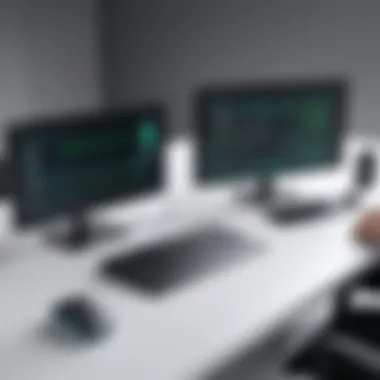

Visual Appeal and Layout
Avocode’s visual appeal embodies a modern design philosophy that favors simplicity and functionality. The colors are muted yet inviting, which allows users to focus better on their designs without unnecessary distractions. The layout is not cluttered; everything has its place, further contributing to a pleasant user experience.
The choice of fonts, for instance, enhances readability, important for individuals who skim through designs or documentation. A well-structured layout not only aids in ease of navigation but also makes the software look professional.
Moreover, the use of grids and guides within the Avocode environment provides a sense of balance and organization, which is pivotal in design work.
"Good design is obvious. Great design is transparent." - Joe Sparano
By embracing this philosophy, Avocode has effectively created a platform where users can immerse themselves in their tasks without the interface getting in the way.
In summary, the attention to user experience and interface design in Avocode cannot be overstated. The ease of use makes it accessible, while customizability and visual appeal foster a work environment conducive to creativity. Each of these aspects not only supports productivity but also empowers users to leverage the software to its fullest potential.
Performance and Reliability
In the competitive landscape of design and developer tools, performance and reliability stand out as cornerstones for any software solution. When it comes to Avocode, understanding how it can maintain speed while reliably handling tasks is vital for those who rely on this platform in their daily workflows. Users are often juggling tight deadlines and complex projects; therefore, any lag could easily result in lost time and frustration.
Avocode takes these considerations to heart. It has been crafted to ensure a smooth experience, with a strong emphasis on minimizing the chances of disruptions during critical tasks. Here, we aim to explore two main aspects of performance and reliability: speed and efficiency, followed by platform stability.
Speed and Efficiency
Speed and efficiency are often two sides of the same coin in the tech world. In practical terms, for Avocode users, this means the quicker the software can process design files and generate code snippets, the less time developers and designers spend waiting around. A fast application translates directly into enhanced productivity. When sketching designs in Figma or Sketch, for example, being able to seamlessly upload, access, and export assets without unnecessary holdups can boost not only individual productivity but also the entire team’s output.
Moreover, Avocode employs a unique caching mechanism. This feature allows it to store frequently accessed files locally, which significantly reduces upload and download times. Picture this: an artboard with intricate details is uploaded once, and subsequent accesses are almost instantaneous. Such a benefit keeps the workflow fluid, making collaborative projects so much simpler and allowing teams to stay focused on what really matters—the end product.
Platform Stability
Stability is often less glamorous than speed but is equally important. Without a robust foundation, no amount of speed can cover up for unscheduled downtime or crashes. Users’ nerves can fray quickly when they encounter hiccups right before an important deadline. Thankfully, Avocode has earned its reputation by prioritizing platform stability. The team behind Avocode continually runs tests to ensure that operations, especially during peak usage times, run smoothly.
"A reliable tool can mean the difference between successful deployment and an urgent scramble to fix problems at the last minute."
The architecture of Avocode is designed to handle multiple users and heavy graphical files without falling apart. Whether you're working on a local setup or collaborating through the cloud, you can expect a solid performance. Regular updates push improvements to the software, fixing bugs, and introducing enhancements based on user feedback, which further cultivates a sense of trust with the platform.
In summary, Avocode combines speed with remarkable stability, creating an avenue where creativity can flourish without interruption. For software developers, IT professionals, and students alike, being equipped with a tool that understands the necessity of performance means one less hurdle in the fast-paced world of design and deployment.
Integration with Other Tools
Integration with other tools is crucial when evaluating software like Avocode. This capability fundamentally enhances the software’s usefulness, making it a valuable asset in any workflow. Whether you're part of a development team working on a complex system or just a solo designer trying to streamline your process, having tools that communicate well is essential. Avocode's ability to plug into various design tools and development environments means that it can adapt to the specific needs of any project. The key here is flexibility; being able to switch between tools without losing time or data can significantly boost productivity.
Popular Design Tools
Avocode supports integration with several renowned design tools, such as Sketch, Adobe XD, and Photoshop. Each tool brings its own set of features, and developers often have preferences based on their needs or the types of projects they handle.
- Sketch: This popular vector graphic design tool is mainly used by UI/UX designers. Avocode allows seamless importing of Sketch files, ensuring that design specifications are preserved. Designers often rave about how Avocode translates Sketch layers into usable assets without the need for extra steps.
- Adobe XD: Known for its collaborative features, Adobe XD fit nicely into Avocode’s ecosystem. The ability to import XD files allows teams to work in sync, reviewing and iterating on designs efficiently.
- Photoshop: For visual-heavy projects, Photoshop continues to be a go-to. Avocode’s integration preserves the rich details of PSD files, meaning developers can get the complete picture without missing out on critical design elements.
With these integrations, Avocode becomes more than just a design handoff tool; it ensures that all aspects of the design process come together smoothly. You can say that these tools form a chain reaction where one tool connects seamlessly with another, creating a continuous workflow.
Development Environments
When it comes to development, integration with environments like Visual Studio Code and WebStorm creates a solid foundation for teams looking to restore order in their chaotic workflows. Each environment has its tools and pathways that contribute to software development, and Avocode’s integration capabilities allow for a richer experience.
- Visual Studio Code: This widely-used IDE is known for its extensibility. Avocode's plugins enable developers to access design assets directly within the IDE, significantly reducing the time spent toggling back and forth between applications. The code snippets generated by Avocode also play nicely with VS Code, making it easier to transition from design to actual code.
- WebStorm: If your focus lies in JavaScript development, WebStorm is another environment that Avocode hooks into. With its built-in integration, teams can implement design changes quickly and efficiently, ensuring that everything stays synced with minimal fuss.
"Integration is the glue that holds the whole software development process together. It reduces friction and speeds things up."
In summary, effective integration with popular design tools and development environments accelerates the workflow and nurtures collaboration among team members. By connecting Avocode with these tools, businesses and individuals can cultivate an environment that emphasizes creativity and efficiency.
Collaborative Features
In the fast-paced world of software development, collaboration among team members holds the key to successful project delivery. Avocode, with its focus on uniting design and development teams, provides a robust set of collaborative tools that enhance teamwork and streamline workflows. In this section, we will explore two vital components of Avocode's collaborative features—team collaboration tools and the commenting and feedback mechanisms—that truly elevate the user experience.
Team Collaboration Tools
Effective teamwork is the backbone of any successful project. Avocode understands this and incorporates various team collaboration tools designed to ease communication and promote synergy among team members.
- Shared Workspaces: Avocode provides a centralized hub where designers and developers can all access the same design files. This shared workspace ensures everyone is on the same page, reducing miscommunications.
- Version Control: Keeping track of design changes can be a headache. With Avocode, teams can monitor revisions easily, making it simple to revert to earlier designs if needed. This feature minimizes the risk of errors that can arise from outdated files being used.
- Real-Time Notifications: It’s critical to stay in the loop, especially when changes are made last minute. Avocode offers real-time notifications to keep everyone updated about modifications or comments, making sure no one misses a beat. This is especially helpful in remote teams, where face-to-face discussions are often limited.
These tools work in harmony to foster an environment where ideas flow freely and everyone contributes to achieving project goals.
Commenting and Feedback
Feedback is vital in any design process, and Avocode puts an emphasis on simplifying the method of gathering opinions and critiques. The commenting feature serves as a platform for constructive dialogue.
- Inline Comments: Team members can comment directly on specific elements of the design. This means designers can receive targeted feedback, making discussions more relevant and allowing developers to ask clarifying questions right where they arise. Each comment is tied to the corresponding design element, reducing ambiguity.
- Resolved and Unresolved Threads: The commenting system categorizes feedback for easy tracking. Threads can be marked as resolved when dealt with, but remain visible for future reference. This feature ensures that there’s a clear record of conversations, which can be crucial for future work or learning.
- Integration with Task Management Tools: Comments and feedback can be integrated with popular task management tools, converting discussions into actionable tasks directly. This connectivity not only streamlines the workflow but also guarantees that pertinent feedback isn't lost in the shuffle of numerous discussions.
"The ability to comment directly on design elements while keeping track of threads helps reduce the noise often found in collaborative settings."
Ending
Avocode’s collaborative features are not merely add-ons but an essential part of its functionality. They allow teams to communicate effectively, stick to deadlines, and ultimately deliver high-quality projects. By optimizing the ways in which feedback is gathered and how team members interact, Avocode addresses many of the pain points that plague project workflows in the modern era.
Pricing Structure
Understanding the pricing structure of Avocode is critical for potential users, particularly in determining whether the software aligns with their budgets and needs. Unlike some software that adopts a one-size-fits-all approach, Avocode offers a range of plans that cater to different types of users—be it freelance designers, small teams, or large enterprises. This flexibility in pricing is advantageous as it allows users to select a plan that fits best without overspending on features they might not utilize.
Subscription Plans
Avocode presents a few tailored subscription options, typically ranging from individual plans to more robust team solutions. Here’s a breakdown of the common offerings:
- Individual Plan: Ideal for freelancers or solo practitioners, this plan provides access to essential features without the bulk of team-related functionalities. Users on this plan benefit from core features like design file syncing and basic code generation capabilities.
- Team Plan: This option is designed for small to mid-sized teams looking for collaboration tools. It often includes additional features such as enhanced commenting capabilities and increased storage for design files, which can be vital for ongoing projects requiring input from various stakeholders.
- Enterprise Plan: For larger businesses, the Enterprise Plan offers a comprehensive suite of features, along with premium support and additional administrative controls. It typically includes advanced integrations with other software tools commonly used in enterprise settings, ensuring a smooth workflow.
Each tier is structured to offer a blend of functionality aimed at specific user needs, allowing for easy scaling as organizations grow.
Value Proposition


When discussing Avocode’s value proposition, it's essential to consider the balance between cost and benefit. Here are a few points that illustrate the advantages:
- Cost-Effectiveness: Compared to other tools providing similar functionalities, Avocode can prove more cost-effective in the long run. Users might find that the time saved in design handoff processes translates directly into monetary savings by boosting productivity.
- Return on Investment: Considering the potential increase in team efficiency and improved workflow, investing in Avocode pays dividends. This is particularly relevant in environments where time is a critical variable, aligning with the notion that efficient processes often reduce overall project costs.
- Scalability of Plans: The diverse subscription plans ensure that as needs evolve, users can transition to more encompassing plans without learning a whole new system. For growing teams or businesses, this continuity is a boon.
- Integration of Tools: By supporting various design and development platforms, Avocode eliminates the barriers often found in transitioning between different tools, which can be a huge advantage for teams.
"Investing in the right tools isn’t just about immediate costs; it’s more about understanding the value they bring to your workflow."
All in all, the pricing structure of Avocode is thoughtfully crafted, providing options that suit a broad spectrum of users. It emphasizes flexibility, cost savings, and a commitment to enhancing the overall design-to-development experience.
Advantages of Using Avocode
Avocode serves as a bridge in the often tumultuous seas between design and development. Its significance lies not just in the tools it provides, but in the way it catalyzes a smoother, more efficient workflow. For professionals navigating the complex ecosystems of design and coding, embracing Avocode can lead to notable advantages that enhance overall productivity and streamline everyday tasks.
Streamlined Workflow
One of Avocode's standout features is its ability to facilitate a streamlined workflow. Imagine a scenario where designers and developers are working in different spaces but ultimately need to synchronize their efforts. Traditionally, this can result in miscommunication or redundant work. Avocode addresses these issues head-on.
With Avocode, designers can upload their files directly to the platform, making them instantly available to developers. This eliminates the need for back-and-forth emails filled with attachments or sketches. All assets such as fonts, images, and colors are stored in one accessible place. As a result, developers can reference designs in real-time and pull accurate specifications, minimizing the guesswork that often plagues projects.
Furthermore, this streamlined approach ensures that everyone is looking at the same blueprint. It significantly reduces the chances of discrepancies between design and implementation, leading to a more coherent final product.
Increased Productivity
Another critical advantage that Avocode brings to the table is its potential for increased productivity among teams. When designers and developers waste less time on clarifications and revisions, they can focus on what truly matters: creating and improving products.
Avocode offers a user-friendly interface that allows users to navigate projects with ease. Features such as automatic code generation from design files mean developers don’t have to spend hours writing boilerplate code. They can get a head start, leveraging what Avocode can provide. For instance, developers can convert design elements directly into code snippets in popular languages like CSS or Swift with just a few clicks.
Moreover, the platform supports collaboration through comment sections directly on the designs, encouraging immediate feedback. This means that even as issues or innovations arise, teams can rapidly address them without losing momentum.
To sum it up, the combination of an integrated toolset and seamless communication enables teams to work more effectively, reducing the overwhelmed feeling that often accompanies complex projects.
"Using Avocode has transformed our design-to-development process into a dance rather than a struggle." – Anonymous Designer
In today’s fast-paced environment, achieving productive outcomes is paramount; with Avocode, teams can do just that, allowing them to deliver quality results more consistently. By minimizing friction and maximizing focus, Avocode unlocks the potential for greater achievements in design and development.
Disadvantages and Limitations
When analyzing any software, it’s crucial to recognize not only its advantages but also its shortcomings. In the case of Avocode, while it offers various features aimed at enhancing the design workflow, it isn’t without its drawbacks. A well-rounded understanding of its limitations is integral for potential users, especially for those venturing into unfamiliar terrains of design and development integration. Addressing these disadvantages will help clarify whether Avocode is a viable solution or if other alternatives might align better with users' needs.
Potential Learning Curve
Avocode is packed with an array of features tailored to streamline design handoff. However, this richness in functionality comes with its own set of challenges. For someone not well-versed in design software or if transitioning from simpler platforms, the learning curve can feel steep. Users might find themselves grappling with the array of tools and options that Avocode presents.
Seeing new terminologies and navigating interfaces can lead to frustration. The software demands a certain level of familiarity with design concepts, such as layering and components. Therefore, while Avocode aims to make the collaboration process more efficient, it may take time for users to harness the full potential of the platform effectively. Yet, once the learning curve is conquered, it is said that users often feel much more competent in executing the design-to-development process smoothly.
Dependency on Internet Connectivity
Another notable limitation of Avocode lies in its reliance on a continuous internet connection. As a cloud-based platform, users must be online to access their projects and utilize the tools. This characteristic can shake the reliability for users working in environments with unstable internet or in scenarios where offline access may be essential. Imagine a designer trying to fetch critical assets while on the go or collaborating in an area with poor connectivity; this could lead to disruptions in workflow.
For professionals who often work remotely or in varying locations, this could be a serious consideration. Not being able to jump on the workspace at a moment's notice when inspiration strikes isn’t ideal. It nudges one to weigh their internet stability against Avocode's convenience since software like Sketch or Adobe XD, which allow for offline access, might seem more appealing in this respect.
Cost Considerations
When looking at any software suite, pricing comes into play as a pivotal factor. Avocode operates on a subscription model, which might not be suited for every budget, especially for small teams or independent freelancers. While the pricing gives access to a robust set of features, the need for consistent subscription payments can stack up over time.
Users must consider whether the investment aligns with their projects' demands and team size; it’s crucial to balance cost with the value retrieved from using the platform. Moreover, when assessing potential expenditure, keep in mind the total cost of ownership—how long would you need to use Avocode before seeing a legitimate return on your investment?
Comparison with Alternative Software
In today’s digital landscape, software solutions are as varied as they are abundant. Choosing the right tool can mean the difference between a streamlined workflow and a chaotic project. The section on comparing Avocode with alternative software is crucial as it guides users in their decision-making process. Understanding how Avocode stacks up against competitors like Zeplin and Figma offers not only insights into its unique capabilities but also highlights potential shortcomings that may affect usability and efficiency.
When assessing software, elements like design file compatibility, speed, and collaboration features become pivotal. Each platform has its strengths, but also, aspects where they might fall short in meeting user needs. By delving into direct comparisons, readers can draw informed conclusions on which tool aligns best with their specific objectives and scenarios.
Avocode vs. Zeplin
Avocode and Zeplin are both popular choices among design and development teams, each catering to slightly different workflows. At a glance, Avocode boasts broader compatibility with design tools like Photoshop and Sketch, making it versatile for teams who often switch between them. In contrast, Zeplin focuses on specificity, offering an excellent handoff process for designers who primarily use Sketch or Figma. Here's how they compare:
- File Handling: Avocode allows for importing a wider range of design formats compared to Zeplin, making it an appealing choice for diverse design environments.
- Code Export: While Zeplin excels in producing style guides and specs for developers, Avocode’s code generation capabilities extend to a more varied range of languages and frameworks.
- Collaboration: Avocode has an edge in real-time collaboration, allowing team members to communicate seamlessly during the design process, whereas Zeplin often requires more external tools for constant interactions.
Ultimately, the choice between Avocode and Zeplin hinges on your team’s specific workflow preferences. For teams needing more diverse design import options without sacrificing collaboration capabilities, Avocode may just be the ticket.
Avocode vs. Figma
Figma has gained a reputation for its modern, browser-based approach to design. This accessibility makes it a strong contender, especially for teams spread across different locations. However, Avocode remains a critical player for those who treat design and development as interlinked processes rather than just separate tasks. Let's look deeper into their contrasting features:
- Interactivity: Figma allows for real-time editing and collaboration within a shared design space, giving it an advantage for teams aiming for immediate feedback loops. Avocode, while capable in this regard, may require slightly more setup for the same level of interaction.
- Handoff Efficiency: While both programs ensure remarkable handoff experiences, Avocode goes further with detailed specs and a self-explanatory interface, which can be crucial for teams less familiar with design software.
- Learning Curve: Figma's user interface is generally considered user-friendly, making it a first choice for newcomers. On the other hand, users may find Avocode’s all-in-one approach somewhat more challenging at first. But once adapted, it provides a seamless workflow, reducing friction during team handoffs based on design revisions.
In the end, the choice between Avocode and Figma is about what users prioritize: If integrated design-develop workflows and extensive file compatibility are critical, then Avocode shines. If real-time collaboration is more essential, Figma may be the preferred option.
"Choosing software isn't just about features; it's about matching those features to your team's needs and workflow patterns."
Through these comparisons, it's evident that both Avocode and its alternatives have their merits. Evaluating them based on your specific requirements allows for better decisions that can enhance productivity and clarity in any project.
Real-World Applications
Real-world applications of software often reveal its true value and capabilities. With Avocode, this concept rings particularly true, as the platform is designed to facilitate the design-to-development transition seamlessly. Understanding how Avocode is applied in actual situations provides critical insights into its effectiveness, efficiency, and overall impact in diverse environments.
Case Studies
To paint a clearer picture, let’s look at a few case studies where Avocode went beyond theory and found its place in everyday use.
- Mobile App Development in a Start-Up: A small team aiming to launch a mobile app discovered Avocode while searching for a design tool that would improve communication between designers and developers. Using Avocode, they could quickly share design specs, measurements, and assets. The two-day implementation of the software cut their development time by almost 30%. This speed not only saved time but also prevented potential miscommunication, which can often be the downfall of small teams lacking resources.
- E-commerce Platform Overhaul: In another instance, a well-established e-commerce company utilized Avocode during a significant design overhaul of their website. By integrating Avocode into their workflow, they streamlined the handoff process between the design team and developers. As a result, it allowed the design team to focus on creativity without worrying about whether developers would interpret their files correctly. The web redesign project, originally slated for three months, was completed in just over six weeks.
- Remote Team Collaboration: A marketing agency with a remote workforce integrated Avocode to mitigate the challenges of distance. By using Avocode for design collaboration, they found that it facilitated a smoother workflow. Designers could provide precise feedback directly on design assets through Avocode’s commenting feature, leading to clearer directives for developers. Their collaboration improved markedly, enhancing overall team productivity.
Industry Use Cases


The versatility of Avocode speaks volumes about its adaptability across various industries. Here are some common use cases that illustrate its broad applicability:
- Fashion Design: Designers are using Avocode to manage digital assets and designs for faster development cycles of collections. The ability to extract accurate style guides translates to fewer misunderstandings with manufacturers.
- Gaming Industry: Game development teams are leveraging Avocode to transfer UI designs efficiently from artists to developers, ensuring aesthetic integrity and seamless user experiences across gaming platforms.
- Freelance Projects: Many freelancers, whether in graphic design or web development, find Avocode invaluable for managing client work. The platform helps to consolidate feedback and assets in one place, easing the typical constraints of remote management.
"Avocode has been a game-changer, taking our design workflow to a whole new level of efficiency and clarity." - Lead Designer, Tech Start-Up
In essence, the real-world applications of Avocode firmly underscore its importance in various facets of design and development. These examples highlight not just the potential for enhancing productivity but also how different industries can benefit from effective design-to-development integration.
Feedback from Users
Gathering feedback from users is a critical aspect of understanding how well a software like Avocode meets the expectations and needs of those who use it. In a field where both design and development are constantly shifting gears, it’s essential to consider firsthand accounts from individuals who navigate these workflows daily. Users bring invaluable insights that can highlight strengths, weaknesses, and sometimes, surprising nuances of the software. Feedback serves not just as anecdotes but as a rich source of data about how Avocode functions in real-world scenarios.
User Testimonials
User testimonials often provide a human angle to software evaluations. They are heartbeats of real experiences, shaping perceptions significantly.
- Efficient Collaboration: Many users express satisfaction with how Avocode fosters collaboration between designers and developers. One developer shared how the ability to hand off design specs seamlessly improved team communication, saying, "The handoff features mean I don’t have to chase down designers for CSS snippets anymore; it's all right there."
- Learning Curve: While some users find the interface intuitive, others admit to feeling lost at first. A graphic designer noted, "There was a bit of a puzzle to solve when I started, but once I got the hang of it, the workflow became second nature."
- Design File Compatibility: A common thread among testimonials is the software’s compatibility with major design tools. Users often mention how Avocode enabled them to incorporate files from Sketch and Adobe XD without a hitch. One user remarked, "It made my life so much easier. I could finally use my design files without jumping through hoops."
These testimonials not only showcase the various experiences of users but also shed light on elements of Avocode that might not be immediately apparent.
Common Critiques
Even the best software can’t get a free pass; constructive criticism is just as important as praise. Feedback helps illuminate areas where Avocode can improve. Here are some common critiques:
- Performance Issues: Some users have reported lagging during peak hours, which could be frustrating, especially mid-project. A user mentioned, "Sometimes it feels like watching paint dry when the server is overloaded. I wish they’d ramp up the servers."
- Cost Concerns: Pricing is another focus point. While many appreciate the value, a few users voice concerns that the subscription can get pricey, especially for freelancers. One user stated, "I love the features but sometimes I wonder if the price tag is just a bit too hefty for a solo operation."
- Limited Offline Functionality: Although Avocode operates well online, some users feel the lack of offline capabilities hinders usability in scenarios with unreliable internet. A developer mentioned, "When I’m on the go, I need to work sometimes without Wi-Fi. It would be great if there were a way to do that."
Feedback from users ultimately illustrates the duality of experience with Avocode—recognizing its strengths while understanding its limitations. This candor is valuable for potential users considering the software, as it paints a more comprehensive picture of what they can expect when diving into Avocode's capabilities.
Continuous Development and Updates
In the world of software, stagnation is often the silent killer. Continuous development and updates are pivotal aspects that ensure any application remains relevant, functional, and ahead of user expectations. In the case of Avocode, this element cannot be overstated. The platform is not just a static tool but a living, evolving entity that responds to the needs and feedback of its users.
Version History
To appreciate where Avocode is headed, it’s essential to look back at its version history. Each update marks an incremental leap toward its potential. The past iterations of Avocode illustrate a commitment to improvement. Major version releases have brought about significant enhancements in design file compatibility and code generation capabilities.
For instance:
- Version 3.0 introduced real-time collaboration features.
- Version 4.0 optimized performance, significantly improving loading times.
- Version 5.0 focused on user experience tweaks based on user feedback.
This evolutionary journey not only tells users that the platform is actively maintained but also showcases Avocode’s responsiveness to industry trends. It shows a proactive approach, making it more likely that the software will keep pace with modern design and development challenges.
Future Enhancements
Looking ahead, the horizon for Avocode is brimming with possibilities. The development team has laid out a roadmap that speaks to an ambitious vision. Notable future enhancements may include:
- Enhancing AI-driven features to assist designers and developers with tasks that require automation.
- Integrations with emerging tools to ensure that users remain equipped with the best resources available.
- Advanced analytics tools, providing insights into design performance and efficiency.
These proposed enhancements are crucial for remaining competitive. The aim is to foster a more cohesive workflow, allowing users to navigate effortlessly between design and development phases. Such improvements resonate with a growing demand for efficiency in a landscape where time is money.
To conclude, the focus on continuous development and updates guarantees that Avocode stays relevant and effective as a toolkit. By prioritizing user feedback and investing in future possibilities, it stands as a beacon for those seeking a robust collaboration solution.
Keeping software current isn’t just about fixing bugs, it’s about responding to the pulse of the community that uses it.
Supporting Resources
In the realm of software like Avocode, supporting resources play a crucial role in maximizing user experience and functionality. They not only provide users with essential information but also facilitate a deeper understanding of the software's capabilities. Access to comprehensive resources can significantly enhance productivity, streamline workflows, and empower users to overcome challenges that may arise during the design and development process.
One of the primary benefits of these resources is the availability of detailed and structured guidance. This ensures that users can easily find answers to their questions, leading to a smoother learning curve and better utilization of the software. Whether it’s thorough documentation, forums for discussion, or community-driven insights, having these tools at their disposal allows users to tap into a wealth of knowledge that helps bridge gaps in understanding or application.
Moreover, the constant evolution of software necessitates updated resources. As Avocode continues to develop, having access to current and relevant information is vital for users aiming to stay ahead of the curve. Supporting resources not only highlight features but also showcase best practices and real-world applications.
"The best way to predict the future is to invent it." – Alan Kay
This quote embodies the essence of how engaging with supporting resources empowers users to shape their workflows, adapting them to fit their team’s unique needs and requirements.
Official Documentation
The official documentation of Avocode stands as the cornerstone for users seeking to navigate the software effectively. This resource is not just a collection of user manuals, but a comprehensive guide that spans from basic functionalities to advanced features. The clarity and organization of the official documentation allow users, whether they are novices or seasoned professionals, to quickly locate the information they need.
Key aspects of the official documentation include:
- In-depth Tutorials: Step-by-step instructions covering everything from setup to advanced integrations.
- Feature Breakdown: Detailed explanations of individual features, including screenshots demonstrating their use.
- Troubleshooting Guides: Helpful solutions for common issues that may arise during usage.
Engaging with the official documentation often leads users to uncover features and capabilities of Avocode they may not have initially recognized. It fosters a deeper, more capable interaction with the software.
Community Forums
The community forums add another layer to the support system provided for Avocode users. These forums serve as meeting places for users from various backgrounds to share experiences, seek advice, and provide insights about their use of the software. This dynamic can be particularly rewarding, as users often share real-world examples that offer practical guidance.
Participating in community forums generally provides:
- Peer Support: Assistance from fellow users who may have faced similar challenges and found solutions.
- Feature Requests: Suggestions for future improvements, which can prompt discussions that may influence development priorities.
- Knowledge Sharing: Users often present case studies and innovative uses of Avocode, enhancing the collective understanding of its capabilities.
Engaging in the community forums not only enriches individual experiences but also fosters a sense of belonging among users. This camaraderie can lead to long-lasting professional relationships that extend far beyond the use of Avocode.
The End
As we wrap up our thorough exploration of Avocode, it is imperative to recognize the significance of understanding this platform's capabilities, particularly for professionals entwined in the realms of design and development. Over the course of this review, we have dissected Avocode's features, performance metrics, and its positioning in a highly competitive environment. The utility of Avocode lies not just in its tools, but in its ability to seamlessly integrate the work of designers and developers, thus fostering a more cohesive workflow.
Final Thoughts on Avocode
In today's fast-paced tech landscape, innovation is the name of the game. Avocode has demonstrated that it stands as a strong contender in bridging design and development. The platform offers a plethora of functions that not only streamline the design handoff process but also deliver value through effective code generation. However, while it embraces a user-friendly interface, the steep learning curve may pose a challenge for some users.
Ultimately, Avocode is not just a tool; it embodies a philosophy of collaboration. It has the potential to transform workflows into fluid and efficient operations, allowing creative teams to bring their ideas to life without the usual roadblocks.
Recommendations for Potential Users
For those who are contemplating whether to invest in Avocode, here are some carefully considered pointers:
- Evaluate Your Needs: Understanding your specific workflow and volume of projects can provide clarity on whether Avocode suits your requirements effectively.
- Trial Runs: Take advantage of the free trial to explore its functionalities hands-on. This will allow you to gauge its features before committing financially.
- Community Engagement: Engaging with forums and communities can yield valuable insights. Platforms like Reddit can help you hear about real-world experiences and tips from existing users.
- Training Resources: Leverage available documentation and tutorials. The more familiar you are with the platform's capabilities, the more effectively you can harness its power.
In summation, Avocode represents a paradigm shift towards better integration between design and development. By considering your needs and engaging with the community and resources, we believe you will find significant advantages in utilizing this platform.







