Augmented Reality on PC: Transforming Digital Experiences


Intro
The landscape of personal computing is evolving rapidly. Augmented reality (AR) stands at the forefront of this change. Users now expect more immersive experiences that extend beyond traditional interfaces. This section explores how augmented reality, integrated with PC platforms, changes interactions and enhances productivity.
AR technology overlays digital information onto the real world, creating new avenues for creativity and problem-solving. As this technology matures, it becomes essential for both software developers and IT professionals to understand its capabilities and limitations. This article will unpack the key features of augmented reality in PCs, evaluate its performance, and discuss its future implications for various sectors.
Key Features
Overview of Features
Augmented reality on PC offers a variety of features that enhance user experiences. These include:
- Real-time Interaction: Users can interact with digital elements while navigating their physical environment.
- Enhanced Visualization: Complex data can be visualized in a more intuitive format, aiding understanding and analysis.
- Collaboration Tools: AR tools enable remote collaboration, allowing teams to work together seamlessly regardless of location.
Such features are paramount in sectors like education, healthcare, and engineering, where precise visualization and real-time data sharing are crucial.
Unique Selling Points
The value provided by augmented reality is significant. Some of its unique selling points are:
- Adaptability: AR applications can be tailored for diverse industries. From training simulations in the military to interactive marketing campaigns for businesses, the applications are vast.
- User Engagement: It fosters improved engagement, keeping users more invested in their tasks. Enhanced interfaces can translate to higher retention rates for information and improved user satisfaction.
- Innovation Catalyst: When implemented effectively, AR serves as a catalyst for innovation. Companies looking to differentiate themselves can leverage AR to create unique user experiences.
"Augmented reality has the potential to fundamentally change how users engage with software, bringing a new level of immersion to personal computing."
Performance Evaluation
Speed and Responsiveness
Performance is a critical aspect of any technology. AR applications on PCs must deliver smooth, real-time experiences. Any delay can disrupt user interaction. Performance optimization is necessary to ensure that graphics rendering, data processing, and user inputs occur almost instantaneously. Developers must prioritize efficient coding practices.
Resource Usage
Resource usage is another important consideration. AR applications can be resource-intensive. They typically require substantial processing power and memory. This raises questions about hardware compatibility and scalability. Understanding the minimum and recommended specifications for running these applications is essential for users.
In summary, AR on PC platforms presents exciting possibilities. By exploring its key features along with performance factors, we can see how it can redefine digital interactions. Further sections of this article will explore challenges and future opportunities in the realm of augmented reality.
Understanding Augmented Reality
In this article, we explore the concept of augmented reality (AR) and its integration within personal computing. Grasping the essence of augmented reality is crucial for understanding its implications on digital interactions. AR presents a bridge between the physical world and digital content, enhancing user experiences by overlaying virtual elements onto real-life environments. This technology holds promise across various domains, from gaming to education, by providing immersive experiences that traditional software cannot achieve.
The significance of understanding augmented reality lies in its potential to transform how users engage with technology. It is not just about viewing content; it’s about interacting with it in a meaningful way. AR encourages active participation, making users feel more connected and engaged.
Furthermore, a solid comprehension of AR allows professionals and students to identify relevant applications in their fields, driving innovation. As such, this section will delve deeper into the definition and historical context of augmented reality.
Defining Augmented Reality
Augmented reality can be defined as an interactive experience where a computer-generated image or information is overlaid onto the real world. Unlike virtual reality, which creates a completely immersive digital environment, AR blends the real and virtual worlds together. The technology utilizes sensors, cameras, and software algorithms to detect the physical environment and superimpose digital information.
Some critical components of augmented reality include:
- Hardware: Devices such as computers, smartphones, or specialized AR glasses.
- Software: Applications and frameworks that create and manage the AR content.
- User Interface: How users interact with both real and virtual elements.
Understanding these components aids in recognizing how AR reshapes software experiences on PCs.
Historical Context
The roots of augmented reality can be traced back to the 1960s, with Ivan Sutherland’s development of the first head-mounted display. However, the term "augmented reality" itself gained prominence in the early 1990s. Tom Caudell of Boeing used it to describe digital displays that aid workers in assembly tasks. Over the years, the technology has evolved significantly.
In the late 1990s and early 2000s, AR began to find applications in military training and medical instruction. The development of mobile devices with advanced capabilities further accelerated its growth. With the release of applications like Pokémon Go in 2016, augmented reality became mainstream, driving interest and investment in the technology.
As AR progresses, understanding its historical context helps frame current advancements and potential future developments. Today, augmented reality is poised to redefine digital interactions on PCs, offering users new ways to communicate, learn, and create.
The Need for Augmented Reality on PCs
The integration of augmented reality (AR) into personal computing is not just a trend; it is an essential evolution. This section delves into the compelling reasons why augmented reality is crucial for modern PC platforms. As traditional software faces certain limitations, there is a growing need for AR to enhance user experience, productivity, and creativity.
Current Limitations of Traditional Software
Traditional software often struggles to provide an immersive and engaging experience. Many applications rely heavily on two-dimensional interfaces. While they serve basic functions well, users may find them restrictive for more complex tasks.
For instance, design software may allow users to create high-quality graphics, but interacting with them can be cumbersome. Tasks such as rotating a 3D model or visualizing changes require cumbersome mouse clicks and screen navigation. AR’s capabilities can fundamentally change this interaction experience by layering digital content over the physical world. This natural interaction allows for a more intuitive approach. Here are some limitations outlined:
- Static Interfaces: Traditional software doesn’t adapt to user movements or surroundings.
- Limited Data Visualization: Complex data sets can appear overwhelming on a flat screen.
- User Engagement: Users often disengage due to complexity in navigation.
Augmented reality addresses these issues by incorporating real-time data into a user-friendly interface, allowing for interactions that can feel much more immediate and relevant.
Increased Demand for Interactive Experiences
As digital technology evolves, users are increasingly seeking richer, more interactive experiences. The modern consumer does not settle for basic engagement. Instead, there is a rising expectation for software that offers a more immersive and participatory environment. This demand is evident across various fields, from gaming to education.
In the business realm, companies aim for tools that help present information more dynamically. Interactive presentations that utilize AR can facilitate better understanding of data. Here are some considerations regarding this demand:
- Engagement: AR offers visually appealing experiences that keep users engaged.
- Personalization: Experiences can be tailored to meet specific user needs and preferences.
- Collaboration: Remote collaboration tools can utilize AR to simulate a shared environment.
As organizations recognize the importance of addressing user engagement, the shift towards augmented reality becomes increasingly clear. The integration of AR not only enhances productivity but also cultivates a deeper connection between users and technology.
"AR has the potential to redefine how we interact with software, not just in gaming but in business, education, and beyond."
Applications of Augmented Reality on PC
The integration of augmented reality (AR) within PC ecosystems is transforming digital interactions across various sectors. This section analyzes the unique applications of AR technologies, illustrating their significance in not only enhancing user engagement but also in streamlining workflows and fostering innovative solutions. The advantages of AR adoption on PCs extend beyond entertainment to fields such as design, education, and communication. As organizations and individuals recognize these benefits, the demand for more immersive and interactive experiences grows.
Gaming Innovations
In the realm of gaming, augmented reality reshapes how players interact with digital content. Rather than confining experiences to a display, AR immerses players in a blend of real-world settings and virtual elements. For instance, games like "Pokémon GO" on mobile platforms offer a taste of this blend. On PCs, AR can further expand possibilities by using more powerful hardware for intricate graphics and complex game environments. This opens avenues for multiplayer experiences where users can share a connected gaming landscape.


Enhanced interaction is another facet of AR in gaming. Users can manipulate objects ranging from virtual characters to game maps, offering a tactile experience absent in traditional gaming. These enhancements not only create engagement but also encourage the development of new gaming genres that leverage these technologies.
Design and Visualization
Augmented reality facilitates innovative design and visualization processes across various industries. For architects, visualizing projects in situ allows for comprehensive spatial awareness and real-time adjustments. Tools such as Autodesk's Revit or SketchUp can be paired with AR technologies to produce 3D visualizations that clients can interact with directly in their environment.
Furthermore, retailers use AR to enable customers to virtually try products. Applications like IKEA Place let users see how furniture fits in their rooms. This capability minimizes guesswork, improving purchase confidence and reducing return rates. As a result, AR serves as a valuable tool in the design and retail sectors, enhancing both functionality and user experience.
Education and Training
The field of education benefits immensely from augmented reality applications on PCs. AR provides a platform for interactive learning, offering a dynamic way to engage with complex subjects. For example, programs incorporating AR enable students to visualize historical events, biological processes, or physical phenomena, bridging the gap between theory and practice noticeably.
In professional training contexts, AR simulates real-world environments for skill development. Industries such as healthcare utilize AR to train surgeons with precise 3D models, while aviation training incorporates AR for aircraft simulations. This hands-on approach to learning can lead to higher retention rates and better skill application post-training.
Communication Enhancements
Finally, AR improves communication channels, enriching interactions with visual context. By overlaying virtual information onto physical environments, professionals can convey complex data more effectively. Applications like Microsoft HoloLens demonstrate how AR can facilitate remote collaboration by sharing 3D models and annotations during meetings.
In addition, AR enhances social interaction. Users can share AR content in real time, fostering collaborations across distances. Such advancements in communication not only optimize workflows but also enrich interpersonal interactions, crucial for modern teamwork.
Overall, the applications of augmented reality on PC platforms showcase significant advancements across gaming, design, education, and communication. As AR technology continues evolving, its capacity for creating deeper, more meaningful interactions will only grow. The future points toward a more interconnected digital ecosystem where users are constantly engaging in augmented experiences.
Technology Behind Augmented Reality
The role of technology in augmenting reality is pivotal for realizing its full potential in personal computing. Understanding how augmented reality functions requires a focus on both the hardware and software components that enable these interactive experiences. This section will delve into the precise requirements that are needed and the ecosystem that supports augmented reality applications.
Hardware Requirements
For augmented reality to function effectively on PCs, specific hardware configurations must be in place. Processing power stands out as a critical element. Modern AR applications demand significant computational resources, often necessitating high-performance CPUs and GPUs.
- Graphics Processing Unit (GPU): A robust GPU is essential for rendering complex environments and overlays smoothly. AR relies heavily on real-time graphics, and any slowdown can detract from the user experience.
- Sensors and Cameras: Enhanced cameras provide the depth perception required for placing virtual objects in the real world accurately. Furthermore, additional sensors, such as accelerometers and gyroscopes, improve spatial awareness.
- Head-Mounted Displays (HMDs): While traditional monitors can support AR applications, headsets like Microsoft HoloLens and Oculus Rift can immerse users deeper in the experience. They allow for hands-free interactions and better immersion.
- Input Devices: Devices such as motion controllers or touch screens enable intuitive control of AR environments, fostering seamless interaction.
These hardware components together build a foundation upon which augmented reality can operate. Poorly specified hardware can lead to lag and an overall negative experience, making it crucial to invest in adequate specifications.
Software Ecosystem
The software ecosystem surrounding augmented reality is equally important, encompassing various platforms, tools, and frameworks necessary for AR development. The integration of different software elements gives rise to varied user experiences.
- Development Platforms: Software tools such as Unity and Unreal Engine have become popular for AR development. They provide developers with the necessary tools to create intricate, high-quality applications.
- AR SDKs (Software Development Kits): Toolkits like ARKit and ARCore offer developers ready-made functionalities, easing the integration of augmented reality features into applications. These SDKs are instrumental in bridging hardware capabilities with software solutions.
- Cloud Computing: Leveraging cloud services allows for data processing and storage that may exceed local resources. This can enhance the capabilities of AR applications, ensuring more extensive and complex AR environments.
- APIs (Application Programming Interfaces): APIs play a key role in connecting applications with devices. They enable communication, allowing for the sharing of data between software and the underlying hardware.
In summary, the technology that underpins augmented reality comprises a symbiotic relationship between hardware and software. Each component must work seamlessly to create a coherent AR experience, which is crucial for its adoption in various sectors. As technology advances, so too will the capabilities of augmented reality in redefining digital interactions.
Key Players in Augmented Reality Software Development
The development of augmented reality (AR) software is a rapidly growing field. This evolution is influenced by various key players ranging from established corporations to emerging startups. Understanding their roles provides insight into the current landscape and future potential of AR on PCs. These players bring expertise, innovation, and resources that enable the growth of AR applications.
Leading Companies
Several leading companies dominate the augmented reality software development industry. Their investments and research shape the trajectory of AR technology. Companies such as Microsoft, Apple, and Google have been at the forefront of this movement.
- Microsoft is known for its HoloLens, which combines mixed reality with advanced computational power. Its focus on enterprise solutions offers new ways for businesses to harness AR in operations.
- Apple has integrated AR into its ecosystem with ARKit, enabling developers to create immersive experiences for users. Their approach emphasizes usability and the seamless integration of AR into daily life.
- Google has also invested in AR through initiatives like Google Lens and ARCore. Their efforts aim at enhancing user interactions with the digital world and improving accessibility to information through augmented overlays.
These companies benefit from their extensive resources, established customer bases, and technological infrastructures, allowing them to innovate continually and address consumer demands effectively.
Emerging Startups
In addition to the giants of the industry, numerous emerging startups are contributing to AR development. These smaller companies often focus on niche markets or innovative applications that larger firms may overlook.
For example, a startup like Blippar specializes in AR solutions for marketing and education, providing tools for creating interactive experiences. This can change how brands engage with consumers, making marketing more interactive.
Moreover, companies like 8th Wall offer web-based AR, allowing users to access augmented reality experiences through their browsers. This innovation reduces the barriers to entry for users and developers alike.
The involvement of startups fuels competition and pushes larger companies to innovate further, driving advances in technology and application potential.
"Emerging startups often drive the next wave of innovation in AR, addressing unique market needs that larger firms may ignore."
Overall, both leading companies and emerging startups play crucial roles in the development of augmented reality. Their contributions help create a more inclusive and dynamic AR landscape, ultimately re-defining how users will interact with digital environments on their PCs.
Challenges in Implementing Augmented Reality on PC
The integration of augmented reality on personal computers is a complex endeavor. It brings several significant challenges that need careful consideration. Understanding these challenges is vital to appreciate the trajectory of augmented reality, especially how it interacts with user experiences and software performance. The relevance of addressing these issues becomes clear when we look at the rapid pace of technological advancement and the rising expectation for immersive digital environments.
Technical Constraints
Technical constraints encompass various elements that limit the effective implementation of augmented reality on PC. These constraints include hardware capabilities, software compatibility, and system performance. Modern desktops or laptops typically need high-performance graphics cards and processors to handle the heavy graphical demands of AR environments. Popular devices may struggle if they do not meet the recommended specifications.
Another critical aspect is the software ecosystem. Development tools like Unity and Unreal Engine are essential for creating AR applications, yet they require compatible APIs that can interact seamlessly with operating systems like Windows. Existing software on PCs may not always be capable of utilizing AR features fully, resulting in a fragmented experience. This limits the potential applications and benefits that augmented reality can offer.
Moreover, the implementation is not merely about hardware and software; it also relates to network issues. Bandwidth constraints can obstruct the real-time data transmission necessary for effective augmented reality, leading to lagging interactions. This can frustrate users and undermine the practicality of AR applications in environments like education or design, where precision is critical.
"The success of augmented reality on PCs hinges on overcoming technical barriers that inhibit performance and usability."
User Acceptance and Adaptation
User acceptance plays a central role in how augmented reality is perceived and integrated. It refers to the willingness of users to adopt new technologies into their daily workflows. Digital natives, for instance, may adapt more easily to AR experiences due to their familiarity with emerging technologies. However, older generations or those less tech-savvy may find it harder to embrace AR.
Training and user education is a significant factor in user acceptance. If users do not understand the benefits and functionalities of AR applications, they are less likely to use them effectively. Businesses need to invest time in demonstrating the advantages of these technologies to their teams. This involves providing tutorials, workshops, and ongoing support.
Additionally, the adaptability of software interfaces to user preferences is crucial. An interface that is not intuitive can lead to frustration and low adoption rates. Developers must focus on user-centric design, ensuring that augmented reality tools are easy to use and integrate smoothly into existing workflows.
Understanding these dynamics is essential for stakeholders looking to implement AR on personal computers. Only by addressing technical constraints and fostering user acceptance can augmented reality realize its full potential in redefining digital interactions.
Future Prospects of Augmented Reality on PC
The future of augmented reality on personal computers holds a significant place in this article, as it allows us to conceptually bridge the present state of technology with the potential transformations in user experiences. Understanding these prospects is crucial for software developers, IT professionals, and students who aim to foresee the practical applications and innovations that are likely to emerge from this dynamic field.
As the technology evolves, AR on PC will not only enhance existing applications but also redefine how users interact with digital content. Increased processing power and graphics capabilities of modern PCs will facilitate richer and more immersive augmented experiences. This shift will likely influence various sectors, including education, design, and gaming.
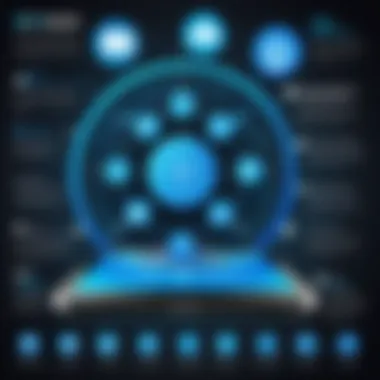

Emerging Trends
Several trends are currently shaping the landscape of augmented reality on PCs. One prominent trend is the integration of machine learning algorithms with AR applications. These algorithms can analyze user behavior and preferences to deliver tailored experiences, improving user engagement.
Additionally, cloud computing is transforming how AR applications operate. As data processing moves to the cloud, applications can become more powerful while minimizing local hardware dependency. This means users won’t need high-end machines to experience complex AR solutions.
The rise of real-time collaboration tools is another vital trend. As remote work becomes more prevalent, augmented reality can enable teams to visualize and interact with projects collectively from different locations. This fusion of AR with communication platforms can significantly enhance productivity
- Collaboration tools that utilize AR will likely become mainstream.
- Game development will see more AR elements incorporated into PC versions of games.
- Education will embrace AR for interactive learning experiences.
Potential Innovations
The potential innovations in augmented reality for PCs are vast. One interesting direction is the development of haptic feedback technology, which can simulate touch in virtual environments. This technology could allow users to feel textures and shapes within augmented spaces, greatly enhancing the immersive experience.
Furthermore, advancements in hardware such as lightweight mixed reality headsets may make AR experiences more accessible. This advancement will encourage more developers to create innovative AR solutions for PC, as they will no longer be constrained by heavy and cumbersome equipment.
In terms of software, tools for AR development are becoming more sophisticated and user-friendly, allowing developers to build robust applications without extensive experience. These efforts will democratize access to creating AR content, fostering a new wave of creativity and innovation across industries.
"The future of AR is not about just seeing new things; it's about interacting with them in ways we never thought possible."
As we look toward the future, it is clear that augmented reality on PC is set to make significant contributions to how we perceive and interact with digital environments. Innovators must remain aware of these trends and innovations, as they will likely shape the next generation of applications and user experiences.
Comparative Analysis: Augmented Reality on PC versus Mobile
The exploration of augmented reality (AR) on PCs compared to mobile devices reveals crucial distinctions that influence user experiences and potential applications. This comparison is vital for understanding the strengths and weaknesses of each platform. Particularly, software developers and IT professionals must recognize these differences to innovate effectively.
User Experience Differences
User experience (UX) varies significantly between AR on PCs and mobile devices. The primary factor is the interface design provided by each environment. On a PC, users often have larger screens and enhanced processing capabilities, allowing for a more immersive and visually rich experience. This environment suits complex applications much better, such as detailed design software or simulation tools. For instance, Adobe Aero runs more efficiently on PC due to increased graphical performance.
In contrast, mobile devices offer portability and quick access, making them ideal for casual users and faster interactions. AR applications like Snapchat's lens filters or Pokémon Go are designed for quick, on-the-go experiences. The mobility aspect encourages spontaneous engagement but limits the depth of interaction.
"Portability of mobile devices often leads to a less immersive experience due to screen size and processing power constraints."
Both platforms have their unique advantages, which cater to different user needs. Users seeking in-depth creative tasks may prefer PCs, while those wanting novelty and convenience lean towards mobile.
Performance Metrics
Performance metrics are also affected by the platform choice. On PCs, augmented reality applications can tap into higher specifications, driving faster frame rates and better overall graphics quality. This is particularly relevant when considering applications that require real-time data processing and intricate graphics rendering.
Mobile AR, while increasingly sophisticated, often struggles with latency issues, making performance a critical consideration. Devices like the iPhone with ARKit or Google’s ARCore perform admirably, but they still face limitations caused by hardware constraints. These issues become particularly pronounced in applications involving complex 3D models or large datasets.
In summary, assessing performance metrics involves examining:
- Processing power: PCs generally outperform mobile devices with higher RAM and CPU capabilities.
- Battery life: Mobile AR applications must efficiently use resources to conserve battery, often at the expense of performance.
- Resolution and frame rate: The benchmarks for performance on PC can exceed those achievable on mobile platforms.
The decision between AR on PCs and mobile devices rests on understanding these fundamental differences. Each platform has its applications, shaping how developers approach AR projects and user experiences.
The Role of Augmented Reality in Business
Augmented Reality is setting new standards for how businesses interact with their customers and improve internal processes. In today’s competitive landscape, integrating AR can provide distinct advantages, enhancing productivity and effectiveness. This section outlines key elements that highlight the importance of AR in the business realm.
Enhancing Productivity
AR technology significantly enhances productivity for organizations across various sectors. By overlaying digital information onto the real world, employees can access relevant data without altering their workflow. This seamless integration of helpful information leads to quicker decision-making and minimizes errors.
Examples of AR applications in the workplace include:
- Remote Assistance: Technicians can access visual instructions while performing repairs, reducing downtime.
- Training: New employees can engage in immersive training programs that simulate real-life scenarios, which enhances learning and retention.
- Project Visualization: Teams can visualize products or project designs in 3D, resulting in better collaboration and understanding of objectives.
The productivity gains from AR are notably evident. According to recent studies, companies that implement AR can witness productivity increases from 20% to 40%. This technology not only optimizes current processes but also fosters innovation within teams.
Sales and Marketing Applications
The use of AR in sales and marketing is revolutionizing customer engagement. By offering interactive experiences, businesses can create more profound connections with their customers. For instance, AR enables customers to visualize products in their own environment before making a purchase.
Some relevant applications include:
- Virtual Try-Ons: Retailers utilize AR to allow customers to try on clothes or accessories virtually. This feature enhances the buying experience and reduces return rates.
- Enhanced Product Displays: Companies can showcase products dynamically in-store or online. Customers can point their devices to a product and see additional content, like usage instructions or customer reviews.
- Immersive Advertising: Innovative marketing campaigns can engage consumers with AR-powered ads that interactive elements. This captures attention and extends brand reach.
Utilizing AR in these areas not only boosts sales but also strengthens brand loyalty as customers find more value in their interactions with the brand.
In summary, AR's integration into business processes supports enhanced productivity and innovative sales strategies, proving indispensable in modern business practices.
Regulatory Considerations for Augmented Reality Software
The discussion of regulatory considerations for augmented reality software is crucial in the context of Augmented Reality (AR) on personal computers. The integration of AR into various applications raises significant concerns in areas like user privacy and compliance with laws. Understanding these regulatory frameworks is essential for developers, businesses, and users alike.
AR technologies often process vast amounts of user data. This data can include personal information, location, and behavioral patterns. Thus, privacy concerns surrounding AR technology become paramount. Many users are apprehensive about how their data might be collected and utilized by AR applications. This has led to a growing demand for transparency from software developers and companies that utilize AR.
To mitigate these concerns, companies must implement strong data protection measures and clearly communicate their policies regarding data use. Moreover, local, national, and international laws are often in flux, making it essential to stay updated on the current regulations that govern data privacy. This ensures that AR applications not only comply with legal standards but also respect user rights, fostering a sense of security and trust among users.
Privacy Concerns
Privacy concerns in augmented reality applications can be categorized as follows:
- Data Collection: AR applications often require collecting data from various sensors and cameras, which can lead to unintended privacy breaches.
- User Consent: Obtaining clear and informed consent from users is critical. Users should be aware of what data is being collected and for what purposes.
- Data Storage and Security: Ensuring that user data is stored securely and is protected from unauthorized access is paramount.
A notable instance of privacy concerns arose when apps like Pokémon Go raised eyebrows about their data-gathering practices, prompting calls for stricter regulations. Users want assurance that their information will not be misused. To ensure compliance and build trust, AR software developers must prioritize data protection.
Compliance and Standards
As AR technology evolves, so must the compliance frameworks that govern its usage. Compliance and standards play a vital role in ensuring AR applications are developed and operated within the legal and ethical boundaries. Here are some key components to consider:
- Regulatory Bodies: Various regulatory bodies oversee tech and software industries; staying updated on their guidelines is critical for compliance.
- Industry Standards: Following established industry standards, such as ISO norms, can enhance the credibility of AR applications and ensure they meet best practices in safety and functionality.
- Data Protection Regulations: Familiarity with regulations like the General Data Protection Regulation (GDPR) in Europe is essential, particularly for companies that operate internationally.
"Compliance with data protection regulations not only reduces the risk of penalties but can also enhance user trust in AR applications."


User-Centric Design in Augmented Reality Applications
User-centric design is crucial when developing augmented reality applications on PC, as it determines how users interact with the digital environment and the overall effectiveness of the software. In the realm of AR, where reality and the digital world converge, a strong focus on the user experience ensures that applications are approachable, intuitive, and aligned with user needs.
When thinking about user-centric design, it is essential to consider several key factors:
- Ease of Use: Applications should be designed for seamless navigation. Users should not face hurdles while trying to access features. Instead, the interface should inherently guide them.
- Functionality: It must support the tasks that users intend to complete. A user-centric approach ensures the software solves real problems rather than just showcasing technology.
- Feedback and Adaptation: The interaction should provide immediate feedback to users, allowing them to understand the effect of their actions. Gathering user feedback continuously helps elevate the design.
Adopting a user-centric approach brings numerous benefits. It can catalyze higher satisfaction levels, encourage repeated usage, and foster a loyal user base. By prioritizing the user's experience, developers can create software that not only attracts users but also retains them.
"If we want users to be happy, we need to put their needs at the center of the design process."
Importance of Usability Testing
Usability testing is a vital part of the design process for augmented reality applications. This practice involves gathering real users to evaluate the application, focusing on identifying barriers and determining usability success. It is an iterative process that informs developers how users interact with their product.
- Identifying Issues: Test sessions can uncover usability problems that might not be obvious to the developers. Observing users during these sessions reveals potential pitfalls or confusing elements of the interface.
- Enhancing User Experience: Feedback from usability testing allows designers to make informed improvements. The goal is to enhance user experience continually, removing unnecessary complexity and streamlining workflows.
- Validating Concepts: Before full-scale development, usability testing can validate design ideas. It ensures that features resonate with the target audience and provides confidence to stakeholders.
By prioritizing usability testing, developers can create more effective and user-friendly augmented reality applications.
Accessibility Features
Augmented reality applications must consider accessibility features to accommodate a diverse range of users. Accessibility goes beyond legal compliance; it is about creating an inclusive experience that allows everyone to engage with the technology.
Key aspects of accessibility in augmented reality applications include:
- Vision Impairments: Applications should support features like voiceover and screen magnification. This allows users with visual limitations to navigate effectively.
- Cognitive Accessibility: Simplifying the interface and providing clear instructions can help users with cognitive challenges. Designing for diverse cognitive abilities improves overall usability for all.
- Physical Disabilities: Ensuring that navigation can be performed without requiring fine motor control is important. For example, using voice commands can help users who cannot interact with traditional input devices.
By integrating these features, AR applications can reach a broader audience, encouraging participation from diverse groups. This not only enhances user experience but significantly broadens market reach.
The Impact of Augmented Reality on Creativity
The integration of augmented reality (AR) into personal computing fundamentally alters how users engage with creative work. This section explores the profound ways AR influences creativity, addressing its potential to unlock new artistic avenues and collaborative possibilities.
Enabling New Forms of Expression
Augmented reality fosters innovative methods of expression that traditional media cannot offer. By overlaying digital information in the physical world, artists can create immersive experiences that engage audiences on various sensory levels. This medium allows for dynamic storytelling where the environment is part of the narrative. For example, consider an artist using AR to enhance a static painting with animations. Viewers can interact with an artwork in real-time, elevating their experience beyond passive viewing. This interactivity encourages a deeper emotional connection with the piece.
Additionally, AR tools such as Adobe Aero enable creators to design and share interactive 3D objects that users can place into their surroundings. This type of software eliminates many barriers associated with traditional media production, allowing creators from diverse backgrounds to experiment and innovate without needing expensive materials or studio space.
Collaboration Opportunities
Augmented reality also opens new pathways for collaboration among creators, professionals, and audiences. With AR platforms like Spatial, teams can gather in virtual spaces, merging digital assets with the real world. This kind of environment enables multiple users to work on a project simultaneously, irrespective of their location.
In education, AR can enhance group projects by allowing students to work together on interactive assignments that blend their digital and physical environments. For instance, a group of students can develop a science project where they simulate ecological systems with augmented overlays. This not only encourages teamwork but also promotes a hands-on approach to learning.
"AR reinvents how we interact with each other and the world, creating an engaging space for shared creativity."
Furthermore, businesses increasingly utilize AR for brainstorming and ideation sessions. Teams can visualize concepts and refine ideas in real-time with tools like Microsoft Dynamics 365 Remote Assist, where participants can share insights instantly with virtual overlays.
Augmented Reality Tools and Software Recommendations
Selecting the right tools and software for augmented reality (AR) is crucial for unlocking the technology's full potential on PC platforms. This section provides guidance on identifying effective AR solutions that can facilitate enhanced user interactions, creativity, and productivity. By understanding the software landscape, users can make informed choices tailored to their specific needs, whether in game development, education, or business applications.
Top Software Solutions
Several AR software solutions stand out for their capabilities and ease of use. Here are some notable options:
- Microsoft Mesh: Built for collaboration, it provides shared experiences in augmented reality.
- Unity: A versatile game engine that is widely used for AR development.
- Vuforia: It offers a comprehensive set of tools specifically designed for AR applications.
- ARKit: A framework by Apple, allowing developers to create AR experiences on Mac and iOS.
- ARCore: Google’s platform for building AR applications on Android and Windows.
These tools allow developers and businesses to create unique AR experiences across various fields. The choice among them depends on compatibility, specific feature sets, and user requirements.
Criteria for Selection
Choosing the right AR software involves considering several key factors to ensure that the chosen solution aligns with project goals. The following criteria can help guide this selection:
- User-Friendliness: Software should offer a simple interface for developers of all skill levels.
- Integration Capabilities: Compatibility with existing systems and tools is vital for seamless operations.
- Support and Community: A strong support system and user community can provide valuable resources and assistance.
- Performance Metrics: Effective tools should demonstrate low latency and high responsiveness, especially for real-time applications.
- Cost-Effectiveness: Evaluate pricing models and how they align with budgeting considerations.
Case Studies of Augmented Reality Implementation
The application of augmented reality (AR) in various industries is becoming more evident. Understanding these implementations through case studies provides valuable insights into the practical use of AR technology. These case studies illustrate not only success stories but also highlight the challenges and lessons that can inform future projects. This section serves as a bridge between theoretical knowledge and real-world application, shedding light on AR's effectiveness in enhancing user experiences and operational efficiency.
Successful Examples
- IKEA Place
This application allows users to visualize furniture in their homes before making a purchase. By using AR, IKEA has transformed the shopper's experience, reducing the hesitation that often accompanies online furniture shopping. Users can see how items look in their space contextually, which leads to higher customer satisfaction and lower return rates. - Microsoft HoloLens in Healthcare
The use of HoloLens in surgical training and operations showcases AR’s capabilities in high-stakes environments. Surgeons can overlay critical patient data in their field of vision, enabling more informed decision-making during procedures. Training professionals benefit too, as they can simulate procedures with real-time data integration, enhancing their learning experience. - Boeing's Assembly Line
Boeing has utilized AR for assembly line protocols. Workers wearing AR glasses receive visual instructions overlaid on machinery, which streamlines the assembly process and reduces errors. This implementation has led to significant improvements in efficiency and productivity.
"Augmented reality has reshaped how these industries operate, offering tangible benefits that extend beyond traditional methods."
- Snapchat Filters
Popular among younger users, Snapchat has used AR to create engaging filters for photos and videos. This implementation has not only enhanced user interaction but also opened avenues for brands to reach consumers creatively during marketing campaigns. - L'Oreal's AR Makeup Try-On
L'Oreal offers an AR feature that allows users to virtually apply makeup through their smartphones. This functionality not only boosts user engagement but also significantly increases online sales conversions. Customers appreciate the ability to try products without physical trials.
Lessons Learned
Learning from successful case studies helps to understand common pitfalls and effective strategies.
- User Experience Matters: Many successful implementations focus on creating a seamless user experience. Applications that are intuitive and easy to navigate tend to perform better than those that overwhelm the user with complexity.
- Contextual Relevance: Successful AR implementations often integrate features that provide situational context. For instance, IKEA’s app utilizes real-world settings, enhancing realism and relatability.
- Feedback Loop: Effective case studies emphasize the importance of gathering user feedback. Making iterative improvements based on real user experiences increases satisfaction and usability.
- Cross-Disciplinary Collaboration: Engaging experts across different fields can enhance AR development. Boeing's collaboration between engineers and workers led to the practical application of AR that met real operational needs.
- Scalability and Flexibility: Planning for scalability from the outset is crucial. Applications designed to be adaptable to various environments tend to have longer lifespans and more robust use cases.
In summary, these case studies illuminate both the potential and the challenges of augmented reality implementations. They provide lessons that can guide further innovations and inform best practices in the industry.
End: The Future of Augmented Reality on PCs
The future of augmented reality (AR) on PCs is pivotal for shaping how digital interactions will evolve. As technology advances, the capabilities of AR are becoming more sophisticated, resulting in enriched experiences for users. The integration of AR into personal computing has the potential to redefine applications across various sectors, including gaming, education, and design. This section will summarize the key points covered in the article and reflect on the implications of these developments.
Summary of Key Points
- Enhanced User Engagement: AR introduces interactive dimensions that traditional software lacks. This immersive interaction can lead to more effective learning environments and engaging gaming experiences.
- Broad Applications: From design visualization to remote training, the versatility of AR applications expands its relevance across industries. Businesses are utilizing AR for innovative marketing campaigns and streamlined workflows.
- Technological Advancements: Hardware and software capabilities are advancing rapidly. Devices like Microsoft HoloLens and platforms such as Unity are making AR more accessible to developers, allowing for a wider array of applications.
- Societal Impact: As more sectors begin to adopt AR technology, its effects on how people learn, work, and socialize will be profound. People will experience a transformation in their digital interactions, enhancing collaboration and creativity.
- Challenges to Address: Although exciting, the journey towards mainstream AR on PCs encounters obstacles. Technical limitations, affordability, and user adaptation are critical factors that must be considered for widespread adoption.
Final Thoughts
As the landscape of augmented reality on PCs evolves, continuous innovation is essential. The blend of enhanced reality with traditional computing will shape new user experiences that have yet to be envisioned. For software developers and IT professionals, understanding AR's implications is crucial.
"The ongoing evolution of AR technology represents not just a trend, but a fundamental shift in our digital interactions and experiences."
Investing time in AR development will be beneficial for professionals looking to remain competitive. Future trends will likely lean towards creating more user-centric applications, focusing on usability and accessibility. In this context, the road ahead for augmented reality promises not only technological advancement but also a transformation in how we navigate our digital worlds.







