Comparative Analysis of Atlassian Alternatives
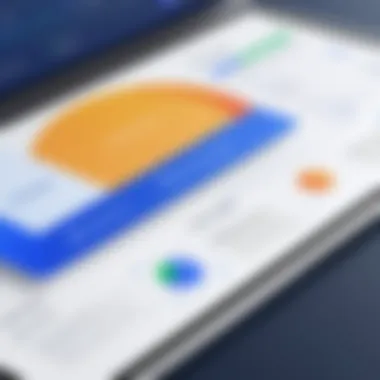

Intro
In the realm of software development and project management, Atlassian stands as a pivotal entity. It has created an expansive suite of tools aimed primarily at enhancing team collaboration and productivity. The success of Atlassian prompts a closer examination of its competitors offering similar functionalities. This article will explore a range of companies that provide tools comparable to those of Atlassian, delving into their features, strengths, and weaknesses. By providing this analysis, the aim is to help readers make informed choices about software that best suits their needs, whether in personal projects or professional environments.
Key Features
Overview of Features
When evaluating companies like Atlassian, it is crucial to understand the features they provide. These features can often determine the effectiveness of a tool in enhancing workflow and project organization. Products from organizations such as Microsoft, Monday.com, and ClickUp are relevant examples. Each of these companies offers unique functionalities.
- Collaboration Tools: Effective collaboration tools are fundamental for teamwork. Asynchronous communication features, integrated chat functionality, and real-time editing capabilities can make a substantial difference in project outcomes.
- Project Management: Features such as task assignment, deadline tracking, and project visualization through Kanban boards or Gantt charts streamline project management processes. Companies like Wrike and Trello excel in this area.
- Time Tracking and Reporting: The ability to track time spent on tasks helps in performance evaluations. This is crucial for many organizations as it helps identify bottlenecks and optimize productivity.
Unique Selling Points
Understanding what sets each software aside is equally important. Unique selling points can be the deciding factor in choosing a tool.
- Microsoft Teams: Integrates seamlessly with other Microsoft Office products, making it an attractive option for enterprises already invested in that ecosystem.
- Monday.com: Offers a highly customizable interface that can be tailored to various workflows, appealing to diverse teams and industries.
- Trello: Known for its visual approach to project management, its simplicity makes it particularly effective for startups and smaller teams.
Companies that adapt their offerings to specific market needs often outperform competitors focused solely on broad solutions.
Performance Evaluation
Speed and Responsiveness
A software tool's performance is essential for a positive user experience. Speed and responsiveness can significantly impact productivity. Tools with a lagging interface or prolonged load times can frustrate users and hinder workflow. Therefore, performance evaluation should include:
- Loading times
- Software responsiveness during peak usage
- Feature loading efficiency when multiple tabs are open
Resource Usage
The efficiency of a tool can also be assessed by its resource usage. Tools that consume excessive CPU or memory resources can limit their usability, particularly in environments where system resources are already stretched. Companies like Asana and Basecamp have optimized their software to have lower resource demands. A thorough evaluation might consider:
- Memory usage when scaling up projects
- Compatibility with various operating systems
Prelims to Atlassian
The software landscape is vast and dynamic. Within this sphere, Atlassian stands out as a notable entity. Exploring Atlassian lays the foundation for understanding the market for collaboration and project management tools. This section offers insight into the company's critical positioning and significance. In this discussion, we’ll explore how Atlassian has shaped workflows around collaboration, project tracking, and agile methodologies.
Overview of Atlassian
Atlassian was founded in 2002 and is headquartered in Sydney, Australia. Originally designed to assist teams in software development, its offerings have expanded significantly over the years. Atlassian emphasizes teamwork and productivity, positioning itself as a leader in project management solutions. Its flagship products, such as Jira and Confluence, are widely regarded in the tech industry for fostering collaboration and improving project visibility.
Atlassian's growth has not only stemmed from its innovative tools but also from strategic acquisitions. This approach allows the company to enhance its existing products while integrating new capabilities. The focus on user feedback leads to a constant evolution of its offerings, making it adaptable to changing market needs.
Key Products and Services
Atlassian provides a suite of products designed to address various aspects of team collaboration and project management. The following are some of the primary offerings:
- Jira Software: This is a powerful issue and project tracking tool designed for agile teams. It allows planning, tracking, and managing software development projects.
- Confluence: A collaboration platform that enables teams to create, share, and discuss documents, fostering knowledge sharing and documentation.
- Trello: A visual tool for organizing tasks and projects. It utilizes boards and cards, providing a simple yet effective way to manage workflows.
- Bitbucket: This product offers Git repository management, supporting source code collaboration, and continuous integration.
- Opsgenie: A service designed for incident management. It helps teams prepare for and respond to incidents, keeping operations running smoothly.
Each product serves a different purpose, yet they all align towards a cohesive vision of improving team efficiency and effectiveness. Understanding these offerings is critical to grasp the broader context of collaboration tools in the software market.
Understanding the Market Landscape
The market landscape of software development is characterized by rapid evolution. Understanding this landscape is key for businesses seeking the right solutions to meet their collaboration and project management needs. It encompasses the dynamics of emerging technologies, changing customer expectations, and the competitive positioning of various players within the industry.
Trends in Software Development
Software development is increasingly influenced by several major trends. First, agile methodology has gained prominence as businesses strive for faster delivery cycles and more iterative processes. Agile frameworks allow teams to adapt quickly to changing requirements, making it essential for effective project management.
Second, the rise of cloud computing has transformed how software tools are delivered and utilized. Organizations now rely heavily on cloud-based solutions, which offer flexibility and scalability without the need for on-premises infrastructure. This shift enables remote teams to collaborate seamlessly, accessing tools from any location.
Lastly, the growing focus on automation and DevOps practices reflects the need for enhanced efficiency and quality in software projects. Organizations are integrating development and operations teams to foster collaboration, resulting in shorter time-to-market for products.
These trends shape not only how software is developed but also the features and capabilities that tools must provide to stay competitive in the market.
Importance of Collaboration Tools
In this interconnected world, the significance of collaboration tools cannot be overstated. A growing number of teams work remotely or in hybrid environments, making it necessary to have robust software solutions that enhance communication and cooperation.
Collaboration tools facilitate a wide range of functionalities. They can include instant messaging, video conferencing, file sharing, and task management. The ability to communicate in real-time is critical for teams to stay aligned on project goals. Such tools help in maintaining transparency and accountability among team members.
Additionally, integration capabilities with other software solutions play a significant role in the utility of collaboration tools. For example, tools like Microsoft Teams can connect with Office 365, while platforms like Slack offer integrations with various applications to centralize workflows. This capability enhances productivity, allowing teams to maximize their time and resources effectively.
Collaboration tools are essential in today’s digital workplaces, enabling teams to overcome geographical barriers and work together more efficiently.
The adoption of collaboration tools is not just a trend but a necessity for modern workplaces. As software continues to evolve, staying informed about the latest tools becomes crucial for businesses aiming to maintain a competitive edge.
Key Players in the Software Industry
The software industry is vast and dynamic. Key players like Atlassian are pivotal in shaping how organizations manage projects, facilitate team collaboration, and improve productivity. Understanding these key players helps to grasp market trends, user preferences, and innovative solutions. This section focuses on the importance of the leading companies, their roles in providing software tools, and the implications of their offerings for professionals in various fields.
Firstly, these companies influence the development of effective software tailored for specific tasks. Their products link together under common goals such as enhancing communication, tracking progress, and organizing tasks. Recognizing which companies uphold these values enables professionals and developers to make better purchasing decisions and align tools with their organizational needs.
Key players in the software industry often drive the push for innovation. They invest significantly in research and development, which leads to advanced functionalities and new features. This commitment not only improves their own offerings but also pushes competitors to elevate their solutions.
Furthermore, the advantages offered by leading players often lead to industry standards that facilitate broader collaboration between different software tools. When a company excels in user interface design, efficient integration, and customer support, it sets a benchmark that others strive to achieve.
A few benefits to consider when evaluating key players include:
- Reliability: Established companies often provide stable and well-tested solutions.
- Customer Support: Many leading companies have dedicated support teams available to assist users.
- Continuous Improvement: These players tend to frequently update their software, ensuring users always have access to the latest features.
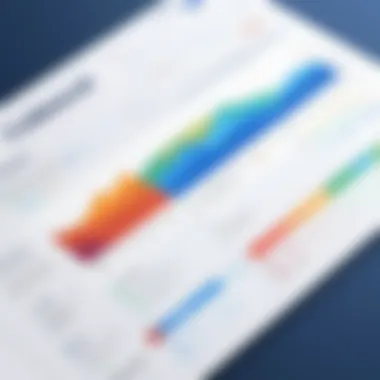

Companies Similar to Atlassian
Many companies offer companionable tools that both integrate with and compete against Atlassian's suite. Being aware of these companies can help businesses identify potential improvements in their workflows. Each of these firms brings its own unique features while sharing similar objectives in project management and teamwork.
Key Companies Comparable to Atlassian:
- Microsoft: Known for its comprehensive solutions across various software needs, Microsoft Teams is a direct competitor to tools like Jira and Trello.
- Slack: Often seen as synonymous with team communication, Slack provides an engaging work environment that integrates well with various apps, making it close in competition.
- Monday.com: This platform is designed for versatile work management, offering customizable workflows.
- Notion: It stands out for providing an all-in-one workspace that is flexible and user-friendly, suitable for planning and project tracking.
- Trello: Recognized for its intuitive board-and-card system, Trello is particularly favored for simple task management.
- Basecamp: Its focus on simplicity and user experience makes Basecamp appealing for project-based workflows.
- Asana: Asana is specifically designed for team collaboration and tracking progress, aligning closely with team management objectives.
Understanding these companies allows professionals to choose tools that best fit their specific needs and enhances their work experiences.
Microsoft Teams: An Overview
Microsoft Teams is a critical player in the realm of collaboration tools, situated among notable software solutions like Atlassian's offerings. Its utility is especially relevant for organizations striving to enhance communication and streamline workflow within teams. The integration of Microsoft Teams within the existing Microsoft ecosystem creates seamless interoperability for businesses using multiple Microsoft applications, which can significantly elevate productivity.
Understanding Microsoft Teams extends beyond just its functionalities. It embodies the shift toward more flexible and remote working environments, making it highly pertinent in today's digital landscape. Revisiting their core areas can provide deep insights into their impacts and capabilities as part of overall business strategies.
Integration with Microsoft Products
One of the primary strengths of Microsoft Teams lies in its integration with Microsoft Products such as Office 365. This feature fosters an aggregated environment where users can access resources without switching applications. Features like Google Docs or Dropbox integrations, although functional, may lack the depth of synergy found within Microsoft’s suite.
For organizations already invested in Office 365, utilizing Microsoft Teams can simplify processes. Key integrations include:
- OneNote: for note-taking and tracking ideas.
- SharePoint: for storing and sharing documents.
- Outlook: which streamlines email communication and calendar integration.
- Planner: aiding in task assignments and progress tracking.
These integrations enhance user experience, reducing the friction often found in multi-software environments, and promoting a single point for communication and project management.
Key Features and Usability
Microsoft Teams boasts a range of key features and usability options that meet various collaboration needs. The platform offers:
- Chat functionality: for real-time conversations, enhancing communication between team members.
- Video conferencing: facilitating virtual meetings without external software.
- File sharing and collaboration: allowing teams to work simultaneously on documents.
- Customizable channels and tabs: which provide tailored spaces for specific projects or topics.
Usability focuses on making these features easily accessible and intuitive. The user interface is designed to minimize clutter while maximize efficiency. In larger organizations, the ability to create specific channels for different teams or projects can drastically simplify communication, allowing focused discussions without overwhelming information flow.
"The integration of Microsoft Teams within other Microsoft products provides an all-encompassing solution that many organizations find beneficial for maintaining productivity."
Slack: A Close Competitor
Slack has carved out a significant position in the software landscape, particularly in the realm of team communication and collaboration. It serves as a critical alternative to Atlassian's suite of products. Its growing adoption among businesses reflects the increasing need for effective communication channels. Organizations seek platforms that can cater to remote teams, streamline communications, and foster engagement across various sectors. Slack's features support these needs, enhancing its relevance in this article.
Collaboration Capabilities
Slack's main strength lies in its collaboration capabilities. The tool allows teams to create specific channels for different projects or topics. This helps in organizing discussions and ensuring that relevant information is easy to find. Direct messaging also facilitates quick conversations between team members without the clutter of email threads. The integration of file sharing aids in the seamless exchange of documents and images, essential for dropping files right where discussions happen.
Another notable feature is the ability to integrate Slack with various applications like Google Drive, Trello, and GitHub. Developers and project managers can directly receive updates in Slack from these tools, making it easier to manage tasks and streamline workflows. The use of threads within channels helps keep communication organized. This proves particularly useful in larger teams where conversations can easily become chaotic.
Effective collaboration is further enhanced through Slack's search functionality. Users can quickly look up historical conversations and find information shared months earlier. This makes retrieving essential data more efficient for ongoing projects or for onboarding new team members.
Customization and Integrations
Customization is another important aspect of Slack that appeals to users. Teams can tailor their Slack experience by adjusting notification settings according to their preferences, ensuring that critical alerts are not overlooked. Moreover, the ability to use custom emojis adds a personal touch to interactions among team members, promoting engagement and rapport.
Integrations are a major highlight of Slack. The platform supports thousands of third-party applications, enabling teams to create a personalized ecosystem. For example, business intelligence tools can send alerts directly to Slack channels. This allows team members to have real-time updates on metrics and KPIs without switching between different applications.
Slack also offers a robust API, which developers can use to build custom integrations, catering to specific organizational needs. This flexibility is invaluable for companies aiming for a digital workspace that aligns closely with their operational methodologies.
"The strength of Slack lies in its ability to adapt and integrate, making it a formidable player in the collaboration space."
Trello: Simple Project Management
Trello stands out as a prominent tool in the realm of project management software, specifically designed to provide simplicity while offering powerful features. The importance of Trello in this narrative lies in its ability to facilitate organized collaboration and project tracking, making it an essential option for teams and individuals aiming to manage tasks efficiently.
Visual Task Management
At the core of Trello's appeal is its visual approach to task management. It employs a board-and-card system that allows users to visualize their projects and monitor progress easily. Each board represents a project, while cards can be created for individual tasks. This method offers clarity and organization, allowing users to drag and drop cards across different lists, representing stages of completion. With features like color-coded labels, due dates, and checklists within each card, teams can quickly assess the status of tasks.
This visual form of task management supports various methodologies, such as Kanban, which emphasize flow and flexibility. Users can customize their boards to fit their specific workflow requirements. This adaptability is a significant strength. Also, the ability to integrate Trello with other tools such as Google Drive and Slack enhances its functionality, making it more appealing to a wider user base.
User Experience
Trello is widely recognized for its user-friendly interface. The design is intuitive, making it relatively easy for new users to become productive within the platform. The drag-and-drop features simplify task management, reducing the need for extensive training or tutorials. Better yet, Trello is accessible across devices thanks to cloud synchronization, whether users are on a desktop or a mobile device.
Another aspect of user experience is the flexibility Trello offers in terms of customization. With add-ons and custom backgrounds, each team can personalize their boards to fit its culture and preferences. This personalization can enhance team engagement and ownership over projects.
Overall, Trello’s balance of visual management and user experience aligns with the needs of professionals in IT and software development, allowing them to maintain productivity while cultivating a collaborative environment. The simplicity of Trello does not compromise its effectiveness, making it an important option for those exploring project management solutions.
Monday.com: A Modern Alternative
Monday.com is often recognized as a distinctive option in the realm of work management software. Its design and features cater to businesses of all sizes, emphasizing flexibility and customization. In an landscape that values efficiency and collaboration, Monday.com stands out for its intuitive interface and adaptability.
Versatile Work Management
One of the primary attractions of Monday.com is its versatility in work management. It supports various workflows, allowing teams to tailor their processes to meet specific needs. Whether it’s tracking project milestones, managing teams, or handling client relations, Monday.com provides a centralized platform that simplifies these tasks. This flexibility ensures that organizations can adapt the tool to their evolving requirements.
Key benefits of Monday.com include:
- Customizable Workflows: Users can create boards that reflect their unique processes.
- Integration Options: The platform integrates seamlessly with a variety of third-party applications, enhancing functionality.
- Visual Management: The use of color-coded boards and timelines makes it easier for teams to understand progress at a glance.
These features not only enhance productivity but also foster a sense of ownership over tasks within teams.
Template Utilization
Templates in Monday.com offer a significant advantage. They enable users to kick-start projects without needing to construct every element from scratch. This is particularly useful in environments where time is of the essence. By utilizing pre-made templates, teams can focus on execution rather than configuration.


- Variety of Templates: Monday.com provides a wide range of templates for various industries and purposes. Examples include project planning, marketing campaigns, and HR processes.
- Ease of Customization: Even when using templates, users can modify aspects to suit their needs, making it a flexible option.
- Onboarding New Users: For new teams or projects, templates can serve as a guide, reducing the learning curve associated with adopting new software.
Utilizing templates allows teams to streamline their operations while maintaining the unique aspects of their workflows.
In summary, Monday.com presents a robust alternative to more traditional project management tools. Its versatile work management capabilities and efficient use of templates can significantly enhance productivity and workflow efficiency.
Notion: The All-in-One Workspace
Notion is a unique platform that has grown significantly in recent years. It combines note-taking, task management, and database capabilities in one cohesive workspace. For professionals, students, and teams, Notion offers a flexible environment that enhances productivity. Its versatility helps users adapt it to various needs, making it a valuable tool similar to Atlassian products.
Comprehensive Functionality
Notion's comprehensive functionality is a significant aspect of its appeal. The software provides tools for creating documents, managing tasks, and organizing projects. Users can create pages that combine text, images, and checklists seamlessly. This integration means that everything is in one place, reducing the need to switch between multiple applications.
An essential feature of Notion is its database functionality. Users can set up databases to track their projects or ideas. This can help manage everything from simple task lists to complex project timelines. Notion also allows for rich media integration, offering the ability to embed files from other services. This can be invaluable for teams that require visuals and documents in their workflow.
Here are some key points about Notion's comprehensive functionality:
- Multi-functional: Note-taking, databases, task management, and more.
- Customization: Users can mold the interface to their preference.
- Integrations: Links with various external tools to enhance usability.
User Customization
Customization is a standout feature of Notion. The platform allows users to tailor their workspace according to their preferences. This can be particularly beneficial for teams that need their tools structured in a specific way. Notion provides templates for various purposes, from project management to content planning. Users can also create their own templates to standardize processes within teams.
The manipulation of pages allows users to change layouts and add or remove elements easily. This control leads to a personalized workspace that can evolve as needs change. Additionally, user customization contributes to increased engagement and satisfaction.
Some important aspects of user customization include:
- Template Creation: Users can create reusable templates for recurring tasks.
- Drag-and-Drop Interface: Simplifies organizing information and re-arranging content.
- Styling Options: Different fonts and colors help personalize and enhance usability.
"Customization in Notion not only boosts user satisfaction but also contributes to overall productivity by aligning the tool with workflows."
Basecamp: Simple Project-Based Work
Basecamp has carved a niche in the realm of project management solutions. It simplifies project management and enhances team collaboration. This focus aligns well with the increasing demand for tools that streamline workflows. In this section, we will discuss how Basecamp's straightforward design and core features make it a potential alternative to Atlassian's offerings.
Simplicity in Design and Usage
Basecamp is known for its user-friendly interface. This simplicity allows users to quickly familiarize themselves with the platform. Onboarding new team members becomes a less daunting task. The layout is intuitive, with clearly labeled sections for tasks, messages, and file sharing. This reduces the learning curve often associated with project management software, allowing teams to get started faster.
Moreover, Basecamp eliminates clutter. It strips down unnecessary features that can overwhelm users. This focus on core functionalities enables teams to concentrate on what matters most: completing tasks and collaborating effectively.
"Simplicity is an essential aspect of Basecamp, making it a popular choice for teams focusing on execution rather than extensive setup."
Core Features
Basecamp packs several features that enhance its functionality:
- To-Do Lists: Users can create simple to-do lists to assign tasks. This helps in tracking what needs to be done.
- Campfire: This feature enables real-time chat, allowing team members to communicate directly.
- File Sharing: Easy file sharing fosters collaboration. Teams can upload files and documents directly into the project space.
- Scheduling: The built-in calendar feature helps teams manage deadlines efficiently.
- Check-in Questions: These prompts help keep members aligned. Team leaders can ask questions about progress, making it easier to keep track of development without micromanaging.
Basecamp's essential features address essential project management needs. Its design philosophy emphasizes effective communication and task management, making it adaptable for various team sizes and industries.
Jira: Deep Dive into Agile Management
Jira has become a pivotal tool in the realm of software development, especially for teams practicing Agile methodologies. Its capabilities enable teams to organize, track, and manage their work efficiently. Detailed points on why Jira's support for Agile methodologies and integration with development tools is crucial can provide insights for professionals in IT and software development.
Agile Methodology Support
Agile methodology emphasizes iterative development, flexibility, and customer feedback. Jira supports this approach by providing features that allow teams to plan sprints, track progress, and adapt tasks responsively. The platform's core functionalities facilitate task assignment, status updates, and backlog management, all of which are central to Agile practices.
- Backlog Management: Teams can create a prioritized backlog of tasks and features. This aids in writing user stories and determining what to tackle in each sprint.
- Sprint Planning: Users can easily plan and execute sprints by assigning tasks to team members and setting deadlines.
- Reporting: Jira offers robust reporting tools, like burndown charts, that enable teams to monitor progress and performance. This data is critical for retrospectives and improving future sprints.
"Jira's ability to visualize workflows and track individual task progress transforms Agile management from a daunting approach into an achievable process."
In addition to these features, Jira's user interface is designed to put all this information at users’ fingertips. The overall experience allows teams to maintain focus on delivering valuable software quickly and effectively.
Integration with Development Tools
The true power of Jira shines through its ability to integrate with various development tools. This aspect makes it an ideal choice for technology-driven organizations. Many popular tools used in software development can seamlessly connect with Jira.
- Bitbucket: This integration allows developers to link commits and pull requests directly to Jira issues. It facilitates easier tracking of code changes related to specific tasks.
- Confluence: A product from the same company, Confluence can be connected to Jira, enabling teams to create documentation tied to tasks and projects. This fosters collaboration and keeps information centralized.
- GitHub: Through integration with GitHub, teams can automate project updates based on code changes. This reinforces accountability and streamlines communication between development and project management.
Jira's compatibility with these tools enhances its functionality, streamlining project workflows and facilitating better communication within teams. Its automation features can also reduce the need for manual updates, allowing developers to focus on more productive tasks.
By leveraging Jira effectively, software development teams can embrace Agile practices more fully and improve their productivity and project outcomes.
Asana: Task Management tailored for Teams
Asana serves as a significant player in the realm of task management, particularly for teams aiming to improve their collaboration and workflow efficiency. It helps bridge the gap between project execution and strategic oversight. As teams become more remote and diverse, the need for tools like Asana is more pronounced. It not only allows task delegation but also fosters accountability through clearly defined roles and responsibilities. Understanding the features of Asana can lead to better project outcomes and enhanced productivity.
Team Collaboration Features
Asana is built with collaboration in mind. The interface supports multiple users to work together seamlessly on shared tasks. This aspect is especially beneficial in environments where teams are not co-located. With features such as task assignments, comments, and file attachments, information flows more freely among team members.
Key collaboration features include:
- Task Assignments: Members can be assigned specific tasks, ensuring everyone knows their responsibilities.
- Comments Section: Users can discuss each task directly within Asana, keeping discussions contextually relevant.
- Attachments: Files can be attached directly to tasks, reducing the need for external email exchanges.
These features make Asana not only a project management tool but also a communication hub that unifies tasks and discussions, thereby enhancing overall efficiency.
Progress Tracking
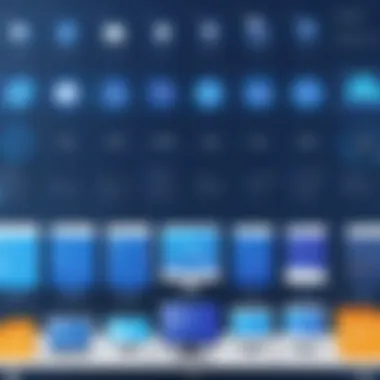

Another vital aspect of Asana is its progress tracking capabilities. Teams often struggle with understanding how far along they are in a project. Asana addresses this by providing clear visibility into task completion and project status.
The progress tracking mechanisms include:
- Project Status Updates: Users can set milestones, which help in monitoring the overall project timeline.
- Progress Charts: Visual representations allow teams to see completed tasks versus pending ones, making it easier to allocate resources effectively.
- Due Dates and Reminders: Setting deadlines for tasks ensures accountability, and reminders help keep projects on schedule.
This level of tracking aids teams in regularly assessing their performance, allowing them to make informed decisions and adjustments as needed.
"With tools like Asana, teams can not only manage tasks but can also enhance their collaborative energy, drastically increasing output."
In summary, Asana offers task management tailored for teams that prioritize collaboration and progress tracking. It stands out due to its focus on seamless communication and ability to keep everyone on the same page. By leveraging these features, teams can enhance their productivity, fostering a more agile working environment.
Comparison of Features and Pricing
Understanding the comparison of features and pricing is essential for anyone looking to integrate software solutions similar to those provided by Atlassian. This section aims to elucidate how various tools stack up against each other in terms of functionality and cost-effectiveness. The value derived from software solutions significantly affects productivity, team dynamics, and ultimately, an organization's bottom line. As such, careful consideration must be given to these aspects when selecting a software tool.
Assessing Value for Money
When considering software options, assessing value for money involves looking beyond the initial purchase price.
- Feature Set: It is vital to evaluate what tools and functionalities come with each software. For instance, platforms like Jira offer extensive project tracking capabilities, while Trello is more focused on simple task management. Each serves different needs, and their value is contingent on how well they match user requirements.
- Scalability: Future needs must be anticipated. Some tools, such as Monday.com, offer plans that cater to small teams but can easily scale up to support larger organizations. This ability can save costs and effort in the long run.
- Support Services: Good customer service can enhance user experience and operational efficiency. Check if the software includes training, onboarding, and ongoing support to ensure teams can utilize their tools effectively.
Keeping these elements in mind helps businesses make informed decisions, ensuring they choose a solution that equates to their investment.
User Feedback and Reviews
User feedback and reviews provide insights into the software's real-life performance. Analyzing these can reveal trends in satisfaction and recurring issues that may not be apparent from promotional material.
- Reputation: Platforms like Slack often receive positive praise for their intuitive design and user interface, leading to higher satisfaction rates compared to less popular options.
- Common Complaints: It's essential to pay attention to user complaints. Tools like Basecamp may be critiqued for lacking advanced features that power users need.
- Feature Requests: Active user communities often suggest features they wish to see, indicating potential areas of growth for software providers. Engaging with platforms such as Reddit can expose users to these discussions.
Exploring multiple reviews and forums consolidates a broader understanding of each software's performance in work settings.
"Every organization's needs differ, making it imperative that they invest wisely in software solutions that not only meet their current demands but also have the potential to grow with them."
In summary, evaluating features and pricing is not a straightforward process. It requires thoughtful consideration of various factors. Armed with this understanding, readers can make educated choices tailored to their specific needs.
Choosing the Right Software Solution
Choosing the right software solution is crucial for any organization. As companies gradually shift towards remote work and digital collaboration, selecting the right tools can significantly impact productivity. Software solutions are not one-size-fits-all, and understanding what best fits your organization’s needs is essential.
In this article, we underscore the importance of aligning software features with your team's workflows, the nature of projects being handled, and overall business objectives. Making informed decisions can help avoid unnecessary costs and wasted resources. Finding software that seamlessly integrates into existing processes saves time and enhances collaboration.
Evaluating Business Needs
When evaluating business needs, it’s important to conduct a thorough analysis of your team’s requirements. Assessing functionality, ease of use, and integration capabilities with other tools in use will lead to better outcomes. Here are key factors to consider:
- Team Size and Structure: Understanding how many users will work with the software helps determine scalability.
- Project Types: Different projects require different tools. For example, Agile teams may benefit from Jira, while marketing teams may prefer Asana.
- Workflow Processes: Analyzing current workflows can identify bottlenecks that specific software could address effectively.
Collecting input from team members is valuable. By involving stakeholders in discussions about software preferences, organizations foster a sense of ownership and ensure that selected tools meet practical needs.
Making an Informed Decision
After evaluating business needs, the next step is making an informed decision. It’s helpful to compare the features and pricing of potential software solutions. Key points to keep in mind include:
- Trial Versions: Many software platforms offer trial periods. Take advantage of these to gauge usability.
- Vendor Support: Evaluate the level of support provided by the software vendor. Adequate support can be vital, especially during initial implementation.
- User Reviews and Feedback: Researching user feedback can present insights into potential weaknesses and strengths of the software. Platforms such as Reddit provide community discussions about various tools.
Moreover, understanding the long-term implications of software choices is crucial. The initial fit may seem good, but consider whether the solution can grow and adapt to future needs.
Future of Software Collaboration Solutions
In the realm of software tools for collaboration, understanding the future trajectory is crucial. Technology advances at a rapid pace, and staying informed about upcoming trends and innovations can shape how teams and businesses operate. Knowing what to expect helps organizations to remain agile, ensuring that they can effectively adopt new solutions and enhance their productivity. The future of software collaboration solutions is also about responding to evolving user needs and adapting to a changing workforce landscape, characterized by remote work and diverse team structures.
Emerging Trends
Several trends are emerging within the domain of software collaboration solutions. These trends are often driven by technological advancements and shifting user behaviors. For instance, cloud-based solutions have become the standard. They allow teams to access tools and resources from anywhere, catering to the growing number of remote and distributed teams.
In addition to this, the integration of Artificial Intelligence (AI) is becoming more common. AI can automate routine tasks, enhance communication, and provide insights into team performance. Furthermore, the emphasis on user experience is critically increasing. Solutions that prioritize ease of use and intuitive design tend to gain more traction in the market.
Moreover, there's a noticeable shift towards all-in-one collaboration platforms. Users prefer tools that consolidate multiple functionalities, such as project management, communication, and file sharing, into a single interface. This trend reflects a desire for efficiency and simplicity in managing workflows.
"Staying relevant in the competitive software landscape requires companies to anticipate user needs and respond proactively to trends."
Technological Innovations
Technological innovations play a significant role in shaping the future of collaboration tools. Notably, advancements in machine learning present new avenues for enhanced functionalities. These technologies can analyze user behavior, optimize workflows, and provide personalized recommendations. The rise of low-code or no-code platforms is also noteworthy. These platforms empower non-technical users to create and modify applications, bridging the gap between technical teams and business users.
Secure collaboration is increasingly essential. Companies are investing in cybersecurity measures to protect sensitive data shared during collaboration. This trend ensures that as collaborative solutions become more complex, user trust remains paramount. Virtual and augmented reality are on the horizon, poised to redefine remote collaboration experiences by creating immersive environments where teams can interact as if they were in the same physical space.
In summary, the future of software collaboration solutions is bright yet challenging. As trends unfold and technologies evolve, organizations must be vigilant and adaptable to leverage these advancements successfully.
Epilogue
The conclusion wraps up critical themes in this exploration of companies similar to Atlassian. It underscores the insights gathered from analyzing various software solutions in the industry, specifically concerning collaboration, project management, and productivity. In a landscape saturated with tools, these insights paint a clear picture of how different software can meet business needs effectively.
Summing Up the Insights
Throughout this article, various themes have emerged that are pivotal for any entity looking to adopt software solutions. Understanding the importance of selecting the right tools cannot be overstated. The nature of work is constantly evolving, and with it, the tools we use must also adapt.
- Key Takeaways:
- Each company and its offerings bring unique strengths and challenges.
- Assessing the specific needs of a team is a fundamental step before making software decisions.
- From real-time collaboration tools like Microsoft Teams to project tracking features in Asana, the options are diversified.
When selecting software, consider aspects such as ease of use, integration capabilities, and scalability. Each of these factors can significantly influence productivity and team cohesion. As organizations continue to embrace remote work and agile methodologies, the relevance of these tools will only increase.
In essence, this analysis is not just about comparing features and prices; it is about aligning the right software with specific organizational goals. Businesses, students, and professionals must be thoughtful about their choices in this crowded space to foster an environment where collaboration and productivity flourish.
"The right tool can dramatically improve productivity and collaboration within teams."
The insights provided serve as a foundation for making informed decisions in the realm of software development and project management. The considerations highlighted should guide stakeholders towards a thorough and comprehensive evaluation of their software needs.







