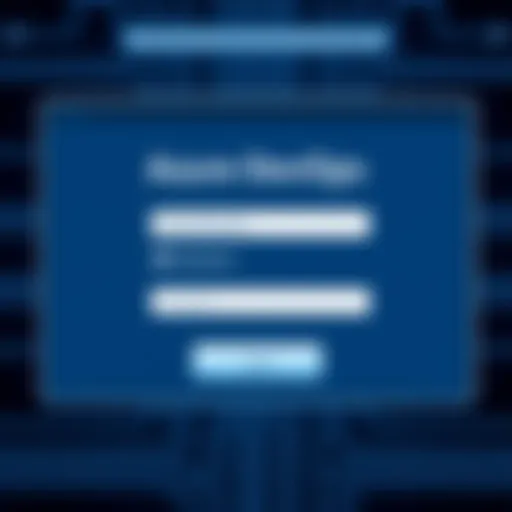Exploring Asana Performance Management: A Comprehensive Guide


Intro
As organizations seek to enhance productivity and maintain accountability, performance management systems have become critical tools in achieving these goals. Asana, a well-known project management platform, offers features that focus specifically on performance management. This guide aims to unpack the multifaceted capabilities of Asana, emphasizing how it can act as a catalyst for improved organizational efficiency. By dissecting elements of goal-setting, progress tracking, and feedback, this article serves as a comprehensive resource for professionals and decision-makers looking to optimize their performance management processes.
Key Features
Overview of Features
Asana is designed to streamline workflows and enhance collaboration among team members. Its core features include:
- Task Management: The ability to create, assign, and track tasks across teams ensures clarity and accountability.
- Goal Tracking: Asana allows users to set specific goals and break them down into manageable tasks.
- Timeline and Calendar Views: These visual representations help teams see deadlines and milestones clearly, facilitating better planning.
- Integrations: Asana integrates with various tools like Slack, Google Drive, and Microsoft Teams, which enhances its utility and versatility within existing workflows.
Unique Selling Points
The distinct advantages of Asana also play a crucial role in its appeal. These include:
- User-Friendly Interface: Asana’s intuitiveness makes it accessible for all team members, regardless of their technical expertise.
- Customizable Workflows: Users can tailor the platform to meet specific needs, making it adaptable to diverse projects and teams.
- Robust Reporting Features: The analytics tools available in Asana provide insights into productivity trends, enabling data-driven decision-making.
Performance Evaluation
Speed and Responsiveness
The speed at which a performance management tool operates can significantly impact its effectiveness. Users often praise Asana for its quick response time, allowing teams to navigate tasks without unnecessary delays. Its design prioritizes minimal loading time, which is essential in maintaining workflow momentum.
Resource Usage
Resource efficiency is another critical indicator of Asana's effectiveness. The platform manages system resources efficiently, ensuring that it performs well even with multiple users active. This is particularly vital for larger teams where performance demands can fluctuate. Asynchronous updates and synchronized team engagement allow for optimal functionality under varying load conditions.
"Effective performance management is less about processes and more about creating an environment of collaboration and accountability."
Through careful examination of Asana’s features and performance, it becomes clear that the platform is not just a task manager but a comprehensive tool for fostering organizational effectiveness. This guide seeks to provide deeper insights into how Asana can be effectively leveraged for optimized performance management.
Preamble to Asana and Performance Management
In today's fast-paced business landscape, effective performance management is crucial for organizational success. Asana, a sophisticated project management tool, serves as a valuable asset in achieving this goal. Understanding how to maximize Asana's capabilities for performance management can lead to improved productivity, enhanced team dynamics, and better alignment of goals across the organization.
What is Asana?
Asana is a web-based project management software designed to help teams organize, track, and manage their work. It allows users to create tasks, set deadlines, assign responsibilities, and monitor progress. The platform is known for its user-friendly interface and flexibility, making it suitable for teams of all sizes.
Key features of Asana include:
- Task creation and assignment with due dates
- Project timelines and Kanban boards to visualize workflows
- Integration with other software tools to streamline processes
- Reporting tools for tracking performance metrics
These features not only enhance task management but also facilitate better communication among team members, ensuring that everyone stays on the same page.
The Importance of Performance Management
Performance management is the systematic process by which an organization improves its overall effectiveness by aligning individual contributions with its goals. It involves setting clear expectations, providing regular feedback, and assessing outcomes against established benchmarks. A robust performance management system can result in higher employee engagement and retention, making it essential for organizational growth.
The benefits of effective performance management include:
- Enhanced clarity about roles and expectations
- Improved accountability for individual and team performance
- Increased motivation when employees see direct links between their work and organizational goals
- Data-driven insights that allow for informed decision-making
By integrating Asana with performance management practices, organizations can streamline these processes.
Asana’s Role in Modern Work Environments
As organizations continue to adapt to remote and hybrid work models, Asana has emerged as a key player in performance management. It supports collaboration across various teams, allowing members to communicate effectively regardless of location.
Here are some aspects of Asana's role in modern work environments:
- Task visibility: Team members can view ongoing tasks, deadlines, and project statuses in real-time. This transparency mitigates the risk of miscommunication.
- Flexibility: The platform can accommodate varying workflows and methodologies, making it applicable across diverse industries and teams.
- Integration with other platforms: Asana seamlessly connects with popular tools like Slack, Google Drive, and Microsoft Teams, creating a cohesive workflow that enhances productivity.
Overall, Asana's adaptability makes it a valuable tool for organizations seeking to thrive in challenging work environments.
Core Features of Asana for Performance Management
Asana offers a range of core features vital for performance management. This section outlines these features, emphasizing their importance in fostering efficiency and clarity within teams. With its robust tools, Asana enables organizations to handle tasks and projects more effectively, providing a structured environment for collaboration and accountability. Understanding these features is essential for utilizing Asana to its fullest potential.
Task Management
Task management in Asana is a fundamental aspect that allows users to create, organize, and prioritize tasks efficiently. The user interface is designed to be intuitive, making it easy for team members to grasp how to manage their workloads. Each task can be assigned to an individual, set with due dates, and tagged with additional information like priority levels. This clarity helps in reducing redundancy and ensures that everyone knows their responsibilities.
Moreover, Asana facilitates real-time updates on task status. Team members can comment on tasks, attach files, and provide progress updates. This feature not only enhances transparency but also encourages accountability among team members. They can see what others are working on, which fosters a collaborative culture.
Project Tracking
Project tracking is another crucial feature of Asana. It enables teams to monitor the progress of various projects in a detailed manner. Visual aids like Gantt charts and Kanban boards can be utilized to see the project's flow. These tools provide context for where a particular project stands, helping to identify bottlenecks early.
Real-time tracking of project milestones and timelines aids in aligning objectives. Teams can adjust their strategies based on actual progress, making data-driven decisions. This flexibility is critical in fast-paced environments where requirements can change rapidly.
Team Collaboration Tools
Effective collaboration is central to successful performance management, and Asana excels in this area. The platform offers features such as shared calendars, project boards, and communication threads dedicated to individual tasks. These tools help in synchronizing efforts among team members, ensuring everyone is on the same page.
Inclusion of integrations with tools like Slack and Microsoft Teams enhances collaboration further. Team members can receive notifications and messages within the context of their tasks, reducing the need to switch between different applications. This seamless integration fosters a more cohesive working environment.
Reporting Capabilities
Reporting tools within Asana are vital for analyzing performance data. The platform provides built-in reports which can be customized to track key performance indicators aligned with organizational goals. Users can easily generate reports on individual or team performance, project status, or even task completion rates.
These insights can be crucial for making strategic decisions. With data at hand, leadership can identify high-performing team members and areas needing improvement. Asana’s analytics can drive continuous enhancement in processes and productivity.
Overall, Asana’s core features create an integrated atmosphere for performance management. By harnessing these tools effectively, organizations can enhance not only their productivity but also their overall work culture, fostering an environment of accountability and collaboration.
Setting Goals with Asana
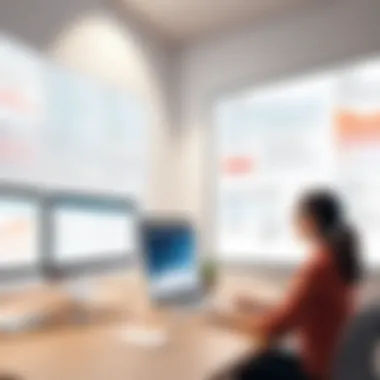

Setting clear goals is fundamental in performance management. Asana provides valuable tools that streamline this process, enabling teams to define, share, and work toward their objectives. Utilizing Asana for goal setting not only enhances clarity but also encourages accountability among team members. This section will cover various aspects related to setting goals, including frameworks, the process of creating and assigning goals, and strategies for alignment between individual and team objectives. Understanding these elements is crucial for optimizing performance management through Asana.
Understanding Goal Setting Frameworks
Goal setting frameworks serve as guiding principles for establishing meaningful objectives. Popular frameworks such as SMART (Specific, Measurable, Achievable, Relevant, Time-bound) are widely adopted because they help clarify what success looks like. Using SMART criteria in Asana allows teams to break down overarching objectives into manageable tasks. Another useful framework is OKR (Objectives and Key Results), which focuses on setting ambitious goals and defining metrics for tracking progress.
In Asana, adapting these frameworks is straightforward. Users can create projects dedicated to specific goals, where each goal can have measurable results associated with it. By employing these frameworks, teams enhance their focus and drive, making performance management an actionable process instead of a vague concept.
Creating and Assigning Goals
The process of creating and assigning goals in Asana is intuitive. First, users start with a project that reflects the objective. Within this project, tasks can be assigned to team members. Each task should represent a step towards achieving the overall goal. It’s important to provide clear descriptions and deadlines for each task to maintain focus and ensure everyone understands the expectations.
Asana supports the assignment of tasks to individuals, making it easy to clarify responsibility. Team members can see their tasks in their own dashboards. This visibility promotes accountability, as everyone knows what is expected of them. Furthermore, regular status updates can be requested through the software, providing a structured method to monitor individual contributions to the team’s objectives.
Aligning Individual and Team Goals
Aligning individual goals with team objectives is essential for fostering a culture of collaboration and achieving collective success. Asana facilitates this alignment by allowing teams to link individual tasks to broader team projects. This connection helps individuals see how their work contributes to the larger picture, promoting engagement and motivation.
To effectively align goals, teams should hold discussions during planning sessions. This encourages input from all members, allowing for personal goals to be integrated with team objectives. By utilizing Asana, teams can create a visual map of how these goals relate, which proves beneficial in tracking progress and course-correcting when necessary.
Effective goal alignment helps enhance clarity within the team and ensures that everyone is working towards the same outcome.
Overall, setting goals with Asana promotes effective performance management practices by increasing visibility, accountability, and motivation among team members.
Progress Tracking and Accountability
In the realm of performance management, progress tracking and accountability play pivotal roles. Organizations that emphasize these aspects typically experience greater efficiency, improved teamwork, and higher morale among employees. Asana’s tools foster an environment where teams can monitor their progress and maintain accountability, both of which are crucial for achieving organizational goals.
To truly benefit from performance management, it's essential that individuals understand their responsibilities and the status of their tasks. Clear visibility into progress facilitates timely adjustments, ensuring that projects stay on track. Additionally, accountability cultivates a sense of ownership, motivating team members to perform at their best.
Real-Time Updates and Notifications
One of Asana's defining features is its capacity for real-time updates and notifications. This functionality allows team members to receive immediate feedback on their tasks and assignments as they progress. For instance, when a task is completed or a deadline approaches, notifications ensure that relevant parties are informed without delay.
The benefit of this immediacy cannot be overstated; it fosters proactive engagement. Without real-time updates, team dynamics can suffer. Uninformed team members may duplicate efforts or misunderstand project timelines, leading to inefficiencies. Therefore, ensuring that every team member is updated will streamline workflows and enhance collective input.
Milestone Management
Effective milestone management is essential in any project. With Asana, users can easily set and track milestones throughout their tasks. Milestones serve as key markers that indicate significant phases of a project and help to gauge overall progress. They provide an opportunity for teams to regroup, reflect, and assess their current standing against the original plan.
Utilizing milestones can also prevent project fatigue. Without clear benchmarks, teams may feel lost or disengaged. By recognizing small successes along the way, teams can maintain motivation and focus. Setting visible milestones in Asana makes these achievements transparent and encourages a continued commitment to the project's success.
Accountability Mechanisms
Accountability mechanisms in performance management are vital for maintaining high standards of work and ensuring that responsibilities are met. Asana supports this through various features that track who is responsible for specific tasks. The assigned tasks create a clear line of accountability, helping to prevent tasks from falling through the cracks.
Moreover, Asana offers comments and threads within tasks, enabling discussions to happen where they are most relevant. When team members can openly communicate about their responsibilities and updates, a culture of accountability flourishes. This not only enhances individual performance but also strengthens team cohesion.
"Incorporating accountability into daily tasks leads to a more engaged workforce and ultimately enhances project outcomes."
In summary, progress tracking and accountability are interlinked components that, when effectively utilized in Asana, contribute significantly to enhancing team performance. By embracing real-time updates, managing milestones, and establishing clear accountability mechanisms, organizations can foster a productive and responsive work environment.
Feedback and Performance Reviews
Feedback and performance reviews are pivotal components in the overall framework of performance management within Asana. They foster open communication and continuous improvement, ensuring that teams operate effectively and meet their goals. By harnessing the power of feedback and regular reviews, organizations can cultivate a culture of accountability and development. This section will explore the nuances of the feedback loop, the processes involved in conducting meaningful performance reviews, and the ways to integrate feedback into daily work.
The Feedback Loop
The feedback loop is crucial for nurturing an environment of ongoing learning and improvement. It refers to the process of giving and receiving feedback, aiming to enhance individual and team performance. Within Asana, the feedback loop can be established through task comments, project updates, and progress check-ins.
Effective feedback should be timely, specific, and constructive. When feedback is delivered promptly, it allows individuals to make immediate adjustments, enhancing their work quality.
Considerations for implementing a feedback loop in Asana include:
- Frequency: Regular feedback intervals can guide team members effectively over time.
- Clarity: Clear, actionable feedback is more likely to be taken seriously and applied.
- Documentation: Keeping records of feedback ensures continuity and provides reference for future discussions.
“Effective feedback is not just a review; it is an integral part of growth.”
Conducting Performance Reviews
Performance reviews serve as structured opportunities to evaluate individual contributions and areas for growth. Asana simplifies this process by providing tools that help organize reviews efficiently through templates and tracking features.
Key aspects of conducting performance reviews in Asana include:
- Setting Criteria: Defining performance metrics ensures that reviews are objective and measurable.
- Utilizing Asana Tools: Use project boards or tasks to document accomplishments and challenges, facilitating focused discussions during review sessions.
- Wrap-Up Discussions: Conclude reviews with action items and follow-up schedules to maintain accountability and progression.
By employing such structured approaches, organizations can ensure that performance reviews are not mere formalities but valuable assessments that guide future responsibilities.
Integrating Feedback into Daily Work
For feedback to truly resonate, it must be woven into the daily activities of individuals and teams. Asana supports this integration through its collaborative features, which enable teams to exchange insights directly within task assignments and project discussions.
Consider implementing the following strategies to integrate feedback:
- Daily Stand-ups: Use Asana to drive daily stand-up meetings, where quick feedback can be shared openly among team members.
- Task Reviews: Encourage team members to leave feedback on tasks as they progress, fostering a real-time discussion atmosphere.
- Regular Check-ins: Schedule periodic check-ins specifically focused on feedback to reinforce its importance in work culture.
By making feedback a continual part of the workflow, organizations can create an adaptive work environment that is responsive to the needs of the team and its projects.
Promoting a strong feedback culture along with rigorous performance reviews can significantly enhance team morale while elevating overall productivity.
Integration with Other Tools
In the realm of performance management, the ability to integrate Asana with other tools stands as a critical factor for achieving operational efficiency. Asana is designed to work seamlessly with various software applications, allowing users to leverage existing systems and workflows. This integration helps in minimizing data silos and enhances communication across different departments.
When organizations utilize multiple software tools, they often encounter challenges in maintaining a coherent workflow. For instance, a team may rely on platforms like Slack for communication and Google Drive for document storage. Integrating these tools with Asana enhances task management and ensures that all necessary information remains accessible in one place. This reduces the cognitive load on users, allowing them to focus more on their work.
Working with Communication Tools
Effective communication is paramount in any collaborative environment. Integrating Asana with communication tools such as Slack or Microsoft Teams enables teams to discuss tasks and share updates in real-time without needing to switch apps continually.
By connecting Asana with Slack, users can receive notifications directly in their chat channels when tasks are created, updated, or when deadlines approach. This proactive approach to communication not only streamlines the workflow but also keeps everyone aligned on project progress.
Furthermore, users can create tasks directly from their communication space. Here’s an illustrative snippet of how this integration might look:
This simple command can transform a chat conversation into an actionable task, enhancing efficiency and ensuring nothing is overlooked.
Linking to Analytics and Reporting Tools
Data analysis is vital for measuring the effectiveness of performance management efforts. Integrating Asana with analytics and reporting tools like Google Analytics or Tableau allows teams to visualize their performance metrics effectively. Teams can analyze project outcomes against set goals by syncing task completions with performance data.
Moreover, this integration helps in generating reports that are not only informative but also actionable. Stakeholders can monitor progress and derive insights that can inform future project strategies. This is particularly useful for teams striving for continuous improvement, as it enables them to identify successful practices and areas that require attention.
Custom Integrations with APIs
For organizations with specific needs, custom integrations using Asana’s API can be a game-changer. The API offers flexibility, allowing developers to create tailored solutions that align with their unique processes.
For example, a company might develop an integration that syncs customer feedback from a survey tool directly into Asana, creating tasks for product improvements. This ensures that feedback is not only collected but acted upon effectively.
Utilizing Asana’s API can be of significant benefit in automating repetitive tasks. Here is a basic code snippet illustrating how a developer might authenticate and retrieve tasks from Asana:
This code can be incorporated into larger systems to ensure that Asana remains a central hub for task and project management, while still communicating with other tools the organization uses.
Benefits of Using Asana for Performance Management
Using Asana as a performance management tool offers multiple advantages that lead to improved organizational workflow and goal achievement. Organizations today need tools that provide clarity, enhance collaboration, improve efficiency, and can grow alongside their teams. Given these demands, Asana's capabilities make it a comprehensive solution for multiple aspects of performance management.
Increased Transparency
One of the core benefits of Asana is its ability to create transparency within teams. By allowing all team members to see goals, tasks, and progress, Asana eliminates confusion about responsibilities. This shared visibility fosters trust and accountability. When everyone understands what others are working on, it promotes a sense of collective responsibility.
In a transparent environment:
- Employees feel empowered to contribute effectively.
- Leaders can identify areas needing assistance or improvement.
- Feedback can be geared toward specific tasks and outcomes.
Moreover, Asana's visual dashboards further enhance transparency. Graphs and timelines present a clear view of project stages, allowing teams to quickly assess progress and make necessary adjustments.
Enhanced Team Collaboration
Collaboration is crucial in today’s work environments. Asana promotes cooperation among team members through features that facilitate direct communication and coordination. With tools that allow for task assignments, comments, and file attachments within specific tasks, Asana reduces reliance on scattered emails.
Key aspects of this collaboration include:
- Task comments that enable immediate feedback, comments, or discussions on specific work items.
- Threaded discussions that keep ongoing conversations in context, ensuring important information does not get lost.
- Project views that allow teams to tailor how they interact with projects, whether they prefer calendars, lists, or boards, ensuring everyone is on the same page.
Improved Efficiency
Efficiency is a direct outcome of using Asana's features efficiently. Task automation reduces manual efforts, allowing teams to focus on strategic actions rather than repetitive tasks. The intuitive design helps users to quickly navigate through projects, ensuring everyone can contribute without extensive training.
Features that drive efficiency in Asana include:
- Custom templates for repetitive processes, allowing teams to start new projects with a predefined structure.
- Due date reminders that keep everyone on track and ensure accountability.
- Time tracking integrations that assist in monitoring time spent on tasks, helping teams to evaluate workflows and optimize productivity.
Scalability for Growing Teams
As organizations evolve, the tools they use must scale effectively. Asana is designed to accommodate small to large teams alike. Its flexible structure allows teams to adapt their use without needing to switch to new software as they grow.
When considering scalability, Asana offers:
- Customizable workflows, which means as teams expand or projects become more complex, Asana can adapt accordingly.
- Permissions management, allowing team leaders to control who can view and edit certain tasks or projects.
- Integration capabilities with various tools that teams likely already use, allowing for a seamless transition as they scale operating procedures.
Ultimately, the benefits of using Asana for performance management are extensive. From increased transparency to better collaboration, enhanced efficiency, and scalability, Asana provides a robust framework that can adapt to the evolving needs of any organization.
Challenges and Limitations
In exploring Asana for performance management, it is crucial to address the challenges and limitations that often arise with its implementation. Organizations, especially large ones, face unique hurdles that can impede the successful adoption of Asana. Understanding these challenges helps teams and decision-makers not only to anticipate potential issues but also to devise strategies to mitigate them. This section will delve into specific aspects such as complexity, resistance, and the digital dependency that affects Asana's utility in performance management.
Complexity in Large Organizations
As organizations grow, their structures often become complex. This complexity can create challenges when adopting tools like Asana. Large teams may struggle to implement the platform effectively due to the sheer volume of users and varying workflows involved. Different departments might have conflicting needs when it comes to task management and reporting. Moreover, onboarding new team members to a system can be resource-consuming and time-intensive. Misalignment in understanding the tool’s functionalities can lead to inconsistent usage that undermines its effectiveness.
To avoid these pitfalls, organizations need to invest time in training programs. Additionally, it can help to assign Asana champions within each department who can support their teammates. Implementing standardized practices across the organization ensures that everyone leverages Asana in the same manner, thereby enhancing the overall utility of the platform.
Resistance to Adoption
Change often faces resistance, and this is particularly true in large organizations. Employees accustomed to their traditional ways of managing tasks may find it hard to embrace Asana. This reluctance can stem from several factors, such as a lack of understanding of the tool’s benefits, or concerns about increased accountability and transparency in their work.
Employees may feel overwhelmed by the change, leading to a lack of engagement with the platform. Moreover, management may need to understand how to demonstrate the benefits of Asana to encourage buy-in. Companies can counter resistance by emphasizing the advantages of real-time collaboration, better visibility of project progress, and enhanced communication. Providing continuous support and demonstrating quick wins can also foster a more positive attitude toward the tool’s adoption.
Dependency on Digital Interfaces
Asana relies heavily on digital interfaces, posing challenges for teams that may not have seamless access to technology. Issues such as poor internet connectivity, lack of device access, or insufficient tech-savviness can hinder effective use of the platform. For instance, teams in remote locations or those with resource constraints may struggle to engage effectively with Asana’s features.
This dependency means organizations must have a robust IT infrastructure in place to facilitate smooth usage of Asana. Companies should ensure that their teams have access to the necessary hardware and connectivity needed to leverage the platform fully. Regular audits of the technology available to employees can help identify areas needing improvement, thus ensuring that all team members can participate actively.
"Understanding these challenges and limitations allows organizations to prepare better and strategize for effective performance management through Asana."
Addressing these challenges head-on is essential for maximizing Asana's capabilities in performance management. Organizations willing to invest time and resources in overcoming these obstacles will reap the rewards of improved productivity and collaboration.
Case Studies: Successful Implementation of Asana
Examining real-world applications of Asana in various sectors illustrates its capability to enhance performance management systems. The significance of this section lies in demonstrating tangible outcomes from employing Asana. Through detailed case studies, we can identify effective strategies, measurable results, and lessons learned from organizations that have successfully integrated Asana into their workflows.
Examples from Tech Startups
Tech startups often thrive on agility and adaptability. Many have turned to Asana to streamline their project management efforts. For instance, a software development startup adopted Asana to manage sprints and track progress on multiple projects simultaneously. Each team member is assigned specific tasks that align with broader company goals. This bespoke structure enabled them to visualize workloads and prioritize effectively.


Results reported included an enhanced ability to pivot quickly when priorities shifted as well as improved communication among team members. The use of Asana's task dependencies helped ensure that no crucial component delayed the overall timeline.
In this ecosystem, Asana created a shared understanding of goals, fostering accountability. Their experience highlights how startups, especially in competitive tech sectors, can leverage Asana for more organized and efficient task management.
Impact on Non-Profit Organizations
Non-profit organizations often face unique hurdles like limited resources and the need for collaboration across diverse teams. One non-profit organization utilized Asana to streamline its volunteer coordination and event planning. Each project was broken into actionable tasks, making it easier to assign responsibilities to volunteers.
With Asana, team leaders could track volunteers’ progress in real-time and provide necessary support. This clear visibility into task status not only improved operational efficiency, but also enabled better stakeholder communications. In addition, enhanced accountability among volunteers led to higher completion rates for events compared to previous years.
As such, non-profits can harness Asana to significantly enhance their organizational effectiveness, demonstrating that it is not just data-driven enterprises that benefit from this tool.
Corporate Success Stories
In larger corporate environments, Asana has been implemented as part of a broader digital transformation initiative. A multinational corporation adopted Asana to facilitate cross-department collaboration and project visibility. This integration allowed different teams—from marketing to product development—to align their goals seamlessly.
For instance, by employing Asana dashboards, executives gained insights into project timelines and resource allocation, which improved decision-making processes. Feedback from staff indicated a reduction in email overload, as many communications shifted to Asana task comments.
Furthermore, using Asana’s reporting features facilitated regular performance assessments, ensuring that projects remained on track. The result was a notable increase in project delivery speed and quality, underscoring the value of Asana in corporate frameworks.
"The implementation of Asana transformed our workflow. It allows for better project visibility and accountability, leading us to achieve more in less time." - Project Manager at a global corporation.
Through these diverse case studies, it becomes evident that Asana is adaptable to various organizational needs, whether they are found in startups, non-profits, or large corporations. The successes achieved emphasize its potential to drive performance management across sectors, ultimately contributing to enhanced productivity and accountability.
Future Outlook for Asana Performance Management
Understanding the future outlook for Asana in performance management is crucial for organizations aiming to stay competitive. The evolving nature of business demands adaptive tools that serve the needs of teams effectively. This section will focus on key elements, potential benefits, and considerations regarding the future of performance management through Asana.
Trends in Software Development
Software development trends greatly influence the tools we use for performance management. Recent years have seen a shift towards agile methodologies, emphasizing flexibility and rapid iteration. Asana aligns with this trend by offering a platform that supports adaptability in project management. New features reflect current demands for integration, enhanced user experience, and mobile accessibility.
In addition, remote work has caused a rise in cloud-based solutions. Asana’s cloud architecture enables seamless collaboration across dispersed teams, fostering productivity. Emphasizing integrations with third-party tools is also vital, as organizations often use multiple platforms. Asana continues to prioritize such integrations, easing data flow and project visibility.
Overall, trends in software development emphasize collaboration, flexibility, and integration—areas where Asana has shown strong capabilities. Keeping abreast of these trends is essential for users looking to maximize their investment in performance management software.
Predicted Enhancements for Asana
Looking ahead, several predicted enhancements for Asana could further streamline performance management. Improvements in user interface design can be expected, making navigation and project management even more intuitive. As user feedback shapes development, enhancements will likely prioritize user experience to keep up with evolving workplace demands.
New features might include more sophisticated reporting tools that enable deeper insights into team performance. This utility can help managers pinpoint areas for improvement more quickly.
Further, customizable templates catered to specific industries will likely expand usability. Recognizing that different sectors have unique requirements is essential for maximizing Asana's effectiveness in diverse use cases.
The Role of Artificial Intelligence
Artificial intelligence (AI) is transforming many aspects of software applications, including performance management. Asana is poised to integrate AI-driven insights that enhance decision-making. Predictive analytics could provide users with foresight regarding project timelines and resource allocation.
Furthermore, natural language processing might be used to facilitate smart task prioritization. This AI application can streamline the way users interact with the software, enabling a more efficient workflow.
The incorporation of AI will also advance feedback mechanisms, allowing for real-time suggestions aimed at improving team performance. Organizations that harness AI within Asana's ecosystem are likely to see significant gains in productivity and adaptability.
"The future of performance management lies in the integration of technology and human insight, and tools like Asana are leading the way."
End
In the landscape of modern work environments, Asana has emerged as a crucial tool for effective performance management. This conclusion synthesizes the key insights and recommendations presented throughout this article, highlighting how Asana can fundamentally improve the way teams and organizations approach their performance management strategies.
Summarizing Key Insights
Asana's multifaceted approach offers several benefits for organizations. First, one of its strongest qualities is the ability to facilitate goal-setting and tracking. This platform allows for clarity in objectives and accountability among team members. It breaks down complex projects into manageable tasks, making it easier to track progress and adjust goals as necessary. Furthermore, Asana enhances communication within teams through integrated feedback mechanisms that bolster performance reviews and ongoing discussions.
Additionally, the integration capabilities with other software tools provides a streamlined workflow, improving efficiency and minimizing the need for manual updates. Asana is adaptable, catering not only to startups but also to established organizations that require scalable solutions. However, it is important to remain aware of its limitations, such as challenges in larger organizations and potential resistance to change.
"The right tools empower teams to achieve their goals efficiently while maintaining transparency and accountability."
Recommendations for Users
For users looking to maximize their use of Asana for performance management, the following recommendations are essential:
- Start Small: Implement Asana for individual projects before rolling it out across the organization. This approach will help teams become familiar with the tool without overwhelming them.
- Customize Workspaces: Tailor Asana's features to fit the unique needs of your team. Customization enhances user experience and engagement, leading to better results.
- Regular Training: Conduct training sessions to ensure every team member understands how to use Asana effectively. This can help mitigate resistance to using the platform.
- Encourage Feedback: Create an open environment where users can provide feedback on the tool and suggest improvements or additional features. Continuous improvement leads to a better adaptation of Asana within the team.
- Monitor and Evaluate: Regularly assess the impact of Asana on performance management. Adjust strategies based on these evaluations to ensure maximum effectiveness.
By implementing these recommendations, users can greatly enhance their experience with Asana, ultimately leading to improved performance management and organizational productivity.
Resources for Further Learning
In today’s fast-paced professional landscape, continuous learning is essential. This section emphasizes the significance of resources for further education on Asana performance management. Utilizing the right resources can empower users, enhance understanding, and drive engagement within teams.
Official Asana Documentation
Official Asana documentation serves as the cornerstone for users seeking to understand the software's functionalities deeply. This resource provides comprehensive guides on how to utilize various features of Asana effectively. Users can find step-by-step instructions, best practices, and troubleshooting support.
Some key aspects include:
- User guides tailored for both beginners and advanced users.
- Regular updates on new features and changes within the software.
- Integration guides for connecting Asana to other applications.
Access to this documentation can minimize the learning curve and increase the efficiency of teams using Asana. For more information, visit Asana’s Official Documentation.
Online Communities and Forums
Engaging with online communities and forums can expand knowledge and foster collaborative learning experiences. Platforms like Reddit or Facebook have dedicated groups where professionals share insights, tips, and challenges related to Asana.
Benefits of participating in these communities include:
- Access to real-world problem-solving strategies.
- Networking opportunities with other users who face similar challenges.
- The chance to stay updated on trends and enhancements in performance management tools.
Participating in discussions can help users refine their skills and gain practical advice applicable to their specific situations.
Books and E-Learning Courses
Consuming information through books and e-learning courses can provide a structured learning approach. Several books explore performance management and Asana's role within it, offering in-depth discussions and case studies. Moreover, platforms like LinkedIn Learning or Udemy offer courses focused on using Asana effectively.
Key points include:
- Structured curricula guide learners through techniques and applications.
- Case studies illustrate success stories of teams using Asana.
- Interactive elements, such as quizzes and hands-on projects, enhance retention and practical understanding.