Essential Apps for Crafting Custom ID Cards


Intro
In a world where identification has become more crucial than ever, the need for effective ID card creation apps cannot be understated. These applications are not just tools; they are gateways to professionalism and security. The increasing demand for customizable and high-quality identification solutions pushes developers to innovate continuously. This guide will navigate through the essential features of various apps, dissecting their capabilities and limitations, all while aiming to help you select the best fit for personal or enterprise use.
Key Features
Creating an effective ID card requires specific functionalities. Understanding these features allows users to navigate choices effectively. This section outlines the core components that many ID card applications offer.
Overview of Features
When evaluating ID card creation apps, look for the following key features:
- Customizable Templates: Most apps provide a range of templates that users can modify according to their needs. This saves time while ensuring that the cards produced are visually appealing.
- Image Uploading: The ability to easily upload and incorporate images, such as logos or photographs, is crucial for personalizing ID cards.
- Text Formatting Options: Users should have access to various fonts, sizes, and colors, making it easier to create a professional finish.
- Database Integration: For enterprise users, integration with existing databases can streamline the ID creation process significantly.
- Export Options: The option to export finished cards in formats like PDF or PNG ensures flexibility in how these cards are shared or printed.
Unique Selling Points
The best ID card applications offer unique features that set them apart from the competition. Consider the following:
- Cloud Storage: Some apps enable users to store their designs in the cloud, providing accessibility from multiple devices.
- Mobile Compatibility: In today’s mobile-driven world, apps that offer mobile versions allow users to design on-the-go.
- Security Features: Certain applications provide advanced security measures, such as password protection and encrypted data storage, to protect sensitive information.
Performance Evaluation
Once you understand the key features, assessing how the apps perform is vital. Users should consider factors that directly affect usability and efficiency.
Speed and Responsiveness
An application’s speed can significantly influence user experience. Fast load times and quick rendering of designs are essential, especially in high-demand environments. Users should choose apps that do not lag or slow down under pressure. Look for apps that demonstrate consistency in performance, providing reliable service regardless of the user's operating environment.
Resource Usage
An effective ID card app should efficiently utilize system resources. This includes managing memory and processing power without consuming excessive amounts. Applications that require excessive system resources can detract from productivity and user experience. Users should investigate reviews or benchmarks that detail resource usage before committing to any application.
"A well-optimized application not only enhances productivity but also provides a seamless user experience."
Evaluating these aspects will equip users to make informed decisions about which ID card creation tools best meet their needs, whether for personal use or larger enterprise solutions.
Prolusion to Card Creation Apps
In today's world, the creation of identification cards is fundamental across various sectors. These cards are not simple pieces of plastic; they represent security, authenticity, and individuality. With growing requirements for versatile ID solutions, the need for specialized applications has become apparent. This guide aims to dissect the multi-faceted domain of ID card creation apps, spotlighting their features, benefits, and integral role in both personal and professional settings.
Defining the Importance of Cards
Identification cards serve as essential tools for establishing identity and ensuring security. They are crucial in various environments such as schools, workplaces, and events. The significance of ID cards extends beyond mere identification; they often encapsulate critical information about the holder.
In many cases, ID cards include details such as name, photo, barcode, and other specifics relevant to the organization. This information helps streamline processes, ensuring that only authorized individuals gain access to restricted areas. In educational institutions, student ID cards foster a sense of belonging among students while also offering functional benefits, such as library services or meal plans.
The frequent updating and customization of ID cards mean organizations require reliable methods to produce them. Whether it is for employee identification, membership verification, or simply attending an event, the right application eases these processes greatly.
Overview of Card Applications
ID card applications can be classified based on functionality and design capabilities. They can vary in complexity from simple mobile applications to sophisticated desktop software. Each type serves its purpose in different contexts.
Desktop Software Solutions often provide more comprehensive design tools and features that are beneficial for businesses that require high-volume ID production. These programs usually offer a range of templates and allow for advanced customizations. Examples include ID Maker and Cardpresso.
Web-Based Applications focus on convenience. They enable users to create and manage ID cards from any device with internet access. This flexibility is essential for remote teams or individuals who travel frequently.
Mobile Applications offer on-the-go solutions for ID card creation. This option caters specifically to users who need quick access to their ID design tools without the need for a workstation.
Overall, understanding the various ID card applications helps teams choose the right solution based on their specific needs. Each application type offers distinct advantages and workflows, making it easier to produce efficient and professional ID cards.
"The right ID card creation app not only helps in effective identification but also enhances security and streamlines processes for businesses and organizations."
In summary, the section emphasizes the growing importance of ID cards and the multitude of applications available for creating them. The convergence of technology and security in this domain underscores a greater need for suitable solutions. Whether for an enterprise or personal use, investing time to understand these apps is crucial.


Key Features of Card Creation Apps
The landscape of ID card creation has evolved significantly, warranting a deep understanding of the key features that define modern applications in this domain. These features enable users to tailor their ID cards to fit specific needs, which ultimately enhances not only the visual appeal but also the functional aspects of the cards. Effective ID card creation tools can save time and resources, providing a competitive edge whether in personal or enterprise environments. Knowing these features is crucial for developers, IT professionals, and students to make informed decisions in selecting the right app for their requirements.
User-Friendly Interfaces
One of the most significant features of ID card creation apps is their user-friendly interfaces. An intuitive design allows users to navigate through the software without extensive training or prior experience. When an application prioritizes usability, it reduces frustration and simplifies the design process.
Key considerations include:
- Easy Navigation: Users should find basic functions like creating, editing, and saving cards straightforward.
- Visual Guidance: Tooltips and visual prompts help in guiding users through complicated features, promoting independent learning.
- Quick Access Panels: These should allow immediate access to frequently used tools, minimizing the number of steps needed to perform tasks.
Customizable Templates and Design Tools
The availability of customizable templates and design tools is another vital feature of ID card creation applications. This functionality allows for a highly personalized approach when crafting ID cards to meet unique organizational or personal branding needs. A range of templates saves time by providing a solid foundation users can adjust as needed.
Considerations include:
- Diversity of Templates: The app should offer various pre-designed layouts suited for different purposes, such as business, educational, or event-based IDs.
- Design Flexibility: Users should have the power to alter colors, fonts, and images, ensuring the final product aligns with their brand’s identity.
- Real-Time Preview: This allows users to see changes instantly, facilitating a better understanding of the design process and avoiding errors before finalizing the card.
Integration with Printing Solutions
Finally, integration with printing solutions is essential for completing the ID card creation workflow. Many users will desire to produce physical cards following designs created in these applications. A seamless connection between the software and printers ensures high-quality results and reduces common printing issues.
Key aspects to look for are:
- Compatibility with Various Printers: Users benefit from applications that can link easily to a wide range of printers, from standard desktop units to specialized ID card printers.
- Settings Configurations: The ability to adjust print settings directly from the app can significantly improve the quality of the final ID cards.
- Direct Print Functionality: A one-click print option decreases the time between design completion and production.
The features mentioned above not only characterize effective ID card creation solutions but also underscore their growing importance in today's diverse environments.
Understanding these key features will help potential users leverage technology to produce ID cards that reflect professionalism while addressing their specific needs.
Types of Card Creation Applications
The evolution of technology has transformed how organizations create ID cards. Different applications serve various needs, making it crucial to understand the types available. Each type has its strengths, offering unique ways to customize identification solutions while considering the ease of use, accessibility, and budget constraints.
Desktop Software Solutions
Desktop software solutions provide robust functionalities that can handle complex ID card designs. These applications often require installation on a computer and typically offer advanced features. Users can create high-quality designs with greater flexibility, utilizing various graphic editing tools. For organizations needing detailed customization, desktop solutions such as ID Maker or Cardpresso provide rich libraries of templates and design elements.
However, desktop applications may have a steep learning curve for new users, necessitating training and assistance. Furthermore, they often require significant hardware resources, limiting their use on older computers. Users also must consider ongoing maintenance and updates which can incur additional costs.
Web-Based Applications
Web-based applications have gained popularity due to their accessibility. Without needing installation, users can create ID cards directly through a web browser. This type of application allows for collaboration, making it easy for teams to work together on designs in real time. Notable examples include Canva for ID Cards. They often offer free or low-cost options, appealing to both individuals and small businesses.
Despite these advantages, web-based solutions rely heavily on internet connectivity. Limited offline functionality can hinder users needing immediate access or printing capabilities. Moreover, these applications may not always boast the same depth of features found in desktop counterparts, although many are continually evolving.
Mobile Applications for On-the-Go Creation
Mobile applications provide an innovative approach to ID card design, catering to users who need flexibility and portability. These applications enable users to create ID cards directly from their smartphones or tablets, allowing designs to be produced anywhere — a significant advantage for quick tasks. Many mobile applications come equipped with user-friendly interfaces and ready-to-use templates, making the process easier for non-technical users.
However, mobile solutions might have limited design capabilities compared to desktop and web options. Screen size constraints can challenge more complex layouts, and users may find it challenging to execute advanced features from a mobile device. Yet, the convenience they offer cannot be overlooked. Investing in mobile applications can be particularly valuable for organizations with staff frequently on the move, increasing overall efficiency.
"Choosing the right type of ID card creation application is essential to meet the unique needs of your organization, ensuring effective identification solutions are available when required."
Understanding the different applications allows users to make informed decisions based on their requirements. Each type of ID card creation application presents its own benefits and challenges, requiring careful evaluation against organizational needs.
Evaluating the Best Card Apps
Evaluating the best ID card apps is a critical step in streamlining the process of ID card creation. With a multitude of apps available on the market, it becomes imperative to identify those that effectively meet specific needs. Users should focus on the unique features, usability, and overall functionality of each application. By dissecting these aspects, businesses and individuals can make an informed choice, ensuring that the app selected aligns with their design requirements and budget. This process not only saves time but also maximizes the potential return on investment through efficient practice.
Criteria for App Selection
When assessing ID card creation applications, several criteria should be considered:


- User Experience: An intuitive interface increases productivity and minimizes frustration.
- Customization Options: The ability to modify templates and designs is essential for professional results.
- Integration Capabilities: Compatibility with printers and other devices is vital for seamless operations.
- Cost: Evaluating the price relative to features offered can prevent overspending.
- Support and Updates: Ongoing support and regular updates ensure longevity and usability of the software.
Each of these factors plays a crucial role in determining which ID card app suits a user's specific needs.
Top Applications in the Market
Maker
ID Maker stands out for its robust features and straightforward usability. It allows for creating various types of ID cards with ease. Its key characteristic is versatility, supporting multiple design layouts suitable for ID cards, badges, and more. ID Maker's benefit lies in its extensive library of customizable templates, which can expedite design processes. However, while the templates are a big advantage, novice users might initially struggle to navigate some advanced features due to a lesser-known learning curve.
Cardpresso
Cardpresso is well-regarded for its comprehensive functionality tailored towards professional ID creation. This application offers powerful design tools and a user-friendly interface that facilitate the creation of high-quality ID cards. Its significant feature is the wide variety of supported card technologies, which allows users to create smart cards and other advanced solutions. Such a characteristic makes Cardpresso a beneficial choice for organizations needing a mix of sophistication and usability. The downside might be its cost, as higher subscription tiers could deter budget-conscious users.
Canva for Cards
Canva for ID Cards is a unique offering that brings the familiar interface of Canva to ID creation. It is approachable for users without advanced design skills and includes templates tailored specifically for ID cards. Its principal attribute is accessibility, as Canva’s online platform allows users to craft cards from anywhere and collaborate easily. While it excels in user-friendliness, it may lack some intricate features found in dedicated ID card software, which can limit advanced design requirements.
Overall, these applications present varied strengths and weaknesses, catering to different user preferences and requirements. Understanding these elements adds significant value to the decision-making process.
Analyzing the Advantages of Card Apps
The rise of applications for creating ID cards has significantly transformed how personal and enterprise identification is handled. In this section, we will explore the advantages that these apps offer, highlighting their essential role in modern identification processes. The focus will be on cost-effectiveness, time efficiency, and enhanced security features that these applications bring to users.
Cost-Effectiveness
One of the most attractive features of ID card apps is their cost-effectiveness. Traditional methods of ID card production often involve significant costs, including materials, labor, and sometimes even outsourcing to specialized printing services. ID card creation apps streamline this process, reducing the financial burden. Users can create their own IDs in-house without incurring hefty expenses.
Not only do these applications reduce direct costs, but they also minimize waste. Digital design tools often allow for exact specifications to be met, ensuring that materials are used efficiently.
"Investing in ID card creation apps can cut costs while maintaining quality and professionalism in identification."
Moreover, many of these apps offer freemium models, giving users access to basic design functionalities at no cost. This flexibility attracts not just businesses but also educators, students, and non-profits, all seeking budget-friendly solutions.
Time Efficiency in Creation
Time is often a critical factor in various professional settings. Creating ID cards manually can be a tedious process, taking up valuable resources that could otherwise be focused on core functions. ID card apps significantly cut down the time required for card creation. With template options and design tools readily available, users can swiftly design and produce ID cards.
These applications often feature drag-and-drop interfaces, enabling rapid design modifications. This means that when changes are necessary, users can quickly adapt without starting from scratch. Furthermore, the automation of data entry also reduces errors and accelerates production. In scenarios where multiple ID cards are needed, batch processing features allow users to create several cards at once.
Enhanced Security Features
Security is a fundamental consideration in any ID card system. ID card apps enhance security through various means. Many of these applications offer features that support the integration of advanced security measures, such as biometric data and holographic elements.
Additionally, user access controls within these applications help prevent unauthorized design alterations or printing. Users can typically set permissions for who can create, edit, or print cards, ensuring that the ID card creation process remains secure.
The digital nature of these apps allows for easier tracking and auditing of ID card issuance. Changes can be logged, and any discrepancies can be more readily identified. This is particularly important for organizations that require strict compliance with security protocols.
Understanding Limitations and Challenges
In the rapidly evolving field of ID card creation, it is crucial to acknowledge the limitations and challenges associated with various applications. While these apps can significantly enhance the efficiency and quality of ID card design, understanding these constraints can prevent user frustration and ensure a smoother experience. This section dissects some of the more pressing issues surrounding ID card creation apps, focusing on the learning curve for new users, compatibility with existing software, and the costs associated with high-grade printing options.
Learning Curve for New Users
Navigating ID card creation software can be daunting for newcomers. These applications often have a range of functionalities which might not be immediately apparent. Many users may find the available features overwhelming or confusing. The necessity for understanding design tools, template adjustments, and data input can result in a steep learning curve.
New users should invest time in familiarizing themselves with the app's interface and functionality. Many applications provide tutorials and customer support, yet these resources may not cover every specific use case. Consequently, users might encounter difficulties in utilizing these applications to their full potential.
To mitigate this challenge, choosing user-friendly software such as Canva for ID Cards can make a considerable difference. Providing a simplified design process can encourage users to experiment and discover their preferred design styles without excessive frustration.
Software Compatibility Issues
Compatibility is another significant challenge for users considering various ID card applications. Different software may rely on specific operating systems or require integration with other tools, creating hurdles for seamless operation. For example, an application optimized for Windows might not function effectively on macOS. Moreover, existing database systems that store employee or student information may not integrate smoothly with new ID card software, leading to data entry errors or inconsistencies.
Before selecting an application, users should thoroughly review system requirements and compatibility with their current software ecosystem. This diligence ensures that the chosen application will function within their existing infrastructure, avoiding disruptions and delays in the ID card creation process.
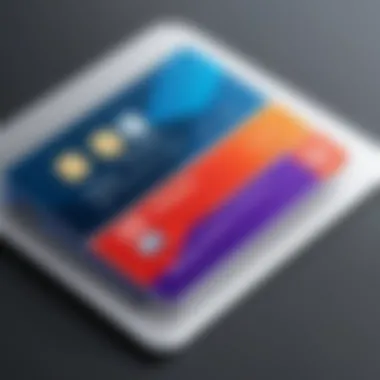

Cost of High-Grade Printing Options
After designing a professional ID card, the next challenge is ensuring it is printed accurately and with high quality. However, high-grade printing often comes with notable costs. Popular printers that produce ID cards of superior quality can be expensive, both in terms of initial investments and ongoing supplies like ink and cardstock. For organizations that create numerous ID cards, these expenses can accumulate quickly.
Users need to factor in these costs when choosing an ID card application. Some applications may offer integrated printing solutions that can help reduce costs over time, but others might require external printing services, increasing overall expenditure. Understanding these costs is critical for budgeting and ensuring the chosen solution meets the expected quality without exceeding financial limits.
Conclusion: Recognizing the limitations and challenges of ID card creation apps is essential for making informed decisions. Users should consider factors such as the learning curve, software compatibility, and printing costs to select the most suitable application for their needs. This proactive approach can lead to enhanced efficiency and satisfaction.
Best Practices for Using Card Applications
Using ID card applications effectively is crucial to ensure that the IDs produced meet necessary standards and serve their intended purpose. Best practices not only enhance the quality of the cards but also streamline the design and production process.
This section outlines practical tips that can greatly improve both the user's experience and the end results. By adhering to these guidelines, users can create identification cards that are visually appealing, secure, and functional.
Tips for Efficient Design and Layout
Creating a well-structured design is the foundation for effective ID cards. Here are some tips to achieve an efficient layout:
- Understand Your Audience: Know who will use or view the ID cards. Tailor the design elements to suit their needs, ensuring that the most important information is clear.
- Keep It Simple: Avoid clutter when designing the card. Use a clean layout with ample white space. This aids readability and makes important details stand out.
- Utilize Templates: Many apps offer templates that can serve as starting points. Choose a template that suits your purpose, and customize it instead of starting from scratch.
- Focus on Key Information: Include only the necessary details such as name, title, and organization. Overloading the card with information can dilute its impact.
- Consistent Branding: If the ID card represents an organization, keep consistent branding throughout the design. Use company colors, logos, and fonts to promote brand identity.
Efficient layout and design streamline the viewing experience. By focusing on clarity and consistency, the value of the ID card is enhanced, serving its purpose effectively.
Maintaining Confidentiality of Data
The protection of sensitive information is paramount when creating ID cards. Here are essential strategies:
- Limit Data Collection: Only gather data necessary for the ID's purpose. Avoid including sensitive information that isn't relevant.
- Secure Digital Storage: Store digital copies of ID designs securely. Use encryption methods to safeguard sensitive data against unauthorized access.
- User Authentication: Implement user authentication protocols within the application. Ensure that only authorized personnel have access to create or edit cards.
- Be Aware of Sharing: If the app allows sharing or exporting of designs, be cautious. Ensure that sensitive information isn't exposed when sending or saving files.
- Training: Educate users on the importance of data confidentiality. Provide guidelines on how to handle sensitive information securely.
Maintaining confidentiality not only protects individuals but also enhances the organization's credibility. Users need to understand these practices to safeguard personal information while using ID card applications.
Future of Card Creation Technology
The landscape of ID card creation is evolving rapidly, driven by advancements in technology and increased demand for personalized identification solutions. Understanding the future of this technology is essential not only for designers but also for software developers, IT professionals, and students who wish to remain relevant in an ever-changing environment.
Technological developments are culminating in new standards for both the design and production processes. This section will analyze several key trends that are shaping the future of ID card creation, focusing on customization, functionality, and security.
Trends in Card Design and Personalization
In recent years, the emphasis on increasing personalization has profoundly influenced ID card design. Organizations are recognizing that a well-designed card reflects their identity and values. Therefore, flexibility in design has become crucial.
- Increased Customization Options: Users demand more than just the basic templates. Advanced software now allows modification of elements like color palettes, fonts, and graphics. This can help organizations convey their branding effectively, enabling individuals to create unique identifiers.
- Dynamic QR Codes and NFC Integration: Cards cannot just serve as mere identification. Future cards will likely integrate QR codes and Near Field Communication (NFC) technology, allowing users to access digital assets quickly. This encourages a more interactive user experience, merging both physical and digital identities.
- Sustainability in Materials: As environmental concerns grow, many organizations will shift towards sustainable materials. This includes the usage of recycled or eco-friendly plastics in card manufacturing. Users will increasingly favor solutions that align with their commitment to sustainability.
"Future ID cards will not only be a means of identification but also a bridge to digital services and offerings."
Integration of Biometric Features
A significant upcoming trend in ID card technology involves the integration of biometric features. This has vast implications for security and usability, fundamentally changing how ID cards are perceived and employed.
- Enhanced Security Measures: Incorporating biometric elements such as fingerprint scanners or facial recognition increases the security of ID cards. This ensures that cards are much less susceptible to forgery or unauthorized use.
- Streamlined User Experience: The use of biometrics can simplify access controls. Users no longer have to remember passwords or swipe cards; instead, access could be granted efficiently with a simple scan.
- Regulatory Considerations: As biometric systems become more common, regulations around their usage will tighten. Developers and organizations must ensure they comply with data privacy laws to protect users’ personal information.
In summary, the future of ID card creation technology is marked by user-centered design, personalized experiences, and enhanced security with biometric features. Familiarity with these emerging trends can empower professionals and students alike to explore novel opportunities in this field.
End
The conclusion of this article serves to encapsulate the critical points discussed about ID card creation applications. These applications are integral in developing customized identification solutions. They offer a blend of functionality and design flexibility, essential for both personal and organizational use. Users should not underestimate the significance of selecting the right app. The right tool can enhance efficiency, elevate the quality of ID cards, and foster a professional image.
Summarizing Key Insights
In reviewing ID card creation apps, several key insights emerge:
- Cost and Efficiency: Many apps streamline the process, reducing time and costs associated with ID production.
- Design Customization: User-friendly interfaces empower individuals and organizations to create highly personalized ID cards.
- Technological Advancement: Innovative features like biometric integration signal a trend that will likely grow in importance.
"Choosing the right ID card app can profoundly impact professionalism and operational efficiency."
Recommendations for Potential Users
For those considering an ID card creation app, here are several recommendations:
- Define Your Needs: Understand your requirements – whether it's for a small business or large institution, your needs will vary.
- Evaluate Features: Look for applications that offer robust design tools and templates, ensuring ease of use.
- Test the Usability: Many platforms offer free trials; utilize these opportunities to assess the usability and features.
- Consider Integration: Make sure the application can integrate seamlessly with your existing systems for added efficiency.
By applying these recommendations, potential users can find the right ID card creation solution that meets their unique demands.







