Analyzing Top Use Case Diagram Tools for Professionals


Intro
In the domain of software development and project management, the efficacy of use case diagrams cannot be overstated. These diagrams serve as essential tools for visualizing system functionalities and user interactions. However, creating them can often be a complex task without the right tools. This article dives into the selection of effective use case diagram drawing tools, focusing on various options available in the market. By closely examining their features, advantages, and shortcomings, we aim to guide professionals, students, and technology enthusiasts towards making informed decisions regarding their diagramming needs.
The right use case diagram drawing tool can significantly streamline the planning stages of development, enhance communication among team members, and reduce misunderstandings. With multiple options available, it becomes crucial to identify which tool aligns best with your requirements. This comprehensive guide will help you explore the landscape of use case drawing tools, ensuring a well-rounded understanding of what each tool brings to the table.
Key Features
Overview of Features
When evaluating use case diagram drawing tools, several key features stand out. Here are some aspects to consider:
- User Experience: A user-friendly interface that simplifies the diagram creation process is essential, especially for those who may not have extensive technical backgrounds.
- Collaboration: Features that support teamwork, such as real-time editing and sharing options, can vastly improve group productivity.
- Integration Capabilities: The ability to integrate with other software, such as project management tools like JIRA or GitHub, enhances workflow efficiency.
- Customization Options: Having the ability to tailor diagrams to fit specific needs can make a significant difference in clarity and impact.
Unique Selling Points
Different tools offer unique advantages that address specific user needs. For example, some tools excel in providing extensive libraries of templates and icons that streamline the creation process. Others may focus on advanced features such as automated documentation generation or analytics integration.
Consider the following points that highlight what makes these tools stand out:
- Customization Flexibility: Some platforms allow users to create custom symbols that can represent unique processes.
- Built-in Tutorials: Tools with guided tutorials can improve onboarding for new users, facilitating a quicker learning curve.
- Accessibility: Cloud-based tools can provide access from any location and device, accommodating remote work scenarios.
"The functionality of the tool directly influences the clarity of communication and project success."
Performance Evaluation
Speed and Responsiveness
Performance metrics of drawing tools are crucial when deciding which to use. Speed ensures that the user can create diagrams efficiently without unnecessary delays. Responsiveness to inputs can affect whether a user experiences frustration or smooth workflow. Evaluating user feedback regarding performance is valuable in this regard.
Resource Usage
Resource consumption is another significant consideration, particularly for teams working with limited system capabilities. Efficient use case drawing tools should optimize performance without overwhelming local resources.
Choosing the ideal tool involves balancing these various features and performance metrics to suit one's specific circumstances and requirements. Understanding the landscape of use case diagram drawing tools is fundamental to selecting the most effective solution for enhancing software development processes.
Understanding Use Case Diagrams
Understanding use case diagrams is fundamental for anyone involved in software development or project management. These diagrams play a crucial role in visualizing system functionality from a user's perspective, which is essential for clarifying requirements and resource allocation. They serve as a bridge between stakeholders and developers, ensuring that all parties share a common understanding of system behavior.
Definition and Importance
Use case diagrams depict the interactions between actors and the system. They help to illustrate what users will do with the system, which is vital during the initial phases of a project. The primary importance lies in their ability to simplify complex interactions and highlight system interactions effectively. This simplification can significantly improve communication among stakeholders and contribute to fewer misunderstandings throughout the development process.
Components of Use Case Diagrams
A comprehensive use case diagram comprises various components, each playing a notable role in conveying detailed functionalities in a straightforward manner.
Actors
Actors represent individuals or systems that interact with the application. Their primary role is to provide context for the use cases. A key characteristic of actors is their external position relative to the system. This characteristic allows for clear demarcation of who will use the system and in what way.
The unique feature of actors is their adaptability; they can be humans, other systems, or hardware components. This flexibility is beneficial because it broadens understanding of system interactions.
Use Cases
Use cases detail the specific functions provided by the system to achieve a goal. They are critical because they focus on user needs rather than system functions. A notable aspect here is their clarity; well-defined use cases prevent scope creep during the development process.
The unique feature of use cases is their capacity to recount workflows clearly, which can aid in identifying necessary improvements and features to enhance user experience.
System Boundaries
System boundaries define the scope of the system. They indicate what is inside the system and what lies outside it, helping stakeholders see the limits of the application's functionalities. The key characteristic of system boundaries is their clarity. This aspect contributes significantly to project scope management as it delineates what is part of the system from what is not.
A unique feature of system boundaries is the ability to visually represent the extent of the system, highlighting where interactions with external entities occur. This clarity can aid in preventing common misunderstandings regarding project requirements in development.
Relationships
Relationships showcase how actors interact with use cases. They define the connections and dependencies among various elements within the diagram. An essential characteristic of relationships is their capacity to show interactions at a glance, aiding stakeholders in understanding system architecture intuitively.
A unique feature of relationships is their diverse representation; they can be simple, complex, or defined through various types of interactions such as includes or extends. This versatility can highlight dependencies that must be considered during system development.
Applications in Software Development


Use case diagrams have significant applications in various software development processes, contributing to enhanced clarity and efficiency throughout projects.
Requirement Gathering
In the context of requirement gathering, use case diagrams are instrumental in articulating user needs succinctly. They translate user stories into a visual format that is easy to grasp for all stakeholders involved. This clarity is particularly beneficial as it allows different parties to validate their understanding of requirements quickly.
A unique feature of using these diagrams here is their ability to expose gaps in understanding early in the project lifecycle, allowing for timely corrections and refinements before development advances too far.
System Design
During system design, these diagrams help in establishing the functional architecture of the software. They guide developers in defining interactions and ensuring that all aspects of user experience are considered. The ability of use case diagrams to demonstrate the implementation of user requirements effectively makes them a popular choice in system design.
A key benefit in this phase is the promotion of discussions among the development team, leading to a more cohesive understanding of the project goals and their alignment with user expectations.
Stakeholder Communication
Effective communication among stakeholders is vital for any development project. Use case diagrams facilitate dialogue by providing a shared visual reference point. This visual aid is particularly helpful during presentations or meetings where complex requirements need to be communicated clearly.
The unique aspect of their use in stakeholder communication is their adaptability to different audiences, from technical teams to business stakeholders. They enhance engagement and understanding across various groups, reducing the likelihood of disagreements later in the project.
Criteria for Choosing a Use Case Diagram Drawing Tool
Choosing the right use case diagram drawing tool is critical for effective software development and project management. Each tool comes with its set of features, usability, and costs. It is important to consider several criteria that enhance the overall experience and effectiveness of such tools. Understanding these criteria allows users to make informed decisions that align with their specific needs and objectives. This section delves into vital considerations for selecting an appropriate tool, emphasizing aspects such as user interface, integration capabilities, cost factors, and the level of support available.
User Interface and Experience
The user interface (UI) plays a significant role in how effectively a tool can be utilized. A well-designed UI streamlines workflow and reduces the learning curve for new users. Factors to consider include layout, ease of navigation, and intuitiveness of controls. A cluttered or confusing interface can hinder productivity and may lead to frustration. Tools like Lucidchart offer a user-friendly approach, allowing users to drag and drop elements into their diagrams easily. On the other hand, software with complex interfaces may require extensive training, which can be time-consuming and costly.
A seamless user experience (UX) is equally important. This includes responsive features, quick access to essential tools, and appropriately placed options. A positive UX can significantly enhance engagement and the overall satisfaction of the user.
Integration with Other Software
Integration capabilities are essential for ensuring a tool fits within an existing workflow. Many teams use a suite of software applications in their development processes. A use case diagram tool that can easily integrate with systems like JIRA, Confluence, or Trello can facilitate seamless information sharing and collaboration. When a diagramming tool can work alongside your project management or development software, it enhances productivity by ensuring data consistency and reducing duplicated efforts.
Data import and export options are also factors to consider. The ability to import existing data or collaborate with team members using different applications enhances flexibility and saves time. Users should evaluate whether the tool offers APIs or supports common file formats, like XML or CSV.
Cost Considerations
Budget constraints are a reality in many organizations. Understanding the total cost of ownership for a diagram drawing tool is crucial. Costs can vary significantly based on functionality, user limits, and subscription models. Some tools, like Microsoft Visio, may involve higher upfront costs but come with a robust feature set. Others, like Draw.io, provide basic features at no cost, making them suitable for smaller teams or projects with constrained budgets.
When evaluating costs, it is also essential to consider hidden costs, such as the need for training or additional support services. Value for money should be assessed based on the features offered and the actual utility of those features in fulfilling project objectives.
Support and Community
Support availability can make a significant difference when using any software tool. Comprehensive resources such as documentation, tutorials, and customer support facilitate quicker problem resolution. A strong support system helps users maximize the potential of the tool, especially during onboarding phases or when issues arise.
Communities around specific tools can greatly enhance the user experience. Platforms like Reddit or dedicated forums offer spaces for users to exchange knowledge and tactics. Active communities provide access to user-generated resources, troubleshooting advice, and best practices that can help improve mastery of the tool.
In summary, evaluating user interface, integration capabilities, cost considerations, and support availability are pivotal in selecting the right use case diagram drawing tool. Each of these criteria influences how efficiently a tool can be used, ultimately impacting productivity and project outcomes.
Top Use Case Diagram Drawing Tools
The topic of Top Use Case Diagram Drawing Tools is critical in the discourse of software development. These tools play a pivotal role in creating a visual representation of functional requirements. They enable teams to capture, understand, and communicate complex system behaviors. As organizations strive to improve productivity, the right software can greatly enhance collaboration.
Selecting an effective drawing tool can be daunting. Key elements to consider include user-friendliness, unique features, and cost. Without proper evaluation, teams may end up underutilizing tools or facing integration issues with existing systems. Therefore, it is essential to analyze leading tools available in the market. This section will focus on four prominent tools, laying out their unique features, user experiences, and pricing models.
Tool One: Overview and Features
User Experience
User experience is a crucial cornerstone of any software tool. With Tool One, the user interface is streamlined and intuitive. This attributes to its popularity among professionals. A simple layout that guides the user can minimize the learning curve, allowing quicker adaptation to workflows. The drag-and-drop functionality is particularly useful, enabling easy arrangement of elements. However, some users may find the limited customization of templates a slight drawback, as they might prefer more flexibility.
Unique Features
Tool One boasts several distinctive features. One of its standout points is real-time collaboration capabilities. This allows multiple users to work on a diagram simultaneously. Such synergy often accelerates the design process and enhances feedback loops. Yet, this feature may lead to confusion if team members are not clear about roles and responsibilities.
Pricing
In terms of pricing, Tool One offers a tiered subscription model. This may cater to diverse user needs. Smaller teams might opt for the basic subscription, which includes essential features at a reasonable cost. Larger enterprises can consider premium packages that unlock advanced features. However, some argue that the premium pricing appears excessive compared to competitors offering similar capabilities.
Tool Two: Overview and Features
User Experience
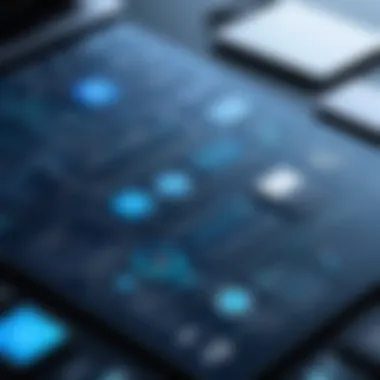

Tool Two prioritizes user experience with a highly customizable interface. Users can adjust layouts, colors, and styles to match their preferences. This adaptability helps align with various corporate branding needs. However, the extensive customization options may overwhelm novices, which could deter first-time users from fully engaging with the tool.
Unique Features
A key aspect of Tool Two is its export options. This tool allows users to save diagrams in multiple formats, including PNG and PDF. This versatility makes it suitable for presentations and documentation. Nevertheless, the multitude of export choices can introduce complexities, particularly for users who are less tech-savvy.
Pricing
Pricing for Tool Two is competitive, especially for startups. The affordability of the basic plan is attractive. Additionally, the tool offers a free trial, enabling users to explore features without financial commitment. Some critiques point out that additional costs may arise for add-ons which could negate the initial affordability.
Tool Three: Overview and Features
User Experience
When it comes to user experience, Tool Three stands out for its minimalistic interface. This simplicity encourages users to focus more on diagram content rather than navigation. The onboarding tutorial helps new users familiarize quickly. However, some advanced users might find the oversimplified interface limiting in functionality.
Unique Features
Tool Three shines with its automation features. Users can automate repetitive tasks, saving time for more critical design work. This can significantly improve workflow efficiency. On the downside, advanced automation features have a learning curve, and some users may miss manual control.
Pricing
Pricing for Tool Three is structured on a flat monthly fee, making budgeting straightforward for teams. While this can be appealing, the lack of tiered options may discourage smaller teams that are looking for flexibility. Users often commend the outright transparency of pricing but suggest that a free tier could enhance initial user acquisition.
Tool Four: Overview and Features
User Experience
User experience for Tool Four is notable for its community designs. Users can access a repository of templates created by others. This can accelerate project kick-off times. However, reliance on community-driven content may risk inconsistencies in design quality.
Unique Features
Tool Four includes advanced analytics that tracks how users interact with diagrams. This feature provides valuable insights for improving future designs. While beneficial, some users may find these analytics excessive for simple projects, questioning the need for such depth in analysis.
Pricing
The pricing strategy for Tool Four is based on usage. Pay-per-use models can be advantageous for occasional users but may become costly for teams engaging frequently. This pricing flexibility is attractive, but users must be cautious about potential spikes in costs.
Comparative Analysis of Selected Tools
A comparative analysis of use case diagram drawing tools is essential for understanding the landscape of available options. This section delves into key elements that influence the decision-making process. By assessing tools side by side, professionals can identify which applications best meet their needs in terms of usability, features, and cost. The insights gained from this comparison can guide not just the selection of tools but also inform the larger strategy for software development.
Overall Usability
Usability arises as a central theme when evaluating drawing tools. An intuitive interface is critical in allowing users, especially those who might not be technically adept, to create diagrams quickly and efficiently. Tools like Lucidchart and Draw.io are known for their drag-and-drop functionality, which can reduce the learning curve significantly. Users should consider how easily they can navigate the tool and whether it fits into their workflow. A positive user experience can directly affect productivity.
Special focus should be paid to the responsiveness of the tool. If it is sluggish or buggy, it can emerge as a hindrance rather than a help. Testimonials in online reviews often shed light on common usability issues that may not be apparent from promotional materials.
Feature Set Comparison
When comparing feature sets, it is crucial to focus on both basic and advanced functionalities that various tools offer. Features like export options, cloud integration, and real-time collaboration can vastly change how teams interact with the tool. For instance, Microsoft Visio offers advanced options for customization that allow in-depth modeling, whereas simpler tools might favor rapid diagram creation at the cost of configurability.
Consider the following aspects when evaluating feature sets:
- Diagram Templates: Availability of pre-designed templates can expedite the diagramming process.
- Collaboration Tools: Check if the tool allows multiple users to make edits in real time.
- Export Formats: Tools should enable easy exports to PDF, PNG, or even integrations with presentation software.
- Version Control: Some tools keep track of changes, which can help teams manage their workflow better.
Cost-Effectiveness
Cost considerations are a determining factor in the selection of drawing tools. Many tools operate on a subscription basis, which can add up over time. Free options are available but often come with significant limitations that may restrict their effectiveness for professional use.
To assess cost-effectiveness, users should ask:
- Is the pricing tier scalable? Teams can benefit from being able to upgrade as they grow without switching platforms.
- What features are included in the base price? A tool might seem cheap but could exclude vital functionalities essential for effective diagramming.
- Are there hidden costs? Consider any fees related to customer support, additional users, or integrations.
Ultimately, the goal should be to ensure that what is paid aligns with the value received. A tool that might seem initially more expensive could end up saving time and resources in the long run.
"In selecting a tool, consider not just the features, but how they align with your business processes and team needs."
The comparative analysis offered in this section serves as a guideline for making informed decisions. By focusing on usability, feature sets, and cost-effectiveness, one can develop a comprehensive understanding of the tools available for drawing use case diagrams.
Best Practices for Creating Use Case Diagrams
Creating effective use case diagrams is crucial for clarity and efficiency in software development. These diagrams serve as a visual representation of functional requirements, ensuring all stakeholders have a consensus on system functionality. By adhering to best practices, one can streamline the process of diagram creation while enhancing communication. This article addresses the importance of structured approaches in diagram development and highlights specific strategies to optimize the use of these tools.


Identifying Key Actors
Identifying key actors is a foundational step in use case diagram creation. Actors are entities that interact with the system, which can include users, other systems, or organizations. Knowing who the actors are informs what functionalities are critical and ensures that user needs are met.
To start, one should engage with stakeholders and gather insights through interviews or surveys. This helps to map out the interaction landscape accurately. It is also useful to categorize actors into primary and secondary roles. Primary actors directly benefit from the system, while secondary ones assist the primary actors in achieving their goals.
Involving a diverse group of stakeholders fosters a comprehensive understanding of actor relationships and system boundaries.
Defining Clear Use Cases
Defining clear use cases is not merely a technical endeavor but a means of ensuring that the final product aligns with user expectations. Each use case should represent a specific function of the system described in simple and unambiguous terms. Considerations include:
- Purpose: What specific goal the actor aims to achieve.
- Preconditions: The state the system must be in for the use case to start.
- Basic Flow: The standard sequence of events that occur in a use case.
When crafting use cases, it is essential to avoid technical jargon that could confuse stakeholders. Emphasis should be placed on clarity and simplicity. Capturing alternative flows and exceptions is equally important as it represents how the system should behave under various conditions.
Maintaining Clarity and Simplicity
Maintaining clarity and simplicity is paramount in the creation of use case diagrams. A complex or cluttered diagram can lead to misunderstandings and miscommunication among stakeholders. Therefore, focusing on simplicity aids in communication.
- Limit the Number of Use Cases: Avoid overcrowding the diagram with too many use cases at once. A well-structured approach with a focus on a smaller number of use cases may yield better results.
- Use Standard Notations: Adopting a consistent notation system makes diagrams easier to read and interpret. Use established guidelines from sources like UML for better understanding.
- Solicit Feedback: Regularly seek feedback on the diagrams from stakeholders. This practice not only helps in identifying ommitted functions but also ensures that the diagram remains relevant and changes can be made accordingly.
"The clarity of interactions in a use case diagram can significantly influence the success of software development projects."
By integrating these best practices into the diagram creation process, developers lay the groundwork for effective communication and collaboration. As professionals engage with these frameworks, the resulting diagrams will serve not only as technical documentation but also as a tool for fostering stakeholder engagement.
Common Challenges with Use Case Diagram Tools
Use case diagrams serve as crucial visual aids in software development. However, using these tools effectively can come with its own set of challenges. Understanding these challenges is key as it allows developers and project managers to make informed choices when selecting their diagramming tools. In this section, we will explore three common challenges faced in the use of use case diagram tools: complex user interfaces, limited customization options, and integration issues.
Complex User Interfaces
Many diagramming tools are designed with a myriad of features to cater to a wide range of needs. But sometimes, this abundance can lead to a steep learning curve.
- Overwhelming Layout: Users may find themselves lost amidst a flurry of options and buttons. It might take additional time to learn how to use the software effectively.
- Frustration: This complexity can result in frustration, which can hinder productivity. Ideally, a tool should facilitate the drawing of diagrams rather than complicate it.
- Learning Resouces: Many tools provide tutorial documents, but not all users have the time or patience for training. An intuitive design is essential.
An effective diagram tool should prioritize usability, allowing users to focus on their diagrams instead of wrestling with the software.
Limited Customization Options
Another issue faced by users of diagram tools is the lack of customization. While some tools offer predefined templates, they may not meet specific needs.
- Rigid Templates: Users may find themselves restricted by the formats available, limiting creativity in representation.
- Scope and Flexibility: Different projects demand various approaches to visual representation. Unfortunately, tools with limited customization options can stifle innovation.
- Professional Requirements: In professional settings, teams might need to maintain a specific aesthetic or branding guideline, which rigid tools simply cannot accommodate.
Integration Issues
The ability to integrate diagramming tools with other software is essential for seamless workflow. Integration challenges can cause significant delays in project timelines.
- Missing Capabilities: Some tools lack the ability to integrate with project management software, collaboration platforms, or version control systems.
- Data Transfer: Difficulties in transferring data between tools can lead to duplicate work or miscommunication. Cooperating teams may have different tool preferences, leading to further complications.
- Time Consumption: Re-entering information into multiple systems is not only time-consuming but can also introduce errors.
In summary, while use case diagram tools provide valuable functions in software design and documentation, they are not without their challenges. Awareness of these common issues can guide users in selecting the most suitable tool, ensuring effective use case diagram design.
Future Trends in Use Case Diagram Tools
In the evolving field of software development, the importance of tooling cannot be overstated. Future trends in use case diagram tools indicate a shift toward greater efficiency and user engagement. New advancements in technology significantly impact how these diagrams are created and utilized. Understanding these trends is essential for professionals, students, and developers alike. This knowledge can facilitate improved workflows, foster better communication, and enhance overall project outcomes.
Integration with AI and Machine Learning
Integrating AI and machine learning into use case diagram tools signifies a crucial shift in the landscape of software development. These technologies promise to automate routine tasks, allowing developers to focus on higher-level strategic planning. AI can analyze user patterns, predict common requirements, and suggest diagrams based on previous projects. When combined with machine learning algorithms, the tool can learn over time, adapting to specific user needs and preferences.
Considerations for implementing AI integration include understanding its potential benefits:
- Automation of Repetitive Tasks: Tasks like drawing basic relationships or creating standardized use cases can be automated, saving time.
- Enhanced Analytics: Advanced tools can provide insights into how diagrams impact project outcomes, allowing for data-driven decisions.
- Dynamic Updates: AI can help maintain the relevance of use case diagrams by suggesting updates based on project changes or user feedback.
However, the integration of these advancements comes with challenges, such as the need for robust datasets to train the AI efficiently. Ensuring data privacy and maintaining a user-friendly experience are also vital for successful adoption.
Enhanced Collaboration Features
In an increasingly remote work environment, enhanced collaboration features in use case diagram tools have become essential. Tools that facilitate real-time collaboration allow teams to work together effectively, regardless of geographical limitations.
Key aspects of collaboration features include:
- Real-Time Editing: Many tools now support multiple users editing diagrams simultaneously. This leads to immediate feedback and swift decision-making.
- Version Control: Track changes made by different users, ensuring that everyone is on the same page and allowing easy reversion to previous diagram states if needed.
- Cloud Integration: Storing diagrams in the cloud ensures accessibility, enabling team members to retrieve and modify use case diagrams from anywhere.
Moving forward, focusing on these collaborative traits will not only enhance the quality of use case diagrams but also improve team cohesion and project success rates. As technology continues to advance, the tools of tomorrow will undoubtedly be more equipped to support collaborative efforts in software development.
Collaboration is not just about tools; it's about people bringing their diverse perspectives together to achieve a common goal.
By keeping an eye on these future trends, developers can position themselves to leverage the most effective use case diagram tools and remain competitive in their fields.







