Comprehensive Analysis of Adobe Acrobat Software


Intro
Adobe Acrobat has long been a staple in the field of document management. With an array of features designed for creating, editing, and managing PDFs, this software has tailored itself to meet a broad spectrum of needs, from the casual user to professional settings.
In this article, we will delve into the key features of Adobe Acrobat, draw a performance evaluation, and highlight what sets it apart from alternatives in the market. By understanding the functionalities and limitations, users can make informed decisions that align with their specific requirements.
Key Features
Overview of Features
Adobe Acrobat offers a comprehensive suite of tools that facilitate PDF creation, modification, and sharing. The following are some of the primary features:
- PDF Creation: Users can create PDFs from various file formats, including Word, Excel, and images.
- Editing Tools: Acrobat allows for text and image editing directly within the PDF, which is beneficial for quick updates without reverting to the original file.
- Annotation Capabilities: Users can comment, highlight, and use sticky notes, promoting collaboration among team members.
- Form Creation: The software enables users to design and distribute forms easily, streamlining data collection processes.
- Document Security: With options to encrypt files, apply passwords, and set permissions, users can secure sensitive information effectively.
- Integration: Adobe Acrobat integrates seamlessly with various applications, enhancing productivity.
Unique Selling Points
What makes Adobe Acrobat particularly appealing are its unique selling points:
- Industry Standard: As one of the most widely used PDF tools, its familiarity among users makes it a first choice for many.
- Advanced OCR Technology: Adobe Acrobat’s optical character recognition technology allows users to convert scanned documents into editable formats with high accuracy.
- Cross-Platform Access: The software is available on multiple platforms, including desktop and mobile, ensuring users can manage documents on-the-go.
"Having a software that consolidates all my document needs in one place is incredibly useful for my productivity."
Performance Evaluation
Speed and Responsiveness
Performance is critical in any software tool. Users have reported that Adobe Acrobat generally offers quick loading times and responsiveness when performing tasks such as opening files, editing content, or saving documents. However, performance can vary based on file size and system specifications.
Resource Usage
While Adobe Acrobat provides robust functionalities, it can be resource-intensive. Users with older PCs may experience lag or slowdowns, especially when working with large documents or multitasking with other applications. It's advisable to evaluate hardware requirements before fully integrating this software into daily workflows to avoid performance issues.
In summary, Adobe Acrobat presents a range of features that cover most PDF-related tasks. With strong performance in speed and usability, it meets various user needs, although potential users should be mindful of the system resources required for optimal operation.
Foreword to Adobe Acrobat
Adobe Acrobat has become a crucial tool in the modern workplace, serving a significant purpose in the management and manipulation of documents in the Portable Document Format (PDF). The importance of understanding Adobe Acrobat lies in its multifaceted capabilities, which are essential for a range of applications. From creating comprehensive reports to collaborating on projects, Acrobat provides utilities that enhance efficiency and control over documentation.
For professionals in IT and software development, knowing the nuances of this software can lead to more productive workflows and better integration of digital documentation processes. Furthermore, as companies strive for operational excellence, tools like Adobe Acrobat that streamline document processes become indispensable.
In this section, we will explore the historical context of Adobe Acrobat and its current standing in the market. This background lays the groundwork for comprehending its evolution and relevance today.
Historical Overview
Adobe Acrobat was first launched in 1993, introduced by Adobe Systems Incorporated. Initially, it aimed to provide a universal way to present and exchange documents while retaining their formatting across different systems. Over the years, Adobe Acrobat has undergone significant transformations, not just adding new features but also adapting to the technological advancements that shaped the digital landscape.
Significant milestones include the introduction of Acrobat Reader, allowing users to view PDFs without purchasing the full software. This strategic decision placed Acrobat as a standard for document viewing, leading to its widespread adoption in businesses and educational institutions. Later versions began to include functionality for editing, collaboration, and conversion capabilities, which enhanced its practicality.
Today, Adobe Acrobat continues to set the standard in PDF creation and manipulation, reflecting a dedication to innovation and user needs.
Current Market Position
As of now, Adobe Acrobat holds a robust position in the software market. It is recognized not only for its advanced features but also for its reliability. Numerous organizations, be they large corporate entities or small startups, have integrated Acrobat into their daily operations. This loyalty is due in part to its continuous updates and enhancements that align with the evolving needs of various industries.
According to industry surveys, Adobe Acrobat maintains a leading percentage share in the PDF management software market. Its competitors include Foxit PDF, Nitro Pro, and other emerging tools, but none have eclipsed the established reputation of Adobe’s product.
Moreover, Adobe's commitment to security, especially with features that protect sensitive documents, adds to its appeal in a world increasingly concerned about cybersecurity.
Core Features of Adobe Acrobat
The core features of Adobe Acrobat are fundamental in distinguishing its capabilities within the crowded realm of PDF software. Understanding these core features enables users to assess the application’s utility in meeting their specific needs. The significance of these features goes beyond mere functions; they represent the backbone of document management in both personal and professional contexts.
PDF Creation and Editing
Creating and editing PDFs is one of the most prominent aspects of Adobe Acrobat. Users can create PDFs from various sources such as Microsoft Word, Excel, and images. This ease of creation is crucial for professionals who regularly convert files into a universally readable format.
Editing PDFs is just as vital. Adobe Acrobat allows users to modify text, insert images, and rearrange pages without losing the original formatting. This flexibility is important for users who need to make quick adjustments to documents. It enhances productivity, especially in environments where time-sensitive edits are common. However, the effectiveness of editing tools may vary based on user skill levels and document complexity.
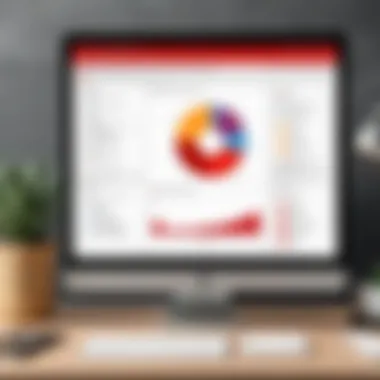

Conversion Capabilities
Adobe Acrobat offers impressive conversion capabilities that cater to a variety of user requirements. The software supports the conversion of PDFs back into editable formats such as Word or Excel. This feature is beneficial for users needing to extract information or collaborate using conventional file types.
The conversion quality generally maintains the integrity of the original document, which is often a concern for those relying on conversions for professional use. However, it’s essential to note that some complex designs may not translate perfectly. This can lead to frustration for users working with intricate layouts, which necessitates careful checking post-conversion.
Collaboration Tools
Collaboration is a critical component in today’s work environment. Adobe Acrobat provides a suite of tools designed to enhance collaborative efforts among users. Features like document sharing, commenting, and marking up PDFs in real time significantly contribute to improved team productivity.
Users can easily invite others to review or edit documents and can keep track of all comments and changes made. This ability is particularly beneficial for projects involving multiple stakeholders. However, the level of collaboration may be impacted by the varying familiarity of team members with the software, highlighting the need for initial training or support.
Adobe Acrobat's collaborative features transform how teams interact with documents. They facilitate a smoother workflow and reduce the back-and-forth typical of traditional methods.
In summary, the core features of Adobe Acrobat—ranging from PDF creation and editing to robust conversion capabilities and collaboration tools—are vital for understanding its role in document management. These features not only enhance productivity but also offer the flexibility that modern users require in dynamic environments.
Comparative Analysis of Different Versions
The analysis of different versions of Adobe Acrobat is crucial. Each version addresses distinct user needs and offers varying features. Understanding these differences can help users make informed choices when selecting the best tool for their tasks. Adobe Acrobat Reader caters to basic PDF needs, while Adobe Acrobat Pro provides advanced functionalities.
Making an accurate selection can significantly influence productivity, especially in professional settings. Below, we will contrast Adobe Acrobat Reader and Adobe Acrobat Pro, highlighting their unique features and pricing structures.
Adobe Acrobat Reader vs. Adobe Acrobat Pro
Adobe Acrobat Reader is primarily a free application. It allows users to view, annotate, and print PDF documents. Many individuals use it for basic file management tasks. On the other hand, Adobe Acrobat Pro includes comprehensive editing tools. It allows users to create, edit, and convert PDF files with ease.
Key functionalities include:
- Reader:
- Pro:
- View and print PDF files.
- Basic annotations.
- Fill out forms.
- Advanced text editing.
- PDF conversion.
- Optical Character Recognition (OCR) technology to edit scanned documents.
Essentially, users who require only basic functionality may find Reader adequate. However, professionals needing more robust features will benefit from Pro. For users looking at long-term investments, the Pro version typically enhances efficiency in document management.
Differences in Features and Pricing
When assessing features, the manifest differences in functionality and cost are apparent. Adobe Acrobat Reader is free, which provides a clear advantage for casual users. However, as one looks into the Pro version, the pricing may seem steep.
Here are some notable contrasts:
- Features:
- Pricing:
- Acrobat Reader includes limited functionalities.
- Acrobat Pro features extensive capabilities like editing text and images within PDFs, creating forms, and adding multimedia elements.
- Acrobat Reader is free of charge.
- Acrobat Pro generally has a subscription model, averaging around $14.99 per month, depending on the region.
In Summary:
Users must deliberate over their individual requirements and budget constraints when choosing between Adobe Acrobat Reader and Adobe Acrobat Pro. While Reader suffices for basic tasks, those needing advanced editing and productivity tools will likely find value in the Pro version.
Conclusively, understanding these distinctions impacts both functionality and cost-efficiency. This awareness can drive smarter purchasing decisions, allowing for better alignment of tools and tasks for individual needs, especially within professional environments.
Performance Evaluation
Performance evaluation is a crucial aspect of understanding and utilizing Adobe Acrobat effectively. This section delves into how the software performs in real-world scenarios, particularly focusing on speed, reliability, and user experience. For professionals and students alike, the ability to assess these parameters can enhance productivity and ensure efficient use of resources. High-performance software contributes to smoother workflows, minimizes frustration, and ultimately helps in achieving task goals more efficiently.
Speed and Reliability
When analyzing Adobe Acrobat, speed and reliability stand out as top priorities for users. Speed refers to how quickly the software executes tasks like opening, editing, and saving PDFs. A slower application can hinder progress, especially in industry settings where time-sensitive projects are common. Users expect Adobe Acrobat to not only handle documents efficiently but also to manage larger files without significant lags.
Reliability complements speed. A reliable software should run without crashes and manage errors gracefully. Users need confidence that their work won’t be lost due to unexpected failures. Continuous software updates play a role here, as they can resolve known issues and enhance performance over time.
In practical use, many find that Adobe Acrobat excels in speed when working with standard documents. However, performance may vary with larger files or when utilizing advanced features. Users have discussed their experiences on platforms like Reddit about how specific updates have impacted their speed.
User Experience
User experience encompasses how intuitive and satisfying the interface is when navigating Adobe Acrobat. An efficient user experience is vital, particularly for users who may not be familiar with all functionalities. An intuitive design facilitates onboarding for new users and accelerates their learning process.


Adobe Acrobat features customizable toolbars and shortcuts, enhancing accessibility for frequent tasks. User feedback highlights that the ability to tailor the interface can significantly improve workflow. However, some users have mentioned that it takes time to locate certain features, a potential area for improvement in future updates.
User experience is also tied to how well users can collaborate within the software. Tools that allow multiple users to comment, annotate, and edit simultaneously play a crucial role in fostering teamwork, especially in professional settings. Smooth navigation and responsive design lead to increased satisfaction among users, which is reflected in positive reviews on websites like britannica.com.
"A reliable application enhances productivity. Adobe Acrobat's speed and user experience are critical for performance evaluation."
In summary, evaluating performance in Adobe Acrobat helps users make an informed choice regarding its suitability for their needs. Balancing speed, reliability, and user experience can lead to increased productivity and better overall satisfaction with the software.
Pricing Structures
Pricing structures are a crucial aspect of software evaluation, particularly for applications like Adobe Acrobat. The cost of software can greatly impact user decisions. Understanding the pricing options available allows users to select a plan that best fits their needs without unnecessary expenditure.
Moreover, effective pricing strategies can influence how users perceive the value of Adobe Acrobat in comparison to its competitors. The initial view of pricing may lead customers to underestimate or overestimate the software's capabilities. Therefore, a clear understanding of available pricing models is imperative for informed choices.
Subscription Models
Adobe Acrobat offers several subscription models tailored for different user needs. The most common options include individual, business, and enterprise plans.
- Individual Plan: Aimed at freelancers and personal users. It allows access to basic features at a lower cost.
- Business Plan: This provides features designed for collaboration and team use, enabling multiple users to work together efficiently.
- Enterprise Plan: Suitable for large organizations, it includes advanced features and custom solutions tailored to the company's needs.
Each model has its own advantages. Individual users benefit from lower costs while businesses can enhance productivity with collaborative tools. Enterprises enjoy scalability and extensive support. Comparing these options helps in deciding the right plan based on specific requirements.
Cost Comparison with Competitors
When examining Adobe Acrobat’s pricing, it is essential to compare it against similar software solutions. Some notable competitors include Foxit PhantomPDF, Nitro Pro, and PDFelement.
- Foxit PhantomPDF: Often hailed for its budget-friendly options, with a one-time purchase available.
- Nitro Pro: Offers competitive pricing but primarily focuses on one-time purchase models, which can lead to higher churn rates.
- PDFelement: Features a flexible pricing model that includes subscription and perpetual options.
Evaluating these alternatives' pricing models against Adobe Acrobat reveals significant differences. Users must consider not only the monetary aspects but also the features included in each subscription that may justify the cost. Determining which software meets their requirements without straining the budget is vital for informed decision-making.
"Careful analysis of pricing models and comparisons with competitors allows potential users to make strategic choices that optimize their investment in PDF software."
As the market continually evolves, keeping abreast of competitor pricing structures is key for potential users. This empowers them to find the best value while enhancing their workflow with PDF solutions.
Alternative PDF Solutions
In the contemporary digital landscape, users of PDF software face a multitude of options beyond Adobe Acrobat. Understanding the landscape of alternative PDF solutions is crucial for individuals and organizations. This analysis provides insight into various factors such as functionality, pricing models, and user preferences. The objective is to equip users with the knowledge to select the most suitable software that meets their specific needs, all while maintaining efficiency and effectiveness in document handling.
Comparison to Other PDF Software
The market hosts a variety of PDF software beyond Adobe Acrobat, which cater to different audiences and use cases. Many of these alternatives offer competitive features that can either match or even exceed those of Acrobat, depending on user requirements. A few notable alternatives include Foxit PhantomPDF, Nitro PDF, and PDF-XChange Editor.
- Foxit PhantomPDF: Known for its lightweight nature, it supports various features such as PDF editing, collaboration tools, and enhanced security options. Its pricing is often lower than that of Acrobat, appealing to budget-conscious users.
- Nitro PDF: It provides a comprehensive PDF creation and editing solution with a focus on productivity. Its user interface is intuitive, making it suitable for both beginners and advanced users. Nitro also emphasizes cloud integration, which can be crucial for modern workflows.
- PDF-XChange Editor: This software is highly regarded for its speed and performance. It offers a free version with essential features, allowing users to explore its capabilities before making a financial commitment.
When comparing Adobe Acrobat to these alternatives, several elements come into play. These include the ease of use, feature set, and cost-effectiveness. For instance, while Acrobat is powerful and comprehensive, many users may find that simpler alternatives satisfy their needs without the overhead, particularly for basic tasks.
Open Source Alternatives
Open source software represents another avenue worth exploring. These solutions can provide essential PDF functionalities without the associated costs of commercial licenses. Examples include PDFsam and LibreOffice Draw.
- PDFsam (PDF Split and Merge): This software is specialized in splitting, merging, and rotating PDF documents. Its functionality is straightforward, making it ideal for users who primarily need basic manipulation tools.
- LibreOffice Draw: Part of the LibreOffice suite, this tool can edit PDF files and is highly accessible. It is particularly beneficial for users already utilizing other LibreOffice applications, ensuring seamless integration into their existing workflows.
Opting for open source alternatives can be advantageous for organizations looking to minimize operational costs while retaining functionality. They also offer flexibility, allowing users to customize and adapt software to meet their specific requirements.
User Reviews and Feedback
User reviews and feedback play a crucial role in understanding Adobe Acrobat’s practical applications and limitations. They present insights that go beyond the technical specifications and marketing claims. This section aims to underline why user experiences are valuable for potential users, particularly in decision-making about the software.
Feedback from actual users can highlight specific challenges encountered during day-to-day operations. It can also showcase notable achievements that are achieved by leveraging the software effectively. Understanding this information can greatly influence perceptions about the software's performance, usability, and overall value.
Common User Challenges
Users frequently encounter several challenges when working with Adobe Acrobat. While the software is feature-rich, certain areas may leave users feeling frustrated. Here are some common issues noted by users:
- Complexity of Features: Some users find the vast array of features overwhelming. They may not easily locate desired functionalities, which leads to inefficiencies.
- Compatibility Issues: Occasionally, users report difficulties when sharing PDF files with different readers or devices. This can create obstacles in collaborative environments.
- Learning Curve: New users often struggle with the interface, especially if they have limited experience with similar software. This can result in reduced productivity until they become adept.
- Cost Concerns: Certain users express dissatisfaction with the subscription pricing model, feeling that it may not justify the extensive functionality, especially for casual users.
These challenges indicate areas where Adobe may consider improvements. User feedback is valuable for continuous software development, and Adobe’s attention to these aspects could enhance overall satisfaction.


Positive Remarks and Achievements
Despite the challenges, many users praise Adobe Acrobat for several reasons. Reviews often highlight its strengths and the significant impact it can have on productivity and efficiency. Some noteworthy positive remarks include:
- Robust PDF Editing Capabilities: Users appreciate the comprehensive editing tools provided by Adobe Acrobat. Many have noted how easy it is to make modifications to PDF files.
- Seamless Integration: Adobe Acrobat can integrate smoothly with other Adobe products and various third-party applications. This enhances the user experience, making workflows more efficient.
- Quality of Output: Users commend the high-quality output of documents, especially when converting files into PDF format. The clarity and fidelity are often cited as significant advantages.
- Customer Support: Users have praised the support provided by Adobe, highlighting prompt responses and helpful solutions available through various support channels.
In summary, user feedback serves as an essential tool for understanding Adobe Acrobat better. While challenges exist, the positive aspects underline the software's potential. For software developers and IT professionals, considering user reviews can lead to more informed decisions and ultimately enhance their workflow.
"User experiences not only shape perceptions about Adobe Acrobat but also guide its future enhancements. Listening to users creates a path for innovation."
For more insights, visit the Adobe Acrobat Feedback for up-to-date user discussions.
Adobe Acrobat in Professional Settings
Adobe Acrobat software plays a crucial role in the professional ecosystem across various industries. Its core functionalities enhance productivity, promote collaborative work, and facilitate seamless document management. Understanding the significance of Adobe Acrobat in professional settings allows users to leverage its powerful features effectively.
Adobe Acrobat's comprehensive toolkit is not merely about creating or editing PDFs; it opens opportunities for enhancing workflows, improving documentation clarity, and ensuring secure information exchange. This section explores specific use cases across diverse fields and discusses the software's capacity to integrate with other tools to maximize efficiency.
Use Cases in Various Industries
Adobe Acrobat finds applications in numerous sectors, each with distinct needs. Here are some examples:
- Legal: In the legal field, Adobe Acrobat is frequently used for preparing and managing contracts, pleadings, and other legal documents. With features like e-signatures, lawyers can finalize documents without physical meetings.
- Education: Educators utilize Adobe Acrobat for creating interactive course materials, grading forms, and student submissions. The annotations and commenting tools foster communication between students and faculty.
- Healthcare: Medical professionals rely on Adobe Acrobat to manage patient records and insurance documents. The ability to redact sensitive information ensures compliance with privacy regulations.
- Finance: Financial analysts benefit from the software’s tools for compiling reports and presentations. Data can be easily compiled into PDFs for sharing with stakeholders.
By examining these use cases, it becomes evident that Adobe Acrobat adapts to the specific requirements of each industry, making it an essential tool.
Integration with Other Software Tools
Integration capabilities are vital for ensuring that Adobe Acrobat works effectively within wider IT ecosystems. The software’s versatility allows it to connect with various applications, enhancing its functionality. Some notable integrations include:
- Microsoft Office Suite: Users can convert Word, Excel, and PowerPoint files directly to PDF format
- Cloud Storage Platforms: Integration with services like Dropbox, Google Drive, and OneDrive makes it easy to store and share documents securely.
Incorporating features from other software tools helps improve productivity. For example, using Adobe Acrobat alongside project management tools enables teams to manage documents within project workflows. Understanding how to navigate these integrations can lead to more streamlined operations.
The ability to seamlessly integrate Adobe Acrobat enhances overall efficiency, making it a preferred choice for professionals across various domains.
Future of Adobe Acrobat Software
Understanding the future of Adobe Acrobat software is vital for stakeholders involved in documentation, collaboration, and digital workflows. As technology evolves rapidly, the adaptation of PDF solutions is crucial for maximizing efficiency. This section examines the significant trends shaping Adobe Acrobat and offers insights into potential features that will redefine user experience.
Trends in PDF Software Development
The landscape of PDF software is changing due to various trends that reflect the increasing demands of users. Some of these trends include:
- Cloud Integration: PDF solutions are increasingly adopting cloud services. This development allows easier access and sharing capabilities.
- AI and Machine Learning: Incorporating AI can improve functionality such as automating document processes and enhancing search capabilities within PDFs.
- Mobile Optimization: As mobile devices gain prominence, having responsive, user-friendly mobile PDF solutions becomes essential.
- Security Enhancements: With growing cybersecurity threats, Adobe Acrobat is likely to invest more in advanced security features and encryption methods.
Each of these trends plays an essential role. By acknowledging user preferences and market dynamics, Adobe Acrobat can offer solutions that align with contemporary demands.
Predictions for Upcoming Features
As we look to the future, certain features stand out as potential updates for Adobe Acrobat. The following predictions are noteworthy:
- Improved Collaboration Tools: Enhanced real-time editing options and feedback mechanisms that allow multiple users to work simultaneously on a document.
- Enhanced User Interface: A cleaner, more intuitive interface that simplifies the user experience could emerge, making it easier for non-technical users.
- Integration with AI Tools: Future editions may include features for automatic summarization and document generation based on user inputs or previous documents.
- Cross-Platform Support: Enhanced compatibility with other software and platforms to broaden accessibility for users who employ various tools.
The future of Adobe Acrobat is marked by a commitment to innovation and response to user needs. The platform must adapt not only to technological advancements but also to the evolving ways organizations manage and interact with digital documents.
End
The conclusion serves as a bridge that connects the entire analysis of Adobe Acrobat software. It synthesizes the insights gathered throughout the article, stresses the significance of each explored feature, and allows readers to appreciate the application’s multifaceted capabilities. This section is not just a recap; it consolidates valuable information tailored for software developers, IT professionals, and students who seek a deep understanding of the implications of using Adobe Acrobat.
Summarizing Key Insights
In reviewing all aspects discussed, several key insights emerge about Adobe Acrobat:
- Comprehensive Features: Adobe Acrobat hosts advanced functionalities in PDF creation, editing, and collaboration. These make it a primary choice for professionals who need complex document handling.
- Performance Evaluation: Users have commonly praised its robustness and speed, essential factors for those in fast-paced environments.
- Pricing Structures: While pricing may seem steep, the benefits and the range of features cater to various needs, justifying the costs involved.
- Alternative Solutions: Understanding available alternatives can also guide users to the right tools that fit specific needs and budgets.
These insights collectively inform potential users about whether Adobe Acrobat is suitable for their individual or organizational requirements.
Making an Informed Decision
For users faced with the task of selecting a PDF solution, making an informed decision is paramount.
- Assess Needs: Identify specific features required for your tasks. If your demands include rigorous editing and collaborative functionalities, Acrobat Pro may be a worthy investment.
- Consider User Reviews: Analyze user feedback. Experiences shared on platforms like Reddit or industry forums often provide practical insights that are not present in standard reviews.
- Evaluate Cost-Benefit: Examine the pricing structures vis-a-vis the features. The right software should align with budget constraints without compromising necessary functionalities.
- Explore Alternatives: Research alternative PDF solutions, such as Foxit PhantomPDF or PDF-XChange Editor, which may offer similar capabilities at different price points.
Ultimately, the goal is to choose a software that not only meets current requirements but can also adapt to future needs as technological landscapes evolve.