Overview of Amazon Cloud Drive: A Comprehensive Guide


Intro
Amazon Cloud Drive serves as a robust solution for both personal and professional digital asset management. With the increasing need for effective storage solutions in a world dominated by data, it deserves a thorough examination. This guide aims to dissect the features and functionalities of Amazon Cloud Drive, while also exploring its advantages for users of varying technical abilities. Whether you are a software developer needing data storage for projects or a student seeking to back up important documents, this platform offers various tools and capabilities.
This article is constructed to give readers a comprehensive understanding of Amazon Cloud Drive. We will break down its key features, assess its performance, and delve into user experiences and security aspects. Understanding these elements can help you maximize the benefits of the service.
Key Features
Overview of Features
Amazon Cloud Drive provides a seamless experience for storing and managing files in the cloud. Among its core features are:
- File Storage: Users can upload a variety of file types, from documents to photos and videos, offering flexibility for different needs.
- Automatic Backup: The service supports automatic backups, ensuring that important files are regularly saved without requiring user intervention.
- Multi-Device Access: Files can be accessed from multiple devices, such as smartphones, tablets, and computers, providing convenience and continuity.
- Collaboration Tools: Amazon Cloud Drive offers features that allow users to share files easily, which is beneficial for teamwork and group projects.
Unique Selling Points
What sets Amazon Cloud Drive apart from similar services?
- Integration with Amazon Services: It works well within the Amazon ecosystem, allowing easy access to other Amazon services and promotions.
- User-Friendly Interface: The design is intuitive, making it accessible not just for tech-savvy individuals, but also for casual users.
- Flexible Pricing Plans: Users can choose a plan that fits their storage needs and budget. This variety can accommodate both light users and those with heavy storage requirements.
Performance Evaluation
Speed and Responsiveness
In terms of performance, Amazon Cloud Drive is designed for speed. Upload times are generally swift, providing efficient handling of file transfers. Downloading files can also occur quickly, which is essential when managing large data sets. Users have noted that the interface remains responsive even when accessing large libraries of files, indicating a consistent service.
Resource Usage
When evaluating resource usage, Amazon Cloud Drive is efficient. It minimizes the strain on device resources, such as RAM and CPU, which ensures that other applications can function without hindrance during file operations. This aspect is particularly relevant for professionals managing multiple workflows at once.
"For anyone relying on digital storage, understanding the resource usage is critical to maintaining overall system performance."
In summary, Amazon Cloud Drive provides an appealing blend of essential features and excellent performance metrics, making it a strong contender in the cloud storage landscape. Its ability to cater to a wide audience ensures it remains a viable choice for diverse user needs.
Preamble to Amazon Cloud Drive
Amazon Cloud Drive serves as a cloud storage solution that enables users to store, manage, and share files securely over the internet. Its significance in the digital landscape cannot be overstated, as it provides a versatile platform suitable for various user needs, from individuals simply looking to back up their photos to professionals requiring collaborative tools for their teams.
In today’s data-intensive world, having a reliable cloud storage option is essential. Amazon Cloud Drive offers features that cater to different audiences. Users can leverage its storage capacity for personal use, like organizing family photos or documents. For businesses, it provides a centralized location for team files, ensuring everyone has access to necessary resources while simplifying data management.
Benefits of Using Amazon Cloud Drive:
- Accessibility: Files stored in Amazon Cloud Drive can be accessed from anywhere and at any time, provided there is an internet connection.
- Integration: The service seamlessly integrates with other Amazon services. This makes it a beneficial choice for existing users of Amazon ecosystem, enhancing usability.
- User-Friendly Interface: Despite its sophisticated functionalities, the interface is designed for ease of use, making it accessible even for users with limited technical knowledge.
- Security: With strong security protocols in place, users can feel confident that their data is safeguarded. Amazon employs various encryption methods to protect user data both during transit and at rest.
However, users should also be aware of certain considerations. While Amazon Cloud Drive is robust, understanding its limitations, particularly in terms of storage options and pricing, is crucial before committing to the service. Additionally, it’s vital for users to familiarize themselves with the features available to maximize their experience.
"The true value of Amazon Cloud Drive lies in its combination of ease of use, security, and seamless integration with numerous services."
In summary, the introduction of Amazon Cloud Drive serves as a gateway to understanding its robust capabilities. This section lays the groundwork for the detailed exploration of features and functionalities that follows. By grasping the importance of this tool, readers can better appreciate how it fits into their personal or professional toolkit.
Core Features of Amazon Cloud Drive
Amazon Cloud Drive offers a robust platform for cloud storage, making it essential for users seeking efficient management of their digital assets. Understanding its core features helps users maximize the benefits available. This section highlights several significant aspects such as storage capacity options and file management tools.
Storage Capacity Options
One of the standout aspects of Amazon Cloud Drive is its flexible storage capacity options. Users can choose between free plans with limited storage and various paid plans that cater to different needs.
- Free Storage: Initially, Amazon Cloud Drive provides a modest amount of free storage. As of October 2023, users can access 5 GB of free space. This option is viable for personal users looking to store a small number of documents and photos.
- Paid Plans: For those requiring more space, Amazon Cloud Drive offers competitive paid plans. These generally range from 100 GB to multiple terabytes, allowing users with expansive storage needs to find suitable solutions. It is crucial to evaluate your specific requirements when selecting a plan to avoid unnecessary costs.
- Cloud Storage Capacity: The appeal of Amazon Cloud Drive's varying options also lies in its scalability. Businesses and professionals gain the flexibility to upgrade as their data storage needs expand.
The importance of these options cannot be understated. By offering customizable plans, Amazon ensures that every user can find a way to store their data efficiently without facing storage limitations.
File Management Tools
Another significant feature of Amazon Cloud Drive is its intuitive file management tools. These tools facilitate not just storage but also organization and accessibility of files. Here are key functionalities:
- Folder Organization: Users can create folders and subfolders, aiding in systematic file organization. This is particularly beneficial for users managing extensive data.
- File Sharing Capabilities: Sharing files is straightforward, allowing users to distribute access to documents easily. This feature supports collaboration among teams, especially professionals working on joint projects.
- Search Functionality: A robust search tool enables users to quickly locate files and folders. Being able to search by keywords or file types enhances productivity greatly.
- Backup Features: Automatic backup options allow users to set up regular backups of specified folders. This feature protects important files from accidental deletion or data loss.
In summary, the file management tools within Amazon Cloud Drive are designed to enhance user experience. They provide simple yet effective ways to maintain order and ensure accessibility across devices. For software developers and IT professionals, integrating these tools into daily operations can lead to more efficient workflows.
Effective file management is not only about storage; it is about seamless integration into your daily digital life.
By taking advantage of these core features, users can leverage Amazon Cloud Drive’s full potential.
User Experience and Interface
The user experience and interface of Amazon Cloud Drive are crucial for its effectiveness as a cloud storage solution. A well-designed interface simplifies the process for users, helping them navigate the features with ease. This section focuses on two key aspects: navigating the dashboard and uploading and syncing files. Both elements are essential for maximizing the potential of the platform.
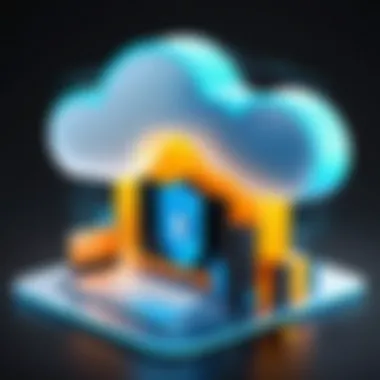

Navigating the Dashboard
The dashboard serves as the central hub for users. Understanding how to navigate it is vital. Users can easily access their files, view storage options, and manage settings from this point. Key components include:
- User-Friendly Layout: The layout is designed to minimize complexity. Clear icons and organized sections enable quick access to essential functions.
- Search Functionality: Users can find files easily by utilizing the integrated search bar. This feature is particularly useful for those with extensive collections of documents and media.
- Quick Actions Menu: Common actions like uploading files or creating folders are readily accessible, streamlining the workflow.
Knowing these elements leads to a more efficient user experience. A well-structured dashboard allows for better management of digital assets, saving valuable time.
Uploading and Syncing Files
Uploading and syncing files are fundamental tasks for any cloud storage service. Amazon Cloud Drive provides several methods for doing these tasks effectively. Here are the main considerations:
- Drag and Drop Feature: Users can quickly upload files by dragging them directly into the dashboard. This method reduces the number of clicks needed to complete the task.
- Multi-File Uploads: The platform supports batch uploads, making it easier to move large groups of files at once. Users simply select multiple files and initiate the upload process in one step.
- Desktop Sync Client: For those who need continuous access to their files, the desktop sync client is invaluable. It allows users to keep a local copy of their files synchronized with the cloud, ensuring that any changes made are automatically updated.
- Mobile Upload Options: The mobile app provides additional convenience with options to upload photos directly from the device camera. This feature is essential for users who are on the go.
Efficient uploading and syncing contribute greatly to user satisfaction. They make interacting with Amazon Cloud Drive smooth and practical.
"A seamless user interface combined with effective file management tools transforms the way users manage their digital assets."
Overall, the user experience and interface of Amazon Cloud Drive serve to enhance productivity, making it more appealing to diverse audiences, including software developers, IT professionals, and students. Understanding these components enables users to harness the full potential of the platform.
Integration with Other Amazon Services
Amazon Cloud Drive provides a seamless experience with various services offered by Amazon, enhancing the overall functionality of the cloud storage solution. The integration capability not only simplifies user tasks but also creates a cohesive environment for digital asset management. By utilizing other Amazon services alongside Cloud Drive, users can benefit from a connected ecosystem, improving both productivity and accessibility.
Amazon Photos
Amazon Photos is one of the key integrations that enriches the user experience with Amazon Cloud Drive. This service allows users to store, manage, and share their photos effortlessly. Users can back up their images directly to Amazon Cloud Drive, ensuring they are safe and accessible any time. One standout feature is the unlimited photo storage included with an Amazon Prime membership, which appeals to personal users who take a lot of photos.
Moreover, Amazon Photos uses advanced facial recognition technology. It can automatically categorize images, which simplifies locating specific photos. The ability to create albums and share them with friends or family enhances the communal aspect of photo sharing. Thus, for anyone utilizing Amazon Cloud Drive, Amazon Photos becomes an essential tool for managing their visual assets effectively.
Amazon Music
Integration with Amazon Music further broadens the appeal of Amazon Cloud Drive, especially for users invested in managing various forms of media. Having music files stored in Cloud Drive allows users to access their songs from multiple devices without the need for excessive local storage. This setup can facilitate the creation of playlists that include songs from a personal library alongside streaming options.
For Amazon Music Unlimited subscribers, there are clear advantages. The integration allows the user to store downloaded playlists, ensuring that music is available offline. Additionally, users can manage their music files directly alongside other essential documents or media stored in Amazon Cloud Drive, creating a singular point of access for all digital assets. This level of integration benefits a broad audience, from music enthusiasts to casual listeners.
"The ability to integrate music and photos with storage solutions exemplifies the versatility of Amazon’s ecosystem, making it a preferred choice for users across different needs."
The combined functionalities offered by both Amazon Photos and Amazon Music enhance Amazon Cloud Drive's position as a comprehensive storage solution. Users looking for an interconnected experience will appreciate how these services work in tandem, providing not only storage but an organized manner of accessing and enjoying their digital life.
Security and Privacy Features
When dealing with cloud storage, security and privacy are paramount concerns for both personal and professional users. Amazon Cloud Drive takes these considerations seriously, offering a variety of features aimed at ensuring information safety. In today’s digital landscape, where data breaches are common, understanding how your data is protected is essential. This section will explore key security measures such as data encryption methods and user access controls.
Data Encryption Methods
Data encryption is one of the most effective ways to protect sensitive information. Amazon Cloud Drive employs encryption both during data transfer and at rest. This means that as files are uploaded or downloaded, they are encoded in a format that is unreadable without the proper decryption keys. One common encryption method used is AES-256, which is considered highly secure and is widely adopted in the industry.
Additionally, the encryption process is automatic. Users do not have to take any extra steps to enable it. This level of automation enhances user experience while ensuring that high-security standards are maintained. It is crucial for users to understand that, while Amazon Cloud Drive protects data through encryption, it is still their responsibility to maintain strong passwords and to enable two-factor authentication. This adds another layer of security, reducing the risk of unauthorized access.
User Access Controls
User access controls play a significant role in maintaining the integrity of data stored on Amazon Cloud Drive. This feature allows users to manage who can view, edit, or share their files. By implementing strict access controls, Amazon helps users prevent unauthorized access to sensitive information.
Administrators can set permissions for individual users or groups. For example, certain team members may only need view access, while others may require edit capabilities. This flexible setup allows for a tailored security approach that meets the needs of various audience types.
In multi-user environments, it is advisable to regularly audit access permissions. This ensures that only necessary personnel have access to critical data, further safeguarding information against potential breaches.
"Effective user access controls and data encryption can mitigate most security risks associated with cloud storage."
Overall, Amazon Cloud Drive offers a robust framework for security and privacy. By understanding and utilizing these features effectively, users can navigate their digital assets with greater confidence. The intricate balance between usability and security is vital in today’s data-driven world, making it crucial for individuals and organizations to remain informed about available protective measures.
Accessing Amazon Cloud Drive
Accessing Amazon Cloud Drive is a crucial aspect of leveraging its capabilities for both personal and professional use. This section discusses the various ways users can access their files stored in Amazon’s cloud infrastructure. With an understanding of how to access this tool effectively, users can maximize their productivity and secure their important digital assets.
Web Access
Accessing Amazon Cloud Drive through a web browser provides an interface that is streamlined for various tasks. This method is particularly useful for users who need to access their files from different devices without installing any applications. Once logged into your Amazon account, you can easily upload, download, and manage your files.
The web access interface is designed to be intuitive, allowing users to navigate seamlessly through their stored content. Key actions like renaming files, moving items to folders, and sharing links can be accomplished with just a few clicks. Furthermore, it supports major browsers, ensuring that most users have a means to connect, regardless of their preferred technology.
Another advantage is the integration of features such as search functionalities and sorting options. Users can quickly locate specific files or groups of files based on date, name, or type, which saves time and enhances efficiency. Although web access might not provide as robust a user experience as dedicated applications, it remains a reliable and flexible option for managing files.
"Web access allows flexibility. You can manage files from anywhere with an Internet connection."
Mobile App Accessibility


The mobile app for Amazon Cloud Drive expands accessibility beyond the web interface, making it even more practical for users on the go. The app, available for both iOS and Android platforms, allows users to upload, download, and share files right from their smartphones or tablets.
Using the mobile app comes with the benefit of additional features tailored for mobile usage. For instance, you can enable automatic photo uploads to back up your images without needing to do it manually. This ease of use is particularly beneficial for personal users who want to ensure their precious memories are safeguarded.
Moreover, the mobile app maintains synchronization with the web interface, ensuring that any changes made are instantly updated across all devices. This cohesion is vital for professionals who may need to access critical files while working remotely or traveling.
Users should be aware of the mobile app's limitations compared to the web version. Some advanced features or large file management tasks might not be available or may perform slower. Despite this, the app serves as a valuable tool for on-the-go accessibility to Amazon Cloud Drive.
Comparative Analysis with Competitors
In understanding the full scope of Amazon Cloud Drive, it is essential to evaluate it against its competitors. This section will analyze two of the leading cloud storage options, Google Drive and Dropbox, focusing on various essential elements like features, pricing, user experience, and integration capabilities. By presenting this comparative analysis, potential users can make an informed decision when selecting a cloud storage solution that best suits their needs.
Google Drive
Google Drive consistently stands out as one of the most popular cloud storage services available today. With a user interface that integrates seamlessly with other Google services like Gmail and Google Docs, it is especially appealing to users already entrenched in the Google ecosystem. Some key features include:
- Generous Free Storage: Users typically receive 15GB of free storage across all Google services.
- Robust Collaboration Tools: Real-time document editing features enable multiple users to work on shared documents. This collaboration is a huge benefit for teams.
- Third-Party Integrations: Google Drive connects with numerous apps, enhancing its functionality significantly.
However, there are considerations. For instance, the data privacy policies of Google have raised some concerns among users, especially regarding how data is handled and monetized. Such issues necessitate careful evaluation, especially for businesses that prioritize confidentiality.
Dropbox
Dropbox is another notable player in the cloud storage space. It has built a strong reputation thanks to its focus on simplicity and ease of use. Several distinctive characteristics of Dropbox include:
- User-Friendly Interface: The platform is straightforward, making it accessible for users of all ages and expertise.
- Smart Sync: This feature allows users to access files without keeping them on their local drive, saving valuable space.
- Single Functionality: Unlike multifaceted platforms like Google Drive, Dropbox purely focuses on file storage and sharing. This can be a strong point for users looking for a no-frills solution.
Nonetheless, Dropbox's free plan offers only 2GB of storage, which may not be enough for users with larger needs. Subscription plans can quickly become expensive, particularly for small businesses or individuals that require ample space.
"When comparing these platforms, potential users should keep in mind their unique requirements, such as storage needs, collaboration features, and pricing."
This comparative analysis illustrates how Amazon Cloud Drive fits into the broader landscape of cloud storage solutions. By examining strengths and weaknesses across Google Drive and Dropbox, users can better assess whether Amazon's offering meets their needs in terms of usability, features, and security. Choosing the right cloud storage solution is not merely about features; it should also reflect personal or organizational priorities in data handling and accessibility.
Potential Drawbacks
Understanding the potential drawbacks of Amazon Cloud Drive is vital for users who want to make informed decisions about their cloud storage solutions. While it offers various features and integration capabilities, there are limitations. This section discusses two major considerations: storage limitations and potential obstacles related to user support.
Storage Limitations
Amazon Cloud Drive has specific storage limits that users must consider. The free plan offers a limited amount of storage. If you are a casual user, this may suffice. However, it can pose a significant issue for professionals or businesses needing to store large volumes of data. The pricing plans vary, which can lead to confusion about how much storage is actually required.
Another important aspect is that Amazon's focus on individual file sizes may restrict options for those working with very large files. For instance, users need to compress files or split them into smaller sections. This could slow down workflows that depend on efficiency. Users focusing on video editing or handling high-resolution images may find these restrictions hindering.
It’s interesting to note that Amazon Drive's storage strategy contrasts with other platforms like Dropbox, which offers more flexible file size allowances. Many users report challenges in estimating how much space they really need, leading to additional purchases or wasted storage capacity. Thus, it is important to understand your storage needs ahead of time.
User Support Challenges
Another drawback involves the level of user support provided by Amazon Cloud Drive. While there are resources available, some users report difficulties in getting timely assistance. The self-help tools and FAQ sections may not suffice for every user. Sometimes the responses can be generic and not tailored to specific problems users are facing. This is frustrating when immediate help is required.
Additionally, the reliance on online support may not cater to all demographic segments. Some users prefer personal interaction regarding troubleshooting and assistance, especially when it comes to important files or data loss issues. Online forums and community discussions on platforms like Reddit exist, but they often lack official recognition, leading to misinformation or incomplete solutions.
Here is a summary of relevant concerns:
- Storage limitations can restrict file size and volume for users in various fields.
- Support options may not offer timely or personalized assistance.
- Reliance on self-help resources may not always meet user needs.
In the end, while many features of Amazon Cloud Drive are beneficial, it is crucial to weigh these potential drawbacks against your specific requirements and how they align with the characteristic of the platform.
Use Cases for Different Audiences
Amazon Cloud Drive serves a variety of user segments, each with unique needs and expectations. Understanding these use cases is essential for maximizing the platform's potential and leveraging its features effectively. This section will explore how personal users, small businesses, and educational institutions can utilize Amazon Cloud Drive as a part of their digital asset management strategy.
Personal Users
For personal users, Amazon Cloud Drive provides a simple solution for storing and sharing files. It is typical for individuals to accumulate a lot of photos, videos, and documents. Relying on local storage can lead to complications such as data loss or corruption. Amazon Cloud Drive addresses this issue by offering secure and flexible storage options.
- Storage Flexibility: Personal users can choose between free and paid plans based on their storage needs. The free tier is suitable for light users, while those needing more space can consider the affordable paid options.
- Sharing Features: Users can share albums or specific files with friends and family, making it easy to distribute memories without the hassle of physical transfers.
- Accessibility: With the mobile app and web access, files are retrievable from any device, which is ideal for users who rely on smartphones and tablets.
This combination of features makes Amazon Cloud Drive appealing for individuals who seek an efficient and reliable storage solution for their personal content.
Small Businesses
Small businesses face unique challenges when it comes to data management and collaboration. Amazon Cloud Drive offers a robust platform for these businesses to adapt and grow in the digital landscape.
- Scalability: As a business expands, so do its data storage needs. Amazon Cloud Drive allows small businesses to upscale their storage options conveniently based on demand.
- Collaboration Tools: Team members can access shared folders, simplifying collaboration on projects and ensuring everyone has the latest files and documents.
- Cost Efficiency: The tiered pricing structure supports small businesses looking for cost-effective solutions. Organizations can align their storage costs with their budgets and needs.
These factors position Amazon Cloud Drive as an essential tool for small businesses aiming to streamline operations and manage data efficiently.
Educational Institutions
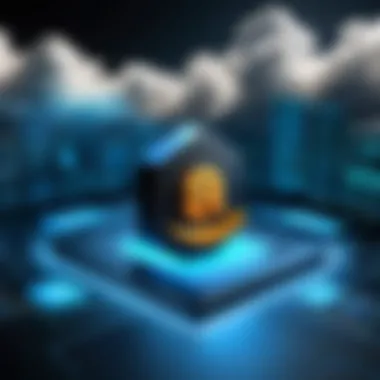

Educational institutions, from schools to universities, require reliable solutions for managing documents and multimedia resources. Amazon Cloud Drive presents several advantages for this sector.
- Resource Sharing: Teachers can store lesson plans and materials in shared folders for easy access by students. Students can also use the platform for group projects and assignments, fostering collaboration.
- Data Security: With data protection being a critical concern in education, Amazon Cloud Drive's security features provide peace of mind. Institutions can ensure that sensitive information is safe from unauthorized access.
- Accessibility for Remote Learning: The COVID-19 pandemic has highlighted the importance of accessible online resources. Amazon Cloud Drive supports remote learning by allowing students and teachers to access materials from any location.
These advantages illustrate how educational institutions can utilize Amazon Cloud Drive to enhance their operations and support their digital transformation.
Pricing Structure and Plans
Understanding the pricing structure and plans for Amazon Cloud Drive is crucial for users considering this service. The cost can influence choices, whether for personal, educational or professional use. Examining the diverse plans available is key to determining their suitability for different needs. A well-structured pricing model often leads to better user satisfaction. In this section, we will analyze the free and paid plans, alongside a comparison of the offerings to aid decision-making.
Free vs. Paid Plans
Amazon Cloud Drive offers a free plan that provides a limited amount of storage space. This can be beneficial for casual users or those wanting to test the service before investing. However, it may not suffice for users with larger storage needs. The paid plans offer various storage capacities, which are tailored for heavier users, like professionals or teams. Here’s a brief overview:
- Free Plan: 5 GB of storage space, suitable for low storage needs.
- Paid Plans: Options for 100 GB, 1 TB, or more, catering to businesses and avid users.
The primary distinction lies in the storage allowance. The free plan is a great introductory option, but for users continually exceeding the limit, transitioning to a paid plan becomes essential. It's important to evaluate how each plan aligns with personal or organizational storage needs.
Plan Comparisons
When comparing the different plans, users should consider multiple aspects:
- Cost: The most immediate point of comparison is the price. Paid plans cost more, but the increase in storage might justify the expense.
- Storage Capacity: This varies significantly. For individuals or small teams, 100 GB may suffice, but larger businesses may require multiple TBs of space.
- Additional Features: Some plans include added functionalities, like enhanced sharing options or collaboration features, which are crucial for team projects.
- Monthly vs. Annual Billing: Users can typically select how to pay, with annual subscriptions often providing savings.
In contrast, users should also consider how often they expect their storage needs to grow. For instance, if a user anticipates additional files or data, it may be advantageous to invest in a higher-tier plan sooner.
"Choosing the right plan comes down to understanding your current and future data storage needs."
Future Developments and Updates
The landscape of cloud storage continues to shift rapidly due to technological advancements and user demands. Amazon Cloud Drive must evolve to maintain its relevance and effectiveness. This section discusses planned features and market trends that are crucial for users, particularly software developers, IT professionals, and students who aim to stay abreast of emerging developments in digital storage solutions.
Planned Features
Amazon constantly seeks to enhance user experience and functionality within Cloud Drive. Among the planned features, expanded integration options with third-party applications stand out. Enhancing compatibility with various platforms can help users streamline workflows. Users desire flexibility, and adding integrations can significantly increase the platform’s utility.
Another expected feature is improved collaboration tools. As remote work becomes more prevalent, users need seamless methods to collaborate on documents. Features such as real-time editing, commenting, and version history will cater to teams working across different locations. This improvement would align Amazon Cloud Drive with competitors like Google Drive, which currently excels in this area.
"Innovation is key to user retention; platforms must anticipate the needs of their audience."
On the data security front, implementing advanced encryption methods and enhanced user authentication measures may play a pivotal role. As security threats become more sophisticated, these updates will ensure that users feel confident engaging with Amazon Cloud Drive for sensitive data storage.
Market Trends
Understanding market trends is essential for anticipating future developments in Amazon Cloud Drive. One significant trend is the growing demand for cloud storage solutions that prioritize user privacy and data protection. As concerns over data breaches escalate, consumers now prioritize services that offer robust security protocols. This necessitates that Amazon Cloud Drive places greater emphasis on transparency and reporting capabilities regarding data usage and protections.
Additionally, there is an increasing expectation for interoperable cloud services. Users want to access data across various platforms without issues. Amazon must adapt to this trend by ensuring that their service can easily connect with other leading platforms, potentially increasing its user base by appealing to those looking for comprehensive solutions.
Finally, the rise of Artificial Intelligence (AI) in cloud technology is undeniable. Implementing AI to manage storage more efficiently and automate file organization can enhance user experience significantly. AI can provide insightful analytics regarding storage usage, ultimately assisting users in making informed decisions about their storage needs.
Closure
In this article, we have thoroughly explored Amazon Cloud Drive. This cloud storage solution stands out for its diverse features and innovative functionalities, catering to a wide range of user needs. The importance of understanding Amazon Cloud Drive lies not just in its ability to store files, but also in how it integrates with various services and applications, enhancing the overall user experience.
Key Elements: The core aspects we covered include user interface, security measures, and integration capabilities. Each of these topics reveals significant benefits for users, whether they are individuals, small businesses, or educational institutions. For instance, the ease of navigating the dashboard streamlines file management, allowing users to focus on productivity rather than complexity.
Benefits: Understanding how Amazon Cloud Drive operates can lead to better digital asset management. The security features ensure that user data remains protected, which is crucial in an age where cyber threats are prevalent. Furthermore, the integration with services like Amazon Photos and Amazon Music allows users to consolidate their digital assets seamlessly.
Considerations: It is essential for potential users to consider their specific needs and choose the plan that best fits them. Comparative analyses with competitors like Google Drive and Dropbox highlight how users can make more informed decisions based on their requirements and preferences.
"Knowledge is power, and understanding cloud storage can empower you to manage your data more effectively."
Thus, whether for personal use or professional deployment, mastering Amazon Cloud Drive positions users to navigate the digital landscape more confidently.
Official Amazon Cloud Drive Support
Amazon provides a dedicated support section for Cloud Drive users, which is crucial for effective issue resolution. The official support page offers various ways to seek help, including FAQs, troubleshooting guides, and direct customer service options.
- FAQs: Here, users can find answers to common queries regarding account management, file uploads, and more. This section can often solve a user's problem without needing to reach out for direct support.
- Guides and Tutorials: Detailed guides are also available that cover different features of Amazon Cloud Drive. These tutorials offer step-by-step instructions for both new and experienced users.
- Direct Support: For issues that require more assistance, users can contact Amazon's support team directly via chat or email, which can provide personalized help.
Community Forums and Discussions
Community forums can serve as a valuable resource for Amazon Cloud Drive users. Platforms, like Reddit, allow individuals to share experiences, pose questions, and offer solutions that others may not find through official channels. Interacting in these communities can yield various benefits:
- Peer Support: Other users might have faced similar issues and can provide quick advice or solutions. This peer support can often feel more relatable than official channels.
- Feature Suggestions: Users can discuss features they would like to see added to Amazon Cloud Drive. This feedback can be valuable not only to fellow users but also potentially to Amazon for future updates.
- Real-World Use Cases: Engaging with discussions can give insights into how others effectively use Amazon Cloud Drive, providing new ideas for personal or professional applications.
Comparative Review Articles
Reading comparative reviews can help users make informed decisions about whether Amazon Cloud Drive meets their needs, especially when considering alternatives like Google Drive or Dropbox. These articles often dissect features, pricing, and usability, allowing for a clear contrast. Key advantages of consulting these materials include:
- Feature Comparison: Users can see how Amazon Cloud Drive stacks up against competitors in terms of storage options, integration with other services, and security measures.
- User Experiences: Reviews often include user testimonials that reflect real-world experiences, which can help potential users weigh the pros and cons before committing to a service.
- Updates and Developments: Such articles frequently cover the latest updates and improvements by Amazon, keeping users informed about new functionalities that enhance their overall experience.
The wealth of additional resources available can greatly empower users to maximize their experience with Amazon Cloud Drive, ranging from direct assistance to community engagement and informed comparisons.







