Alternatives to QuickBooks: Features & Insights


Intro
The landscape of accounting software is vast and varied. With many businesses striving to streamline their financial management, QuickBooks has long dominated the market. However, increasing dissatisfaction among users has prompted many to seek alternatives. This guide examines various programs that serve as substitutes to QuickBooks, analyzing their features, usability, pros, and cons. The focus is on catering to different user needs, whether for small business accounting or personal finance management.
Understanding these alternatives is crucial for making informed software decisions. Each program presented in this article brings its own strengths and weaknesses, making it essential for users to consider their specific requirements before selecting a solution.
Key Features
Overview of Features
Several alternatives to QuickBooks offer notable features that can meet a diverse range of accounting needs. For instance, programs like FreshBooks, Xero, and Zoho Books each provide unique capabilities. It's important to evaluate the functionalities these platforms offer, including invoicing, expense tracking, and reporting capabilities. FreshBooks stands out with its user-friendly interface designed mainly for service-based businesses, while Xero targets larger organizations with its robust features.
A comprehensive comparison of key features includes:
- Invoicing: Automated billing and customizable invoice templates are common, but FreshBooks allows for recurring billing solutions.
- Expense Tracking: Most apps offer expense tracking, yet some have advanced capabilities like receipt scanning. For example, Xero integrates seamlessly with mobile apps for on-the-go expense logs.
- Reports: Reporting features vary. Some software provides simple reports, while others, like Zoho Books, deliver in-depth analytics and financial forecasting.
Unique Selling Points
Each alternative typically has a unique selling point that targets a specific market of users. For instance, Wave is entirely free and includes base accounting features sufficient for freelancers and small enterprises. This financial accessibility appeals to entrepreneurs who may be reluctant to invest in premium software. Additionally, some platforms like Sage Business Cloud Accounting offer hybrid models for businesses seeking a balance between cloud-based and on-premise solutions.
It's essential for prospective users to identify what unique features resonate with their requirements, as these points can be the deciding factors in choosing the right solution.
Performance Evaluation
Speed and Responsiveness
When it comes to performance, speed and responsiveness are vital factors to consider. QuickBooks has faced criticism over its processing speed, particularly during peak times or when handling larger datasets. Many alternatives aim to provide a more streamlined experience. For example, Xero is designed for fast-loading and real-time data updates, catering to users who prioritize efficiency in their daily operations. Users should test the software for themselves, as performance can vary based on specific usage scenarios.
Resource Usage
Resource usage also plays a crucial role in the overall user experience. Some accounting software is light on system resources, making them suitable for small devices or low-spec systems. FreshBooks is known for its low resource consumption, permitting smooth operations even on basic hardware. On the other hand, more feature-rich platforms may require more substantial computing resources to function optimally.
To sum up, evaluating performance parameters such as speed and resource consumption is crucial when assessing alternatives to QuickBooks. Users should take the time for practical demonstrations or trials, if available, to determine the best fit for their needs.
Preamble to Accounting Software
In an era where businesses increasingly rely on technology, the choice of accounting software is critical. Understanding accounting software is essential for making an informed decision. This section discusses the significance of this topic, outlining how effective accounting software can enhance financial management and streamline operations.
Defining Accounting Software
Accounting software refers to a program or system that records, stores, and processes financial data. The primary functions include tracking income and expenses, managing payroll, invoicing, and generating financial reports. There are various types of accounting software available today, from simple solutions for freelancers to sophisticated enterprise resource planning systems suitable for large organizations. Regardless of its complexity, the fundamental goal remains the same: to simplify the accounting process and improve accuracy.
The Role of Accounting Software in Business
Accounting software plays a vital role in business management. It offers several benefits, including:
- Increased efficiency: Automation of repetitive tasks allows businesses to focus on growth rather than manual data entry.
- Improved accuracy: With less chance for human error, financial data remains precise, leading to better decision-making.
- Real-time data access: Business owners can access up-to-date financial information, facilitating timely reporting and responsive actions.
- Regulatory compliance: Many software solutions are designed to help businesses remain compliant with financial regulations. This reduces the risk of penalties and helps maintain a good business reputation.
"The implementation of accounting software not only enhances productivity but also shifts the focus from accounting tasks to strategic financial planning."
Investing in adequate accounting software is essential. As companies grow, their financial management needs become more complex. Thus, having a reliable software solution can provide a competitive advantage, allowing businesses to scale effectively by keeping track of their financial health.
QuickBooks Overview
Understanding QuickBooks is essential for anyone considering accounting software. It sets a benchmark in the industry by offering a blend of functionality and accessibility tailored for various user types. Analyzing QuickBooks helps readers grasp both its strengths and shortcomings, informing their search for potential alternatives. Knowing how QuickBooks evolved provides context on why it remains a preferred choice despite the emergence of other options.
History and Development
QuickBooks was created by Intuit and first introduced in 1983. The goal at that time was to simplify accounting processes for small businesses that lacked the resources to hire professional accountants. Over the years, QuickBooks has evolved significantly, introducing various versions to cater to different user needs, from desktop versions to cloud solutions.
With successive updates, it incorporated features that streamline tasks such as invoicing, payroll, and tax calculations. Notably, the introduction of QuickBooks Online in 2001 marked a shift towards cloud-based accounting, allowing users to manage finances remotely. This shift met the demand for flexibility and mobility, which is increasingly important in today’s business environment.
Key Features


QuickBooks offers a wide range of features tailored for diverse accounting needs. Some key functionalities include:
- Invoicing and Billing: Users can create and manage invoices with ease, customizing templates to fit their brand.
- Expense Tracking: It automatically tracks expenses and allows users to categorize them for better financial insight.
- Reports and Analytics: QuickBooks generates various financial reports, aiding in data-driven decision-making.
- Payroll: Integrated payroll processing simplifies wage calculations and tax withholdings.
- Customer Support: The software offers extensive customer support via phone, chat, and email.
These features significantly contribute to its popularity, but they may also present challenges. For instance, some users find the interface complex, leading to a steep learning curve.
User Demographics
QuickBooks appeals to a diverse array of users. It caters primarily to:
- Small to Medium-Sized Businesses: These users benefit from streamlined accounting processes.
- Freelancers: Independent professionals use QuickBooks for easy tracking of income and expenses, enhancing financial management.
- Accountants: Many accountants rely on QuickBooks to handle clients' financial records efficiently.
However, not all users find it suitable. Some might feel that its functions are overwhelming or not comprehensive enough for their specific context. Understanding these demographics aids users in identifying whether QuickBooks meets their particular needs or if they should explore alternatives.
Identifying Needs: Why Look for Alternatives?
In the realm of accounting software, identifying specific needs is crucial for any business or individual considering alternatives to QuickBooks. The landscape of accounting tools is diverse and full of options. Therefore, understanding what you require from a software solution can significantly influence your choice. This section explores why users might seek out alternatives and highlights important considerations they should keep in mind.
Common Limitations of QuickBooks
QuickBooks has long been a popular choice for many businesses. However, it is essential to recognize its limitations. One major drawback is its complexity, especially for novice users. The learning curve can be steep, causing frustration and inefficiencies. Furthermore, some users report performance issues when scaling up operations. Heavy data files and multiple users can lead to slow response times.
Another limitation is its pricing structure. While QuickBooks offers numerous features, the monthly subscription can add up quickly. Small businesses may find that they are paying for more than they need. Additionally, certain features only come with higher-tier plans, which may not be financially justifiable for all users.
Integrations are also a point of contention. While QuickBooks does integrate with several third-party applications, users may not find all the tools they currently use supported. This lack of integration can complicate workflows and require additional manual processes.
"Understanding your needs is the first step in choosing the right accounting software. Ignoring your specific requirements can lead to unnecessary expenses and operational challenges."
Specific Needs of Different Users
Each user has distinct needs when it comes to accounting software. For small business owners, ease of use and cost-effectiveness are often top priorities. They typically require basic features like invoicing, expense tracking, and basic reporting. A straightforward interface can greatly enhance productivity for such users, allowing them to focus on business operations rather than accounting complexities.
Freelancers, on the other hand, may need software that facilitates client invoicing and integrates seamlessly with payment platforms. Features that allow for time tracking and expense management are also important. Freelancers often work with multiple clients and need software capable of managing various projects efficiently.
Enterprise users and larger organizations may prioritize scalability and advanced reporting features. They often deal with complex financial situations, requiring more robust solutions that can handle large volumes of data. Integration with other enterprise tools like customer relationship management (CRM) systems is also vital. Overall, understanding these varied needs can lead to more informed decisions when selecting an accounting software alternative.
Comprehensive Alternatives to QuickBooks
In the search for effective accounting solutions, exploring alternatives to QuickBooks is essential. Businesses, both small and large, face unique financial challenges. QuickBooks, though popular, may not address specific needs. Users might benefit from other software that offers enhanced features or better pricing models. By understanding these comprehensive alternatives, users can optimize their financial practices.
Outdated interfaces, high subscription fees, or limited customization can hinder a user's productivity. Alternatives can provide solutions by enhancing ease of use, affordability, and flexibility. Moreover, understanding the options available allows for better alignment with organizational goals. Each alternative offers distinct advantages that cater to diverse user demographics, including freelancers, small businesses, and larger corporations.
Given this context, evaluating the fundamentals of each alternative becomes crucial. In the following sections, we will delve into specific software, examining their features and functionalities.
Xero
Xero is a cloud-based accounting platform gaining popularity among users looking for a robust alternative to QuickBooks. Its user-friendly interface simplifies the accounting process, making it suitable for both new and established businesses. The platform supports real-time collaboration, allowing multiple users to access financial data simultaneously.
One notable feature is its extensive integration capability with numerous third-party applications. This flexibility enhances its functionality, making it adaptable for businesses needing tailored solutions. Furthermore, Xero provides efficient invoice tracking and customizable reporting tools that support informed decision-making.
FreshBooks
Similar to Xero, FreshBooks is designed with small businesses and freelancers in mind. It emphasizes invoice management and client relationships, making it distinct in its offerings. The software is particularly favored for its task tracking feature. Users can assign tasks to employees, offering seamless project management alongside traditional accounting functions.
Moreover, FreshBooks features time tracking and expense management. These elements help businesses to monitor billable hours efficiently. The intuitive mobile app allows users to manage their finances on the go, a distinct advantage for busy professionals.
Wave Accounting
For those seeking a free option, Wave Accounting presents itself as a strong alternative. It offers essential features without the burden of monthly subscription fees, making it attractive for startups and small businesses. Wave handles invoicing, accounting, and receipts in one place, providing a comprehensive solution for user basic needs.
Despite being a free service, Wave does have limitations. Advanced features like payroll services come at a price. Thus, users should consider their growth potential when choosing Wave, as it might require transitioning to another platform as financial needs expand.
Zoho Books


Zoho Books stands out for its comprehensive features tailored for small to medium businesses. It includes automation capabilities that streamline workflows, reducing administrative tasks. The platform supports multi-currency transactions, which is beneficial for businesses operating internationally.
Additionally, Zoho Books allows for easy tax compliance, with features that keep track of taxes automatically. Shareable reports empower users to stay on top of budgets and forecasts. This capability fosters better financial planning, essential for sustainable growth.
Sage Business Cloud Accounting
Sage Business Cloud Accounting is another viable option, especially for established companies that require advanced features. The platform’s capabilities include comprehensive financial reporting and analytics tools. Sage simplifies cash flow management, providing insights to maximize revenue potential.
Moreover, it supports inventory management, offering a much-needed function for retail and product-focused businesses. The solution's scalability ensures that as businesses grow, the software can adjust to increasing requirements without needing significant changes.
Comparison of Features Across Alternatives
When exploring alternatives to QuickBooks, a critical aspect to consider is how these software solutions stack up against one another. Each program brings unique functionalities, so understanding their features is paramount for informed decision-making. A thorough comparison provides users with insights into the specific strengths and weaknesses of each option, giving a clearer picture of what meets their particular needs. By focusing on features, benefits, and considerations, this section aids in discerning which software aligns best with individual or organizational goals.
User Interface and Ease of Use
The user interface is often the first point of contact users have with accounting software. A well-designed interface can significantly streamline financial tasks. Ease of use is essential, especially for those who may not have an extensive background in accounting or finance. An intuitive layout enables users to navigate menus quickly and find the features they need without confusion.
Many alternatives to QuickBooks prioritize user experience. For instance, Xero is often praised for its clean design, making it easy for small business owners to manage their finances. FreshBooks, with its user-friendly dashboard, allows freelancers to track time and bill clients effortlessly. Conversely, some software may have a steeper learning curve, which can frustrate new users.
Additionally, responsive customer support can play a crucial role. If users struggle with navigation or experience issues, prompt assistance can ease their transition to new software. In summary, considering user interface and ease of use can profoundly impact productivity and satisfaction.
Pricing Models
Pricing models vary considerably across accounting software. Understanding the cost structure is vital for both budget planning and financial management. Some solutions offer tiered pricing based on features, while others may charge a flat rate or even provide free versions with limited functionalities.
For example, Xero operates on a monthly subscription model with different tiers to accommodate varying business sizes and complexities. This allows users to select a plan that fits their needs. In contrast, Wave Accounting provides a free service for basic functions, charging only for additional features. FreshBooks employs a transparent pricing strategy based on the number of billable clients.
Evaluating the pricing model is not only about upfront costs but also potential long-term expenses. Review whether the pricing aligns with the expected growth or additional features required over time.
Customer Support Services
Effective customer support is often an overlooked aspect of software solutions. Users encounter issues that require quick resolutions, and the availability of responsive support plays a significant role in overall satisfaction.
Most accounting software provides various support channels. These can include user forums, live chat, email support, or phone assistance. Programs like Zoho Books are recognized for their excellent customer service, offering multiple ways to get help. On the other hand, Wave Accounting relies heavily on its community forum for user discussions, which may deter users seeking immediate assistance.
Evaluating customer support services should include looking at user experiences and testimonials. Having reliable help readily available can save time and mitigate frustrations, making a substantial difference in daily operations.
Ultimately, comparing features across alternatives assists users in identifying accounting software that provides not just the functionalities they need but also an accessible and supportive experience.
Considerations When Choosing Software
When businesses look for accounting software alternatives to QuickBooks, several factors play a critical role in the decision-making process. The importance of evaluating software solutions goes beyond mere functionalities and pricing. Each organization has unique needs, workflows, and future aspirations. Thus, identifying the right software becomes essential for operational efficiency, cost management, and scalability.
Scalability and Growth Potential
Scalability is a defining factor when choosing accounting software. As businesses grow, their financial needs will change. Software that cannot adapt may hinder progress and innovation. A scalable solution should accommodate increased transactions, additional users, and more complex financial reporting without compromising performance.
For instance, Xero offers advanced features such as inventory tracking and multi-currency support, essential for growing businesses with international clients. Additionally, Wave Accounting provides flexible pricing, enabling startups to use essential features without heavy upfront costs. Choosing software that grows alongside your business ensures continuity and efficiency, marking a significant investment in the company’s future.
Integration with Other Tools
Another crucial aspect is the software's ability to integrate seamlessly with existing tools. Businesses often use various applications for customer relationship management, payroll, or project management. The right accounting software should facilitate connections with these systems to streamline operations.
For example, FreshBooks readily integrates with tools like Stripe for payment processing and Shopify for e-commerce, creating a more cohesive financial management experience. Meanwhile, Zoho Books allows interoperability with Zoho CRM, enhancing customer insights while managing finances.
By prioritizing integrations, organizations can avoid data silos and duplication of efforts, which ultimately leads to better decision-making and resource allocation.
"Choosing software is not just about current needs but also about future aspirations and the ease with which a tool meshes with your existing systems."
By paying attention to these considerations, businesses can enhance their ability to manage finances effectively and strategically plan for growth.
Case Studies: Real-world Applications


In the realm of accounting software, real-world applications through case studies are vital in illustrating how different solutions perform in varied circumstances. Case studies offer practical insights, allowing users to observe the pros and cons of alternatives to QuickBooks in action. With these examples in hand, businesses and freelancers can make informed decisions based on actual experiences rather than abstract features.
The exploration of case studies serves several key purposes. First, it identifies common challenges unique to small businesses and freelancers, highlighting how different software programs address these issues. Second, case studies present the advantages and limitations of specific software choices, providing valuable context for potential users. Finally, they underscore how integration in real business scenarios influences overall success, showcasing adaptability and support in diverse environments.
Small Business Implementation
In small business settings, the choice of accounting software can affect operational efficiency significantly. Consider a hypothetical scenario where a local bakery chooses Xero for its financial management. The bakery initially faced challenges in tracking sales, expenses, and inventory effectively.
By implementing Xero, the bakery benefitted from features such as:
- User-friendly interface: A simple layout made it easier for employees to input data and generate reports quickly.
- Integration capabilities: The ability to connect with eCommerce platforms helped streamline operations and improve sales tracking.
- Cost-effective pricing: The bakery saved money compared to more complex systems, allowing funds to be reallocated for other business needs.
This case illustrates how a small business prioritizes user-friendly tools to enhance productivity and establish better financial oversight. Adopting the right solution means the difference between financial clarity and chaotic accounting practices.
Freelancer Financial Management
Freelancers face unique financial management challenges as they juggle multiple clients and inconsistent income. For instance, a graphic designer may choose FreshBooks to handle invoicing and expense tracking. This designer managed numerous projects simultaneously, emphasizing the need for an efficient accounting solution.
Some key functionalities that FreshBooks provided included:
- Time tracking features: The freelancers could easily log hours spent on different projects, ensuring accurate billing.
- Professional invoicing: FreshBooks enables personalized invoices that reflect the designer’s brand, enhancing client relationships.
- Expense management tools: The designer efficiently managed receipts and categorized expenses without manual entry.
Such a case study exemplifies how a freelancer’s choice of software directly impacts both time management and client interactions. In this volatile market, a sound accounting solution bridges gaps in finance, building a steady foundation for growth.
Real-world case studies enable nuanced understanding of accounting solutions, guiding users to choices tailored to their needs.
Ultimately, examining these implementations reveals that selecting the appropriate accounting software can empower both small businesses and freelancers. It becomes clear that the right tools lead to better financial decision-making and greater successes.
Expert Opinions on Accounting Software
Accounting software plays a crucial role in modern financial management, and expert opinions shed light on its evolving landscape. These insights are valuable in understanding how different software options serve distinct business needs. By analyzing expert perspectives, users gain a well-rounded view of what to consider when selecting an accounting solution. This section delves into significant market trends and beneficial user feedback, guiding readers through intricate choices in accounting software.
Market Trends and Insights
The accounting software market is marked by rapid changes influenced by technology advancements. According to various industry analysts, cloud-based solutions have gained significant traction over traditional desktop systems. In fact, companies moving to cloud platforms often cite scalability and accessibility as primary advantages. This trend not only allows for real-time data access but also enhances collaboration across remote teams.
Additionally, automation features are becoming more prevalent. Software that automates routine tasks, such as invoicing and data entry, can drastically reduce manual labor hours. This shift is supported by user demand for efficiency, with many expressing a need for solutions that save time and minimize human error. As businesses increasingly value data analytics, many newer products incorporate advanced reporting tools that help users deliver insights into their finances.
"The future of accounting software lies in its ability to integrate with other tools and provide real-time insights, aligning with modern business operations."
User Testimonials
User testimonials are another pivotal source of information for potential buyers. Many users emphasize the necessity of strong customer support when choosing an accounting software. A common sentiment among users of FreshBooks and Xero is their satisfaction with timely and effective support. People report that being able to reach a responsive team makes a significant difference, particularly when issues arise unexpectedly.
Moreover, users often highlight the importance of user-friendly interfaces. For instance, Wave Accounting is frequently praised for its intuitive design, making it accessible even for those with limited financial expertise. Feedback consistently points towards the positive impact of simplicity in leading to quicker onboarding processes.
Additionally, specific features resonate differently across various groups. Freelancers tend to appreciate mobile accessibility and multi-currency support, while small business owners focus more on inventory management capabilities. Collectively, these testimonials reveal the diverse priorities of users in selecting accounting solutions, underlining why tailored recommendations are crucial.
In summary, expert opinions and user feedback provide a multifaceted understanding of accounting software choices. They highlight market trends that emphasize cloud technology and automation, as well as the importance of customer support and usability in user experience. Familiarity with these elements allows potential users to navigate their options effectively.
Finale and Final Recommendations
In the context of exploring alternatives to QuickBooks, this concluding section plays a critical role. It ties together the diverse strands of analysis presented throughout the article, providing a cohesive summary of essential points and guidance for readers. A proper conclusion allows users to reflect on the comparative insights gained from the review of various accounting software options. The importance lies not just in summarizing, but also in helping potential users articulate their unique needs and how different software solutions may meet those needs.
Understanding which accounting software to choose can have a profound impact on a business’s financial health. The decisions made in this regard are often influenced by a variety of factors, including ease of use, features relevant to specific business operations, and long-term scalability. A thorough examination of these aspects helps inform readers, enabling them to make decisions that are well-founded and beneficial for their financial practices.
Summarizing Key Points
- Diverse Options: The article introduces various accounting software alternatives to QuickBooks, like Xero, FreshBooks, and Wave Accounting. Each platform has unique features catering to specific business needs.
- Identifying Needs: It emphasizes the necessity for users to identify their individual requirements, which range from user interface preference to pricing structures.
- Feature Comparison: An in-depth comparison of feature sets across platforms highlights strengths and weaknesses, aiding businesses in selecting the most appropriate software.
- Practical Applications: The case studies provide practical insights into how different types of users can leverage these alternatives effectively.
Overall, the aggregation of this information serves as a resource for reader's comprehension and decision-making in the complex landscape of accounting software.
Choosing the Right Fit
Choosing the right accounting software is not merely a matter of picking a popular option; it demands careful consideration of several factors.
- User Requirements: Businesses should start by assessing their specific requirements. This includes understanding the size of the enterprise, industry standards, and unique operational processes they have.
- Cost-Effectiveness: Some alternatives might be less expensive but can offer adequate functions that match the scale of the business. Always consider the return on investment when weighing software costs against features.
- Scalability: A small startup might benefit from a straightforward software but as it grows, more advanced functionalities may be necessary. It’s essential to select software that can grow alongside the business.
- Integration Capabilities: The ability of the software to integrate smoothly with other tools can enhance operational efficiency. This is particularly relevant for businesses using multiple software solutions for different functions.
In essence, by focusing on their enterprise's unique needs and evaluating potential software programs against these criteria, users can find an accounting solution that not only fulfills their immediate requirements but also supports their longer-term goals.