Comparative Analysis of Alation and Tableau Tools


Intro
In today's data-driven world, organizations are continually seeking tools that can enhance their data management and visualization capabilities. Alation and Tableau are two prominent platforms that have emerged in this space. Both tools offer unique features and functionalities that cater to different business intelligence needs. Understanding the strengths and limitations of Alation and Tableau can empower organizations to make informed choices that align with their analytical requirements.
A comprehensive exploration of these tools reveals much more than surface-level comparisons. Professionals in IT-related fields, software developers, and students stand to benefit from a detailed analysis of Alation and Tableau, particularly as these tools grow increasingly relevant in the context of data governance and visualization.
This section aims to lay the groundwork for a deeper examination of the key features, user experiences, and performance evaluations of both platforms.
Preamble to Data Management Tools
Understanding data management tools is essential for businesses today. In an era dominated by big data, organizations must leverage effective software to gather, store, and analyze information. Data management tools play a central role in enhancing decision-making processes and improving operational efficiency. This article focuses on two significant platforms: Alation and Tableau. Both tools offer unique functionalities catering to the diverse needs of data professionals.
Effective data management tools can help in simplifying complex datasets, enabling users to draw actionable insights. They often provide features for data cataloging, visualization, and reporting, making it easier for businesses to track performance and identify trends. Furthermore, the efficient management of data aligns with regulatory compliance and ensures data security, which are crucial for maintaining trust with customers and stakeholders.
As we delve into Alation and Tableau, we will explore their specific functions and capabilities. This analysis serves to aid organizations in selecting the software that best fits their analytical needs. From practical applications to user experiences, our discussion covers a wide range of relevant aspects.
Understanding Alation
Alation positions itself as a data catalog solution. It aims to make data accessible and understandable for business users. The platform emphasizes collaboration and encourages organizations to organize their data assets effectively. Alation’s interface integrates machine learning and human curation to provide insights that are both relevant and accurate.
With Alation, users can easily search for information, making it simpler to conduct data analysis without requiring deep technical skills. The platform also includes governance features, which ensures that data usage complies with both organizational and regulatory standards. Users benefit from its intuitive layout, which fosters engagement and productivity.
Understanding Tableau
Tableau is primarily known for its advanced data visualization capabilities. It transforms complex datasets into intuitive graphical formats. By creating interactive dashboards, Tableau allows users to engage with data dynamically. This feature appeals to professionals who need to present their findings clearly to stakeholders.
The software supports a wide array of data sources, making it versatile for various industries. Tableau's drag-and-drop interface enables users to construct visual representations of their data quickly. Additionally, its analytics tools provide the means for in-depth exploration of datasets, allowing for more profound insights and better decision-making processes.
Both Alation and Tableau contribute significantly to effective data management, yet they serve different primary functions. Some users may find they require both platforms to meet all their analytical needs, while others may favor one based on specific business goals. Understanding the capabilities of each tool is the first step in leveraging their strengths for organizational benefit.
Core Functionalities
In the realm of data management and visualization, core functionalities serve as the backbone of any effective tool. This section will explore the essential capabilities of both Alation and Tableau, shedding light on their strengths and unique offerings. Understanding these functionalities is crucial for organizations aiming to leverage data in a strategic manner.
Data Cataloging in Alation
Alation positions itself as a powerful data cataloging tool. This means it focuses on helping organizations manage their data assets more efficiently. The primary aim of Alation is to provide users with a comprehensive inventory of data sources, enhancing data discoverability. Data cataloging allows professionals to understand what data exists, where it can be found, and its overall relevance to specific use cases.
One key benefit of Alation's data cataloging is its ability to improve data governance. Accurate data documentation helps ensure compliance with regulations, which is vital in heavily regulated sectors like finance or healthcare. Furthermore, Alation includes features such as automated data lineage tracking. This allows users to see how data flows through systems, adding an extra layer of trust to the information they handle.
Another critical aspect is the collaboration feature. Users can annotate and comment on data sets, fostering a culture of knowledge sharing. This empowers teams to make data-driven decisions efficiently, making Alation not just a catalog, but also a collaboration platform.
Data Visualization Capabilities of Tableau
Tableau is renowned for its data visualization capabilities. The ability to transform complex datasets into understandable visual formats is one of Tableau's most significant strengths. Users can create interactive dashboards that showcase real-time data, enabling organizations to respond quickly to changing information.
One major aspect of Tableau's visualization tool is the drag-and-drop feature. Users with varying levels of technical expertise can easily build visual representations of their data. This democratization of data visualization means more team members can engage with data analytics, rather than relying solely on data specialists.
Moreover, Tableau offers a variety of visualization types such as charts, graphs, and maps. Each visual tool helps convey different aspects of data, guiding users in identifying trends, patterns, and outliers. This flexibility is essential for industries where data interpretation is crucial for strategy and decision making.
Tableau also emphasizes reader engagement. By allowing users to customize dashboards, organizations can create tailored experiences for stakeholders. This means that the right data is presented to the right audience at the right time, enhancing the overall efficacy of data communication.
"The key to effective data visualization is not only accuracy but also clarity and accessibility for the audience."
In summary, Alation and Tableau excel in their core functionalities; Alation through comprehensive data cataloging and synthesis, and Tableau through transformative data visualization techniques. Understanding these functionalities can help organizations choose the right tool suited for their specific data needs.
User Experience
User experience (UX) plays a pivotal role in the effectiveness of any data management and visualization tool. A positive UX can lead to improved productivity, enhanced data insights, and increased user satisfaction. In the context of Alation and Tableau, the user experience encompasses various elements such as interface design, navigation ease, visual appeal, and the overall intuitiveness of the tools. For professionals in IT, software developers, and students alike, having a comprehensible and user-friendly environment is crucial for maximizing the potential benefits these platforms offer.
Navigating Alation's Interface
Alation's interface is structured to provide users with straightforward accessibility to various data management tools. Upon first glance, users will notice a clean and organized layout that minimizes distractions.
- Search Functionality: A prominent feature is the search bar, which allows users to quickly locate datasets and documents. This functionality saves significant time, especially in large organizations with vast data repositories.
- Intuitive Layout: The layout is designed with user-friendliness in mind. The dashboard displays essential metrics and summaries clearly, making it easier for users to access vital information without unnecessary clicks.
- Data Stewardship: Alation facilitates data stewardship with features such as annotations and collaborative spaces where users can comment or ask questions about specific datasets. This enhances clarity and encourages communication within teams.
Navigating through Alation, users can leverage its features efficiently without a steep learning curve. This is a significant advantage for teams looking to adopt a new data management tool.
Exploring Tableau's Dashboard Features
Tableau is reputed for its engaging and visually appealing dashboards. The user experience here is centered on how effectively users can visualize and interpret their data.
- Drag-and-Drop Functionality: Tableau employs a simple drag-and-drop interface that allows users to create complex visualizations with minimal effort. This reduces the time taken to transition from raw data to visual insights.
- Customization Options: The ability to customize visual elements, such as colors, fonts, and layouts, enables users to tailor dashboards according to their preferences and branding needs. This personalization enhances engagement with the data presented.
- Real-Time Updates: Tableau offers real-time data updates, ensuring that users always have access to the most current information. This feature is particularly useful for business intelligence professionals who need to make timely decisions based on the latest data trends.
Overall, Tableau's dashboard features contribute to an engaging user experience that prioritizes data storytelling through visualization. Users can explore their data interactively and derive meaningful insights quickly and efficiently.
A seamless user experience is not merely an option; it is a necessity for businesses aiming to harness the power of data effectively.
Integration with Other Tools
Integration with other tools is a fundamental aspect for businesses that rely on data management and visualization software like Alation and Tableau. As organizations strive for a seamless flow of information across platforms, the ability to integrate effectively with existing tools and systems becomes crucial. This integration not only enhances user productivity but also promotes data accuracy and consistency. Businesses today require tools that can connect with their databases, cloud services, and analytical applications to translate data into actionable insights.
Both Alation and Tableau offer distinct integration capabilities, catering to diverse organizational needs. Understanding how each tool incorporates and interacts with other applications can significantly influence decision-making processes.
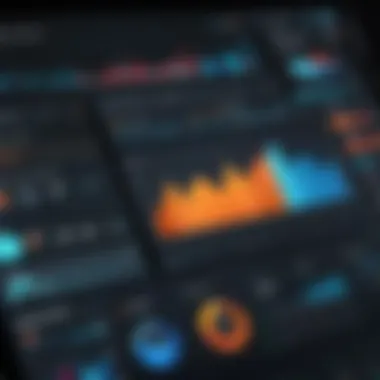

Alation's Integration Ecosystem
Alation prides itself on having a robust integration ecosystem that accommodates numerous data sources and platforms. It emphasizes connectivity with various business intelligence tools, databases, and cloud services. This ensures that users can access, catalog, and analyze data effectively.
Alation's integration strategy involves:
- Support for Diverse Data Sources: Alation can connect to databases like PostgreSQL, MySQL, Oracle, and SQL Server, among others. This flexibility allows organizations to utilize their existing systems without having to overhaul their entire architecture.
- API Accessibility: Alation provides APIs that facilitate the integration with third-party applications. This allows for custom solutions tailored to specific organizational requirements.
- Data Governance Integration: It integrates with tools that focus on data governance, ensuring compliance and security in data management practices.
These features empower organizations to create a centralized data repository, improving efficiency and transparency in data processes.
Tableau's Compatibility with External Applications
Tableau also offers substantial compatibility with a wide array of external applications. This is critical for users who seek to visualize data from multiple sources seamlessly. Tableau's ability to integrate facilitates a holistic approach to data analysis and representation.
Key aspects of Tableau’s integration capabilities include:
- Wide Range of Connectors: Tableau supports connections to various databases, spreadsheets, and cloud data sources like Salesforce, Hadoop, and Google Cloud. This versatility makes it easier for users to bring in data from different systems for analysis.
- Built-In Web Data Connector: Tableaus provides a Web Data Connector that allows users to connect to web-based APIs easily. This feature expands the potential for data visualization by sourcing real-time data from various online platforms.
- Integration with Data Prep Tools: Integration with tools like Tableau Prep enhances the data cleansing and preparation process before visualization. Users benefit from a streamlined workflow that reduces the time spent on data management.
Overall, the integration capabilities of both Alation and Tableau are critical in defining user experience and the effectiveness of data management practices in organizations.
Analytics and Reporting
Analytics and reporting are critical components in the evaluation of data management tools like Alation and Tableau. These features directly impact decision-making processes, helping organizations derive meaningful insights from their data. In an era where data drives business strategies, effective analytics and reporting capabilities can offer firms a competitive edge. It is not just about collecting data, but analyzing it and converting it into actionable knowledge.
With strong analytic tools, businesses can uncover trends, monitor performance metrics, and make data-driven decisions. Reporting functionalities allow users to present this data in a comprehensible manner, facilitating communication across departments. The ability to visualize data can enhance understanding and engagement among stakeholders, regardless of their technical background.
The importance of analytics and reporting in this comparative analysis is underscored by their role in enabling organizations to:
- Identify trends and patterns that inform strategic decisions.
- Evaluate business performance through various metrics.
- Enhance collaboration across teams by visualizing complex data into simple formats.
Overall, choosing a data management tool that excels in analytics and reporting can significantly influence an organization’s ability to leverage data effectively.
Alation's Approach to Analytics
Alation approaches analytics with a focus on data cataloging and governance. By providing a comprehensive data catalog, Alation enables users to easily find and understand the data available to them. This transparency is essential for effective analytics, as it allows users to be confident in the data they are using.
In terms of analytical capabilities, Alation integrates with various analytical tools. This ensures that users can apply complex analytics techniques without needing deep technical expertise. Users can connect to different data sources, perform analyses, and generate reports that reflect the current state of business affairs.
One notable element of Alation's analytic approach is its emphasis on collaboration. The platform encourages users to annotate and share insights derived from data, helping to build a communal knowledge base. This feature not only enhances individual understanding but also contributes to collective organizational learning.
Report Generation in Tableau
Tableau shines in the area of report generation, armed with user-friendly visualization features that turn intricate data into intuitive dashboards and reports. Users can create customized reports that showcase key performance indicators relevant to their specific roles.
The drag-and-drop functionality allows users to visualize data dynamically, which makes report generation straightforward even for those with limited technical skills. Once reports are created, they can be easily shared with team members or stakeholders, ensuring everyone has access to vital insights.
Moreover, Tableau supports real-time data updates. This feature enables users to view their reports with up-to-date information, significantly enhancing decision-making processes. Additionally, the platform offers a variety of templates and visualization tools, empowering users to tailor their reports to meet specific needs.
Tableau's reporting capabilities also include the ability to export reports in various formats. This flexibility is useful for presentations and meetings, where tailored reports can effectively communicate findings to different audiences.
"Effective analytics and reporting can illuminate pathways to growth and efficiency, making it essential in choosing the right tool for any organization."
In summary, both Alation and Tableau offer unique advantages in analytics and reporting, making them suitable for different analytical environments. The choice between them will largely depend on specific organizational needs and context.
Pricing Models
Understanding the pricing models of Alation and Tableau is crucial for organizations aiming to adopt either of these data management tools. Pricing structures can significantly influence decision-making processes. They determine not just the initial cost but also ongoing expenses related to maintenance, upgrades, and user licenses. Evaluating these models can help businesses align their budgets with the tools that best fit their analytical needs.
Factors such as flexibility, scalability, and user requirements should be considered when analyzing pricing. A comprehensive cost examination allows companies to foresee budgetary impacts and prepares them for long-term investments in data solutions. Moreover, an appropriate pricing model can enhance user satisfaction by ensuring that organizations only pay for the features they genuinely utilize.
Cost Analysis of Alation
Alation follows a subscription-based pricing model, which tends to appeal to organizations preferring predictable costs. The exact pricing can vary and often depends on factors like the number of users, data catalog size, and required features. Generally, organizations report an investment that ranges from several thousand to millions of dollars annually based on their unique needs.
- User Licenses: Alation typically offers tiered pricing based on the number of users. Each tier unlocks additional features or increased levels of support.
- Enterprise Solutions: Larger organizations might negotiate custom contracts, resulting in specific terms tailored to their operational scale.
- Implementation Costs: It's worth noting that initial setup costs can be substantial. Companies need to budget for training and integration, which might alter the overall first-year expenses.
Tableau Pricing Structure
Tableau also employs a subscription-based pricing model, but its structure is slightly different. They offer distinct pricing tiers depending on the type of user and organizational needs.
- Individual Licensing: Tableau provides options such as Tableau Creator, Explorer, and Viewer, each tailored to specific user roles. For example, Tableau Creator is designed for users who need full access to create data visualizations, while Viewer is limited to consumption only.
- Annual Subscriptions: Pricing is charged annually per user for each role, allowing flexibility as organizations grow. This can help in managing costs as the analytical team expands.
- Additional Features: Organizations might incur extra costs if they require advanced analytics features or extensive cloud storage options.
Use Cases
Understanding the practical applications of Alation and Tableau is crucial for organizations looking to enhance their data management and visualization capabilities. Use cases provide valuable insights into how these tools can be implemented effectively across various business environments. By examining real-world scenarios, companies can identify the strengths of each platform and align them with specific analytical needs.
Practical Applications of Alation
Alation, primarily designed as a data cataloging tool, serves multiple practical applications within enterprises. One significant application is its role in data governance. Organizations using Alation can effectively manage their data assets, ensuring compliance with regulatory standards. Users can create a clear lineage of data flow, which enhances transparency in data usage.
Another application involves promoting data literacy across teams. Alation provides a user-friendly interface with sophisticated search capabilities that simplifies data discovery. With access to a centralized catalog, employees from non-technical backgrounds can find and use data without relying on data specialists. This democratization of data fosters a culture of analytical decision-making.
Moreover, Alation supports collaboration among data analysts and business units. It enables teams to document data definitions, usage, and practices, contributing to a comprehensive understanding of data assets. The tool's ability to facilitate collaborative knowledge sharing enhances overall productivity.
Effective Scenarios for Tableau Usage


Tableau shines when it comes to data visualization, and its effectiveness can be observed in several scenarios. Firstly, it is often used for generating compelling dashboards that provide real-time insights into business performance. This is especially beneficial for executives and stakeholders who require quick access to visual data representations for decision-making.
Another effective scenario involves integrating Tableau with large datasets. It can handle extensive volumes of data from diverse sources, allowing organizations to visualize complex data relationships. This capability makes Tableau a strong contender for industries like healthcare, finance, and marketing, where data analysis is key for strategic initiatives.
Furthermore, businesses often leverage Tableau for predictive analytics. It comes equipped with features that allow analysts to build forecasts based on historical data trends. This enables organizations to plan effectively for future scenarios, enhancing their agility in a changing market.
Performance Metrics
Performance metrics serve as crucial indicators that reflect the effectiveness of data management and visualization tools like Alation and Tableau. In the landscape of business intelligence, these metrics provide insights into how well the tools function in real-world applications. Using specific quantifiable measures, organizations can evaluate their efficiency in transforming and managing data, thereby making informed decisions for future investments.
The importance of performance metrics lies in their ability to identify bottlenecks and areas of improvement. Users gain a better understanding of response times, processing speeds, and resource utilization. By analyzing these aspects, businesses can enhance their operational workflows and optimize the use of both Alation and Tableau.
In this comparative analysis, we will delve into two main areas: evaluating Alation's performance and benchmarking Tableau's efficiency. Each section will highlight these tools' distinct attributes and how they adapt to various needs in the realm of data analytics.
Security Features
In the rapidly evolving landscape of data management, security features are paramount. As organizations increasingly rely on data-driven decisions, the protection of sensitive information becomes crucial. Both Alation and Tableau recognize this necessity and implement robust security measures. Addressing security features encompasses various elements, including data encryption, access control, compliance standards, and user authentication. In this section, we focus on how each tool maintains security, the benefits of their approaches, and considerations for users implementing these platforms.
Data Security in Alation
Alation employs a comprehensive strategy for data security, ensuring that enterprise data remains protected. One of the notable aspects is its emphasis on role-based access control. This allows organizations to assign specific permissions to different user roles, minimizing the risk of unauthorized data access. Alation also leverages data encryption, both in transit and at rest, ensuring that sensitive information remains confidential.
Compliance is another critical area for Alation. The platform adheres to various standards, including GDPR and HIPAA, helping organizations align with legal requirements. They also conduct regular security audits to identify potential vulnerabilities and threats, reinforcing the security position.
"Security is not just about preventing unauthorized access, but about creating an environment where trust in data is paramount."
Benefits of Alation’s Security Protocols
- Role-based access control allows for tailored data access.
- Data encryption provides confidentiality and integrity of sensitive information.
- Compliance with key regulations helps mitigate legal risks.
- Regular audits improve awareness of potential security issues.
Tableau's Security Protocols
Tableau prioritizes security as well, integrating various features to protect data integrity and privacy. One of Tableau's key strengths is its support for Single Sign-On (SSO) capabilities. This streamlines user access while enhancing authentication security. Additionally, Tableau includes strong encryption standards for data both in transit and at rest, ensuring that visualized data remains secure.
Another focal point is Tableau’s extensive logging and monitoring capabilities. These features allow organizations to track user interactions and data access, providing insights necessary for identifying potential misuse or breaches. Tableau's platform complies with industry standards such as ISO 27001, which validates their commitment to security best practices.
Considerations for Using Tableau’s Security Features
- Single Sign-On simplifies user management while increasing security.
- Comprehensive logging assists in monitoring user behavior and access patterns.
- Industry compliance builds confidence for organizations handling sensitive data.
Customer Support and Community
The role of customer support and community engagement in any data management tool cannot be overstated. Both Alation and Tableau recognize that to remain competitive, they must provide their users with essential assistance options that enhance user experience. Well-structured customer support systems and engaging communities foster a collaborative environment where users can share knowledge and suggestions. This aspect is critical for software developers and IT professionals seeking to optimize their analytics processes.
Effective customer support not only helps users troubleshoot issues, but it can also significantly influence the adoption rates of these tools. Organizations focused on data analytics will find that strong support mechanisms lead to better utilization of features, thus maximizing value from the software.
Moreover, user communities serve as rich reservoirs of collective intelligence. Professionals often seek advice, tips, and best practices from their peers. This dynamic enables organizations to keep pace with emerging trends and solutions within the analytics landscape.
Alation's Customer Assistance Options
Alation offers a variety of customer assistance options to ensure that users can easily access help when needed. Their support channels include:
- Documentation: Alation provides comprehensive documentation that covers all functionalities of the platform. Users can refer to these resources for detailed explanations and instructions.
- Help Desk Support: A dedicated support team is available to assist with inquiries. Users can submit tickets for issues related to software functionality or performance. Turnaround times are generally quick, which is important for business operations.
- Training Programs: Alation hosts training sessions and webinars designed to improve user proficiency. These programs help to mitigate the learning curve often associated with deploying new analytical tools.
- User Community: A vibrant user community facilitates knowledge sharing. Users can engage in discussions, access user-generated content, and learn from the experiences of others.
These assistance options ensure that Alation users have multiple avenues for support, enhancing their overall experience while using the platform.
Tableau's Community Engagement and Resources
Tableau also places heavy emphasis on community engagement, creating numerous opportunities for users to learn and interact. Some of the key elements include:
- Tableau Community Forum: This platform allows users to post questions and receive answers from peers and Tableau experts. It is a vital resource for troubleshooting and obtaining best practices from experienced users.
- Events and Meetups: Tableau organizes local meetups and larger conferences where users can network, share ideas, and learn from thought leaders in the data visualization field.
- Free Learning Resources: Tableau provides various free resources, including tutorials, webinars, and recorded sessions that help users understand complex features and use cases effectively.
- User Groups: Local user groups offer a chance for Tableau enthusiasts to connect regularly. This fosters community spirit and allows for sharing insights on how to maximize the platform's capabilities.
These resources reflect Tableau's commitment towards user satisfaction and continuous learning, ensuring that users can fully leverage the software's potential.
Limitations and Challenges
Understanding the limitations and challenges of Alation and Tableau is crucial for organizations considering these tools. Both offer valuable functionalities, but they also present distinct obstacles that users may encounter. Identifying these issues can inform better decisions and enhance overall performance in data management and visualization.
Challenges Faced by Alation Users
Alation, while robust in data cataloging, does present several hurdles for its users. One significant challenge is the steep learning curve for new users. Many individuals find it complex to navigate the platform efficiently without substantial initial training. This complexity can lead to inefficiencies, especially in organizations where time is of the essence.
Another challenge is the integration with other tools. While Alation does offer integration options, some users report difficulties in connecting to various data sources seamlessly. This can create bottlenecks during data collection and analysis, impacting the overall workflow.
Additionally, feedback from users indicates a need for improved performance. As data complexity increases, users may experience slower load times and processing speeds, which could hinder productivity during critical analytics tasks.
Limitations Observed in Tableau
Tableau has its own set of limitations that professionals should consider. A key limitation is related to licensing costs. While Tableau provides powerful visualization tools, the costs can escalate quickly depending on the number of users and features required. Smaller organizations may find it challenging to justify these expenses compared to alternative platforms.
Furthermore, Tableau's dependency on data preparation tools can also pose a drawback. Users often need to pre-process data using additional tools before importing it into Tableau for visualization. This extra step can complicate workflows and may deter some users from fully utilizing the platform's capabilities.
Additionally, while Tableau excels in visualizations, it may lack in-depth analytics features. Users often find its analytical capabilities less comprehensive than tools designed solely for advanced analytics. This imbalance affects decision-making processes, as users might seek more detailed insights than Tableau can provide.


Future Trends in Analytics Tools
The landscape of analytics tools is continuously shifting. This evolution directly affects how organizations leverage data for decision-making. Understanding future trends in analytics is crucial because these trends guide businesses toward innovative solutions that heighten competitiveness and efficiency. For instance, firms must recognize the growing importance of machine learning and artificial intelligence within tools like Alation and Tableau. These technologies enhance data processing, allowing for more nuanced insights derived from vast datasets.
Another significant trend involves the integration of cloud services. With the increasing adoption of cloud computing, tools are adapting to provide seamless connectivity and accessibility. Companies benefit from the scalability of cloud-based platforms, which is vital in today’s fast-paced environment. Collaboration features are also becoming essential. Teams need to work together efficiently, and analytics tools must support real-time collaboration to optimize workflows.
Furthermore, organizations are paying closer attention to data governance. As compliance regulations evolve, the ability to manage, secure, and properly utilize data is paramount. Tools that incorporate strong governance frameworks will likely gain traction.
It is equally important to consider the user experience. Future tools will likely prioritize intuitive interfaces. Simple navigation enhances productivity and reduces the learning curve for users. As a result, tools that focus on user-centric design might outperform others in a competitive space.
Ultimately, the future of analytics tools lies in their ability to adapt to technological advancements and changing business needs. Stakeholders must stay informed about these trends to remain relevant. The following sections will delve deeper into the evolution of Alation and Tableau, showcasing their responses to these emerging trends.
The Evolution of Alation
Alation has positioned itself as a leader in the data catalog market. Its continuous evolution reflects user demands and industry trends. One notable development is its increased focus on automation. By automating data management tasks, Alation allows organizations to streamline workflows and minimize manual effort. This evolution highlights a larger trend in analytics, where automation is becoming integral.
Another key aspect of Alation’s evolution is its enhanced emphasis on machine learning. The tool leverages machine learning algorithms to improve data discovery. Users can efficiently locate relevant datasets, which boosts productivity and encourages data-driven decision making.
Moreover, Alation has expanded its integration capabilities. By connecting with various data sources and analytics platforms, it provides a comprehensive view of an organization’s data landscape. This evolution encourages organizations to maximize their existing technological investments.
Tableau's Strategic Development Plans
Tableau remains committed to evolving alongside user expectations. Its strategic development plans include significant advancements in visualization capabilities. While the core features are stable, Tableau aims to incorporate more advanced visualization techniques that can effectively analyze complex data sets.
The planned investments in AI and predictive analytics are also noteworthy. Tableau is focusing on embedding AI into its workflows. This approach enables users to generate insights without extensive data analysis expertise.
Tableau's emphasis on community engagement will continue to drive its development. As user feedback plays a crucial role in shaping updates and new features, deepening its community ties allows Tableau to remain adaptive and user-friendly.
In summary, the evolution of both Alation and Tableau reflects a deeper understanding of analytics needs in organizations. By concentrating on automation, integration, and user experience, these platforms are set to flourish in the shifting realm of data analytics.
Case Studies
In the landscape of analytics tools, real-world application stories help to illuminate the strengths and challenges of software choices. Case studies are importantly relevant in this discussion as they provide insights not available through mere technical specifications or marketing materials. They illustrate how Alation and Tableau integrate into various business environments, helping leaders understand the practical implications of their deployment.
Successful Implementations of Alation
Alation stands out as a leader in data cataloging. Companies have leveraged Alation's powerful data governance features to enhance their data management capabilities. For instance, a leading healthcare provider integrated Alation to improve data discoverability. With its intuitive search functionality, users across the organization could easily find and understand data assets, leading to better decision-making.
Another notable implementation involved a financial services firm that adopted Alation to enhance data collaboration among teams. By using Alation’s collaborative features, data stewards and analysts could document their knowledge about data sources, thus creating a rich knowledge base. This not only promoted team synergy but also reduced the risk of data misinterpretation.
These examples illustrate Alation’s capacity to transform organizational data practices. Yet, they also highlight critical considerations such as the need for ongoing user training and the importance of engaging stakeholders from the outset to maximize the software's impact.
Tableau in Action: Notable Examples
Tableau is celebrated for its robust data visualization capabilities. Various enterprises have utilized its dynamic dashboards to gain insights quickly. A prominent retail company adopted Tableau to analyze customer purchase patterns. The ability to visualize data trends in real time allowed them to adjust inventory levels, significantly enhancing sales and reducing waste.
Moreover, a non-profit organization used Tableau to showcase their impact through compelling visuals. By transforming raw data into interactive charts and graphs, they effectively communicated their mission to donors, which led to a notable increase in funding.
These practical implementations demonstrate Tableau’s effectiveness in diverse settings. Companies can derive substantial benefits by harnessing Tableau’s visualization strengths but must also remain vigilant about data quality to ensure that visualizations convey accurate narratives.
Case studies provide valuable insights that bridge the gap between theoretical knowledge and practical application, grounding discussions in reality.
Comparative Summary
The comparative summary serves as a critical synthesis of findings on Alation and Tableau. In this article, it draws attention to how these two tools measure against one another in various aspects. Understanding how Alation stacks up alongside Tableau can aid organizations in making choices that align best with their data management and analytics strategies.
Key considerations when analyzing Alation versus Tableau include:
- Functionality: Both tools offer unique features that address different needs in data management and visualization.
- User Experience: The ease of navigation and intuitive design play a crucial role in how efficiently users can operate within each platform.
- Integration Options: Flexibility in connecting with other tools and applications impacts the overall utility of each software.
- Cost-Effectiveness: Analyzing the pricing models helps organizations decide which solution fits within their budget while still providing necessary capabilities.
By analyzing these elements, we can better understand the benefits each tool offers and consider their limitations. The goal is not just to state preferences but to illuminate which scenarios best highlight the strengths of Alation and Tableau. This will help readers to evaluate their specific use cases in the context of business intelligence needs.
Effective decision-making in tech requires a clear understanding of your options. A detailed comparison can illuminate paths that align with organizational goals.
Alation versus Tableau: A Side-by-Side Analysis
When placing Alation and Tableau side by side, the contrast becomes apparent in various aspects.
- Data Cataloging vs. Visualization: Alation's strength lies in its comprehensive data cataloging capabilities, facilitating easy access to data definitions and lineage information. Tableau, on the other hand, excels in creating interactive visualizations, making it easier for users to present findings compellingly.
- User Interface: Alation employs a user-friendly interface focused on data discovery, whereas Tableau's interface revolves around designing dashboards. This difference caters to distinct user needs, with Alation supporting data analysts and Tableau appealing to data storytellers.
- Integration Capabilities: Alation is designed to integrate seamlessly with various data sources and systems, providing a robust ecosystem for data management. Tableau also offers rich integration options but primarily emphasizes its connections to visualization-focused tools.
- Pricing: Alation typically provides tailored pricing models suited to large organizations needing comprehensive data governance. Tableau offers a tiered pricing structure, which can be more accessible for smaller teams or projects.
Such analysis reinforces the need to align tool selection with specific organizational objectives and project scopes. By dissecting the attributes of Alation and Tableau in this manner, stakeholders can gain insights that impact future procurement decisions.
Closure
The conclusion section plays a pivotal role in summarizing the insights gathered throughout the analysis. It distills the critical elements that emerged during the discussions on Alation and Tableau, presenting a clear picture of how these tools impact data management and visualization.
Understanding which platform best serves specific analytical needs is essential for organizations aiming to optimize their data strategies. Each tool offers unique benefits. Alation focuses on data cataloging and governance, allowing users to manage their data assets efficiently. Conversely, Tableau excels at data visualization, transforming complex datasets into intuitive visual formats.
Final Thoughts on Alation
Alation has positioned itself as a leader in the data cataloging domain. Its primary strength lies in its comprehensive ability to document data sources and help users understand data lineage. It's especially advantageous for organizations that require robust data governance. With features like search functionality and collaboration tools, Alation enhances transparency and accessibility among teams. For users who prioritize data stewardship and collaborative analysis, Alation provides a solid foundation.
Alation also has ongoing developments in its platform. With the increasing emphasis on data literacy, its tools continue to evolve, focusing on ensuring that all users in an organization can leverage data effectively. This makes Alation particularly valuable for companies investing in a data-driven culture.
Final Thoughts on Tableau
Tableau, on the other hand, is heralded for its powerful data visualization features. Users appreciate how it translates data into shared dashboards that facilitate quick decision-making. The platform is user-friendly, allowing those without technical expertise to create insightful visualizations easily. This accessibility is a significant asset in fostering a data-driven mindset across various departments.
Moreover, Tableau continually innovates, integrating more AI-driven analytics features in its offerings. This enhancement helps users not only visualize but predict trends effectively. Companies looking to present data in actionable formats will find Tableau particularly beneficial.
In summary, both Alation and Tableau have unique offerings tailored towards distinct aspects of data management and visualization. Organizations must evaluate their specific requirements and consider how each tool aligns with their broader analytical objectives.







