Airtable in Product Management: Streamlining Success
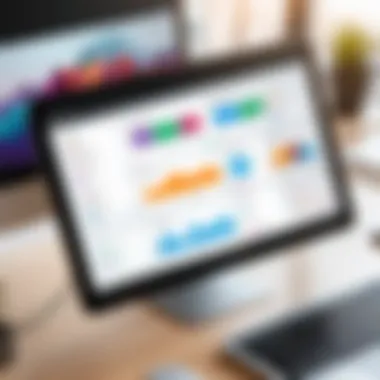

Intro
In the realm of product management, the tools we choose can greatly influence our workflows and team dynamics. Airtable has emerged as a popular choice for professionals seeking to enhance efficiency and organization within their projects. Its structural capabilities, collaborative features, and unmatched customizability cater to unique project needs. In this article, we shall delve into how Airtable can be utilized effectively in product management, highlighting best practices while providing case studies to illustrate its benefits.
Key Features
Overview of Features
Airtable offers a robust set of features tailored for product managers, ensuring that tasks, timelines, and team collaboration are streamlined. Key features include:
- Customizable Templates: Airtable provides a variety of pre-built templates that can be adapted to fit different project types. This allows teams to kickstart their projects without starting from scratch.
- Database Functionality: Unlike traditional spreadsheets, Airtable offers database-like functionality. This allows teams to link records across tables, significantly enhancing data integrity and organization.
- Collaboration Tools: Users can comment on specific records, assign tasks, and track changes in real-time, promoting open communication and accountability.
- Integration Capabilities: Airtable integrates with numerous third-party applications, such as Slack and Google Drive, facilitating a seamless workflow across platforms.
Unique Selling Points
Airtable sets itself apart from other project management tools in several respects:
- User-Friendly Interface: Its intuitive design enables users to navigate easily without extensive training, appealing to professionals across varying technical backgrounds.
- Flexibility: Teams can customize Airtable fields to suit their specific needs, whether they require simple text, checkboxes, or even file attachments.
- Visual Project Tracking: Airtable's various views, such as grid, kanban, or calendar, allow teams to visualize projects in ways that work best for them. This versatility caters to different project management styles.
"The true power of Airtable is in its adaptability to different workflows, transforming it from a simple database tool to a comprehensive project management solution."
Performance Evaluation
Speed and Responsiveness
Airtable’s performance is a vital consideration for product managers. The platform is generally responsive, allowing for quick load times. Users can transition between views without lag, making real-time collaboration feasible even for larger teams. However, performance may vary based on the size of the base and the amount of data being processed.
Resource Usage
Utilizing Airtable does have some implications for resource usage. Since it is a cloud-based solution, it requires a stable internet connection for optimal performance. The mobile and desktop apps are quite efficient, but users should be mindful of potential bandwidth consumption, especially when dealing with larger databases.
In summary, Airtable offers a comprehensive suite of features that enhance product management practices, primarily through its flexibility and user-friendly interface. As we proceed, we will explore case studies and best practices that showcase how different teams have successfully integrated Airtable into their workflows.
Prelims to Airtable
Airtable is increasingly recognized as a pivotal tool in product management, merging the flexibility of a spreadsheet with the functionality of a database. This section aims to outline the significance of Airtable in enhancing both organization and efficiency within product teams. By integrating features that promote collaboration and customization, Airtable not only supports project tracking but also facilitates the management of workflows in a more visual and coherent manner.
Understanding Airtable as a Tool
Airtable serves as an adaptable platform, allowing teams to organize data effectively. At its core, Airtable combines the familiar structure of a spreadsheet with a robust database engine. Users can create bases, which function as projects or databases, and fill them with records that can be customized to fit specific needs. The ease of use in creating tables, adding fields, and organizing information makes it an accessible tool for both technical and non-technical users.
Key benefits of using Airtable include:
- User-friendliness: Its interface is intuitive, making it suitable for onboarding new team members swiftly.
- Customizability: Teams can tailor bases to meet their unique requirements, whether for product tracking, customer feedback, or project management.
- Collaboration: The tool supports real-time editing, allowing multiple users to work simultaneously. This encourages communication and reduces the need for lengthy email threads.
Role of Airtable in Product Management
In the realm of product management, Airtable acts as a nerve center for project coordination and information sharing. Product managers can utilize its functionality for various tasks, including roadmap planning, task assignment, and milestone tracking. Moreover, by visualizing data through different views, such as calendar, grid, or kanban, product teams can adapt their approaches based on project demands.
"Tools that integrate effectively can lead to significant improvements in team dynamics and project outcomes."
By centralizing information and streamlining processes, Airtable empowers teams to make data-driven decisions swiftly. The ability to connect fields and create relationships between records also enhances its utility, allowing for in-depth analysis and reporting on product performance.
In summary, Airtable emerges as a crucial tool in the product management toolkit, addressing challenges of organization, communication, and efficiency. As product teams face ever-evolving demands, integrating Airtable into their workflow offers a strategic advantage in achieving their objectives.
Core Features of Airtable
The efficient management of products requires a reliable platform that supports collaboration and organization. Airtable provides this through its core features, which are integral to its functionality. Each of these features enhances productivity by addressing specific needs encountered in product management. Thus, understanding these features is essential, as they help facilitate communication and improve workflows for teams.
Flexible Database Structures
Airtable's flexible database structures enable users to create and manage information in a way that fits their unique processes. Unlike traditional spreadsheets, Airtable allows for various field types including text, numbers, attachments, and even checkboxes. This versatility promotes better organization, as teams can customize tables to reflect the specific data they need. For example, a product manager might track feature requests, customer feedback, and bug reports all within the same workspace, using tailored fields to capture relevant details.
With the option to create linked records, users can establish relationships between different sets of data. This feature allows for more dynamic interaction with information, fostering a more integrated approach to project management. This means that updates in one area can automatically reflect in another, ensuring consistency and accuracy across all related data. Thus, flexible database structures empower teams to not only store information but to visualize and interact with it in ways that were not previously possible.
Collaboration Tools
Airtable excels in fostering collaboration among team members through its robust tools designed specifically for engagement and communication. Features such as commenting on records and tagging team members facilitate real-time discussions around specific tasks or data points. This minimizes email chains and keeps all team conversations centralized within the context of the project. It allows team members to stay aligned and informed about developments as they happen.


Another critical collaboration aspect is the ability to assign tasks and set deadlines within Airtable. By incorporating timelines and responsibilities directly within the project management framework, teams develop a clearer understanding of what is expected of them and when. The visual timeline and calendar views are particularly useful for tracking progress and ensuring accountability, contributing to efficient workflows.
Custom Views and Filters
The custom views and filters available in Airtable provide significant benefits in managing large volumes of data. Users can create different views based on specific criteria, tailoring the information displayed to meet individual needs. This feature simplifies the data management process, allowing users to focus on what's pertinent to their current tasks.
For instance, a product manager might want a full overview of active projects while simultaneously filtering out completed tasks. By using filters, stakeholders can quickly access the exact data relevant to their roles without sifting through unrelated information. Additionally, different team members can set up personal views, enhancing individual productivity and ensuring that everyone has the information most relevant to them.
In summary, the core features of Airtable significantly enhance product management by providing tools that support organization, collaboration, and data management. By leveraging these features, teams can maximize efficiency and streamline their processes effectively.
Implementing Airtable in Product Management
Implementing Airtable in product management is vital. It can enable teams to maintain organization, streamline workflows, and enhance productivity. The flexibility of Airtable allows product managers to customize their workspaces according to their needs. Taking time to set up Airtable effectively can lead to significant operational efficiencies.
In product management, communication is key. Airtable's features facilitate this. Teams can collaborate seamlessly with real-time updates and integrated messaging tools. This reduces the chances of miscommunication. Furthermore, product managers have the ability to track projects and manage deliverables efficiently.
Setting Up a Product Management Workspace
Setting up a product management workspace in Airtable sets the groundwork for effective project management. Begin by creating a base that reflects the unique needs of your product team. It can include tables for features, bugs, tasks and even timelines. Ensuring the proper structure right from the start is crucial.
Here are some steps to consider when setting up your workspace:
- Create tables that represent different elements of your project. This could include features, bugs, deliverables, and team members.
- Define fields for each table. For a features table, you might include fields for priority, status, and assignee.
- Organize data with views that allow different team members to focus on relevant information.
- Customize permissions to control who can view or edit specific data.
By thoughtfully designing your workspace, you create a solid foundation for the entire product management process.
Creating a Product Roadmap
Creating a product roadmap in Airtable helps to visualize long-term goals and immediate tasks. It keeps teams aligned and focused on what matters. A roadmap acts as a living document that adapts as projects progress.
To create an effective roadmap, follow these steps:
- Identify key milestones: Determine what significant phases your product development will go through.
- Define tasks and priorities: Break down milestones into tasks. Assign priorities to ensure resources are allocated efficiently.
- Use timelines for visibility: Incorporate Gantt charts or calendar views within Airtable. This gives all team members insight into deadlines and project timelines.
- Update regularly: A roadmap should not be static. Regular updates allow teams to adapt to changes swiftly.
Efficient roadmaps not only increase productivity but also communicate overall strategy effectively among stakeholders.
Tracking Milestones and Deliverables
Tracking milestones and deliverables in Airtable is straightforward. This feature supports project transparency and accountability among teams. To track milestones effectively, it is essential to utilize Airtable's automation and notification capabilities.
Consider the following steps:
- Create a milestones table: List all critical milestones with deadlines, assignees, and completion statuses.
- Link deliverables to milestones: Assign specific deliverables to corresponding milestones to ensure accountability.
- Set notification triggers: Utilize Airtable's automation features to remind team members of upcoming deadlines.
- Monitor progress through views: Use Kanban or grid views to visualize progress, making it easy to identify bottlenecks.
This structure not only promotes clarity among team members but also enhances overall efficiency.
"Airtable empowers product teams to operate more effectively by ensuring that all elements of a project are tracked and managed with precision."
By implementing Airtable in these ways, product managers can optimize their workflows and enhance team performance substantially.
Case Studies: Airtable in Action
Understanding how Airtable operates within various organizational contexts is essential for grasping its potential benefits in product management. Case studies provide real-world insights, showcasing the versatility and adaptability of Airtable across diverse scenarios. This section delves into two pivotal examples – one from a startup and another from an established company. These cases underscore essential elements such as efficiency, effectiveness, and collaborative advantages that Airtable brings to the table.
Successful Implementation in Startups
Startups are often characterized by resource constraints and a need for agile processes. Airtable serves as a robust solution in such settings. In a recent case, a startup focused on developing a mobile application utilized Airtable to manage their product development cycle.
They created custom databases to manage tasks, feature requests, and bug tracking effectively. By leveraging Airtable's collaborative features, team members across different departments were able to access and update information in real-time. This approach not only enhanced communication but also accelerated decision-making processes.
Key results from this implementation include:
- Increased Transparency: Everyone could view the status of ongoing tasks, reducing miscommunication and improving accountability.
- Rapid Adaptation: As market feedback came in, teams quickly adjusted priorities using Airtable's flexible database structure.
- Streamlined Workflows: Automations within Airtable minimized repetitive tasks, allowing the team to focus on creative solutions.
These aspects exemplify how startups can thrive by employing Airtable to enhance their operational efficiency.
Airtable Use in Established Companies
Established companies face different challenges. They have larger datasets and often require integration with already existing systems. One well-known software company adopted Airtable to revamp their product management process.


They used Airtable to track feature requests and customer feedback systematically. The integration of Airtable with Slack facilitated immediate communication about updates and changes, ensuring that all stakeholders remained informed.
Some benefits observed include:
- Centralized Information: Having a unified platform to store customer insights and feedback improved strategic planning.
- Enhanced Collaboration: Departments that traditionally worked in silos found new ways to interact and align goals using Airtable's numerous viewing options.
- Data-Driven Insights: By analyzing data within Airtable, the company could make informed decisions on feature prioritization based on actual user demand.
Overall, both case studies highlight how Airtable can transform workflows, providing clarity and fostering collaboration regardless of the company size. These examples serve as a testament to Airtable’s adaptability and its role as a valuable tool in modern product management.
Integrating Airtable with Other Tools
Integrating Airtable with other tools significantly enhances its usability in product management. The ability to connect Airtable to various platforms enables data flow, increases collaboration, and can unify different aspects of project management in one place. By adopting integrations, product managers can consolidate information and improve workflows. As a result, teams can respond faster to changes and make decisions based on up-to-date information.
Connecting with Slack and Teams
Connecting Airtable with communication platforms like Slack and Microsoft Teams provides a streamlined approach to updates and notifications. For instance, when an update occurs in Airtable, notifications can be automatically sent to designated channels in Slack or Teams. This functionality keeps all team members informed without needing to check multiple platforms.
To set up this integration:
- Create an Airtable base that your team will use.
- In Slack, find App Directory and search for Airtable.
- Follow the steps to connect the two platforms.
Once the connection is established, users can:
- Receive instant notifications on updates.
- Share data directly within the chat, enhancing discussions.
Overall, this integration fosters real-time communication which is essential for agile product management.
Using Zapier for Automation
Zapier acts as a bridge between Airtable and numerous other applications, facilitating automation. It helps users create workflows without extensive coding knowledge. Through Zapier, various triggers and actions can be implemented so tasks can run automatically.
Common applications of Zapier with Airtable include:
- Automatically adding new tasks from other project management tools into Airtable.
- Updating records in Airtable when changes are made in Google Sheets.
To use Zapier with Airtable, you must:
- Create a Zapier account and log in.
- Choose Airtable as the action app.
- Set up the trigger from another application that will activate the workflow.
These automations reduce repetitive tasks, allowing product managers to focus on strategic elements rather than day-to-day operational details.
Product managers who utilize Zapier can streamline their processes, leading to improved efficiency and productivity.
Best Practices for Using Airtable
Incorporating best practices into your usage of Airtable can significantly increase efficiency and organization within product management. A systematic approach helps teams utilize Airtable's features to their full potential. Understanding these practices is crucial for anyone looking to streamline their workflows, enhance collaboration, and maintain high levels of data integrity.
Maintaining Data Integrity
Data integrity is a cornerstone of any effective product management tool. It ensures that the information in Airtable remains accurate and reliable, which is especially important when making strategic decisions. To maintain data integrity in Airtable:
- Establish Clear Guidelines: Define how data should be entered, updated, and formatted. This prevents discrepancies in your database.
- Use Field Validation: Airtable allows you to set rules for what data can be entered into fields. Employ these validations to limit errors.
- Regular Backups: Schedule periodic exports of your data. This is a simple way to guard against accidental deletions or erroneous changes.
By focusing on these areas, you can ensure that your team works with secure and trustworthy data, fostering a more reliable decision-making process.
Designing User-Friendly Interfaces
A user-friendly interface is vital for maximizing productivity within Airtable. If users find the platform difficult to navigate, they are unlikely to utilize its full range of features. Here are some tips for design:
- Simplify Layouts: Use clear and consistent naming conventions for bases, tables, and fields. A straightforward layout helps everyone find what they need quickly.
- Custom Views: Encourage team members to create and use their own views that highlight the data most relevant to their roles. This customization promotes individual ownership and productivity.
- Use Descriptive Colors and Labels: Incorporate colors to signify different statuses or priorities. Thoughtful labeling can guide users and simplify scanning information.
A mindful approach to interface design can enhance user engagement and efficiency within Airtable.
Continuous Improvement and Iteration
Continuous improvement is essential for any operational tool. As teams evolve and project needs shift, Airtable should adapt to those changes.
- Regular Feedback Sessions: Schedule recurring discussions with your team to gather insights on what works and what doesn’t. Capture suggestions for improvements.
- Review Usage Analytics: Airtable has built-in analytics that can help you understand how your team uses the platform. Analyzing usage patterns can inform strategic adjustments.
- Implement Small Changes: Testing small iterations can help identify what modifications enhance productivity. Avoid overwhelming users with significant shifts all at once.


By utilizing a cycle of improvement and adaptation, teams can continuously optimize their use of Airtable, keeping the tool relevant and efficient.
"Utilizing best practices in Airtable is not just about using a tool; it's about creating a framework for success and productivity."
Overcoming Challenges with Airtable
Implementing Airtable in product management practices presents a variety of advantages, but several challenges can also arise. Successfully navigating these obstacles can dictate the overall effectiveness of the tool within an organization. Recognizing, understanding, and addressing these challenges is crucial in order to maximize the potential benefits Airtable has to offer.
Adapting to Team Needs
Every team functions uniquely, possessing its own workflows, priorities, and communication styles. Therefore, adapting Airtable to meet these specific needs becomes a critical aspect of successful implementation. Customizing features such as fields, views, and automations ensures that the tool aligns closely with the team’s preferred processes.
For example, consider a product management team that prefers visual representation. Creating Kanban boards or employing calendar views can provide better insights into project status and tasks. Conversely, teams that rely heavily on data metrics may benefit from creating detailed dashboards that aggregate relevant analytics in real-time.
Furthermore, involving team members in the design process fosters a sense of ownership and can lead to more effective usage of the tool. Team feedback in the initial stages helps refine the structure and ensures it is practical and user-friendly.
Managing Data Volume Limitations
As projects scale, the volume of data handled can grow significantly. While Airtable supports a variety of data types and integrations, there are limits pertaining to records and attachment sizes. Understanding these constraints is essential for effective data management.
To address potential data volume challenges, it is important to focus on data organization. Using tagging systems, categorizing projects, and archiving outdated information can help maintain clarity and performance. Break larger projects into multiple bases if necessary. This allows for streamlined processing and retrieval of information.
Another solution is to regularly audit the data stored in Airtable. This can include eliminating redundant records and ensuring only relevant information is kept on hand. By doing so, teams can maintain an efficient workspace that minimizes lag and maximizes productivity.
"Customization and organization are key factors in overcoming Airtable's challenges, allowing teams to leverage its full potential."
Closure
Overcoming challenges with Airtable is about awareness and proactive management. By tailoring the tool to meet the specific needs of the team and effectively managing data volume, organizations can realize improved efficiency and organization. Understanding these dynamics is crucial for any product manager looking to harness the power of Airtable.
Airtable as a Data-Driven Decision-Making Tool
Data-driven decision-making has become crucial in today’s fast-paced business environment. This section will explore how Airtable serves as a sophisticated platform for product managers aiming to make informed choices based on solid data. Airtable is not just a database; it is an ecosystem that brings together various data sources, allowing for meaningful analysis and insights that guide product development and strategy.
One of the significant benefits of using Airtable is its ability to centralize data. Product managers can gather critical information from multiple channels in one location. This accessibility paves the way for smoother analysis and communication across teams.
In addition, Airtable features customizable fields that enable users to tailor data capture according to their specific needs. This allows for more relevant information to be collected, ensuring analyses are based on high-quality data rather than general assumptions.
Another critical element is Airtable's ability to visualize data through charts and grids. Visual representations make it easier to identify trends, patterns, and anomalies. The capacity to transform raw data into comprehensible formats contributes to informed decision-making processes.
Effective data analysis is not just about having data, it's about ensuring that the data leads to actionable insights.
Furthermore, Airtable promotes collaboration among team members. With everyone accessing the same data, discussions are more focused. Consequently, team dynamics become stronger, enhancing overall productivity.
Analyzing Product Metrics
The analysis of product metrics is essential for gauging performance and effectiveness. Within Airtable, users can define metrics that matter most to their products. For instance, tracking user engagement, feature usage, and feedback can all be streamlined. Airtable allows product managers to create specific views that highlight relevant metrics, enabling focused analysis.
By organizing data through tabs and custom views, teams can quickly access insights that matter. This reduces time spent hunting for information, allowing more time for strategy formulation and implementation. Furthermore, the ability to set up automatic updates ensures that the data reflects real-time changes, offering a continuous view into product performance.
Using Insights for Product Iteration
Insights derived from product metrics inform the iterative process of product development. Airtable supports this cycle effectively. Once data is analyzed, it can be translated into actionable steps for product improvement.
Airtable’s integration capabilities mean that data from user feedback platforms can be incorporated seamlessly. By evaluating this data, product managers can prioritize features based on user requests. This builds a product that is more aligned with customer needs while fostering a loyal user base.
Moreover, continuous evaluation in Airtable helps to refine processes over time. Teams can create a feedback loop where insights are not just reactive but proactive. This adaptation is key for creating a product that evolves with its users.
Ending: Evaluating Airtable's Effectiveness
In today's fast-paced product management landscape, evaluating the effectiveness of tools like Airtable is critical. This evaluation informs decisions on resource allocation, team collaboration, and project management strategies. Airtable stands out due to its user-friendly interface and versatility. However, understanding its strengths and limitations ensures that product managers leverage it effectively for their projects.
Summary of Key Benefits
Airtable offers several key benefits, which include:
- Customizable Databases: Users can create tailored databases that fit their specific needs. This flexibility allows for streamlined workflows, suited for different project types.
- Collaboration Features: Real-time updates and commenting functionalities improve team communication. This ensures all team members are on the same page, reducing the risk of miscommunication.
- Integration Capabilities: Airtable connects seamlessly with various tools, such as Slack and Zapier. This compatibility enhances productivity through automation and integration of different systems.
- Visual Project Tracking: Custom views and filters allow teams to visualize progress easily. Kanban boards, calendars, and grid views provide diverse perspectives on project status.
These benefits enhance overall productivity and facilitate organized project management.
Future Prospects for Airtable in Product Management
Looking ahead, Airtable is poised to evolve further within the product management space. Its development team frequently rolls out updates and new features based on user feedback. Future enhancements may focus on:
- Advanced Analytics: Providing deeper insights into project performance metrics can help teams make more informed decisions.
- Increased Customization Options: Further options to tailor databases and views can enhance user experience and efficiency.
- Improved Integration with Emerging Technologies: As remote work grows, more integrations with tools that facilitate communication and productivity will likely emerge.







