Understanding Adobe Pricing for Nonprofits: A Comprehensive Guide


Intro
Navigating the pricing structure of Adobe products can be daunting for many nonprofit organizations. With the broad spectrum of applications offered by Adobe, understanding how to effectively access these resources at reduced costs is crucial. The unique nature of nonprofit work often demands specialized tools, which is where Adobe's nonprofit pricing comes into play. This section will explore the key features of Adobe's offerings tailored just for nonprofits.
Key Features
Overview of Features
Adobe offers an array of products that are critical for creative and administrative functions. Nonprofits can benefit from special pricing on popular tools such as Adobe Creative Cloud, which includes Photoshop, Illustrator, and Premiere Pro. The features available through these products, when combined, help nonprofits achieve their goals in design, communication, and outreach effectively.
In addition to Creative Cloud, nonprofits can access tools like Adobe Acrobat for document management and Adobe Sign for secure electronic signing. These tools can simplify operations that would otherwise take considerable time and effort.
Unique Selling Points
- Cost Savings: Nonprofit organizations are eligible for substantial discounts compared to standard retail pricing. This allows them to allocate more resources towards their mission.
- Access to Professional Tools: The products included in Adobe's suite are industry standards. This can elevate the quality of materials produced by nonprofits, whether for marketing or administrative purposes.
- Training and Support: Adobe provides resources and support specifically for nonprofits, enabling them to maximize their use of the software. This includes access to tutorial content and community forums.
Nonprofit organizations can save up to 60% on Adobe products, making professional-grade resources more accessible than ever.
Performance Evaluation
Speed and Responsiveness
Adobe's applications are known for their high performance. Creative Cloud applications are designed to run efficiently on a range of devices. This is particularly important for nonprofits, which may have varying levels of access to technology. The software is optimized to ensure smooth operation even on lower-spec devices.
Resource Usage
While Adobe products are powerful, they can be resource-intensive. Nonprofits should consider their individual tech setups when selecting software configurations. For example, running multiple Creative Cloud applications simultaneously may demand more system resources. It is advisable to assess the hardware availability before implementation.
By understanding these elements, nonprofit leaders can make informed decisions. Knowledge of Adobe's pricing structure, alongside the benefits and limitations of the products, is essential for planning future projects that align with their organization's objectives.
Prelims to Adobe for Nonprofits
Adobe products have become integral tools in various industries, and nonprofit organizations are no exception. Understanding the nuances of Adobe’s offerings tailored for nonprofits can significantly enhance operational efficiency and outreach capabilities. For many organizations with limited budgets, leveraging these tools at a reduced cost presents an essential opportunity to enhance their impact.
The Role of Adobe in Nonprofit Organizations
Adobe plays a critical role in nonprofit organizations by providing powerful tools that facilitate creativity and productivity. Nonprofits often rely on effective communication to attract donors, engage volunteers, and promote their missions. Adobe’s suite, particularly applications like Adobe Photoshop, Adobe Illustrator, and Adobe InDesign, empowers nonprofits to create professional-quality materials without the high cost typically associated with graphic design.
Additionally, Adobe’s cloud-based services allow for remote collaboration, enabling teams to work together seamlessly even from different locations. This is particularly important as many nonprofits operate on limited resources and need solutions that are both efficient and effective.
Overview of Adobe Products Beneficial for Nonprofits
Various Adobe products serve vital functions for nonprofits; they range from design and document management to video production and digital marketing. Below is an overview of the key products that nonprofit organizations can utilize:
- Adobe Creative Cloud: This is a comprehensive suite that includes several applications for graphic design, video editing, and audio production. Organizations can use it to produce promotional videos, visually appealing social media posts, and informative newsletters.
- Adobe Acrobat: A crucial tool for document management, Acrobat allows nonprofits to create, edit, and securely share files. This is especially beneficial for proposals, grant applications, and all types of internal documentation.
- Adobe Express: A user-friendly design tool that simplifies the creation of social media graphics, flyers, and posters. Smaller teams or those without design expertise can still produce professional materials quickly.
Understanding these products and their functionalities helps nonprofits make informed decisions on which tools will be most beneficial for their specific needs. With the right tools, nonprofits can enhance their outreach efforts and achieve greater engagement with their communities.


Adobe's Nonprofit Pricing Model
The landscape of software pricing has shifted notably in recent years, and nonprofits are not exempt from this trend. Adobe's pricing model specifically designed for nonprofit organizations presents a significant opportunity. Nonprofits often operate under tight budgets, making cost-effective solutions paramount. Understanding Adobe's nonprofit pricing can be critical for organizations aiming to harness the power of Adobe's suite without straining their finances.
These offerings enable nonprofit organizations to access essential tools for graphic design, video editing, and document management at reduced costs. By leveraging such resources, nonprofits can significantly enhance their operational efficiency and communication efforts, which ultimately furthers their mission.
Types of Pricing Available for Nonprofits
Adobe provides a few pricing structures for nonprofits that help organizations ensure they can acquire the necessary tools. Primarily, Adobe offers two distinct pricing types:
- Subscription-Based Pricing: Most Adobe products are now available through a subscription model. This allows nonprofits to pay a monthly or annual fee, enabling them to access the latest updates and features without a large upfront cost.
- Licensing Options: Adobe also permits nonprofits to purchase software licenses at a discounted rate. This model may be beneficial for institutions that prefer a one-time purchase over ongoing subscriptions.
Both types accommodate different organizational needs. Choosing the right option depends on factors like budget, software usage intensity, and long-term planning.
Discounts Offered by Adobe for Nonprofits
Adobe recognizes that nonprofits often have limited budgets and, therefore, provides substantial discounts on its products. The discounts vary across different products, ensuring that organizations can choose what best suits their needs at a reduced cost.
Some relevant points include:
- Standard Discount Rates: Nonprofits typically receive discounts ranging from 15% to 60% off the standard retail prices of Adobe products.
- Special Promotions: Occasionally, Adobe may have promotions that offer deeper discounts or additional benefits during specific times of the year. Nonprofits should stay informed about these opportunities.
- Dedicated Support for Nonprofits: Through specific programs, Adobe offers even more tailored assistance, ensuring nonprofits can effectively use their products.
Understanding these discounts is crucial for maximizing resources and ensuring that the organization has access to the tools it needs to succeed.
Eligibility for Nonprofit Pricing
Understanding eligibility for nonprofit pricing is vital for organizations wishing to access Adobe products at a reduced cost. This section clarifies what qualifies as a nonprofit and why it matters. Discounts provided by Adobe can enable organizations to use premier software tools necessary for enhancing their operations. These tools can support activities ranging from marketing outreach to daily administrative functions, which can empower nonprofits to achieve their missions effectively.
Criteria for Nonprofit Organizations
To qualify for Adobe's nonprofit pricing, an organization must meet several key criteria. Here are the primary points:
- 501(c)(3) Status: Organizations must typically have 501(c)(3) tax-exempt status from the IRS. This designation shows that the organization operates for charitable purposes.
- Mission Alignment: The organization’s mission should align with nonprofit principles, focusing on public benefits. This can include educational, religious, scientific, and charitable activities.
- Documented Nonprofit Status: Organizations need proper documentation to support their eligibility. This often involves providing a range of paperwork during the application process.
Understanding these criteria allows nonprofits to assess their eligibility accurately. Fulfilling these requirements is a crucial step toward accessing discounted products, which can significantly enhance operational efficiency.
How to Verify Nonprofit Status
Verifying nonprofit status is an essential procedure for those seeking to apply for Adobe's pricing model. To do so, the following steps should be taken:
- Gather Documentation: Compile necessary documents that prove the organization’s 501(c)(3) designation. This may include the letter from the IRS indicating tax-exempt status.
- Use Online Resources: Various online platforms, such as Guidestar (https://www.guidestar.org), can help in confirming the nonprofit status. These platforms provide a searchable database of organizations.
- Apply through Adobe’s Platform: When applying for nonprofit pricing, follow Adobe's detailed procedures to upload or submit documents verifying nonprofit status. Be thorough and accurate to avoid delays in application processing.
Verify your organization's status before applying for Adobe's nonprofit pricing to ensure a smoother application process.
Adhering to these steps guarantees that nonprofits establish their eligibility effectively. This verification is pivotal not just for Adobe, but also for building trust with other partners and donors.
Navigating the Purchase Process
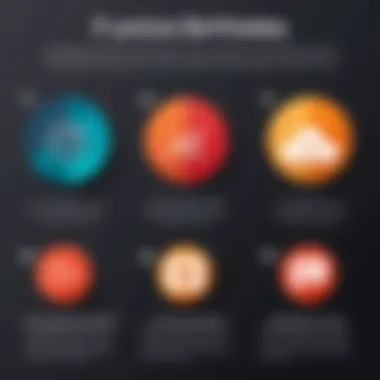

Understanding the purchase process for Adobe products is crucial for nonprofit organizations looking to leverage these tools effectively. This topic encompasses key steps from identifying eligibility for discounts to ensuring a seamless transaction. Nonprofits can optimize their resources by navigating this process carefully. It allows them to not only save money but also access essential tools that can enhance their operational efficiency and creative outputs.
The Application Process for Nonprofit Discounts
Applying for nonprofit discounts on Adobe products involves a systematic approach. First, organizations need to gather necessary documentation that proves their status as a nonprofit. This typically includes tax-exempt certificates and relevant incorporation documents. Adobe has designed a streamlined application method via their website which guides applicants through the required steps. Ensuring that all documentation is accurate is imperative, as any discrepancies can delay the process.
After submitting the application, nonprofits usually receive acknowledgment from Adobe within a specified period. This response time can vary but is generally prompt. Nonprofits should prepare for potential follow-up questions or requests for additional information. It is wise to maintain communication with Adobe during this period to stay informed about the status of the application. Successfully completing this process provides access to substantial discounts that can significantly reduce overall software costs.
Where to Buy Adobe Products for Nonprofits
Once the application is accepted, nonprofits must know where to purchase Adobe products. The main option is Adobe’s official website, specifically the section dedicated to nonprofits. This area is designed to cater to nonprofit clientele, ensuring easy navigation and access to discounted prices.
In addition to the official website, there are reputable third-party vendors that also offer Adobe products with nonprofit discounts. Organizations should verify that these vendors are authorized resellers. Purchasing from trusted sources ensures that nonprofits receive genuine products and ongoing support.
It is essential to compare prices between the official Adobe website and these third-party sites. Some vendors might have promotional offers that could provide added benefits. Being aware of all available options creates a more strategic purchasing decision for nonprofits, allowing them to maximize their budget efficiently.
By taking the time to navigate the purchase process carefully, nonprofits can take full advantage of the tailored offerings that Adobe provides.
Key Benefits of Adobe Products for Nonprofits
Understanding the key benefits of Adobe products for nonprofits is crucial for organizations looking to enhance their operational effectiveness without straining their budget. These benefits can play a significant role in determining how effectively a nonprofit can achieve its mission. Adobe offers a range of tools that are not just useful but essential for many nonprofits, assisting in areas such as productivity, creative marketing, and outreach efforts.
The specialized pricing for nonprofit organizations brings affordability while ensuring access to high-quality software. This enables organizations to utilize professional tools that can elevate their work. The integration of Adobe products into a nonprofit’s workflow can lead to improved collaboration, better resource management, and enhanced visibility.
Enhanced Productivity and Efficiency
Adobe products are known for their powerful features that can streamline workflow and improve productivity. Programs like Adobe Acrobat and Adobe Creative Cloud provide tools that aid in document management and creative processes. Nonprofits can merge their workflow with state-of-the-art tools, which can lead to considerable time savings.
- Document Management: Adobe Acrobat allows users to create, edit, and share PDFs seamlessly. This is particularly beneficial when dealing with reports, grant applications, or marketing materials. Nonprofits can ensure that all critical documents are in a standard format, easily shareable and accessible to stakeholders.
- Collaboration Tools: Applications within Adobe Creative Cloud allow for real-time collaboration on projects. Features like shared libraries and cloud storage mean teams can work simultaneously, providing flexibility, especially important for nonprofit teams that often work remotely or in varied locations.
- Time-Saving Resources: Access to pre-made templates and design assets can help nonprofits save time on initial creation work. This allows teams to focus on impactful activities rather than get bogged down in routine tasks.
Creative Tools for Marketing and Outreach
Nonprofits need to stand out in a crowded field, and Adobe provides the tools necessary to create compelling marketing materials. The creative tools available through Adobe enable nonprofits to design professional-grade visuals that can increase engagement.
- Graphic Design Software: Adobe Photoshop and Adobe Illustrator allow nonprofits to create high-quality images and graphics. These tools help produce eye-catching promotional materials that can attract potential donors and volunteers.
- Video Marketing: With Adobe Premiere Pro, nonprofits can create impactful videos that tell their story. Videos can be shared on various platforms, enhancing outreach efforts and engaging a wider audience.
- Social Media Tools: Adobe Spark is designed to assist in creating social media posts that grab attention. With easy-to-use templates, nonprofits can maintain an active online presence that appeals to their donor base.
"Using Adobe's tools equips nonprofits with the resources needed to compete for attention in the digital age, making creativity accessible to everyone."
Challenges in Accessing Adobe Products
Understanding the challenges nonprofits face in accessing Adobe products is crucial for decision-makers. These obstacles can hinder the ability of organizations to leverage powerful tools necessary for their missions. Knowing these challenges can allow nonprofits to effectively strategize and navigate potential pitfalls.
Understanding Licensing Restrictions
Licensing restrictions can be complex and often confusing for nonprofit organizations. Adobe provides various licensing options, but understanding them is essential. Nonprofits may find limitations on usage, distribution, and how software can be installed across multiple devices.
Organizations must understand the difference between individual licenses and volume licensing. For instance, individual licenses are more suitable for single users, while volume licensing may offer a better solution for teams working collaboratively. It's crucial to carefully read through the terms of use to avoid unwanted consequences such as additional fees or legal issues. The details must not only align with the organization’s needs but also comply with Adobe's stipulations for nonprofits.


Potential Barriers for Smaller Nonprofits
Smaller nonprofits often face unique challenges compared to their larger counterparts. Limited budgets can restrict access to essential software solutions. Without adequate funding, these organizations may find it tough to justify the investment in Adobe products, even if they provide significant value.
The process of applying for nonprofit discounts can also be daunting. Smaller organizations might not have dedicated staff to handle these applications, leading to missed opportunities. Additionally, smaller nonprofits might feel overwhelmed by the requirements for verification of their nonprofit status.
To mitigate these barriers, smaller nonprofits should consider forming partnerships with tech-savvy volunteers or pro bono service providers. This can help them navigate the application process more smoothly and affordably.
"A thorough understanding of licensing and barriers ensures that nonprofits can make the most of Adobe's offerings while staying within their budgetary limits."
These challenges, while significant, are not insurmountable. With the right approach, nonprofits can effectively access the Adobe tools that can enhance their operational capabilities.
Alternative Options for Nonprofits
Understanding the alternative options available to nonprofits for software solutions is crucial. Adobe products are highly regarded but may not always fit the budget constraints or specific needs of all organizations. By exploring these alternatives, nonprofits can make informed decisions that support their operational goals while maximizing their resources.
Comparing Adobe with Other Software Solutions
Adobe offers a robust suite of products; however, other software solutions can also provide similar functionalities. Nonprofits should evaluate their needs thoroughly. Important factors to consider when comparing include:
- Functionality: Look for solutions that meet specific goals, such as graphic design, video production, or document management.
- Cost: Analyze the total cost of ownership. Some alternatives can offer lower prices or even free access for nonprofits.
- Usability: Ensure that the software is user-friendly and requires minimal training.
- Support: Consider the level of customer service and community support available for each alternative.
Some popular alternatives to Adobe include:
- Affinity Suite (Affinity Designer, Affinity Photo): Known for affordability and powerful features.
- Canva: A user-friendly tool for design, especially beneficial for marketing materials.
- GIMP: A free, open-source image editor that provides robust editing capabilities.
Researching these and other software options allows nonprofits to find the best fit for their specific requirements.
Open Source Alternatives to Adobe Products
Open source software can be an appealing choice for nonprofits looking for cost-effective solutions. These products often have no licensing fees, making them advantageous for organizations with limited budgets. Advantages of open source software for nonprofits include:
- Cost Efficiency: No purchase necessary; organizations can allocate funds to other critical areas.
- Customization: Many open source solutions allow users to modify the code to suit their specific needs.
- Community Collaboration: Nonprofits can benefit from shared knowledge and resources through the user community.
Examples of open source alternatives to Adobe products are:
- Inkscape: A vector graphics editor comparable to Adobe Illustrator.
- Blender: A powerful suite for 3D modeling that rivals Adobe Dimension and After Effects for specific use cases.
- Scribus: Ideal for desktop publishing, similar to Adobe InDesign.
Adopting open source alternatives can empower nonprofits to accomplish their goals without sacrificing quality or efficiency. Evaluating these options is essential for organizations aiming to stretch their budgets while still achieving their operational missions.
Given the variety of software solutions available, nonprofits should conduct thorough research to identify the offerings that best align with their needs and financial constraints.
End
The conclusion of this article plays a pivotal role in summarizing the essence of Adobe's pricing structure for nonprofit organizations. Understanding these pricing models is crucial for decision-makers within nonprofits who aim to utilize Adobe's technology effectively and economically.
Nonprofits often operate under strict budget constraints, which makes it essential to explore all available options for software acquisition. Adobe's dedicated pricing for this sector offers significant discounts that can alleviate some of the financial burdens. This understanding enables nonprofits to leverage powerful tools that enhance productivity, improve marketing efforts, and foster creative outreach strategies.
Final Thoughts on Adobe for Nonprofits
The discussion around Adobe's offerings for nonprofits highlights essential considerations. Adobe provides various tools that cater to creative and operational needs within the sector. However, navigating the eligibility and application processes can be daunting. Nonprofits must assess their unique requirements and how Adobe's solutions fit their mission. By doing so, they can ensure that they make informed decisions aligned with both their budget and their organizational goals.
Additionally, it is important for organizations to stay informed about the evolving landscape of software solutions. While Adobe's products are industry standards, exploring alternative software might provide further cost efficiencies or better align with specific organizational needs. Evaluating options like open source solutions or other commercial software can be beneficial for long-term sustainability and growth.
In summary, this article serves as a comprehensive guide for nonprofits to understand the intricacies of Adobe's pricing for their sector. By utilizing the information provided, nonprofit leaders can better navigate their software acquisition strategy, ensuring they maximize impact while managing expenses effectively.







