Understanding Adobe Premiere Pro Pricing Options
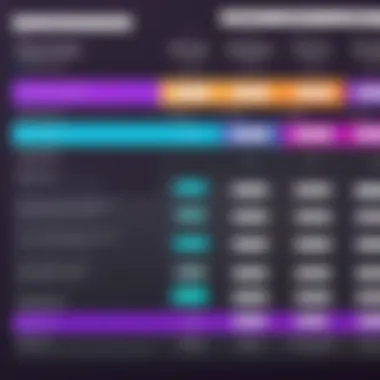

Intro
Adobe Premiere Pro stands out as a leading choice in video editing software. Its powerful tools and capabilities support a range of users from amateurs to professionals. However, the question of pricing looms large for many potential users. This section scrutinizes the financial structures behind Adobe Premiere Pro, laying bare its pricing models, features, and the overall value it offers in comparison to other software options on the market.
Key Features
Overview of Features
Adobe Premiere Pro provides an extensive range of features that cater to various video editing needs. Some key features include:
- Multi-format support: Premiere Pro handles different video formats, enabling versatility in editing.
- Robust editing tools: Users can manipulate video and audio with advanced techniques, such as color grading and audio mixing.
- Collaboration capabilities: The software allows teams to work together efficiently, making real-time edits and sharing projects seamlessly.
These features make it a compelling choice for both individuals and organizations striving for quality in video production.
Unique Selling Points
The unique selling points of Adobe Premiere Pro set it apart from competitors. Some of these include:
- Integration with other Adobe products: Premiere Pro works smoothly with tools like After Effects and Audition, fostering a more cohesive workflow.
- Continuous updates: Adobe consistently rolls out updates, ensuring users have access to the latest features and improvements.
- Extensive community support: A large base of users contributes to forums and tutorials, promoting knowledge sharing and assistance.
These points highlight why many users consider Adobe Premiere Pro the industry standard.
Performance Evaluation
Speed and Responsiveness
In terms of performance, Adobe Premiere Pro is designed to handle complex projects without significant lag. Even with multiple layers of video and audio clips, the application can maintain responsiveness. Users have reported that the initial render times can be lengthy, but once the project is processed, playback is smooth, which is crucial during the editing process.
Resource Usage
The resource usage of Adobe Premiere Pro is notable. The software can be demanding on system resources, depending on the complexity of the project. Users should ensure their systems meet the recommended specifications:
- Processor: A multi-core processor enables better performance.
- RAM: At least 16 GB of RAM is advisable, especially for larger projects.
- Graphics card: A dedicated graphics card enhances rendering and playback speeds.
Balancing these requirements is vital for a streamlined editing experience.
Overview of Adobe Premiere Pro
In this section, we will delve into an overview of Adobe Premiere Pro, a fundamental step in understanding its pricing. This software is essential for many professionals in the fields of video editing, filmmaking, and content creation. Knowing the core aspects of Premiere Pro reveals not only its capabilities but also why its pricing structures are worth considering.
Preface to Adobe Premiere Pro
Adobe Premiere Pro is a leading video editing software used across various platforms. It supports a multitude of formats and is known for its robust performance and advanced features. Developed by Adobe Systems, it is prominent among video professionals for its flexibility and integration with other Adobe Creative Cloud applications, such as After Effects and Photoshop. This software caters to both amateur filmmakers and seasoned professionals. The variety in its user base correlates with diverse pricing plans to accommodate different needs.
Key Features of Adobe Premiere Pro
Adobe Premiere Pro boasts several key features that enhance the editing experience:
- Multi-format support: It allows users to work with numerous video formats, making it easier to integrate footage from different sources.
- Timeline-based editing: This feature offers intuitive controls for arranging and manipulating clips, allowing for precise editing.
- Powerful color grading tools: These tools enable users to enhance the visual quality of their projects beyond standard editing capabilities.
- Collaboration tools: For teams, Premiere Pro provides cloud collaboration, allowing multiple users to work on the same project simultaneously.
- Extensive plugin support: Users can enhance functionality with various third-party plugins, adding more tools and effects tailored to specific needs.
These features significantly contribute to making Premiere Pro a highly sought-after tool in video production, directly influencing the pricing models available.

Understanding Pricing Models
In navigating the realm of video editing software, Adobe Premiere Pro stands out not just for its capabilities, but also for its pricing flexibility. Understanding the pricing models available is essential for potential users, whether they are individuals or enterprises. This section explores these models in detail, highlighting key elements, benefits, and some considerations.
With so many options, it can be daunting to select a plan that fits one’s needs. The decision hinges on factors such as usage frequency, intended scope of projects, and budget constraints. Each model offers distinct advantages, ranging from low upfront costs in monthly subscriptions to significant savings with annual plans. Users are encouraged to evaluate both immediate and long-term needs when making this choice.
Monthly vs Annual Subscriptions
The distinction between monthly and annual subscriptions is foundational in understanding Premiere Pro's pricing. Monthly plans provide flexibility, allowing users to pay only for the time they need. This suits professionals engaged in project-based work or those who use the software sporadically. However, this flexibility comes at a higher relative cost.
On the other hand, annual subscriptions generally reduce the overall cost. By committing to a year, users often secure a lower monthly rate. This structure benefits those with consistent video editing needs, as it spreads the cost over a longer period.
"Choosing the right plan depends on your usage frequency and budget considerations."
Individual Pricing Plans
For individual users, Adobe offers several pricing tiers. The most basic package typically includes core functionalities necessary for video editing. This suits beginners or those working on simple projects. As users advance in skill or ambition, they may find value in upgraded options that unlock additional features or cloud storage.
Key aspects of individual pricing plans include:
- Access to essential video editing tools.
- Various levels of cloud storage capacity.
- Potential for discounted upgrades.
Students and hobbyists should carefully evaluate these options to find the plan that matches their project needs without overwhelming their budgets.
Business and Team Pricing Options
For organizations or collaborative teams, Adobe provides tailored solutions. These plans not only offer individual licenses but also tools for team collaboration. This approach enhances workflow efficiency, enabling multiple users to share projects and resources seamlessly.
Business pricing features consist of:
- Advanced collaboration tools.
- Centralized billing and administration.
- Enhanced technical support and services.
In sum, businesses benefit significantly from these comprehensive packages. They encourage teamwork while managing costs effectively.
Understanding the pricing models of Adobe Premiere Pro is crucial for making informed decisions. By evaluating personal or organizational needs against the structure and benefits of available plans, users can optimize their investment in video editing software.
Cost Breakdown of Adobe Premiere Pro
Understanding the cost breakdown of Adobe Premiere Pro is critical for users who want to fit the software into their budgets while maximizing its benefits. This section provides clarity by dissecting the subscription options and related costs, outlining what users get for their investment in this video editing suite. Knowing these details helps individuals and businesses make informed decisions about whether Adobe Premiere Pro is cost-effective for their specific needs.
Standard Monthly Subscription Costs
The standard monthly subscription cost for Adobe Premiere Pro is a central component in understanding its pricing. As of now, individuals can expect to pay around $20.99 per month when they subscribe monthly without committing to a long-term plan. This pricing is competitive when compared to other high-end video editing software available in the market.
However, opting for a monthly plan means that users bear a higher average monthly fee over time. For those who require flexibility, the monthly subscription is essential, but the long-term cost can stack up rather rapidly, particularly for frequent users.
Annual Subscription Savings Explained
Adobe Premiere Pro offers an annual subscription option that significantly reduces costs when compared to the monthly plan. Users choosing the annual plan pay approximately $239.88 upfront, which breaks down to about $19.99 monthly. This arrangement rewards commitment. By choosing this plan, users can save around 10% over the course of a year compared to monthly payments.
The annual subscription is beneficial for professionals who require long-term access to the software. It is also more economical for students and educators in need of the software for their studies or teaching purposes. Understanding these savings allows users to tailor their options based on usage frequency.


Add-Ons and Additional Costs
Beyond the core subscription fees, users should consider potential add-ons and additional costs. Adobe offers several integrations and plugins that enhance the functionality of Premiere Pro. Some users may also choose to subscribe to Adobe's Creative Cloud suite, which includes other Adobe products like After Effects or Illustrator.
Furthermore, specific features may require extra payments. For instance, cloud storage options could incur additional fees depending on the chosen plan. Users need to assess how these additional costs impact the overall investment in Adobe Premiere Pro.
"Careful evaluation of standard costs and add-ons aids in comprehending the full financial implications of Adobe Premiere Pro."
Educational Discounts and Offers
Understanding the availability of educational discounts and offers is crucial for users who are students or educators. Adobe recognizes the significant financial burden that can come with acquiring high-quality video editing software. Therefore, they have tailored specific pricing plans aimed at the academic community.
The educational discounts can make Adobe Premiere Pro more accessible and affordable for students and educators alike. These discounts not only reduce costs but also encourage the use of professional-grade tools in learning environments. This way, institutions can prepare students with the skills required in today’s job market without imposing heavy financial constraints.
Discounts for Students and Educators
Adobe Premiere Pro offers competitive discounts for both students and educators. Students generally receive a substantial price reduction on their subscriptions. This is often set at around 60% off the regular price, making it a fraction of the cost compared to standard pricing. Conversely, educators, including teachers and faculty members, also enjoy similar discounts to ensure they can utilize these tools for teaching.
To be eligible for these discounts, certain eligibility criteria must be met. For instance, students must be enrolled in an accredited institution. This applies to high schools, colleges, or universities. Likewise, educators must be actively teaching at an educational institution.
Here are some details about the student and educator discount:
- Discount Percentage: Around 60% for students and educators
- Eligibility: Must be enrolled or employed at an accredited school
- Verification Required: A verification process is necessary to confirm eligibility
Verification Process for Discounts
The verification process for educational discounts is essential to ensure that only qualified individuals benefit from these reduced rates. Adobe uses a third-party verification service to validate student and educator status. This minimizes fraudulent claims and ensures that the software reaches those who genuinely need it for academic purposes.
Typically, the process involves uploading proof of enrollment or employment. This can include documents like student ID cards, acceptance letters, or employment verification letters. After submission, it takes a short period for the verification to be completed and discounts to be applied to subscriptions.
It is advisable to have your documents ready when applying to expedite the process. Here’s a simple breakdown of the common steps for verification:
- Visit the Adobe Website: Navigate to the educational discount section.
- Select the Product: Choose Adobe Premiere Pro among other Adobe products.
- Apply for the Discount: Fill in necessary details and upload proof documents.
- Await Confirmation: A confirmation email will be sent once verified, allowing access to discounted pricing.
Promotional Offers and Trials
Promotional offers and trials are essential aspects of the Adobe Premiere Pro pricing structure. They provide potential users an opportunity to experience the software without any immediate financial commitment. One of the most significant benefits of these offers is that they enable users to assess the features and functionality of Premiere Pro in a risk-free environment. This is particularly important as video editing can be a substantial investment both in terms of money and time.
Free Trial Availability and Limitations
Adobe offers a free trial of Premiere Pro, which usually lasts for seven days. During this period, users can access all the features of the software. This gives a complete experience of what Premiere Pro can do. However, there are some limitations to keep in mind:
- Account Requirements: Users need to create an Adobe account to access the free trial.
- Subscription Prompt: At the end of the trial, Adobe will prompt users to subscribe. This might create pressure to make a decision.
- Limited Time: The seven-day trial can feel rushed, especially for users new to video editing who might need more time to explore the software.
Overall, the free trial is a valuable avenue for potential customers to decide if Adobe Premiere Pro meets their needs before investing in a subscription.
Seasonal Promotions and Discounts
Seasonal promotions and discounts can enhance the affordability of Adobe Premiere Pro for both individuals and businesses. These promotions typically occur during significant retail seasons or events. For instance, Black Friday, Cyber Monday, or back-to-school seasons can see price reductions or added features in subscription plans. Here are some points to consider about seasonal promotions:
- Potential Savings: Discounts can lead to significant savings on annual subscriptions.
- Bundled Offers: Sometimes, Adobe might bundle Premiere Pro with other Adobe products like After Effects or Photoshop, providing more value for users.
- Limited Availability: These offers are time-sensitive, which may require quick decision-making.
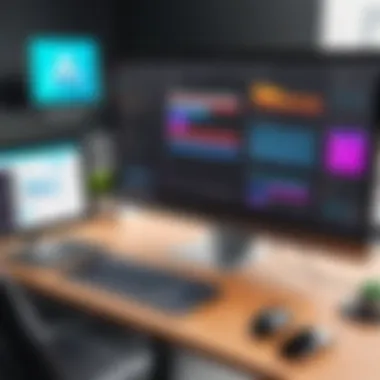

In summary, seasonal promotions can be an excellent opportunity for users to secure software at a more reasonable price. Monitoring Adobe's official channels and subscribing to their newsletters can help users stay informed about these offers.
Comparing Adobe Premiere Pro with Competitors
In today’s market, video editing software options are abundant. Choosing the right one can be overwhelming. Comparing Adobe Premiere Pro with its competitors is essential for users seeking the best value for their investment. This comparison highlights key factors such as cost, functionality, and user experience. It serves as a crucial guide for both beginners and professionals in the field.
Cost Comparisons with Other Software
Cost is a significant element when considering video editing software. Adobe Premiere Pro generally falls into a premium pricing category. However, its pricing deserves a thorough examination in relation to its competitors.
- Final Cut Pro: A one-time purchase, typically around $299.99, which can be more appealing for long-term users. It offers a vast array of features for Mac users.
- DaVinci Resolve: A free version is available with robust functionality, but the paid version, DaVinci Resolve Studio, costs $295 and includes additional features.
- Filmora: Priced at about $69.99 per year for a subscription model, it appeals to those who may not require the depth of features offered by Adobe.
While Premiere Pro provides extensive tools and integrations, assessing whether those tools justify its cost compared to others is vital for informed decision-making.
Functionality versus Pricing
Functionality is another critical aspect. Adobe Premiere Pro shines with its advanced features tailored for professional use. Users can access:
- Seamless integration with other Adobe products, enhancing workflow efficiencies.
- Multi-camera editing, allowing users to synchronize and switch between multiple camera angles efficiently.
- Advanced color grading tools compared to many basic editors.
In contrast, many lower-priced alternatives may not offer the same depth or capability. However, for casual users, simpler software could deliver sufficient functionality at a lower cost.
The question here is whether the advanced features in Premiere Pro justify the investment based on specific user needs.
"Investing in the right software should align with your editing demands and project requirements. "
Understanding how Adobe Premiere Pro stands in relation to competitors provides clarity on its value. The evaluation of both cost and functionality helps users to make an informed decision, whether they are investing for personal projects or professional pursuits.
The End on Pricing Strategy
The conclusion on pricing strategy for Adobe Premiere Pro encompasses several important perspectives. First, it summarizes the overall financial implications of using this software. Users need to evaluate their needs against the costs involved. Different subscription models, including monthly and annual plans, create options that can fit various budgets.
In assessing the pricing strategy, the benefits of long-term financial commitment must be highlighted.
- Annual plans usually offer significant savings compared to monthly subscriptions. This is critical for freelancers or businesses that anticipate consistent video editing needs.
- The availability of discounts for students and educators can also make a big difference. Considering these factors can lead to informed decisions.
Moreover, the comparison with competitors plays a vital role in understanding value. Adobe Premiere Pro offers features that justify its pricing when pitted against other tools in the market. However, the actual perceived value can differ based on user experience and specific needs. This aspect is instrumental in guiding potential buyers.
"The right pricing strategy not only reflects the software's quality but also aligns with user expectations and market standards."
To summarize, users must consider both the immediate and long-term costs of Adobe Premiere Pro when evaluating its pricing strategy. They should weigh the features and functionality against their own requirements and budget constraints.
Overall Value Assessment
Evaluating the overall value of Adobe Premiere Pro involves looking beyond the price tag. The software provides a comprehensive suite of tools for video editing. The capabilities of Adobe Premiere Pro extend into advanced editing features, seamless integration with other Adobe applications, and a wide range of export options. This level of functionality can justify the investment for many users.
The user interface is designed to facilitate a smooth workflow. Additionally, the community support and abundant resources available make it easier for users to learn and maximize the software's benefits.
- Feature-Rich Experience: The robust editing tools available make complex projects manageable.
- Integration with Adobe Ecosystem: Users benefit from using other Adobe products, such as After Effects or Photoshop, alongside Premiere Pro.
- Ongoing Updates: Subscribers receive regular updates that keep the software current with industry standards.
However, perceived value may differ among users. A hobbyist may not find Adobe Premiere Pro's powerful features worth the cost compared to simpler tools, while a professional may deem it essential for high-quality output.
Final Thoughts on Investment
Investing in Adobe Premiere Pro is a strategic decision. It is crucial for prospective users to clearly define their goals before purchasing a subscription. This involves identifying the required features and matching them with what Premiere Pro offers.
For professionals, the upfront costs can be offset by the quality and efficiency that Adobe Premiere Pro brings to video projects. Moreover, as users become proficient, the return on investment can increase significantly, especially in client-driven environments.
In contrast, occasional users may find the same price point difficult to justify. Alternatives may suit infrequent tasks more effectively without the commitment to a premium tool.







