Exploring the Adobe InDesign Free Trial: A Detailed Review
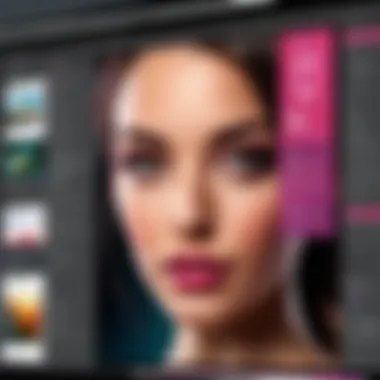

Intro
Adobe InDesign stands as a prominent tool within the realm of graphic and layout design. As businesses and individuals seek effective ways to communicate visually, understanding the tools at one’s disposal becomes paramount. This article undertakes an examination of the free trial offered by Adobe InDesign. It aims to provide insights that go beyond surface-level features, diving into aspects that are crucial for users deciding whether to invest in this software.
The free trial is designed to allow potential users to experience InDesign's capabilities without upfront cost. But what exactly does this trial offer? And how can it support various professional designs? In this narrative, we will dissect the key features, evaluate performance, and review user experiences, ensuring a comprehensive perspective on Adobe InDesign’s free trial.
Key Features
Overview of Features
Adobe InDesign is known for its rich feature set that caters to both specialists and general users. The free trial includes access to essential functionalities such as:
- Professional Layout Tools: Easily manage text, images, and graphics in complex layouts.
- Typography Control: Precisely adjust fonts, leading, and kerning to achieve desired aesthetics.
- Integration with Creative Cloud: Collaborate seamlessly with other Adobe products like Photoshop and Illustrator.
- Support for Various Formats: Import and export files in formats commonly used in print and digital media.
This blend of features allows users to create everything from brochures to eBooks. Regardless of the project’s scale, the tools available promote efficiency and creativity.
Unique Selling Points
What makes the free trial of Adobe InDesign particularly noteworthy is its dual advantage of accessibility and depth. Users can expect:
- No Watermarks: Unlike some trials, the outputs are not watermarked, allowing for true evaluation of professional capabilities.
- Full Product Access: The trial provides full access to features, ensuring that users can deeply explore InDesign before making a financial commitment.
- Tutorial Resources: Adobe often includes tutorials and customer support during the trial period, enhancing usability for new users.
Such attributes underscore that the trial is not merely a superficial engagement. It presents a thorough understanding of the software’s capacity to meet design needs.
Performance Evaluation
Speed and Responsiveness
InDesign’s performance during the trial holds significance for users with intense project demands. Users report generally smooth operation of the software, even when handling large documents. The response time during tasks like resizing images or changing layouts remains efficient. This aspect proves crucial for professionals who operate under tight deadlines and require a responsive interface.
Resource Usage
When testing the trial, users often notice the software’s demands on system resources. InDesign tends to run efficiently, but performance can degrade with insufficient RAM or outdated hardware. Users should be aware that optimal performance is generally experienced on computers meeting Adobe's recommended specifications, including:
- 8GB of RAM (16GB recommended)
- Multicore Intel processor
- SSD storage for faster load times
"Understanding system requirements is critical for minimizing frustrations during design work."
Evaluating these elements provides valuable insight into how well InDesign may perform in a user's specific context.
Overall, the trial allows a glimpse into the capabilities and limitations of Adobe InDesign, equipping users with the knowledge needed to make informed decisions.
Understanding Adobe InDesign
Understanding Adobe InDesign is vital for any potential user, especially those in design, publishing, and marketing fields. This software is one of the leading desktop publishing applications available today. Familiarity with its features and functionalities can greatly enhance productivity and creativity. The importance of understanding InDesign lies in its ability to streamline workflows and maintain high standards for design quality. Knowing how to leverage its tools effectively allows users to produce visually appealing and professional documents that can resonate with the audience.
Overview of Adobe InDesign
Adobe InDesign is a powerful tool developed by Adobe Systems. First released in 1999, it serves a niche for creating layouts, including magazines, books, brochures, and interactive PDFs. The software supports various formats, allowing designers to publish their work in both printed and digital media.
InDesign offers industries a way to manage large volumes of text and imagery seamlessly. The user interface is intuitive, making it easier for professionals, especially those new to the software, to navigate its robust capabilities. Features such as master pages, styles, and grids allow for the establishment of a cohesive design aesthetic across multiple pages.


Furthermore, InDesign integrates well with other Adobe products, enabling a smooth transition between programs like Adobe Illustrator or Photoshop. This interconnectedness contributes to an efficient workflow, letting users focus on creativity rather than technical hurdles.
Purpose and Applications in Design
The purpose of Adobe InDesign primarily revolves around creating high-quality, visually appealing documents. It is not just a layout tool; it plays a significant role in branding, marketing, and communication strategies. Professionals across different industries use InDesign to design brochures, advertisements, flyers, and corporate reports. The software's versatility is a major reason for its popularity.
Several specific applications demonstrate the power of InDesign:
- Publishing: Creating magazines and newspapers where consistent layout and typographic standards are a must.
- Digital Publishing: Crafting eBooks or interactive PDFs that require elements like hyperlinks and multimedia.
- Marketing Materials: Designing print materials such as posters and business cards, ensuring they align with brand guidelines.
Understanding Adobe InDesign opens pathways to various career opportunities in graphic design, marketing communications, and publishing, thus enhancing one's marketability in competitive job environments. Armed with a good grasp of this software, users can elevate their projects beyond simple templates to sophisticated designs.
Accessing the Free Trial
Accessing the free trial of Adobe InDesign plays a crucial role in allowing prospective users to evaluate its capabilities before making a financial commitment. This section will delve into specific elements related to accessing the trial, its benefits, and necessary considerations. As a professional designer or student in the fields of graphic design, publishing, or marketing, understanding how to access this trial can provide valuable insights into your design process.
Eligibility Criteria for the Trial
Before enrolling in the free trial, it is important to consider the eligibility criteria set by Adobe. Generally, Adobe allows any new user to sign up for the free trial without any prior experience necessary. However, existing Adobe Creative Cloud subscribers are usually excluded unless they wish to create a new account.
Additionally, users must ensure they meet the system requirements for Adobe InDesign, which often include a compatible operating system, adequate hardware, and internet access. Moreover, for educational purposes, students may access the trial by using their school email address. This can open doors to special offers later too.
How to Sign Up for the Free Trial
Signing up for the Adobe InDesign free trial is a straightforward process. To begin, visit the Adobe website and navigate to the InDesign page. Look for the option that mentions the free trial.
- Create an Adobe ID: If you do not already have an Adobe ID, you will need to create one. This requires basic information, like your name and email address.
- Download the Software: After successfully creating your Adobe ID, the download link for InDesign will be provided. Click on it to begin downloading.
- Installation: Once the download is complete, initiate the installation process. Follow the prompts on your screen to install the software.
- Start Your Trial: After installation, open Adobe InDesign and log in with your Adobe ID. You will then be able to start your free trial immediately.
Remember, the free trial typically lasts for seven days, so it is prudent to plan your usage accordingly.
In summary, accessing the free trial of Adobe InDesign involves considering eligibility, navigating the sign-up process, and understanding the installation steps. By taking these actions, users can efficiently explore InDesign's design capabilities and functionalities.
Features Included in the Free Trial
The features included in the Adobe InDesign free trial are critical in evaluating the software’s capabilities. Users can experience the full range of tools and functionalities that Adobe offers. This extensive access helps potential subscribers to determine how well the software can meet their specific design needs.
Core Design Tools and Functions
Within the trial, users can access core design tools such as the Type tool, Object tool, and the Pen tool. These features allow for precise text formatting, object manipulations, and custom shape creation.
InDesign also supports advanced typography, giving designers control over character spacing, tracking, and kerning. The ability to style and manipulate text contributes to the overall quality of documents. The software also supports integrated graphics and images, allowing users to place and adjust media within their layouts seamlessly.
Moreover, the flexibility in creating multi-page documents is vital. Users can manage layout grids, guides, and master pages efficiently, which aids consistency across larger projects. Understanding these tools can be essential to users in the fields of publishing, marketing, and graphic design.
Templates and Resources Available
Another significant aspect of the trial is the access to a variety of templates and resources. Adobe provides a selection of pre-designed templates that cater to diverse needs such as brochures, magazines, and business cards. These templates can help speed up the design process and serve as starting points.
In addition to templates, the free trial includes a resource library that encompasses fonts, images, and icons. This allows users to experiment and create more visually appealing designs without sourcing additional materials externally.
Utilizing these resources can significantly influence user experience, as they reduce the time needed for project completion and enhance creativity.
Collaborative Features and Cloud Integration
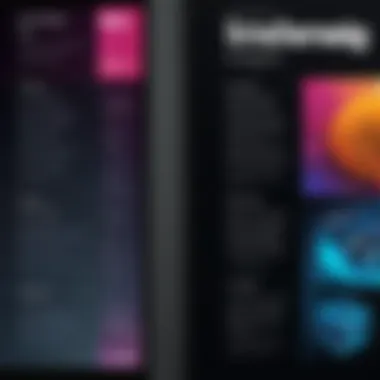

Collaboration is increasingly important in today's design landscape. The trial offers some features that enable this through Adobe’s cloud services. Users can share their projects with team members for feedback or edits in real-time. Cloud integration ensures that any modifications are saved and accessible across multiple devices.
There are also commenting and markup tools available which facilitate clear communication among team members, making it easier to implement changes based on feedback.
This collaborative aspect is especially beneficial for teams working on interdependent projects or educational environments where students and instructors need to share and develop ideas together.
Overall, the features included in the Adobe InDesign free trial give users a comprehensive insight into what they can expect from the software. This examination of core tools, templates, and collaborative functions serves to empower potential users to make informed decisions regarding their design software needs.
Limitations of the Free Trial
Understanding the limitations of the free trial for Adobe InDesign is crucial for potential users. While the free trial provides a glimpse into the software's capabilities, it is important to recognize the boundaries that come with it. These limitations might influence the decision-making process for designers and professionals. A clear grasp of the restrictions helps in aligning the tool's functionality with actual design needs.
Duration of the Trial Period
The free trial for Adobe InDesign lasts for a limited time. Specifically, the duration is seven days from the moment of subscription. This short window is a common practice among software providers, designed to give users an overview without full access to the product. For many professionals, this time frame may not be sufficient to explore all features fully or to evaluate their effectiveness in a typical workflow. Users may find that they need more time to truly assess the software's alignment with their project requirements, which could lead to a rushed decision.
Watermarking and Export Restrictions
During the trial, any documents created with Adobe InDesign are subjected to watermarking. This means that files exported for sharing or publication will contain visible indications that they originate from a trial version. As a result, this can significantly limit their usability, especially for professionals who need to showcase work to clients or colleagues. Furthermore, the free trial restricts certain export options, particularly formats that are critical in professional settings, such as PDF. This can hinder the user’s ability to produce polished, client-ready documents during the trial period, potentially skewing their perception of the software's capabilities.
Technical Support Accessibility
One limitation often overlooked is the type of technical support available during the trial. Unlike fully subscribed users, individuals using the trial version may not have access to priority support or comprehensive resources. They might find themselves struggling to navigate challenges without direct assistance. This lack of support can create frustration, especially among less experienced users, who may need guidance to unlock the full potential of InDesign. It is essential for trial users to be aware of this aspect, as the unavailability of help can lead to a negative experience that clouds their overall impression of the software.
User Experience with Adobe InDesign Trial
User experience is a significant aspect when assessing the free trial of Adobe InDesign. Understanding how users interact with the software helps potential subscribers gauge its suitability for their specific design needs. The usability of InDesign, including its interface and functionalities, plays a critical role in determining whether a trial user will find the transition to a paid subscription worthwhile.
During the trial, users can explore essential tools and features. The insights they gain from this experience shape their final decision regarding the software's long-term utility in their work. This section delves into key feedback from professionals and educators, highlighting their views on the software's efficacy.
Feedback from Professionals and Educators
Professional designers and educators often evaluate Adobe InDesign's capabilities through the lens of practical application. Feedback typically emphasizes the importance of robust design tools in producing high-quality work. Many professionals appreciate the range of features designed for layout, typography, and image handling. These elements are critical for creating brochures, magazines, and other printed materials, which is the primary focus for many users.
For example, graphic designers have noted the intuitive layout of InDesign's workspace. They find the customization options helpful in tailoring the interface to individual workflows. Moreover, educators using InDesign for academic projects have commented on its learning curve. Many suggest that while the initial awareness may be challenging, the investment in time pays off dramatically once familiar with its advanced functionalities.
Users often mention collaborative features as a significant advantage. The ability to share projects and receive feedback in real time enhances teamwork across various disciplines. The seamless integration with Adobe Creative Cloud is also a noted benefit, allowing for a fluid workflow across different Adobe applications.
Common Challenges Faced During the Trial
Despite the advantages, users may encounter challenges during the trial period. Common difficulties include a steep learning curve, limited time to explore all features, and frustrations related to technical issues.
- Learning Curve: New users, especially those unfamiliar with design software, often struggle initially. They may feel overwhelmed by the array of tools and functions, which can lead to a less-than-satisfactory trial experience.
- Trial Duration: The typical trial lasts only seven days. This short period sometimes does not allow users to fully assess how InDesign might fit into their ongoing projects. Quick evaluations can lead to premature conclusions about its utility.
- Technical Issues: Some users report bugs or compatibility problems. These obstacles can be particularly frustrating, detracting from the overall experience. Adobe Support can help, but not all users know how to access it quickly.
- Exporting Woes: Export restrictions during the trial can limit users' ability to share their work externally. This limitation could hinder collaboration processes, especially in professional settings.
Comparative Analysis
The comparative analysis section is essential in this article as it provides critical insights into how Adobe InDesign’s free trial stands against other design software options. This analysis is important for a variety of reasons. Primarily, it allows potential users to gauge the real value of Adobe InDesign in a crowded marketplace filled with various design tools. By understanding the strengths and weaknesses of InDesign compared to competing software, readers can make informed choices that best suit their design needs.
Additionally, discussing comparative elements sheds light on the unique functionalities that Adobe InDesign offers. This contributes to a clearer understanding of what users can expect, not just from InDesign, but from other industry-leading applications. Analyzing these factors is crucial for professional designers, software developers, and students, all of whom require robust and versatile tools to achieve their creative objectives.
Comparison with Other Design Software Trials
In the realm of graphic design, various software solutions, such as Affinity Publisher, QuarkXPress, and Canva, offer free trials. Each of these platforms has its unique offerings and limitations. For instance, Affinity Publisher delivers powerful design features at a lower price point, appealing to budget-conscious users. In contrast, QuarkXPress boasts long-standing credibility in the industry but lacks the collaborative features present in Adobe InDesign. Canva, while offering a user-friendly interface, does not meet the professional demands for print and layout design like InDesign does.


When evaluating the trials of these programs, it is vital to consider:
- Functionality: The core design tools available during the trial
- Templates: Availability of high-quality templates and resources
- Integration: Compatibility with other applications and tools
These factors often determine which software might serve particular projects better than others. The comparison helps users align their specific needs with the right software, ensuring that the tool they choose enhances their workflow and creative capabilities.
Adobe InDesign vs. Adobe Creative Cloud Apps
Adobe InDesign is one of several powerful applications within the Adobe Creative Cloud suite. Comparing InDesign to other Adobe tools like Photoshop and Illustrator reveals distinct differences in functionality. Whereas Photoshop specializes in photo editing and manipulation, and Illustrator handles vector graphics, InDesign excels in layout design and print publishing.
The Adobe Creative Cloud apps offer a seamless integration experience, but potential users must understand that the free trial for InDesign provides unique features exclusive to layout and document design. This is crucial for projects that involve multi-page layouts, such as magazines or brochures.
Key considerations when comparing Adobe InDesign to its Creative Cloud counterparts include:
- Target Use Cases: Understanding which software addresses specific design needs
- Learning Curve: The educational commitment required to master each tool
- Pricing Structure: Insight into costs after trial expiration
Ultimately, choosing Adobe InDesign over other Adobe applications or competing software boils down to the specific requirements of each design project. The versatility and professional focus that InDesign maintains often justify its place as a preferred tool among design professionals.
Making the Decision
Making an informed choice about whether to pursue a subscription for Adobe InDesign after the free trial is a crucial step for potential users. Many aspects come into play when assessing whether this software aligns with individual or organizational design needs. Understanding these elements can prevent wasted resources on unnecessary subscriptions or lead to decisions that do not optimize one's workflow.
Assessing Design Needs Post-Trial
Once the trial period concludes, it is essential to reflect on specific design needs that may have evolved during the trial. Different users have varying requirements based on their projects and workflows. Here are a few considerations:
- Functionality Requirements: Did the tools provided meet the user's design objectives? Understanding whether the core features like text handling, layout options, and graphic capabilities were sufficient is important.
- Project Scope: Evaluate whether the complexity and nature of projects undertaken align with the strengths of Adobe InDesign. For instance, users focusing on multi-page document production may find the program particularly beneficial.
- Learning Curve: Assess how intuitive the software was. Did it prove user-friendly, or was there a steep learning curve that might affect productivity?
- Feedback from Collaborators: Engaging team members or clients can provide insight on whether the end product met expectations. Such feedback can help inform the decision.
Understanding these facets provides clarity. It clarifies if the software will effectively serve the user’s ongoing or future projects.
Subscription Options After the Trial
If the decision leans towards a subscription, Adobe offers several options tailored to different user needs. Choosing the right subscription can affect both budget and usability. Here are the available plans:
- Single App Plan: This is for users who want to focus specifically on Adobe InDesign without access to other Adobe Creative Cloud apps. It typically includes all features specific to InDesign and may be the most cost-effective way.
- All Apps Plan: Ideal for users who may need more than just InDesign, this plan provides access to all Adobe Creative Cloud apps. For designers seeking a range of tools from Photoshop to Illustrator, this might be the most resourceful option.
- Educational Discounts: Students and teachers can access reduced rates on subscriptions. This is an appealing option for individuals in academia, maximizing learning experiences without high costs.
It is pivotal to review the terms of each subscription. Some plans include monthly billing, while others offer annual commitments. Understanding the terms helps avoid surprises related to billing and contract termination.
Ending
The conclusion is a significant aspect of the article, tying together all the essential insights regarding the free trial of Adobe InDesign. As readers evaluate both the strengths and weaknesses articulated throughout this piece, it is crucial to consider how the trial experience informs long-term decisions about software adoption. Thus, this section serves to encapsulate the overall findings and offers guidance based on a comprehensive analysis of user feedback, functionality, and trial limitations.
One primary benefit of the free trial is access to industry-leading design tools without a financial commitment. Users can explore Adobe InDesign’s core features, enabling them to identify if the interface and tools fit their workflow. Those who work in creative fields, IT professionals, and students can particularly gain from experimenting with the software.
The considerations for the conclusion also revolve around user experience. By reflecting on feedback from real users, the article emphasizes how these experiences can guide new users through potential challenges they might encounter.
Ultimately, the decision to transition from a free trial to a paid subscription should be made with careful assessment of one’s design needs and professional requirements. This deliberation ensures that users invest in a tool that genuinely aligns with their creative aspirations.
Final Thoughts on the Free Trial of Adobe InDesign
In evaluating the free trial of Adobe InDesign, it is crucial to recognize its role as a gateway into the world of professional design software. The trial not just showcases the product’s capabilities but also invites users to imagine how the tool could impact their work.
For those considering whether to invest time and resources, the trial offers a risk-free opportunity to navigate the software's functionalities. It also empowers users to make informed choices based on their practical experience.
In summary, the free trial of Adobe InDesign serves as a valuable introduction to a comprehensive set of design tools, making it accessible for varying skill levels and professional needs. Users should take full advantage of this trial to understand its relevance to their specific situations.
"The greatest benefit of the free trial lies in its capacity to inform. Users leave with clarity on whether Adobe InDesign is the right fit for their projects."
By approaching the free trial with an analytical mindset, potential users can gauge the software's suitability for their future endeavors.







