Acuity Scheduling Free Trial: Features & Benefits Explained
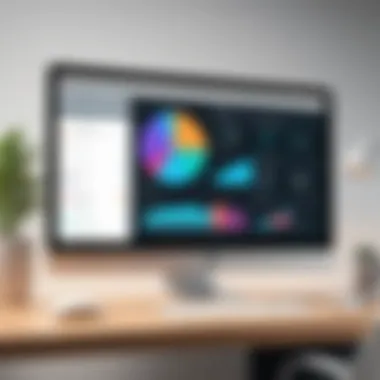

Intro
Acuity Scheduling offers a free trial that serves as a significant incentive for users exploring scheduling solutions. It provides a hands-on opportunity for potential customers to evaluate its features, usability, and overall effectiveness. In a rapidly evolving business environment, optimizing one’s scheduling processes is vital. Understanding Acuity Scheduling can help users streamline their operations, thus enhancing productivity.
Key Features
Overview of Features
Acuity Scheduling boasts a variety of essential features tailored to meet the needs of various users, from freelancers to large organizations. Some key functionalities include:
- Customizable Appointment Types: Users can create diverse appointment types, allowing clients to select what suits them best.
- Client Management: With built-in tools for client information storage and management, tracking customer interactions becomes easier.
- Payment Processing: The platform integrates seamlessly with payment services such as PayPal and Stripe, allowing users to receive payments directly during the booking process.
- Calendar Syncing: Users can sync their Google, Outlook, or iCloud calendars ensuring they stay updated with appointments without needing to manually input data.
Unique Selling Points
Acuity distinguishes itself in the market with several unique selling points that enhance user experience:
- Ease of Use: The interface is user-friendly, simplifying the setup process. This minimizes the learning curve, allowing new users to adapt quickly.
- Flexible Scheduling Options: Customers can book appointments at their convenience, even selecting time slots after business hours.
- Automated Notifications: Automatic reminders reduce no-show rates. Clients receive emails or SMS reminders that can be customized based on the user's preferences.
Acuity Scheduling allows businesses to minimize scheduling conflicts and improve overall efficiency through automation.
Performance Evaluation
Speed and Responsiveness
When evaluating Acuity Scheduling's performance, speed and responsiveness are key indicators of effectiveness. Users generally report quick loading times for the web application. The software performs admirably across various devices, including smartphones and tablets, facilitating access on the go.
Resource Usage
Resource usage is another vital consideration. Acuity Scheduling is optimized for a variety of systems. Most users find that it doesn't require extensive resources for smooth operation. This characteristic makes it suitable for small businesses with limited technology infrastructure.
Prelims to Acuity Scheduling
Acuity Scheduling plays an important role in managing appointments and improving organization for individuals and businesses alike. This section delves into why Acuity is significant for those considering a scheduling solution. Given the growing demand for efficient time management tools, Acuity Scheduling's capabilities stand out in the saturated market. By providing a range of features, it addresses common issues faced by users, like missed appointments and inefficient scheduling processes.
Overview of Acuity Scheduling
Acuity Scheduling is an online appointment scheduling software designed to streamline the booking process. It provides tools that allow users to customize their availability, take appointments, and manage clients in one platform. Users can create their own scheduling links, making it simple for clients to find and book available time slots. Acuity also offers notifications and reminders, which help minimize no-show appointments. Its user-friendly interface enhances the overall experience, making it accessible for both tech-savvy individuals and those new to such software.
Purpose and Functionality
The primary purpose of Acuity Scheduling is to simplify the scheduling process. This software excels at managing appointments for service-based professionals like consultants, therapists, and health practitioners. Functionality-wise, Acuity includes features such as:
- Calendar Integration: Syncs with Google Calendar, iCloud, and Outlook, ensuring users stay informed about their appointments.
- Customization Options: Users can tailor their booking pages to reflect their branding, modify service durations, and set client intake forms to gather essential information.
- Payment Processing: Acuity supports integrated payment options, allowing businesses to collect fees when clients book appointments.
These aspects collectively enhance the user experience, providing essential tools for effective time management. It's a practical solution for any individual or business looking to increase productivity through organized scheduling.
Understanding the Free Trial
The free trial of Acuity Scheduling holds significant importance for potential users considering the software. It serves as more than just a temporary gateway to the features offered; it's an opportunity for users to gauge whether the platform aligns with their operational needs. Understanding this trial can provide valuable insights into the usability, benefits, and limitations of the scheduling tool.
One of the most critical aspects of the trial is its ability to equip users with firsthand experience. This is particularly beneficial for businesses evaluating how the software can enhance their scheduling processes. The trial period helps in assessing the software's impact on productivity without financial commitment.
What is the Acuity Scheduling Free Trial?
The Acuity Scheduling Free Trial is a risk-free opportunity for potential customers to explore the scheduling software's features and functionalities. Typically lasting for 14 days, this trial allows users to engage with the platform as if they were paying customers, without upfront charges. During this period, users can set up appointments, customize their scheduling preferences, and review integrations with other tools such as payment processors.


Users can sign up easily by providing some basic information like name, email, and business details. Once registered, access to the full range of features is immediate. The emphasis is on providing a seamless onboarding process, allowing users to spend less time on setup and more on actual scheduling tasks.
Key Features Offered in the Trial
The Acuity Scheduling Free Trial offers many features that highlight the software's operational capabilities:
- Automated Scheduling: Users can set their availability, allowing clients to schedule appointments directly, reducing back-and-forth communications.
- Payment Processing: The trial enables users to experiment with payment processing features, including accepting payments at the time of booking through integrations such as PayPal, Stripe, or Square.
- Client Reminders: Automated reminders come with the trial, helping to decrease no-show rates by sending notifications via email or text.
- Custom Branding: Users can customize their scheduling page with their logos and colors, reflecting their brand identity to clients.
- Integrations: During the trial, users can evaluate how well Acuity Scheduling connects with other tools, like Zoom for virtual meetings or Google Calendar for calendaring needs.
Overall, engaging with the trial provides an immersive experience. It allows businesses to test features and assess if Acuity Scheduling can effectively meet their scheduling demands, all while considering their unique working environment and client interaction processes.
Eligibility and Registration Process
Understanding the eligibility and registration process for Acuity Scheduling's free trial is crucial for potential users. This segment provides insights into who can take advantage of the trial period, and how individuals or businesses can effectively register for it. The information here allows readers to make informed decisions about whether Acuity Scheduling aligns with their needs prior to commitment.
Who Can Sign Up for the Free Trial?
The free trial of Acuity Scheduling is designed to be accessible for a broad range of users, including individuals, small businesses, and larger organizations. To qualify, you need to meet a few basic criteria:
- Age Requirement: Generally, you must be at least 18 years old to create an account.
- Business Use: While individuals can register, Acuity Scheduling tends to benefit those using it for business purposes, such as service providers, consultants, and agencies.
- No Existing Account: Users with an existing or prior Acuity Scheduling account typically will not be eligible for the free trial.
These parameters ensure that most interested parties can evaluate the software without any monetary commitment initially. This inclusivity is key for users who may be testing multiple solutions to determine the best fit for their operational needs.
Step-by-Step Registration Instructions
Registering for the Acuity Scheduling free trial is a straightforward process which can be completed in just a few steps. Here’s a detailed guide:
- Visit the Acuity Scheduling Website: Navigate to the official Acuity Scheduling page to find the free trial option.
- Click on the Free Trial Button: Look for a prominent button that says ‘Start Free Trial’ or similar. This action leads you to the registration form.
- Fill Out the Registration Form: Provide the necessary details such as your name, email address, and a password. Double-check for typos in your email to avoid registration issues.
- Agree to Terms and Conditions: Acknowledge and agree to the platform's terms of service. It’s advisable to read through the terms to understand your rights and responsibilities.
- Submit Your Information: Once everything is filled out correctly, hit the submit button.
- Verify Your Email: After submission, check your email for a verification link. Click on it to confirm your account.
- Set Up Your Account: Follow the prompts to complete your profile and set your scheduling preferences.
Successfully following these steps grants access to the full range of features offered during the trial period. This direct approach serves as a quick entry point for users eager to explore the software's capabilities.
Acuity Scheduling's free trial serves as a significant opportunity for users to assess the software without financial obligations.
Exploring the Key Features
In the context of Acuity Scheduling, understanding the key features is pivotal for users. The free trial presents an opportunity to familiarize oneself with the core functionalities that this tool offers. This section will focus on the most significant aspects of Acuity Scheduling, allowing potential users to gauge how effectively it can meet their needs. The inclusion of scheduling capabilities, payment integration, and customization options makes Acuity Scheduling a versatile choice for varied businesses.
Scheduling Capabilities
Acuity Scheduling excels in delivering robust scheduling capabilities, which is essential for any business reliant on appointments. Users can easily create and manage their schedule through a user-friendly interface. The tool allows for seamless booking of appointments, effectively reducing scheduling conflicts and miscommunication between clients and service providers.
Users can customize available time slots, allowing control over when appointments can occur. This is especially beneficial for professionals who need to juggle multiple engagements. In addition, Acuity Scheduling supports calendar synchronization with other platforms like Google Calendar or Outlook, ensuring users always have access to real-time updates.
Payment Integration
Integrating payments into the scheduling workflow is a crucial feature of Acuity Scheduling. This functionality enables professionals to collect payments at the time of booking or afterward. Users can process transactions through payment gateways, such as PayPal or Stripe, which can significantly streamline the billing process.
This integration ensures that businesses can determine their cash flow with more accuracy, as clients are prompted to pay for their appointments upfront. It also minimizes administrative workload, as manual invoicing can be time-consuming and prone to errors. Overall, effective payment integration strengthens the operational capacity of any service-oriented business.
Customizations and Branding
Customization options are another strong selling point of Acuity Scheduling. Users can tailor the scheduling interface to align with their brand identity. This includes changing colors, logos, and overall design to foster a personalized experience for clients. Such branding is vital for businesses looking to maintain a professional image and build trust with clients.
Additionally, Acuity Scheduling allows for the inclusion of personalized messages during the scheduling process. This feature can enhance client engagement and provide additional context for services offered. Whether it is a friendly greeting or important information regarding services, customization provides an opportunity to communicate effectively with clients.
"Custom branding in Acuity Scheduling not only enhances aesthetics but also reinforces brand recognition among clients."


User Experience During the Trial Period
The user experience during the trial period of Acuity Scheduling is a crucial aspect worth examining. A positive user experience can stimulate effective usage of the platform and eventually lead to a decision to convert to a paid plan. It directly influences how users interact with the features and assess their value in meeting specific needs.
Understanding this topic means focusing on various elements such as ease of use, interface design, and available customer support. This analysis helps decipher how well Acuity Scheduling serves its users, particularly those in diverse sectors.
Ease of Use and Interface Design
When users first encounter Acuity Scheduling, the interface plays a substantial role in their overall impression. A clean, organized design can make navigation intuitive. The layout is designed to be user-friendly, accommodating users who may not have advanced technical skills.
The platform offers simplicity in scheduling. Users can easily set appointments, manage their calendars, and customize their offerings. Key functionalities are displayed prominently, minimizing the learning curve. This allows users to focus on their core responsibilities instead of struggling with technology.
Additionally, the interface adapts well to various devices, including mobile phones and tablets. This responsiveness ensures that users can manage their schedules on-the-go, increasing productivity. Overall, Acuity Scheduling prioritizes usability which is vital during a trial period, as first impressions often dictate future engagement.
Customer Support and Resources
Effective customer support during the trial can enhance user experience significantly. Acuity Scheduling provides several support channels, including email, live chat, and comprehensive help documentation. This multi-faceted support structure encourages users to seek help when needed, promoting better understanding of features and functionalities.
Resources such as video tutorials and FAQs empower users to navigate challenges independently. During the trial, quick access to guidance aids in building confidence. Users can resolve issues swiftly, minimizing downtime and frustration.
Furthermore, an active community on platforms like Reddit allows for peer support. Users often share experiences and solutions, reinforcing community engagement. If a user encounters a technical problem or needs advice, they can rely on various avenues for assistance.
"Access to timely customer support can catalyze a positive trial experience. Users must feel supported while they explore the platform’s capabilities."
In summary, user experience during the trial period is a pivotal factor in determining the software's efficacy. With an emphasis on ease of use and robust customer support, Acuity Scheduling lays a foundation for users to appreciate its full potential.
Comparative Analysis
Understanding how Acuity Scheduling stands against its competitors is critical for anyone contemplating using this software. The comparative analysis provides insights not only into how Acuity Scheduling measures up in the realm of scheduling tools but also into the essential factors that can influence a potential user's decision. Such analysis can uncover various aspects, including pricing, feature set, user experience, and support.
By analyzing these elements, users can make informed decisions about adopting Acuity Scheduling versus other solutions. This examination reveals the functionality gaps or enhancements available that cater specifically to the user's requirements. Evaluating competition fosters a true comprehension of Acuity's position in the market, thereby empowering users to align their choice with the most suitable tool for their specific needs.
Acuity Scheduling vs. Competitors
When comparing Acuity Scheduling to its competitors, such as Calendly, Setmore, or Square appointments, several factors come into play. The most notable areas include:
- Feature Set: Acuity Scheduling offers unique capabilities like client self-scheduling, customizable appointment types, and integration options with tools like Zoom or Google Calendar. These features may or may not be fully available in competitors.
- User Experience: The interface design and usability often dictate how smoothly the scheduling process flows. Acuity is known for its user-friendly layout. In contrast, competing tools could have a steeper learning curve, impacting productivity.
- Pricing Models: Acuity Scheduling presents flexible pricing options. Understanding how these compare to other services helps in evaluating cost-effectiveness.
- Customer Support: Reliability of support can make or break the experience. Acuity provides resources such as video tutorials and an extensive knowledge base while competitors may not offer similar support levels.
These various angles of analysis generally define the utility of Acuity Scheduling in comparison to its rivals.
Identifying Strengths and Weaknesses
To make a choice based on a comparative analysis, identifying the strengths and weaknesses of Acuity Scheduling is essential:
Strengths
- Comprehensive Features: Acuity provides a wide array of features catering to various needs like recurring appointments, payment options, and calendar sync.
- Intuitive Interface: The simplicity of the interface often leads to faster onboarding and adoption rates.
- Customization Options: Offers significant customizability, enabling businesses to mold the platform to fit their branding and requirements.
Weaknesses
- Limited Free Tier: The free version lacks some functionalities that may be crucial for more complex businesses.
- Pricing After Trial: Once the free trial concludes, users may find that pricing tiers could become a limiting factor for smaller organizations or freelancers.
- Feature Overlap: Given its extensive capabilities, some users may find Acuity overwhelming, especially if they do not require all available features.
A clear understanding of these strengths and weaknesses is imperative for determining whether Acuity Scheduling suitably aligns with a business's operational needs.
Factors to Consider Before Committing


When exploring the potential of Acuity Scheduling, it is crucial to recognize the various elements that can influence your commitment to the platform. This section delves into important considerations that will guide professionals, small business owners, and teams in making an informed decision about whether to integrate this scheduling tool into their workflows. Understanding your business needs and financial implications is key in determining whether Acuity Scheduling will serve as the right solution.
Assessing Business Needs
Assessing business needs is the first step when contemplating the adoption of Acuity Scheduling. Every organization has unique requirements, which can greatly vary based on factors such as size, industry, and customer engagement practices. Reflect on the following aspects:
- Volume of Appointments: Consider the number of appointments your business handles on a daily basis. A higher volume may require robust scheduling capabilities.
- Type of Services Offered: Different services may necessitate different scheduling features. For example, a spa might need calendar integration with service lengths, while a consultancy may require detailed information gathering before appointments.
- Team Collaboration: If multiple team members are involved with scheduling, ensure that the software supports shared access and multiple calendar views.
Clearly defining these needs can help focus on the features of Acuity Scheduling that are essential, enhancing overall productivity and ensuring the tool aligns properly with operational objectives.
Understanding Pricing Plans Post-Trial
Once the trial period concludes, understanding the pricing plans is vital. Acuity Scheduling offers various pricing tiers, each designed to cater different user needs:
- Free Tier: For individuals or very small operations, this tier might suffice, but it comes with limitations on features.
- Paid Plans: These plans unlock advanced features, such as integrations with third-party applications, customizable branding, and more in-depth reporting capabilities. Each tier has a different price point, so reviewing these details thoroughly is crucial.
To determine which plan aligns best with your budget and needs, consider the following points:
- Feature Necessity: Identify which features are genuinely needed versus those that are merely nice to have.
- Long-term Commitment: Investigate the terms of service and cancellation policies, and their implications on your finances.
- Value for Money: Assess whether the benefits you gain from using Acuity Scheduling justifies the ongoing expense.
"Understanding your pricing plans post-trial can prevent any financial surprises and ensure you are making a sound investment in your business tools."
Real User Feedback
Real user feedback is a crucial element in assessing the true value of the Acuity Scheduling free trial. Listening to the experiences and opinions from actual users provides insights that cannot be obtained through marketing materials or product descriptions alone. This section emphasizes the importance of user feedback, aiming to offer potential users a comprehensive view of what they might expect when exploring Acuity Scheduling's capabilities.
User feedback can highlight specific benefits, such as how intuitive the interface is for those unfamiliar with scheduling software. It can also reveal potential problems, such as glitches or limitations. Furthermore, understanding diverse user experiences can aid in determining if the tool aligns with different business needs and industries. This is especially relevant in environments where time management and scheduling are pivotal to the success of operations.
Common User Testimonials and Reviews
User testimonials are a vital source of information that showcase the real-life applications of Acuity Scheduling. Many users commend its seamless integration with various calendars, which simplifies scheduling across multiple channels. For example, a small business owner noted, "I liked how easily I could connect my Google Calendar. It saved me hours trying to manage appointments manually."
Another user appreciated the flexibility provided by the software. They said, "I can customize my booking page to reflect my brand, which makes a big impression on my clients."
However, not all feedback is bright. Some users have mentioned limitations in available integrations with specific payment processors. This indicates that while the tool is powerful, it may not meet all unique business requirements.
Lessons Learned from Actual Users
The lessons drawn from user experiences are instrumental in understanding the practical use of Acuity Scheduling. A recurring theme in user feedback is the importance of taking full advantage of the trial period. Many users wish they had utilized all features available during the trial, such as customizing appointment types or payment options, to assess how well the software meets their operational needs.
Additionally, users often highlight the significance of customer support during the trial. Several reported that their decision to continue with Acuity Scheduling was influenced by the effectiveness of support resources. As one user remarked, "Whenever I hit a snag, reaching out to support was quick and hassle-free. That support helped me feel confident in my choice."
In summary, real user feedback plays a vital role in revealing the practical aspects of using Acuity Scheduling. By balancing positive reviews with constructive criticism, prospective users can make well-informed decisions. In this way, both satisfied and dissatisfied users contribute meaningfully to the overall understanding of the software's capabilities.
The End
The conclusion of this article serves as a critical component, encapsulating the essential points discussed regarding the Acuity Scheduling free trial. It is important to recognize how the free trial acts as a gateway for users considering the adoption of the software. By providing access to its features without immediate financial commitment, it allows businesses, individuals, and teams to evaluate its compatibility with their specific needs. Understanding these elements not only enhances one’s perspective on the software’s capabilities but also highlights its potential impact on productivity.
Summation of Key Insights
In reviewing the Acuity Scheduling free trial, several insights emerge:
- Trial Flexibility: The trial offers a no-strings-attached opportunity to explore the software.
- User-Centric Features: Key functionalities such as scheduling capabilities and customization options cater to diverse professional requirements.
- Real User Feedback: Testimonials provide real-world insights into satisfaction and effectiveness.
- Comparative Analysis: Understanding its strengths and weaknesses against competitors helps in making an informed decision.
This summation serves to crystallize the understanding that Acuity Scheduling is more than just an application; it is a potential solution that can significantly optimize scheduling processes.
Final Recommendations
For those contemplating the use of Acuity Scheduling, the following recommendations should be considered:
- Take Advantage of the Free Trial: Utilize the trial period fully. Engage with all features and explore how they align with your operations.
- Assess Business Needs: Clearly identify your scheduling requirements. Determine if the capabilities of Acuity Scheduling meet those needs.
- Review Customer Support: Make sure to understand the support structure. Good support can enhance your experience considerably.
- Compare Pricing Plans: After the trial, evaluate if the pricing plans are sustainable for your budget and whether they match the value you received during the trial.
Ultimately, the Acuity Scheduling free trial is an informative step that can guide your decision-making process regarding investing in scheduling software. Engaging critically with the features and aligning them with your needs will help ascertain whether this tool is suitable for your business or practice.







