Active Directory Identity Management Explained


Intro
In today’s digital landscape, the importance of effective identity management cannot be overstated. At the heart of many organizational IT infrastructures lies Active Directory (AD), a powerful tool used to manage both users and resources effectively. This functionality extends beyond simple authentication; it is a core part of security protocols, making it crucial for any organization reliant on technology.
Understanding the depth and breadth of Active Directory's capabilities can empower professionals to streamline processes, safeguard sensitive information, and enhance operational efficiency. This article offers a thorough exploration of Active Directory Identity Management, highlighting its key components, performance evaluations, and best practices that can help IT professionals navigate challenges while maximizing the utility of their systems.
Key Features
Overview of Features
Active Directory is filled with features that cater to diverse needs within an organization, and mastering them can significantly boost operational efficacy. Some of the main features include:
- Centralized User Management: AD allows administrators to manage user accounts, which includes creating, modifying, and deleting users from a single console. This centralized approach simplifies the labor of IT departments.
- Role-Based Access Control (RBAC): Using RBAC, organizations can assign permissions based on user roles, ensuring that individuals only have access to resources necessary for their jobs.
- Group Policy Management: This feature allows administrators to deploy configurations and policies at various system levels, keeping security protocols consistent across the whole organization.
- Directory Federation Services: This aspect enables secure access to resources that exist across different networks, simplifying collaboration with external partners while keeping security intact.
Unique Selling Points
What sets Active Directory apart from other identity management solutions? Well, a few distinguishing characteristics emerge.
- Integration with Windows Environment: AD is seamlessly integrated within Windows operating systems, making it a go-to solution for many organizations that already utilize Microsoft products.
- Inherent Security Features: Built-in security measures, such as Kerberos for authentication and support for multi-factor authentication protocols, significantly bolster data protection.
- Extensive Community and Support: The vast user community and extensive documentation available online mean help is often just a click or conversation away.
Active Directory stands as a guardian of identities in IT environments, ensuring both security and efficiency become part of the everyday routine.
Performance Evaluation
When evaluating Active Directory's effectiveness, it is essential to consider its performance across various parameters.
Speed and Responsiveness
Users expect their identity management solutions to offer quick and reliable service. Active Directory's performance hinges on several factors:
- Network Latency: The time it takes for requests to travel across networks can impact user experience. Regular monitoring and network optimization can help minimize delays.
- Server Load: The number of requests processed by AD servers must be balanced to ensure consistent speed. Administrators sometimes implement load balancing for better performance during peak times.
Resource Usage
Effective resource management is another critical aspect to contemplate.
- Server Resources: Active Directory requires adequate CPU, memory, and disk resources, especially in large organizations. Regular assessments ensure that the AD infrastructure remains responsive.
- Power Consumption: An ancillary but relevant point, energy-efficient configurations can lead to reduced operating costs, making it more viable for organizations in the long run.
Navigating the realm of Active Directory requires understanding both its capabilities and the environment it operates in. By recognizing its features and performance metrics, professionals can better harness its potential, ensuring their organizations remain secure and efficient.
Prelims to Active Directory Identity Management
Active Directory Identity Management is a pillar of modern organizational IT infrastructure. As businesses continue to embrace digital transformation, the need for efficient management of user identities and access has skyrocketed. Understanding Active Directory (AD) is crucial, not just for system administrators but for anyone involved in the digital workings of a business. This section lays the groundwork, marking why AD is a key player in identity management and how it simplifies complex processes.
Definition and Purpose
Active Directory Identity Management encapsulates a suite of tools and protocols designed to manage digital identities across networks. At its core, it is implemented to ensure that only the right individuals have access to the right resources. This balance of accessibility and security can be likened to having a trusted doorman at an exclusive club, checking IDs to let in only the members.
- Identity Verification: Each user is authenticated to ensure they are who they say they are.
- Access Controls: Permissions dictate what users can or cannot do within systems, establishing boundaries.
- Centralized Management: Administrators can control user access and policy from a single platform, ensuring efficiency and coherence.
These elements are not just beneficial; they are critical in protecting sensitive information, ensuring compliance with regulations like GDPR and HIPAA, and ultimately fostering trust between organizations and their stakeholders.
Historical Context
The origins of Active Directory trace back to the late 1990s when Microsoft introduced it as a part of Windows 2000 Server. Initially, its design was quite rudimentary compared to today’s sophisticated versions. The purpose was simple: to replace older systems, such as NT Domains, with a more scalable and flexible solution.
As technology progressed, so did the features of Active Directory. The early stages were akin to a fledgling bird learning to fly—clumsy and trial-and-error based. Gradually, through continuous updates and responses to industry needs, Active Directory morphed into an indispensable tool for identity and access management. This evolution paralleled a growing awareness of cybersecurity threats, leading to increased investments in security protocols, which AD incorporated seamlessly.
Today, AD serves not just Windows environments but also integrates with multiple platforms, showcasing its adaptability and relevance in a multifaceted digital landscape. The story of Active Directory is not just a tale of technological advancement; it's a reflection of how critical identity management has become in safeguarding our digital frontiers.
"Active Directory is more than just a directory; it's the backbone of identity management in countless organizations, ensuring both security and functionality in an increasingly complex IT world."
Embracing Active Directory is not merely an operational decision; it’s a strategic move for businesses aiming to navigate the complexities of identity and access management effectively.
Key Concepts of Active Directory
Active Directory (AD) serves as a backbone for identity management in many organizations. Understanding its key concepts is crucial for professionals navigating the complexities of enterprise environments. This section sheds light on fundamental aspects such as the domain structure, organizational units, and trust relationships, each contributing to the effective management of resources and security in an organization.
Domain Structure
The domain structure in Active Directory is like the foundation of a grand building—without it, the edifice wouldn’t stand. Essentially, a domain is a logical grouping of network objects such as users, computers, and devices. It operates under a Name Service Provider Interface using the Domain Name System (DNS).
Domains enforce security policies and store information about objects. Users in a domain share a common directory database, meaning management and access control become streamlined and centralized.
Benefits of a Well-Defined Domain Structure
- Simplified Management: Administrators can manage user accounts and permissions from a single interface, eliminating fragmented processes.
- Enhanced Security: Policies can be applied uniformly across all users within a domain, ensuring a consistent security stance.
- Scalability: New users and devices can easily be added without needing to redesign the entire structure.
In a large organization, multiple domains can be created, each serving a different geographical area or department while still connecting through a hierarchy. This logical segmentation can ease management while maintaining robust security.
Organizational Units
When it comes to organizing users and resources, Organizational Units (OUs) are the building blocks that help maintain clarity and order. OUs act as containers within a domain. They help categorize and separate different types of users, groups, and computers for better management.
Why are OUs essential? Think of them as folders within a filing cabinet; they help keep everything tidy and easy to access. Within each OU, specific Group Policies can be applied to enforce rules regarding user behavior—the kind of rules that ensure everyone plays nicely on the network.
Considerations for Organizational Units
- Delegated Management: You can delegate control over certain OUs to other users, allowing them to manage that specific container without affecting the entire domain.
- Group Policies Application: By applying specific group policies at the OU level, it becomes possible to customize user experience and security settings without creating chaos in other units.
- Hierarchical Organization: OUs can be nested within each other, promoting a structured approach to managing complex organizational layouts.
Understanding how to craft and implement OUs effectively can make or break IT management operations in a mid-to-large-sized enterprise.
Trust Relationships
Consider trust relationships as long-term agreements between different domains or forests. They allow users in one domain to access resources in another domain securely. Without trust relationships, collaboration across various branches or subsidiaries can become tedious or impossible.


There are different types of trusts—transitive, non-transitive, one-way, and two-way—which impact how and when users can authenticate across domains. For instance, a two-way trust means that both domains can access resources from each other, fostering a collaborative environment.
Importance of Trust Relationships
- Collaboration: Trusted domains enhance collaboration between different departments or affiliated organizations by allowing seamless access to resources.
- Centralized Authentication: Users are able to authenticate once and gain access to multiple resources spread across different domains, reducing the need for multiple credentials.
- Security Control: Trust relationships allow organizations to maintain control over permissions and access levels based on established trust criteria.
Trust relationships can significantly affect the security posture of connected domains. Recognizing how they interrelate is essential for safeguarding sensitive data and validating user access.
Understanding these key concepts of Active Directory can empower IT professionals to effectively navigate and optimize their identity management systems. Ensuring that your domain structure, organizational units, and trust relationships are well-defined can lead to more efficient and secure operations.
Active Directory Architecture
Active Directory (AD) architecture serves as the backbone of identity management in Windows environments. It offers a systematic approach to organizing, administering, and securing resources. Understanding AD architecture is crucial as it impacts organizational efficiency, security policies, and user experience. A robust architecture allows administrators to maintain control while ensuring users have appropriate access to necessary resources.
Components
Each component of Active Directory architecture plays a vital role in its overall functionality. Let’s dive into the major ones:
Domain Controllers
Domain Controllers (DC) are the corerstone of Active Directory. These servers authenticate user identities and enforce security policies across the network. Essentially, they act as gatekeepers, managing access to resources. The key characteristic of a Domain Controller is its ability to store directory data and facilitate the authentication process. This capability makes it a popular choice for organizations aiming to maintain a secure environment.
One advantage of using Domain Controllers is their support for redundancy. In case one DC fails, others can pick up the slack, ensuring continuous access for users. However, a potential disadvantage is the complexity involved when managing multiple DCs, particularly in larger environments. Efficient replication and synchronization between these DCs become essential for maintaining up-to-date information across the network.
Global Catalog
The Global Catalog (GC) simplifies the process for users and administrators alike by offering a way to search and access directory information quickly. This component contains a partial replica of every object in the Forest, making it invaluable for user authentication and directory lookups. Its key characteristic is that it allows for a faster search of users, groups, and other objects across different domains.
The uniqueness of a Global Catalog lies in its capability to consolidate information from various domains, thus reducing the load on Domain Controllers during searches. However, it requires careful planning as the Global Catalog holds a significant amount of data, which can lead to performance issues if not properly managed.
Schema Master
The Schema Master has the critical responsibility of maintaining the integrity of the directory schema. This includes defining object classes and attributes within AD. As such, it ensures that data is structured in a way that can be consistently understood and utilized across different applications. The Schema Master is essential for any changes to the schema, making it a key feature in any AD environment.
A unique aspect of the Schema Master is its centralized role; if this component fails, no schema changes can be made. This disadvantage emphasizes the need for reliable backups and disaster recovery plans. On the flip side, having a dedicated Schema Master can streamline updates and modifications, creating a more organized structure within the directory.
Replication Mechanism
Active Directory's replication mechanism ensures that changes made in one domain controller are propagated to others across the network. This feature is vital as it maintains consistency and reliability within the directory. Replication can either occur automatically through inter-site or intra-site replication methods.
Understanding the replication interval and topology helps prevent data conflicts and increase efficiency. The two main types of replication are:
- Intra-site Replication: Occurs within a single site and is usually more frequent.
- Inter-site Replication: Happens between different sites, typically scheduled to save bandwidth.
Regular monitoring and optimization of the replication process can significantly improve the performance and security of Active Directory, ensuring every user has access to the latest information when they need it.
"An effectively designed Active Directory architecture not only enhances security but also improves operational efficiency in managing user identities and resources."
Understanding these core components and how they interrelate will pave the way for streamlined identity management using Active Directory.
Authentication and Authorization
Authentication and authorization stand as two cornerstone principles within the realm of Active Directory Identity Management. These principles work hand in hand to ensure that users gain the appropriate access to resources while maintaining the integrity of an organization's data. Without these mechanisms in place, the very foundation of security crumbles, leaving potential vulnerabilities open for exploitation.
Authentication primarily deals with confirming a user's identity. This is often implemented through credentials like usernames and passwords. The process validates who you are, whether you’re an employee logging into your laptop or a vendor accessing sensitive files on a network. Once authenticated, however, the next step is authorization, which defines what actions a user can perform. Authorization serves as the gatekeeper, overseeing what a user can access within the system.
Kerberos Protocol
The Kerberos protocol is widely recognized for its role in providing secure authentication for services and users alike. This system utilizes a ticketing mechanism, where a user gets a ticket granting them access to certain resources.
Once a user logs in, they receive a Ticket Granting Ticket (TGT) from the authentication server. This TGT acts as a passport; it allows the user to request additional tickets for accessing various services without needing to log in again. The beauty of Kerberos is its ability to enhance security while simplifying the user experience, thus reducing the headache of multiple logins.
Access Control Lists
Access Control Lists (ACLs) outline permissions associated with various resources. They specify which users or systems have access to certain data, thus playing a pivotal role in Authorization. ACLs can be fine-tuned to allow or deny actions like read, write, or execute based on user roles. This granularity is crucial, as it enables organizations to enforce their security policies effectively.
Permissions and Actions
When discussing Permissions and Actions, it’s important to highlight that they don’t exist in a vacuum. They work together to create a framework within which resources are managed. The notable characteristic of permissions is their adaptability; they can be customized to meet the specific needs of different departments or users within an organization. This flexibility makes permissions a popular choice among IT professionals seeking to balance accessibility with security.
A unique feature of Permissions is that they can be inherited from parent objects, enabling a hierarchical approach to authorization. This can be advantageous but might lead to complexities if not managed properly. Misconfigurations can occur, leading to unauthorized access or restrictions on legitimate users. Therefore, careful planning and regular reviews of permission settings are crucial.
Role-Based Access Control
Role-Based Access Control (RBAC) is another significant component of authorization strategies. By categorizing users based on their roles within the organization, RBAC simplifies permission management. This method argues that users assigned to a role should have permissions that fit their duties, making life easier for both administrators and users.
The key characteristic of RBAC lies in its structured approach, which adds clarity to access management. It’s particularly beneficial in large organizations where numerous users might otherwise overwhelm the system with diverse permission needs. However, while RBAC streamlines access, it may also lead to rigidity; users may find themselves blocked from necessary resources if their roles aren’t properly defined.
Identity Management Features
Identity management serves as the backbone of an organization’s digital security, ensuring individuals have appropriate access to resources while protecting sensitive data. Active Directory (AD) presents several vital features within this domain that streamline user management and bolster security. Each feature plays a crucial role in promoting a smooth workflow while minimizing risks associated with identity breaches.
User Account Management
User account management involves the creation, maintenance, and deletion of user accounts across the organization. This process is significant because it allows for precise control over who can access what within the network. A well-managed user account system provides:
- Access Control: Users can only access resources essential for their roles, ensuring that sensitive information is only available to the right set of eyes.
- Auditing: Keeping track of user activities helps identify any unauthorized attempts to access information or unexpected account changes.
- Automation: Automated provisioning and de-provisioning save time and reduce the chances of human error, which can lead to security gaps.
Detailed attention to user account management addresses both security and operational efficiency, allowing IT admins to focus on strategic tasks rather than mundane account maintenance.
Group Policies
Group policies are powerful organizational tools within Active Directory that allow you to enforce specific configurations for users and computers. The effectiveness of group policies hinges on their capacity to:
- Centralize Control: IT admins can apply consistent settings across all devices within specific groups, ensuring uniform compliance with corporate standards.
- Enhance Security: By defining secure configurations and prohibiting certain actions, group policies mitigate potential security threats from both internal and external sources.
- Streamline Operations: Automating configurations for users helps reduce the burden on IT staff, allowing them to respond swiftly to any issues without compromising security.
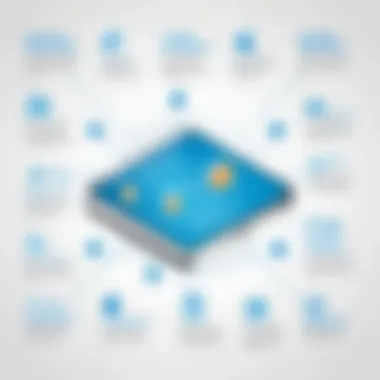

Grouping users by their roles or departments and applying tailored policies helps in managing resources effectively while addressing specific needs within the organization.
Password Policies
Establishing robust password policies is paramount in maintaining security within Active Directory. These policies lay down the rules for creating, managing, and changing passwords, with an emphasis on:
- Complexity Requirements: Mandating a mix of uppercase, lowercase, numerical, and special characters minimizes the risk of unauthorized access through guesswork.
- Expiration Rules: Regular password updates prompt users to change their passwords at set intervals, which helps to thwart long-term exposure of account credentials.
- Account Lockout Mechanisms: Configuring lockout policies prevents brute-force attacks by disabling accounts temporarily after a set number of failed login attempts.
Effectively enforced password policies not only enhance security but also reinforce a culture of accountability among users. Strong passwords are often the first line of defense against malicious access, and as such, deserve significant attention.
By carefully considering these identity management features, organizations can develop a secure, efficient, and organized identity management system that meets the needs of the present and anticipates future challenges.
Deployment and Integration Strategies
Effective deployment and integration of Active Directory (AD) solutions are crucial for ensuring a seamless identity management experience. The way organisations approach these strategies can influence everything from security posture to user accessibility. Understanding the fundamental choices, such as on-premises versus cloud solutions, and how third-party applications fit into the overall architecture, can set the foundation for a robust identity management system.
On-Premises vs Cloud Solutions
Choosing between on-premises and cloud solutions for Active Directory deployment is more than just a technical decision; it’s often a strategic one. Each option presents unique benefits and considerations.
On-Premises Solutions
On-premises deployments provide organisations full control over their identity management. With complete server infrastructure housed internally, companies enjoy higher data sovereignty and a certain peace of mind over security. However, managing on-premises systems requires significant resources, skilled personnel, and regular maintenance. Updates and scaling these systems could feel like shoveling snow during an avalanche when the organisation's demands increase.
Some key benefits include:
- Customization: Tailored configurations that align closely with organisational needs.
- Latency: Reduced latency for local users, improving performance for internal applications.
- Compliance: Easier adherence to certain regulatory requirements that demand local data storage.
Yet it’s not without its downsides. High upfront costs, the need for continuous management, and the occasional troubles associated with physical hardware can make some organisations hesitate or reconsider altogether.
Cloud Solutions
On the other hand, cloud-based solutions bring agility that’s sometimes hard to achieve with on-premises setups. These solutions, like Azure Active Directory, allow organisations to rapidly scale resources and integrate seamlessly with other cloud applications. Not only does this extend identity management capabilities beyond traditional borders, but it also can lead to significant cost savings on hardware and maintenance.
Some highlights of cloud solutions are:
- Scalability: Almost instantaneous scalability to meet growing demands.
- Cost Efficiency: Lower initial investments and reduced operational overhead.
- Accessibility: Enhanced remote access capabilities, supporting teams working from diverse locations.
However, companies must keep security protocols and data privacy concerns at the forefront, especially given the complexities that can arise with multi-tenant environments.
Third-Party Applications
Integrating third-party applications within Active Directory can often be the secret sauce that makes a good identity management system great. The flexibility to connect various tools enhances productivity and streamlines workflows. But with great power comes great responsibility.
When considering third-party integrations, businesses often evaluate the credibility and support of the application providers. Ensuring that these applications comply with security standards is non-negotiable.
Some important factors to assess include:
- Compatibility: The ability of third-party applications to work seamlessly with existing AD architecture.
- Security Compliance: How these applications respect and implement security measures to protect sensitive data.
- User Experience: Simplifying access for users while maintaining rigorous authentication and authorization processes.
Third-party identity providers can offer a wealth of features that enhance the user experience. Software like Okta or OneLogin provides Single Sign-On (SSO) functionality, making logging into multiple applications a breeze.
"By leveraging third-party applications, organisations can create a more cohesive identity management experience that fosters both security and usability."
Monitoring and Reporting
In the realm of Active Directory Identity Management, monitoring and reporting play a pivotal role. They offer a lens through which administrators can scrutinize and have visibility into the myriad activities transpiring within the directory services. The vitality of this aspect lies in its capacity to unveil anomalies and ensure compliance with organizational policies. Being fully aware of user activities, authorization attempts, and changes within the directory contributes greatly to the overall robustness of security measures put in place.
The landscape of identity management is riddled with potential threats and challenges. Monitoring serves not just as a safety net, but as an early warning system. Long gone are the days when system administrators could afford to adopt a complacent stance; today, vigilance is key. With the increasing sophistication of cyber threats, the ability to quickly recognize potentially harmful activity is invaluable.
Audit Log Management
At the core of effective monitoring in Active Directory is audit log management. By maintaining meticulous records of all activities — from user logins to resource access — organizations can recreate events for forensic analysis. These logs act as a detailed breadcrumb trail that can lead security professionals to identify the root causes of suspicious events. Proper log management may involve several steps:
- Configuration of Auditing: Setting up auditing policies to specify which activities need to be logged.
- Retention Policies: Establishing how long logs should be kept, balancing between need for information and storage costs.
- Log Review Procedures: Regularly scheduled reviews help administrators detect trends or unusual patterns, ensuring that nothing slips through the cracks.
"Without proper audit log management, organizations may find themselves in the dark, unable to decipher past occurrences that could inform security postures."
Alerting and Notification
Staying ahead of the curve involves not just understanding past events but also responding promptly to current situations. This is where alerting and notification systems come into play. The aim is to establish a proactive rather than reactive approach to security. By implementing an effective alerting system, organizations can set parameters that trigger notifications based on specific criteria.
Defining what constitutes a security event varies from one organization to another but often includes:
- Failed Login Attempts: A sudden spike could signal a potential brute-force attack.
- Unauthorized Changes: If someone attempts to change critical directory elements without appropriate permissions, notifications can be triggered immediately.
- Access to Sensitive Resources: Alerts can be sent whenever highly sensitive data is accessed, ensuring that it is not misused.
By tailoring alerts to the unique needs of the organization, IT professionals can ensure high levels of situational awareness. This not only enhances security but also boosts overall trust in the Active Directory system as a means of safeguarding sensitive organizational information.
Security Considerations
The importance of security considerations in Active Directory Identity Management cannot be overstated. When managing identities within an organization, safeguarding sensitive data and ensuring the integrity of user access become paramount. Any weaknesses in security protocols could lead to data breaches, unauthorized access, or even a complete compromise of organizational systems. Therefore, understanding the various security challenges is crucial for protecting digital assets.
Common Vulnerabilities
Organizations using Active Directory are often faced with several common vulnerabilities that can jeopardize their overall security posture. One of the most prevalent vulnerabilities stems from inadequate password policies. Weak passwords or insufficiently enforced password changing can allow attackers easy access. Moreover, misconfigured permissions and excessive user privileges lead to security loopholes, making unauthorized actions possible without immediate detection. Phishing attempts also remain a pervasive threat, as they can trick users into divulging credentials.
Here are some vulnerabilities to be aware of:
- Weak Passwords: When users set easy-to-guess passwords, it’s like leaving the door wide open.
- Misconfigured Permissions: If permissions aren’t properly managed, it’s an open invitation for trouble.
- Outdated Software: Unpatched systems could harbor exploitable vulnerabilities, just waiting for the right moment.
Mitigation Strategies
Recognizing vulnerabilities is only half the battle; organizations must deploy effective mitigation strategies to bolster Active Directory security. Let's delve into two specific strategies that can bring improvements.
Regular Updates
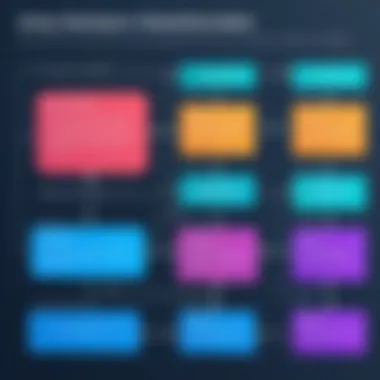

Regular updates stand out as a fundamental best practice in maintaining an organization's security integrity. Keeping all systems, applications, and tools updated not only helps fix known vulnerabilities but also enhances overall functionality. With frequent updates, organizations can close any gaps that cybercriminals might exploit. The key characteristic of regular updates is their proactive approach. They act as a shield, allowing organizations to stay a step ahead of potential threats.
One unique feature of this strategy lies in how it simplifies compliance with industry regulations. Most regulations require adherence to certain security standards, which frequent updates help ensure. However, while often beneficial, updates can sometimes lead to unintended downtimes if they disrupt current systems, so planning and testing before full deployment is recommended.
Enhanced Authentication Methods
The adoption of enhanced authentication methods significantly contributes to the robustness of any identity management system. Multi-factor authentication (MFA), for instance, compounds security posture by requiring users to provide additional verification beyond just a password. This additional layer usually demands a fingerprint scan, SMS code, or similar. Such methods have become a popular choice, elevating security beyond traditional password-based access.
A unique feature of enhanced authentication is its ability to deter social engineering attacks. By making it harder to gain access even with the right password, the overall risk is reduced considerably. However, it’s important to consider that while these methods vastly improve security, they may also introduce user friction, as some employees might resist added steps in the login process.
"The only thing standing between you and your data is a password that someone cares enough to compromise."
Challenges in Active Directory Management
Active Directory (AD) stands as a monumental pillar in the realm of identity management, particularly in enterprise environments. However, it is not without its roadblocks. Understanding the challenges in Active Directory management is crucial for organizations aiming to maintain secure and efficient operations. With an increasingly complex IT landscape, these challenges can manifest in numerous ways, affecting both performance and security.
Scalability Issues
As organizations grow, their needs evolve, and scalability becomes a pressing concern. The architecture of Active Directory may need to adapt to accommodate an increasing number of users, devices, and applications. When the infrastructure can't scale effectively, several complications may arise:
- Performance Degradation: As the number of users increases, query times may slow down, leading to inefficiencies in user authentication and resource access. Network latency can heighten, causing disruptions in productivity.
- Resource Allocation: More users necessitate added resources, but scaling haphazardly could lead to overburdening existing servers. It’s important to ensure that domain controllers are adequately placed to support a large user base without excessive load.
- Administrative Overhead: A larger directory means more accounts to manage. This can lead to mismanagement, and any missteps can create security holes. The administrative burden increases significantly, making it hard to maintain oversight of user activity and permissions.
In some instances, organizations might seek to address these issues by utilizing cloud solutions, such as Azure Active Directory, to take advantage of their flexibility and scalability. However, this brings its own set of considerations, such as integration challenges.
Integration Complexities
Integrating Active Directory with various third-party applications and services can be a daunting task, often riddled with complications. Successful integration is vital for ensuring that organizational workflows remain uninterrupted and secure. Nonetheless, several factors make this a challenging endeavor:
- Compatibility Issues: Not all applications support seamless integration with Active Directory. This lack of compatibility can lead to conflicts, requiring additional time and resources to resolve.
- Configuration Challenges: Correctly setting up integrations can be intricate. Misconfigurations may lead to unintended access permissions or security vulnerabilities. It is imperative to have thorough documentation and a clear understanding of both systems to prevent these pitfalls.
- Data Synchronization: Keeping user data consistent across multiple systems is essential. Discrepancies can result in security lapses or user frustration when they encounter conflicting information. Proper scripting and scheduled sync tasks can mitigate this.
Integrating solutions effectively can ultimately enhance the organization’s capability, but the complexities involved sometimes lead to more issues than benefits if not handled with extreme care.
Best Practices for Optimization
Optimizing Active Directory Identity Management is crucial for effective IT operations. These best practices empower organizations to efficiently handle identities, bolster security, and enhance user experiences. By following systematic procedures, the burden on IT teams lightens, and the overall system becomes more reliable. Let’s delve into some key areas that can make a difference in this endeavor.
Regular Audits
Implementing regular audits of Active Directory can yield significant benefits. This process involves assessing account configurations, access privileges, and group memberships. The advantages of such audits include:
- Identifying unauthorized access: Regular reviews can catch anomalies and unauthorized accounts that could jeopardize data security.
- Ensuring compliance: Organizations in certain sectors must adhere to regulations regarding data access and security. Periodic audits offer a way to demonstrate compliance.
- Cardinal practices: Identifying stale or unused accounts helps maintain an optimal user count, which directly affects licensing costs and security posture.
Establishing a schedule for these audits—be it monthly or quarterly—ensures continuity. Tools can be leveraged to automate gathering data and producing reports, making the process less cumbersome.
A study found that organizations with routine audits experience a 20% reduction in security incidents.
User Training Initiatives
User training initiatives are often neglected in identity management discussions, but they play a vital role. Employees are the first line of defense against breaches. Comprehensive training can cover the following aspects:
- Awareness of security practices: Staff members should be educated about proper password policies, recognizing phishing attempts, and the importance of safeguarding user credentials.
- Role-specific training: Tailoring training to suit specific roles within the organization enhances its relevance. For example, developers might need to understand how to set permissions correctly, while HR might focus on handling sensitive employee data.
- Regular updates: As security landscapes evolve, so should the training programs. Frequent updates ensure that users are aware of new threats and best practices.
Creating a culture of security is crucial. When users are informed, they are more likely to be vigilant, reducing the risk of errors that could lead to security breaches.
Future Trends in Identity Management
In the rapidly evolving landscape of information technology, identity management plays a pivotal role in securing organizational assets. Understanding the future trends in identity management is not just beneficial, but essential for anyone involved in IT. As we look towards the horizon, two significant trends are taking center stage: Zero Trust Architecture and Artificial Intelligence Implementations. These trends not only influence how we manage identities but also redefine the core principles of security in today's digital environment.
Zero Trust Architecture
Zero Trust is a security model that flips traditional concepts on their head. Unlike conventional setups that trust users inside the network perimeter and require verification only from outside, Zero Trust mandates verification at every stage, regardless of whether a user is inside or outside. This approach is all about eliminating implicit trust.
Key Components of Zero Trust
- Identity Verification: Every access request is subject to strict verification processes, ensuring that users are who they say they are.
- Least Privilege Access: This principle limits user permissions to only those necessary for a specific task, minimizing the potential surface for exploitation.
- Micro-Segmentation: Instead of a flat network, micro-segmentation creates smaller walls between different segments, making lateral movement across the network more difficult.
Benefits
- Increased Security: By never assuming trust, organizations can mitigate the risk of breaches significantly.
- Adaptability: As cyber threats change, implementing a Zero Trust model allows for a nimble response to unforeseen challenges.
- Regulatory Compliance: With data protection regulations tightening, Zero Trust strategies help ensure compliance with requirements such as GDPR or HIPAA.
Consider this scenario: a company implements a Zero Trust framework where each employee needs to verify their identity and the purpose of access every time they request entry into sensitive areas of the network. This process may initially seem cumbersome but ultimately results in a more secure and controlled environment, reducing the likelihood of data breaches.
"With Zero Trust, the mantra is simple: trust no one, verify everything."
Artificial Intelligence Implementations
The infusion of Artificial Intelligence into identity management is proving to be transformative. AI technologies can analyze patterns, track user behavior, and identify anomalies, significantly boosting the efficacy of identity management systems.
Applications of AI in Identity Management:
- Behavioral Analytics: AI can monitor user activities and establish a baseline of normal behavior. Any deviations can trigger immediate alerts for further investigation.
- Automated Identity Governance: AI-driven tools can streamline processes such as provisioning and deprovisioning user accounts, ensuring that incorrect access permissions are efficiently addressed.
- Fraud Detection: By leveraging machine learning algorithms, identity management systems can identify potential fraudulent activities in real-time, providing an additional layer of security.
Benefits
- Efficiency Gains: Automating routine tasks leads to improved productivity among IT staff who can focus on critical issues.
- Proactive Threat Management: Instead of responding to breaches after they occur, AI enables preemptive measures, identifying and neutralizing threats before they escalate.
- Cost Reduction: Streamlined processes combined with smarter decision making can reduce operational expenditures significantly.
To illustrate, think of an AI system continuously analyzing login reports. When it detects a login attempt from an anomaly, such as a different geographical location, it could automatically trigger a multi-factor authentication challenge, ensuring that the person gaining entry is legitimate. This proactive approach not only secures sensitive data but also enhances user experience by minimizing unnecessary disruptions for recognized users.
Closure
In wrapping up this exploration of Active Directory Identity Management, it's crucial to grasp the pivotal role this framework plays in the intricacies of IT environments today. The management of identities and access not only safeguards sensitive data, but it also streamlines the way organizations operate.
One major benefit of implementing Active Directory is improved security posture. By effectively managing how identities are authenticated and authorized, organizations can nip potential breaches in the bud, which is a big deal in a world where cyber threats lurk around every corner. Regular audits and stringent access controls serve as the backbone of a resilient security strategy. A carefully crafted framework can prevent unauthorized access, ensuring that only the right people see the right information.
Moreover, organizations can leverage Group Policies to enforce settings across users and computers within a domain. This creates consistency and reduces the risk of human error – something that's all too common in today’s fast-paced work environments. The flexibility afforded by Active Directory enables administrators to tailor their environments to their specific needs, which often translates to operational efficiency.
When thinking about the future, adapting to trends like Zero Trust Architecture or the integration of Artificial Intelligence will only enhance the capabilities of Active Directory Identity Management. The flexibility of AD to scale and adapt is a testament to its design.
"The flexibility of Active Directory to scale and adapt is a testament to its core design principles and responsiveness to evolving cybersecurity demands."
As technologies advance, so too does the framework’s ability to integrate with contemporary tools and processes. This ultimately positions organizations to respond better to both current needs and future challenges, whether that's through refining user training or deploying new security measures. In summary, a robust conclusion is not just a wrap-up; it's a call to action. The efficacy of Active Directory Identity Management inspires organizations to invest in their systems, ensuring that user identities and access are managed with both precision and foresight.







